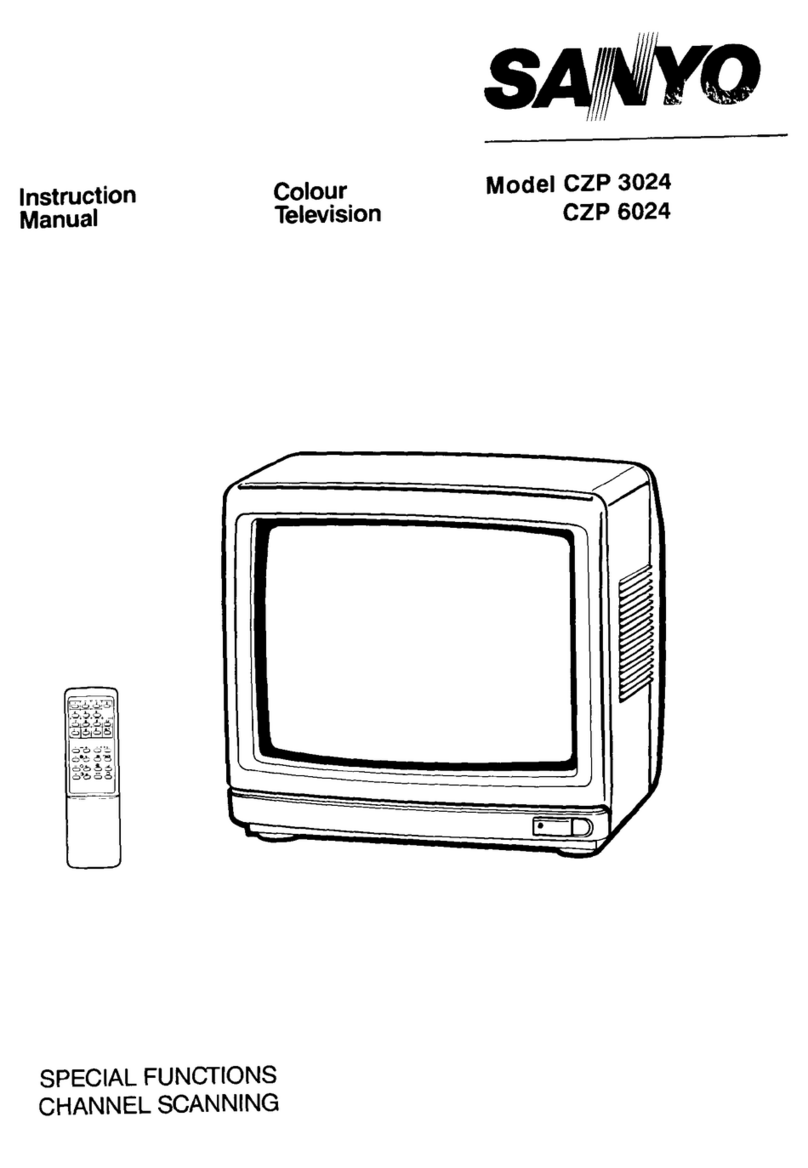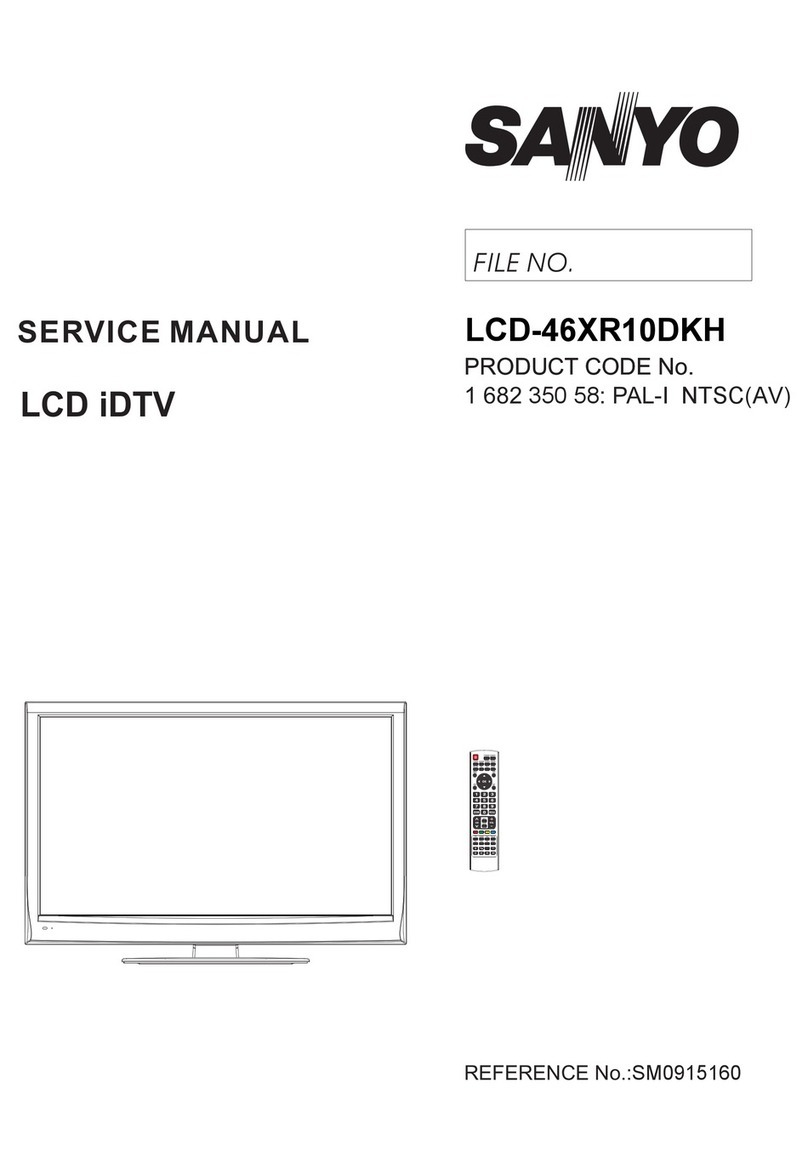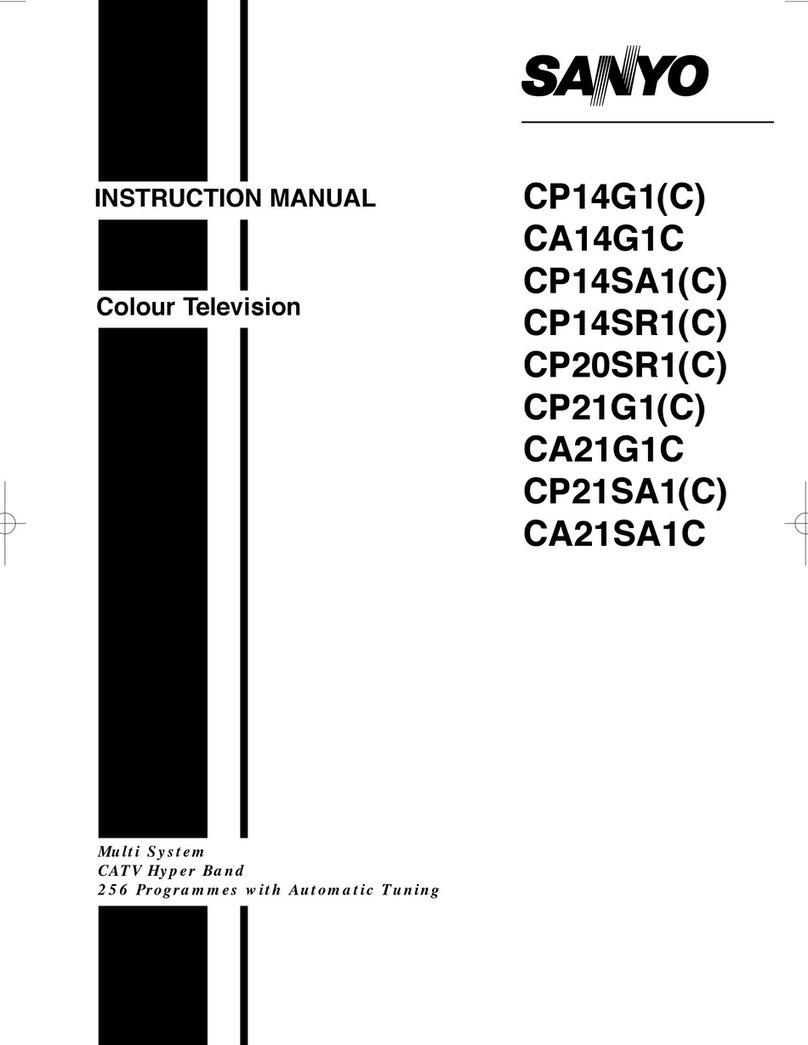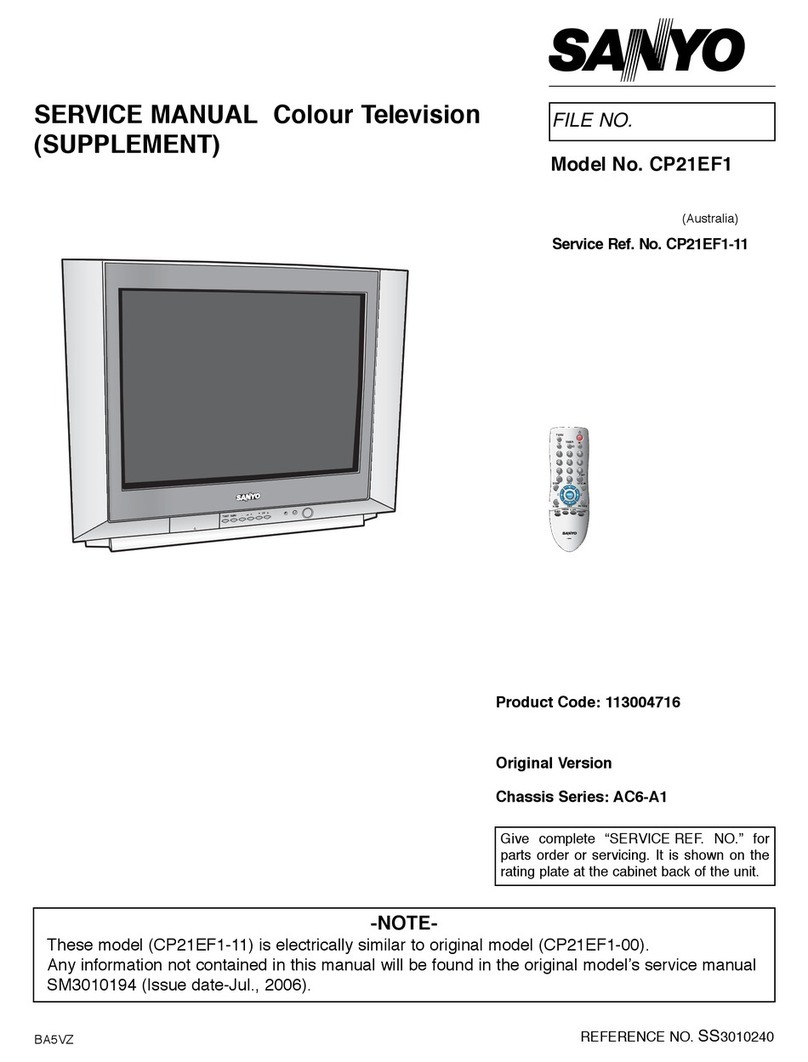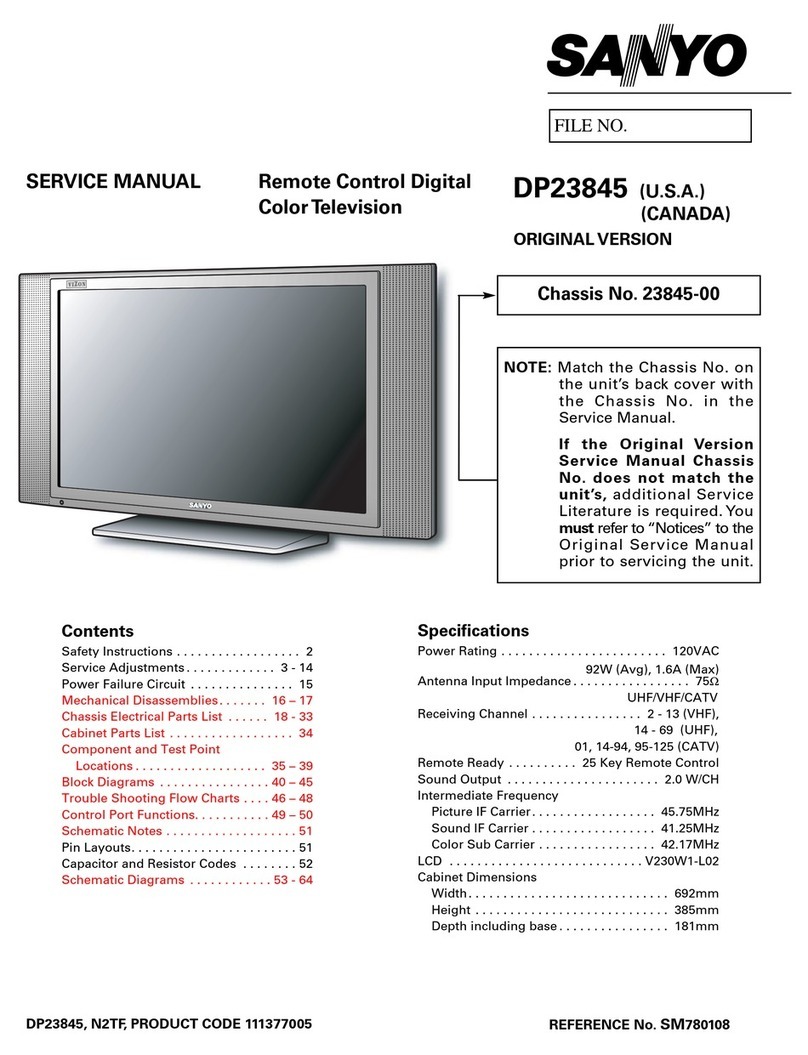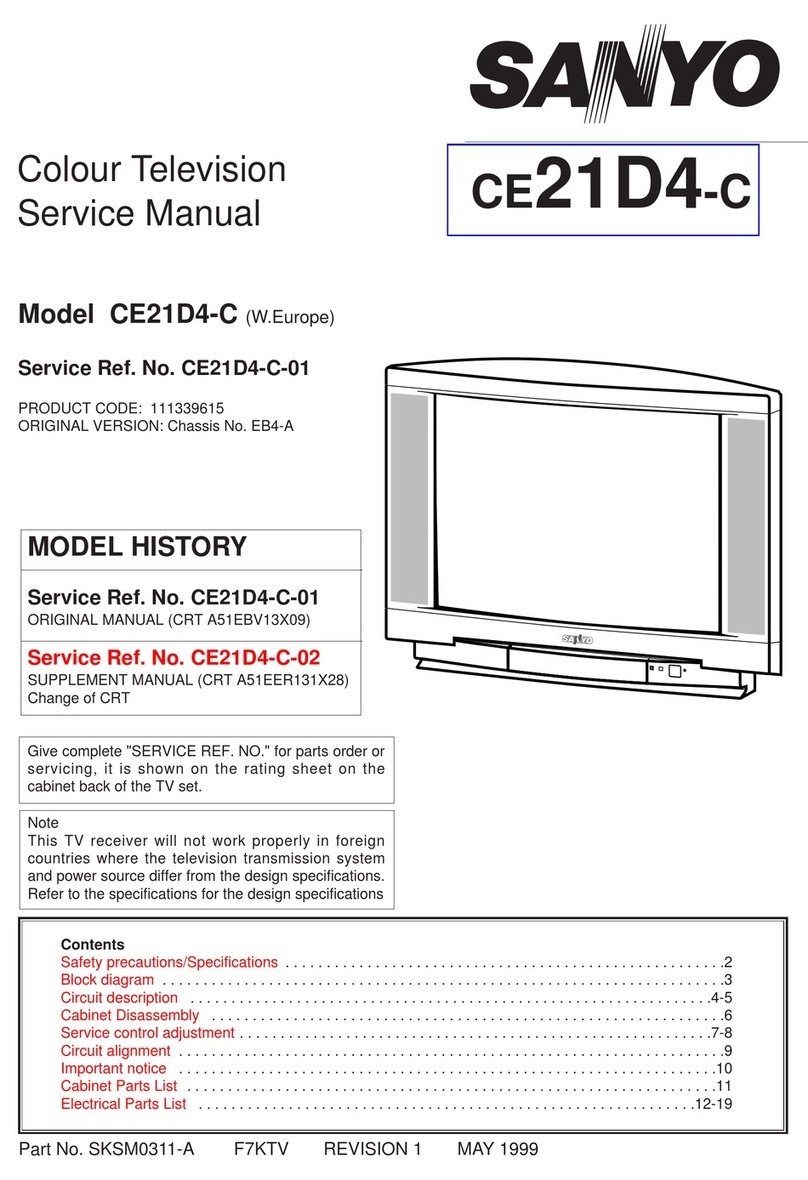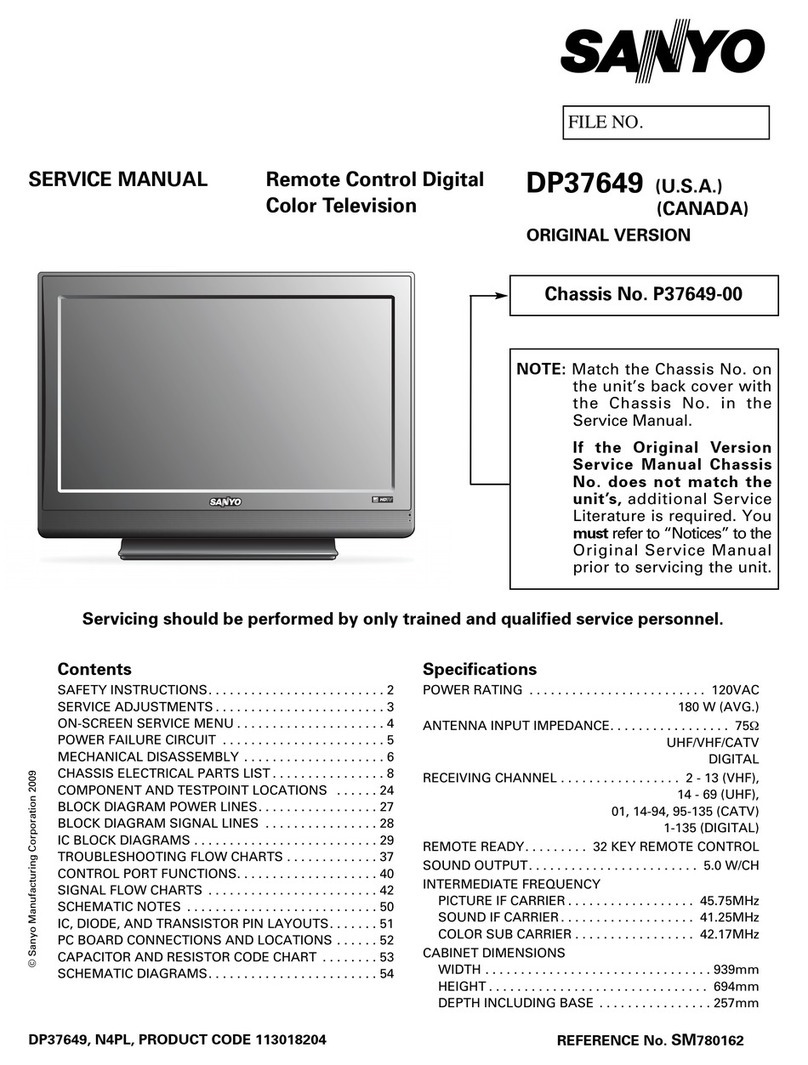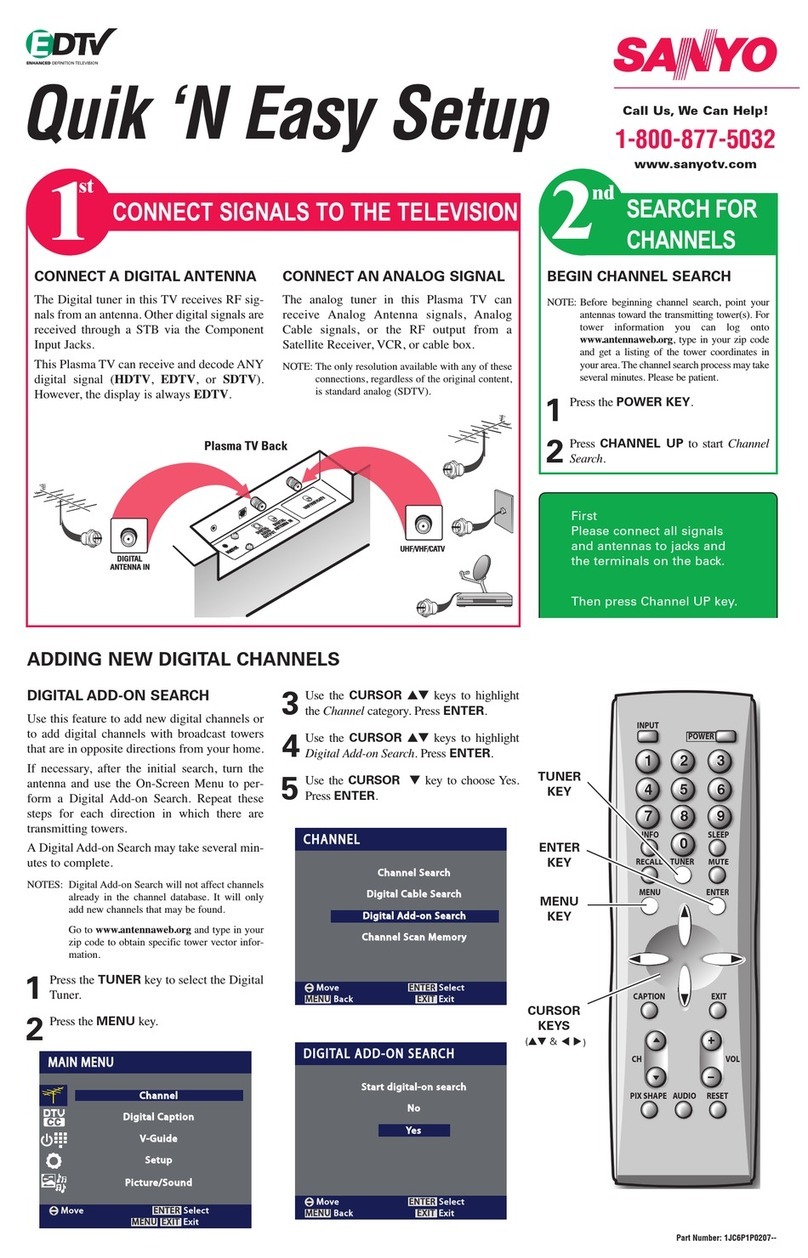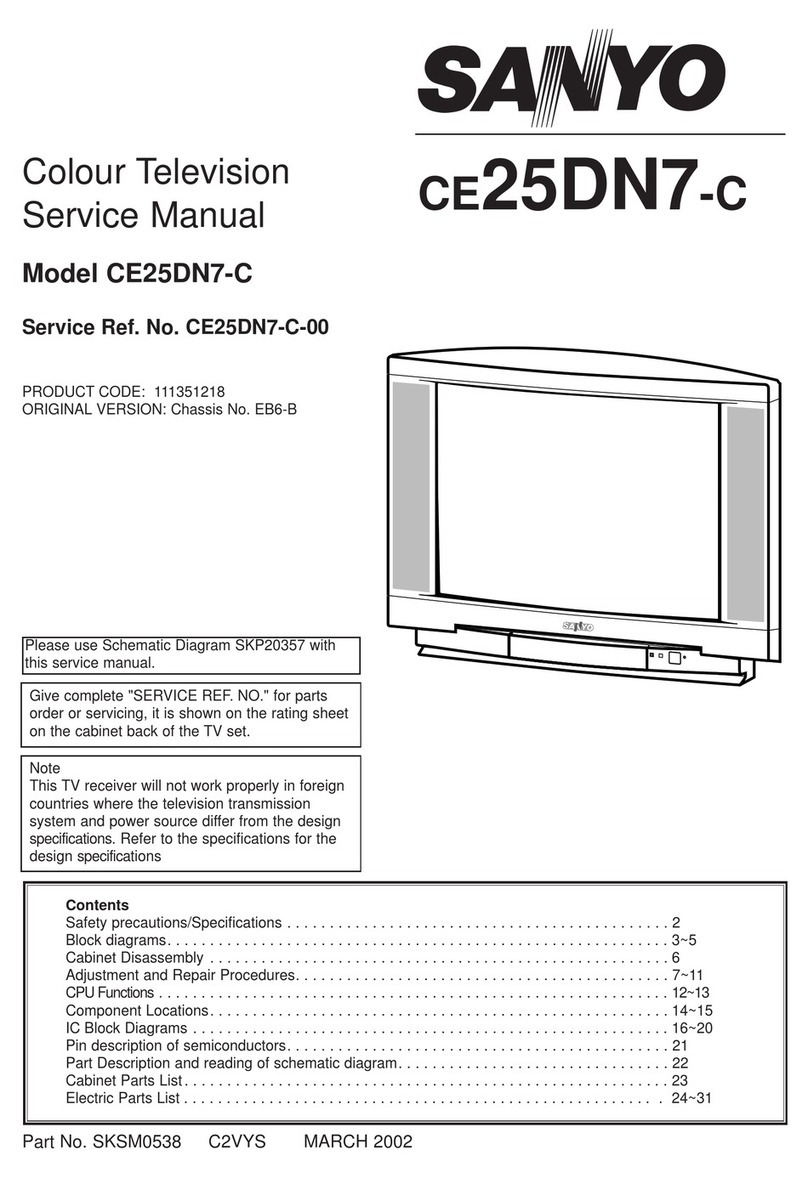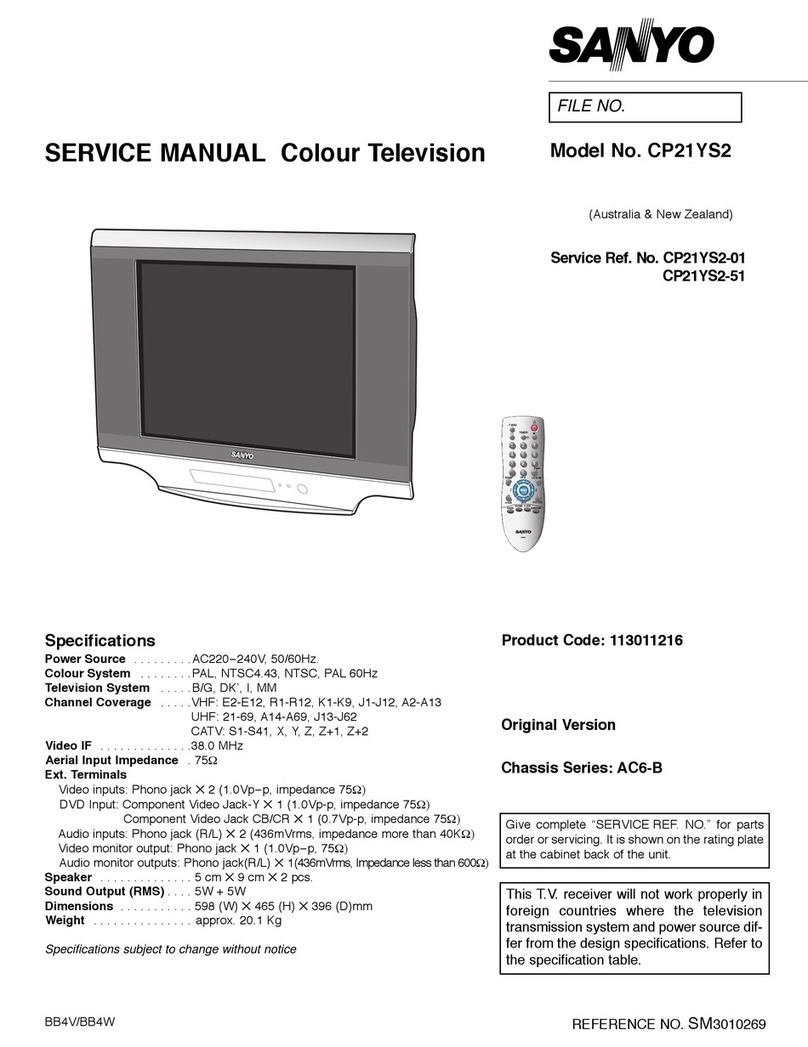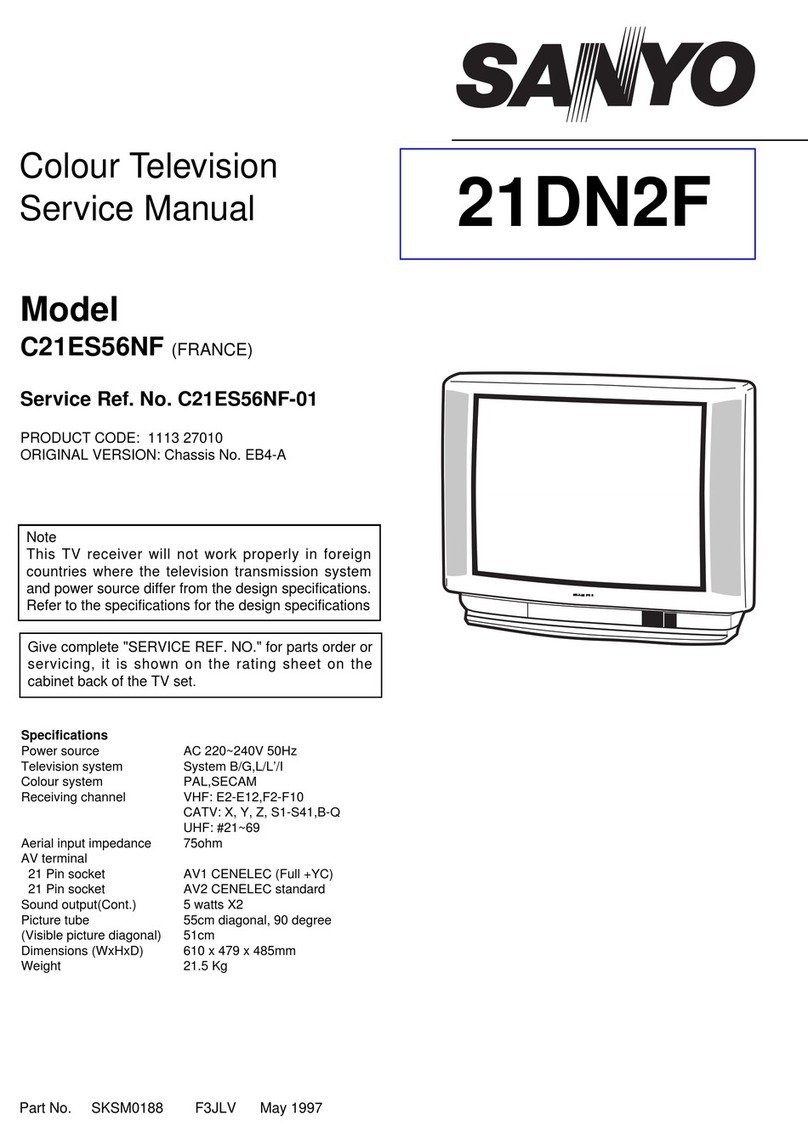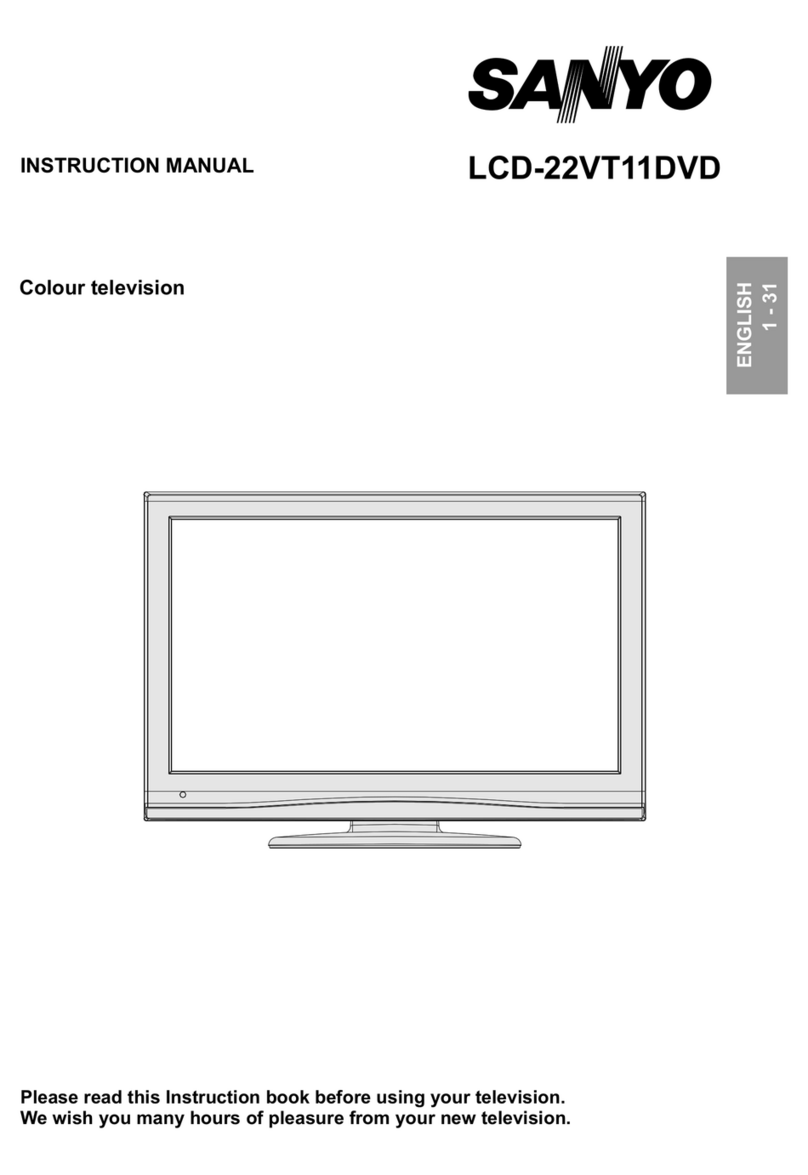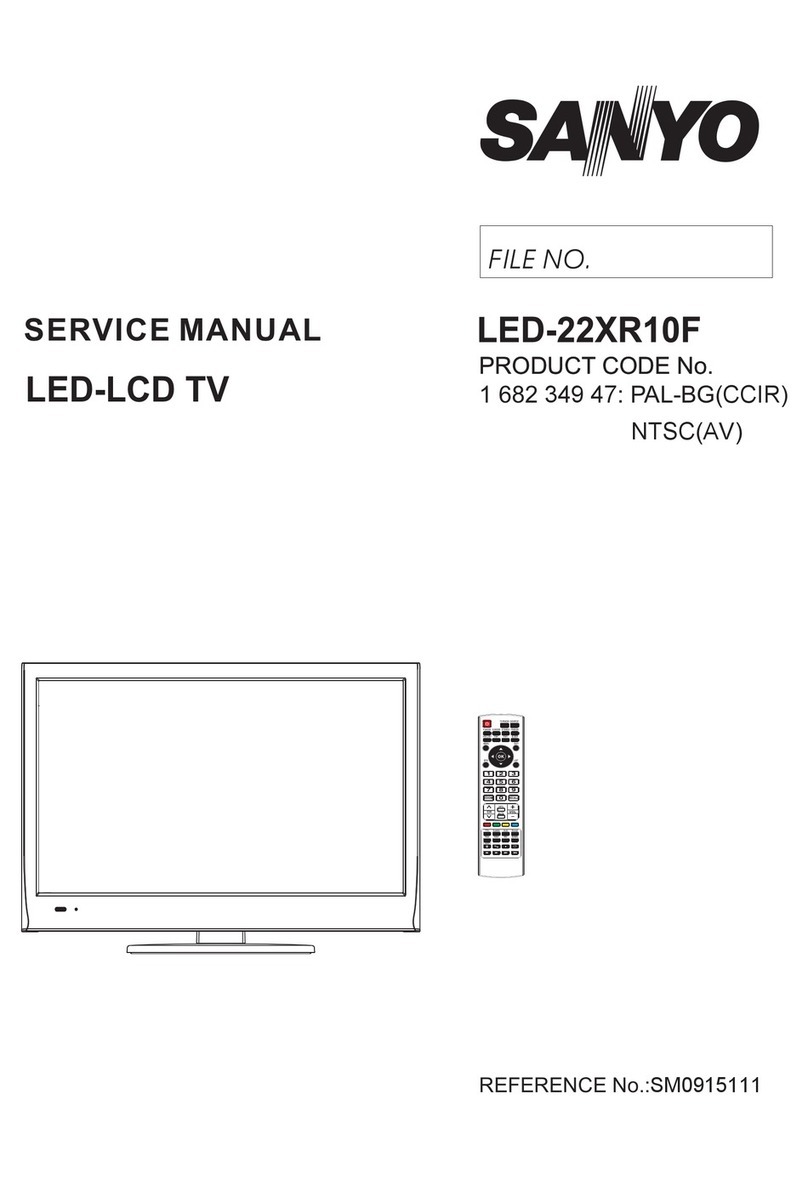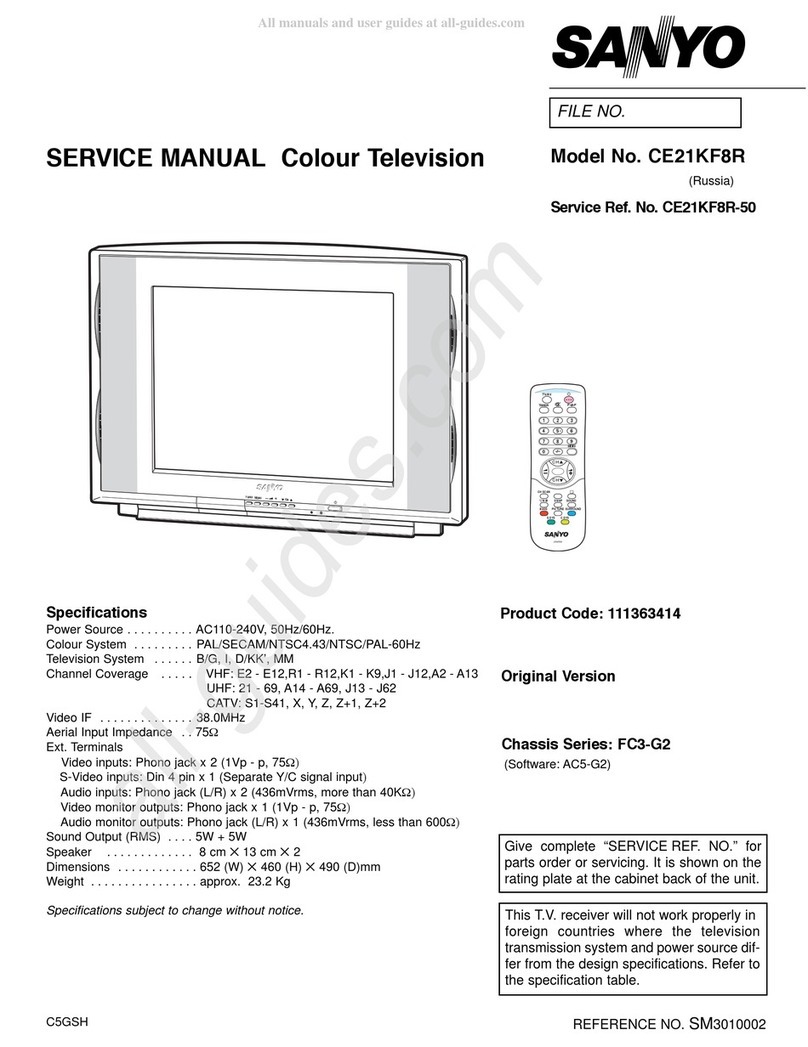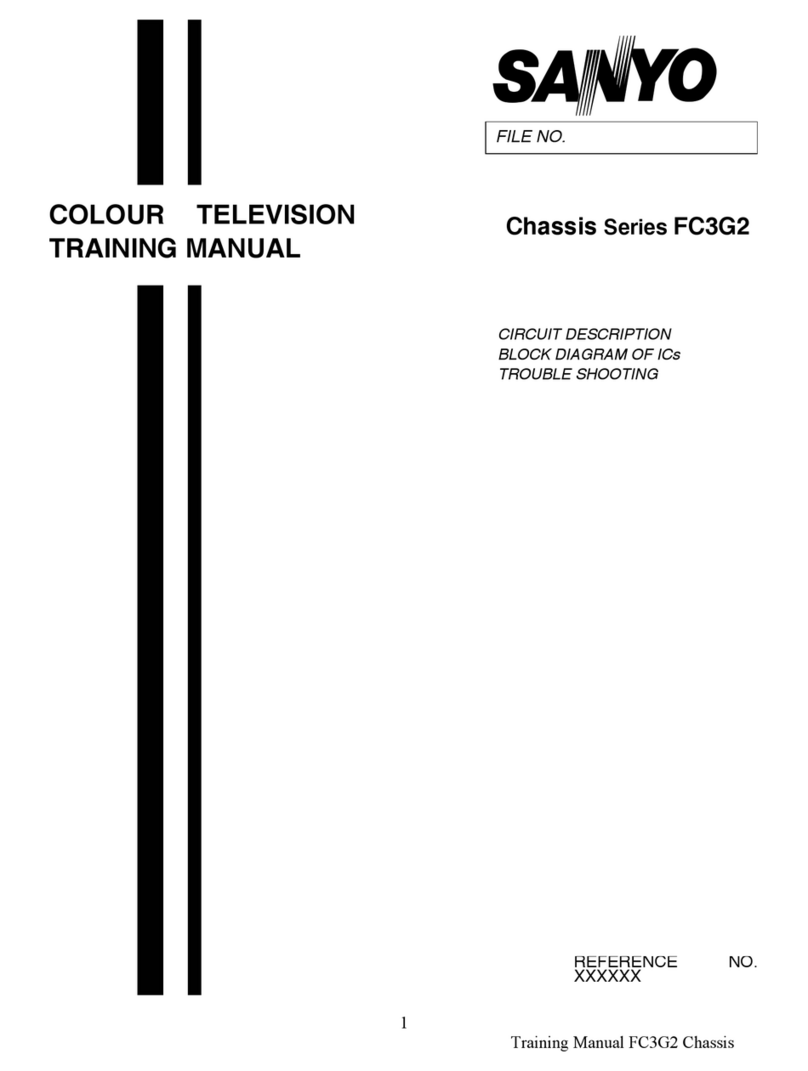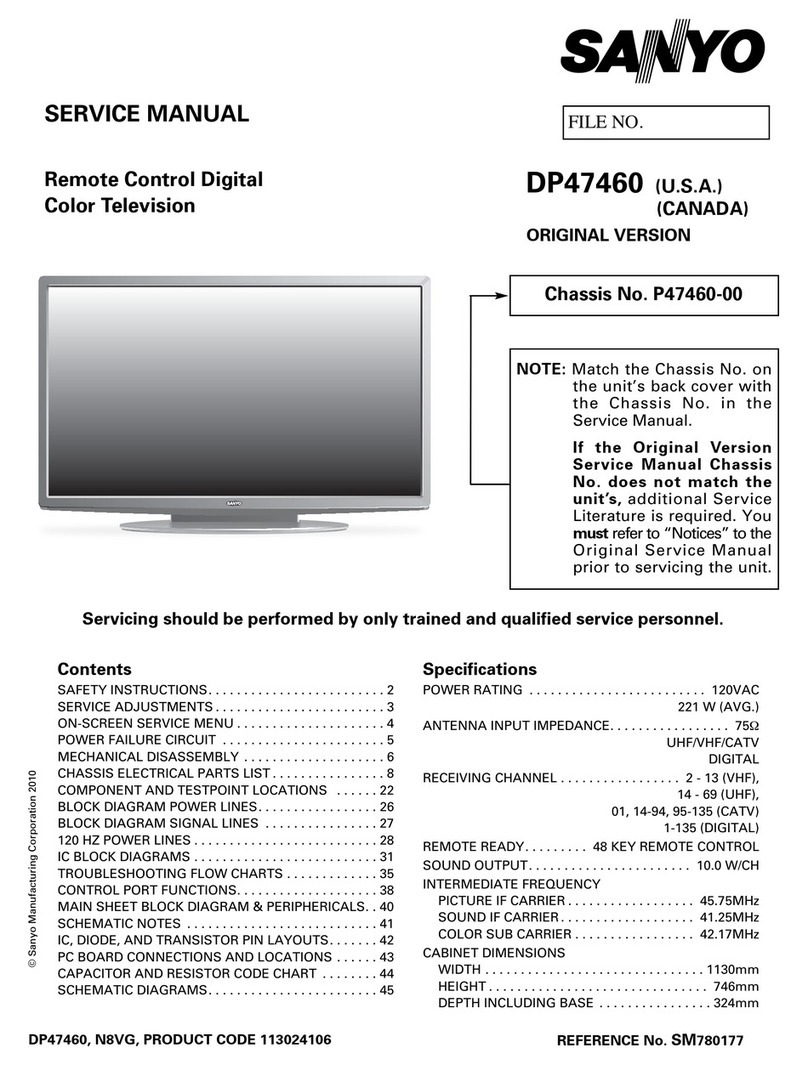Ver. Page 1
-Contents -
1. Overview..........................................................................................................................3
2. Serial Interface Specification.........................................................................................3
2.1. Transfer Specification..............................................................................................3
2.2. Connection ...............................................................................................................3
3. Notes for Communication..............................................................................................4
4. Functional Execution Command Table.........................................................................5
5. Status Read Command Table.........................................................................................6
6. Functional Execution Command...................................................................................7
6.1. Format ....................................................................................................................7
6.2. Command Pipelining.............................................................................................7
6.3. Transfer Example...................................................................................................7
6.4. Operation Requirements.......................................................................................8
6.5. POWER ON Command..........................................................................................8
6.6. POWER OFF Command ........................................................................................8
6.7. Wide “Auto” direct Command..............................................................................8
6.8. Wide “Natural” direct Command..........................................................................8
6.9. Wide “Zoom 16:9” direct Command ....................................................................8
6.10. Wide “Title in 16:9” direct Command.................................................................9
6.11. Wide “Zoom 14:9” direct Command...................................................................9
6.12. Wide “Title in 14:9” direct Command.................................................................9
6.13. Wide “Full” direct Command..............................................................................9
6.14. Wide “Normal” direct Command........................................................................9
6.15. Pcicture mode Command .................................................................................10
6.16. AV1 direct Command.........................................................................................10
6.17. RGB direct Command .......................................................................................10
6.18. AV2 RGBHV direct Command...........................................................................10
6.19. AV2 YPbPr direct Command.............................................................................10
6.20. AV3 direct Command.........................................................................................10
6.21. HDMI direct Command......................................................................................11
6.22. PC direct Command ..........................................................................................11
6.23. PC Auto adjust Command.................................................................................11
6.24. Factory setting Command ................................................................................11
6.25. POWER SAVE ON Command............................................................................11
6.26. POWER SAVE OFF Command..........................................................................11
6.27. Child lock ON Command...................................................................................11
6.28. Child lock OFF Command.................................................................................12
6.29. RC Inhibition ON Command .............................................................................12
6.30. RC Inhibition OFF Command............................................................................12