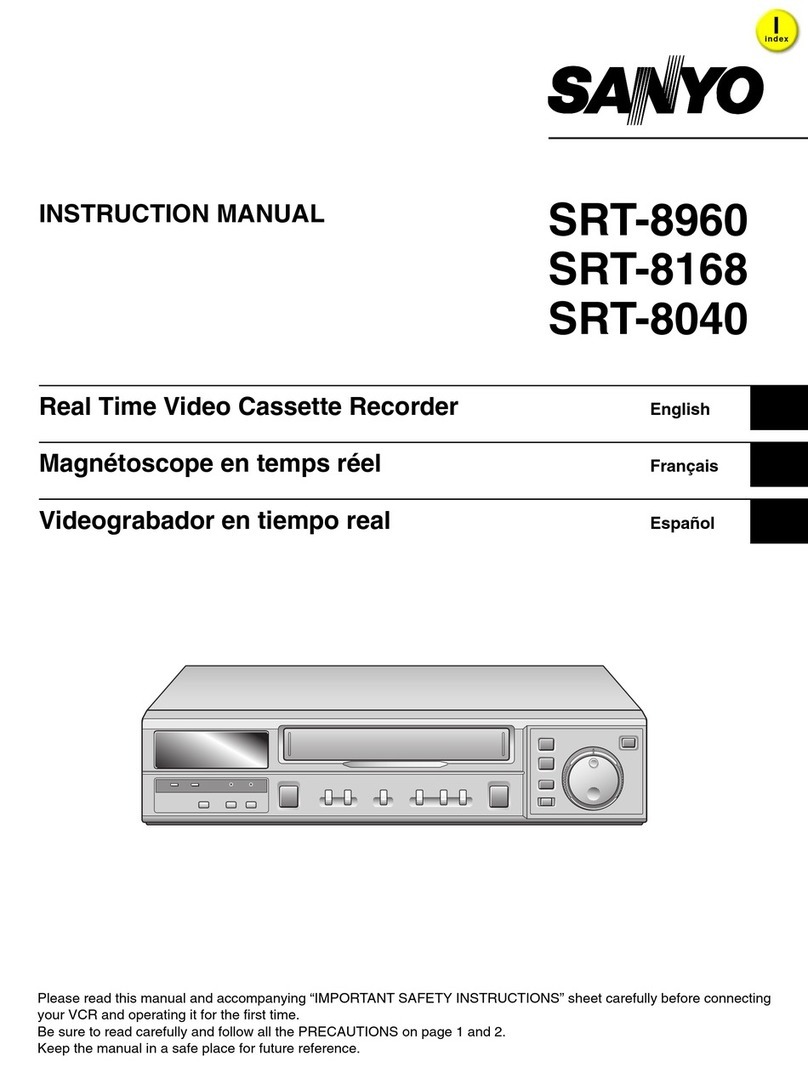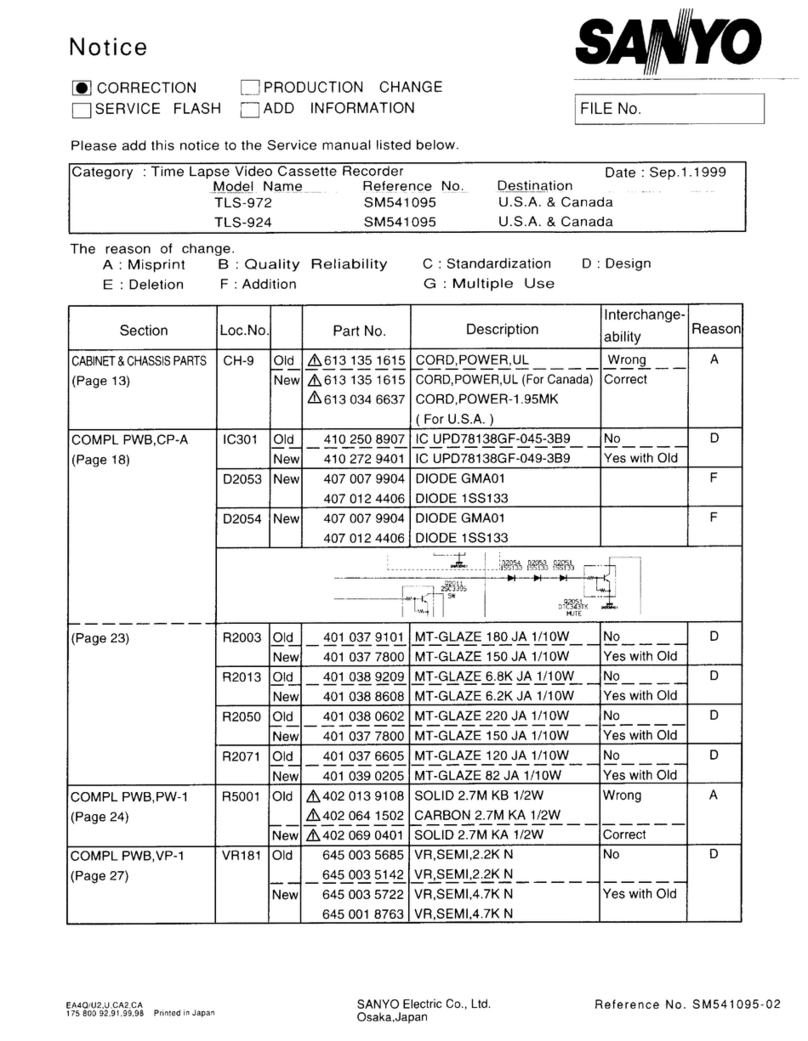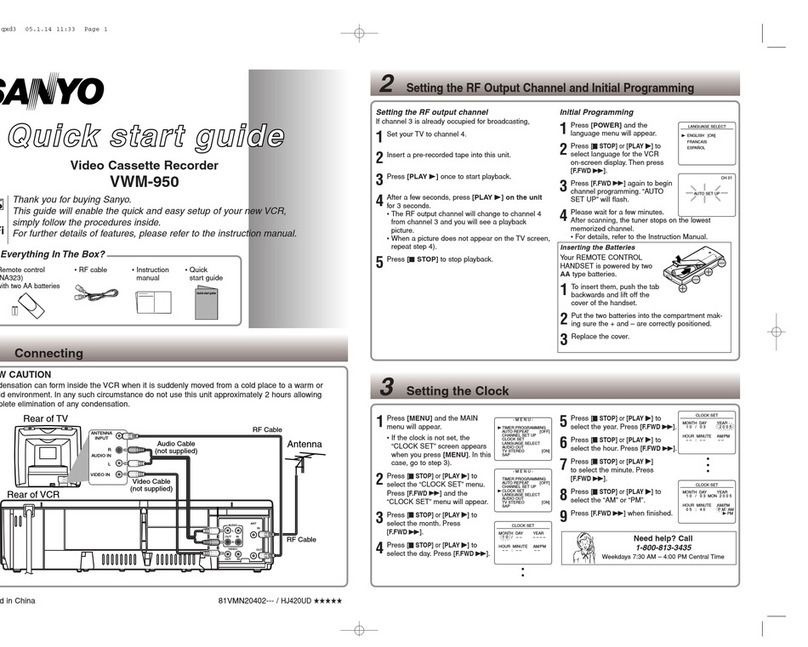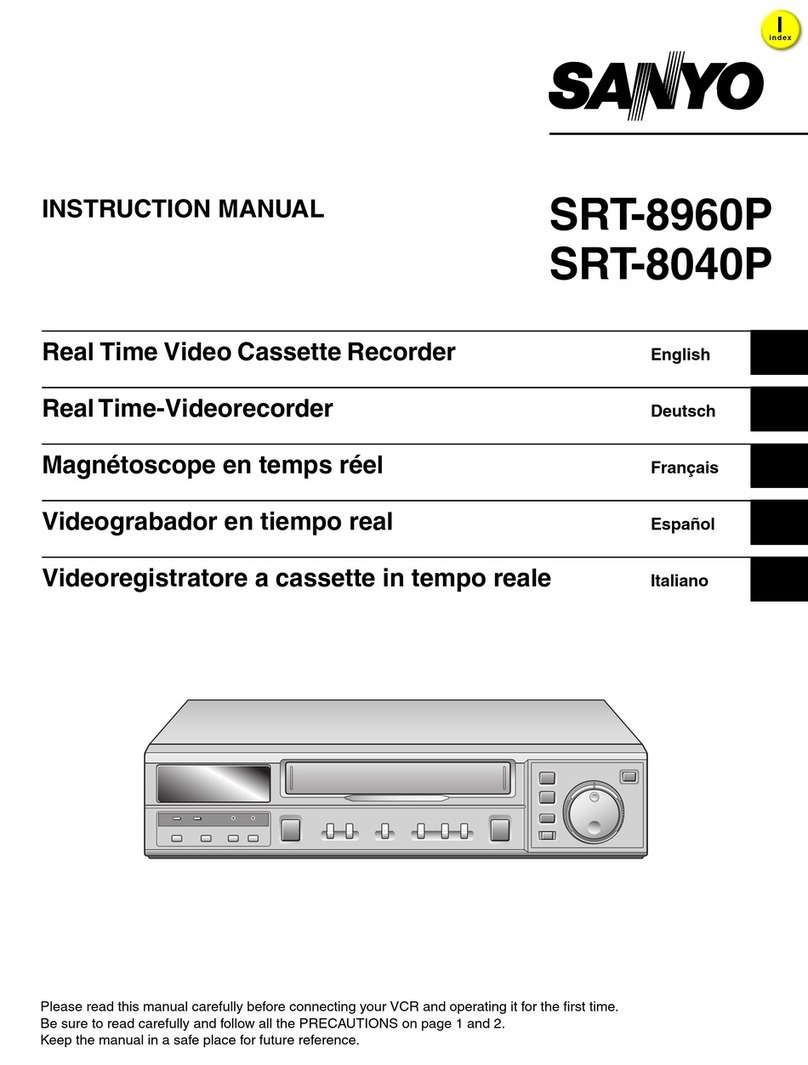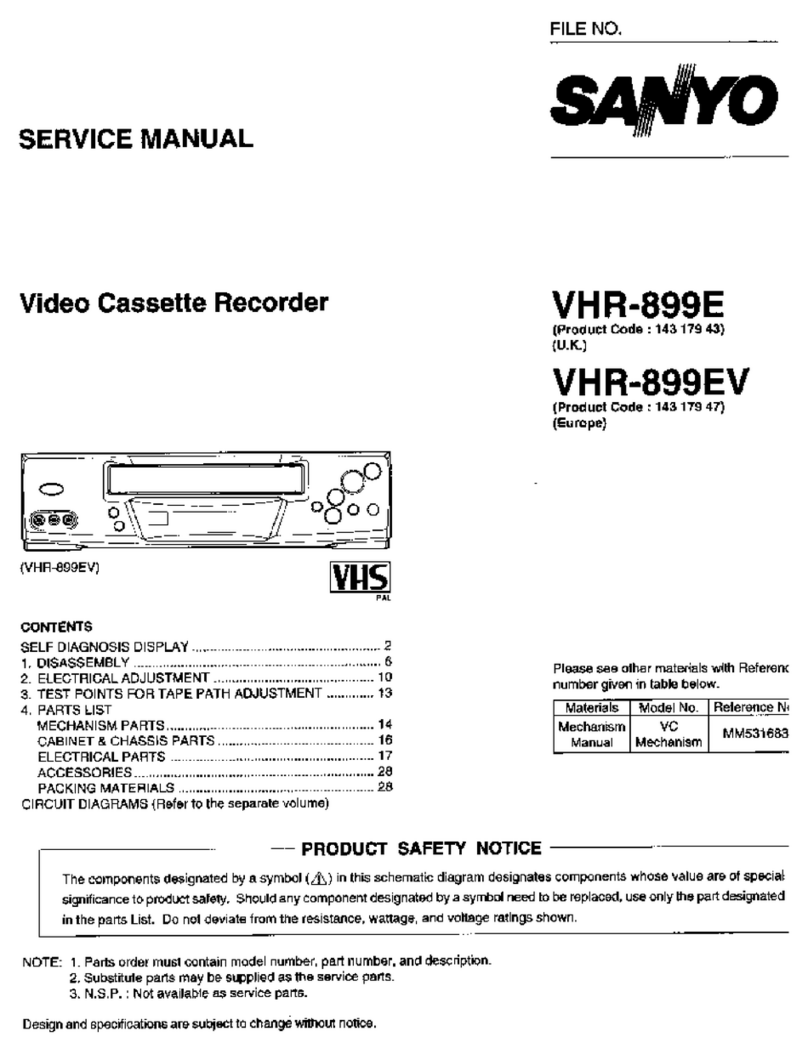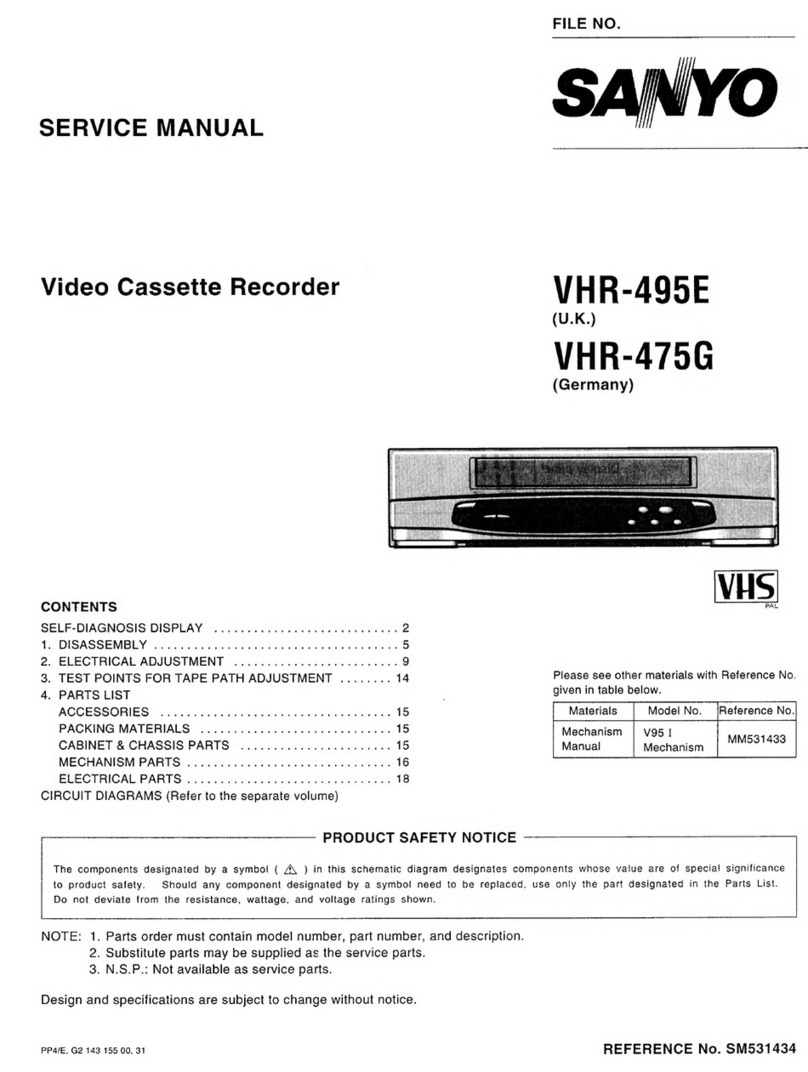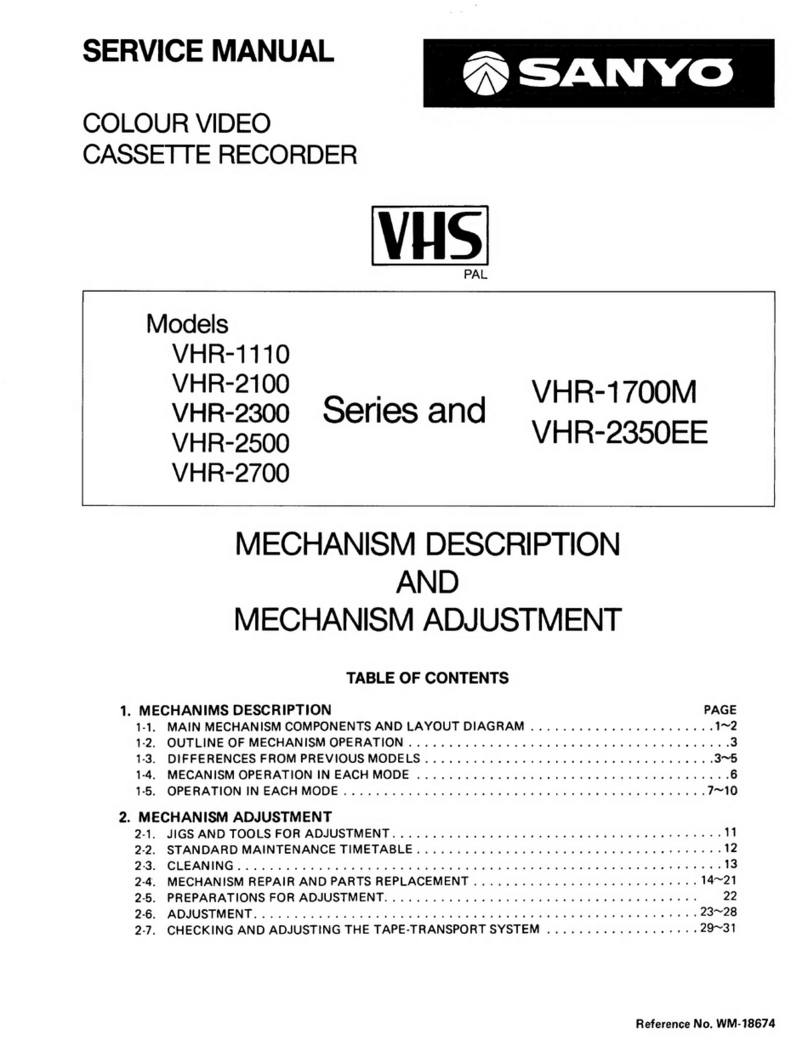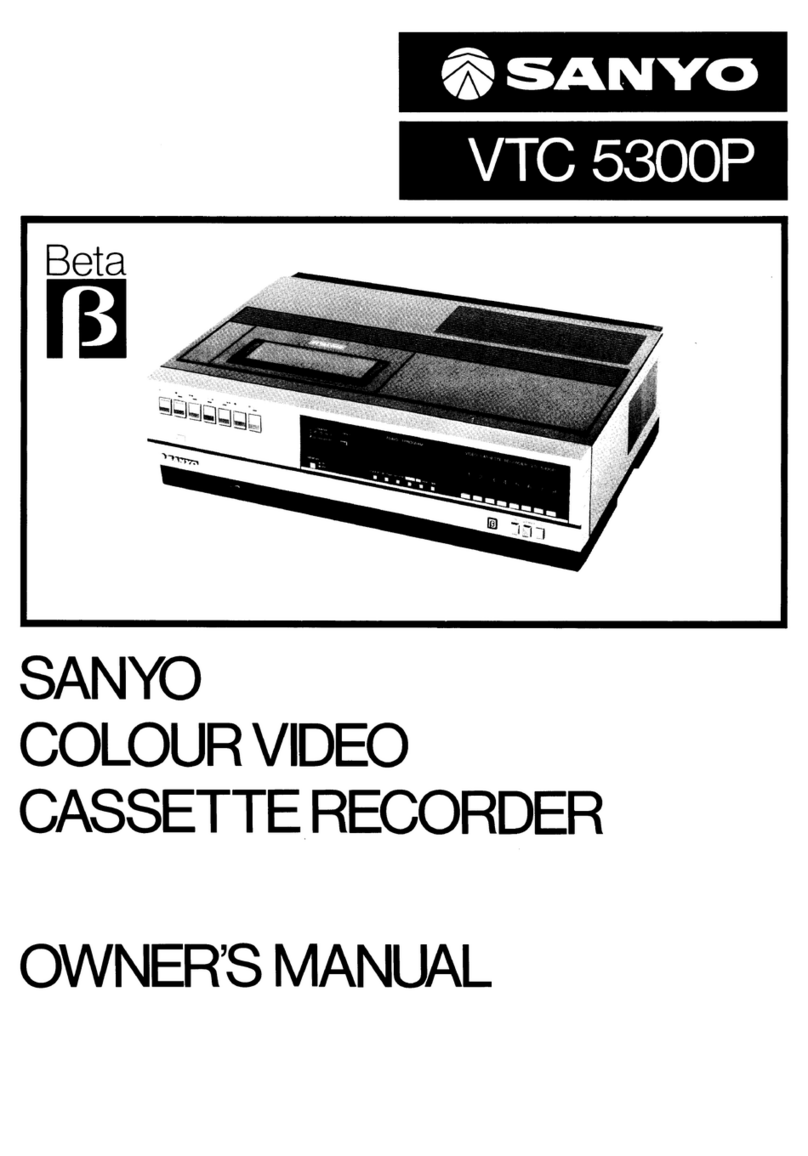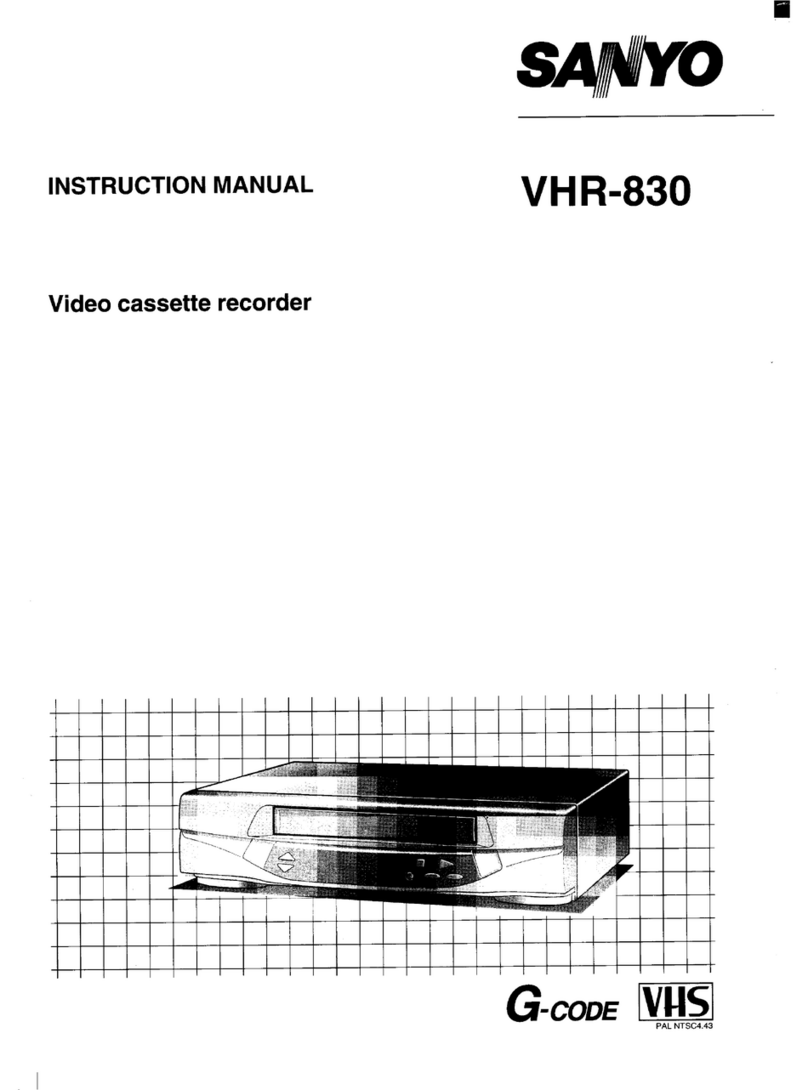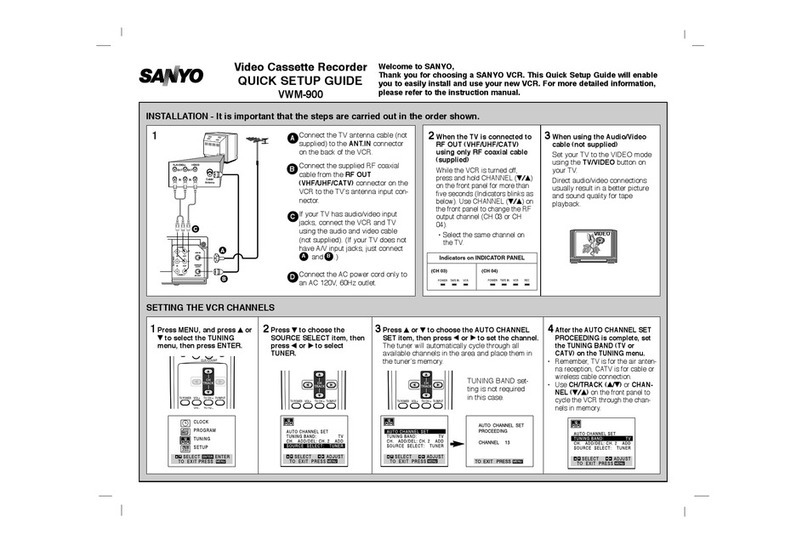... . . ..... .
., .-
~1
PWMECHA(2)1/1
SELF-DIAGNOSIS DISPLAY
This unit displays the results of the self-diagnosis it carries out in two digits on the front panel indicator when problems occur.
Although these digits will only roughly tell you what kind of problems have occurred, use them when setwicing the unit. o
1, Displaying the Self-Diagnosis Results
●Press the STOP button for about 10 seconds continuously. Two digits (see below) showing the results of the self-diagnosis
will be displayed for three seconds at the hours part of the timer. All other parts of the timer will go off. The time will
automatically return after the three seconds.
●If no mechanism unit problems have occurred up to now, “00” will be displayed.
1
~Self-diagnosis digits
2, Self-Diagnosis Results
.,
No, Problem Main Possible Cause Mechanism Operations and
State After Occurrence
The cylinder motor does not rotate. ●-The cylinder motor is faulty. Shifts to the STOP mode.
01 ●The control of the cylinder motor is
faulty.
cThetapewindsaroundthe cylinder.
The take-up reel does not rotate. ‘
02 The take-up real is caught. Shifts to the STOP mode.
●The belt is faulty.
●The take-up torque has decreased.
The capstan motor does not rotate. ●The capstan motor is faulty.
03 Shifts to the STOP mode.
9The control of the capstan motor is
faulty.
The tape cannot be loaded with the “Error in the operations of the tape Unloads, shifts to the INITIAL mode,
cassette inserted. loading mechanism. and the power goes off.
(But unloading can be performed.) ‘
04 Foreign particles in the tape load-
ing mechanism.
●The tape end sensor is faulty.
●The reel brake of the tape cassette
has not been released.
Tape loading and unloading cannot be ●The tape guide is caught. The power isforcibly turned off with the
05 perrormed with the cassette insetied. “The loading motor is faulty. mechanism at its current position.
●The control of the loading motor is
faulty.
Front unloading cannot be performed “The cassette holder mechanism is Front loads and shifts to the STOP or
when ejecting the cassette. faulty. INITIAL mode.
(Front loading can be performed.) “The front door is caught. When the power switch is turned on
06 before eject operations:
Shifts to the STOP mode.
When the power switch is turned off
before eject operations:
Shifts to the INITIAL mode and
the power goes off.
Front loading and front unloading ●The tape cassette is caught in the The power isforcibly turned off with the
cannot be performad when ejecting cassette holder mechanism. mechanism at its current position.
07 the cassette. ●The gears of the front loading
drive mechanism have not en-
gaged properly.
The mechanism becomes 1(BRAKE) ‘The mechanism mode switch con- The power is forcibly turned off with
08 while moving from 2(STOP, FF/REIV), tact is faulty. the mechanism Et its current pcsi?ion.
3(ST[LL), 4(PLAY), and to 5(IDLER).
The mechanism becomes 7(INITIAL) ●The mechanism mode switch con- Carries cut tepe t~i:e-tip opei-elicns,
09 while moving from 1(BRAKE), 2(STOP, tact is faulty.
FF/REW), 3(STILL), 4(PLAY), and to 5shifts to the iNITIAL mode, and the
(IDLER). power goes off.
hlote: For details of mechanism operations corresponding to the mechanism positions of the self-diagnosis numbers 08 and ,,,,
09 above, refer to the separate volume on the mechanism manual. These manual reference numbers are s$iown in the ~
cove r. @
–2–