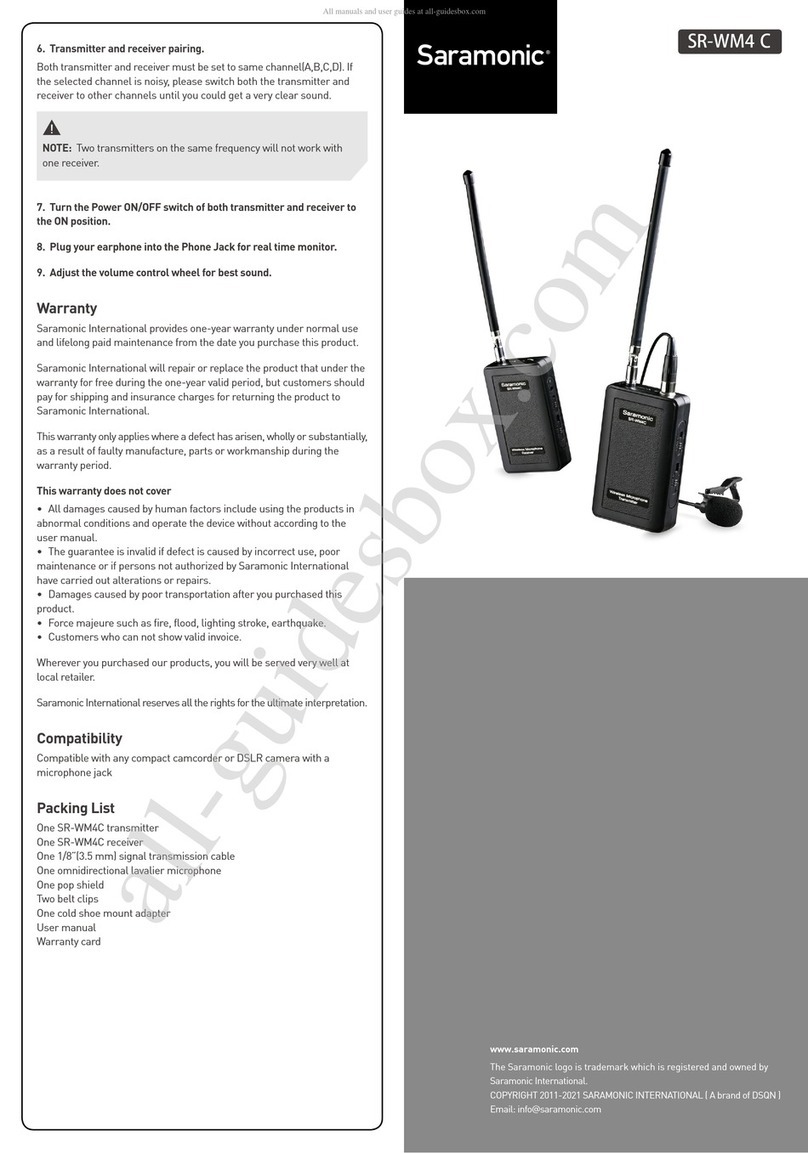LED Indicator Status
Transmitter
Solid Green Adequate Battery
Solid Red Low battery & Voltage below 2.2V
Receiver
Solid Green Adequate Battery
Blinking Red Low battery & Voltage below 2.2V
Solid Red Low battery & Voltage below 2.1V
2. Attach the transmitter onto a belt, or put it into a pocket.
3. Plug the lavalier microphone into the Mic Input on the transmitter.
Clip the microphone to collar or other places according to your needs.
4. Mount the receiver on the camera or camcorder’s hot-shoe or any
other cold shoe adapter.
5. Connect the supplied signal transmission cable from the Audio Out
jack on the receiver to the MIC input of a camera or camcorder.
Setup Guide
1. Install battery
The transmitter and receiver are each operated by two LR6/AA size alkaline batteries.
Gently slide out the drawer from the battery compartment at the bottom of unit.
Insert the battery according to the indicator as shown.
Slide the drawer closed until it clicks into place.
Belt Clip
Cold Shoe
Mount
Adapter
Power Indicator
Headphone
Jack
Microphone
Input Jack
Power Indicator
Volume
Control Wheel
Power Switch
Audio
Output Jack
Power Switch
Channel
Selector Switch
Channel
Selector Switch
Antenna
Antenna
NOTE: If the SR-WM4C will not be used for a long time, please remove
the batteries to prevent product damage due to battery leakage.
NOTE: Please try to keep the two antennas be parallel for best sound.
Please do not touch the antenna during recording.
Product Introduction
General Introductions
The Saramonic SR-WM4C is a compact and lightweight VHF wireless
microphone system. Providing a perfect audio solution for recording
free from the limit of distance, it is very helpful in film making,
broadcast interview and business presentations.
Highlights
• Four switchable channels to keep you free from interference.
• Detachable and flexible antenna can be rotated 360° accordingly for
best sound.
• The high-band VHF provides pure sound.
• Record audio up to 60 meters away with no obstacle.
• Real-time monitor.
• Volume control wheel.
• LED indicator indicates the battery life.
• Power provided by LR6/AA size alkaline battery.
• Includes a belt-pack transmitter, camera mountable receiver and an
omnidirectional lavalier microphone.
Specifications
Operating Frequencies
Channel A Channel B Channel C Channel D
203.65MHz 207.75MHz 211.55MHz 215.35MHz
Transmitter
Operating Frequencies 203-216MHz
Modulation Frequency Modulation
Modulation Sensitivity 6 mV input for full deviation
Battery LR6/AA size alkaline battery (not included)
Current Consumption 150 mA
Battery Life 5 hours
Dimensions 102 x 62.0 x 44.7 mm
Antenna Length 178mm
Weight 80 g (2.8 oz) without battery
Receiver
Operating Frequencies 203-216MHz
Reception System FM Superheterodyne
Reception Sensitivity 2 µV for 30 dB S/N
Output Connector 3.5 mm (1/8") TRS
DC Input 9V DC (center-positive)
Battery LR6/AA size alkaline battery (not included)
Current Consumption 150 mA
Battery Life 5 hours
Dimensions 102 x 62.0 x 44.7 mm
Antenna Length 178mm
Weight 80 g (2.8 oz) without battery
Product Structure
LR6/AA size alkaline battery
Battery
Compartment
Transmitter
Receiver