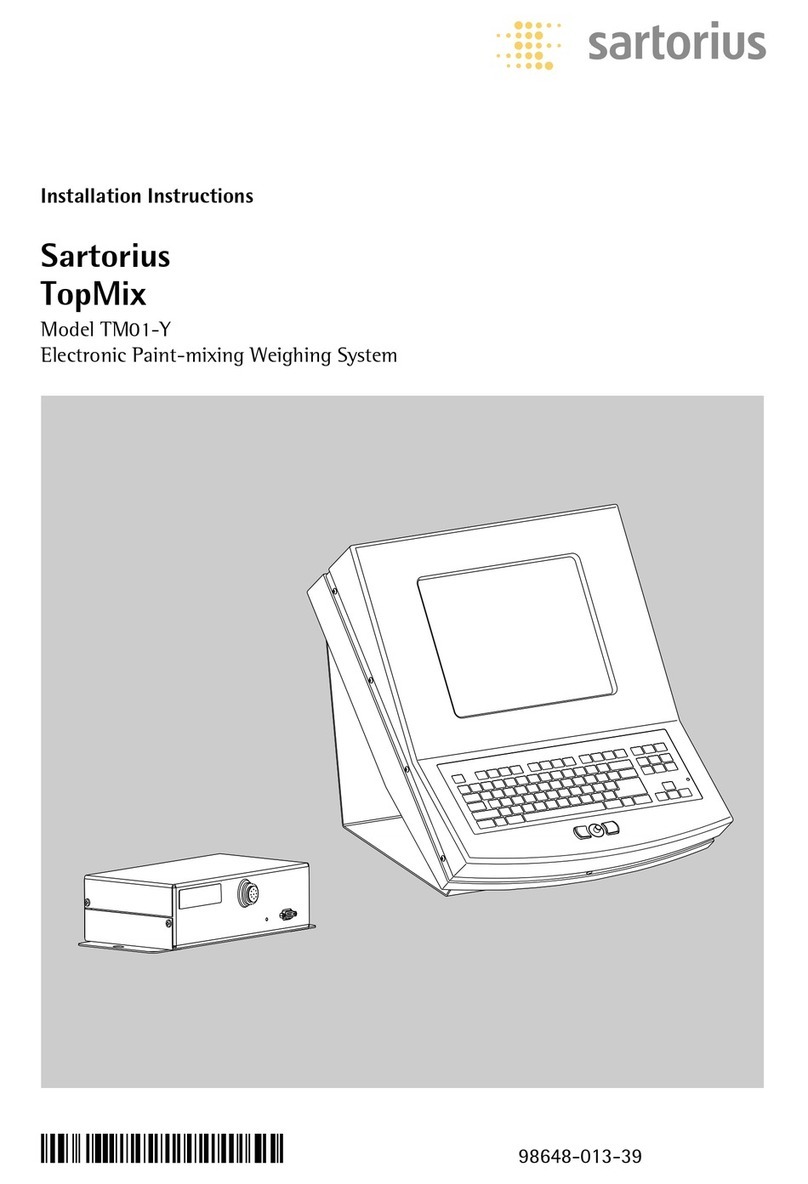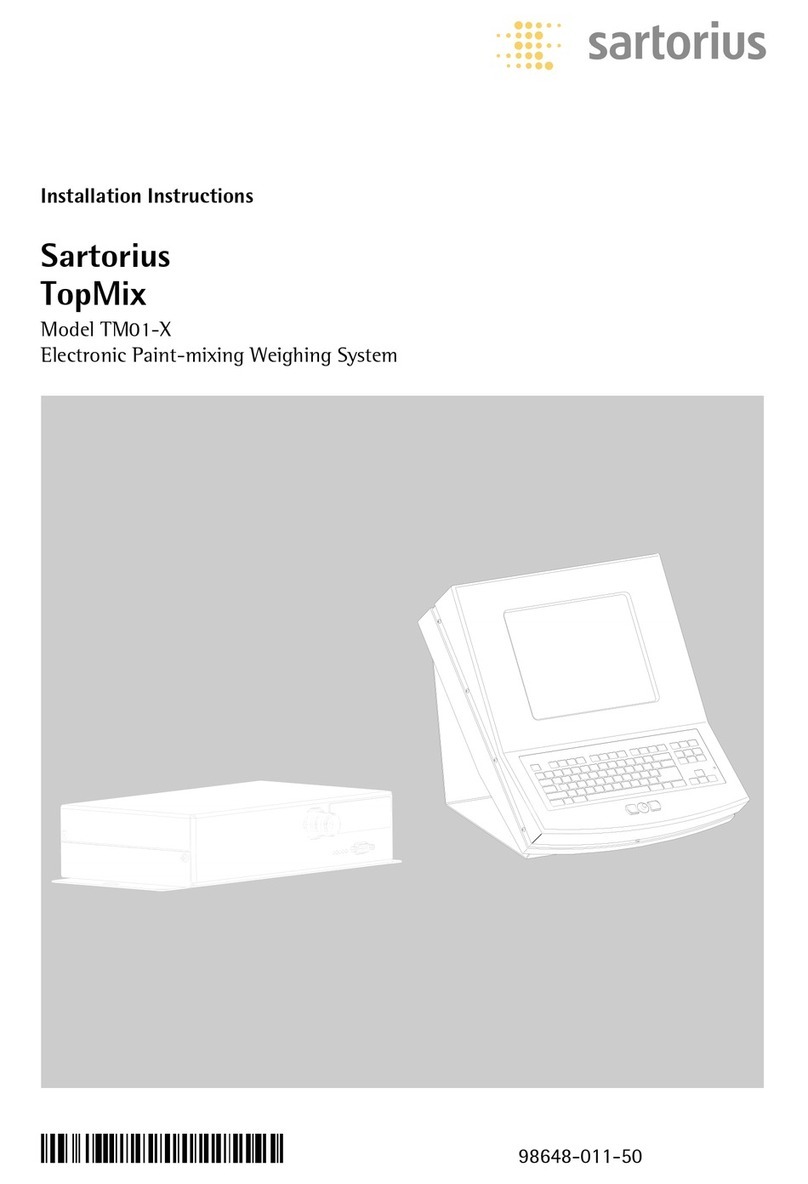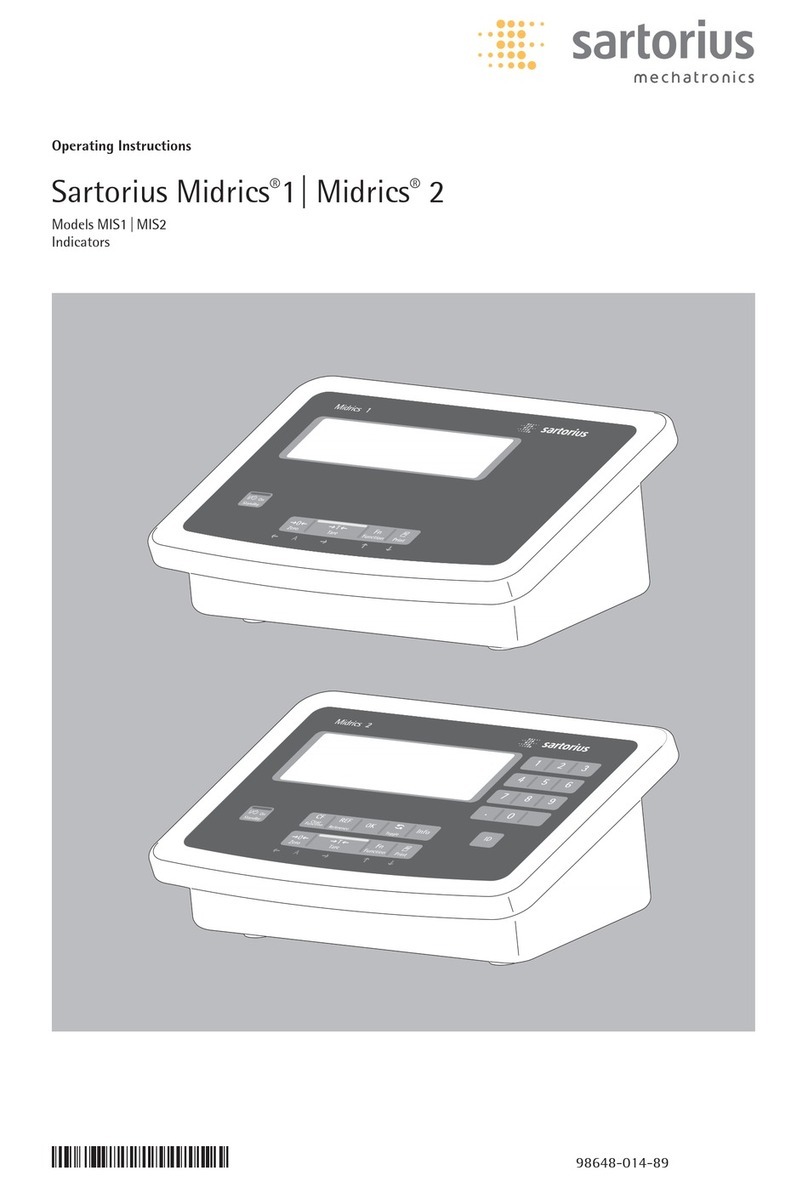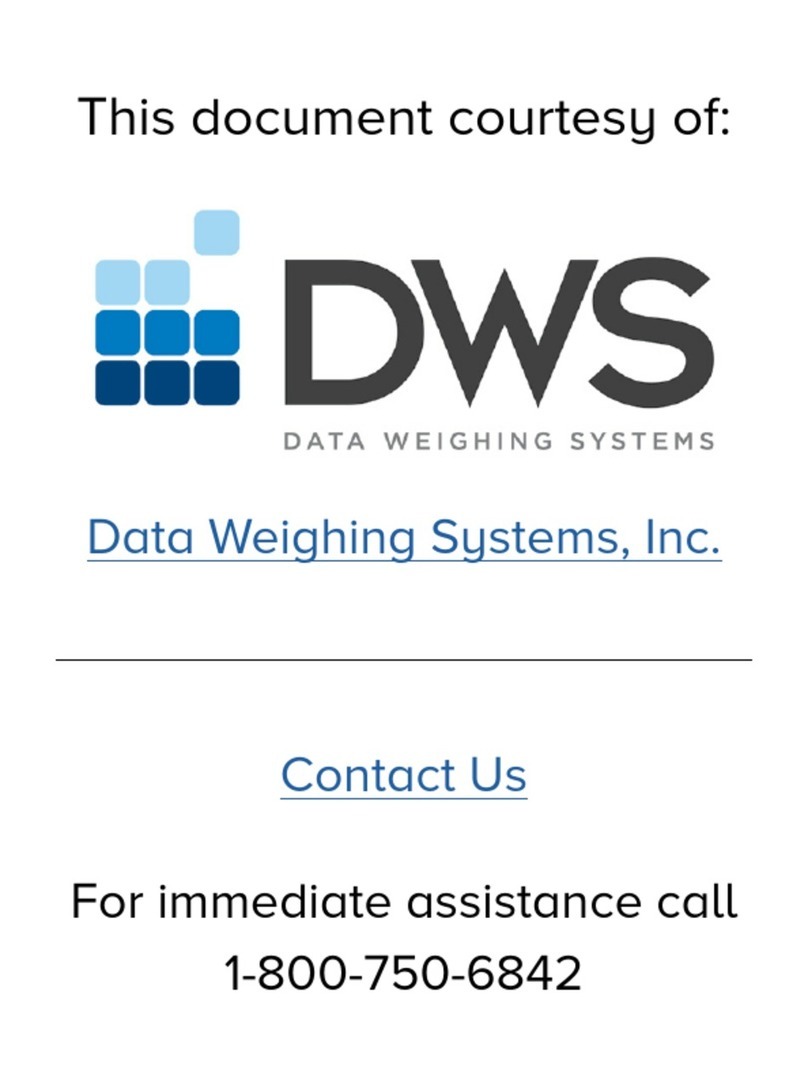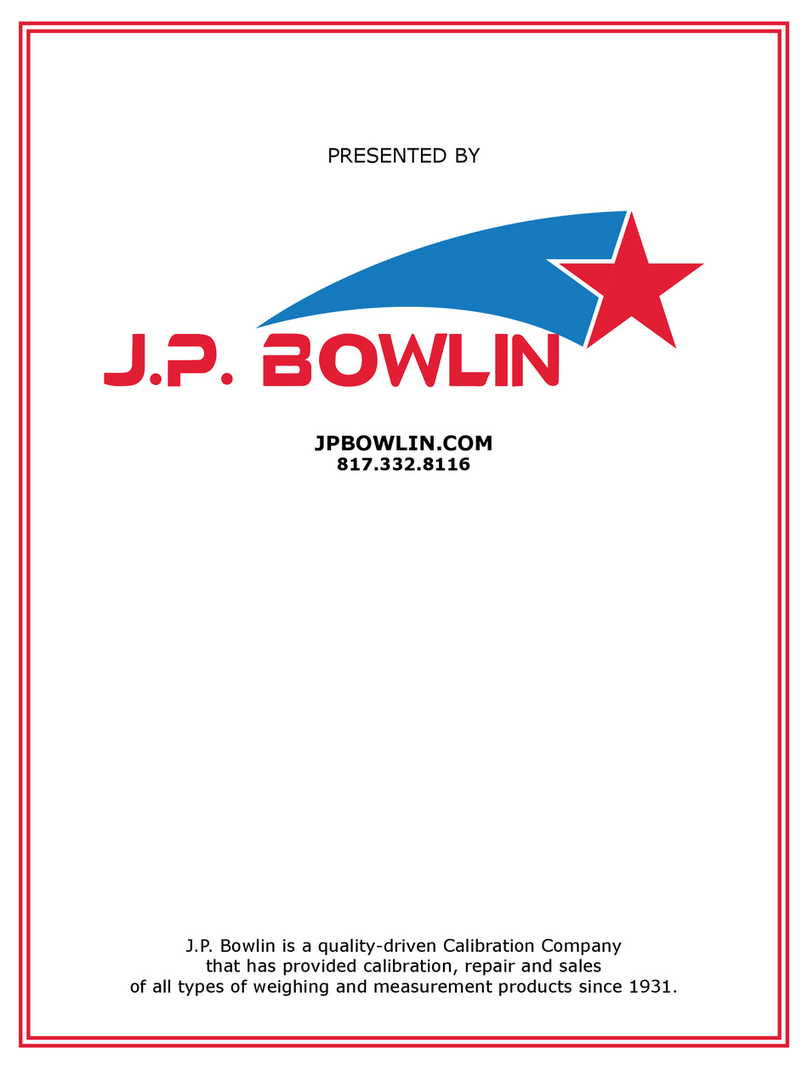Operating Instructions BioPAT® Pressure 3
Contents
Contents
1 About these Instructions............................................................. 5
1.1 Scope ..............................................................................5
1.2 OtherApplicable Documents......................................................5
1.3 TargetGroups......................................................................5
1.4 Symbols Used......................................................................6
1.4.1 Warnings in Operation Descriptions........................................6
1.4.2 Other Symbols Used........................................................6
2 Safety Instructions ....................................................................7
2.1 Intended Use.......................................................................7
2.1.1 Modifications to the Device ................................................7
2.1.2 Repairs and Maintenance on the Device ...................................7
2.2 Qualifications of Personnel ........................................................8
2.3 Significance of these Instructions..................................................8
2.4 Device Functionality ...............................................................8
2.5 Conduct in an Emergency .........................................................8
2.6 Accessories, Consumables, and Spare Parts .......................................9
2.7 Personal Protective Equipment....................................................9
2.8 Process Conditions ................................................................9
2.9 Pressure Sensor Holder ...........................................................10
2.10 Components Under Pressure .....................................................10
2.11 Operating Medium................................................................10
2.12 Single-use Pressure Pipes.........................................................10
3 Device Description...................................................................11
3.1 Device Overview ..................................................................11
3.2 Multi-use Pressure Transmitter....................................................12
3.3 Single-use Pressure Pipe..........................................................13
3.4 Measuring Principle...............................................................14
4 Installation ...........................................................................15
4.1 Scope of Delivery .................................................................15
4.2 Selecting an Installation Site ......................................................15
4.3 Unpacking ........................................................................16
4.4 Acclimatizing......................................................................16
5 Getting Started ......................................................................17
5.1 Inserting into the Pressure Sensor Holder.........................................17
5.2 Connecting to the System ........................................................18
5.2.1 Sartorius Systems..........................................................18
5.2.2 Process Controller for a Different System..................................18
6 Process Preparation..................................................................19
6.1 Checking the Transmitter Membrane.............................................19
6.2 Installing the Single-use Pressure Pipe............................................19
6.3 Performing Zero Point Calibration ...............................................20