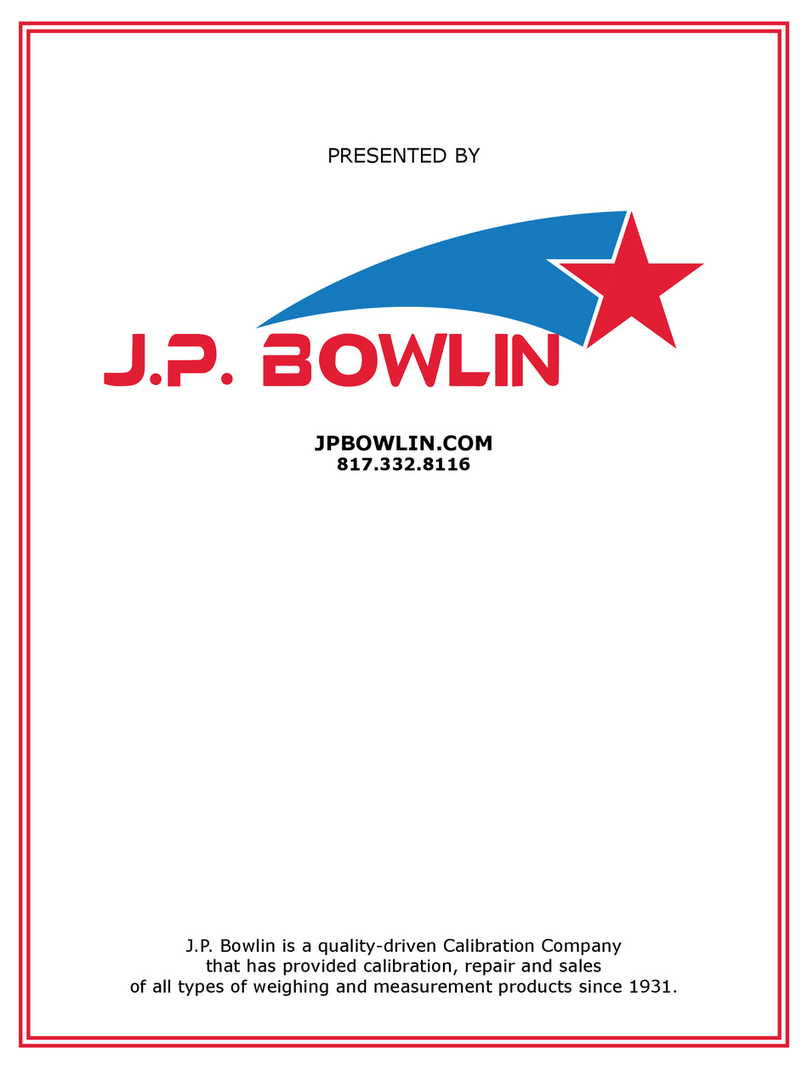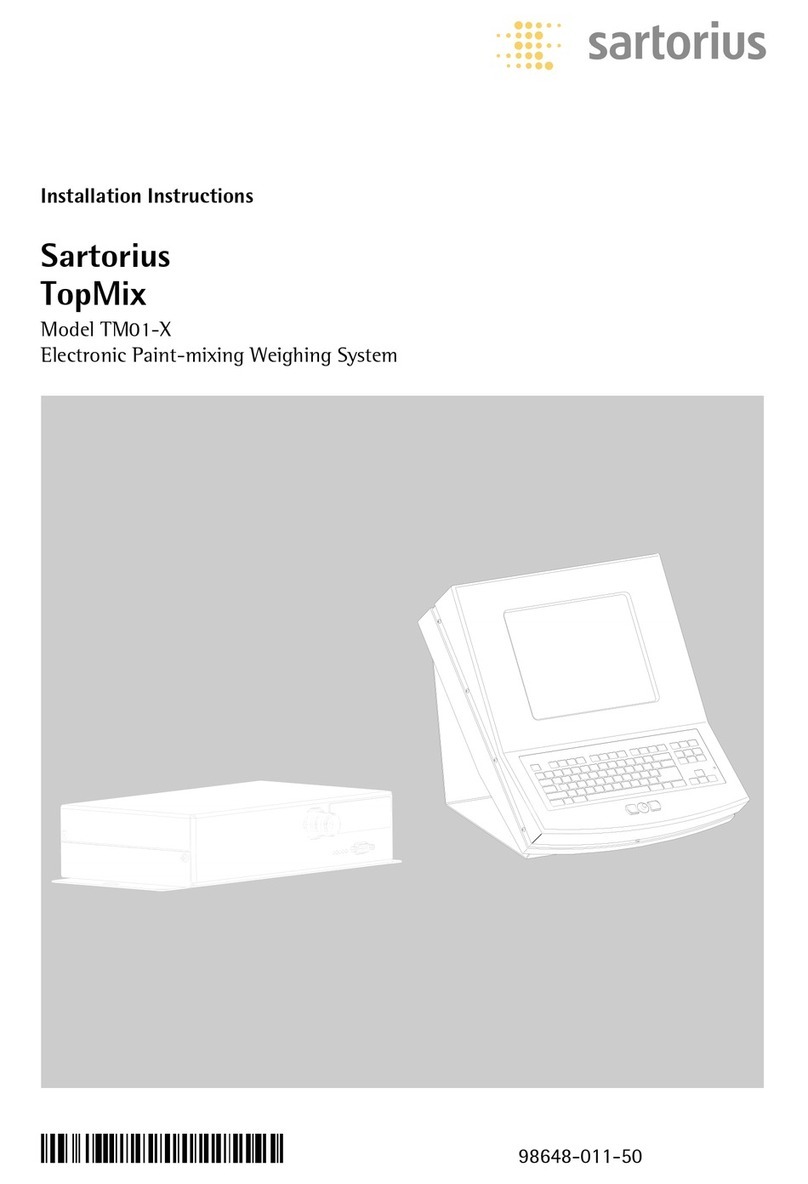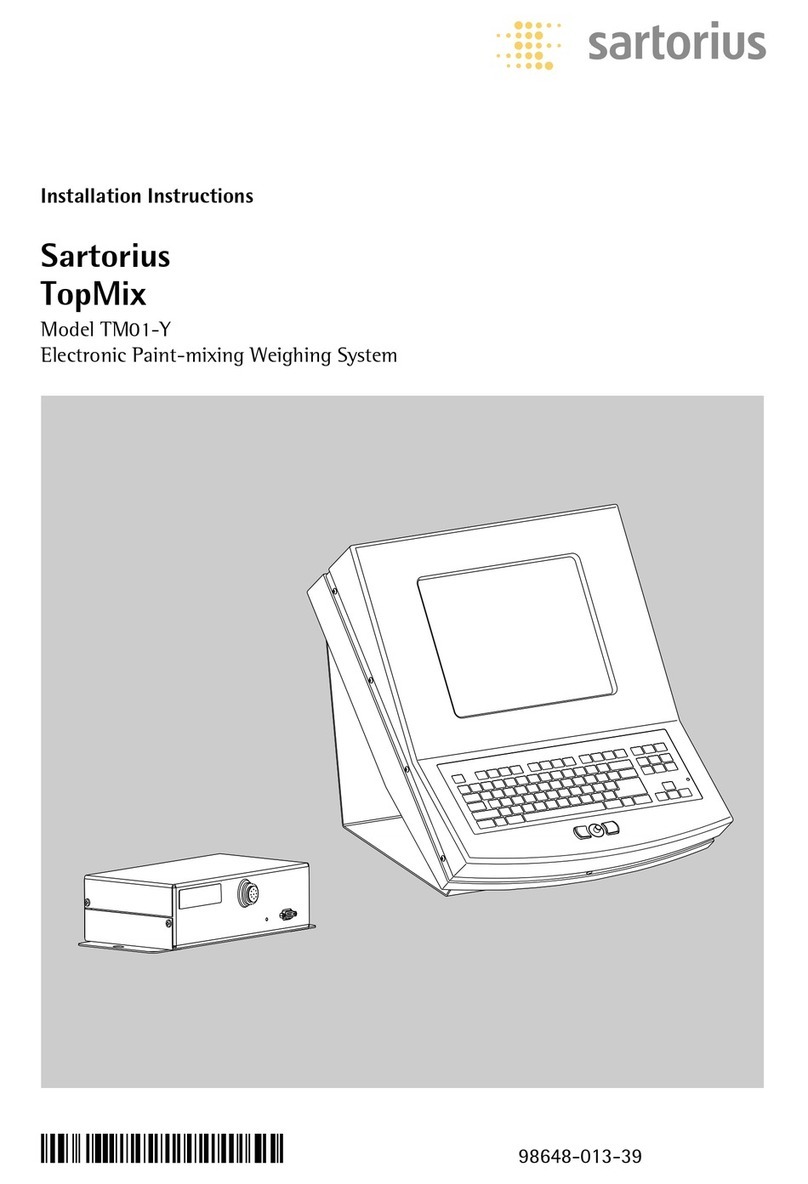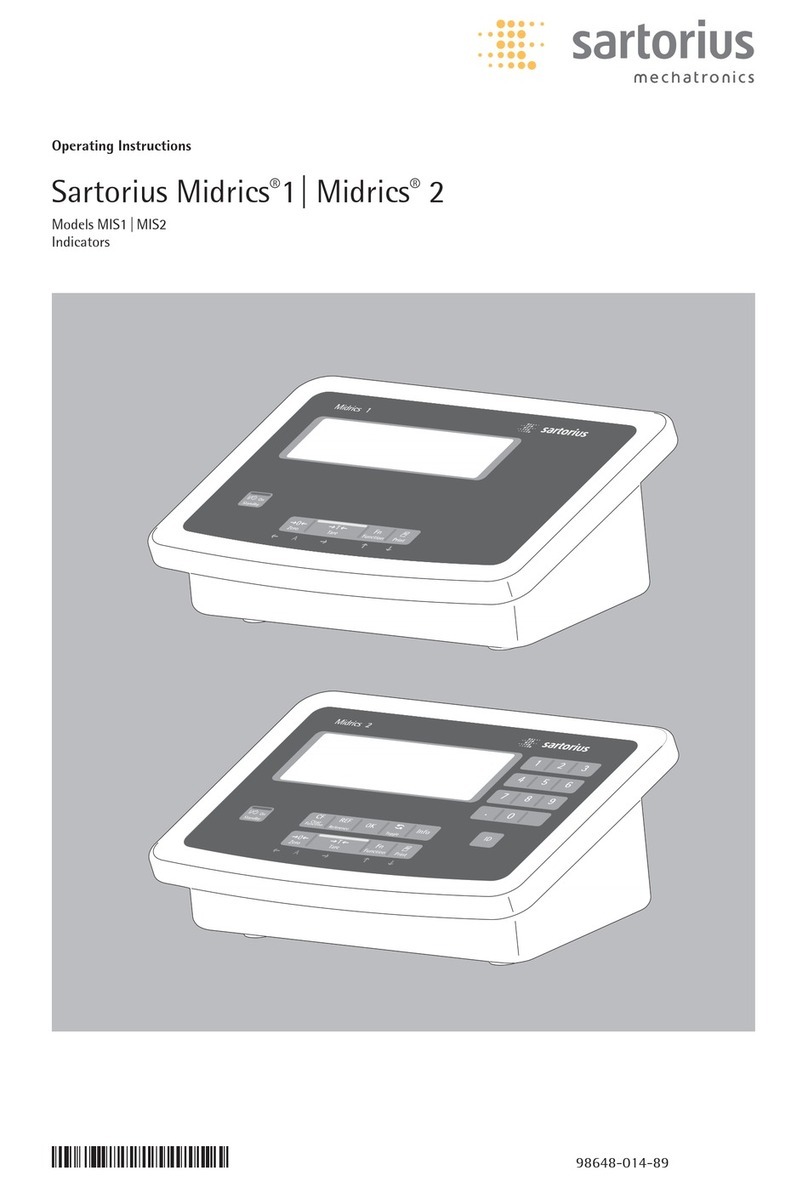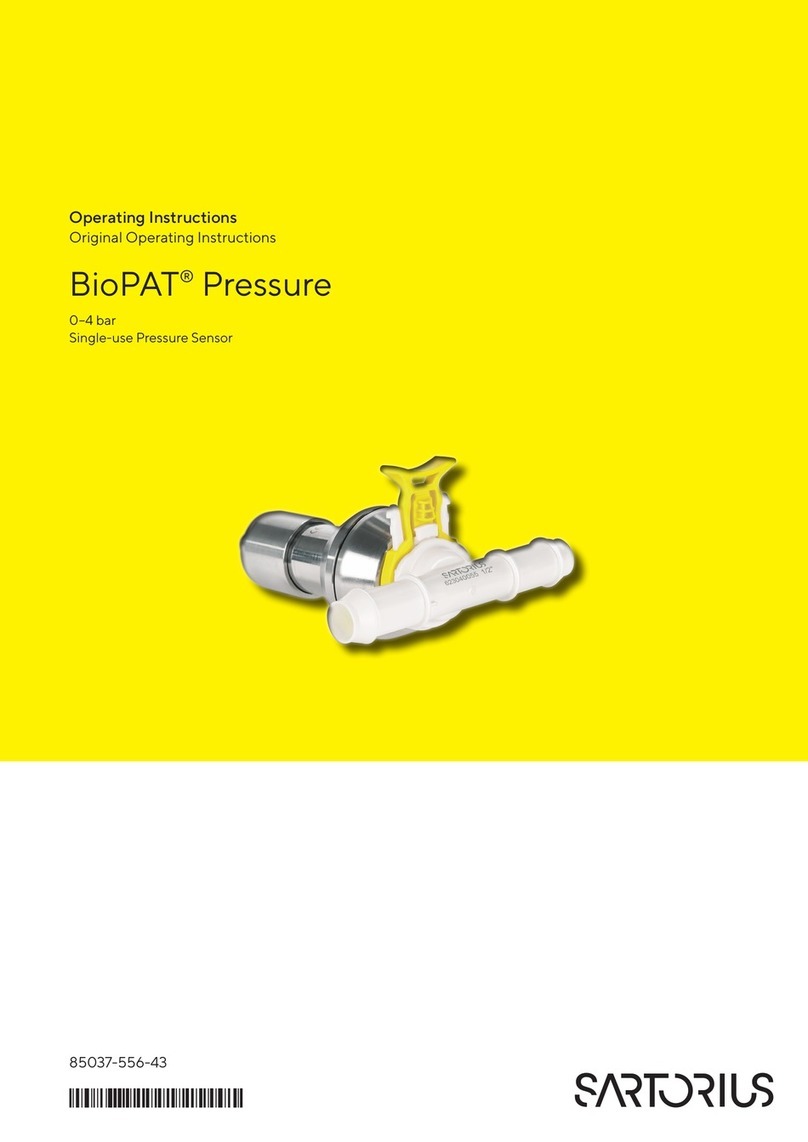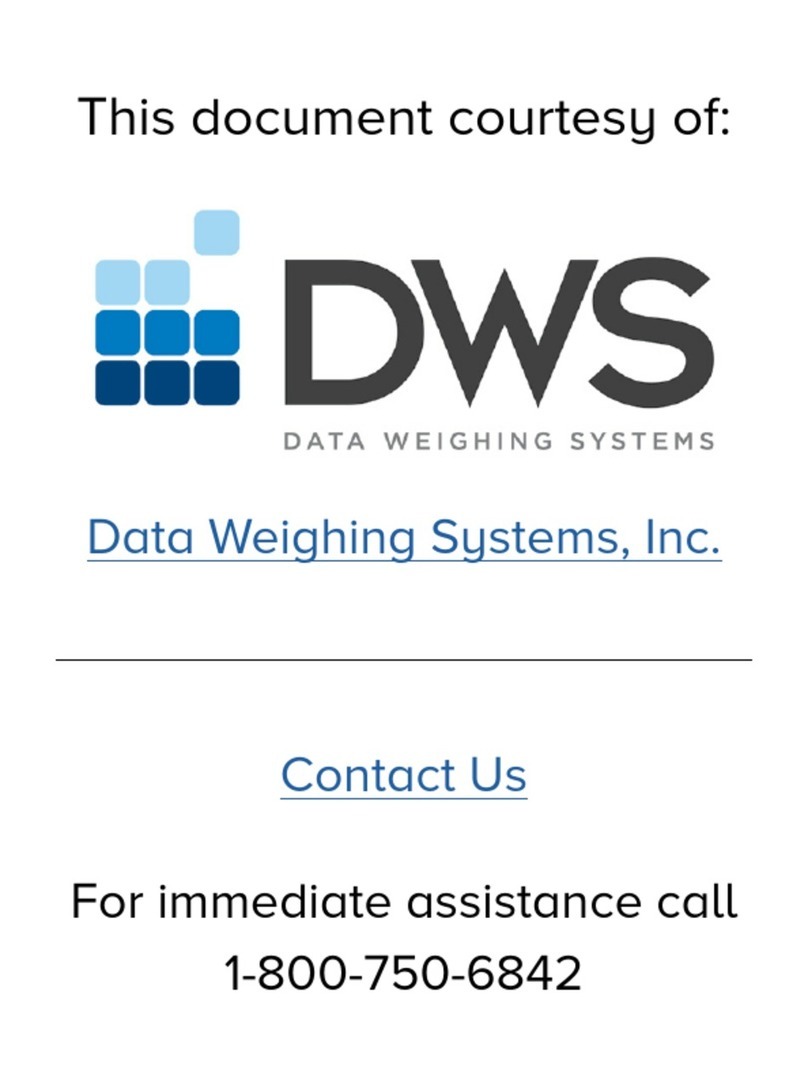Unpacking the Combics
§After unpackin the equipment,
please check it immediately for any
external dama e.
$If you detect any dama e, proceed
as directed in the chapter entitled
“Care and Maintenance," under “Safety
Inspection."
$Save the box and all parts of the
packa in for any future transport.
Unplu all connected cables before
packin the equipment.
Equipment Supplied
– Indicator
– Operatin instructions (this manual)
– Special accessories as listed on
the bill of delivery, if ordered
5
Getting Started
Installation Instructions
1) Connectin a wei hin platform
to the Combics indicator: see the pa e
after next.
2) Confi urin the A/D converter:
see the chapter entitled “Service" to
confi ure the followin :
– Trade | Standard
– Wei hin capacity, readability
– Calibration wei ht
– mV/V | Geo raphical data
– Linearization, calibration/adjustment
3) Adjustin the wei hin platform:
see “Calibration and Adjustment" in the
chapter entitled “Operation."
4) Confi urin application pro rams:
see the enclosed “Basic Application
Pro rams" manual.
5) Connectin an interface, printer or
Alibi memory:
Model CISL: use the 25-pin connector
Model CIS: see pa e 57.
6) Activatin the interface, printer or Alibi
memory in the operatin menu:
– Confi ure the followin for COM1/2
or UniCOM:
– Printout format
– Printed lines/areas for the
particular printer
Installation
Choose a location that is not subject
to the followin ne ative influences:
– Heat (heater or direct sunli ht)
– Drafts from open windows and doors
– Extreme vibrations durin wei hin
– Excessive moisture
NOTE: This equipment has been tested
and found to comply with the limits
pursuant to part 15 of FCC Rules. These
limits are desi ned to provide reason-
able protection a ainst harmful inter-
ference. This equipment enerates, uses
and can radiate radio frequency ener y
and, if not installed and used in accor-
dance with these instructions, may
cause harmful interference to radio
communications.
For information on the specific limits
and class of this equipment, please refer
to the Declaration of Conformity.
Dependin on the particular class, you
are either required or requested to cor-
rect the interference.
If you have a Class A di ital device, you
need to comply with the FCC statement
as follows: “Operation of this equipment
in a residential area is likely to cause
harmful interference in which case the
user will be required to correct the inter-
ference at his own expense.”
If you have a Class B di ital device,
please read and follow the FCC informa-
tion iven below:
However, there is no uarantee that
interference will not occur in a particular
installation. If this equipment does cause
harmful interference to radio or televi-
sion reception, which can be determined
by turnin the equipment off and on,
the user is encoura ed to try to correct
the interference by one or more of the
followin measures:
– Reorient or relocate the receivin
antenna.
– Increase the separation between the
equipment and receiver.
– Connect the equipment into an outlet
on a circuit different from that to which
the receiver is connected.
– Consult the dealer or an experienced
radio/TV technician for help.
Before you operate this equipment,
check which FCC class (Class A or Class
B) it has accordin to the Declaration of
Conformity included. Be sure to observe
the information of this Declaration.
Conditioning the Indicator
Condensation can form on the surfaces
of a cold indicator when it is brou ht
into a substantially warmer area.
You can prevent this by conditionin
the indicator for about 2 hours at room
temperature, leavin it unplu ed
from AC power.
Indicator not In Use
Switch off the equipment when
not in use.
Seal on Indicators Verified for Use
in Legal Metrology in the EU*
A sticker with the “Sartorius" lo o was
affixed to the indicator as a control seal
followin verification. This seal will
be irreparably dama ed if you attempt
to remove it, in which case verification
will become null and void and the
indicator will have to be re-verified.
* includin the Si natories of the
A reement on the European Economic
Area