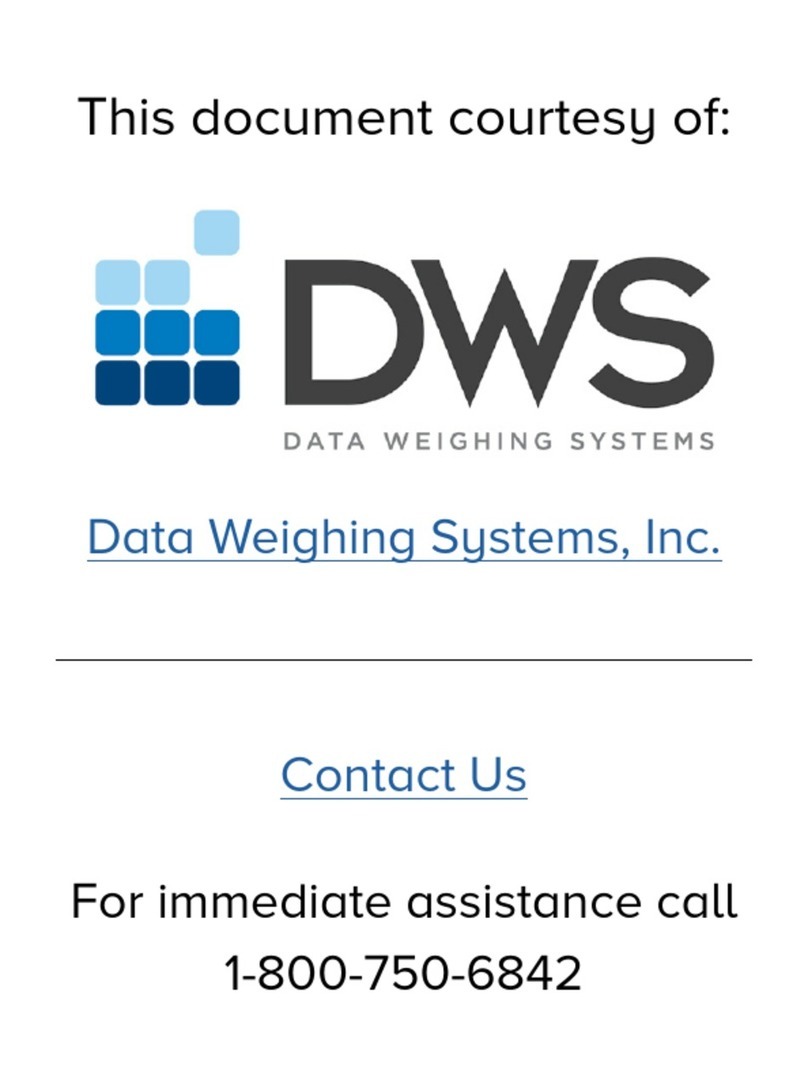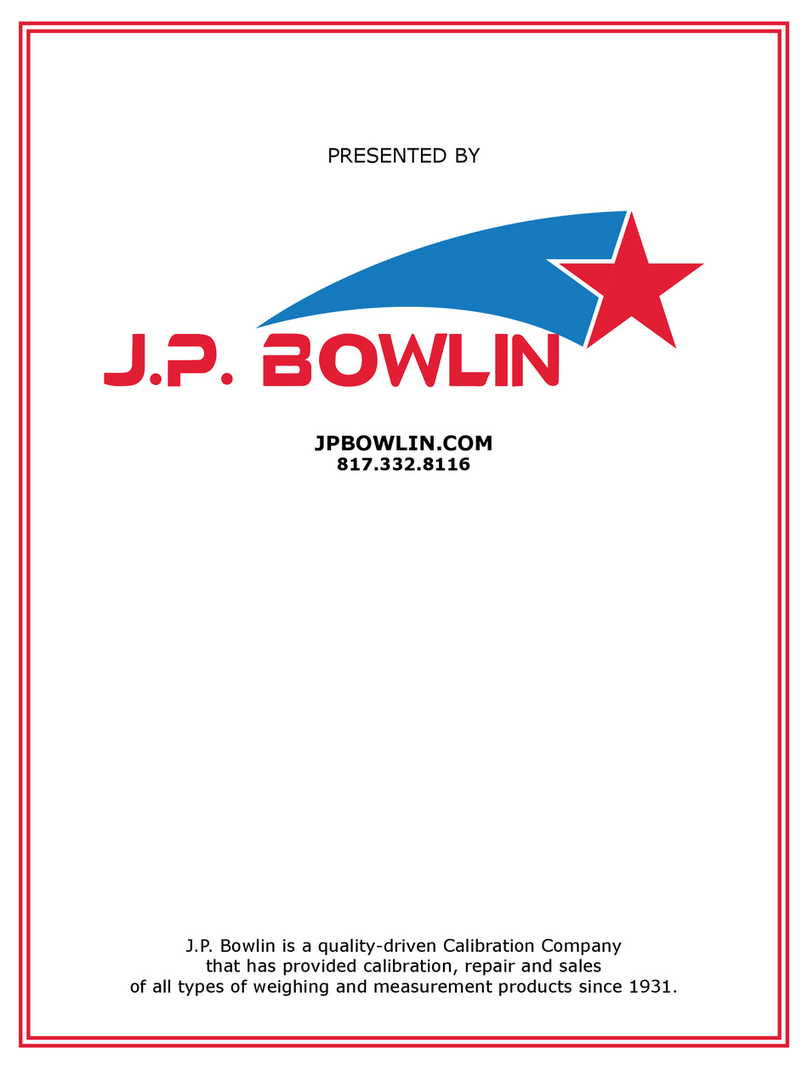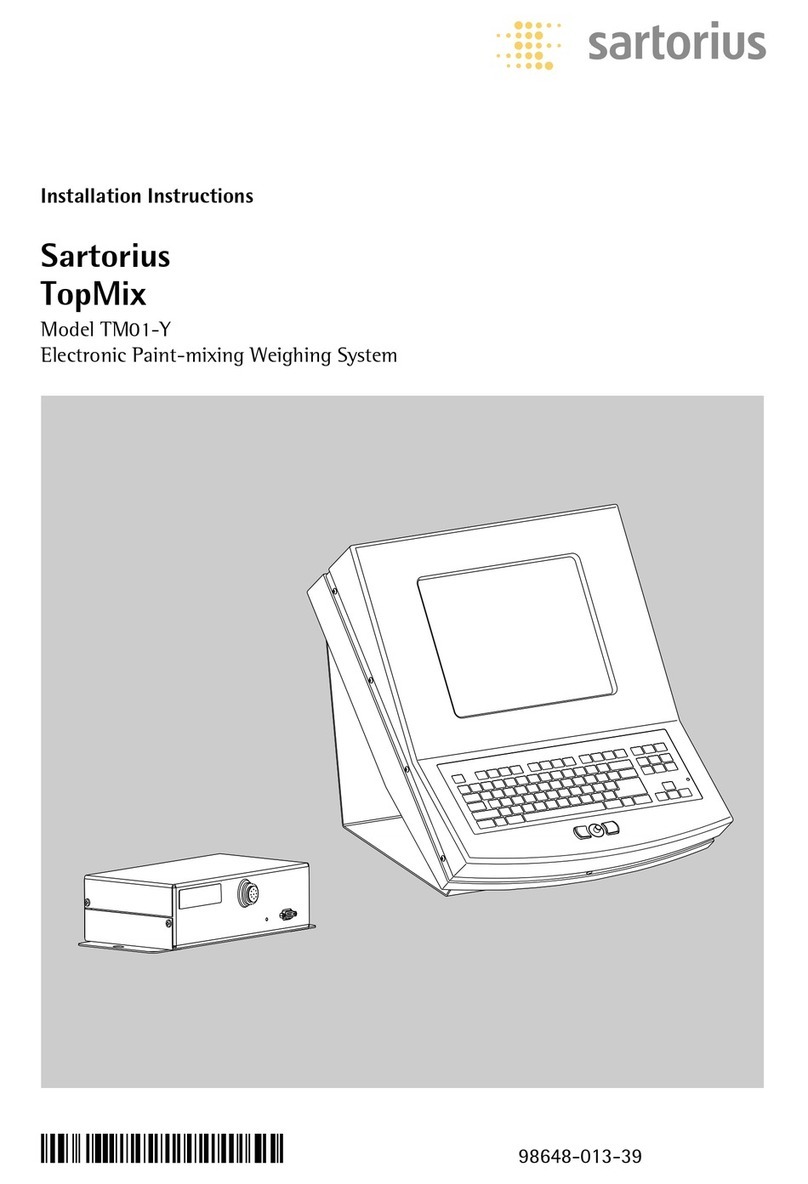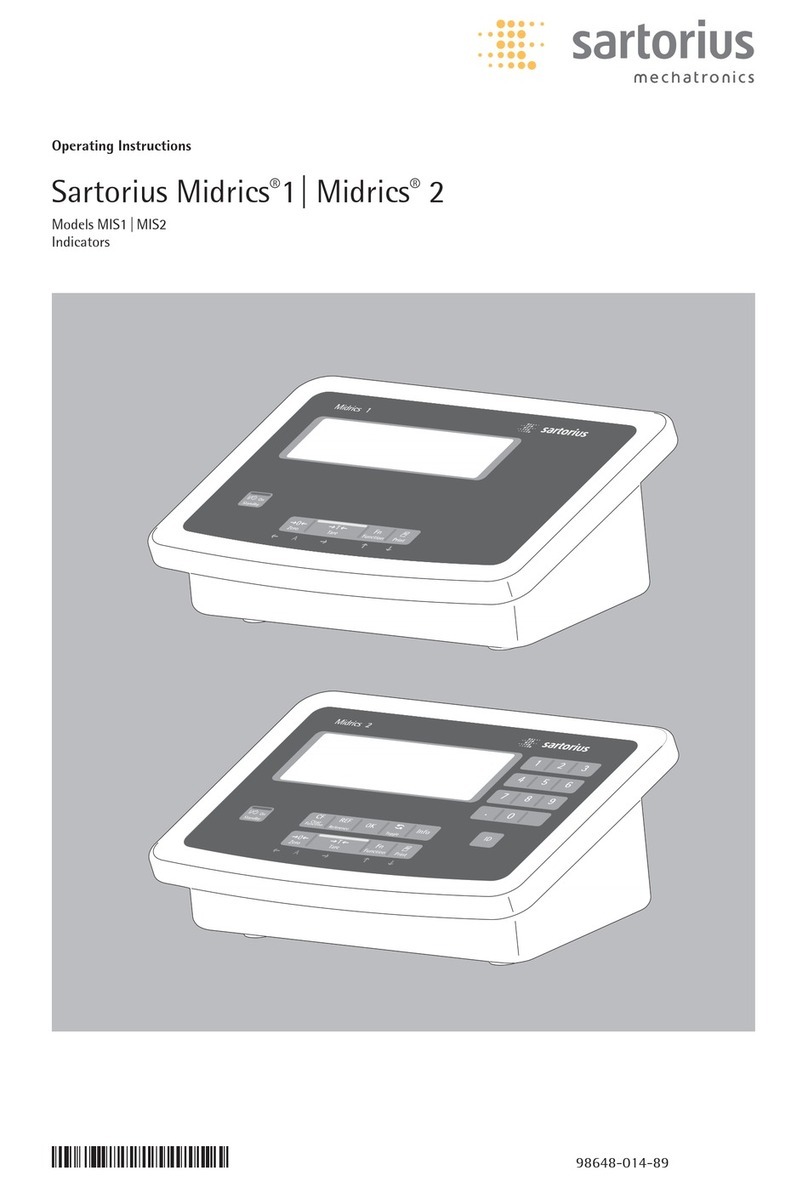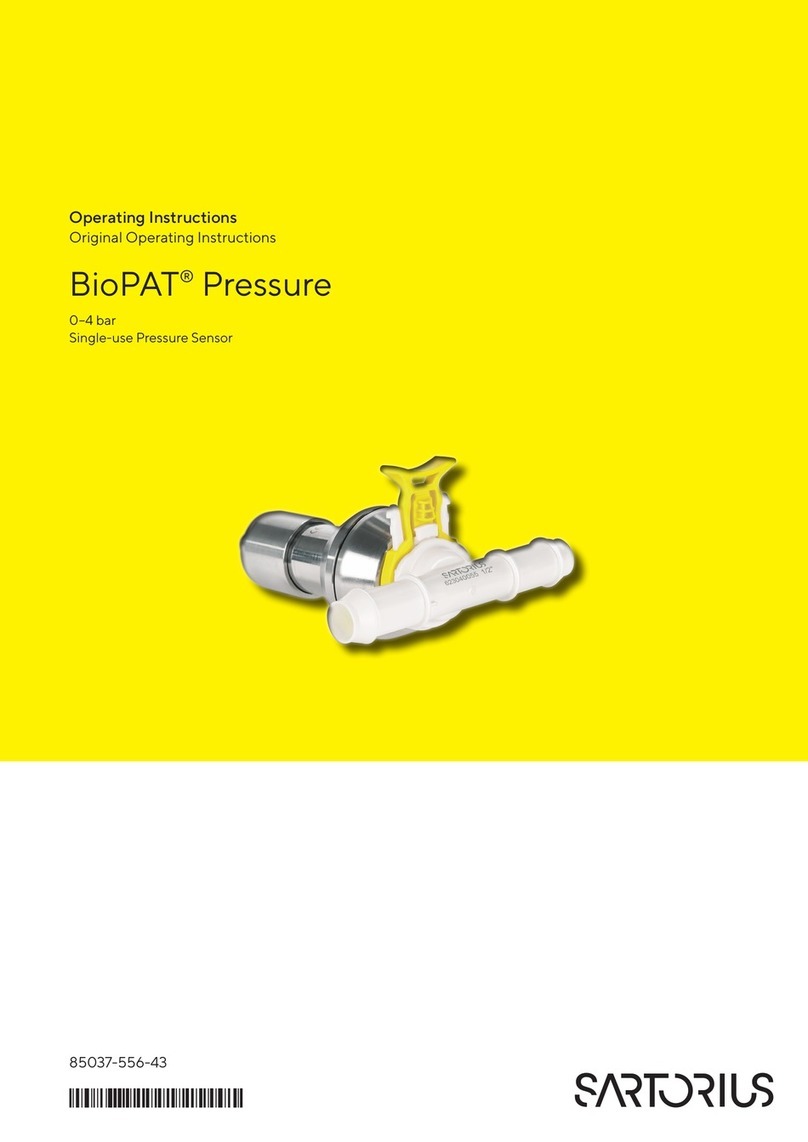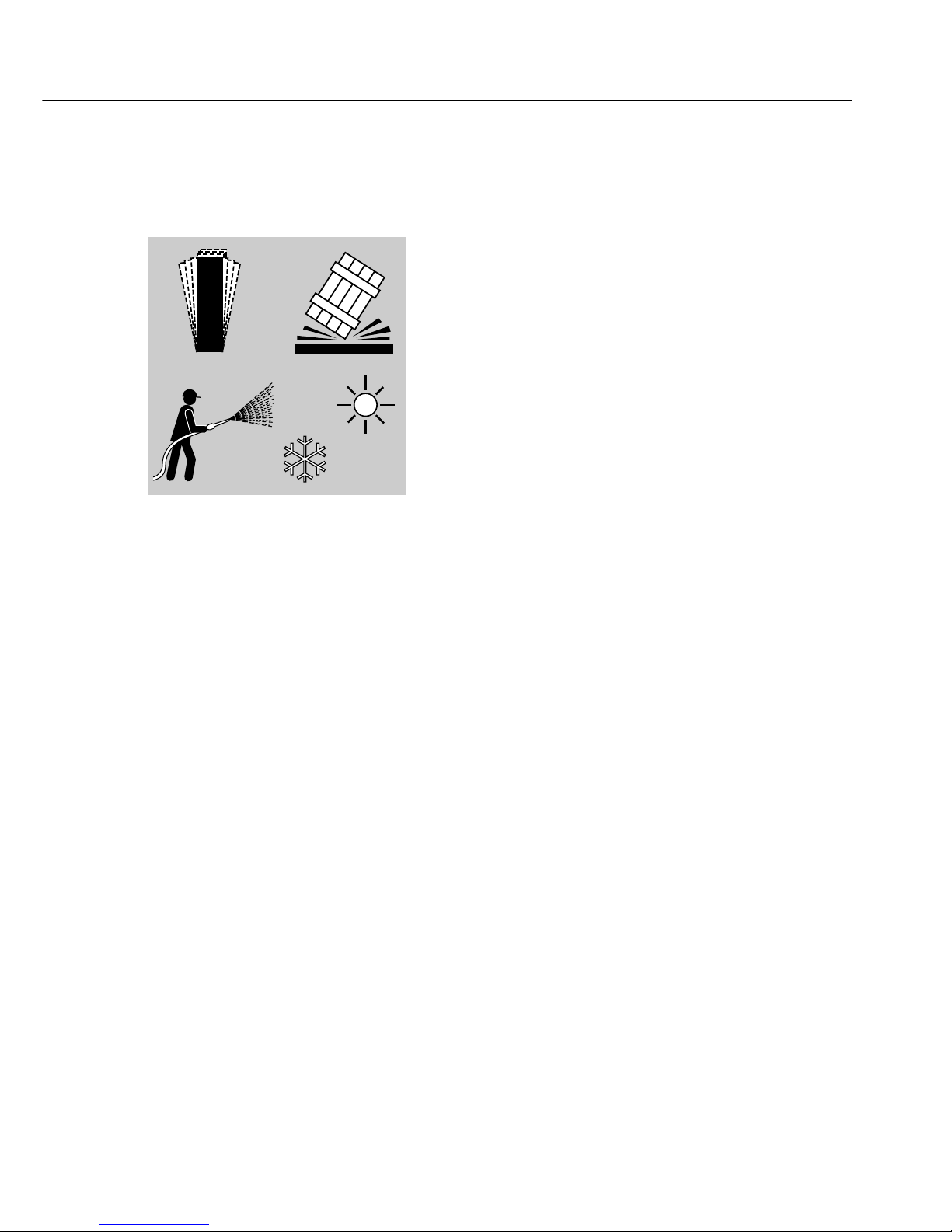4
Warnin s and Safety Precautions
– The TopMix meets the requirements for
electromagnetic compatibility (EMC .
Avoid exposing the equipment to
stronger interference than that specified
in the applicable standards (see “Decla-
ration of Conformity” .
– The casing on all connecting cables,
as well as the casing on wires inside the
equipment housing, is made of PVC
materials. Chemicals that corrode these
materials must be kept away from these
cables.
All components of the TopMix (TM01-X
paint-mixing weighing system are
restricted to an ambient operating tem-
perature range of 0°C to 40°C (32°F to
104°F . Make sure the place of installa-
tion is adequately ventilated to prevent
build-up of excessive heat.
!Do not use electrical equipment out of
doors. Prevent build-up of static elec-
tricity; e.g., on the dust cover or glass
parts. Provide an adequate connection
from the TM01-X terminal and the Ex-
link box (YCO09-Z to the equipotential
bonding conductor.
– Use the dust cover supplied to protect
the equipment from splashes of paint.
Observe the cleaning instructions when
cleaning the equipment.
– Have the equipment inspected at appro-
priate intervals for correct functioning
and safety by a trained technician.
Inspect the cables for damage regularly.
– Make sure operating personnel receive
sufficient training to recognize faulty
operating states and to introduce the
required measures in such cases (for
example, disconnecting the Ex-link box
from power .
Le al Notices
This equipment meets the prescribed
safety requirements. Improper use or
handling, however, can result in damage
and/or injury.
The manufacturer accepts no liability for
damage or injury resulting from failure
to observe these warnings and safety
precautions.
– When you use electrical equipment in
installations and under ambient condi-
tions subject to higher safety standards,
you must comply with the provisions as
specified in the applicable regulations
for installation in your country.
– The terminal and the Ex-link box
(YCO09-Z are not permitted for use in
legal metrology, medical applications,
hazardous areas or areas in which poten-
tially explosive dusts are present.
– The intrinsically safe terminal and the
Ex-link box (YCO09-Z are manufactured
in compliance with the valid harmonized
European standards of CENELEC:
EN 50014: 1997 A1+ A2
EN 50020: 2004
The TopMix can be operated with
intrinsically safe Sartorius weighing
instruments (e.g., PMA7500-X in Zone 1
hazardous areas (see “Verification of
Intrinsic Safety,”
Drawing No. 35960-740-60 A4
or 35960-740-61 A4
– The industrial protection rating of the
terminal and the Ex-link box (YCO09-Z
is IP40 in accordance with EN60529.
Handle the equipment carefully in keep-
ing with its IP rating. The place of use
must be secured accordingly.