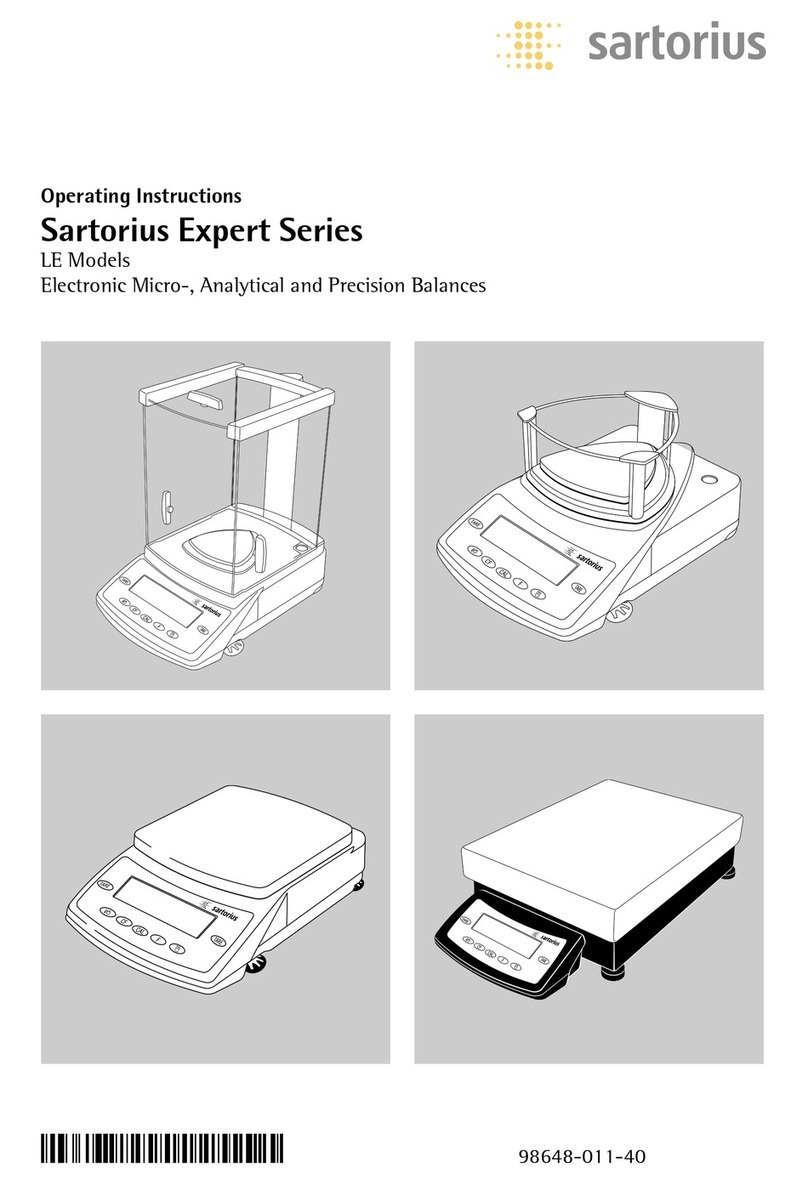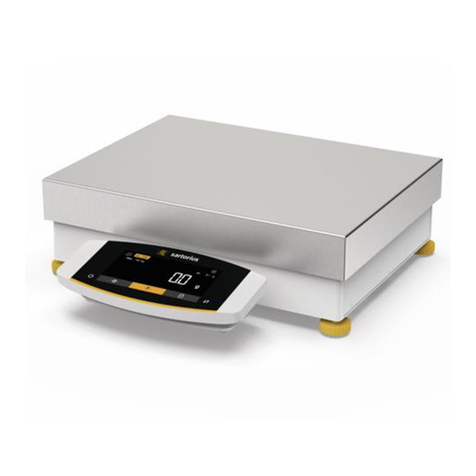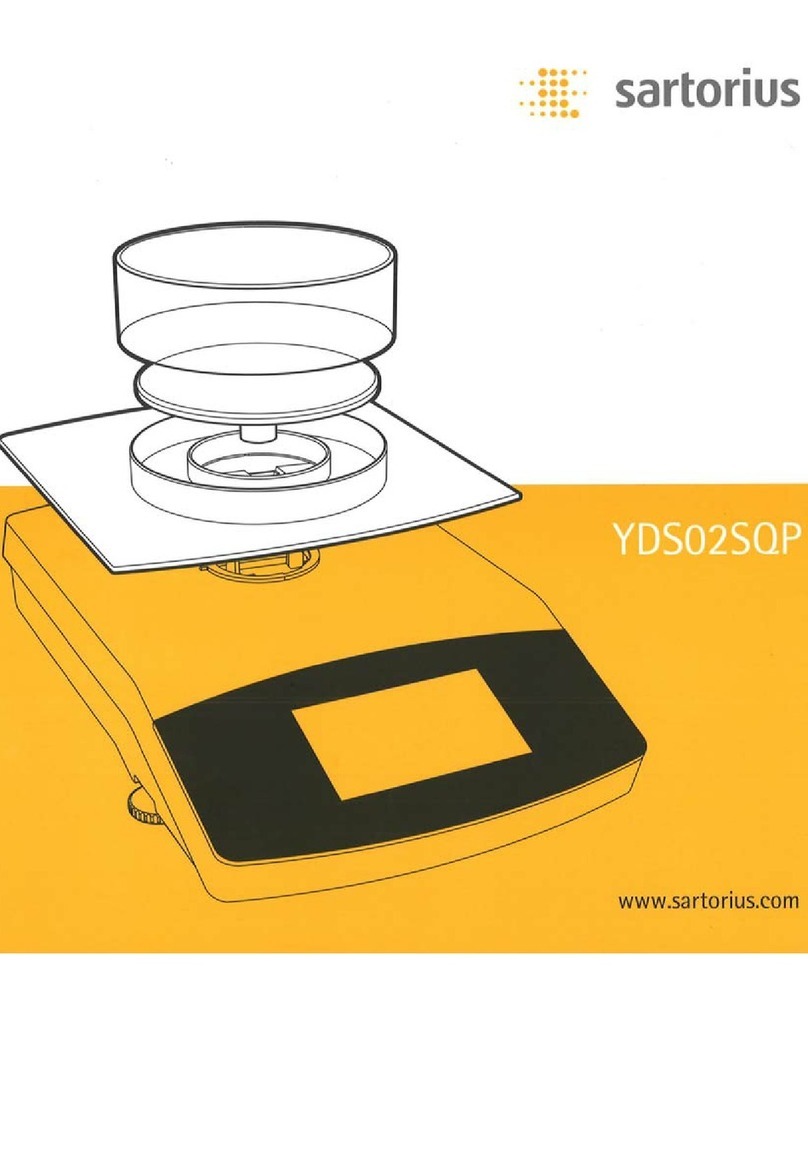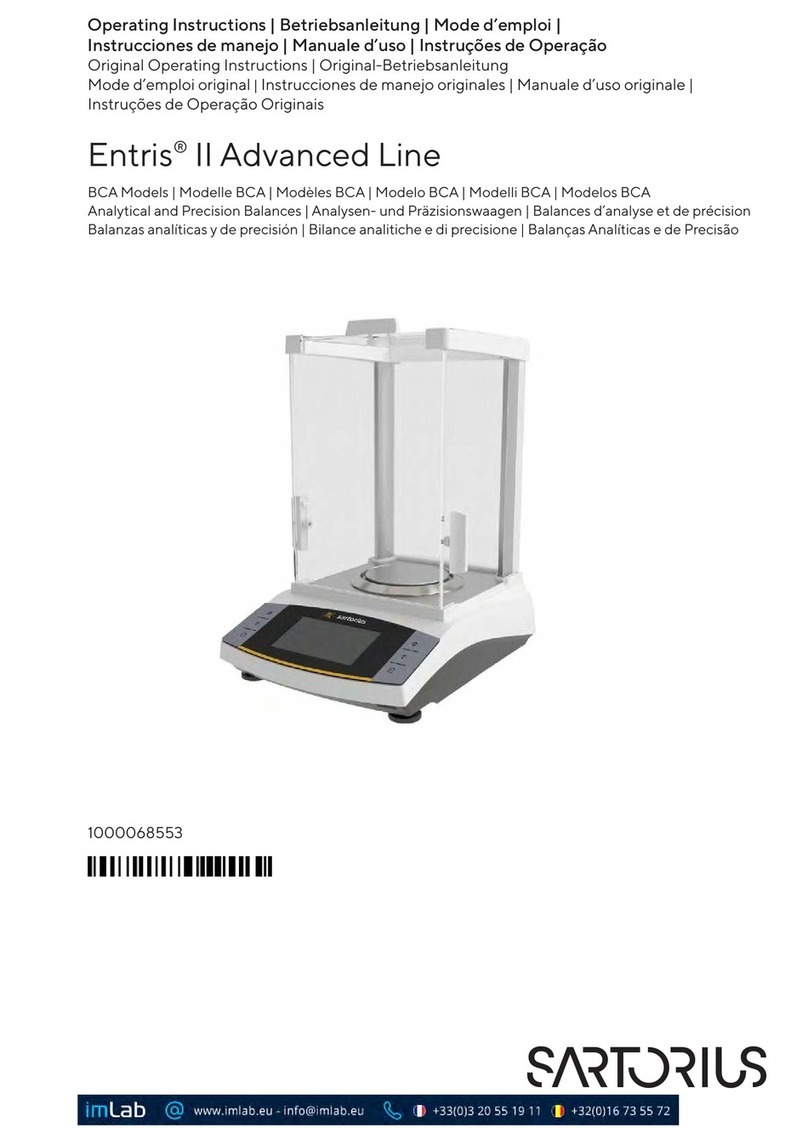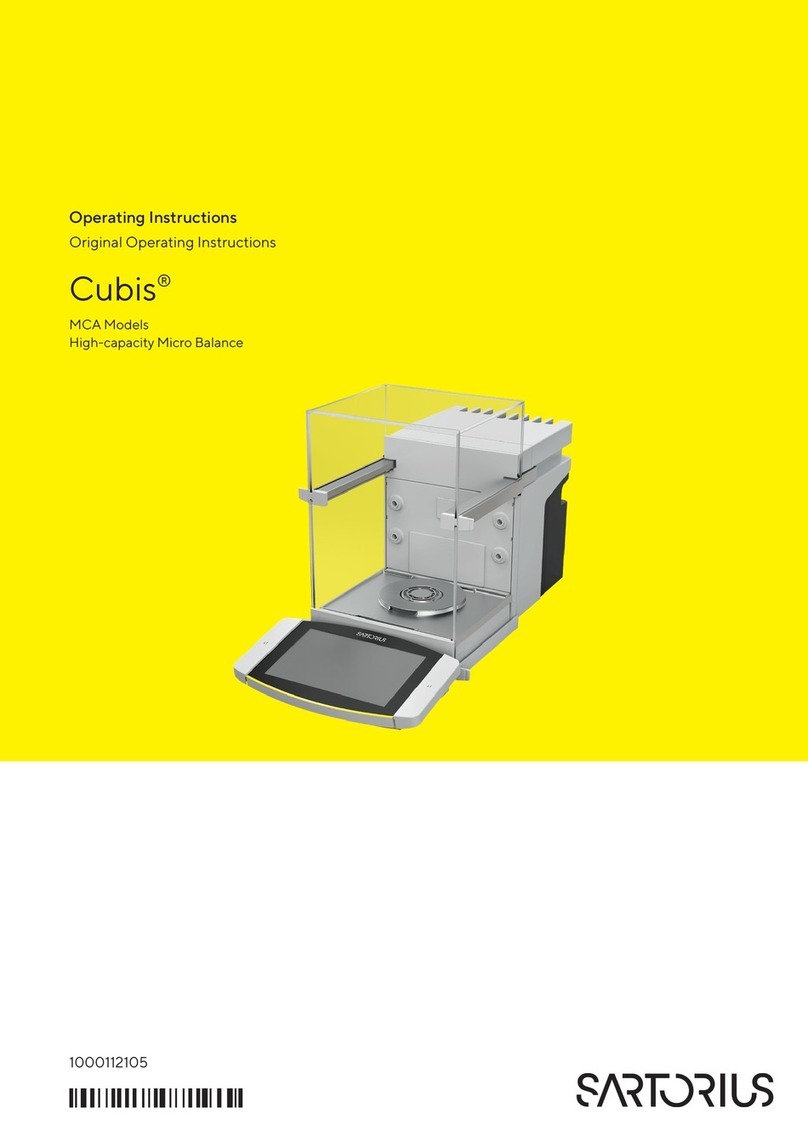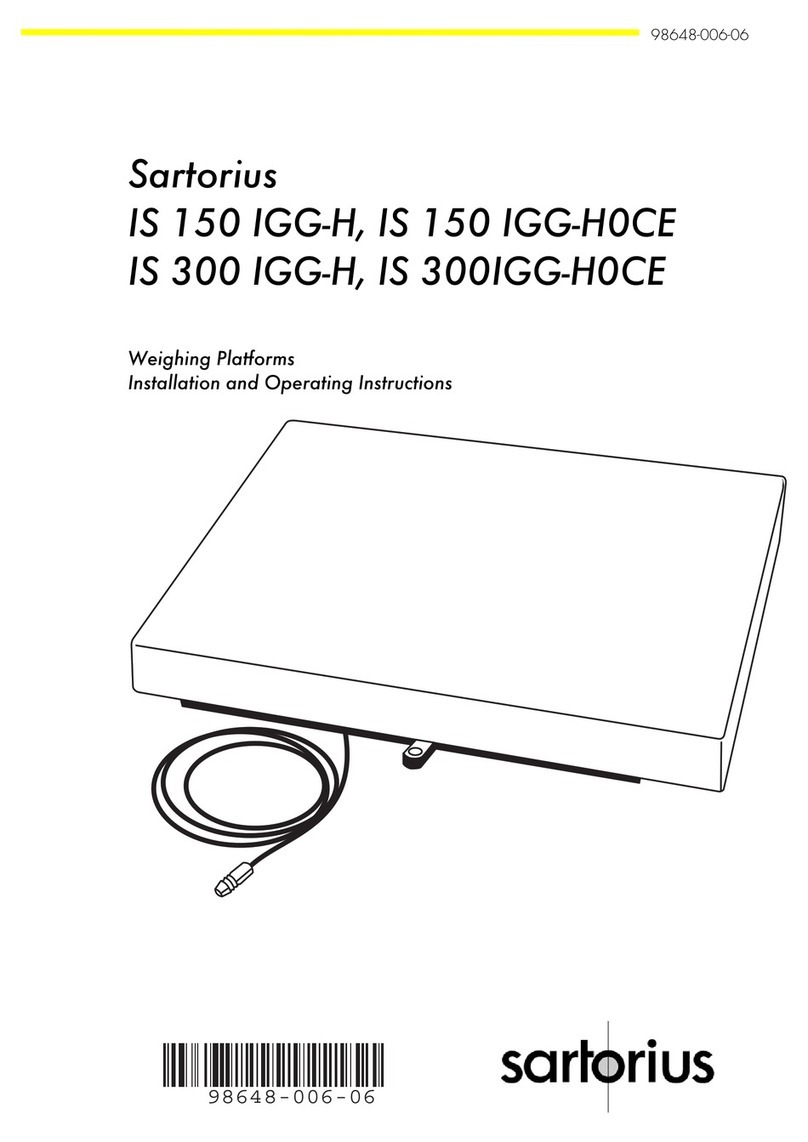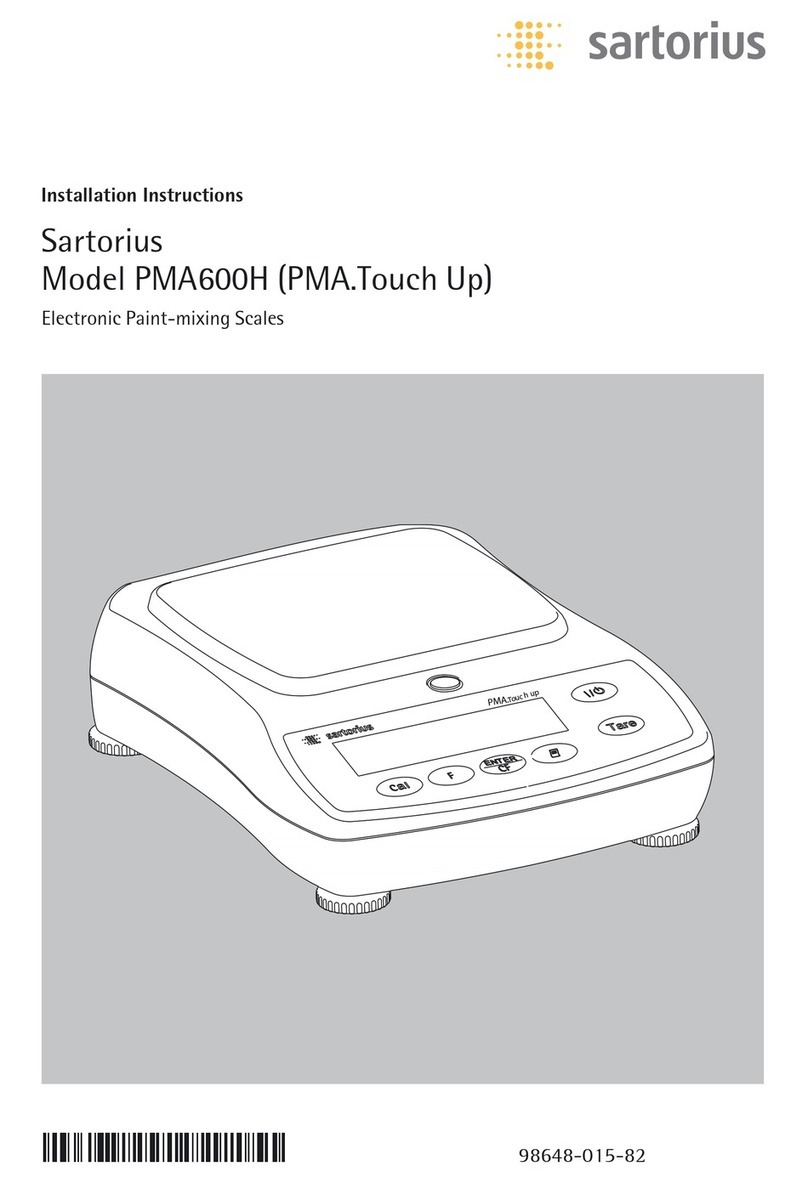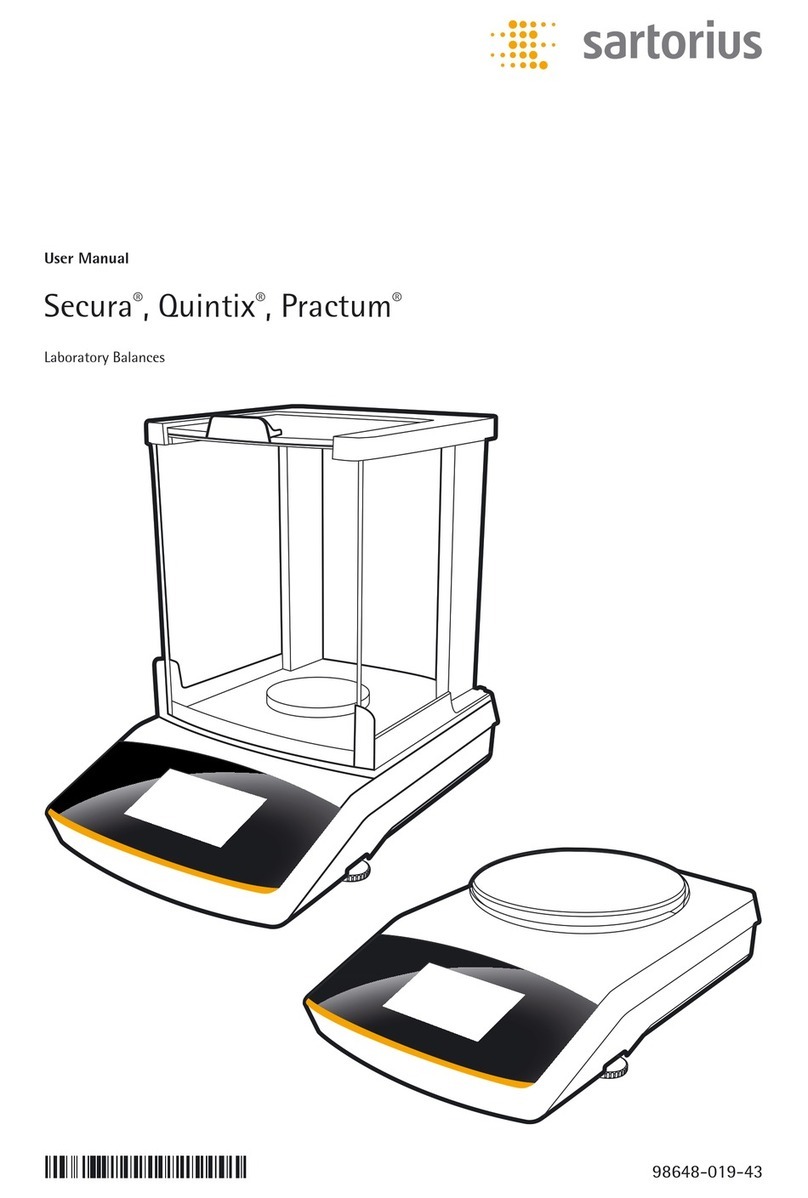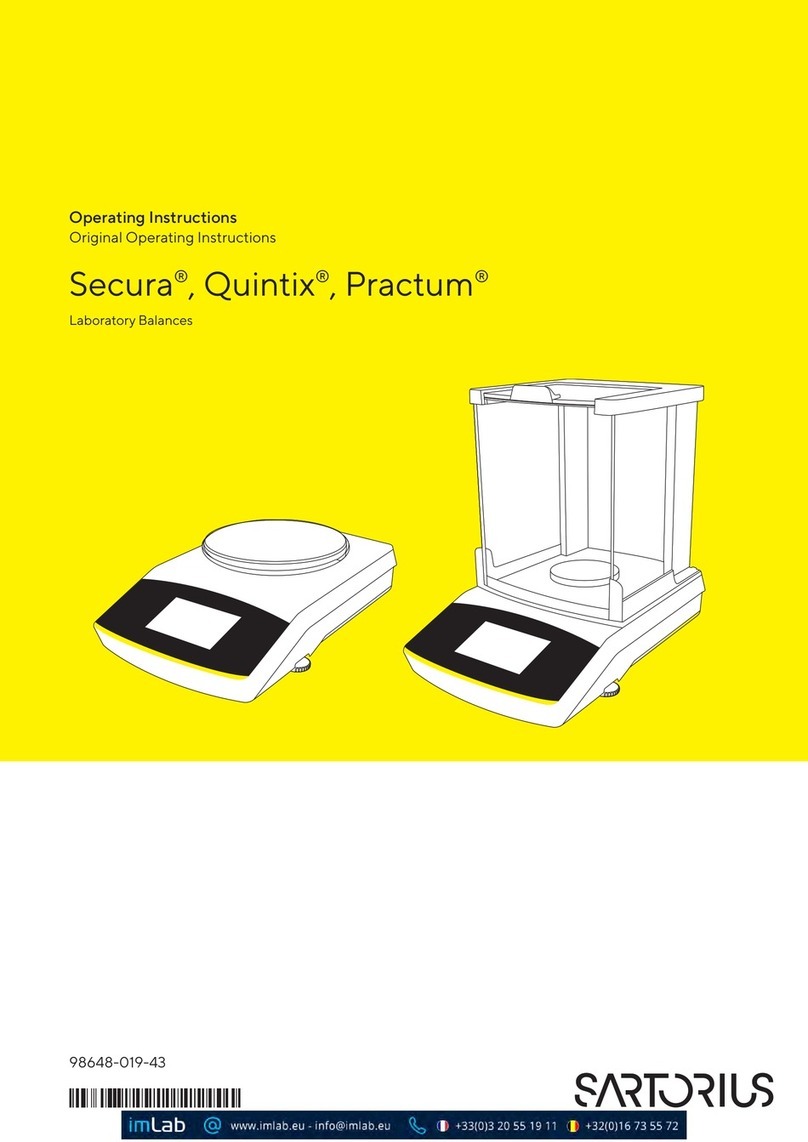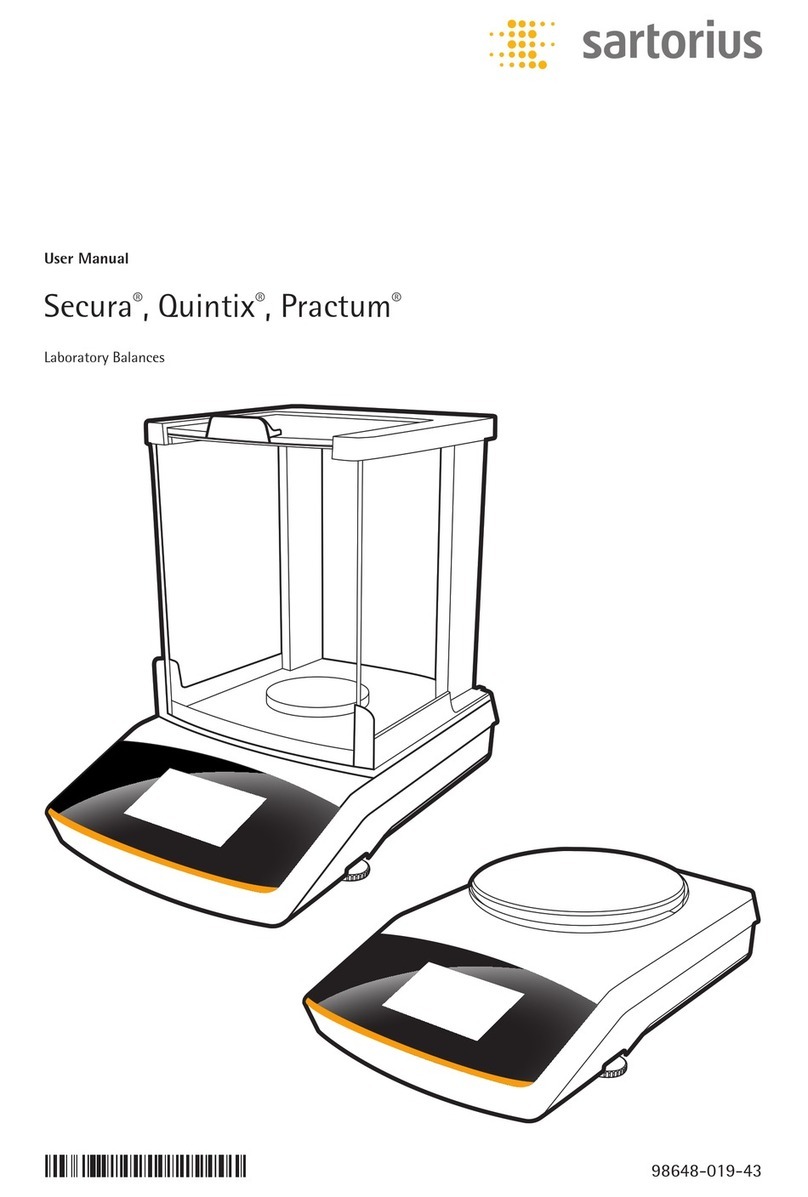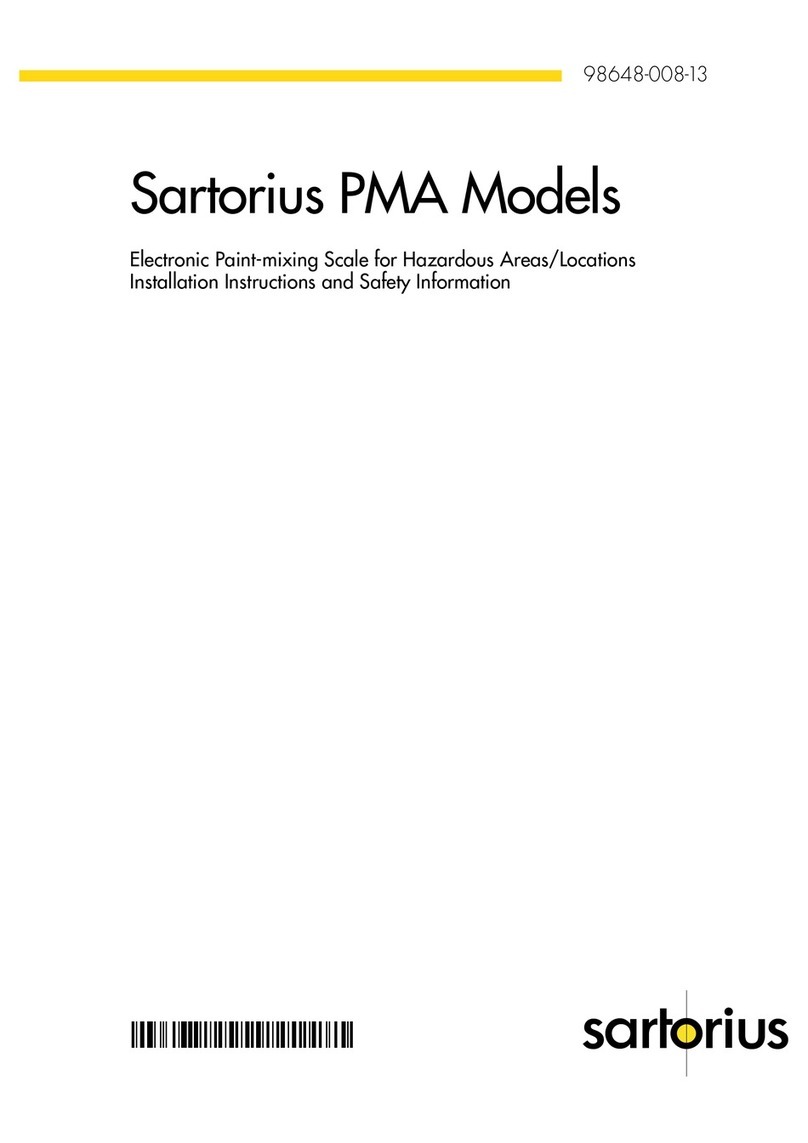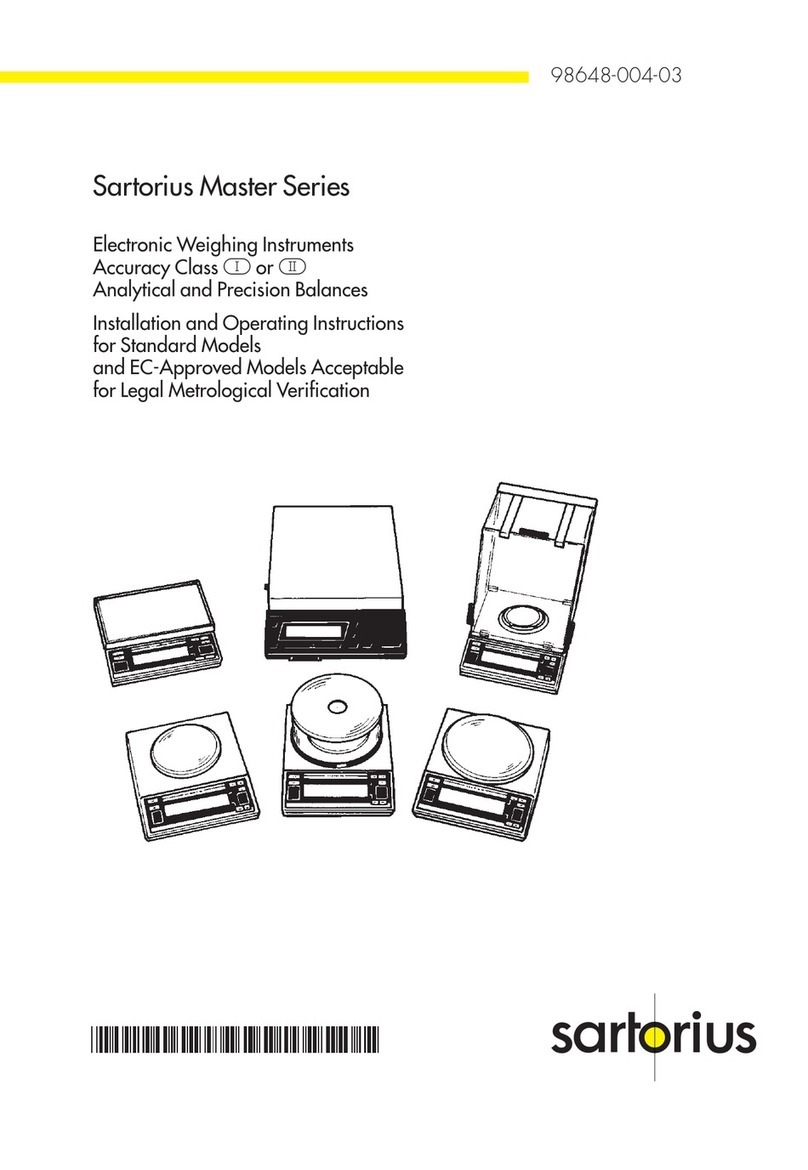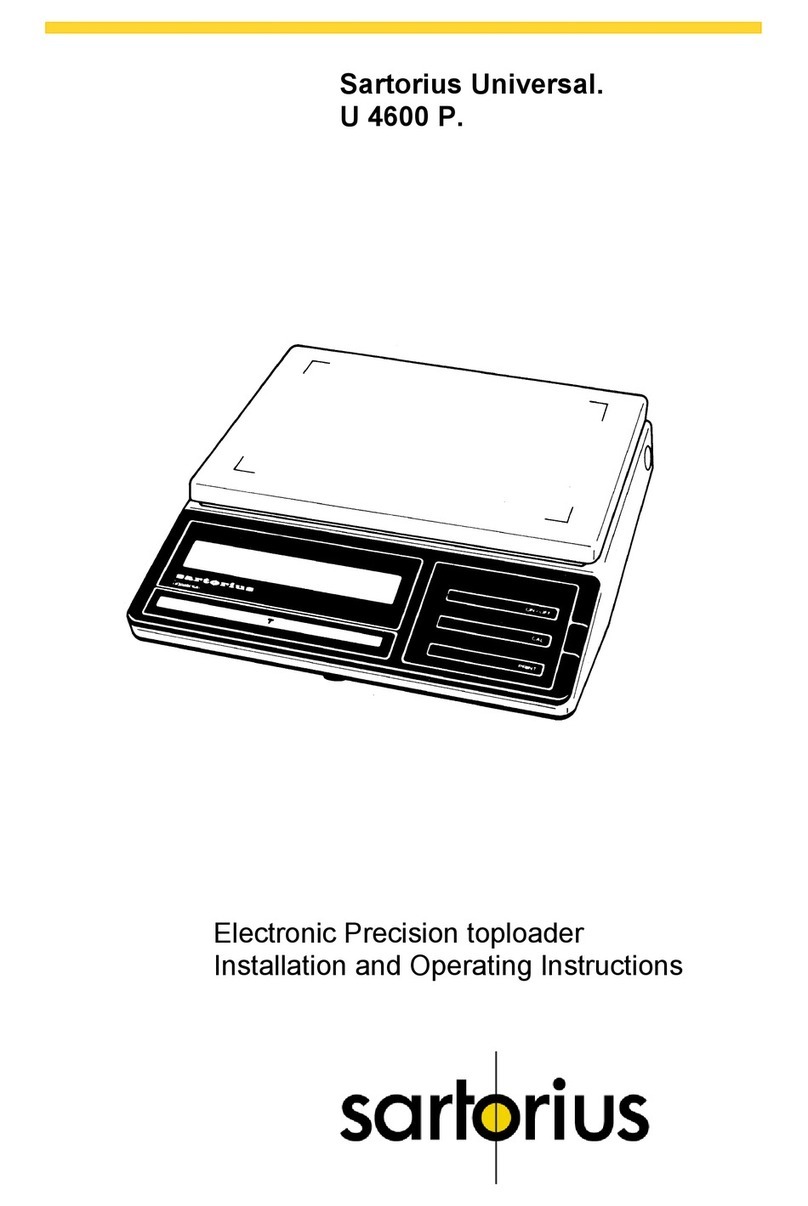4 Operating Instructions Cubis®| MCE Models
Contents
4.8 Parameter List ..................................................................30
4.8.1 Parameters in the “SETUP/BALANCE” Menu...........................30
4.8.2 Parameters in the “SETUP/GEN.SERV.” Menu..........................32
4.8.3 Parameters in the “DEVICE/USB.RS232” Menu.........................33
4.8.4 Parameters in the “DEVICE/PC-USB” Menu............................34
4.8.5 Parameters in the “DEVICE/USB” Menu ................................34
4.8.6 Parameters in the “DEVICE/D.SHIELD” Menu..........................35
4.8.7 Parameters in the “DEVICE/IONIZER” Menu...........................35
4.8.8 Parameters in the “DEVICE/LEVELING” Menu.........................36
4.8.9 Parameters in the “DEVICE/MOTION.S.” Menu ........................36
4.8.10 Parameters in the “DEVICE/EXTRAS” Menu.............................37
4.8.11 Parameters in the “DATA.OUTP./COM.SBI” Menu . . . . . . . . . . . . . . . . . . . . . . 38
4.8.12 Parameters in the “DATA.OUTP./PRNT.PARA.” Menu...................38
4.8.13 Parameters in the “DATA.OUTP./PC.DIRECT.” Menu ...................39
4.8.14 Parameters in the “APPLIC./WEIGH” Menu ............................40
4.8.15 Parameters in the “APPLIC./COUNT” Menu ............................40
4.8.16 Parameters in the “APPLIC./PERCENT” Menu..........................40
4.8.17 Parameters in the “APPLIC./NET-TOTL.” Menu.........................40
4.8.18 Parameters in the “APPLIC./TOTAL” Menu...............................41
4.8.19 Parameters in the “APPLIC./ANIMALW.” Menu..........................41
4.8.20 Parameters in the “APPLIC./CALC.” Menu...............................41
4.8.21 Parameters in the “APPLIC./DENSITY” Menu...........................42
4.8.22 Parameters in the “APPLIC./STATIST.” Menu............................42
4.8.23 Parameters in the “INPUT” Menu .......................................42
4.8.24 Parameters in the “LANGUAGE” Menu.................................43
4.8.25 Parameters in the “Unit Change” Menu.................................43
5 Installation ..........................................................................44
5.1 Scope of Delivery ...............................................................44
5.2 Selecting an Installation Site....................................................45
5.3 Unpacking ......................................................................45
5.4 Attaching or Removing the Operating Display .................................45
5.5 Placing the Device on its Side and Installing....................................46
5.6 Inserting the Connection Cable for the Operating Display .....................46
5.7 Positioning the Weighing Pan and Associated Components ................... 47
5.8 Installing the Draft Shield....................................................... 47
5.9 Installing the Control Unit ......................................................48
5.10 Acclimatization .................................................................48
6 Getting Started .....................................................................49
6.1 Attaching the Connection Cable for the Operating Display ....................49
6.2 ConnectingthePowerSupplyUnittotheDevice ..............................49
6.3 Connecting the Power Supply..................................................49
6.4 Connecting Accessories . . . . . . . . . . . . . . . . . . . . . . . . . . . . . . . . . . . . . . . . . . . . . . . . . . . . . . . . 50
6.5 Attaching Protective Caps and Covers .........................................50
7 System Settings......................................................................51
7.1 Switching the Device On or Off..................................................51
7.2 Performing System Settings .....................................................51
7.3 Entering the License Key .......................................................52
7.4 Switching Off the isoCAL Function.............................................52
7.5 Activating, Deactivating or Configuring the Ionizer.............................52
7.6 Configuring Motorized Opening and Closing of the Draft Shield ..............53