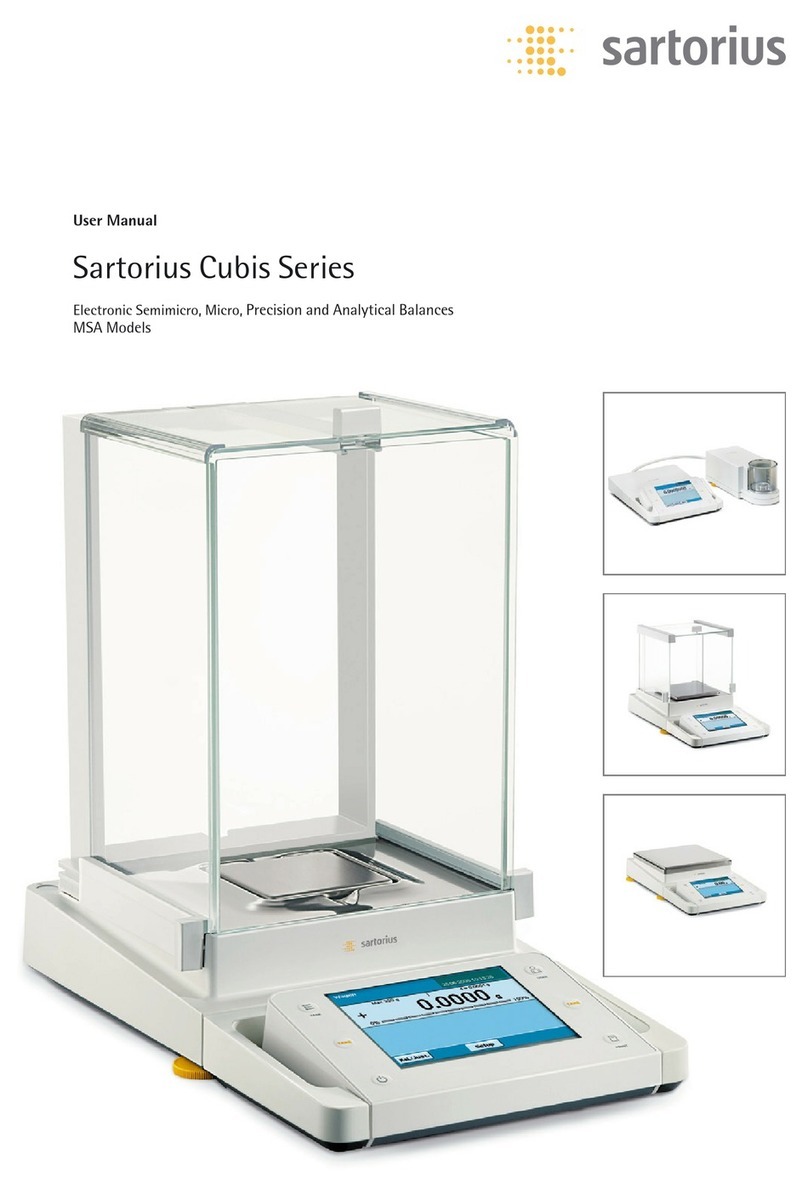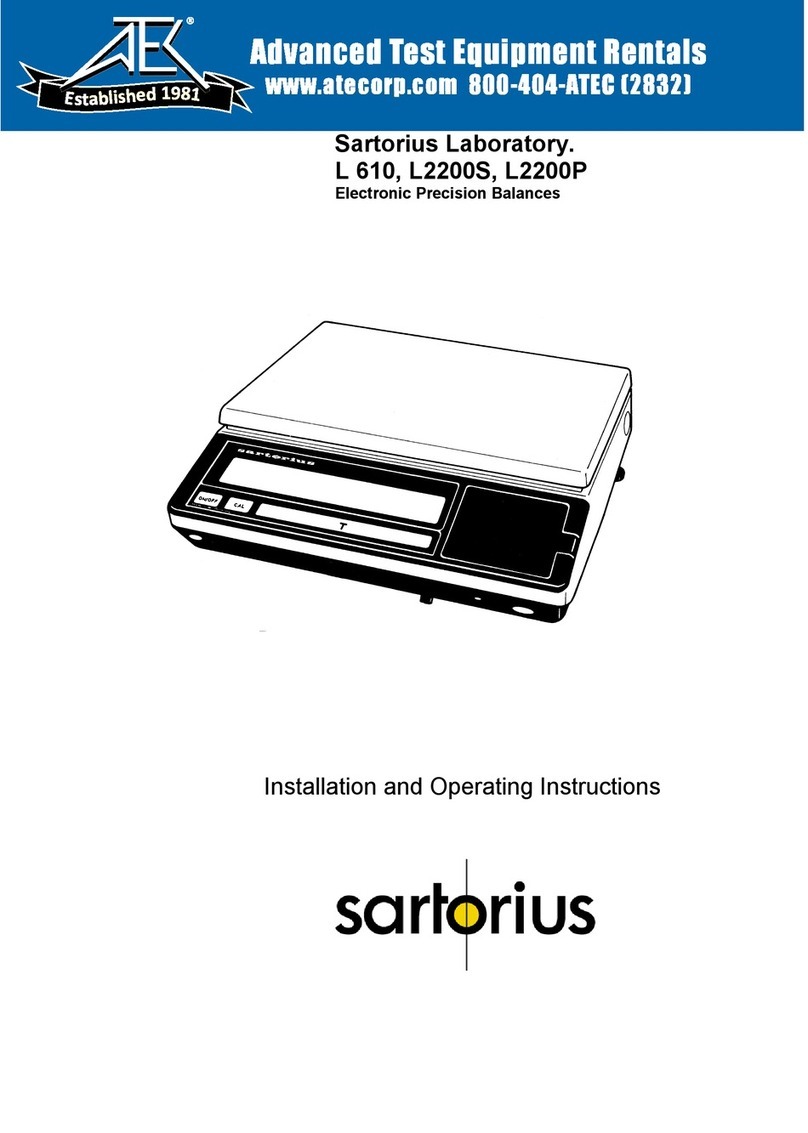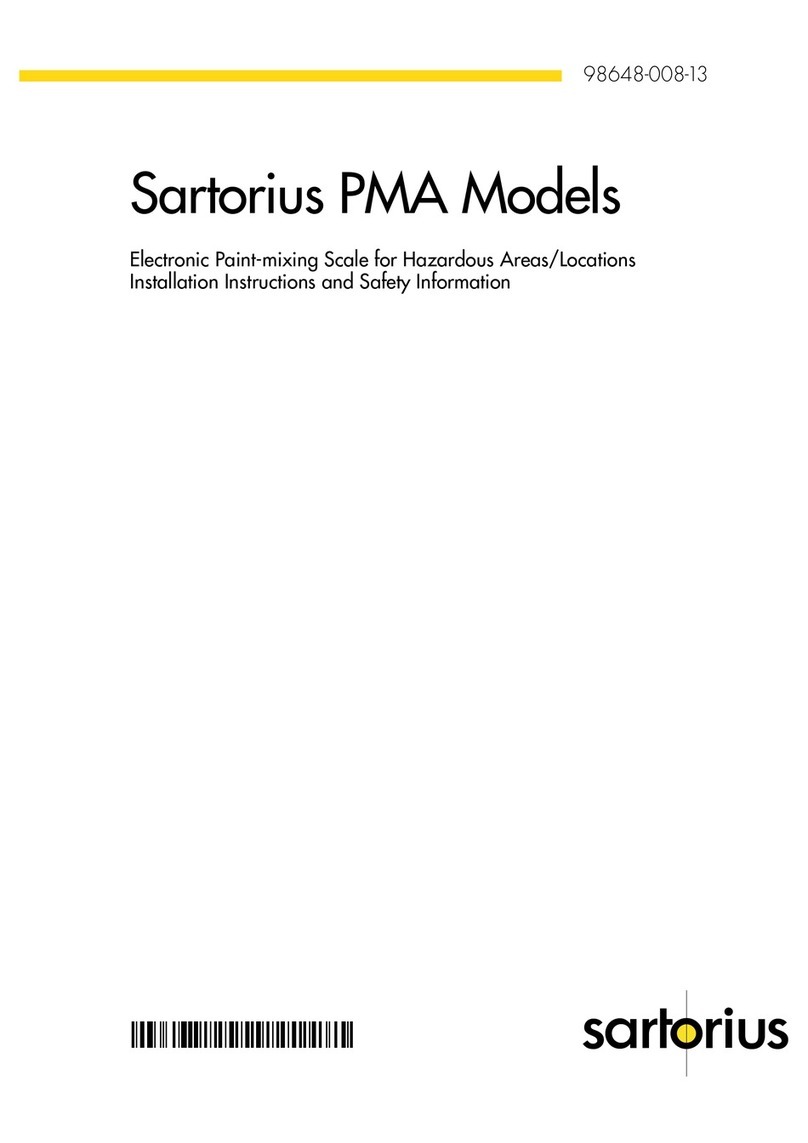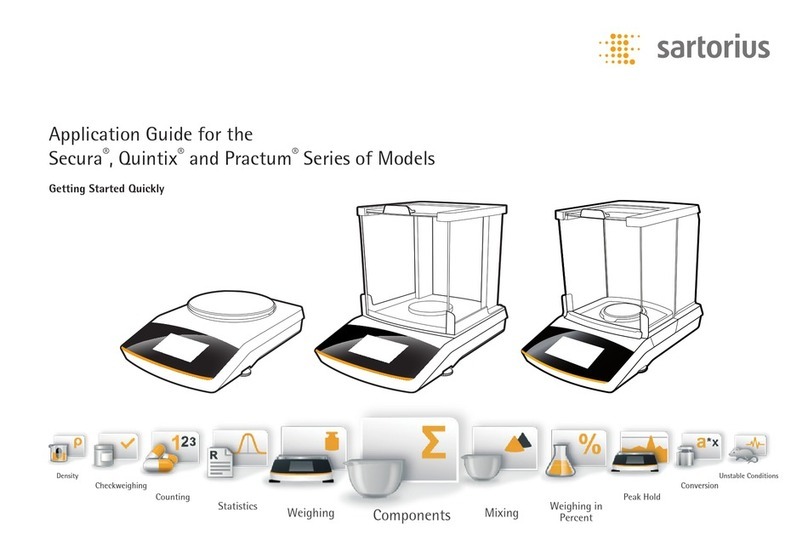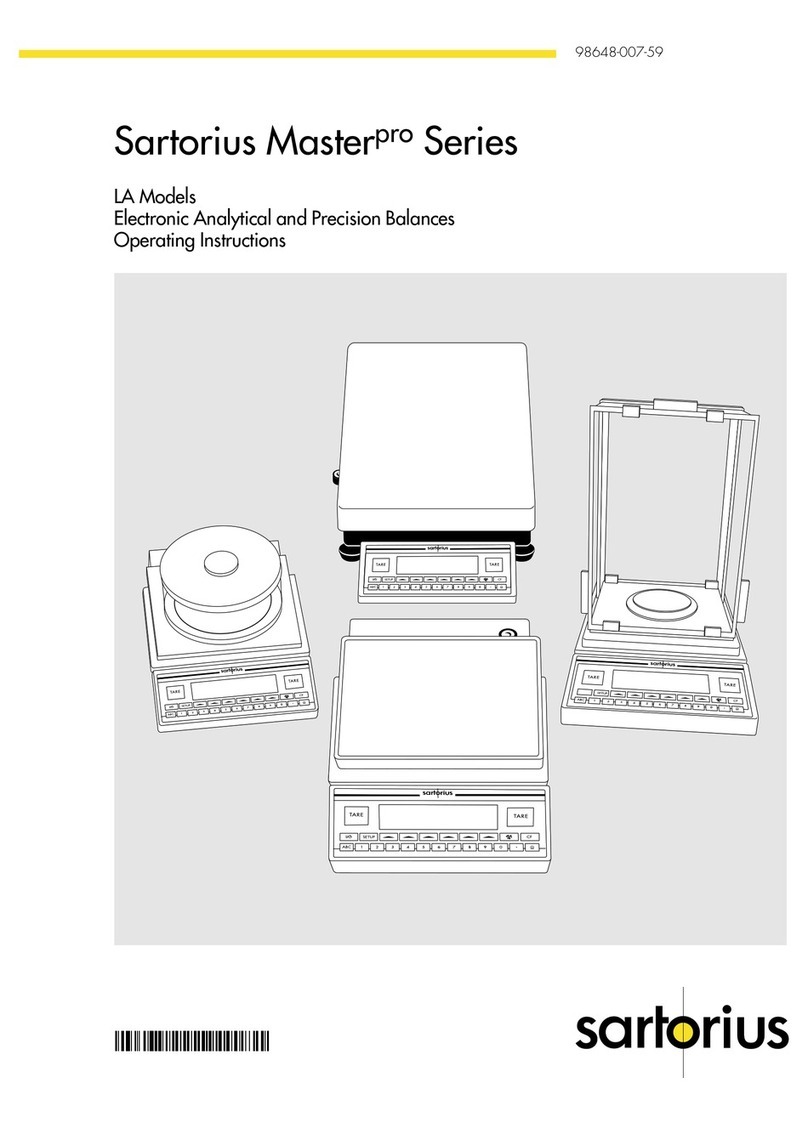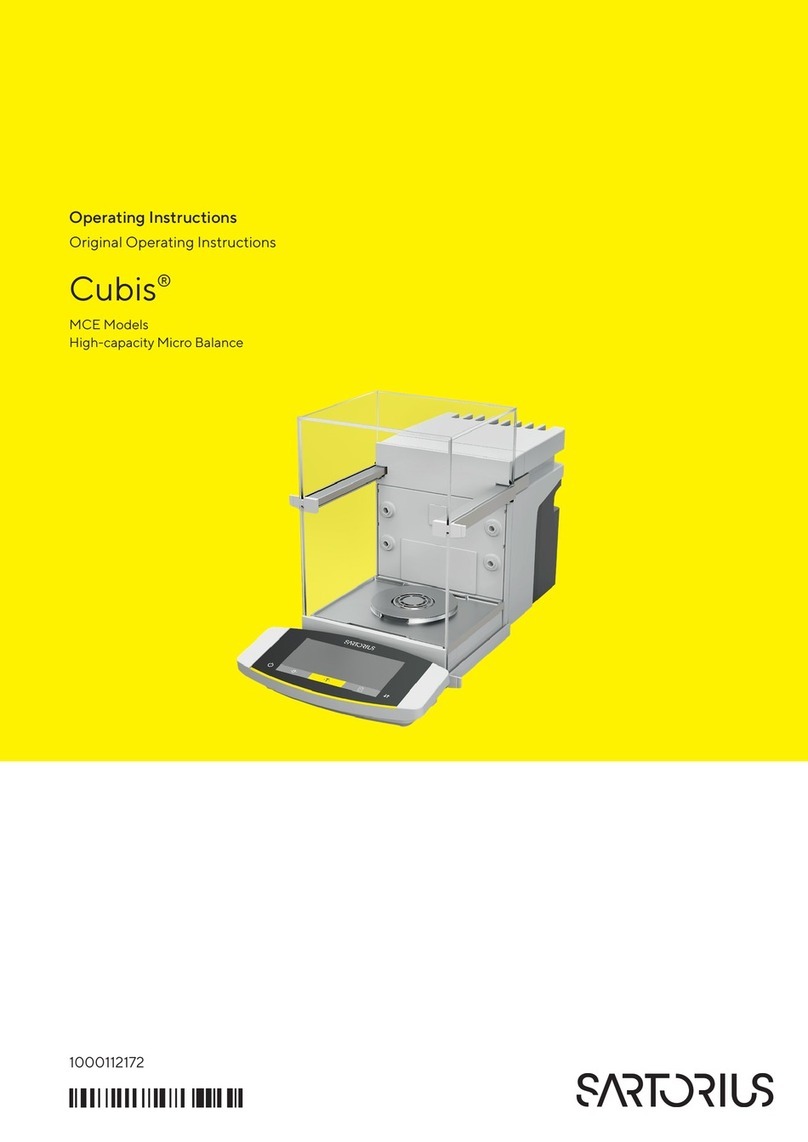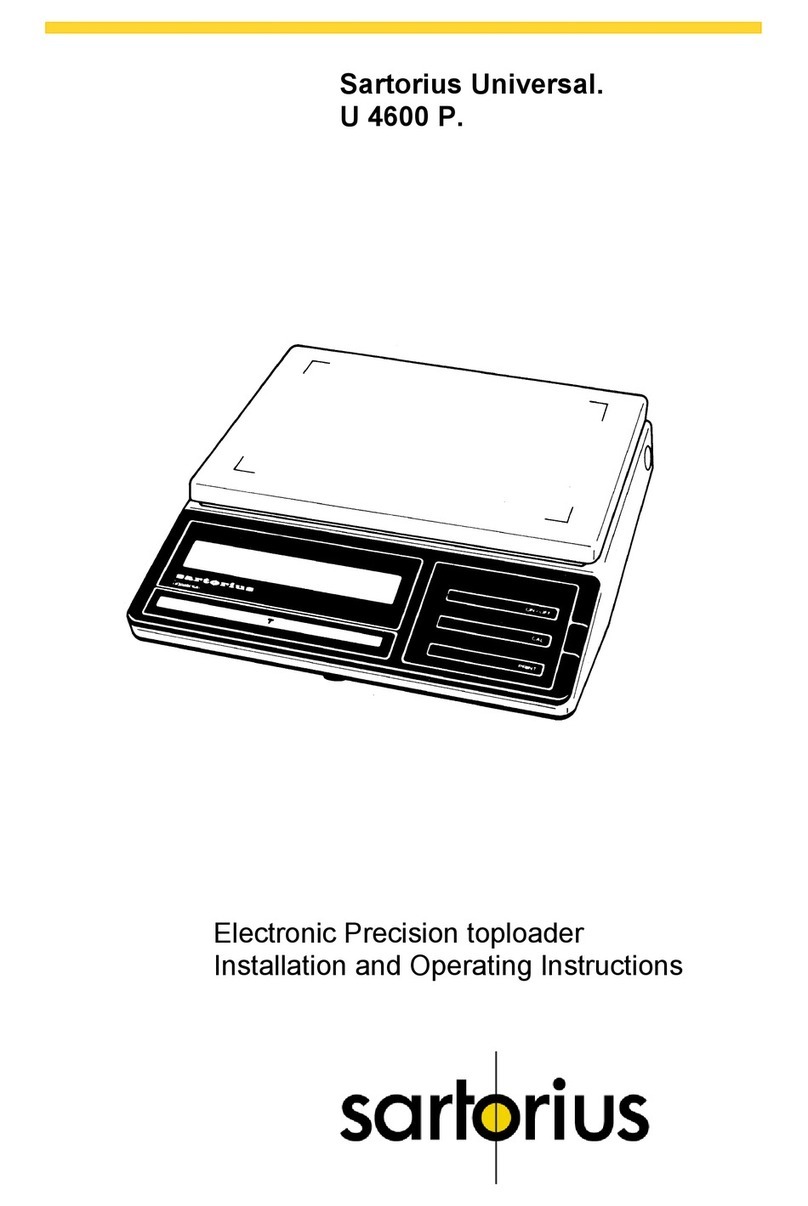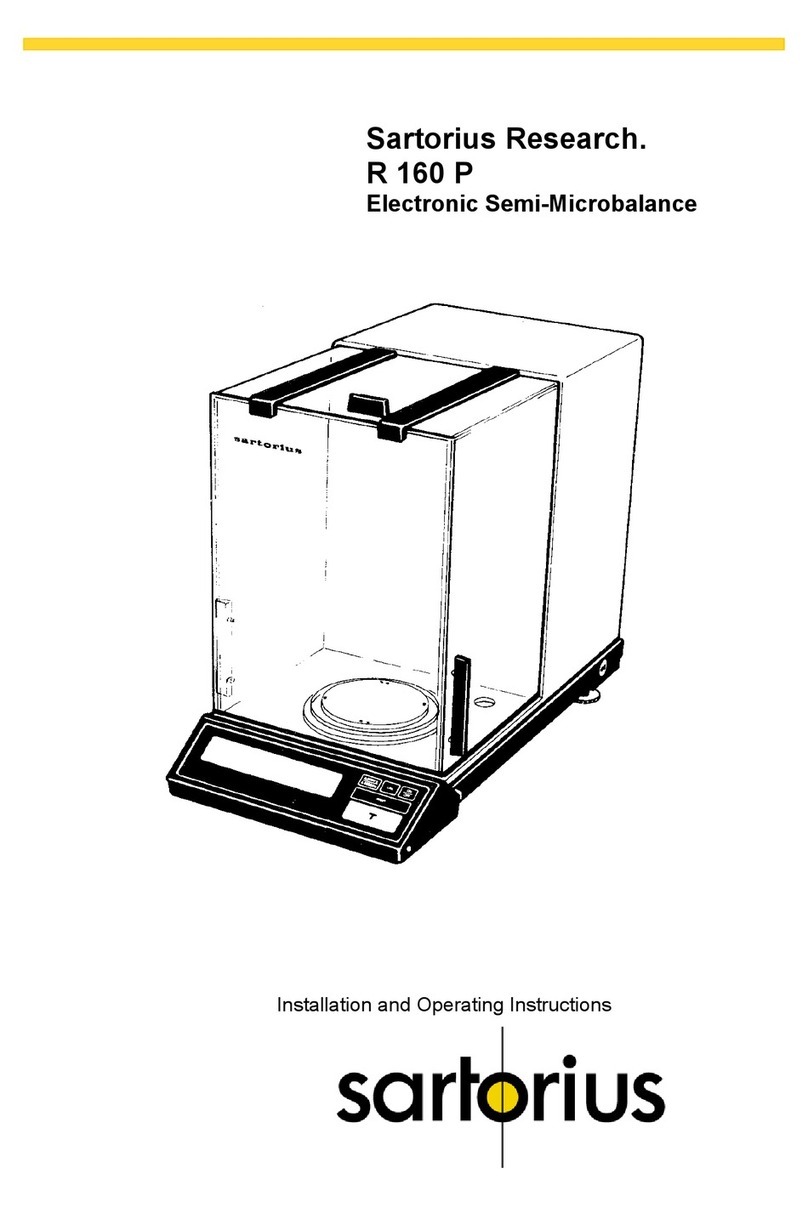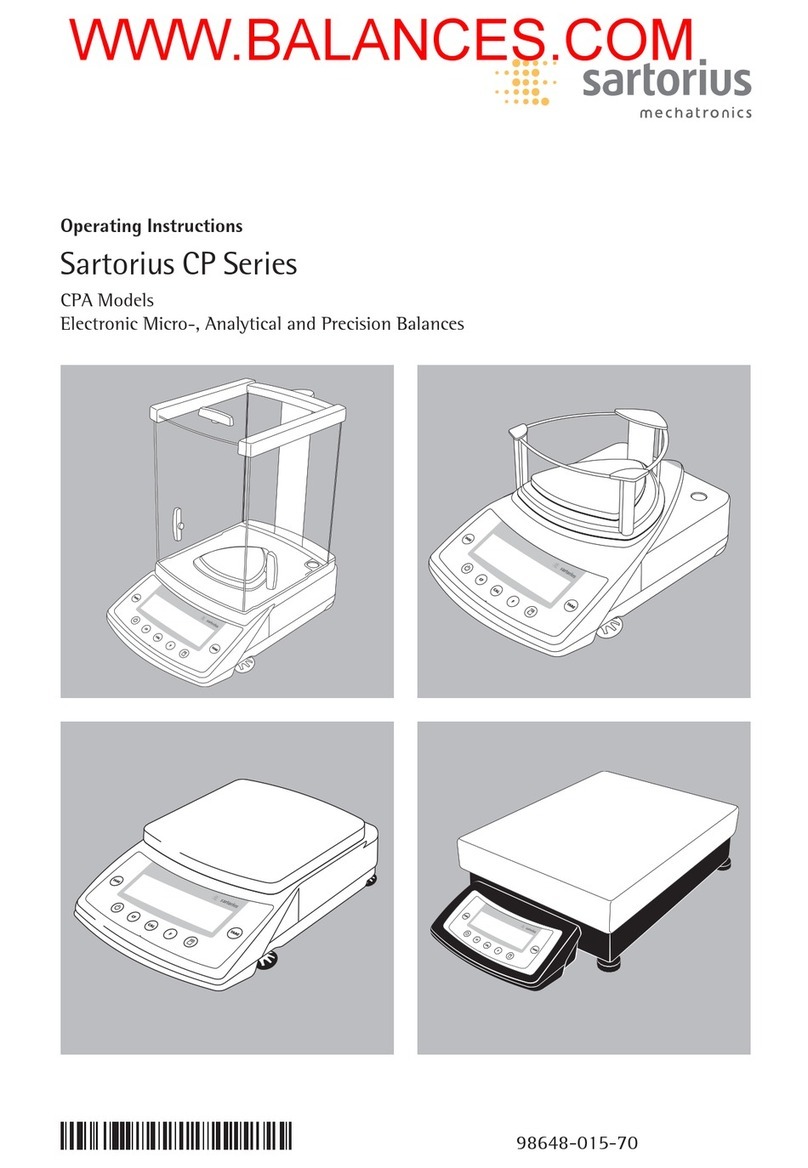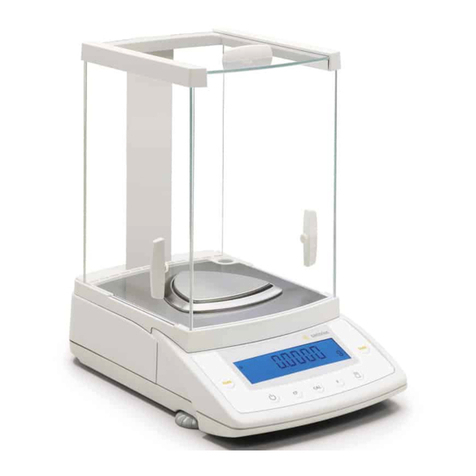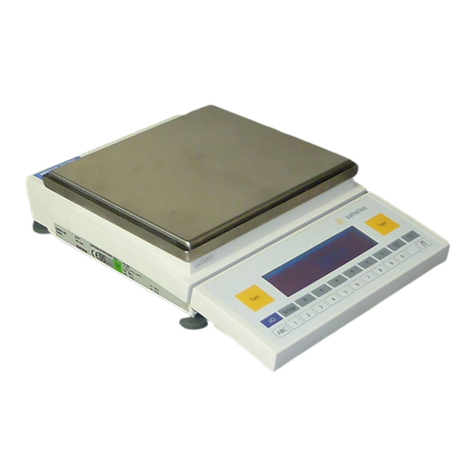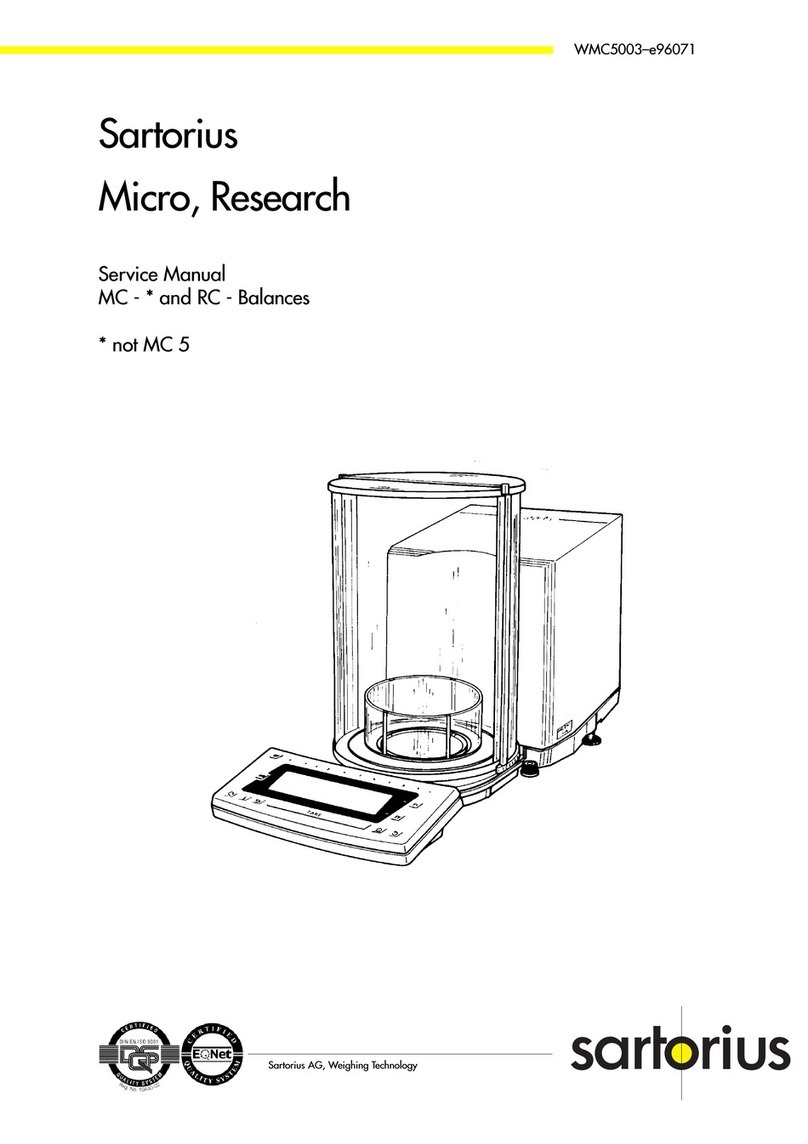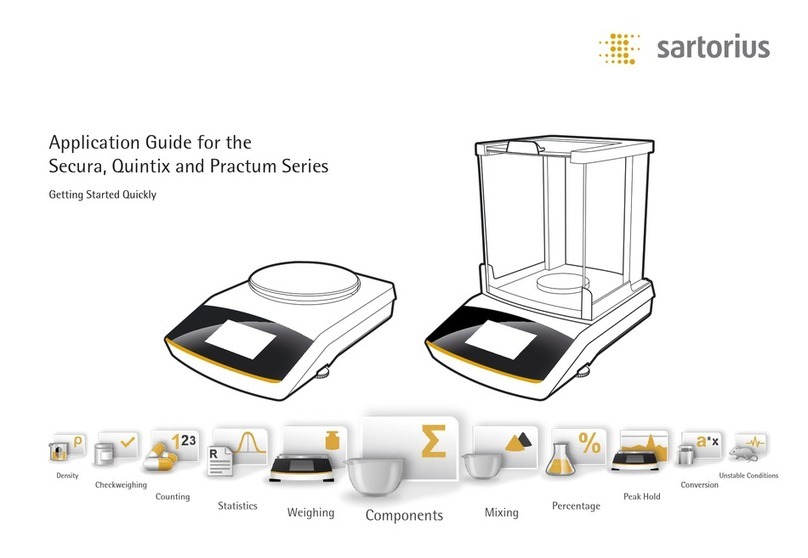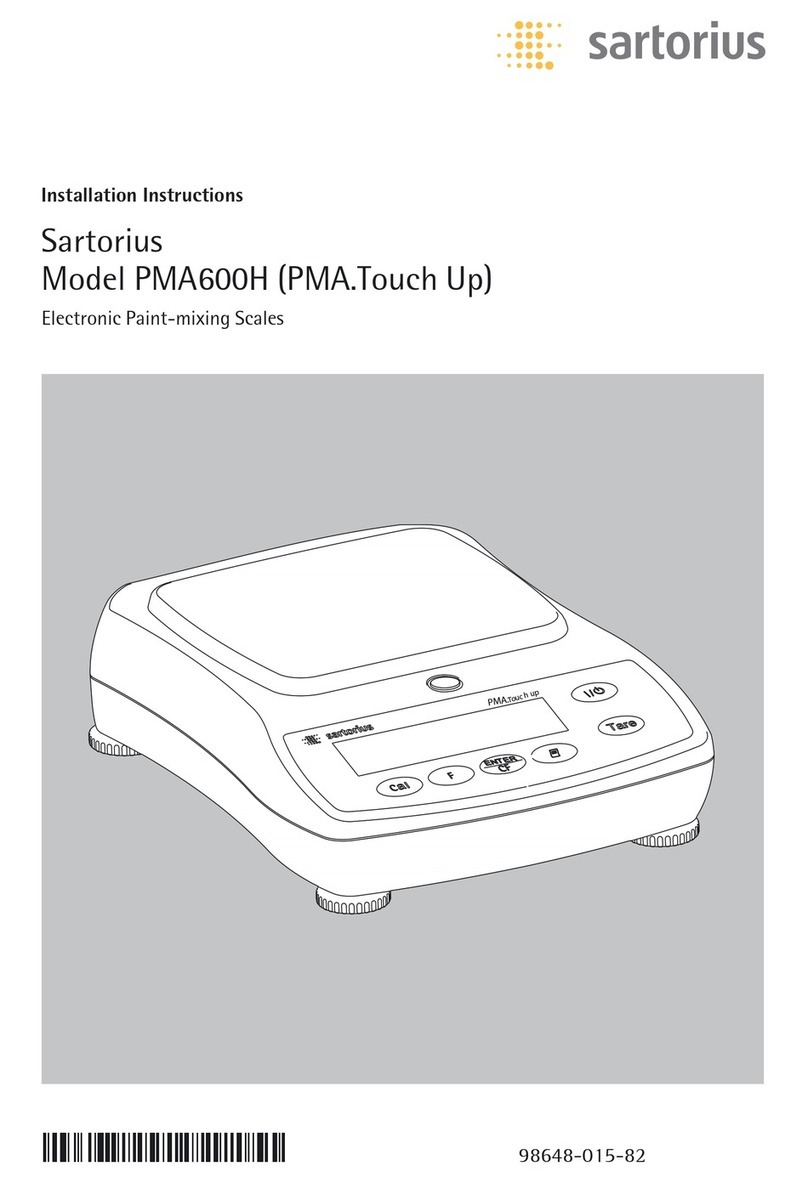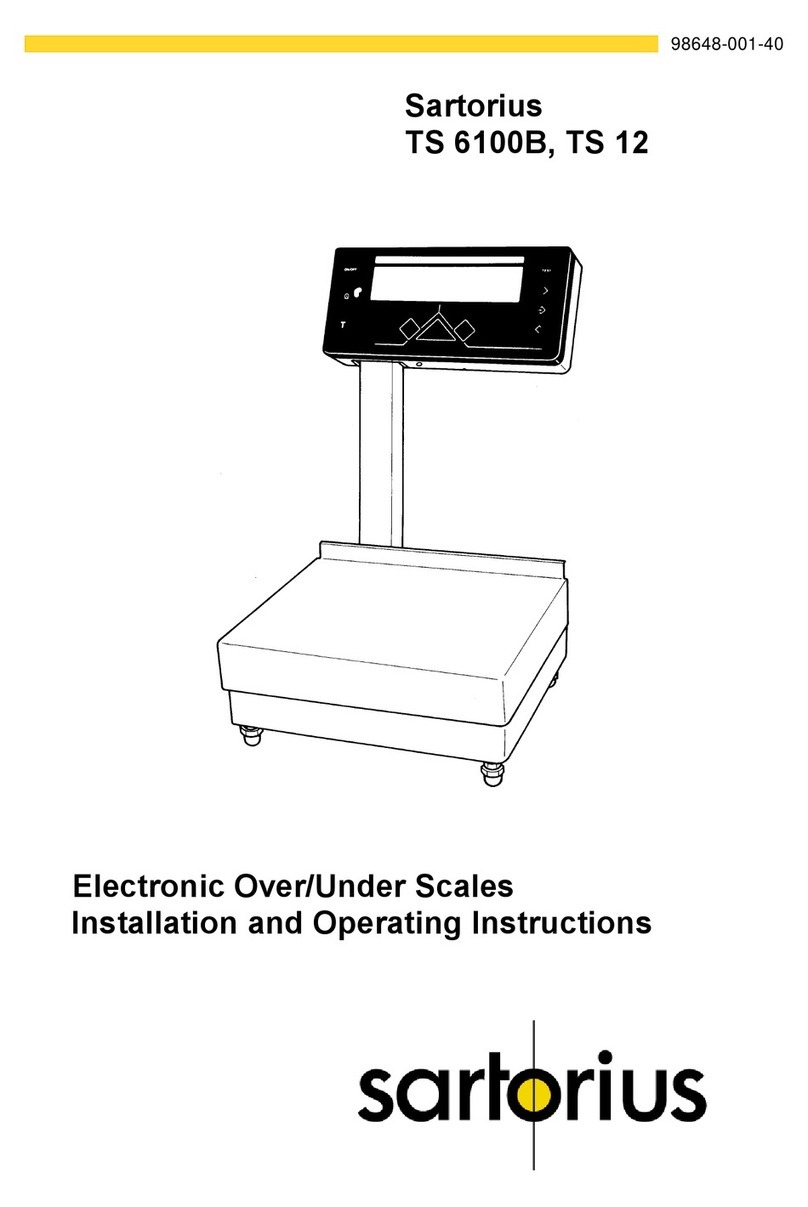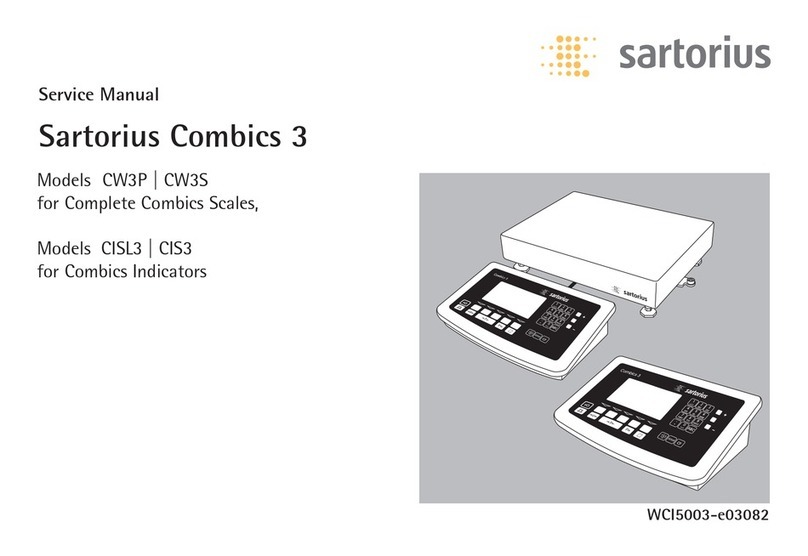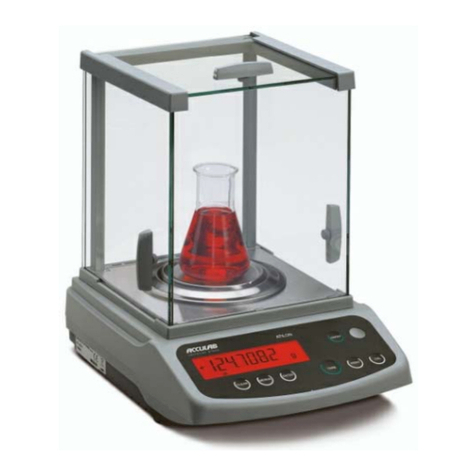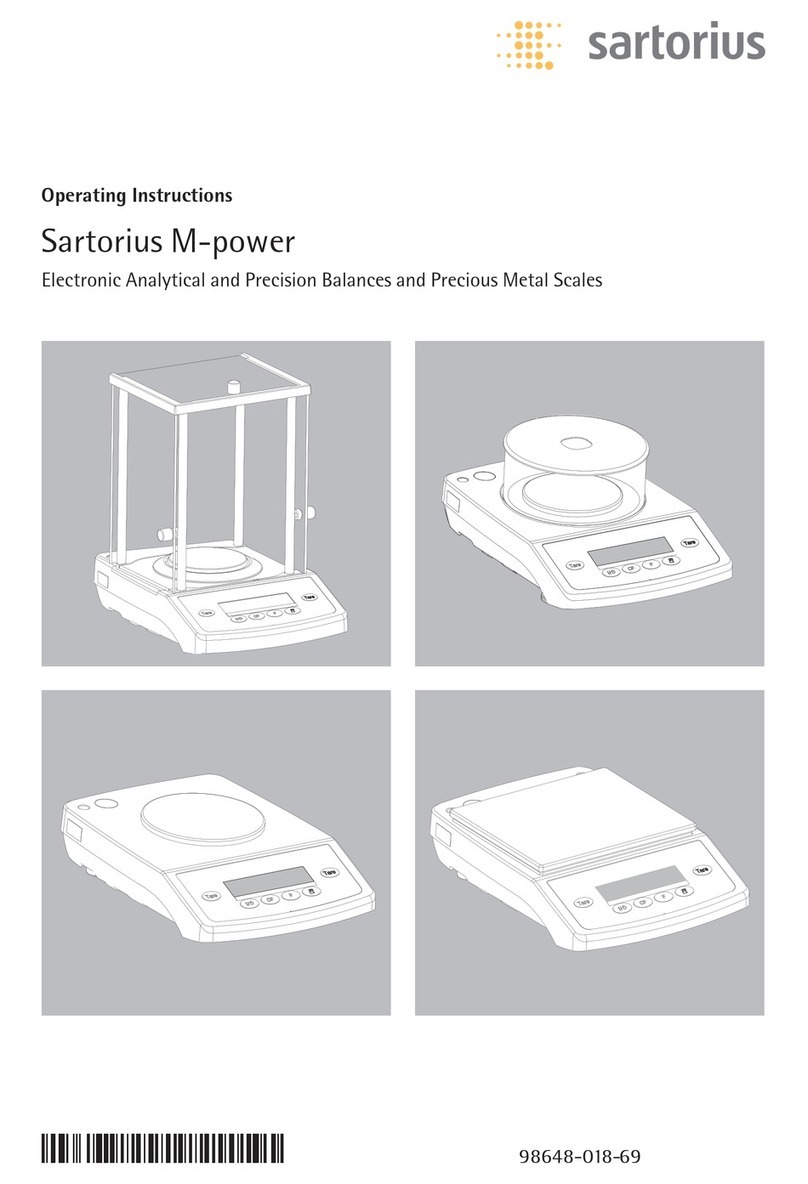Operating Instructions Cubis®| MCA Models 5
Contents
7.10 Setting Up Device for Network Printer..........................................56
7.10.1 Selecting Configuration for Network Printing ...........................56
7.10.2 Setting Up Device for Network Printervia Independent
Wi-Fi Network...........................................................56
7.10.3 Setting Up Device for Network Printervia Company Network .......... 57
7.10.4 Configuring Print Profiles ...............................................58
7.11 Downloading Additional Information ...........................................58
8 Operation...........................................................................59
8.1 Observing Warm-up Time ......................................................59
8.2 ManuallyOpeningandClosingtheDraftShield................................59
8.3 OpeningandClosingtheMotorizedDraftShield ..............................59
8.3.1 Opening or Closing on the Operating Display...........................59
8.3.2 Opening or Closing via Proximity Sensors...............................60
8.3.3 Opening or Closing a Motorized Draft Shield at the Door Handle ......60
8.4 Leveling the Device.............................................................60
8.5 Calibration, Adjustment or Linearization.........................................61
8.5.1 Adjusting With the isoCAL Function .....................................61
8.5.2 Internally Calibrating andAdjusting the Device .........................62
8.6 Creating a Task..................................................................63
8.7 Adding Weighing and Print Profiles to a Task . . . . . . . . . . . . . . . . . . . . . . . . . . . . . . . . . . . 63
8.8 Weighing .......................................................................63
8.9 Weighing and Printing with ID Marking.........................................64
8.9.1 Saving Values for Printouts ..............................................64
8.9.2 Marking Saved Values as Invalid.........................................65
8.9.3 Marking Saved Values as Valid ..........................................65
8.9.4 Printing Saved Values ...................................................66
8.9.5 Exiting the Task..........................................................66
8.10 Viewing the Data Storage Device...............................................66
8.11 Starting the Ionization Process ..................................................67
8.12 Running Applications (Examples) ...............................................67
8.12.1 Executing the “Unit change” Function . . . . . . . . . . . . . . . . . . . . . . . . . . . . . . . . . . .67
8.12.2 Executing the “Statistics” Function (from“Essentials” QAPP Package)..68
9 Cleaning and Maintenance .........................................................69
9.1 Preparing the Device for Cleaning..............................................69
9.1.1 Dismantling the Draft Shield ............................................69
9.1.2 Removing the Weighing Pan and Associated Components.............70
9.2 Cleaning the Device ............................................................70
9.3 Maintenance Schedule ..........................................................71
9.4 Re-starting the System ..........................................................71
9.5 Performing a Software Update ..................................................71
9.6 Performing a QAPP Center Update .............................................72
10 Malfunctions........................................................................74
10.1 Malfunctions on the Operating Display or During Weighing Processes .........74
11 Decommissioning ...................................................................75
11.1 Decommissioning the Device................................................... 75
11.2 Dismantling Device Parts .......................................................75
11.2.1 Dismounting the Draft Shield and Components in the
Weighing Compartment ................................................75
11.2.2 Dismounting the Connection Cable ....................................75