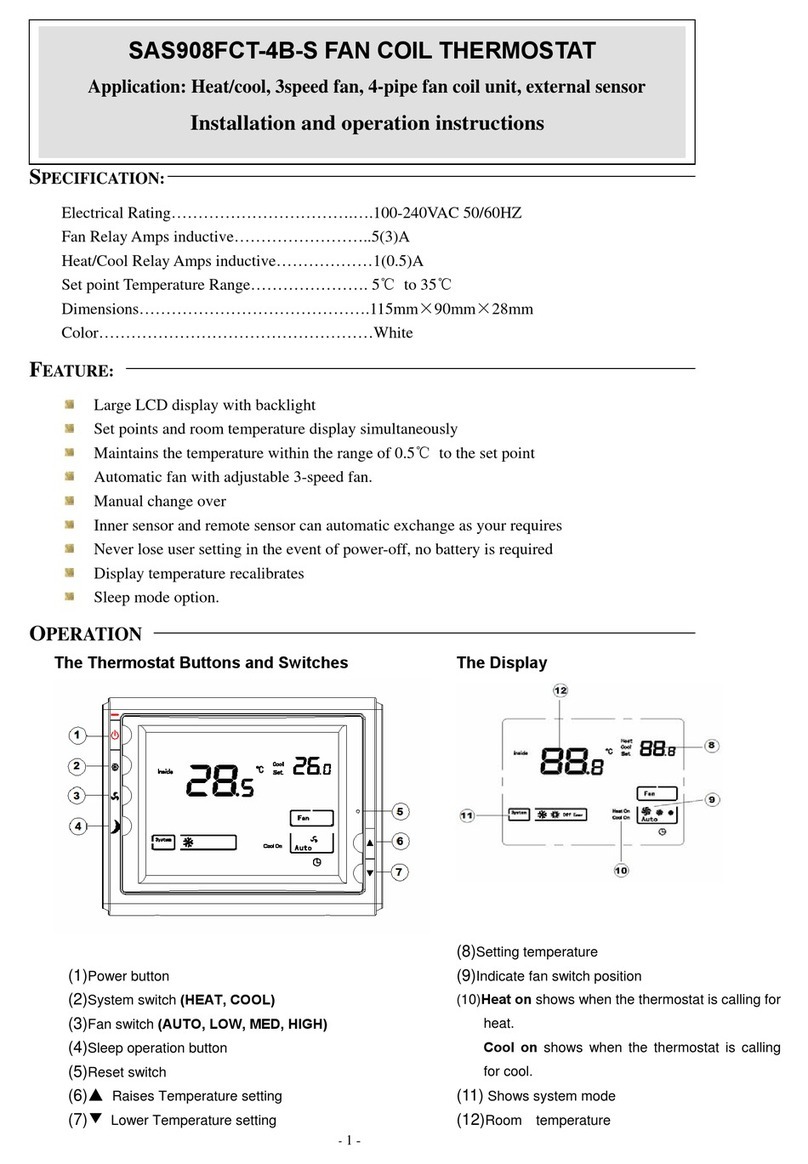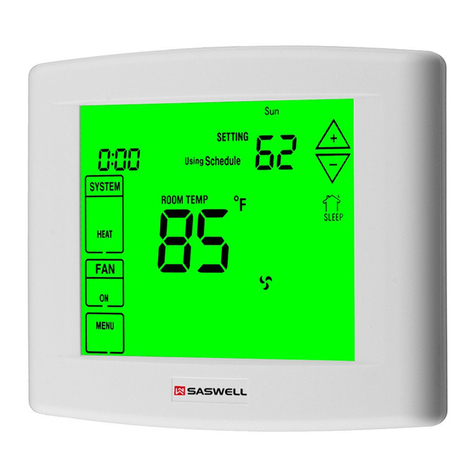- 4 -
(14)Press UP and DOWN for setting current time clock or setting time in programming or changing
selections in configuration menu or setting the time when a temporary hold period will end
(15)“Emergency” flashes when system mode is set “EMER”
“ Using Schedule” displays when thermostat is operating under presetting schedule
“ Permanent Hold” displays when thermostat is in permanent hold setting temperature period
“Temporary Hold” displays when thermostat is in temporary hole setting temperature period
(16) displays when first stage cooling activate
displays when both first stage cooling and second stage cooling activate
(17) displays when first stage heating activate
displays when both first stage heating and second heating activate
(18) displays whenAuxiliary heating or Emergency heating activate
(19) displays when circulating fan activate
(20)“TECHNICIAN SET UP: USE UP AND DOWN FOR SURRENT SELECTION AND NEXT
STEP PREVIOUS STEP KEY TO THE NEXT PREVIOUS STEP” displays to help technician
how to operate in configuration mode
(21) Indicate current status of the thermostat
(22) “Chg Filter” displays indicate changing filter count back has expired
(23) “Comp Dly” displays when compressor delay lock out activate
(24) “Chg UV” displays when changing UV duration days has expired
INSTALLATION
1. Pull the thermostat body off the thermostat base. Forcing or prying on the thermostat will cause
damage to the unit.
2. Place base over hole in wall and mark mounting hole locations on wall using base as a template
3. Move base out of the way. Drill mounting holes. If you are using existing mounting holes and the
holes drilled are too large and do not allow you to tighten base snugly, use plastic screw anchors to
secure the base.
4. Fasten base snugly to wall using mounting holes shown in Figure 3 and two mounting screws.
Leveling is for appearance only and will not affect thermostat operation.
5. Connect wires to terminal block on base using appropriate wiring schematic (See Figure 5)
6. Carefully line the thermostat up with the base and snap into place.
Battery Location
Batteries are optional (to provide backup power) if your thermostat was wired to run onAC power
when installed.
2 “AA” alkaline batteries are included in the thermostat at the factory with a battery tag to prevent
power drainage.
Battery replacement
Install fresh batteries immediately when the Low Batt warning begins flashing. The warning flashes
about 60 days before batteries are depleted. Even if the warning does not appear, you should replace
batteries once a year, or before leaving home for more than 1 month
To replace batteries, set system to OFF, remove thermostat from wall and install the batteries in the
rear along the top of the thermostat. (See figure 4)