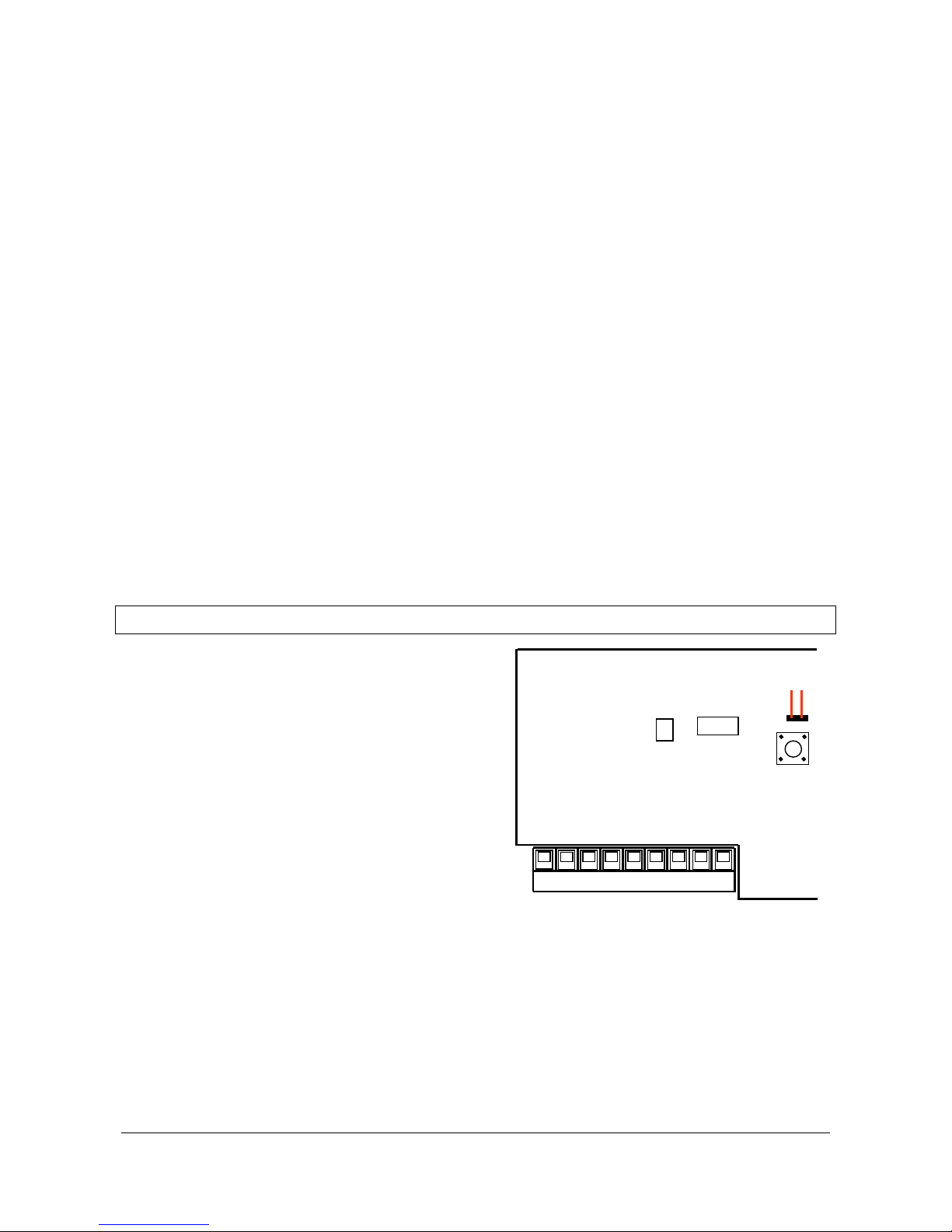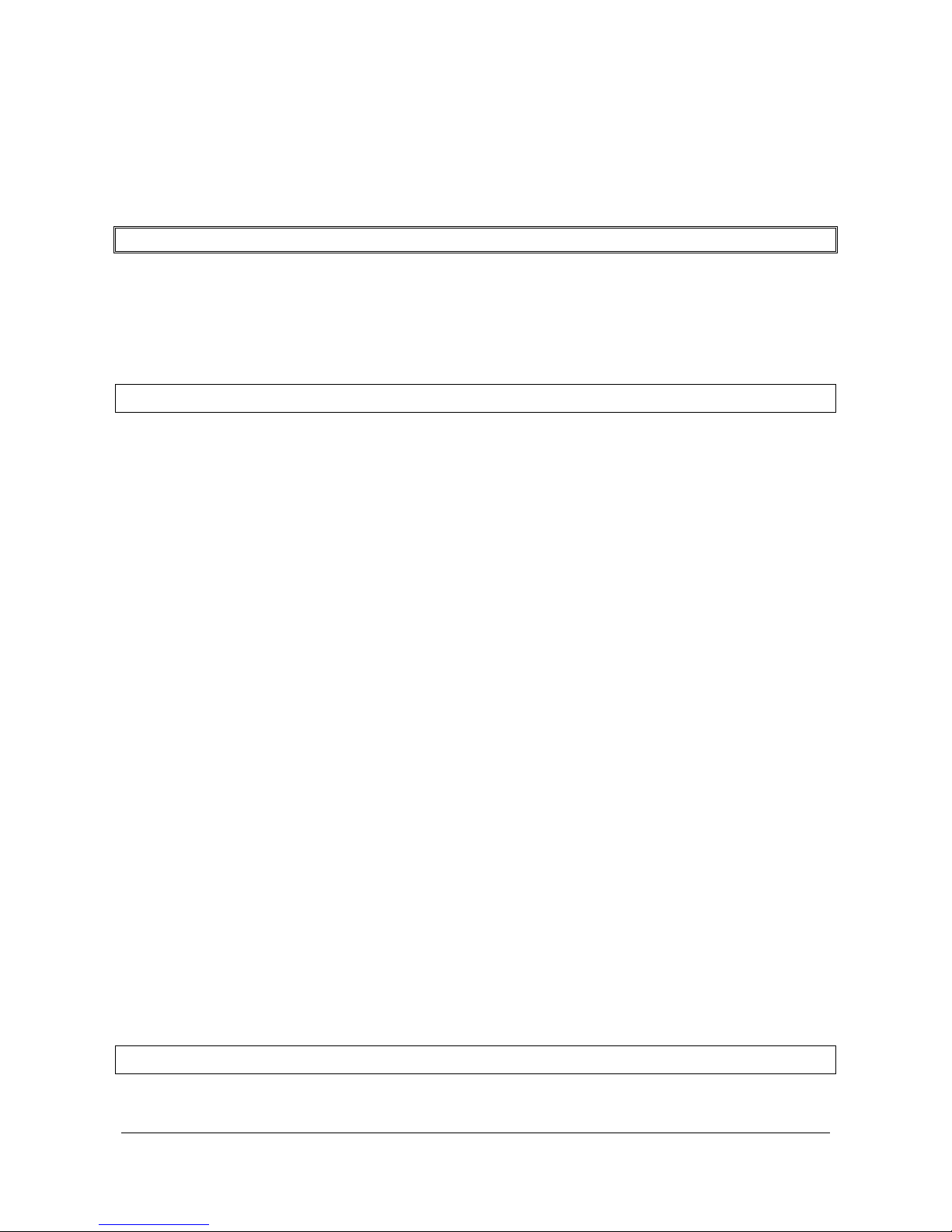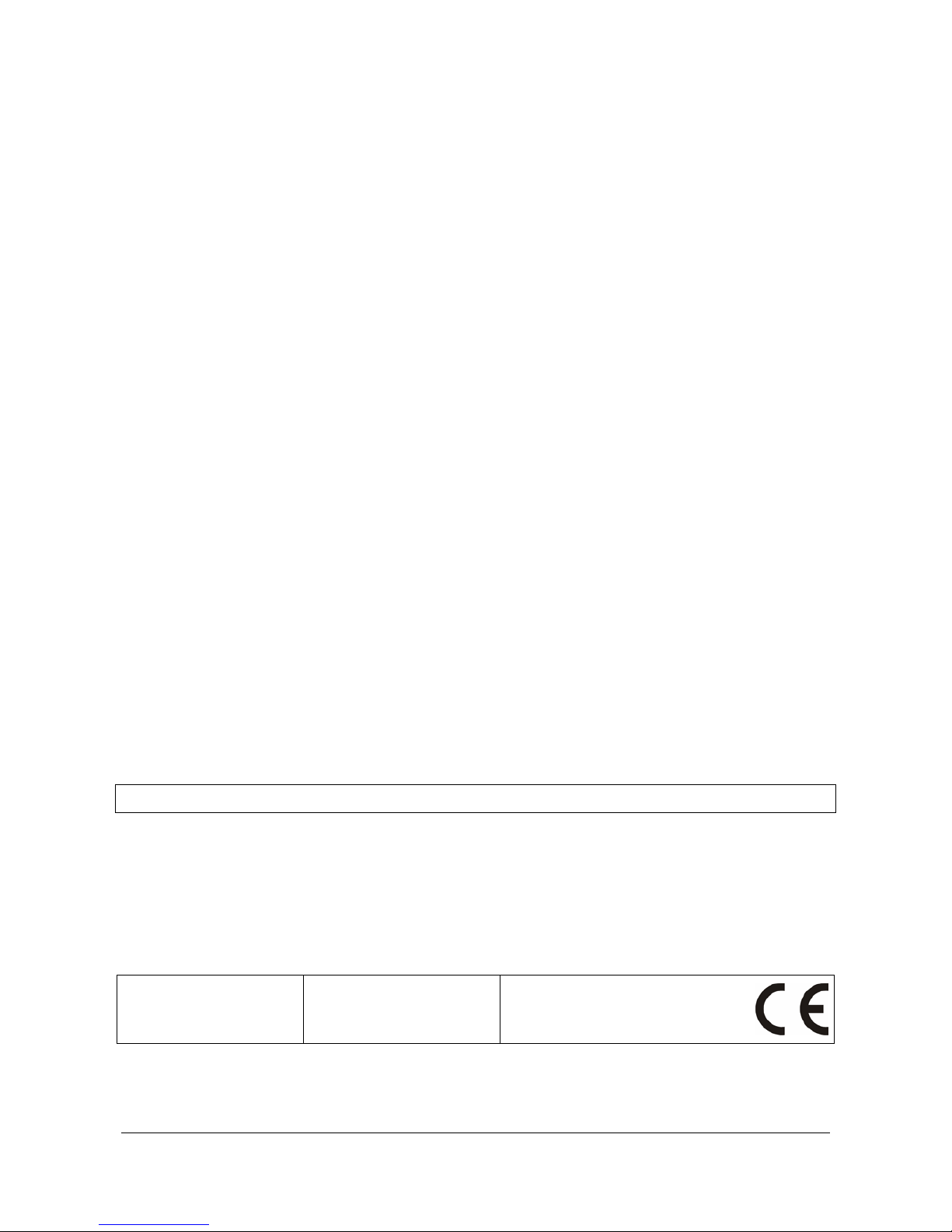SZW-02 - 4 - SATEL
[1][#] CHANGE SERVICE CODE – after calling the function, only the red diode starts
blinking faster. Enter a new code (1 to 12 digits long) and press the [#] key.
[2][#] LOCK OPERATING MODE – after calling the function, the LED indicating the
current operating mode will go on. If required, change this mode by pressing:
[1] (green LED is on) – BI mode;
[2] (red LED is on) – MONO mode.
Confirm your selection by pressing the [#] key.
[3][#] RELAY CONTACTS POSITION FOR LOCK IN OFF STATE – after calling the
function, the LED indicating the current operating mode goes on. If required,
change this mode by pressing:
[1] (green LED is on) – NO mode (contacts open);
[2] (red LED is on) – NC mode (contacts closed).
Confirm your selection by pressing the [#] key.
[4][#] MONO CHANGEOVER TIME – after calling the function, only the green LED
starts blinking faster. Enter from 1 to 3 digits indicating the number of seconds
(1–999). Confirm the number with the [#] key.
[5][#] KEYPAD BACKLIGHTING MODE – press to select:
[1] (green LED is on) – no backlighting;
[2] (red LED is on) – automatic mode;
[3] (both LEDs are on) – permanent backlighting.
Confirm your selection by pressing the [#] key.
[6][#] RESTORE DEFAULT SETTINGS – calling the function will restore the following
parameter values:
- default access codes: user [1234], service [12345];
- operating mode: MONO;
- relay contacts changeover time: 5 seconds;
- position of relay contacts in inactive state: NO;
- keypad backlighting mode: automatic.
If, after calling a function (user code change or service function), no key is pressed for 45
seconds, the lock will quit the function without saving the changes (it will return to its basic
state or service mode).
VI. TECHNICAL DATA
Power supply...........................................................................................DC 9V to 16V
Minimum current consumption (no keypad backlighting).....................................18mA
Maximum current consumption (backlighting, active relay)................................. 60mA
ALM output current-carrying capacity („open collector”)......................................30mA
Relay contacts current-carrying capacity..................................................................2A
Maximum relay change-over voltage......................................................................28V
Weight...................................................................................................................156g
SATEL sp. z o.o.
ul. Schuberta 79
80-172 Gdańsk
POLAND
tel. (+48 58) 320 94 00
www.satel.pl
Latest EC declaration of conformity
and product approval certificates can
be downloaded from our Web site
www.satel.pl