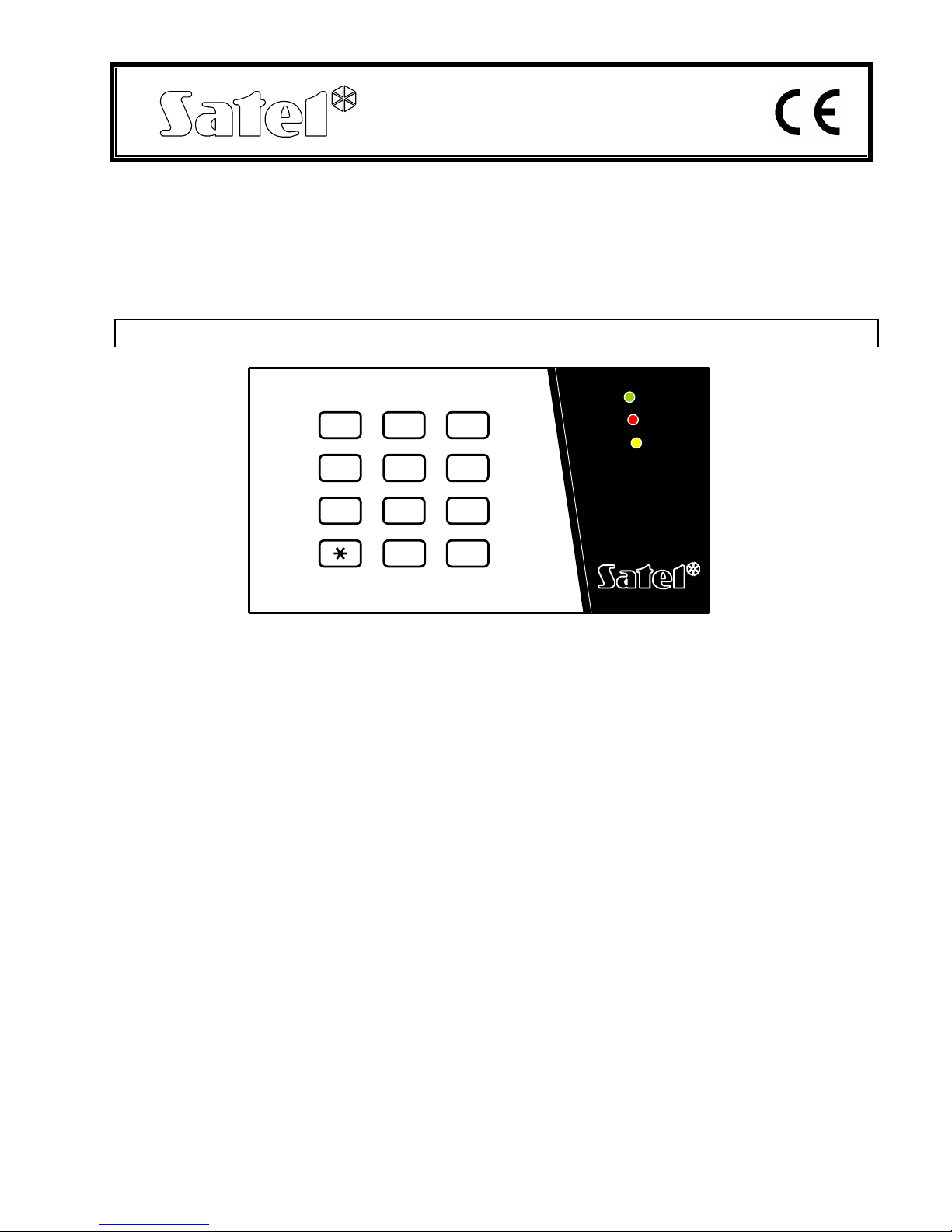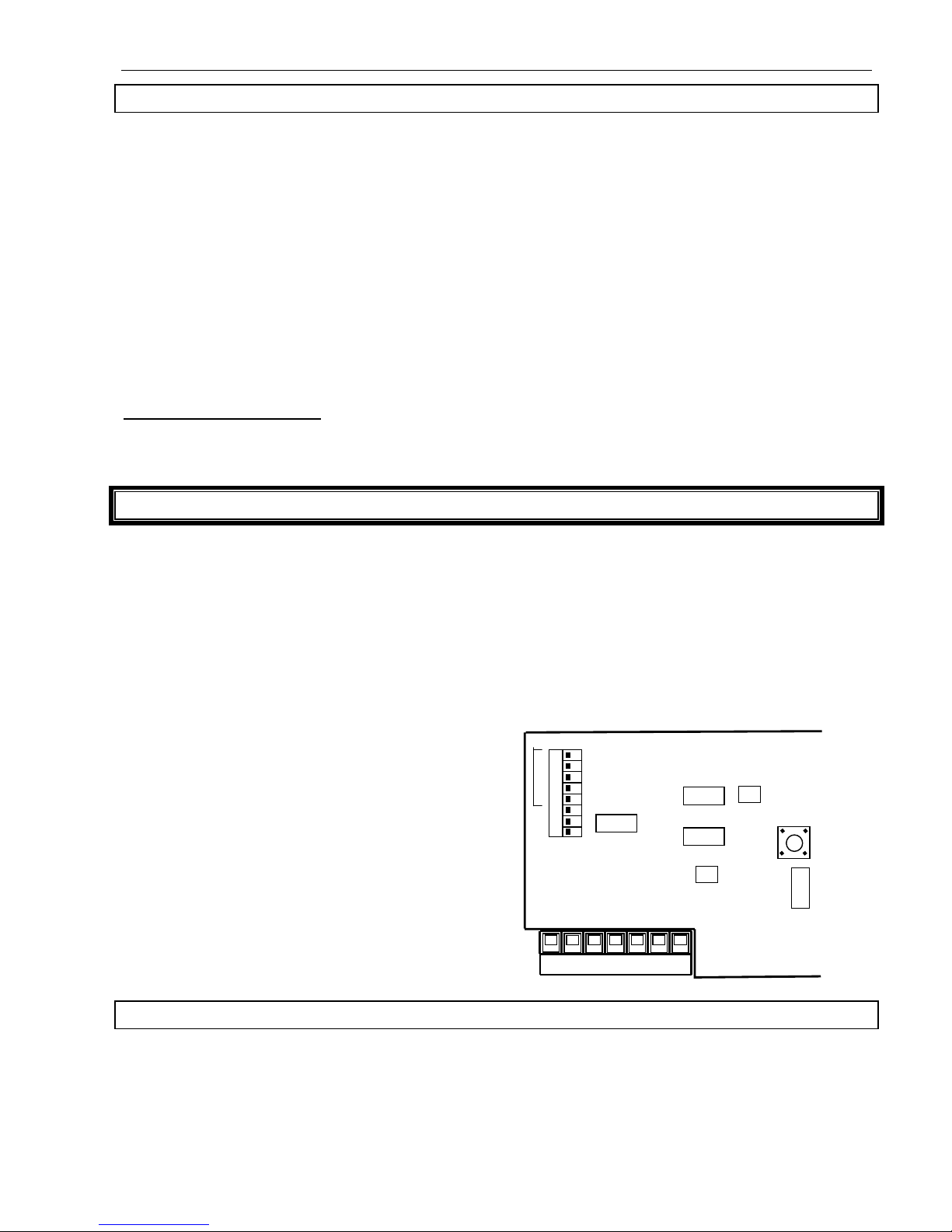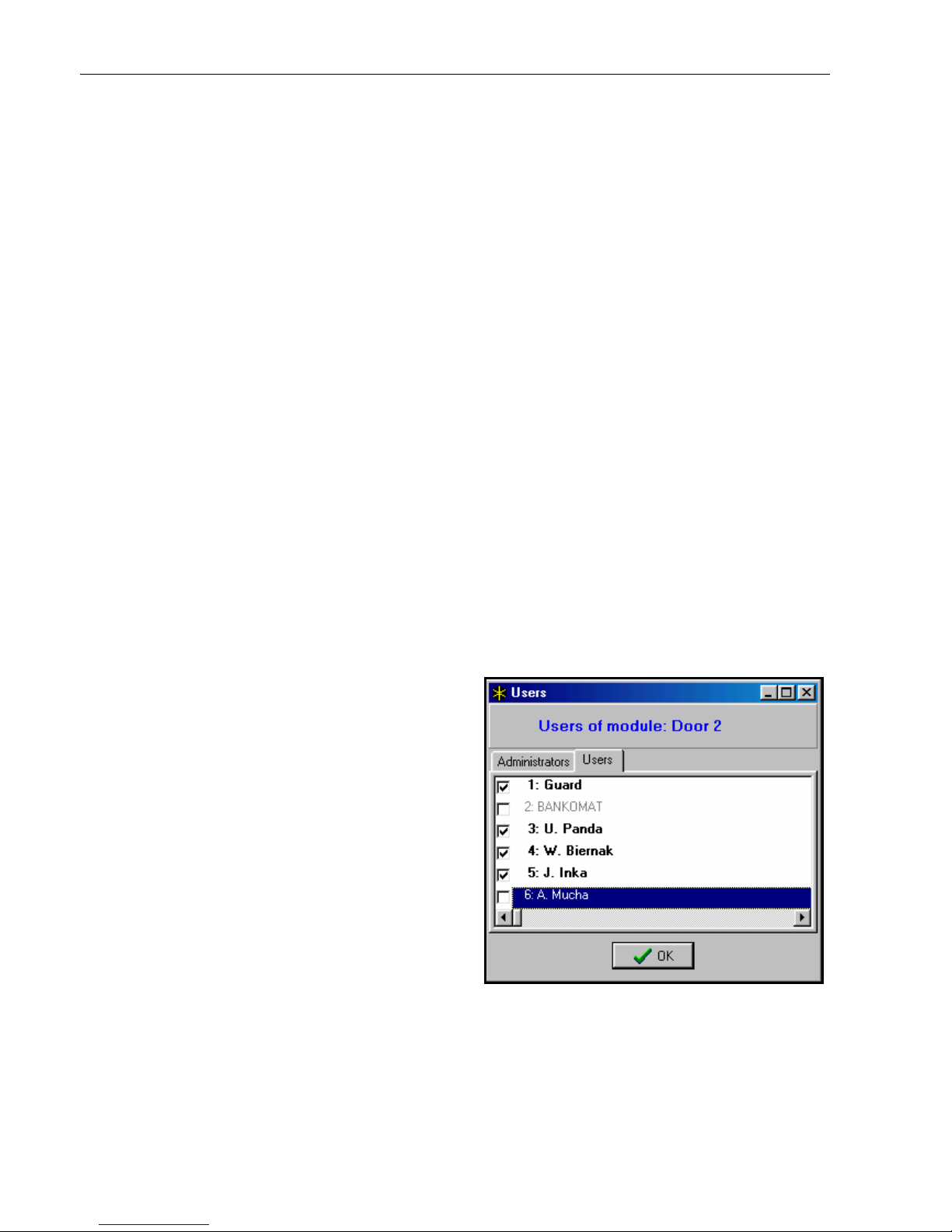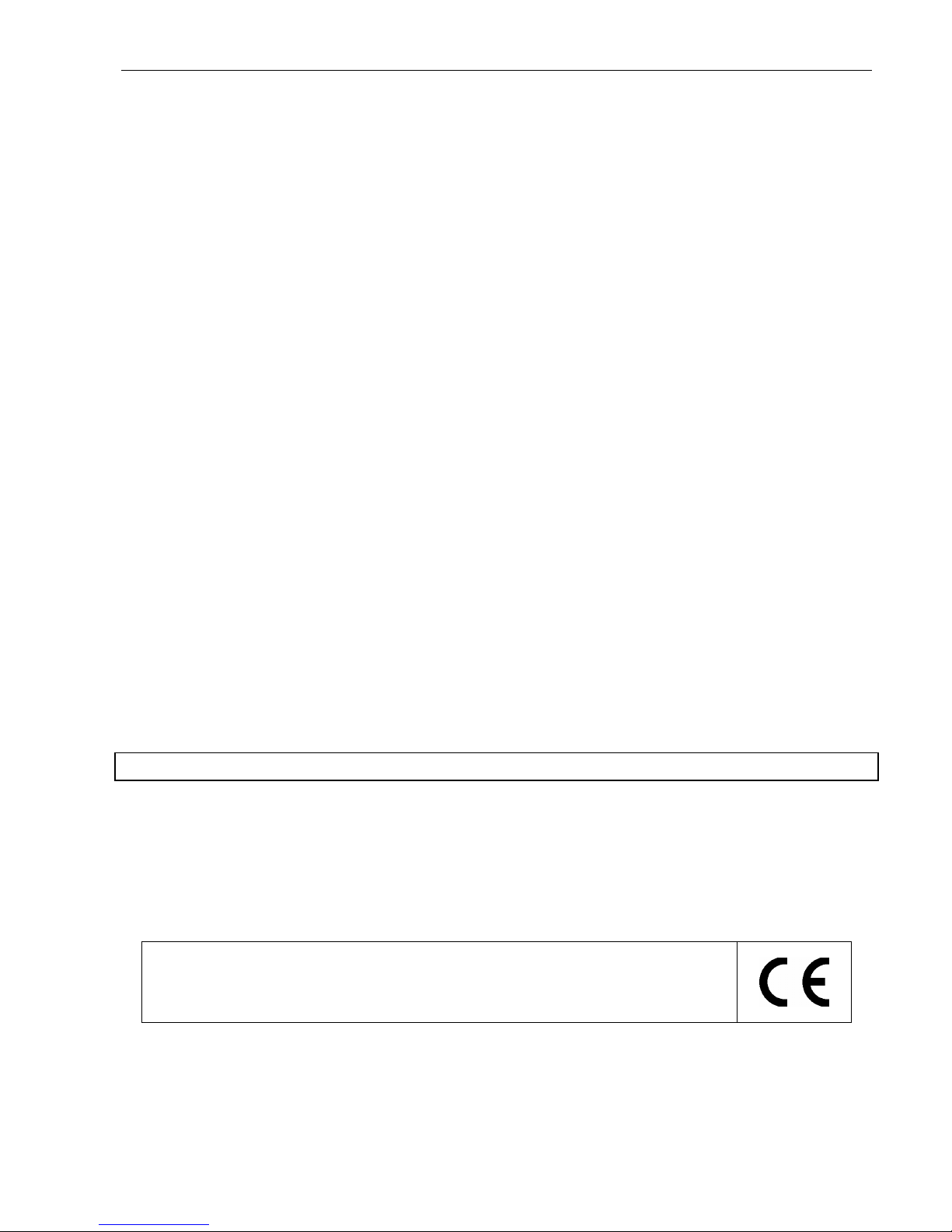6Code lock CA-64 SZ SATEL
♦LOCK – functions for defining the way of operation of lock control relay.
Fixed ON time – This option sets the operation mode, in which the relay works in a
monostable way. After the user has called the door opening function (CODE 9) the relay
will be activated for the time set in field the “Relay ON time:”, and then switches to its
normal status. Activation time period may be from 1up to 255 seconds.
Fixed ON time – OFF if door open – The relay is active until the door is open (input IN
is disconnected from ground), but no longer than for the “Relay ON time”.
Fixed ON time – OFF if door closed - The relay is active for the duration of door
opening (input IN disconnected from ground), and it is de-activated when the door is
closed (input IN is connected to ground again), but the relay is active no longer than the
“Lock ON time”.
Relay – This option sets a way of relay contacts operation:
àNO - normally contacts NO are open, they close when the relay is activated.
àNC - normally contacts NO are closed, they open when the relay is activated.
Authorization control – opening of the door without using a card or chip (e.g. with
a key) will generate an „Unauthorized door opening” event, and may also be signaled
on the 93 (Unauthorized access) type output.
Alarm on unauth. access – unauthorized opening of a door when the partition to which
the module is assigned is in the armed mode will trigger alarm. Additionally the alarm
may be signaled at the output of 94 type (Alarm – unauthorized access).
Maximum door open time: - Time, after which the module signals an event “door is
opened for long time” to the control panel and activates audible signal, is set in this field.
A time period from 0to 255 seconds may be set.
Dependent on door 1) (or Dependent on door 2)):- The field, where you can select
(from the list) which door must be closed to activate the lock. Door status monitoring is
carried out via input IN at the partition keypad or an input type 57 (technical input – door
monitoring). This function makes it possible to create a “sluice” type passageway.
♦Users – When you click with the mouse to this
field, a new dialog window opens (see Figure
4) which is used for setting the list of users
(administrators and ordinary users), who may
use this partition keypad. Mark the user name
to render accessible the partition keypad for
him.
♦Additional features (marking the option will
make accessible the following functions):
FIRE Alarm – When you press the key
designated with 9, you will activate a fire
alarm.
AUX Alarm - When you press the key
designated with digit “0”, you will activate
an auxiliary alarm. Figure 4
PANIC Alarm - When you press the key designated with #, you will activate an attack
alarm.
Silent (PANIC alarm) – When this option is activated, the PANIC alarm started with a
partition keypad does not trigger an audible alarm, but a message is transmitted to the
monitoring station only, and the input type 12 (“silent alarm”) is activated.
Changing access code – When this option is marked, the user code change function is
accessible.