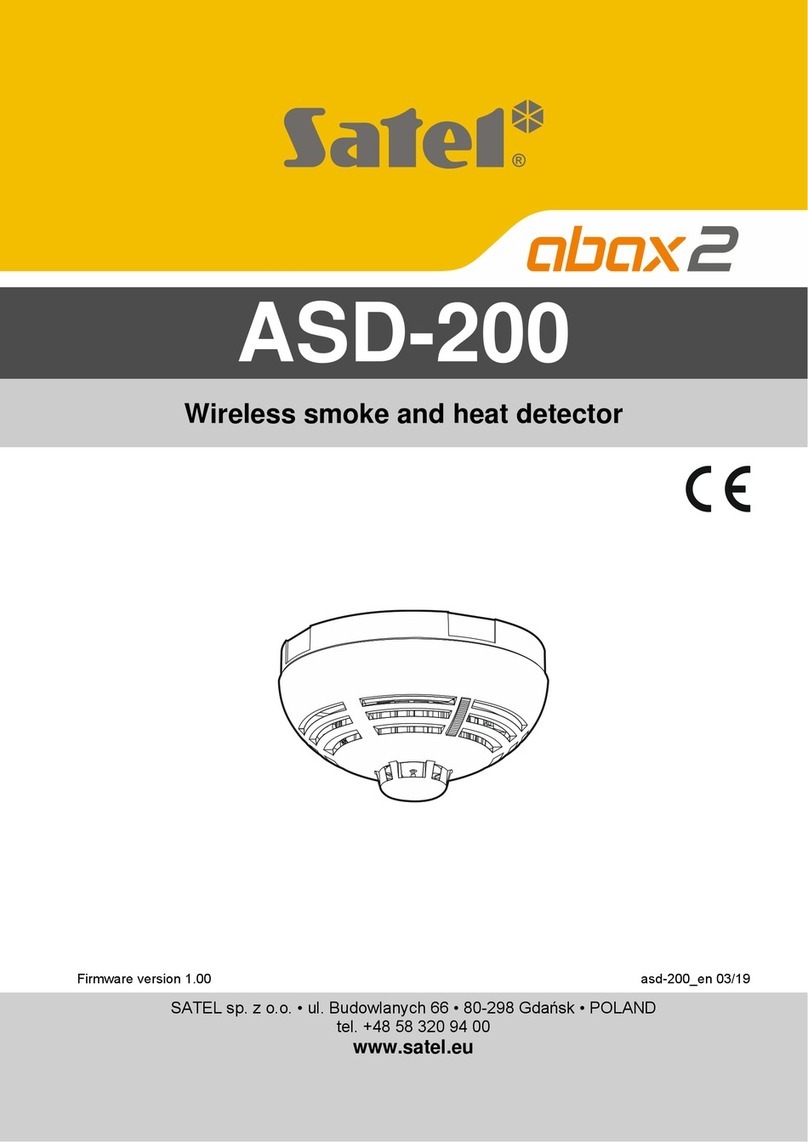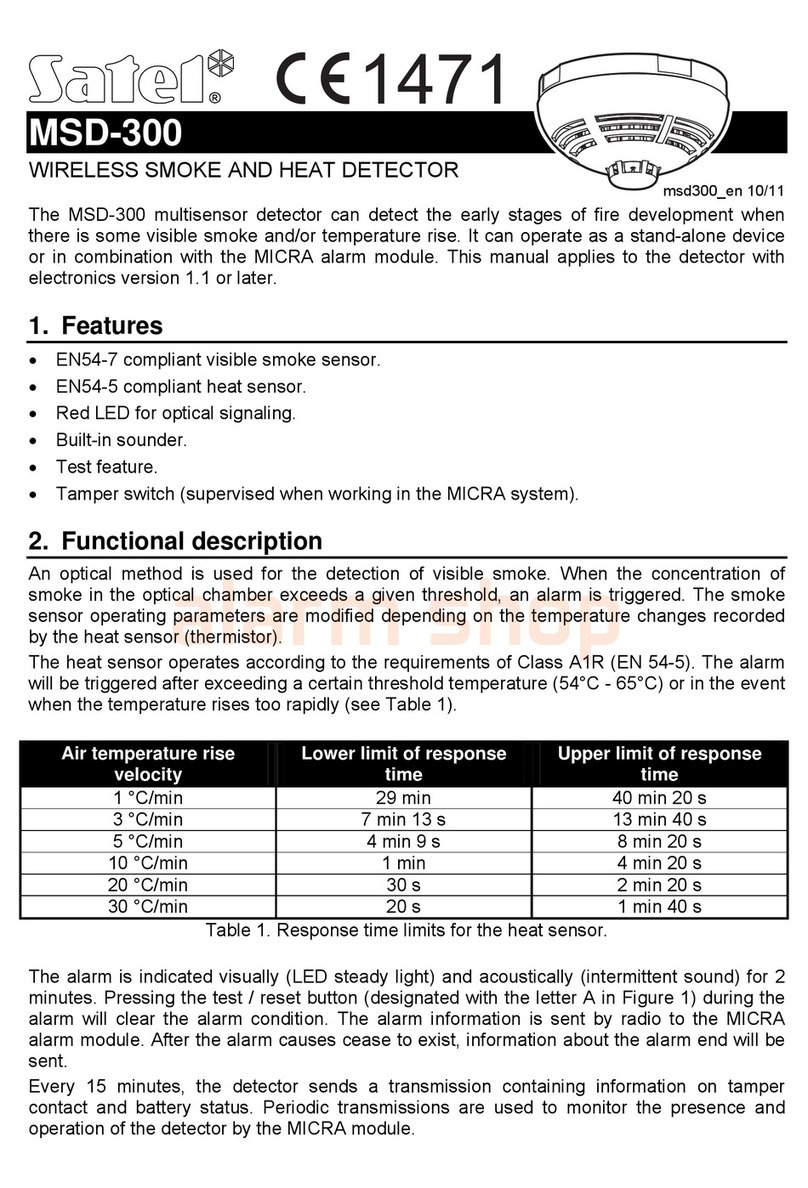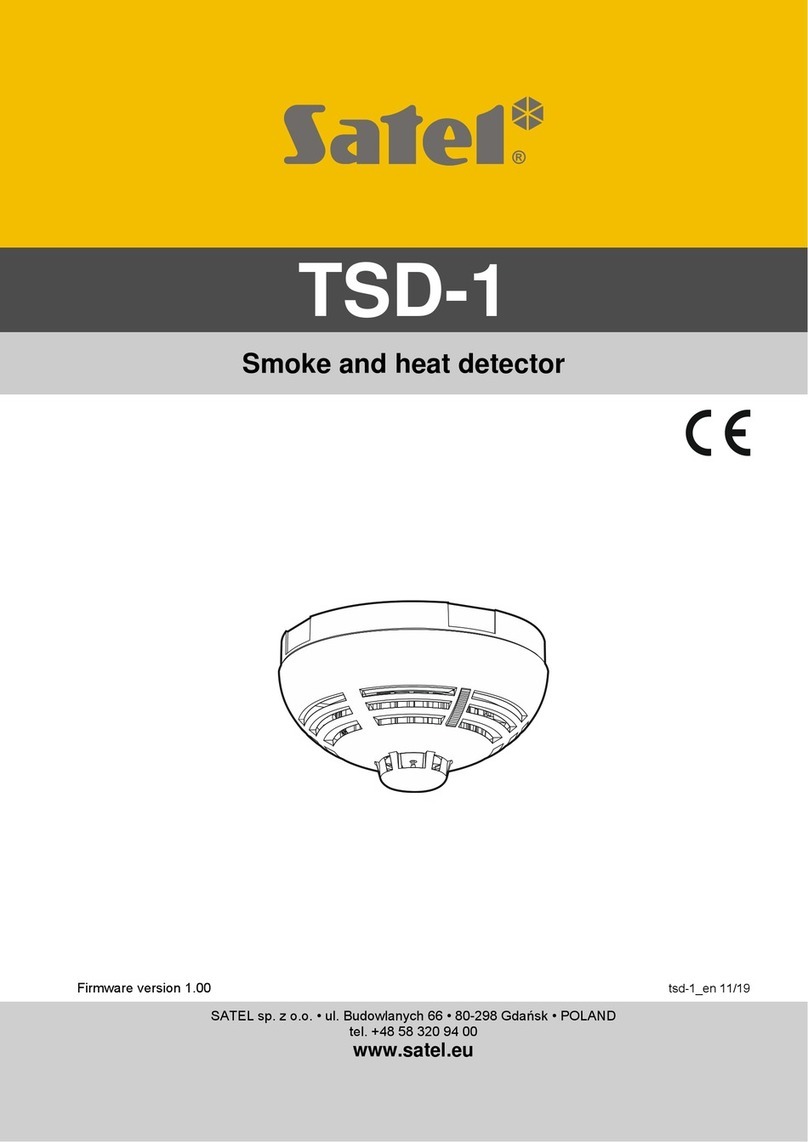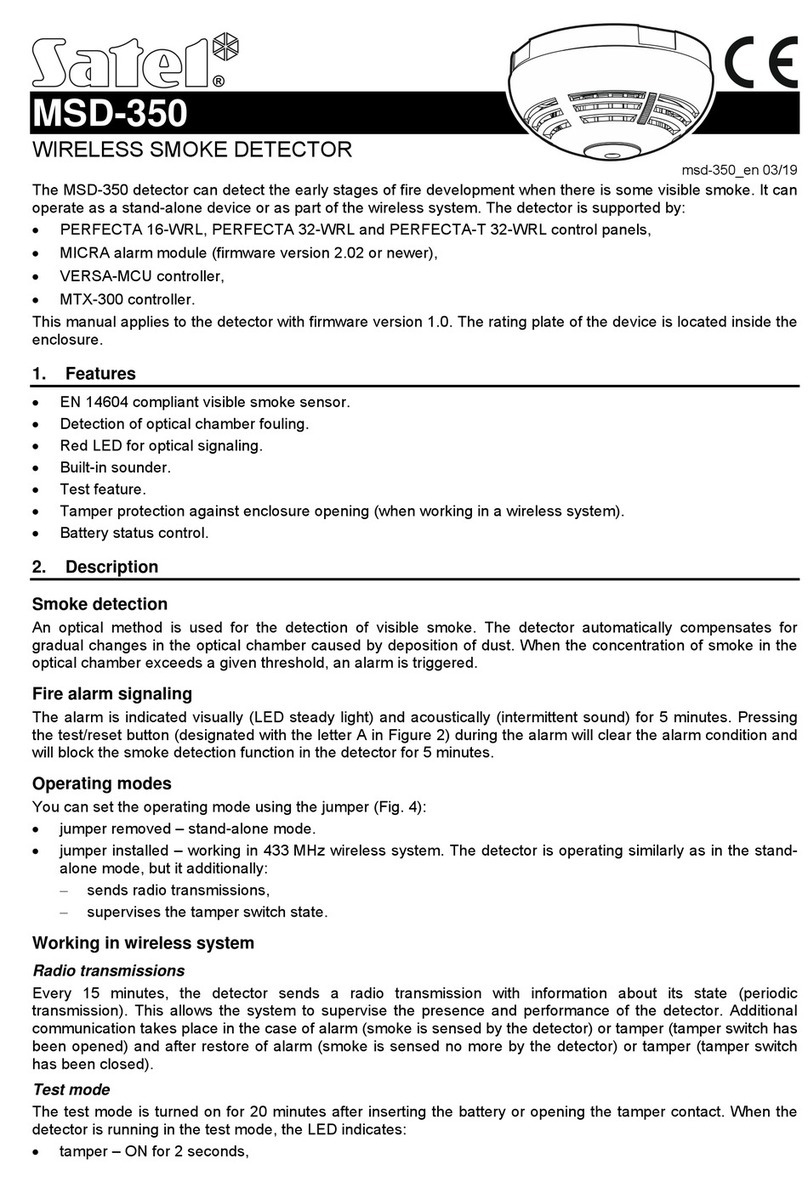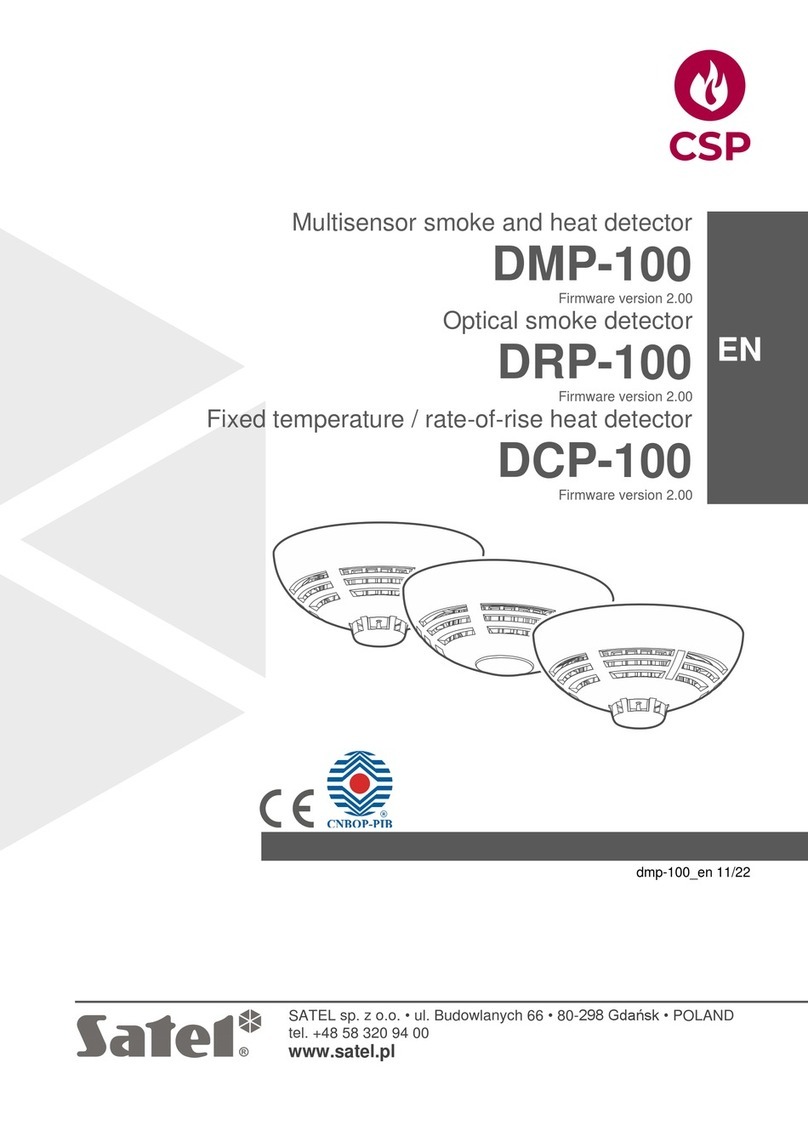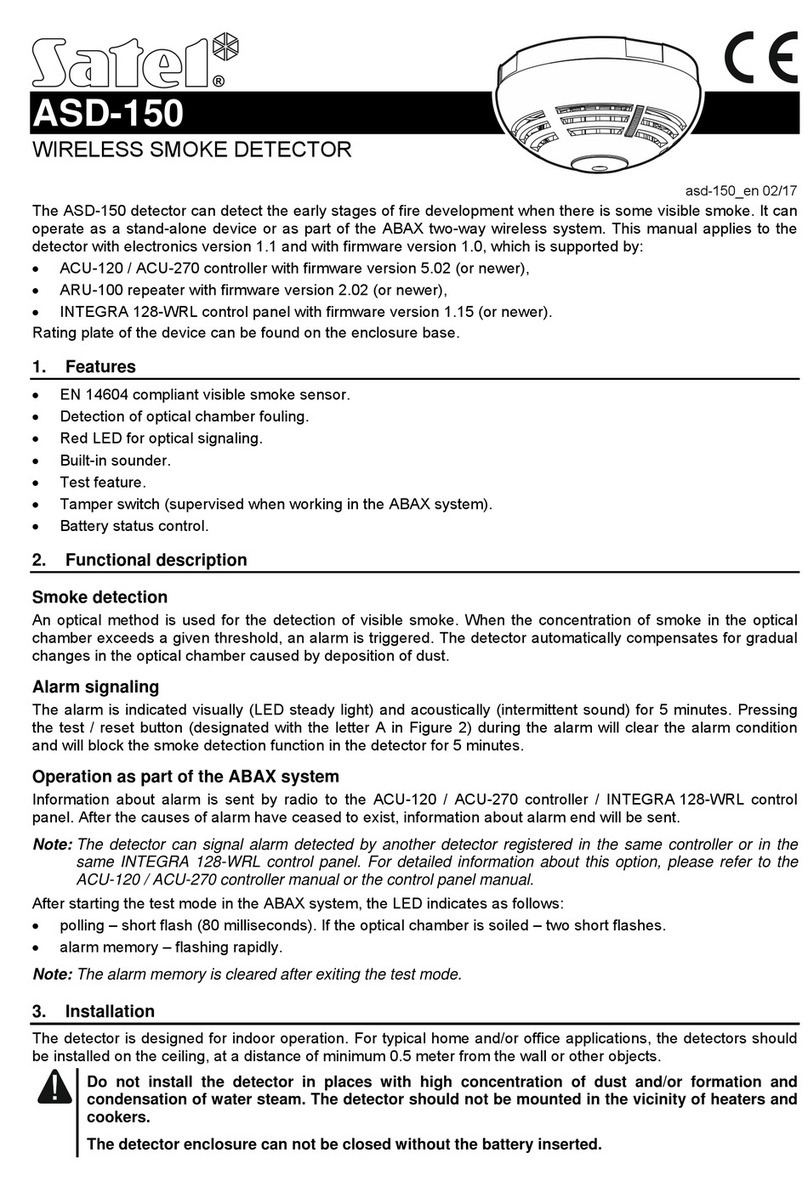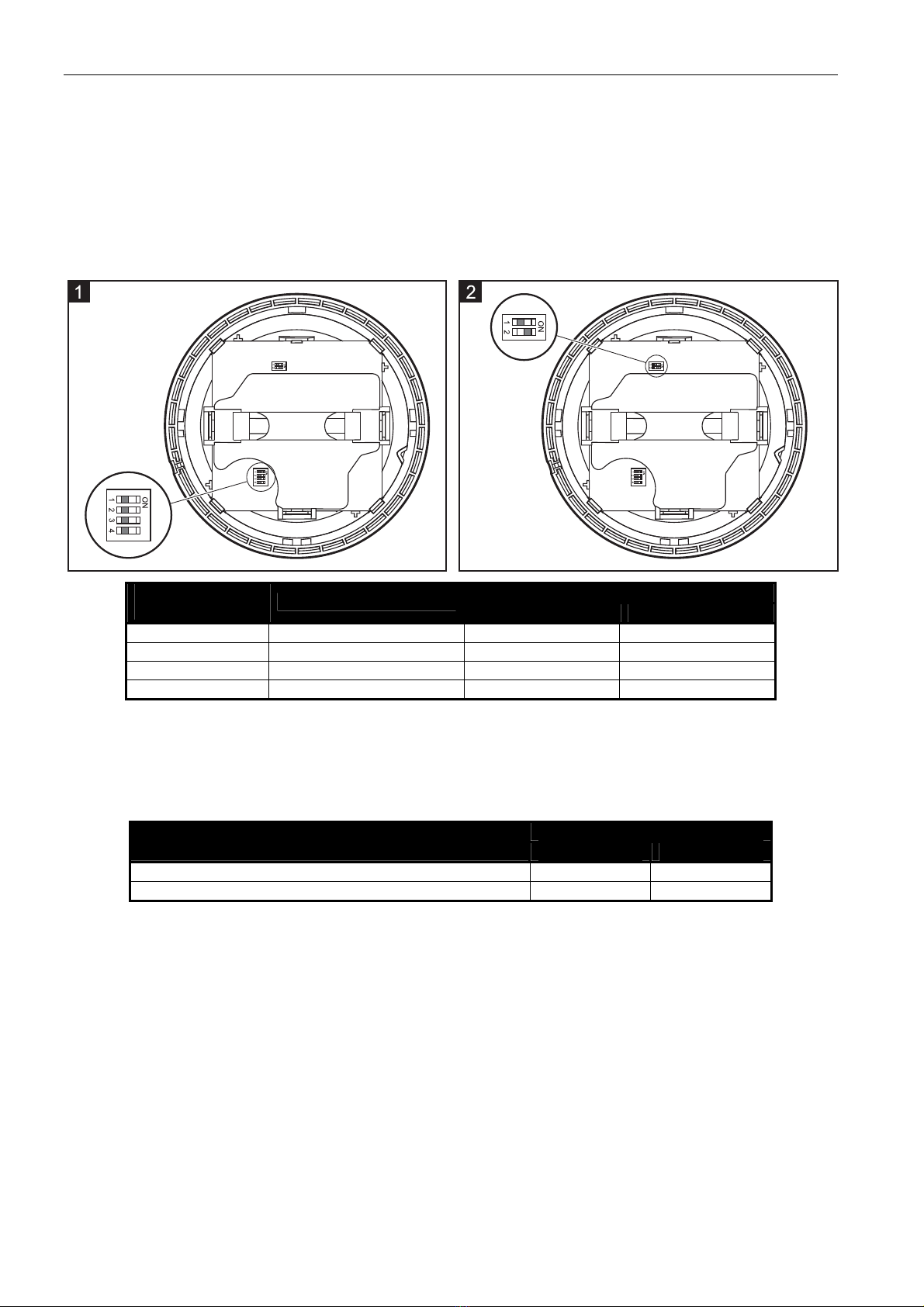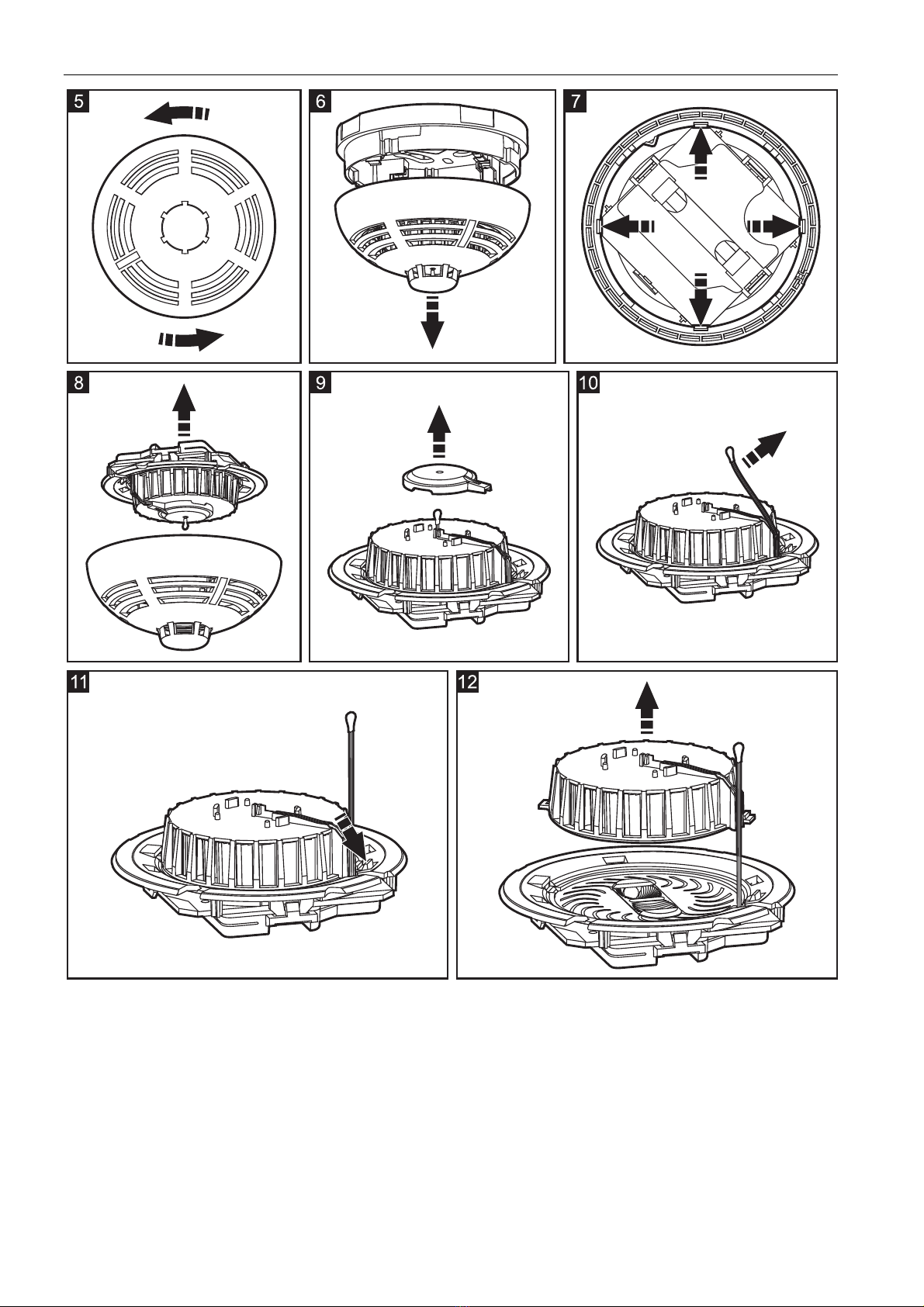SATEL TSD-1 3
4. Cleaning the optical chamber
The detector monitors the state of the optical chamber. Deposition of dust in it may result in malfunction of the
detector. It is recommended that you clean the optical chamber at least once a year. Cleaning the chamber is
necessary, when the LED indicates contamination of the chamber (one flash every 30 seconds). In order to
clean the chamber:
1. Turn the cover counter-clockwise (Fig. 5) and remove it (Fig. 6).
2. Pull aside the mounting catches (Fig. 7) and remove the electronics board with the optical chamber (Fig. 8).
3. Remove the cover from the thermistor (Fig. 9).
4. Pull aside the thermistor and its leads (Fig. 10).
5. Pull aside the mounting catch of the optical chamber (Fig. 11) and remove it (Fig. 12).
6. Using a soft brush or compressed air, clean the labyrinth in the cover and the base of the optical chamber,
paying attention to the recesses where the LEDs are installed.
7. Replace the cover of the optical chamber.
8. Place the thermistor leads in the respective grooves.
9. Replace the thermistor cover.
10. Secure the electronics board with the optical chamber in the cover mounting catches. The board must be
mounted so that the LED coincides with the light guide.
11. Replace the detector cover and turn it clockwise.
5. Specifications
Supply voltage ...................................................................................................................................12 V DC ±15%
Standby current consumption...................................................................................................................... 0.25 mA
Maximum current consumption ...................................................................................................................... 24 mA
Relay contacts rating (resistive load)..............................................................................................40 mA / 16 V DC
Class according to EN 54-5 (heat sensor)..........................................................................................................A1R
Minimum static response temperature .............................................................................................................54 °C
Maximum static response temperature ............................................................................................................65 °C
Environmental class according to EN50130-5 ........................................................................................................II
Operating temperature range ........................................................................................................... -10 °C...+55 °C
Maximum humidity..........................................................................................................................................93±3%
Enclosure dimensions.........................................................................................................................ø108 x 61 mm
Weight...............................................................................................................................................................164 g
The declaration of conformity may be consulted at www.satel.eu/ce