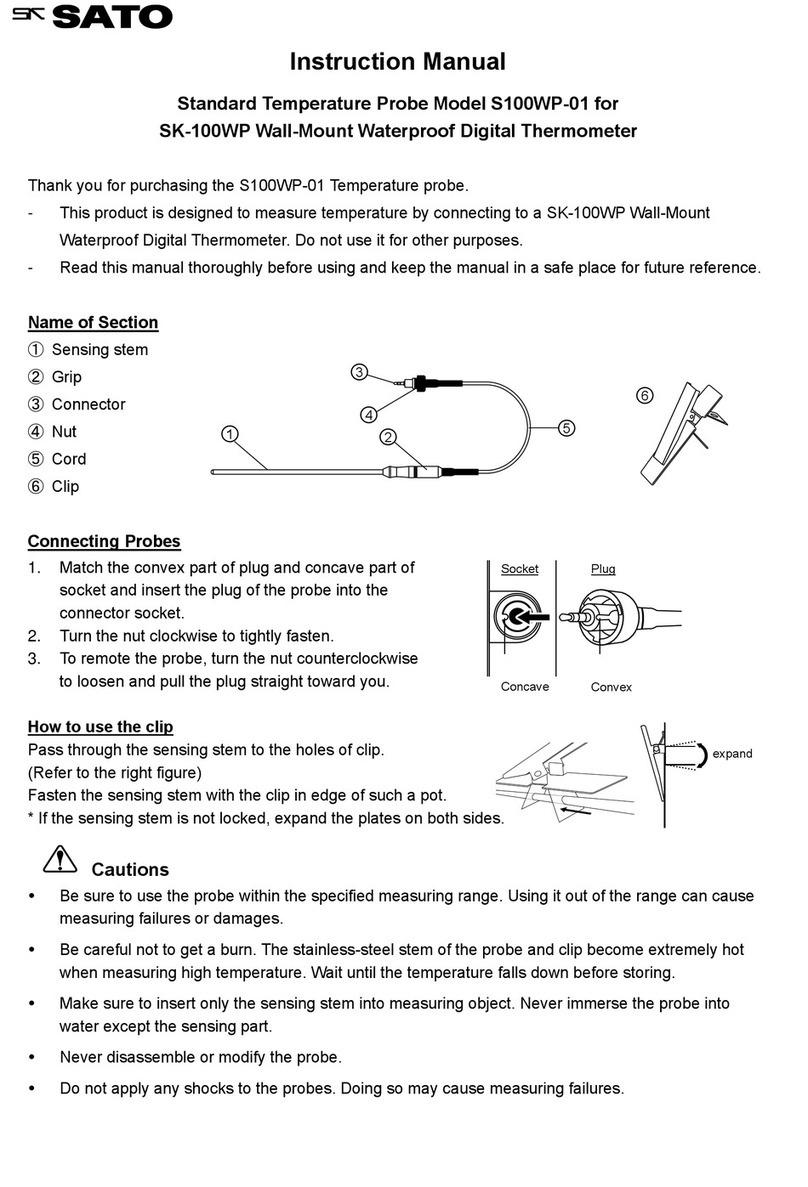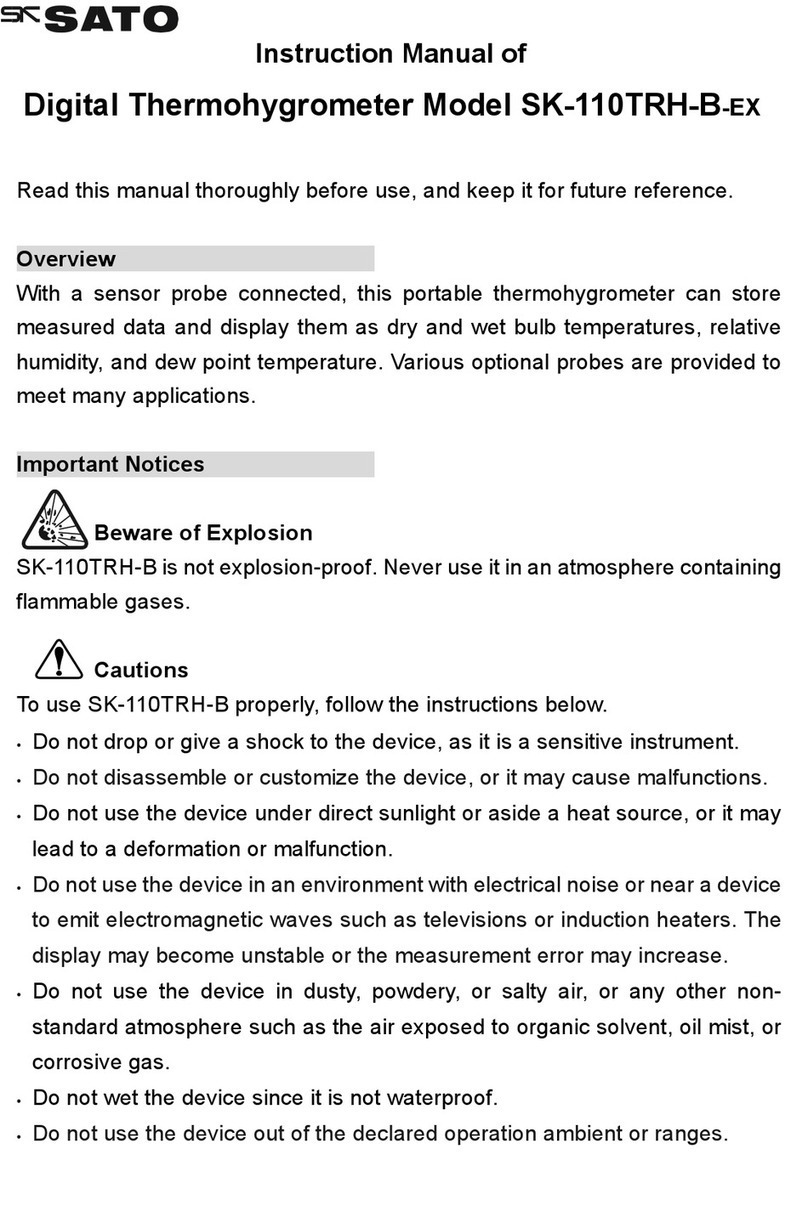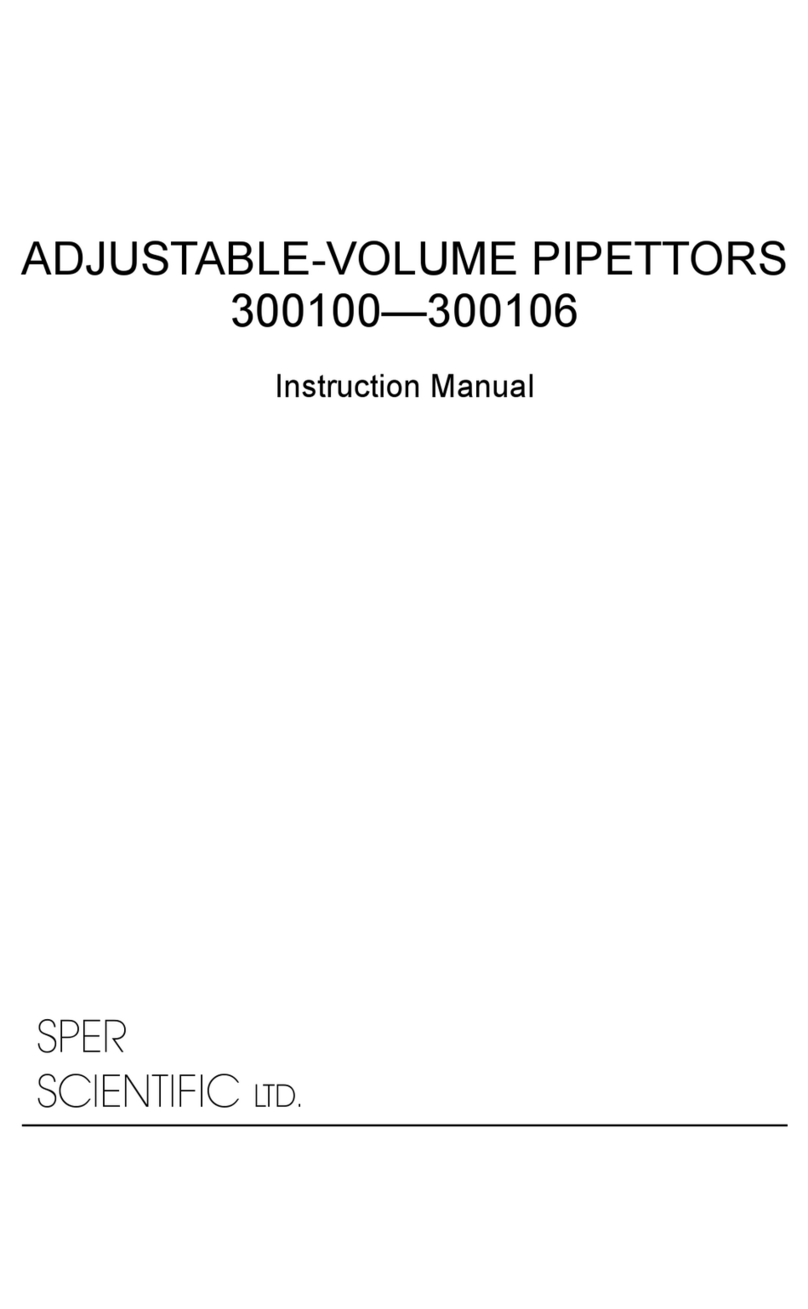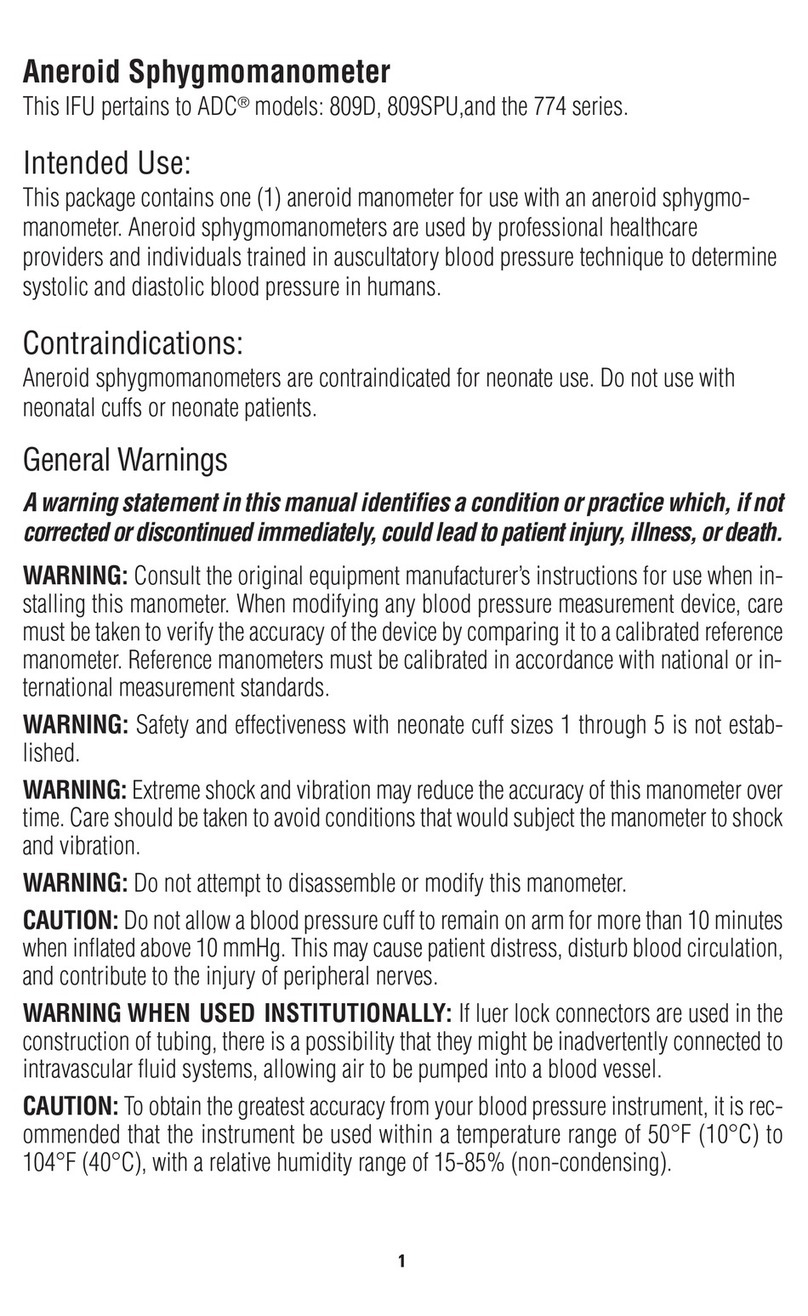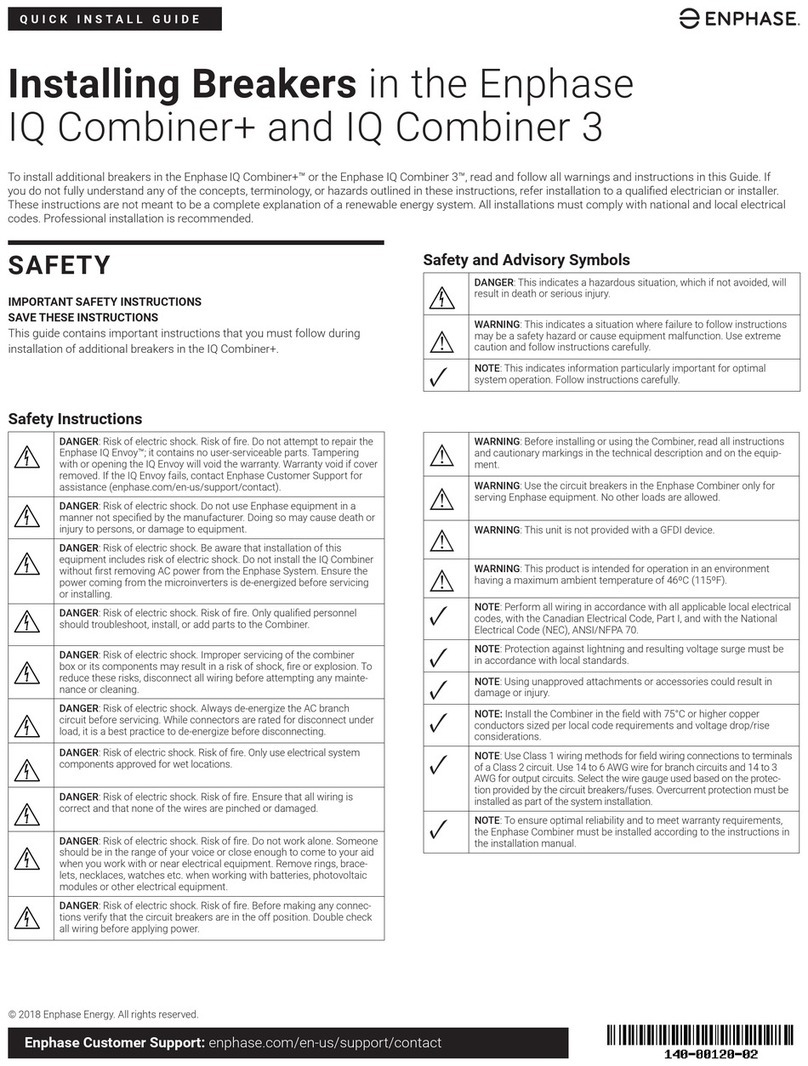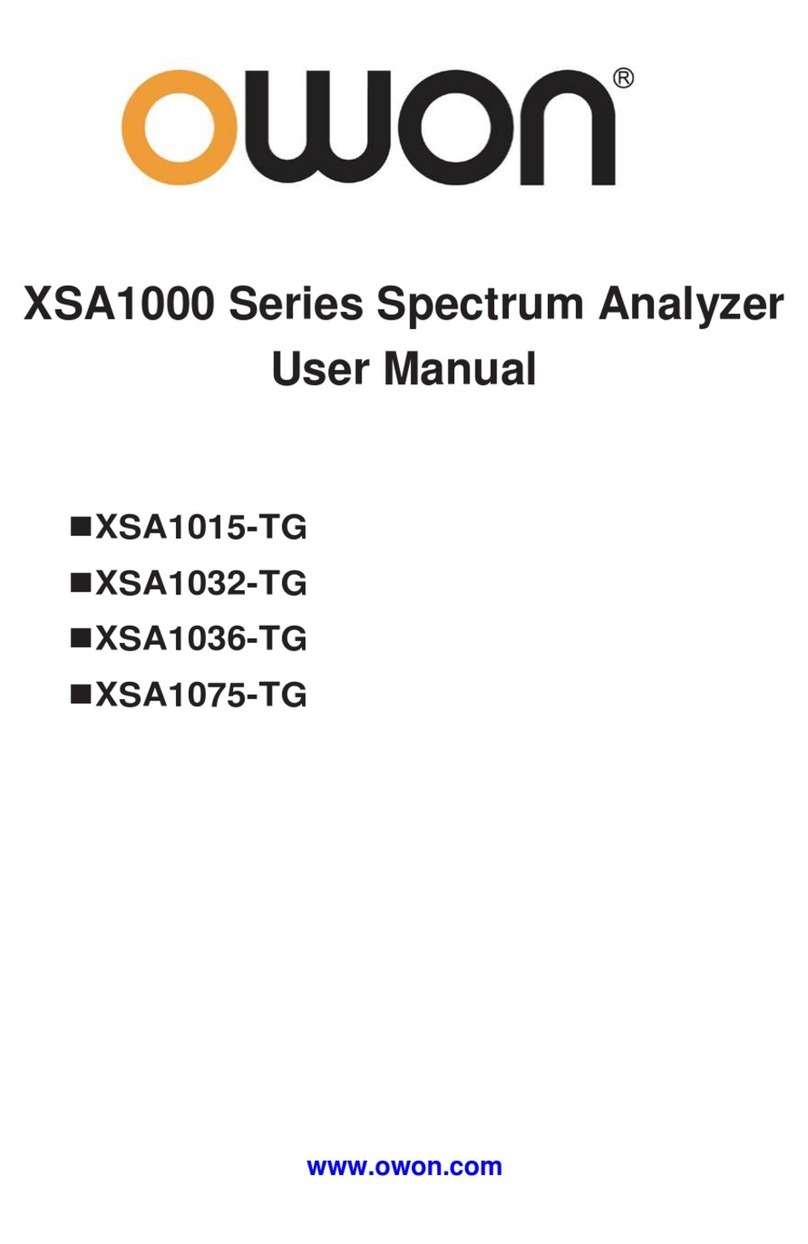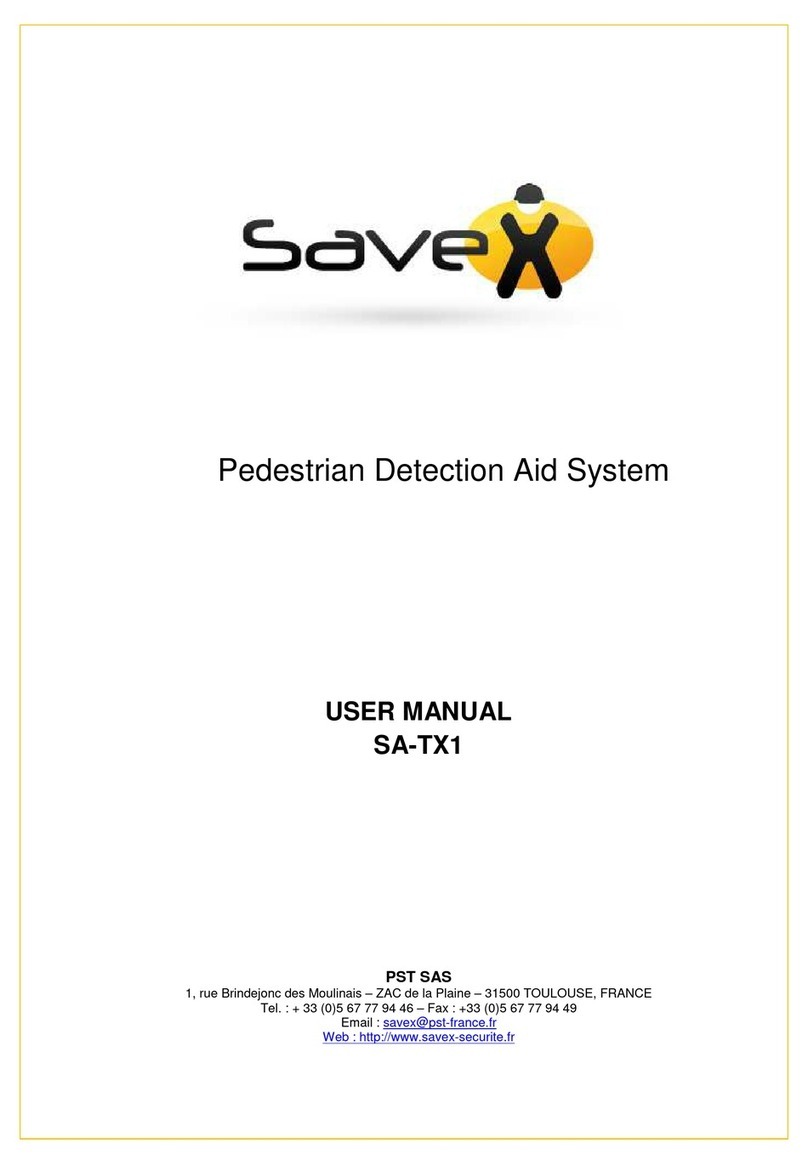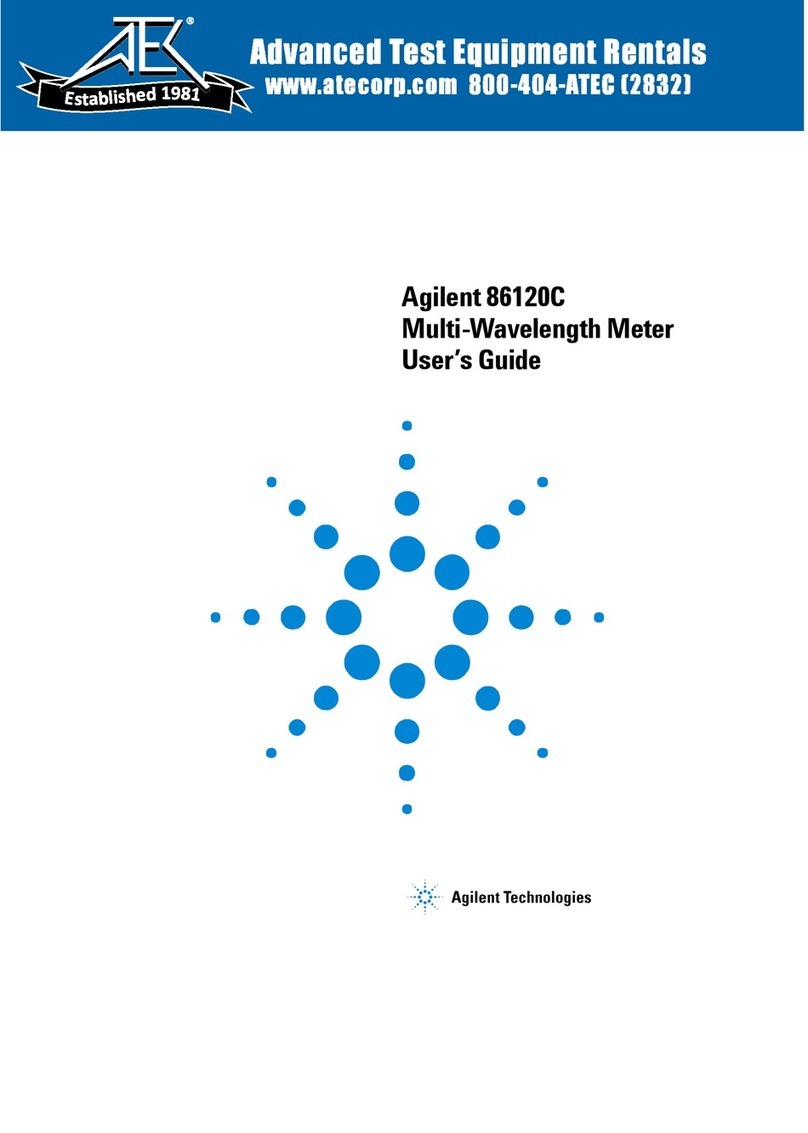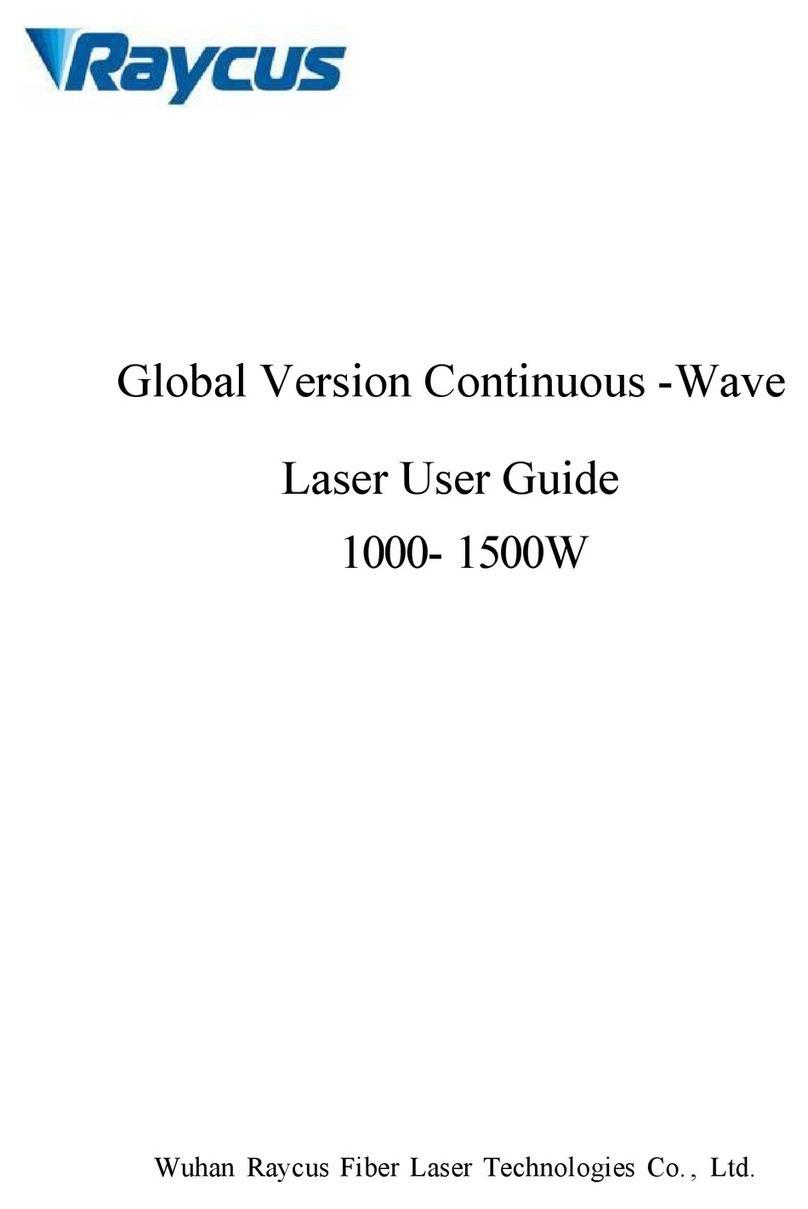SATO PC-7980GTI User manual

Instruction Manual
Digital Thermohygrometer Model PC-7980GTI
3-4, Kanda-kajicho, Chiyoda-ku, Tokyo 101-0045 Japan
URL: http://www.sksato.co.jp/english/
V. O.01


1
Thank you for purchasing the digital thermohygrometer PC-7980GTI
- This product is designed to measure indoor temperature and humidity and to help prevent seasonal
influenza or heatstroke. Do not use it for other purposes.
- Read this manual thoroughly before use. Keep this manual in a safe place for future references.
Warning
- This product is designed to indicate the heat stress and influenza indexes as a guideline for seasonal
influenza or heatstroke. The index is just for the reference to control air-condition or manage health
condition.
- Keep the batteries out of reach of children. If swallowed accidentally, consult a medical attention
immediately.
- Do not dispose of exhausted batteries in a fire.
- For environmental conservation, dispose of used batteries in compliance with local rules and regulations
Cautions in Use
Be sure to observe the following precautions in order to use this unit correctly.
- Use this unit in a normal atmosphere.
- This is not waterproof type. Do not get wet the unit.
- Be sure to use this unit within the specified measurement range. Using the unit outside the specified
measurement range will result in failure or damage.
- Do not drop this unit or apply impact to it. This unit is a precision instrument.
- Never disassemble or modify this unit. Doing so may result in failure.
- Do not use this unit in an environment where electrical noise is generated. Doing so may result in
unstable display or larger errors.
- Do not wash or wipe this unit with alcohol, thinner, or other solvents. Also, do not wash it in water.
If the unit becomes dirty, wipe it with a tightly wrung cloth that has been dipped in warm water with
neutral detergent.
- If this unit is not to be used for a long time, always remove the batteries from the unit. Otherwise, the
batteries may leak fluid, resulting in failure.
- Always use new and the same type of batteries for a battery replacement.

2
1. Names of components
Precautions before measurement
After replacing the batteries or changing the location or environment of the unit, it takes time before
accurate readings are displayed due to the sensor built into the unit.
After replacing the batteries, it takes about one hour for accurate values to be displayed, which is the time
required for the sensor to detect and adapt to the new environment (only when installed for the first time).
■ First, remove the protection film from the LCD.
Remove the battery lid and install the batteries by following "Replacing the batteries".
① Temperature (°C)
② Humidity (%)
③ Low battery icon: Lights up when the battery is low. Immediately replace with new batteries.
④ Heatstroke indicator: Caution and warning are displayed in five levels, under the current
temperature and humidity conditions.
⑤ Lights up when the alarm is turned on.(In the clock display mode)
⑥ Lights up when the WBGT warning sound is turned on.(In the WBGT display mode)
⑦ LCD protection film
⑧ Seasonal influenza index indicator:
Caution and warning are displayed in three levels, under the current temperature and humidity
conditions.
⑨ Clock display (12/24 hour time format), WBGT value (°C) display, Absolute humidity (g/m3) display
* Press the MODE button to switch between the modes.
⑩ Hook hole (Wall-mounting hole)
⑪ Air vents: Do not use the air vents as wall-mounting holes. Doing so is dangerous and could cause
the unit to fall, resulting in injury.
⑫ Battery lid: two AAA batteries are used
⑬ Stand
Front View
①
②
③
④
⑤
⑥
⑦
⑧
⑨
Rear View ⑩
⑪
⑫
⑬
Reset button

3
2. Functions
2-1. Switching the display
● Switching between the clock display, WBGT display and absolute humidity display:
a. While the current temperature and humidity are displayed,
press the MODE button. Every time the button is pressed,
the screen changes to the clock display, WBGT display
and absolute humidity display, in this order.
● Switching between today's or yesterday's maximum/minimum temperature and humidity:
a. While in the clock display mode, press the [▲ 最高] (MAX)
button to display today's maximum temperature and
humidity ([▲ 最高] on the LCD starts flashing).
- To display yesterday's maximum temperature and
humidity, press the button again.
- Press the button again to return to the current
temperature humidity. If no buttons are pressed
for one minute, the unit also returns to the current
temperature and humidity.
b. While in the clock display mode, press the [▼ 最低] (MIN) button to display today's minimum
temperature and humidity (the [▼ 最低] on the LCD starts flashing).
- To display yesterday's minimum temperature and humidity, press the button again.
- Press the button again to return to the current temperature and humidity. If no buttons are pressed
for one minute, the unit also returns to the current temperature and humidity.
Notes:
- When the date changes, today's data on the maximum and minimum temperature and humidity are
moved to where yesterday's data were, erasing yesterday's data. The unit restarts recording today's
maximum and minimum temperature at 00:00.
- To manually erase today's data on the maximum and minimum temperature and humidity and to
restart recording, press the [▲ 最高] and [▼ 最低] (MAX and MIN) buttons together.
- When the batteries are replaced, or if the system reset button is pressed, data on today's and
yesterday's maximum and minimum temperature and humidity will be erased.
■ If the temperature exceeds 50°C, "Hi" appears.
If the humidity exceeds 90%, "Hi" also appears.
■ If the temperature falls below 9.9°C, "Lo" appears.
If the humidity falls below 20%, "Lo" also appears.
● Checking the WBGT warning value:
While in the WBGT display mode, press the [▲ 最高] or [▼ 最低] (MAX
or MIN) button to display the set warning value (31°C, as default).
The value flashes for three seconds, and then the unit returns to the
WBGT display.

4
2-2. Setting the clock
● While in the clock display mode, press and hold the SET button for three seconds to enter the clock
setting mode.
1. "24H" starts flashing. Use the [▲ 最高] or [▼ 最低]
(MAX or MIN) button to set the 24H or 12H time
format.
2. Press the SET button to flash the hours. Use the
[▲ 最高] (MAX) button to increases the value or the
[▼ 最低] (MIN) button to decreases the value for
setting the hours.
3. Press the SET button again to flash the minutes.
Use the [▲ 最高] (MAX) button to increases the
value or the [▼ 最低] (MIN) button to decreases the
value for setting the minutes.
4. Press the SET button again to complete the clock setting.
■ Press and hold the [▲ 最高] or [▼ 最低] (MAX or MIN) button to quickly change the value.
■ If no buttons are pressed for about one minute, the clock currently displayed is fixed.
2-3. Setting the alarm time and turning it on or off
● While in the current temperature and humidity display mode or in the clock display mode, press and
hold the MODE button for three seconds to display the alarm time.
1. Press and hold the SET button for three seconds cause the [アラーム] and
hour display to start flashing.
Press the SET button again to cause the [アラーム] and minute display to
start flashing. Set the alarm time following the same procedure as for setting
the clock.
2. Press the SET button once again to complete the alarm time setting.
To return to the current temperature, humidity and time display, press the
MODE button. (If no buttons are pressed for one minute, the unit sets the
alarm time to the time currently displayed and returns to the current
temperature and humidity display or the clock display.)
* While in the alarm time display, press the SET button. The " " icon lights
up to indicate that the alarm has been turned on. (The " " icon remains lit
when the clock display is resumed.) When the SET button is pressed a
second time, the " " icon goes out to indicate that the alarm has been
turned off.
■ If the screen is switched to the WBGT or absolute humidity display while the alarm is turned on, the
"" icon goes out but the alarm-on state remains.
■ The alarm sounds for about one minute. To stop the alarm from sounding, press any button.

5
2-4. Setting the WBGT warning value and turning the warning sound on or off
● While in the current temperature and humidity display mode or in the WBGT display mode, press and
hold the SET button for three seconds to cause the WBGT value to start flashing.
1. Use the [▲ 最高] or [▼ 最低] (MAX or MIN) button to set the value.
■ Setting range: WBGT 21 to 50°C (WBGT 31°C, as default)
2. Press the SET button again to complete the WBGT warning value setting.
If no buttons are pressed for one minute, the unit sets the WBGT warning
value to the value currently displayed and returns to the current temperature
and humidity display or the WBGT display.
* While in the WBGT display mode, press the SET button. The " " icon lights up to indicate that the
warning sound has been turned on. When the SET button is pressed a second time, the " " icon
goes out to indicate that the alarm has been turned off.
■ If the screen is switched to the clock or absolute humidity display while the WBGT warning sound is
turned on, the " " icon for the WBGT warning sound goes out but the warning sound-on state
remains.
Example: The WBGT warning value is set to WBGT 30°C.
When the WBGT value reaches 30°C, the warning sound (short beeps) is heard for 30 sec.
■ If the WBGT value is over 30°C, the warning sound is heard once every 10 seconds for 30 sec.
■ To temporarily stop the warning from sounding, press any button.
■ If the WBGT value remains over WBGT 30°C, the warning sound (three short beeps) is heard
once every five minutes.
- When the WBGT value falls below 30°C and then rises to 30°C again, the warning sound is heard
once every 10 seconds for 30 seconds.
3. Resetting the system
Push the "Reset" button (system reset button) using a thin pin or the like.
■ Push this button if the display is not functioning after replacing the batteries or due to static electricity,
or if the buttons cannot be operated. Once the system is reset, the data on today's and yesterday's
temperature and humidity are erased, and the settings of clock, alarm time and WBGT warning value
are reset to the initial settings. Set these values again.
Reset button (System reset button)
Thin pin (e.g. a tooth pick)

6
4. Replacing the batteries
If the battery power becomes low, the " " icon appears. Replace the batteries with new ones.
1. Remove the battery lid by lifting it in the direction of the arrow and lifting it out.
2. Remove the old batteries, and then install two new batteries.
■ The data on today's and yesterday's temperature and humidity are erased, and the settings of the clock,
alarm time and WBGT warning value are reset to the initial settings. (Set these values again.)
■ The batteries included with the unit are for verifying operation, and so may have a shorter life than
expected.
Dispose of used batteries in compliance with local rules and regulations.
5. Installation
Wall-mounting Use
- When mounting on a wall, use the wall-mounting
hole to secure it to the wall with a screw.
- A screw is not included in the package. You need to
purchase a screw from a home center.
Desktop Use
Pull out the stand attached to the back of the unit for desktop use.
Find a stable place free of direct sunlight and air conditionings to install.
Battery lid
used: Two AAA batteries
Install the batteries with their
polarities aligned correctly.
Hook hole
(Wall-mounting hole)
Stand

7
6. Wet Bulb Globe Temperature (WBGT) Value and Heatstroke
Caution and warning are displayed in five levels, under the current temperature and humidity conditions.
■ If the level is determined as Danger, the whole 5-level indicator flashes.
To view the WBGT display while in the clock display mode, press the MODE button.
Guideline for Preventing Heatstroke in daily life
Level WBGT value (°C) Risk of occurrence in
relation to physical activit
y
Remarks
5 31°C or higher Danger Risk during any physical
activity
Risk is high in the elderly, even when
resting. Avoid going out and stay in a
cool room.
4 28°C or higher Severe
warning
Avoid direct sunlight outdoors and watch
for any rise in room temperature indoors.
3 25°C or higher Warning Risk during moderate to
vigorous physical activit
y
Regularly take adequate rest when
exercising or doing vigorous work.
2 21 to 25°C Caution Risk during very vigorous
physical activit
y
Basically low risk, but high risk when
doing vigorous exercise or heavy labor.
1 Below 21°C Very low risk
Source: Japanese Society of Biometeorology, April 2008
The term "WBGT value (°C)" is obtained based on the values of temperature and humidity, referring to the
"Guideline for preventing heatstroke in daily life" published by the Japanese Society of Biometeorology.
Precautions on using the heatstroke indicator
● The heatstroke indicator should be used only as a guideline for controlling room temperature or people's
physical conditions. The risk of heatstroke depends on the physical condition of the individual, and the
degree of tolerance varies among individuals.
● The heatstroke indicator does not guarantee that heatstroke will or will not occur.
● The information shown by the heatstroke indicator may not match cautions and warnings issued by
public institutions.
A
bsolute humidit
y
displa
y
WBGT °C displa
y
Clock displa
y

8
7. Seasonal influenza index indicator
Caution and warning are displayed in three levels, under the current temperature and humidity conditions.
■ If the level is determined as Warning, the whole 3-level indicator flashes.
To switch from the WBGT display to the absolute humidity display, press the MODE button.
Relation between Absolute Humidity and Viruses
Absolute humidity Virus survival Living environment Measures for physical activity
3 7 g/m3
or less Warning 20% Environment suitable for
viruses, risk of infection
Increase the humidity such as by
using a humidifier, or increase the
temperature.
2 11 g/m3
or less Caution 5%
Environment where viruses
can survive and care is
necessary to prevent
infection
Avoid a decrease in temperature
and humidity.
1 17 g/m3
or less
Very low
risk Nearly 0% Ordinary living environment Keep the temperature and
humidity at a reasonable level.
■ Absolute humidity refers to the amount of water vapor present per unit volume of air, regardless of the
temperature, expressed in grams per cubic meter (g/m3).
Relative humidity is the humidity usually used. It refers to the ratio of the actual amount of water vapor in
the air to the total amount of water vapor in the air at saturation at a given temperature, expressed as a
percentage (%).
Precautions on using the seasonal influenza index
● The seasonal influenza index indicator only shows environments where seasonal influenza viruses are
likely or unlikely to thrive, assumed based on absolute humidity. Therefore, it does not guarantee the
existence or nonexistence of viruses. Please use it as a guideline for preventing infection.
● This unit does not cover new types of influenza.
WBGT °C displa
y
A
bsolute humidit
y
displa
y
Clock displa
y

9
8. Specifications
Name : No. 1078-00 Digital Thermohygrometer
Model : PC-7980GTI
Measuring range : Temperature : -9.9 to 50.0˚C
(Display range) Humidity : 20 to 90%rh
Accuracy : Temperature : ±1.0˚C at 10 to 40˚C
±1.5˚C at other above
: Humidity : ±5%rh at 40 to 70%rh at 20 to 30˚C
±8%rh at other than above
Resolution : Temperature : 0.1˚C
Humidity : 1%rh
Sampling time : Every 20 sec.
Operation & Storage ambient
: -9.9 to 50C, less than 90%rh (no condensing nor freezing)
Accuracy of clock : within ±30 sec. per months (at normal temperature)
Display functions : Temperature: “Lo” displays at lower than -9.9 0˚C
“Hi” displays at higher than 50.0˚C
Humidity: “Lo” displays at lower than 20 %rh
“Hi” displays at higher than 90%rh
Today’s max. & min. temperature, Today’s max. & min. humidity
Yesterday’s max. & min. temperature, Yesterday’s max. & min. humidity
Clock (hour and minute display: switchable 12 or 24H), alarm clock
Heatstroke meter (5 levels: very low risk – caution – warning –
severe warning - Danger), WBGT value (˚C), WBGT alarm value (˚C),
Seasonal influenza index (3 levels: very low risk – caution – warning)
Absolute humidity (g/m3), low battery mark
Power requirement : “AAA” size battery x 2 pcs.
Battery life : about one year (in the room ambient of 20˚C and 50%rh)
Dimensions : 100 (W) 120 (H) 17 (D) mm
Materials (body) : ABS resin, acryl resin
Weight : about 143 g (inclusive batteries)
Standard accessories : “AAA” manganese battery x 2 pcs. (for monitoring purpose)

Table of contents
Other SATO Measuring Instrument manuals
Popular Measuring Instrument manuals by other brands

Pfeiffer Vacuum
Pfeiffer Vacuum QMA 125 operating instructions
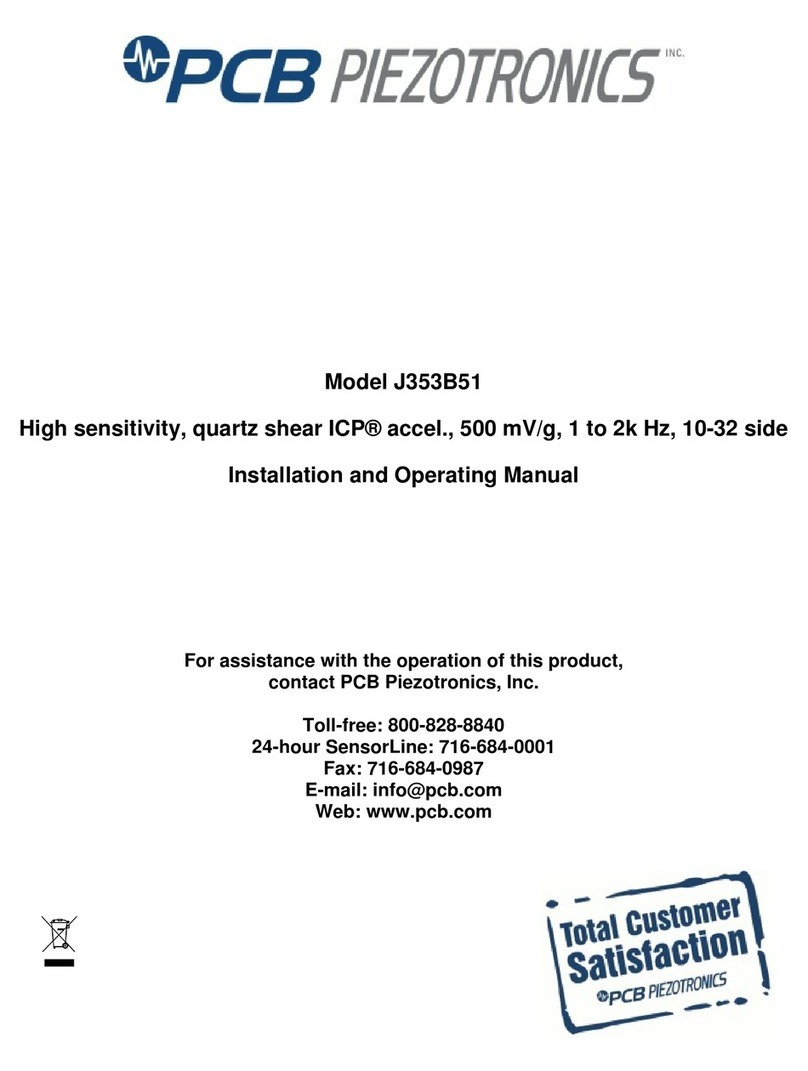
PCB Piezotronics
PCB Piezotronics J353B51 Installation and operating manual

SPM
SPM VibChecker quick start

Larsen & Brusgaard
Larsen & Brusgaard OPTIMA II instruction manual
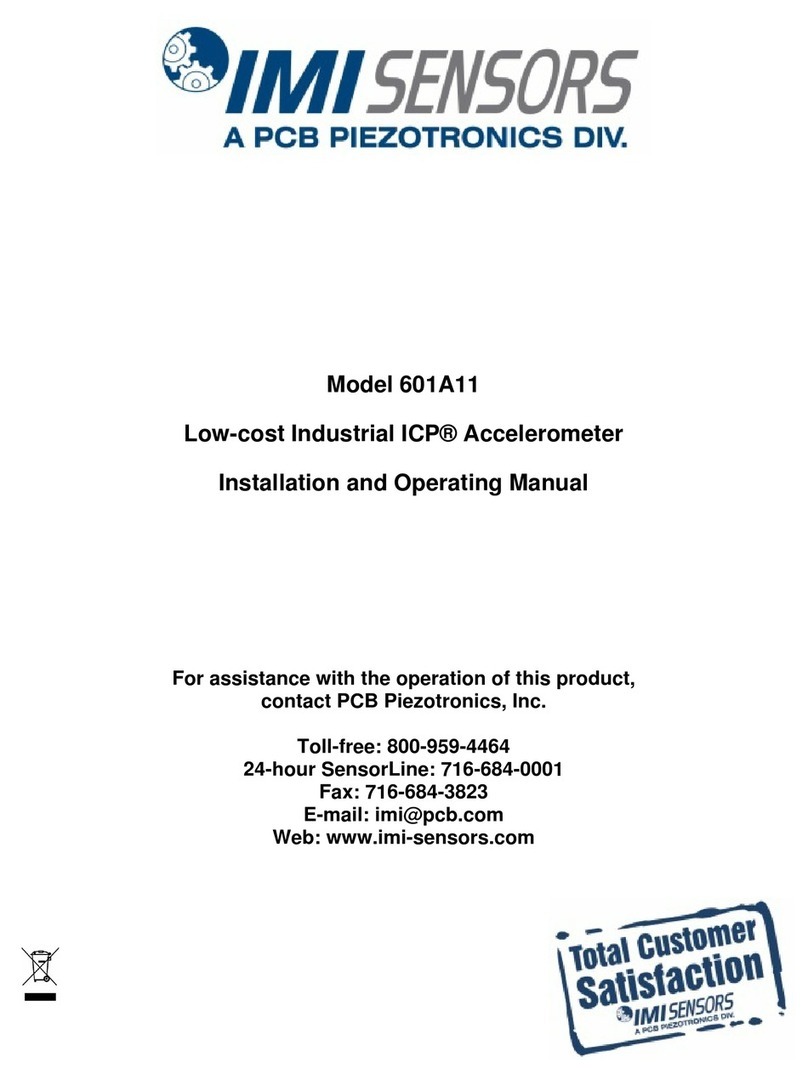
PCB Piezotronics
PCB Piezotronics IMI SENSORS 601A11 Installation and operating manual

CPS
CPS VORTECH 2 quick start guide