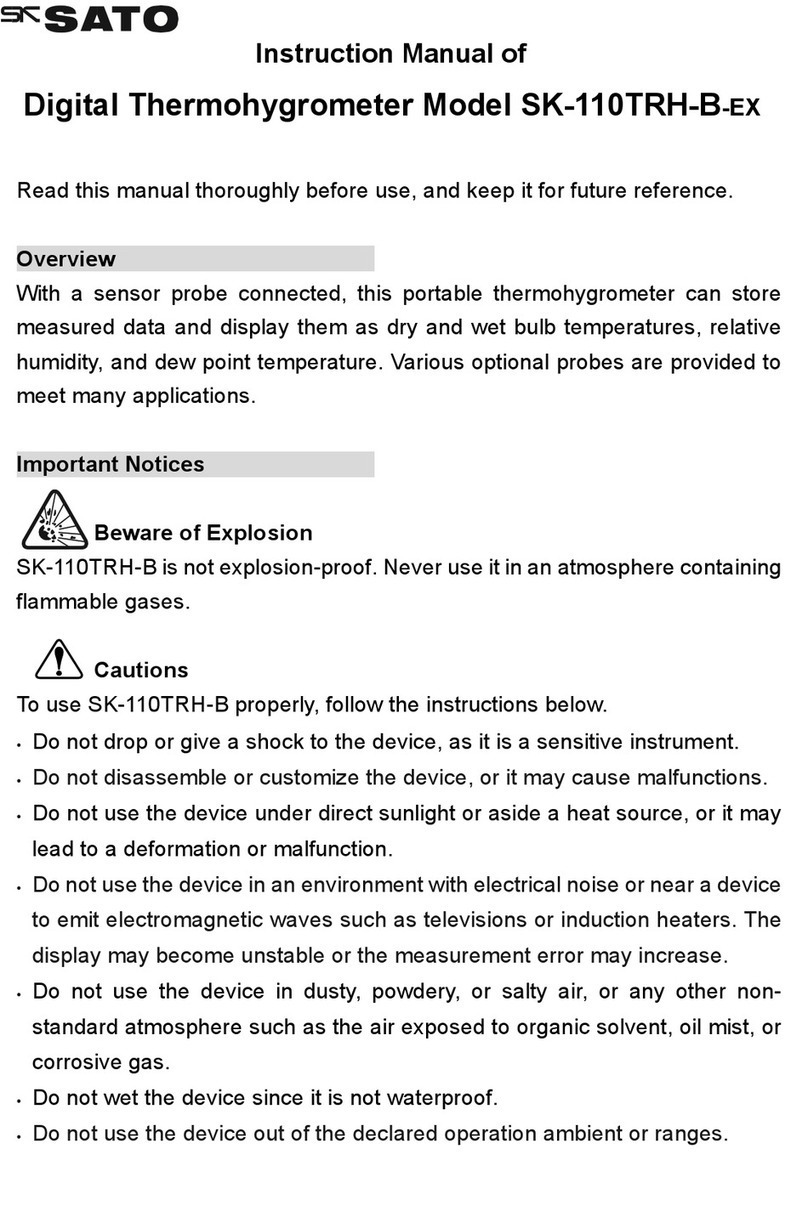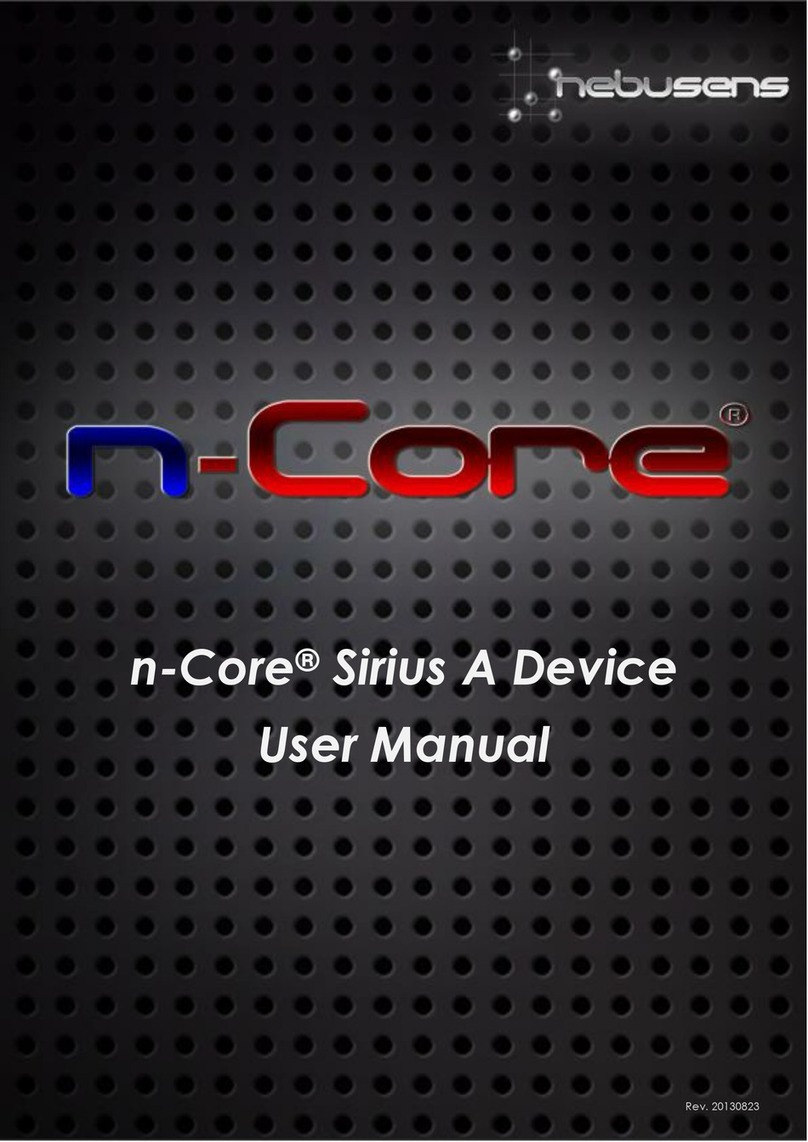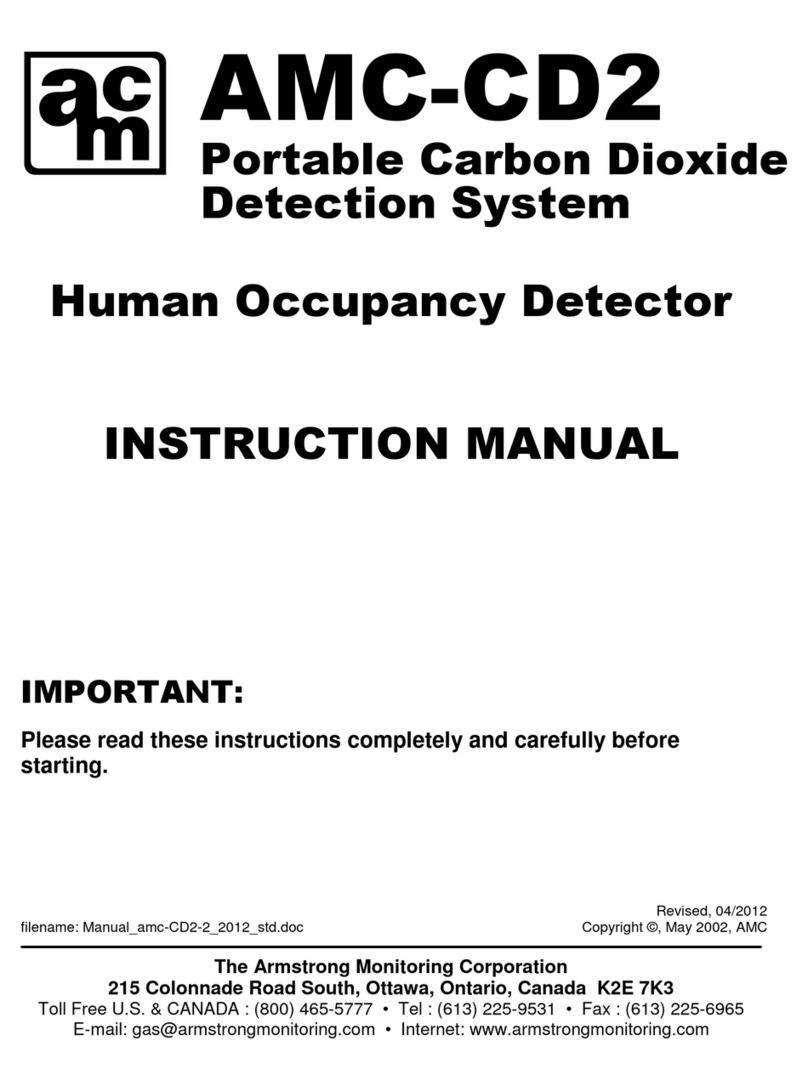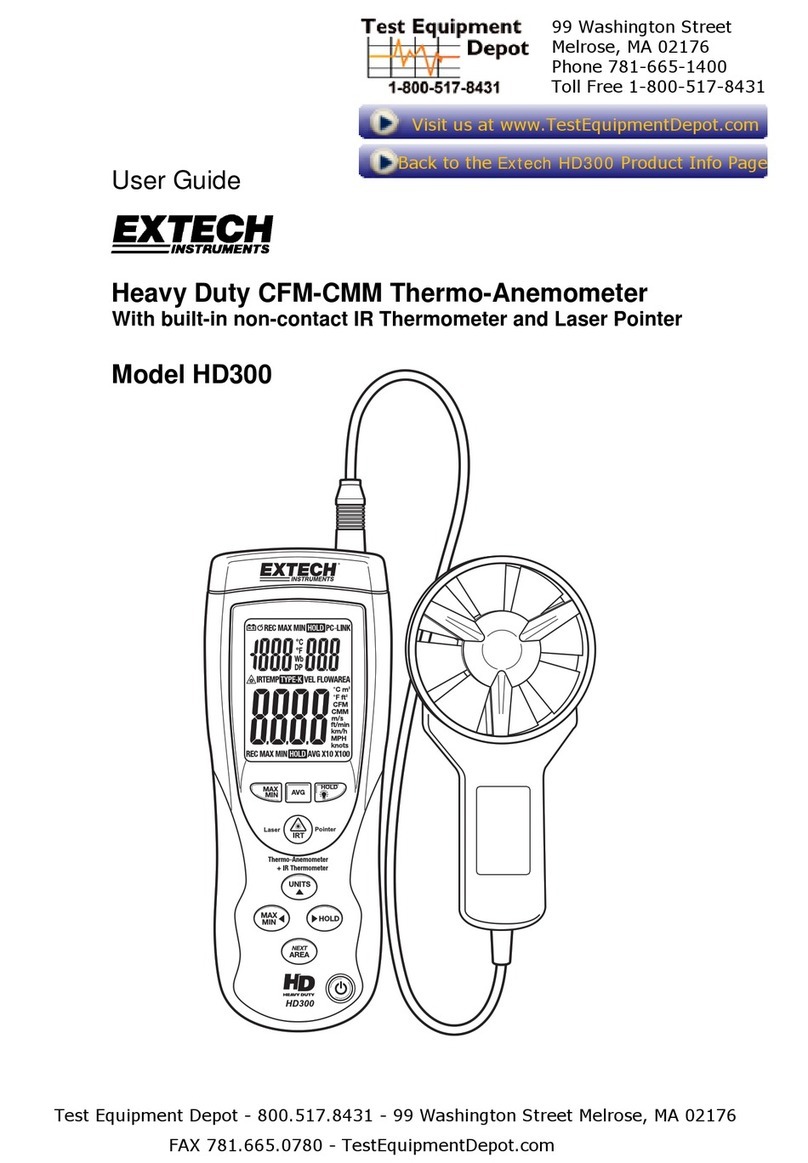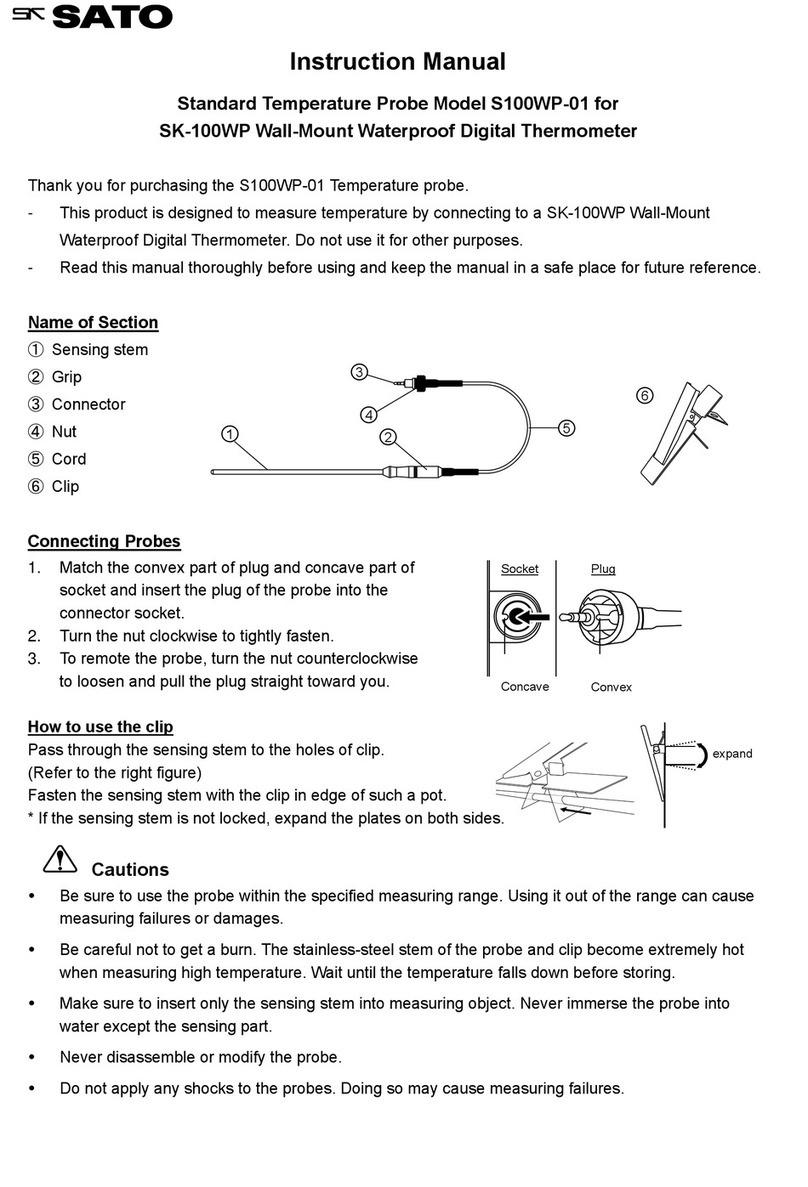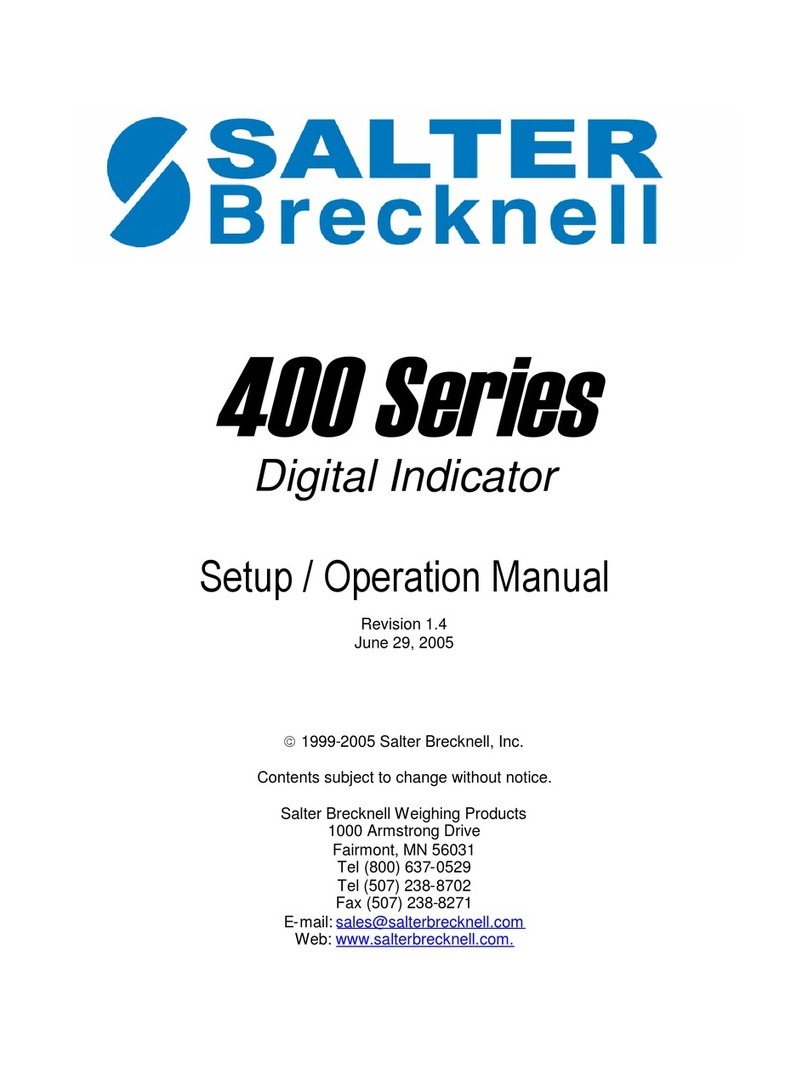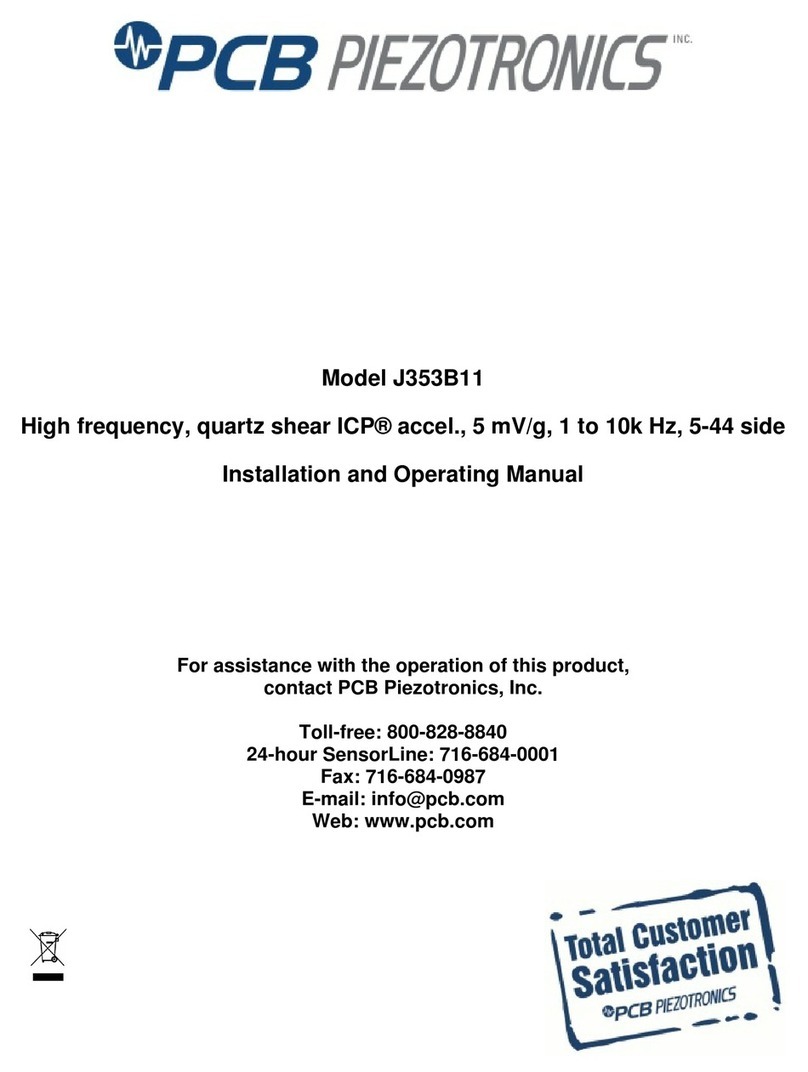2
Note: As for Type 5 (Clip type), the measurement failures if a sample, such as noodle, is torn between two electrodes
on the clip.
5. For accurate reading, measure the same sample repeatedly, then press AVE/OFF key to show an average. Stored
data are reset each time when the average is calculated.
6. After the measurement, be sure to clean the electrode.
7. Pressing AVE/OFF key for more than 3 seconds will turn off the device.
Setting of Users’ Ranges
It is possible to individually set the suitable value responds to each sample in seven users’ ranges. Angle and
equilibrium of a relation function are editable for each range.
Parallel change (equilibrium change)
1. After turning on the device, Press + or − key to choose the
range to be edited.
2. Press + and − keys simultaneously.
The character at upper right changes to “H” and the current
equilibrium is shown. The default setting is “0.0” in all ranges.
3. Press + or − key to modify the value, available between −99
and 99.9. It can vary in steps of 0.1 between −19.9 and 99.9.
The value increases or decreases continuously by a long press.
In the right case, set it to −3.0.
4. Press AVE/OFF key to complete. If a measured value was
displayed before this setting, a recalculated value is displayed.
Otherwise, “L” is displayed.
Angle change
1. After turning on the device, Press + or − key to choose the
range to be edited.
2. Press + and − keys simultaneously, and then press START key.
The character at upper right changes to “A” and the current
angle is shown. The default setting is “100” in all ranges.
3. Press + or − key to modify the value, available between 0 and
999. The value increases or decreases continuously by a long
press.
In the right case, set it to 66 following the equation A*.
4. Press AVE/OFF key to complete.
Specifications
Name: Moisture Checker Model SK-960A
Measuring method :Electric resistance measurement
Measuring range: 9.0 to 40.0% (Types 1, 2, 3 and 5 by default, can be modified)
12.1 to 58.0% (Type 4 by default, can be modified)
Operating ambient 5 to 40°C
Resolution: 0.1%
Power requirement: Two AA batteries
Dimensions: Main body: 70 (W) x 155 (H) x 24 (D) mm
Cord length: 0.6 m
Electrode length: 3 mm (Types 1, 2), 12 mm (Type 3), 25 mm (Type 4)
Weight: 166 g (Type 1, 2, 3, 4), 182 g (Type 5) including batteries
Accessories: Two AA zinc-carbon batteries, hand strap
3-4, Kanda-kajicho, Chiyoda-ku, Tokyo 101-0045 Japan
https://www.sksato.co.jp/en/