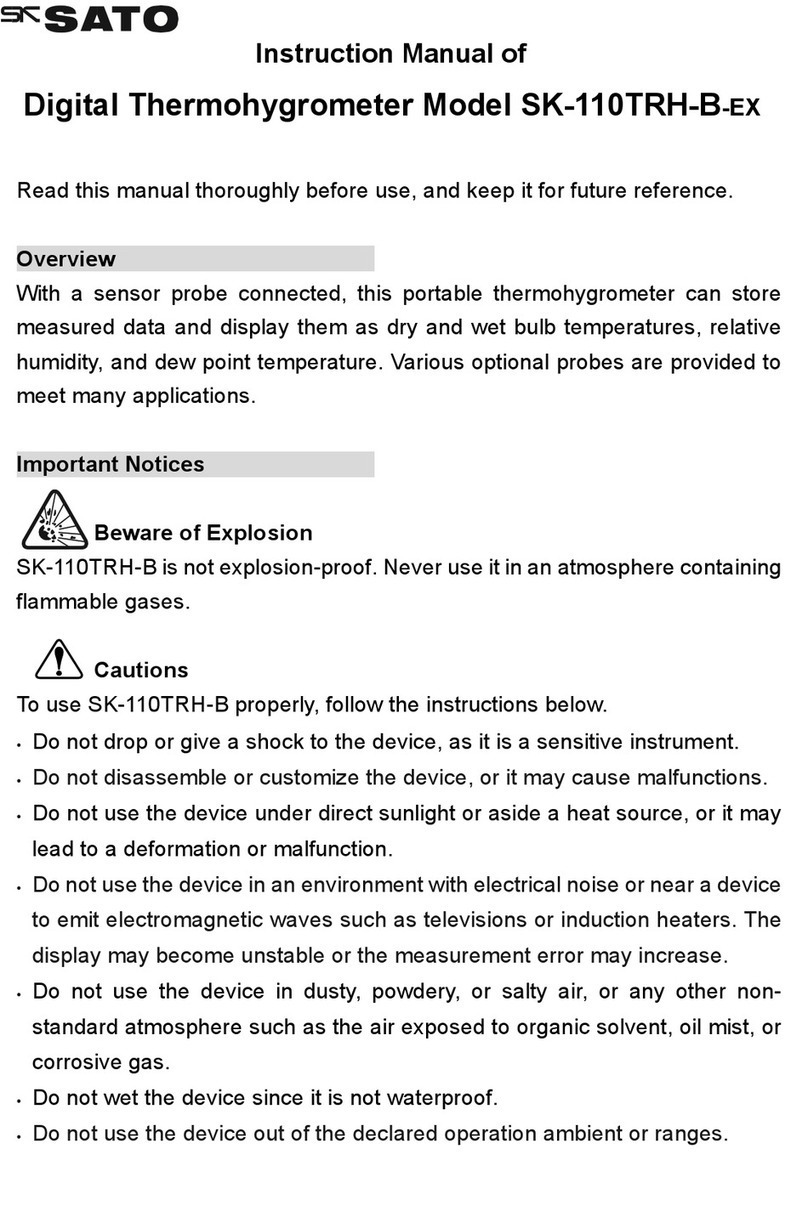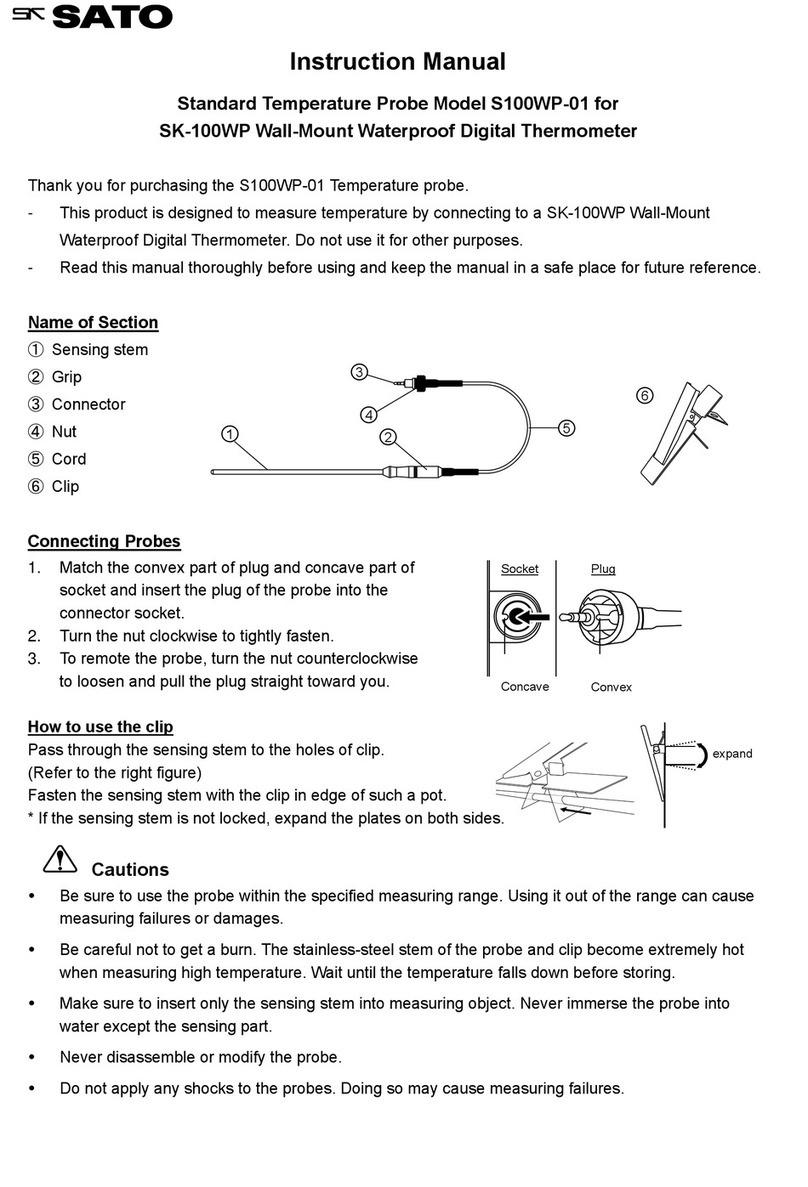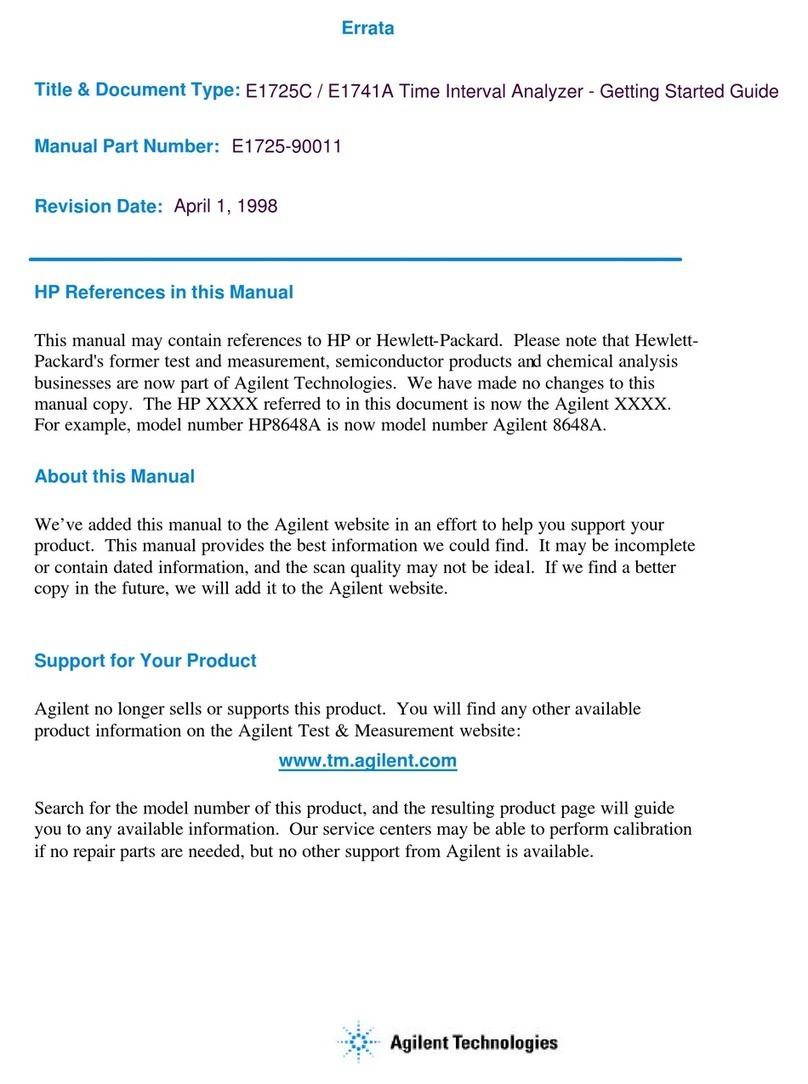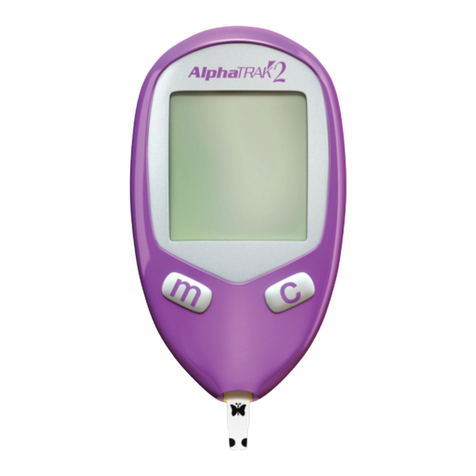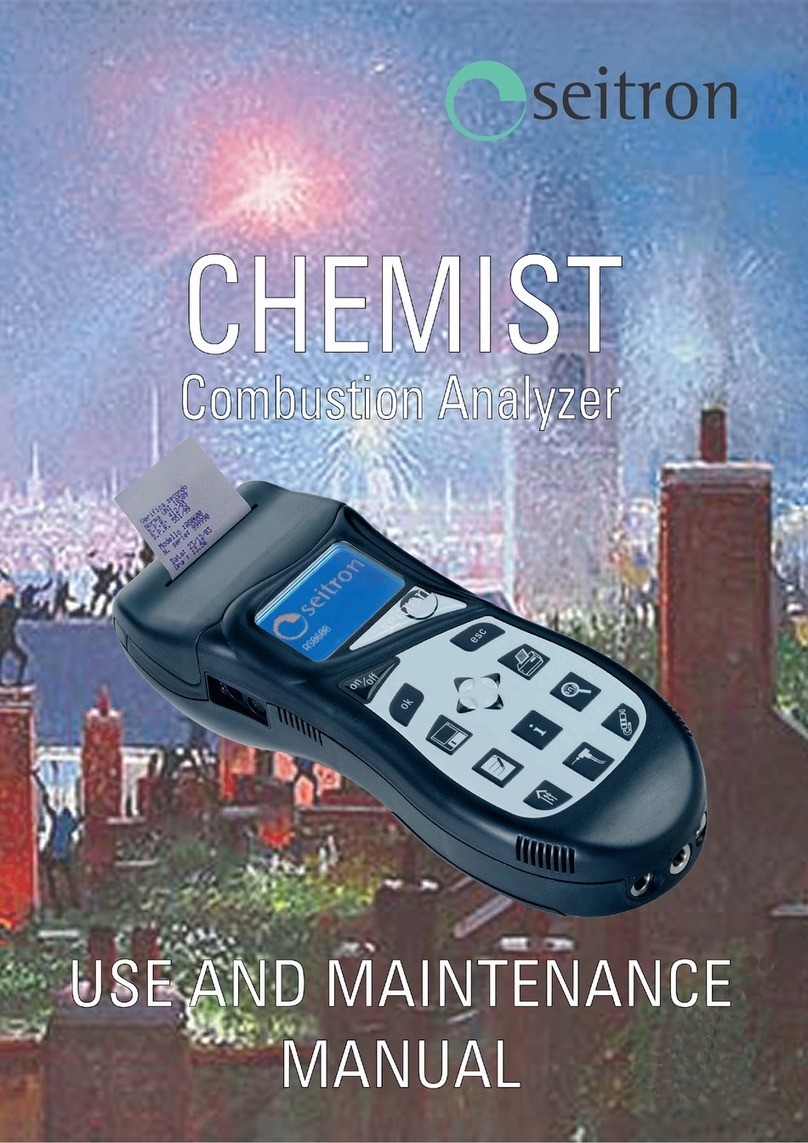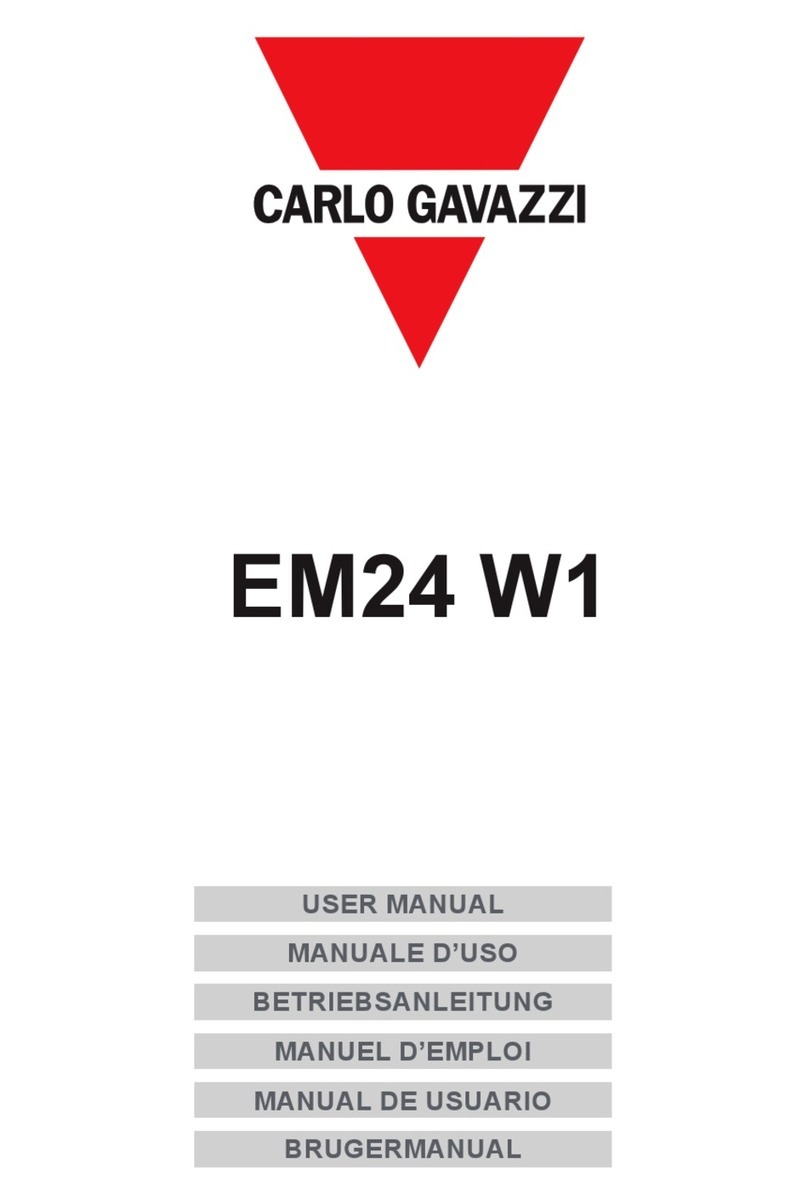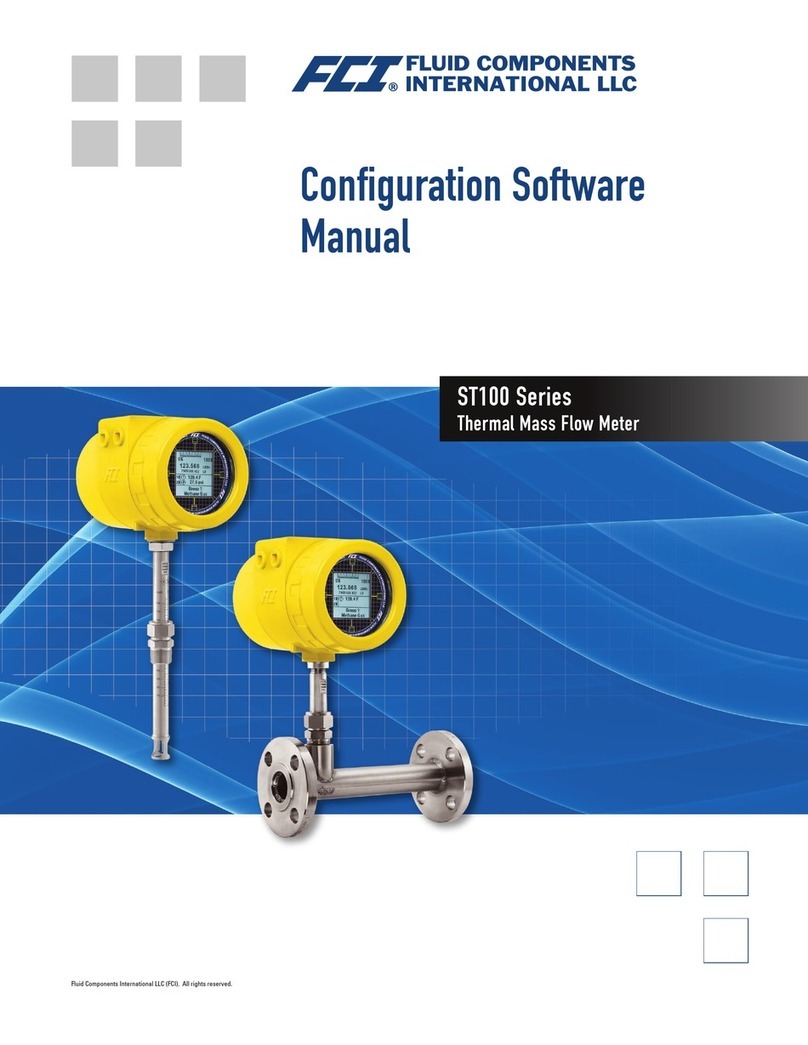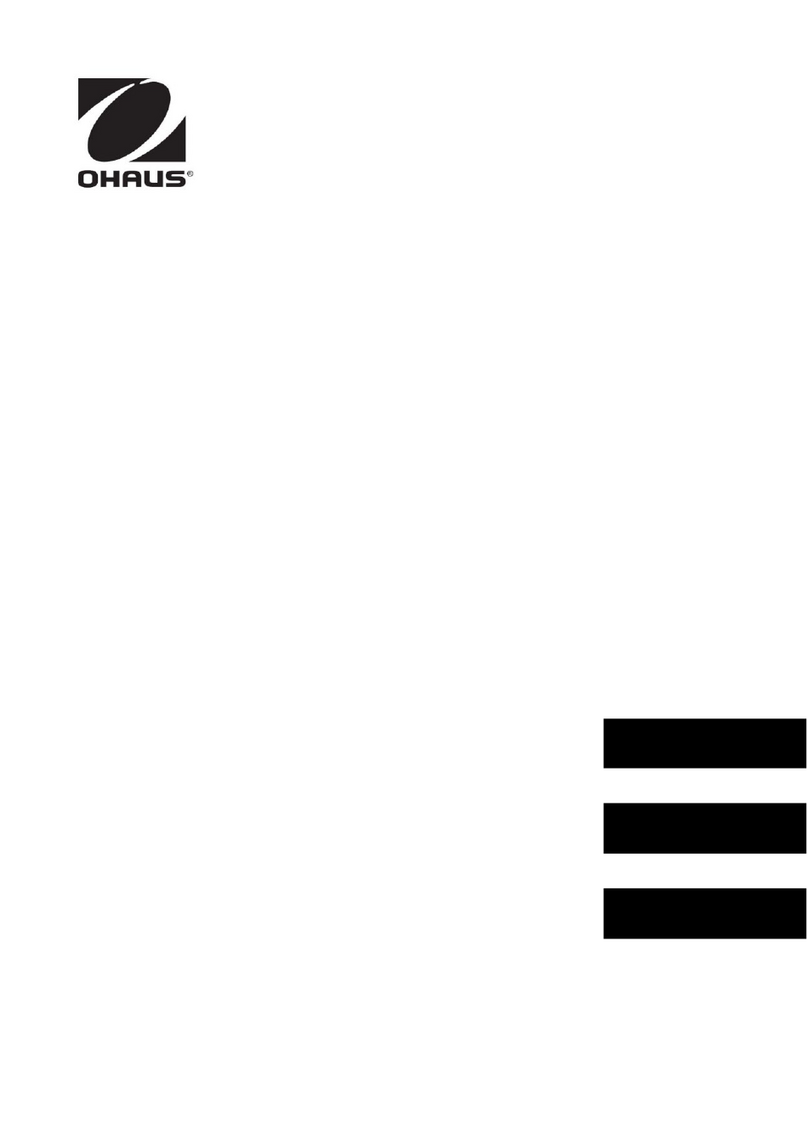SATO SK-150GT User manual

INSTRUCTION MANUAL
No. 8310-00 Heat Stress Monitor
Model SK-150GT

1
Introduction
Thank you for purchasing the Heat Stress Monitor Model SK-150GT.
- This product is for measuring temperature, globe temperature, humidity, and WBGT
Index* . Do not use it for other purposes.
* The WBGT (Wet Bulb Globe Temperature) Index is a general heat stress index used
for Hot Environments - Estimation of the Heat Stress on Working Man in accordance
with ISO 7243 / JIS Z8504.
The WBGT Index is often used in health and safety guidelines for workplaces and
sporting situations.
- Please read this manual thoroughly before using the instrument and keep the manual in
a safe place for your future reference.
PRECAUTION
Make sure you fully understand the following facts about this instrument before use for
proper usage.
This instrument does not prevent a heat stress.
This instrument indicates WBGT index which can be used as guidelines for general heat
stress.
Heat stress is caused not only by high temperature ambient, but also by one’s health
condition, one’s adaptability to hot environment and etc.
WARNING
Never use this instrument in an atmosphere exposed to inflammable gases
as it may explode.
* If there is anything you are not clear about this instrument, please
contact the dealer or our homepage.
CAUTION
Please keep the followings for proper use of the instrument.
Use this instrument in a normal atmosphere only.
This instrument is not waterproof. Never let the instrument to get wet.
Using the instrument out of its measuring range can cause malfunctions and damages to
both the main unit and sensors.
Never directly touch the humidity sensor.

2
If the instrument gets condensed with moisture, turn the power off immediately and let it
dry naturally before using it again.
If the instrument is used in a noisy environment, the instrument could show unstable
values and errors in accuracy.
Never disassemble or alter the instrument to avoid any malfunctions and damages.
This is a precision instrument. Be careful not to drop or give shocks to it.
Do not wash or wipe this unit with alcohol, thinner, or any other solvents. If the unit gets
dirty, wipe it with a tightly wrung towel that has been dipped in warm detergent water.
If the instrument is not in use for a long period of time, always remove the battery.
Otherwise, the battery power may be wasted and the battery fluid may leak, resulting
malfunctions.
Do not dispose the used battery into a fire.
Keep battery out of reach of children. If swallowed, seek a medical attention
immediately.
Dispose the used battery according to your local rules and regulations.
* Please contact us or a distributor for repairs or calibrations.
Overview
The SK-150GT is a handy type heat stress monitor which can measure globe temperature,
air temperature and relative humidity at the same time. From the measured values, this
instrument can calculate the WBGT index which is used as a preventive measure for a heat
stress and a guideline for proper working environment.
Features
The instrument can measure globe temperature, air temperature and relative humidity at
the same time, good for general environment monitoring
Auto Power-Off after 20 minutes for power-saving purpose.
HOLD function
MAX/MIN function
Alarm function for WBGT
Portable (handy) type
Fixable to a standard camera tripod
Optional RS232C Cable available to send measured data to a PC for real-time
monitoring

3
Names of Components
Main Unit
①
Display Section
Measured values and state of the main unit are displayed.
* Refer to “LCD Display” for details
②
POWER
On/Off key
Press this key to turn the main unit on. Press it again to turn off.
③
HOLD
This key holds a measured value.
Press this key to HOLD data. Press the key again to release HOLD.
④
MN/MX/RST
A changeover switch for max. and min. values.
Press this key to display the min. or max. value in the measurement
mode. Press it longer than 2 sec. to reset the values manually.
⑤
SET
Press this key to set an alarm.
In WBGT mode, press longer than 2 sec. to enter the alarm setting
mode. Press the key longer than 2 sec. in alarm setting mode to fix
the set value and return to measurement mode.
⑥
IN/OUT/NEXT
A changeover switch for the setting of indoor and outdoor WBGT.
Press this key longer than 2 sec. in WBGT mode to changeover to
set either indoor (IN) or outdoor (OUT)
In alarm setting mode, press it to change digits
⑦
MODE/UP
A changeover switch for displaying measured values.
In measuring mode, press this key to switch to “Temperature (TA)”,
“Globe Temperature (TG)”, “Relative Humidity (RH)” or “WBGT
(WBGT)”.
Press at alarm setting mode to increase the setting value.

4
⑧
Not applicable
⑨
Sensing Section
Temperature and humidity sensors are inside of this section
⑩
Cover for
Sensing Area
This cover protects sensors from dirt and stains.
Turn the cover to open or close the sensing area.
Be sure to open the cover when measuring.
Keep it closed when not in use.
⑪
Globe
Inside the globe, there is a sensor to measure the radiation heat.
⑫
Battery
compartment
Battery compartment and cover
⑬
Hole for Tripod
Screw hole for securing the unit to a tripod stand.
⑭
Cable Jack
Connect a RS-232C cable to monitor measured data on a PC.
LCD Display
①
7-segment
Display
Display for Temperature (TA)”, “Globe Temperature (TG), Relative
Humidity (RH) or WBGT Index (WBGT).
Also it displays the set value in alarm setting mode.
②
MIN
Indication for minimum measured value
③
MAX
Indication for maximum measured value
④
WBGT
Indication for WBGT value
⑤
TG
Indication for globe temperature value
⑥
TA
Indication for temperature value
⑦
RH
Indication for relative humidity value
⑧
IN
Indication for indoor values in WBGT mode
⑨
OUT
Indication for outdoor values in WBGT mode
⑩
HOLD
Indication of held data
⑪
LowBattery Mark
Indication of low battery. Replace immediately when it blinks.
⑫
%
Unit for humidity value (% rh)
⑬
°C
Unit for temperature, globe temperature and WBGT values

5
Loading and Replacing Battery
①Use a “+” screwdriver to loosen the screw on the battery compartment.
②Remove the old battery if replacing the battery.
③Set a new 9VDC Battery 6F22 (006P) with correct polarity (+ and -) marked inside the
battery compartment.
④Close the battery cover and secure it with the screw.
Note: An alarm setting value or a measurement ambient setting is not reset even if a battery
is removed.
CAUTION
Once the “Low Battery Mark”starts to flash, replace with a new battery immediately.
Under the “Low Battery Mark”flashing, accurate measurement cannot be expected.
Always use a new battery for replacement.
How to Measure
①Expose the sensing section by tuning the cover.
②Turn on the power by pressing the POWER key.
③Select a measurement mode by pressing the MODE/Up key. The display changes in
following order.
④Set the instrument far away from your body by holding the lower part of the unit for
accurate measurement or use the instrument fixed onto a camera tripod.
Note: Measuring conditions such as measurement height differ by purpose of use.
⑤Press the POWER key to end the measurement.
Note: Always close the sensing section for storing.
WBGT(WBGT) Temperature(TA)
Humidity(RH) Globe Temperature(TG)

6
⚫Cautions in Measuring WBGT
The way to calculate WBGT Index differs due to its environment for measurement.
Make sure to set the proper measuring ambient of the instrument according to the actual
measuring environment.
①Press the POWER key to turn on.
②Select the WBGT mode by pressing the MODE/Up key.
③Press the IN_OUT/NEXT key for longer than 2 seconds to select a measuring ambient.
IN : When measuring indoor or outdoor without direct sunlight
OUT : When measuring outdoor with direct sunlight
CAUTION
Never use the instrument out of its operating ambient.
Never use the instrument out of its measuring range.
Abrupt change of ambient temperature can effect on the accuracy of the instrument.
Have the instrument fully adapt to measuring ambient without condensing before use.
Handle the globe with great care.
Damages on the globe or its finishing can have an effect on the measurement accuracy.
HOLD Function
When measurement values are unstable, use HOLD function is effective for easy reading.
①Press the HOLD key in the measurement mode.
HOLD indicator is lit and the measured value will be held.
②Press the HOLD key again to release the function.
HOLD indicator is off and the function will be released.
MAX/MIN Function
Maximum and minimum measurement values can be displayed while taking measurement.
①Press MN/MX/RST key in the measurement mode. The display changes cyclically.
[MIN] [MAX] [Measurement Mode]
②Press MN/MX/RST key for more than 2 seconds to reset the MIN/MAX values.
- The MIN/MAX values can be cleared by turning the power off.
- The MIN/MAX values are constantly updated in all modes, except for in HOLD mode.

7
Alarm Function
The alarm is triggered with sound of buzzer when the WBGT reading exceeds the set value.
Note: The alarm function is only available for WBGT. It cannot be set for temperature, globe
temperature or relative humidity.
Also, this instrument is automatically turned off if it is not in operation for more than 20
minutes. In case of using it for longer than 20 minutes, release the Auto-Power Off
function.
* Refer to the “Auto Power-Off Function”for the instructions.
⚫How to Set Alarm Function
①Press the MODE/Up key to display the WBGT mode.
②Press the SET key for more than 2 seconds to display the alarm setting mode.
③Press the MODE/Up key to increase the value of the blinking digit.
Press the IN_OUT key to change the digit.
Note: Set the alarm within the range of 20.0 to 49.9°C.
It is not possible to disable the alarm function. If you do not want the alarm to be
alerted, set the alarm to its maximum limit, 49.9°C.
④Press the SET key for longer than 2 seconds to confirm the setting.
Caution: If you turn the power off before confirming the alarm setting, the instrument
recalls the last fixed value for the alarm.
Auto Power-Off Function
If the instrument is not in use for more than 20 minutes, the power is automatically turned off
for power saving purpose.
⚫How to Release Auto Power-Off Function
①Make sure the instrument is turned off.
②Press the POWER key and the HOLD key simultaneously.
③Release the buttons once the power turns on and the “n” mark is shown on the LCD. The
“n” mark disappears and the measuring mode starts, meaning the Auto Power-Off
function is successfully released.
Caution
The release setting is no longer effective once the power is turned off. Do the same
procedure whenever the Auto Power-Off function is not needed,

8
Real-Time Communication
The SK-150GT outputs measured data with RS232C signals in real time under the
measurement mode. It is possible to download the measured data (temperature, globe
temperature, humidity and WBGT) to a PC for saving and analyzing by connecting the
optional RS232C cable.
Note: There is no software available exclusively made for the SK-150GT. As necessary,
provide analysis software for this operation.
⚫How to Connect
①Plug the optional RS-232C cable into the connection jack on the right side of the unit.
②Connect the 9-pin connector of the cable to the serial port of your computer.
③Turn the power on to active the measurement mode. The measurement data will be
transmitted to the computer in real time.
⚫Communication Standard
Transmission speed : 9600 bps
Transmission data length : 8 bits
Stop bit : 1 bit
Parity check : None
⚫Communications Protocol Example
Measured values;
WBGT : 26.9°C
TA : 29.9°C
TG : 22.3°C
RH : 92.4% rh
Communications protocol;
W26.9C : T29.9C : T22.3C : H92.4% ea
Caution
For WBGT data, the data of the measuring ambient (IN or OUT) displayed on the LCD.
Make sure you have the correct ambient, either IN or OUT, selected before connecting to
your computer.

9
Errors Displays and Safety Instructions
If there is a malfunction detected, one of the following error codes will be displayed.
Code
Description
Solution
E02
The measured value is under the
display range.
Use within the measuring range.
E03
The measured value is over the
display range.
Use within the measuring range.
E04
The globe temperature sensor or the
internal electrical circuit could be
malfunctioning.
Stop using the instrument and contact the
dealer of your purchase or our company
for further assistance.
E11
The humidity sensor or the internal
electrical circuit could be
malfunctioning.
Stop using the instrument and contact the
dealer of your purchase or our company
for further assistance.
E33
The internal electrical circuit is
malfunctioning.
Stop using the instrument and contact the
dealer of your purchase or our company
for further assistance.
Reference Data
The Wet Bulb Globe Temperature (WBGT) is a composite temperature used to estimate the
effect of temperature, humidity and solar radiation (globe temperature) on humans. It is used
by industrial hygienist, athletes and the military to determine appropriate exposure levels to
high temperatures. It is derived from the following formulas.
Outdoors
WBGT= 0.7 x WB + 0.2 x TG + 0.1 x DB
Indoors
WBGT= 0.7 x WB + 0.3 x TG
WB = Wet bulb temperature
TG = Globe temperature
DB = Dry bulb temperature

10
Specifications
Cat. No. : No. 8310-00
Model : SK-150GT
Measuring Range :Temperature : 0.0 to 50.0°C
Globe Temperature : 0.0 to 80.0°C
WBGT : 0.0 to 50.0°C
Humidity : 10.0 to 95.0% rh
Accuracy :Temperature : ± 0.6°C
Globe Temperature : ± 2°C
WBGT : ± 2°C
Humidity : ± 3% rh (20% to 90% at 20 to 30°C)
± 5% rh at other than above
Resolution :Temperature : 0.1°C
Globe Temperature : 0.1°C
WBGT : 0.1°C
Humidity : 0.1% rh
Sampling Time : approx. 2 seconds
Sensing Material : Temperature : Thermistor
Globe Temperature : Thermistor
Humidity : Electrostatic capacitance type sensor
Alarm for WBGT : Setting Range : 20.0 to 49.9°C (in 0.1°C step)
(no deactivation)
Operation Ambient : 0 to 50°C, less than 95% rh (no condensing)
Storage Ambient : -10 to 50°C (no condensing)
Power Requirement : 9VDC Battery 6FF22 (006P) × 1
Battery Life :approx. 600 hr. in continuous use without activating alarm function
Materials : Main Unit : ABS resin
Globe : Copper
Dimensions : Main Unit : (W) 71 × (H) 275 × (D) 30 mm (without globe)
Globe : ø 60 mm
Weight : approx. 240 g (including battery)
Standard Accessories : 9VDC battery 6FF22 (006P) × 1
Optional Accessories
No. 7687-90 RS-232C Cable Model PH33
No. 8310-80 Tripod Model M45

3-4, Kanda-kajicho, Chiyoda-ku, Tokyo 101-0045 Japan
URL: http://www.sksato.co.jp/english
This manual suits for next models
1
Table of contents
Other SATO Measuring Instrument manuals