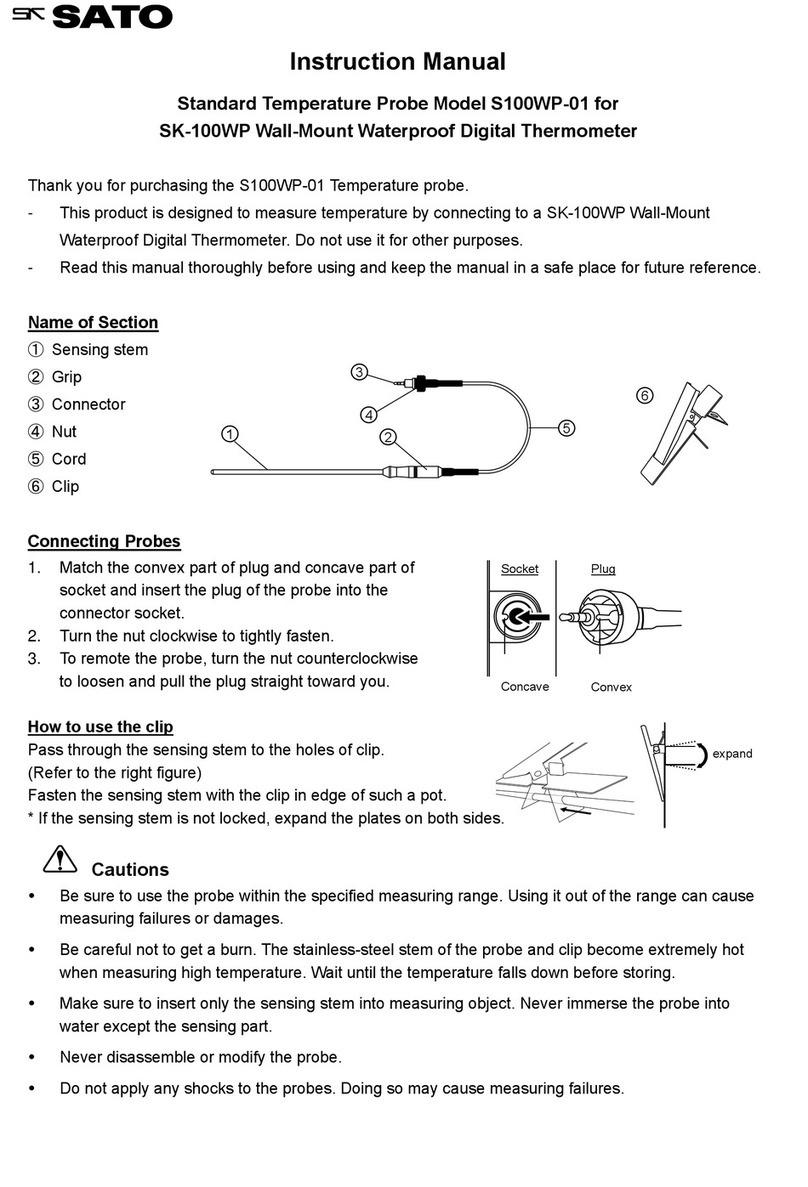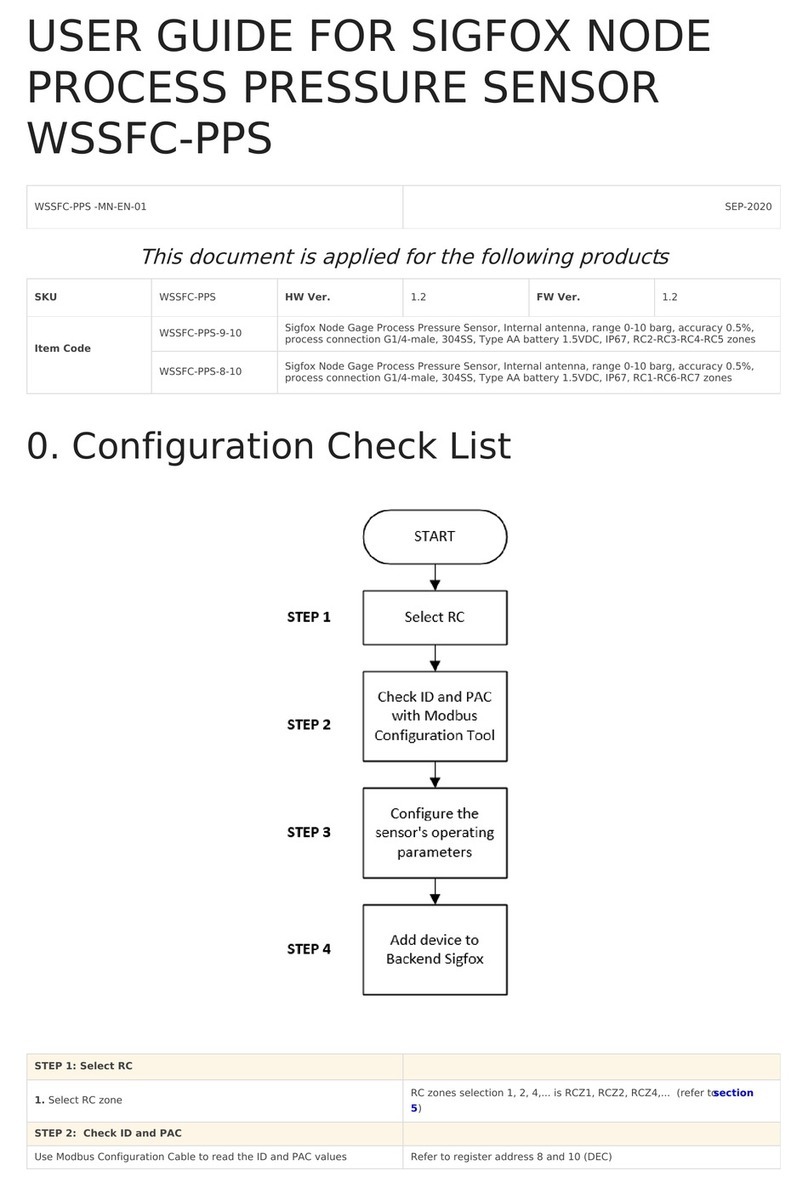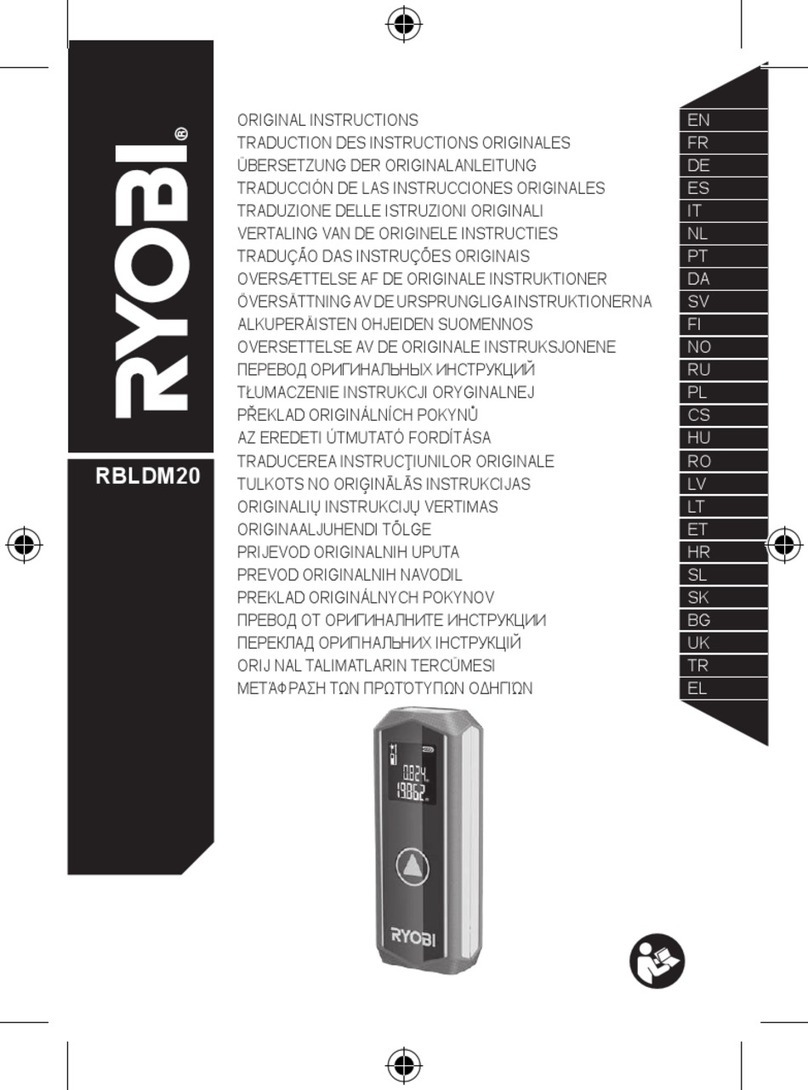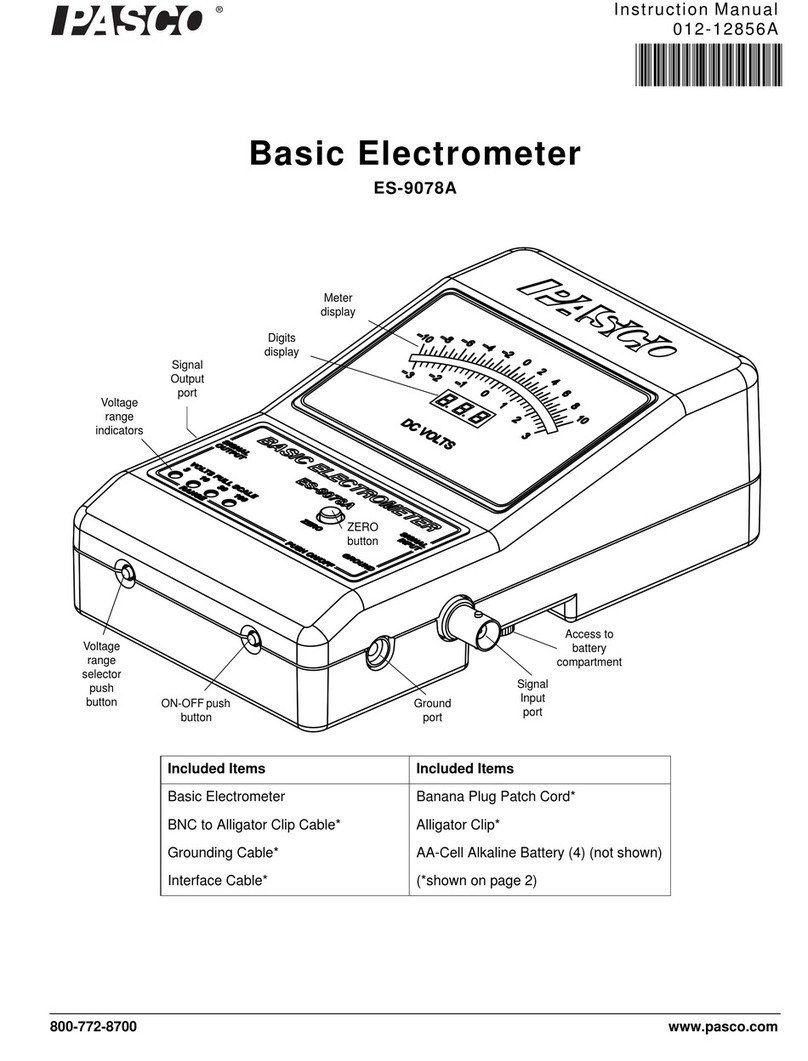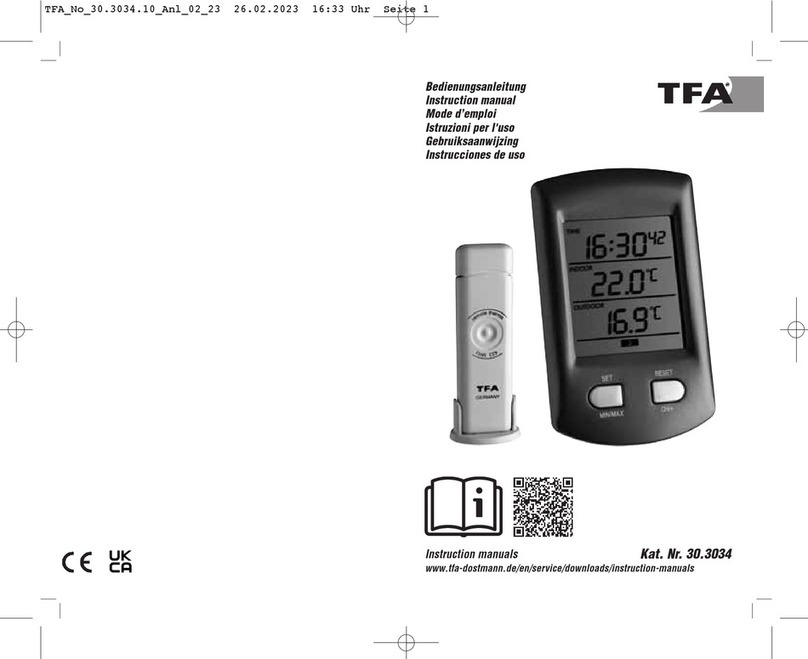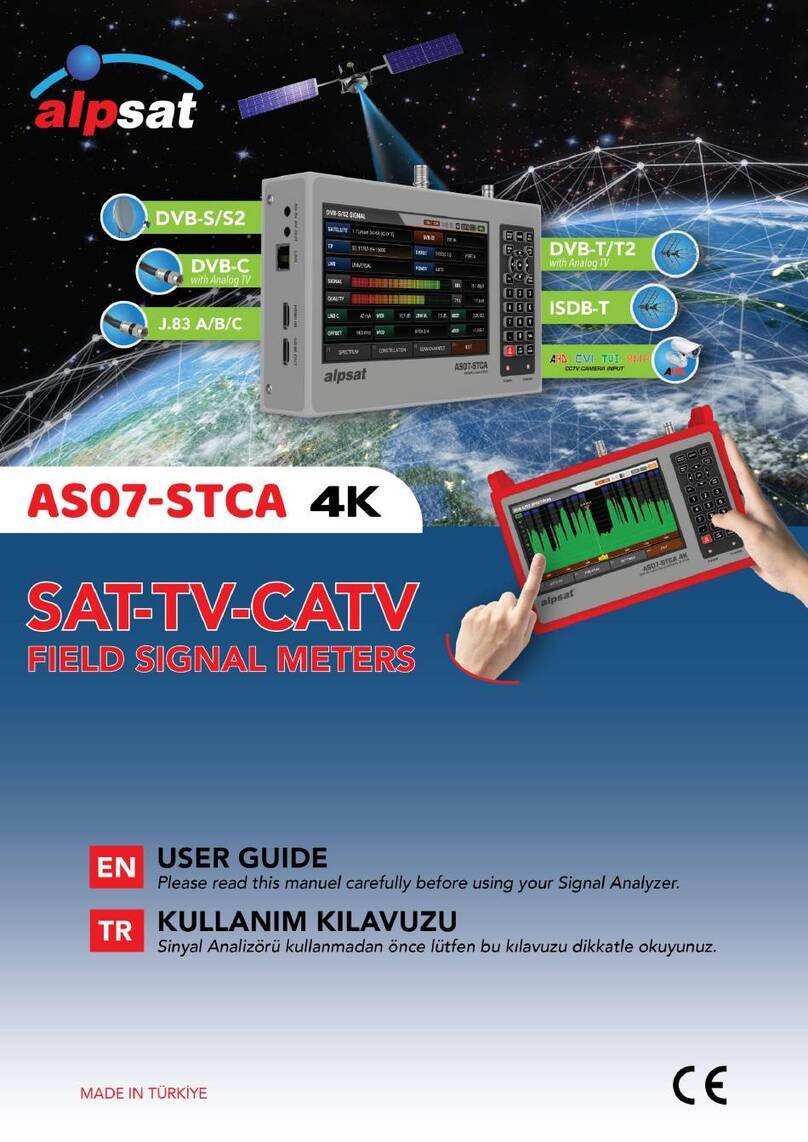SATO SK-670PH User manual

Instruction Manual
No. 6433-00 Pen Type pH meter
Model SK-670PH
.
P08


1
Introduction
Thank you for purchasing the Pen Type pH meter Model SK-670PH
- This pH meter is designed to measure hydrogen ion concentration (pH) and temperature (liquid
temperature). Do not use this instrument for any other purposes.
- Read this instruction manual thoroughly before using the SK-670PH and keep it in a safe place for your
future references.
Important Safety Instructions
The SK-670PH is not explosion-proof. Never use it for flammable materials.
DANGER
RISK OF EXPLOSION
For any other inquiries, contact us or the store where you purchased the product.
Cautions
For proper usage of the instrument, make sure the following points:
- This is a precision instrument. Be careful not to drop or knock it.
- Operating this instrument outside the operation range may result in unit malfunctions. Make sure to use the
unit within the operation range specified in this manual.
- Avoid using this unit in a place exposed to direct sunlight or near a heat source. Otherwise, the case may
become deformed or malfunction may be caused.
- If this instrument is left in a car under the hot summer sun, it will become extremely hot and may malfunction.
Do not leave the unit in such a place.
- If this unit is used in an environment where electrical noise is generated, the display may become unstable
or the measurement error may increase.
- Never disassemble or modify the unit. Doing so may cause malfunctions.
- If the unit will not be used for a long period of time, always remove the battery. Otherwise, the battery power
may be wasted and the battery fluid may leak, resulting in malfunctions.
- Do not clean this unit with alcohol, thinner, or other solvents. If the unit becomes dirty, wipe it with a tightly
wrung towel or the like that has been dipped in warm water with a neutral detergent.
- The sensor probe electrode of this unit may be damaged or its useful life may be shortened if it is used for
liquids such as organic solvents, oils, adhesives, strong acids (pH 0 to pH 2), strong alkalis (pH 12 to pH 14)
and surface-active agents.
- If the pH standard solution contacts the skin (hand), immediately wash the contaminated skin with running
water. If the solution gets into the eyes, rinse immediately with water and consult a medical attention.
- Keep the pH standard solutions out of reach of children. If accidentally ingested, consult a medical attention
immediately.
- Note: The pH standard solutions are optional items, not included as standard accessories.

2
Overview
The SK-670PH pH meter is easy-to-operate instrument for measuring hydrogen ion concentration (pH) and
liquid temperature.
The sensing section is long and thin (12 mm dia. x 115mm (L)) that can be directly inserted into a flask or like at
measurement.
The meter can be calibrated at three pH levels (pH 4, pH 7 and pH 10) and provides reliable measurements by
using the built-in automatic pH measurement temperature compensation.
Features
Long thin sensing section
The sensing section is long and thin (12 mm dia. x 115mm (L)) that can be directly inserted into a flask or
like at measurement
Large LCD for easy reading
The pH value and temperature are indicated on a large liquid crystal display (LCD).
United the display and sensing section
With its shape of body, it is convenient to carry it and operate easily in one hand.
Auto Power-Off
The "auto power-off" function turns off the unit if any operation has not been taken for 20 minutes to
conserve battery life.
Auto temperature compensation
The SK-670PH performs automatic temperature compensation to produce more accurate pH
measurements.
Waterproof
In compliance with the IPX4 grade (JIS C 0920): Water splashed against the enclosure from any direction
shall have no harmful effects.

3
Components names and functions
(1) LCD : Displays measurement readings or status of the unit.
(2) PWR key : Power key to turn on/off the unit.
(3) CAL key : Enters the calibration mode.
(4) HLD key : Holds the value being displayed. Increments the pH value to be adjusted in
calibration mode.
(5) Glass electrode protection bottle: Contains the phthalate pH standard solution (pH4) to protect and
moisture retention of glass electrode.
(6) Liquid junction
(7) Glass electrode
(8) Temperature sensor
(9) Battery cover
LCD
(1) Temperature reading
(2) pH reading
(3) HOLD: lights in hold mode
(4) CAL: Lights in Calibration mode
(5) ATC: Lights when Auto Temperature Compensation function
is active
(6) Low battery mark: Blinks when battery power is insufficient. At
the same time, all other characters also blink.
Sensor

4
Installing and replacing batteries
Install or replace batteries when firstly use of the unit or [BAT] mark is lit.
(1) Remove the battery cover by turning it clockwise with a coin or like.
(2) When replacing the batteries, remove the old batteries.
(3) Install new batteries with attention of the polarity marks (+ and -)
(4) Place batteries overlapping two batteries with the ‘+’ mark facing up.
(5) Reinstall the cover and tighten it by turning it counterclockwise
with a coin or like
Cautions
- The batteries are factory preset and since those batteries are for monitoring purposes, they may not last as
long as general batteries.
- When the low battery mark blinks, replace new batteries. If you continue to use the unit with the mark
blinking, malfunctions can occur.
- Do not dispose of used batteries in fire.
- Keep the batteries out of reach of children. If swallowed accidentally, consult a medical attention
immediately.
- For environmental protection, dispose of used battery in compliance with local rules and regulations.
- For waterproof purpose, the lid of the battery compartment is fastened very tight. Be careful not to hurt
yourself by using your fingernails to unfasten.
- Also be careful not to have any dust on the connecting area. If it is dirty, clean well before fastening.
- Do not let the unit get wet when the battery is removed. If water gets inside the unit, the instrument might
get damaged.
Before Measuring
There is phthalate solution inside the cover avoiding the glass electrodes becomes dry. Be careful not to
spill when removing. After the measurement, put the cover on the glass electrodes
NB: When the unit is used for the first time or after it has been stored for several days, the pH measurement
response may be slower. In such cases, immerse the sensor probe electrode in either the pH standard
solution or water and let it stand for one hour. For more accurate measurement, immerse it 12 hours at
least in the pH 4 standard solution before use. (Turn off the unit during this immersion time.)
(1) Removing the glass electrode protection bottle
① Hold the sensor probe upright so as not to spill the standard solution in
the protection bottle. Turn the protection bottle counterclockwise while
pressing the cap.
"
Protection bottle
Cap

5
② Slide the cap to take it out from the sensor probe as shown in the figure
on the right.
(2) Installing the glass electrode protection bottle
① Install the protection bottle to the sensor probe in the reverse order of removal.
② Hold the sensor probe upright so as not to spill the standard solution in the
protection bottle. Turn the protection bottle clockwise while pressing the cap.
③ After installing the protection bottle, push in the sensor probe until its tip hits the
bottom of the protection bottle.
Note: Pay attention not to spill the standard solution in the bottle when installing or removing the glass
electrode protection bottle
* If the standard solution comes in contact with the skin (hand), immediately wash the contaminated
skin with running water. If the solution gets into the eyes, immediately rinse with water and consult a
doctor.
* If the standard solution in the bottle runs down, replenish the bottle with the phthalate pH standard
solution to protect the glass electrode from becoming dry. Adding distilled water, pure water or tap
water before storing is recommended.
. Auto Power-Off Function
When the unit is untouched for about 20 minutes, the auto power-off function is triggered. If you need a
continuous measurement, make sure to disable the function.
Release the Auto Power-off function
Press the PWR key while pressing on the HOLD / ▲ key.
When “n” character appears on the LCD, release the keys.
Then the Auto power-off function is released.
Cautions
When the unit gets turned off, disabled auto power-off function is no longer effective. Each time the power
is turned on, disable the auto power-off function.

6
. Calibration mode
By performing the 3-point calibration, this instrument can accurately measure the pH values. It is recommend
more accurate measurement, calibration of about once a day is recommended.
Before calibration, prepare the following items:
pH 4 standard solution (phthalate solution): pH 4.01 (at 25°C)
pH 7 standard solution (neutral phosphate solution): pH 6.86 (at 25°C)
pH 10 standard solution (carbonate solution): pH 10.01 (at 25°C)
Distilled water, pure water or tap water
Beakers (each beaker to contain one type of standard solution and water (distilled, pure or tap water)
* Prepare the beakers for water as many as the standard solutions.
These standard solutions are separately purchased. Contact us or the shop where you purchased the
SK-670PHII.
(1) How to calibrate the SK-670PH pH meter
① Press the PWR key to turn on.
② Remove the glass electrode protection bottle and wash the glass electrode thoroughly with water
(distilled, pure or tap water) and wipe clean the water on the glass electrode. After washing, use clean
filter paper, cotton swabs or tissue paper to absorb the water off the glass electrode.
NB: When washing the glass electrode, be careful not rub it. Doing so could generate static electricity
resulting in unstable pH readings.
③ Immerse the glass electrode into a standard solution. Approx. pH value will be displayed. Then,
slowly stir the solution with the electrode, and then hold the unit still.
* For more accurate pH measurement, perform the calibration on pH 7, pH 4 and pH 10 in due order.
④ Press the CAL key to enter the calibration mode. The unit automatically recognizes the calibration point
and the display the pH value of the calibration point. The current liquid temperature value is displayed
at same time.
When the liquid temperature of pH 7 standard solution is 25°C
The table below shows the pH value range to be set for calibration.
Calibration point Default value Setting range
pH 4 4.00 3.50 to 4.50
pH 7 7.00 6.50 to 7.50
pH 10 10.00 9.50 to 10.50

7
a. Note that it is not possible to perform calibration using the oxalate standard solution (pH 1.68 at 25°C)
or borate standard solution (pH 9.18 at 25°C).
b. Calibration does not perform under the operation below. For details, refer to the [Trouble shooting]
● pH value other than default value is displayed.
● pH value does not increase even if the HOLD / ▲ key is pressed
● [End] is displayed 10 seconds later after entering the calibration mode.
● When calibration mode is forcibly ended and return to measurement mode
⑤ Press the HOLD / ▲ key to set the pH value to calibration value
(refer to the [Relation between pH and temperature])
⑥ After 10 sec. pH value is fixed and the value has been stored in the unit memory.
The calibration is ended and automatically return to measurement mode.
When the value has been stored (SAVE) in the unit memory
When the calibration is ended
NB* If the following steps have been done before [SA] is display, the calibration is ended without
saving the measured value
* Press CAL key to return the measurement mode
* Press PWR key to turn the power off
⑦ Wash the glass electrode with water (distilled, pure or tap water).
⑧ Perform calibration on pH 7 and pH 10 by using the same procedure as for pH 4
The figure above shows the case when the pH 7 standard solution is 25.0ºC.

8
The figure above shows the case when the pH 10 standard solution is 25.0 ºC
When the sample is known as acidic or alkaline, some of the calibration can be skipped
Acidity: Perform calibration on pH7 and pH 4 and skip on pH10
Alkalinity: Perform calibration on pH 7 and 10 and skip on pH 4
Relation between pH value and temperature
When performing calibration, set the pH value according to the temperature of the standard solution as follows;
Standard solution Name of solution Temp. pH value Temp. pH value
pH 4 Phthalate solution
0 ºC 4.00 30ºC 4.02
5 ºC 4.00 35ºC 4.02
10ºC 4.00 40ºC 4.04
15ºC 4.00 45ºC 4.05
20ºC 4.00 50ºC 4.06
25ºC 4.01 - -
pH 7 Neutral phosphate solution
0 ºC 6.98 30ºC 6.85
5 ºC 6.95 35ºC 6.84
10ºC 6.92 40ºC 6.84
15ºC 6.90 45ºC 6.83
20ºC 6.88 50ºC 6.83
25ºC 6.86 - -
pH 10 Carbonate solution
0 ºC 10.32 30ºC 9.97
5 ºC 10.24 35ºC 9.92
10ºC 10.18 40ºC 9.89
15ºC 10.12 45ºC 9.86
20ºC 10.06 50ºC 9.83
25ºC 10.01 - -
JIS Z 8802 (2011)

9
Measuring procedure
(1) Press the PWR key. All digits on the LCD will be lit for two seconds and the unit enters the measurement
mode. (Dismal point on the pH value will blink for every sampling.)
(2) Remove the protection bottle of glass electrode
(3) Immerse the glass electrode 3 cm or more deep into the material to be measured.
(4) Read the measured value after the measured pH value is stable.
(5) After measurement, press the PWR key to turn the power off
(6) Wash the glass electrode with water (distilled, pure or tap water) and always put the glass electrode bottle
back on to avoid any possible damages before storing.
Cautions
● At measurement the pH of tap water or pure water, the pH value may not be stable.
● When measuring foods or drinks, take a measurable amount in a beaker or another container. Do not eat
or drink the measured sample.
● The sensor section is made of glass, so take a great care in handling.
● If it is damaged, be careful not to get injured by broken glass.
● If the liquid inside comes in contact with your skin, rinse immediately with water.
● The glass electrode is a consumable. It needs to be replaced with a new one if the electrode is broken or the
performance is degraded. (The glass electrode is not repairable.)
● Hold function
Use the HOLD function when the temperature of the sample being measured fluctuates a lot.
(1) Press the HOLD / ▲ key in the measurement mode.
The HOLD indicator lights up to indicate that the measured values are held.
Note that calibration does not perform under the Hold function is active.
(2) To cancel, press the HOLD / ▲ key again.
The HOLD indicator goes out and the unit returns to the measurement mode.
About the glass electrode
(1) Storing
If the instrument is unused for a long time, the glass electrode becomes too dry to measure the pH values
accurately.
The pH electrode works best and shows accurate readings when used with moderate moisture. When using
the instrument for the first time after purchasing or a long storage period, we recommend placing the glass
electrode in water (distilled, pure or tap water) or the pH standard solution (pH4) for at least 12 hours and
performing calibration before measuring.
(2) Check and calibration
For an accurate pH measurement, perform calibration using the pH standard solutions.
If there is a deviation from the expected value, adjust it before performing a pH measurement.
Note: It is advisable to use a new pH standard solution, where applicable.

10
(3) Cleaning
Be sure to wash the pH electrode after each pH calibration or measurement with water (distilled, pure or tap
water). If left unwashed, the liquid measured tends to form a film on the surface of the electrode, causing
measurement errors. Always wash the pH electrode every time after use.
(4) Usable life
The pH electrode is a consumable. Its useful life varies depending on the liquid to be measured, pH value or
temperature.
(5) Deposit of white potassium chloride crystals
A deposit of white crystals is sometimes found on the tip of the electrode or protection bottle; this does not
pose a problem when using the instrument. The deposit is easily washed off with tap water.
If it does not come off with tap water, soak the electrode in warm water to remove it.
Do not lick or swallow the potassium chloride crystals. If the eyes or skin becomes contaminated with the
crystals, immediately consult a medical attention.
Error codes
If an error occurs, one of error codes listed below will be displayed on the LCD.
Item Code Possible cause Action
Temperature
L . The measured value is exceeded
lower display range Use the unit within the measuring range.
Otherwise, contact us or the shop where
you purchased.
H . The measured value is exceeded
upper display range
pH - . - - The measured value is exceeded
display range

11
Troubleshooting
Type of trouble Possible cause Solution
Some numeric pH
value is blinking
The sample is lower than 1.00pH Use the unit within the measuring range
Unstable measured
values
The sample amount is not enough. Immerge the sensor into the sample 3cm deep
from the distal end of the sensor.
The sample may have low
conductivity such as pure water.
For stable sensor measurement, the conductivity
of sample requires about 100µS/cm or larger
The temperature of the sample
may be changing.
Stabilize the temperature of the sample.
Probable abnormal
measured values
The glass electrode may be dirty. Clean the glass electrode.
(Refer to the 'About the glass electrode' section)
The glass electrode may be dry.
The glass electrode is broken. Replace the sensor with a new one.
No calibration was performed. Perform a calibration.
The sample amount is not enough. Immerge the sensor into the sample 3cm deep
from the distal end of the sensor.
The measured sample temperature
and the temperature during
calibration is significantly different.
Recalibrate the unit at close temperature to the
sample temperature.
If above measures do not improve the situation, glass electrode degradation or
damage is suspected. Please purchase a new one.
Calibration failure
The standard solution is used other
than pH 4, 7 or 10.
Use the pH standard solution with pH 4, 7 or 10.
The standard solution is
deteriorated
Clean the glass electrode.
(Refer to “About the glass electrode.”)
The glass electrode is dry Wash the glass electrode of the sensor probe.
(Refer to “About the glass electrode”)
If above measures do not improve the situation, glass electrode degradation or
damage is suspected. Please purchase a new one.

12
Specifications
Cat. No. 6433-00 Pen type pH meter
Model SK-670PH
Measuring factors Hydrogen ion concentration (pH), Temperature (liquid temp.)
pH Temperature
Measuring Range 2.00 to 12.00pH 0.0 to 50.0ºC
Resolution 0.01pH 0.1ºC
Accuracy ± 0.2 pH ± 1.0ºC
Resolution 0.01pH 0.1ºC
Operation ambient 0 to 50 ºC, lower than 80%rh (no condensing)
Power requirement Coin lithium Battery (CR2031) x 2 pcs.
Battery life About 400 hours continuous
Materials Body: ABS resin
Electrode:Glass
Dimensions Body (including sensing section): (W) 36 × (H) 224 × (D) 20 mm
Sensing section: 12 dia. x (L)115mm
Weight approx. 63 g (including batteries)
Standard accessories Coin battery (CR2032) x 2 pcs.
Protection bottle for glass electrode (phthalate solution is inside the bottle)
* The batteries are factory preset for monitoring purposes. These may not last as long as general batteries.
*All specifications subject to change with or without notice


3-4, Kanda-kajicho, Chiyoda-ku, Tokyo 101-0045 Japan
URL: http://www.sksato.co.jp/english/
This manual suits for next models
1
Table of contents
Other SATO Measuring Instrument manuals

SATO
SATO PC-7980GTI User manual

SATO
SATO SK-L750 User manual

SATO
SATO SK-10S User manual

SATO
SATO TH-300 User manual
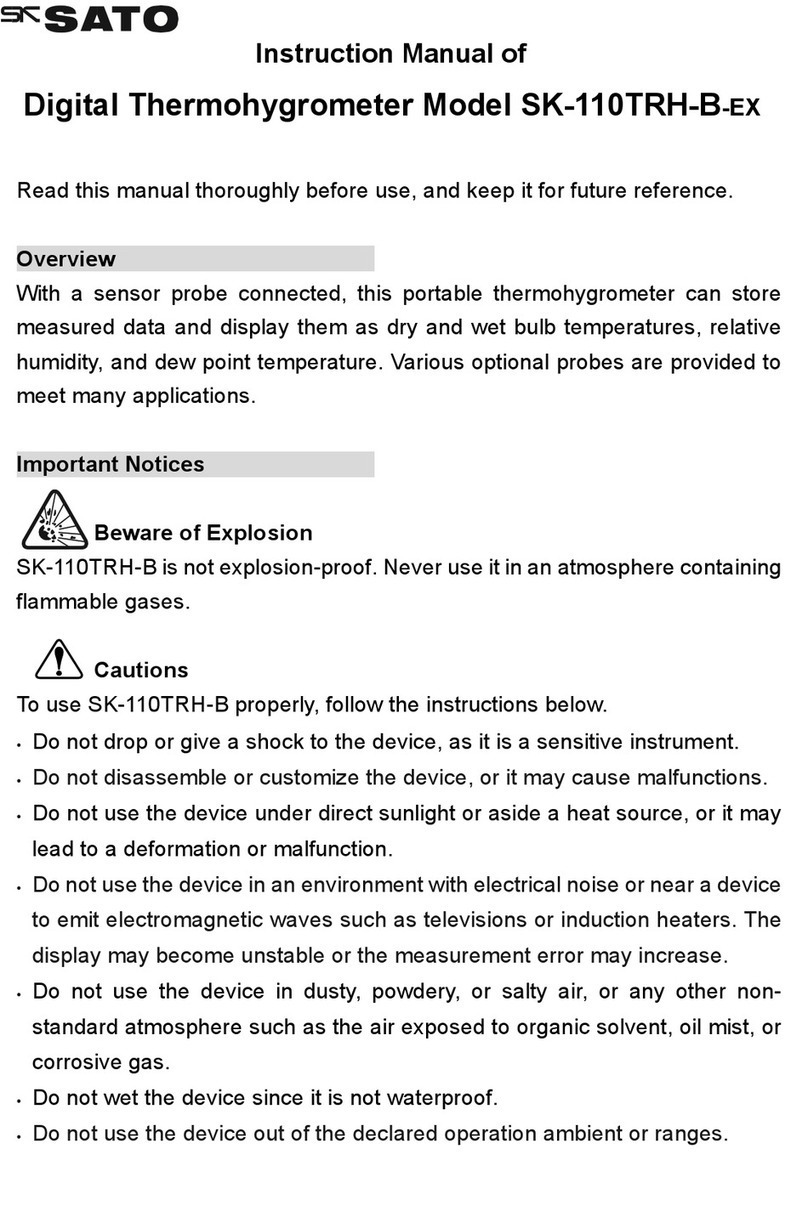
SATO
SATO SK-110TRH-B-EX User manual

SATO
SATO SK-L754 Series User manual

SATO
SATO SK-970A User manual

SATO
SATO SK-110TRH Use and care manual

SATO
SATO SK-150GT User manual

SATO
SATO SK-940A User manual
Popular Measuring Instrument manuals by other brands
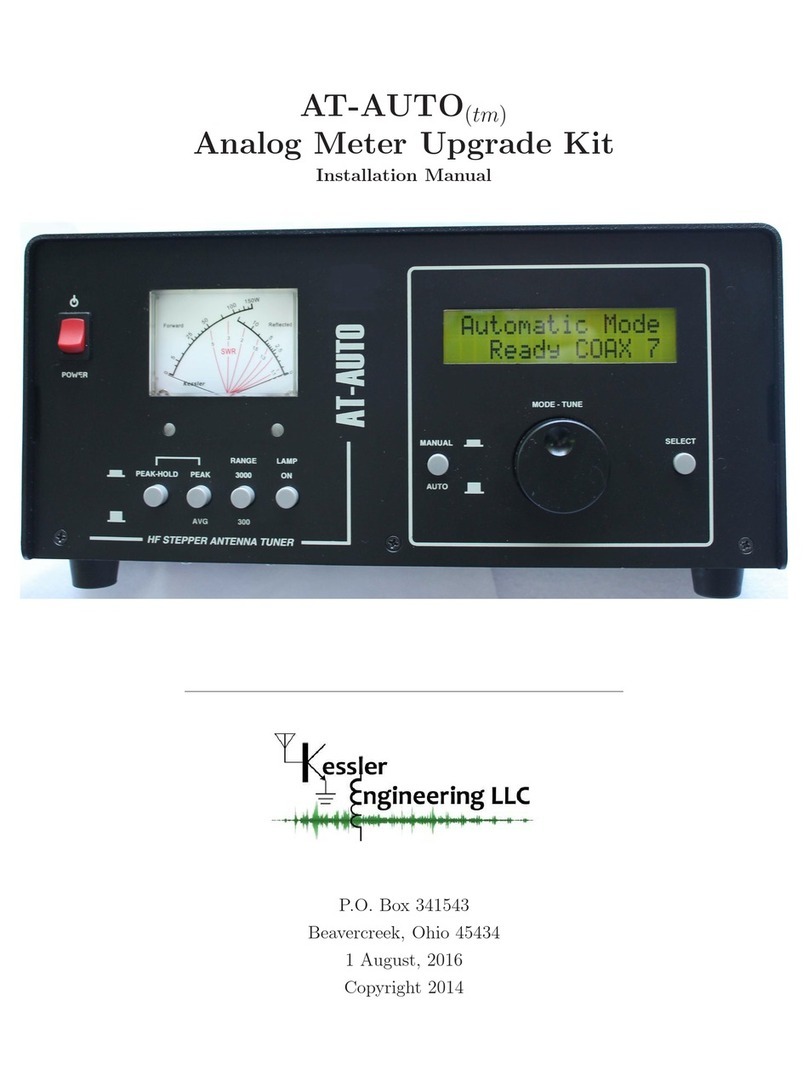
Kessler Engineering
Kessler Engineering AT-AUTO installation manual

Kuntze
Kuntze PM 6 Operation And Maintainance Advice

Horse Sense Shoes, LLC
Horse Sense Shoes, LLC PEGASUS user manual

Titan
Titan Atrato instruction manual

Powerfix Profi
Powerfix Profi PBUH 1.5 A1 operating instructions

Gradient
Gradient Avax XC5 user manual