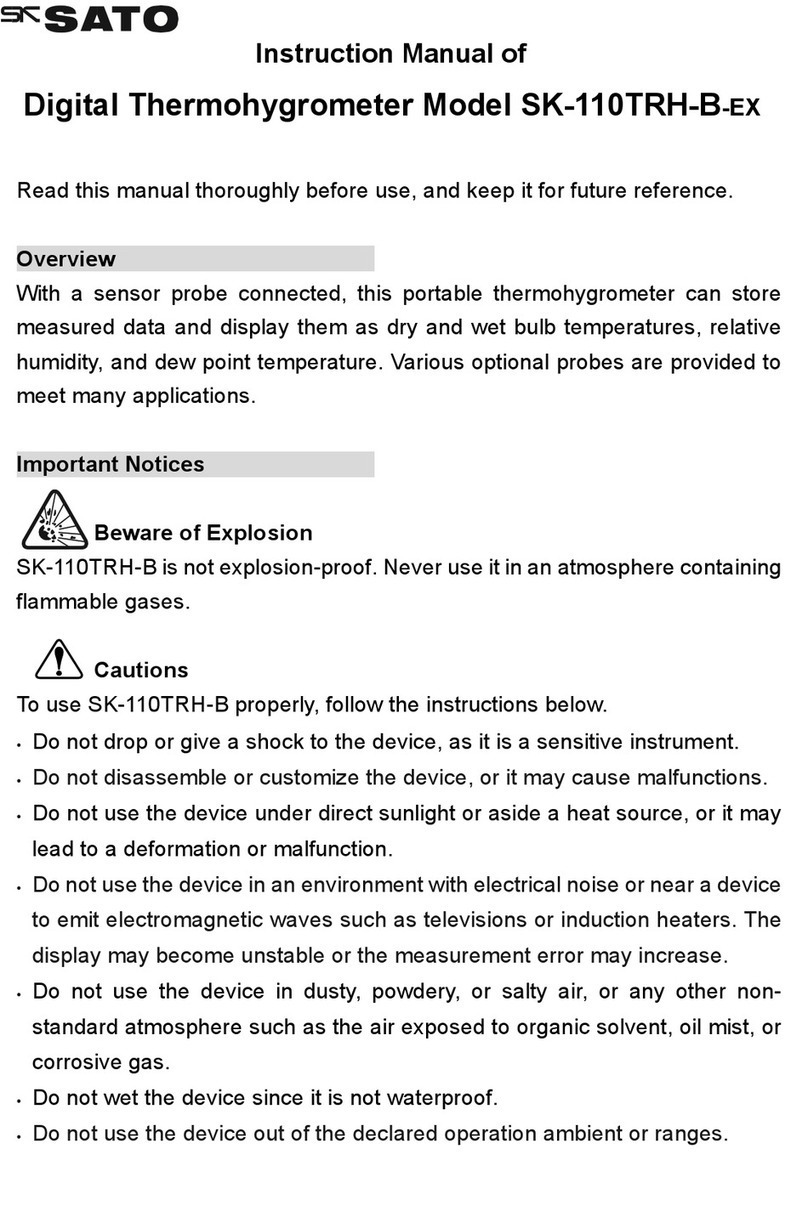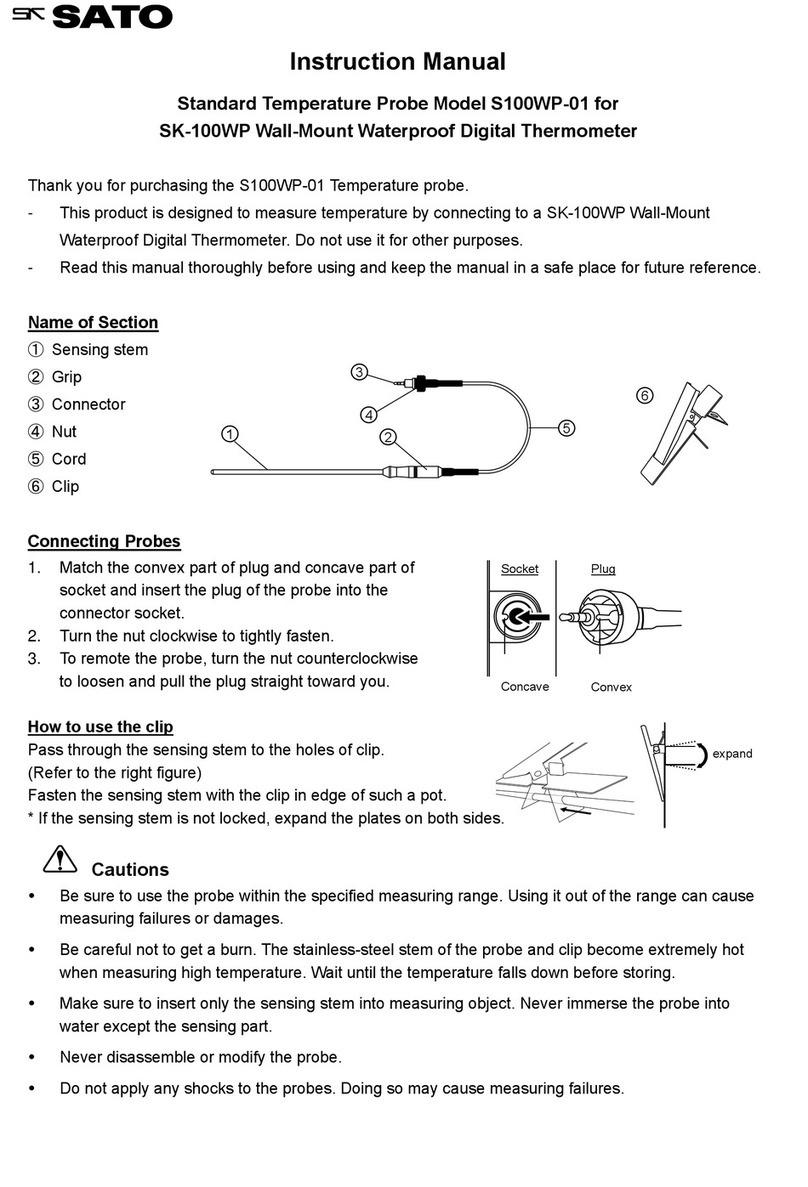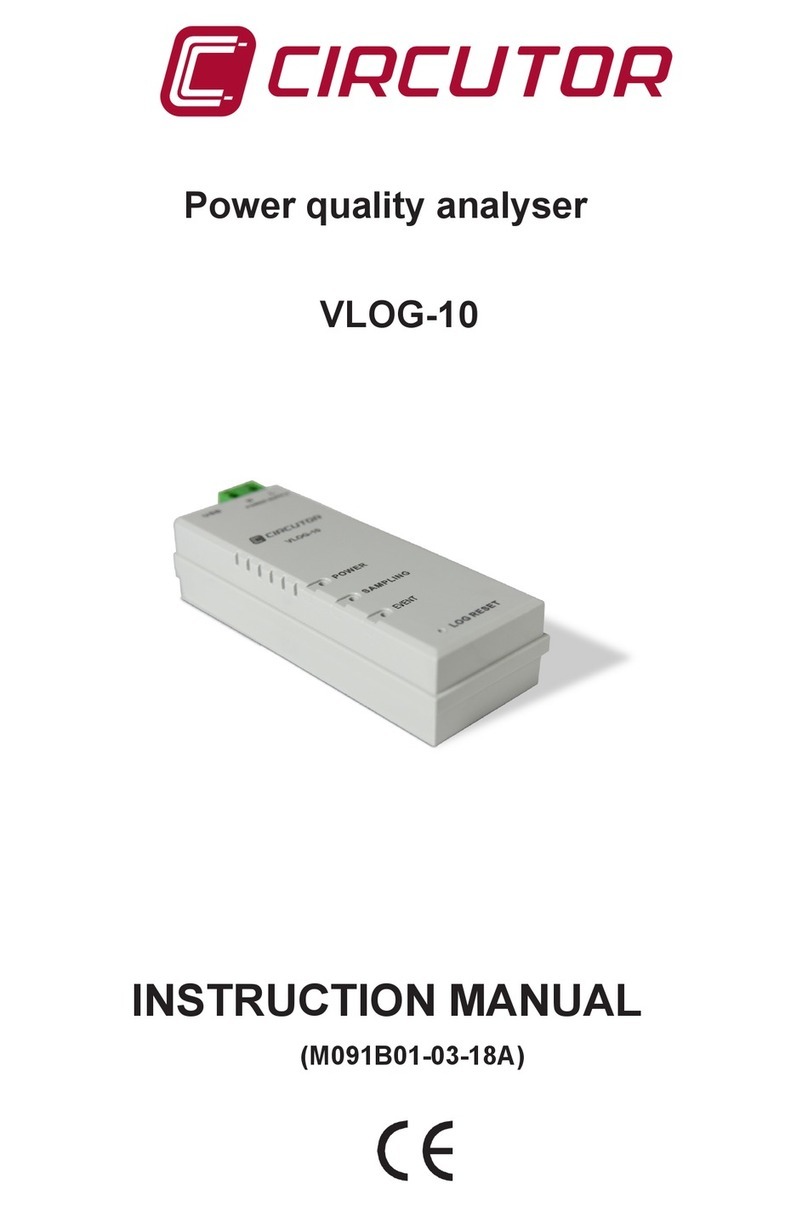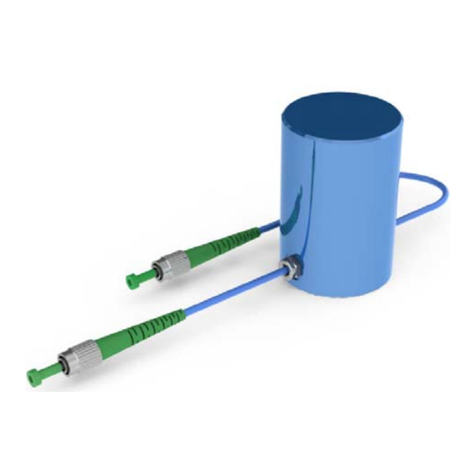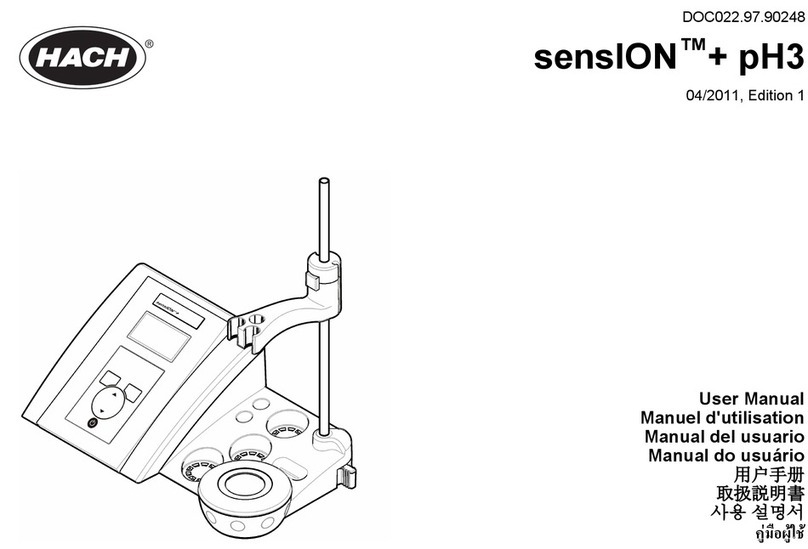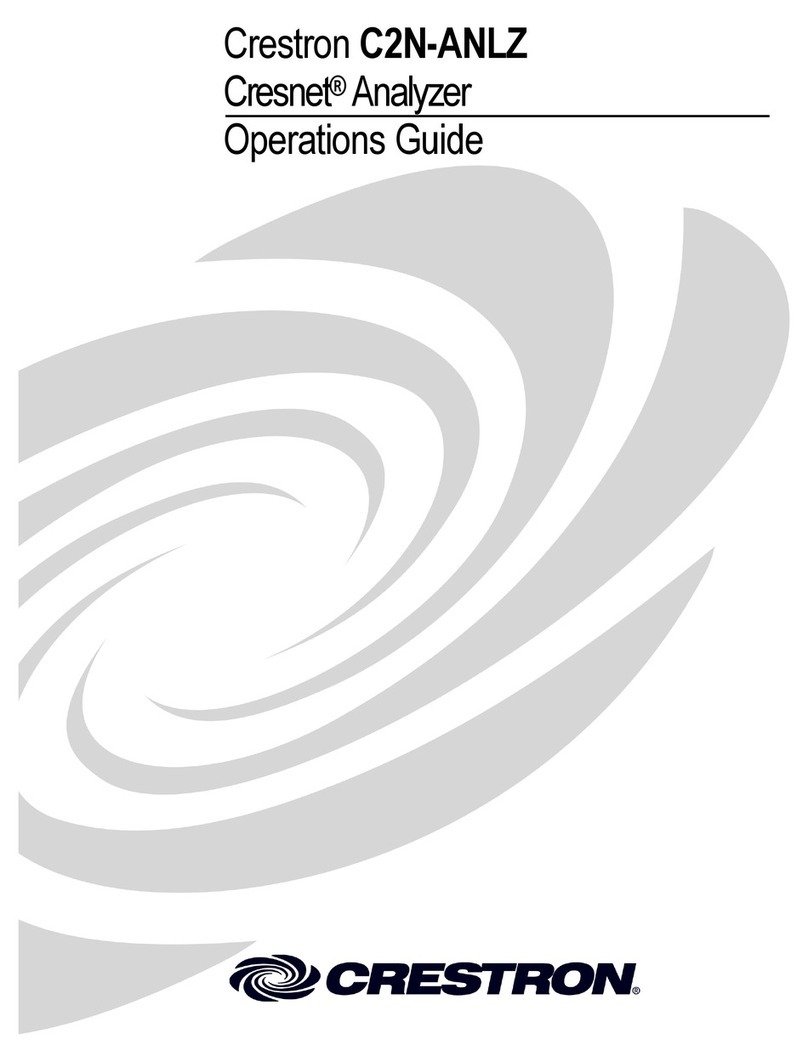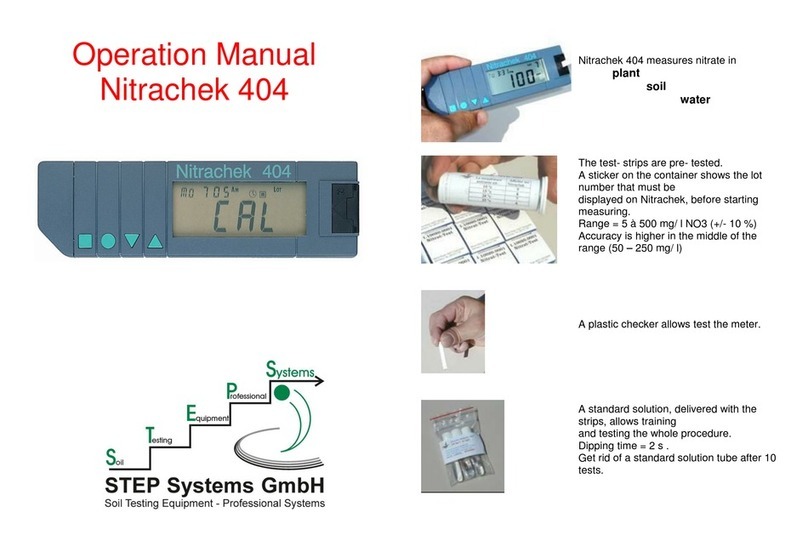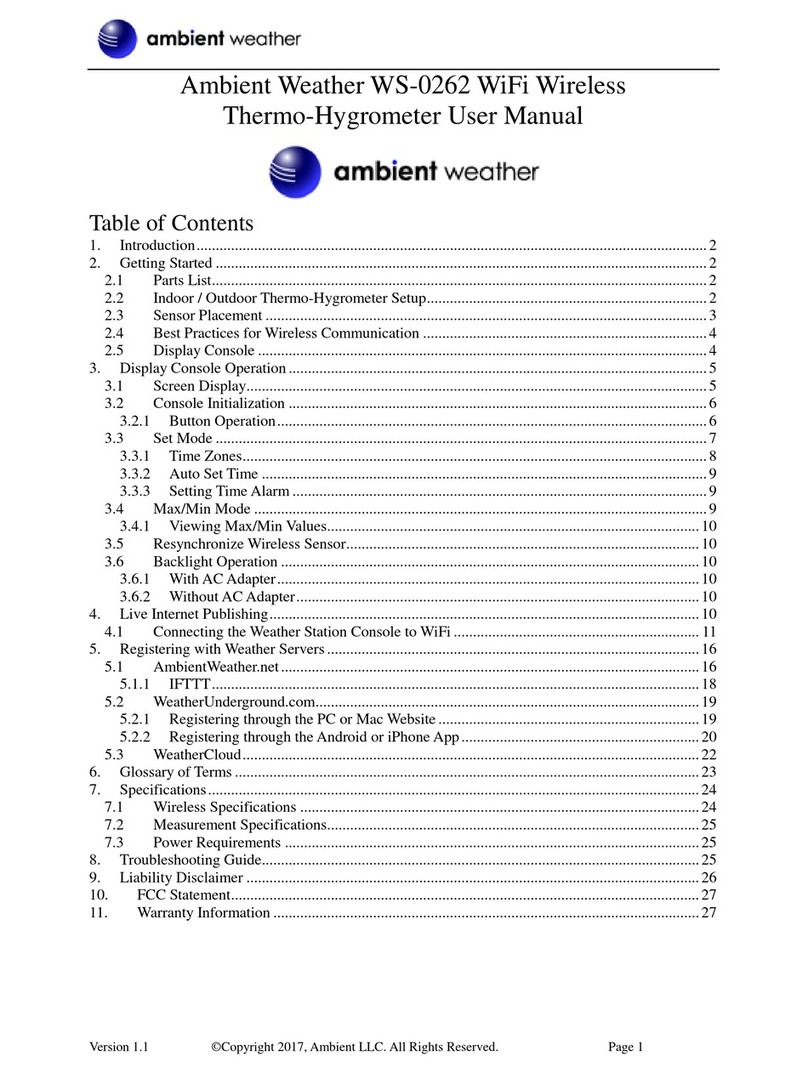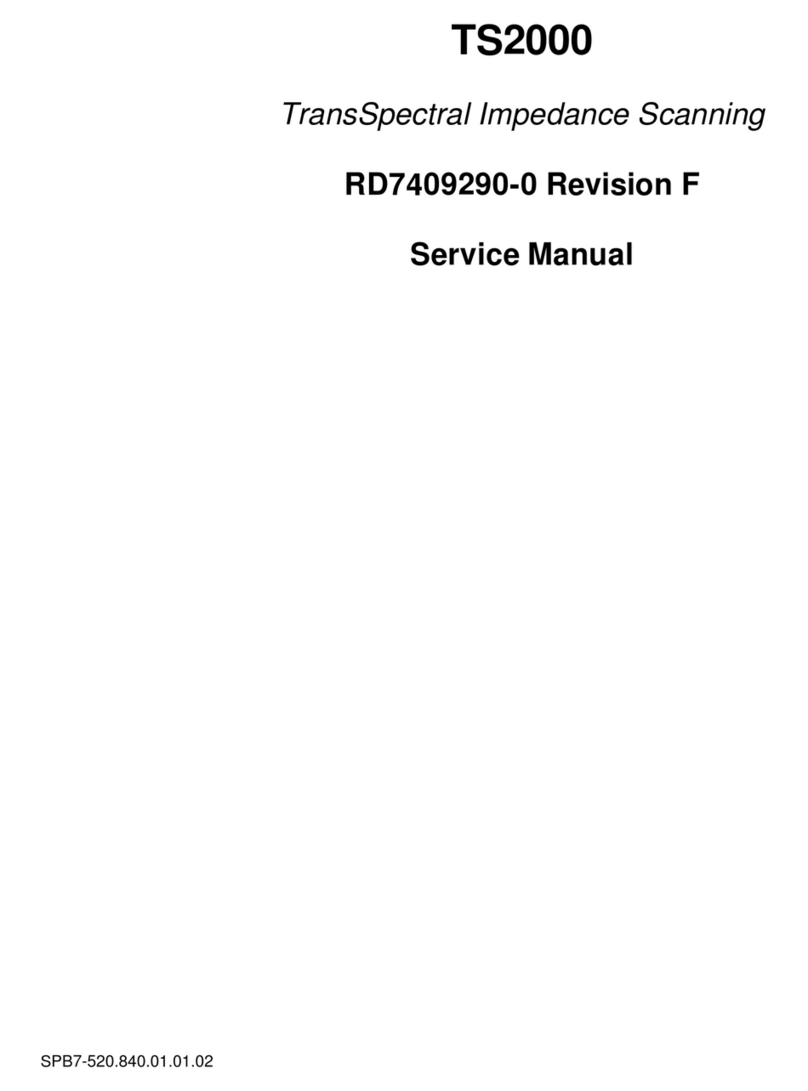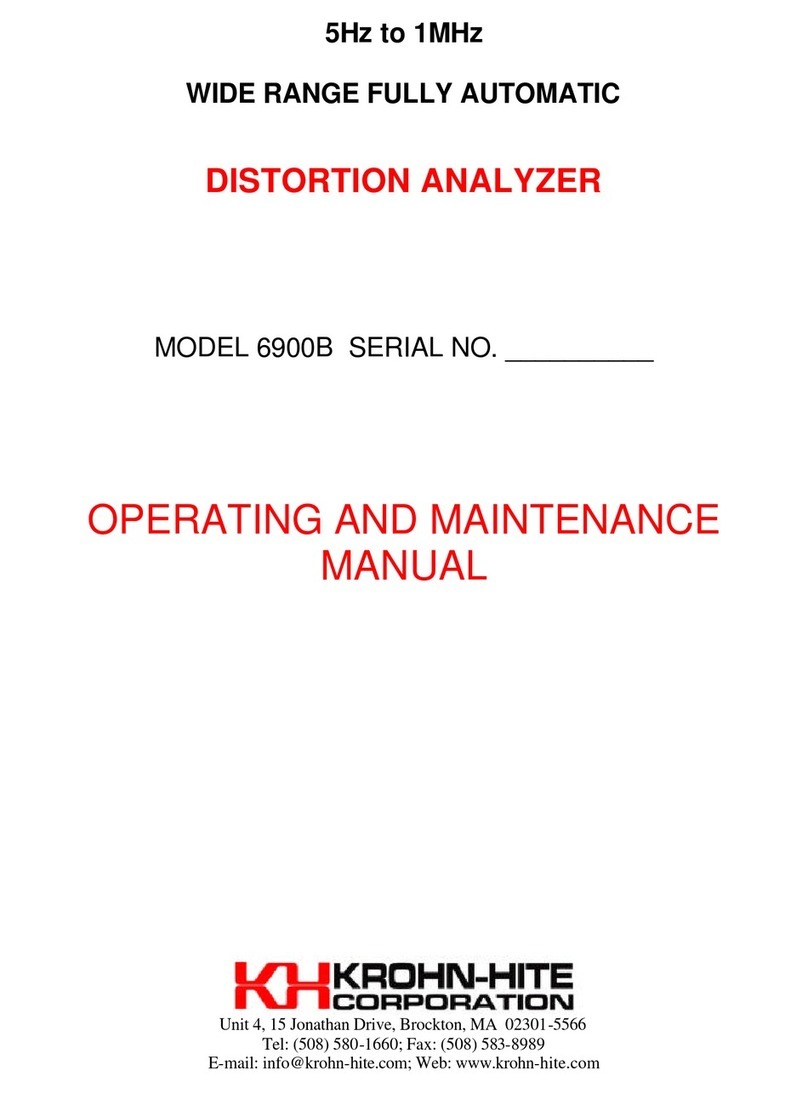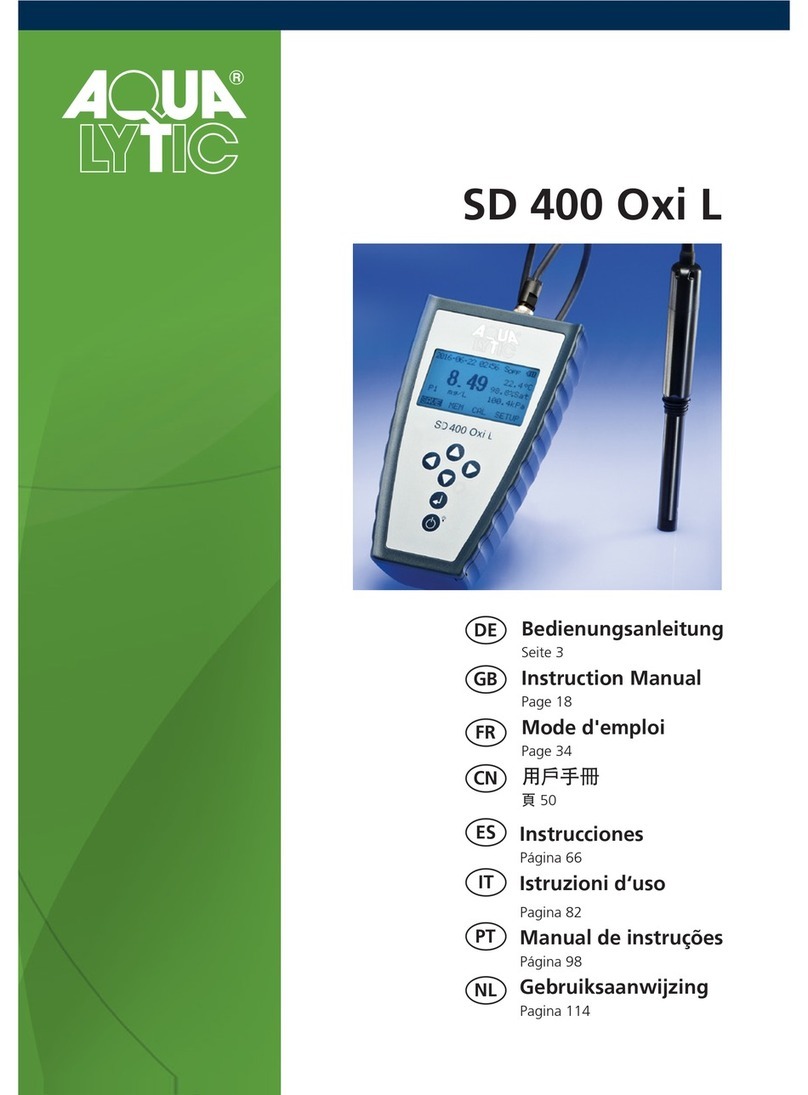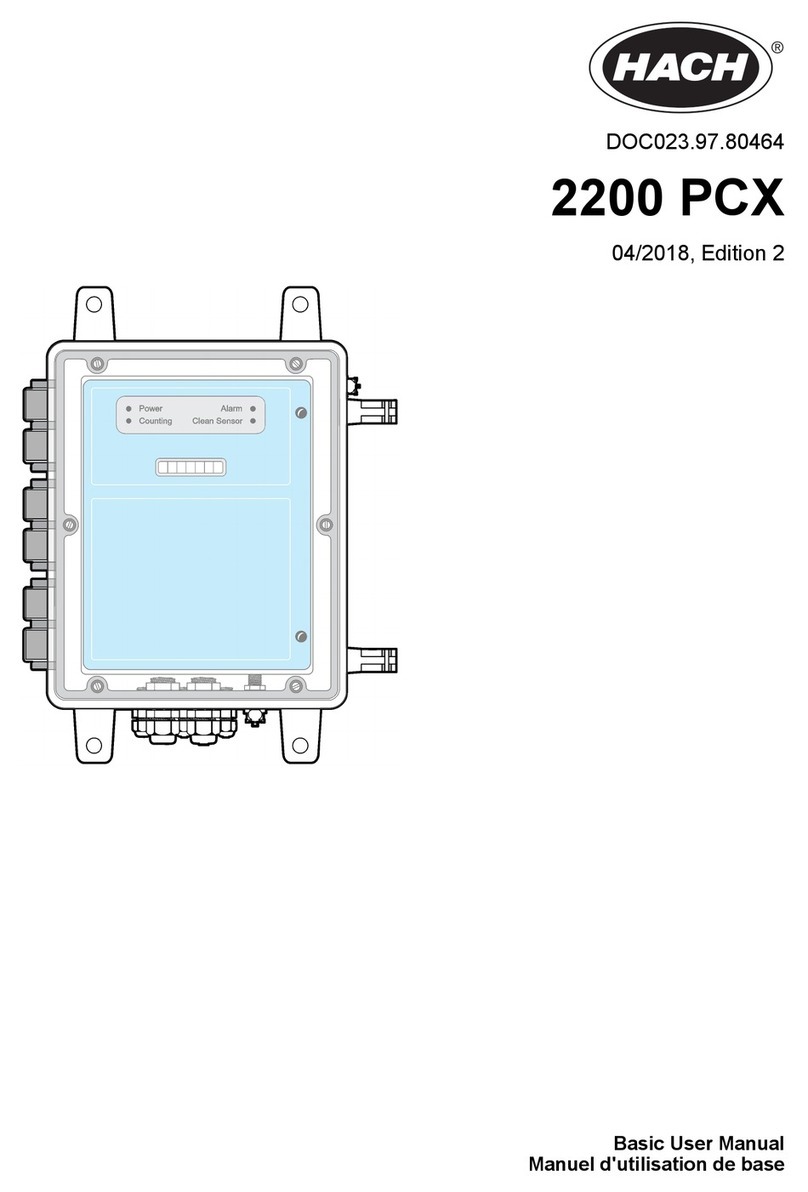SATO SK-L750 User manual

Instruction manual
SK-L750 Series Dataloggers
No. 8800-00 Model SK-L751
(Temperature Measurement)
No. 8850-00 Model SK-L753
(Pt Sensor Temperature Measurement)
No. 8870-00 Model SK-L754
(Temperature/Humidity Measurement)
SATO KEIRYOKI MFG. CO., LTD.

Introduction
Thank you for purchasing the SK-L750 Series Dataloggers.
These products are designed to measure temperature and/or humidity. Do
not use it for other purposes. Read this manual thoroughly before use, and
keep it in a safe place for future reference.
WARNING
The SK-L750 Series Dataloggers are not explosion-proof. Never use it in an
atmosphere containing flammable gases.
Beware of explosion!
Should you have any questions, please consult us or the retailer from which you
have purchased.
SAFETY PRECAUTIONS
To use the Datalogger safely, follow the precautions below.
•Never disassemble or modify the unit. Doing so may cause a malfunction.
•The unit is precision devise. Never drop it or knock it over.
•Do not use the unit in a place exposed to direct sunlight or near a heat source.
Doing so affects the measurement accuracy, and could result in a deformation
or malfunction of the unit.
•Model SK-L754 Datalogger is not waterproof. Never let it get wet.
•Do not use the unit in a place subject to condensation, rain, drop of water, or
vapor.
•Model SK-L751 and SK-L753 Dataloggers are waterproof. However, they
become non-waterproof when AC adapter (for both) or sensor connector box
(for SK-L753) is connected. Use batteries if they are placed near splashing
water. For Model SK-L753, be sure not to wet the sensor connector box.
•If this unit is used in an environment where electrical noise is generated, the
display may become unstable or the measurement error may increase.
•Never use the unit in an environment other than standard atmosphere.

•Measuring temperature or humidity out of the measurable range may result in
malfunctions.
•When you use an AC adapter other than what we provide, be sure to use the
one with the same rating and specifications as our adapter.
•If the unit is not used for a long period of time, remove the batteries.
Otherwise, the batteries may leak resulting in malfunctions.
•Do not dispose of used batteries in a fire. For environmental conservation
purposes, dispose of them in compliance with local rules and regulations.
•Keep the battery out of the reach of children. If the battery is swallowed
accidentally, consult a doctor immediately.
•Do not wash or wipe this unit with alcohol, thinner, or other organic solvents.
If the unit becomes dirty, wipe it with a tightly-wrung gauze or the like that has
been dipped in warm water with neutral detergent.
For repair or calibration, contact us or the retailer from which you have
purchased.
Disclaimer
We, Sato Keiryoki Mfg. Co., Ltd., check for general operation performance of
the unit, however we do not guarantee for those under all possible situations.
We do not take any responsibilities on any damages caused directly or
indirectly by this unit.
The operation of our software has been checked by a combination of the
Japanese edition OS and PCs sold in Japan. We shall not guarantee nor
support the problems that occurred during the usage of OS or PCs of overseas
models.
Remarks
Microsoft and Windows are trademarks of Microsoft Corporation.
All other company names, system names and products mentioned in this
manual are their respective trademarks or registered trademarks.

Overview
The SK-L750 Series Dataloggers are the devices that log and store data of
temperature and/or humidity. By using the dedicated software, you can monitor
the environment and analysis the collected data on a computer.
Features
● Storage of up to 16,000 data items
Up to 16,000 data items can be logged, and the logged data can be copied
to microSD card.
● Retaining data
The logged data can be retained even if batteries run out.
● Waterproof structure
Model SK-L751 and SK-L753 Dataloggers are dustproof and waterproof
certified as IP65.
● Four logging options
Available for selection of the setting that best suits your needs
● Interchangeability of probes
The probes are interchangeably used with the main unit.
What's in the Package?
Check the content. If you find any item missing, please contact us or the
retailer from which you have purchased.
□ Datalogger 1x □ AA alkaline battery 2x
□ Software CD-ROM 1x □ USB cable 1x
□ Instruction manual 1x
□ Sensor cap (for SK-L751 and SK-L753) 1x
□ Sensor connector box (for SK-L753 only) 1x
* MicroSD card is not attached.
* Probes are sold separately.

1. Names of Section
Front view
Model SK-L751 Model SK-L754
Rear view
⑥ Reset switch: Press to reset when in malfunction.
⑦ Wall-mount hooks: Pull out to hang the unit on a wall.
⑧ °C/°F switch (only for SK-L751, SK-L754): “1” for °F, and “2” for °C. Switch
it when the power is off and then the unit will change at the next startup.
Model SK-L753
⑧
① Probe connector
② Operation keys
③ Port for AC adapter/USB cable
④ Battery cover
⑤ MicroSD card slot

LCD Display
①Measurement display
Measured values and set values are indicated.
②
Measurement channel is indicated.
③
Lights up while an alarm is set.
“ALM” flashes while the alarm is activated, and “Hi” or “Lo” flashes when the
measured value exceeds or falls the alarm set value.
④
Lights up when a microSD card is inserted.
⑤
Lights up during logging.
lights up when the logging option is "Once". lights up when the
logging option is "Repeatedly".
is displayed for “End at ...” and is displayed for "By Pages" on the LCD.
⑥Data memory bar graph
The number of lit segments increases as the number of logged data items
increases. When the number reaches 16000, “Full” is lit.
⑦
Flashes while in standby for preset start.
⑧
Lights up when the date and time is displayed.
①
②
③
④
⑤
⑥
⑦
⑧
⑨
⑪
⑩

⑨
Lights up when the key lock is operating.
⑩
Lights up when the unit is communicating with the PC.
⑪
Flashes if the battery level falls below the specified level.
Note: Logging continues after the flashing starts, but it automatically stops
after a while.
Operation keys
①Power key
Long press for one second
turns on or off the unit.
When powered on, all
indicators on the LCD are lit
and measurement mode is
activated.
②MODE key
Moves to setting mode or moves to the next setting item in setting mode.
③SET key
Enables key lock during measurement mode or the like, or displays the
readings in logging mode.
④REC key
Starts or ends logging.
⑤OUT key
Displays the measured value while in standby for preset start or copies the
logged data to a microSD card.
⑥ALARM light
Lights up if the measured value exceeds or falls from the alarm set value.

Standard probes
SK-L751-1 Plug-in Type Probe
SK-L754-1
① Sensor section
② Connector to main unit
③ Sensor cord
SK-L751-2 With-sensor-cord Type Probe
SK-L754-2
Pt sensor connector box for SK-L753
④ Terminal block
⑤ Sensor insertion point
Use this box to connect the main unit and a 4-wire sensor not made by us.
Choose appropriate sensor for your purpose.

2. Preparation
2.1 Installing batteries
When using the unit for the first time or when the low battery indicator is flashing,
install batteries or replace the batteries with new ones as described below.
Also, an AC adapter can be connected to a USB port. When both the AC adapter
and batteries are installed, the power is primarily supplied from the AC adapter,
and switches to be from the batteries as a backup in case of a problem such as
blackouts.
•To use batteries
Use a flat-bladed screwdriver or a coin to turn
counterclockwise the screw on the battery lid at
the back of the unit, and then remove the battery
lid. Install new batteries with the correct polarity (+ and –). When reinstalling
the battery lid, follow the removal procedure in reverse order.
•To use an AC adapter
Open the USB cap and connect the provided
USB cable to the USB port.
Cautions
•Replacement batteries must be new and of the same type. Mixed use of
different types or new and old batteries may cause an explosion or leakage.
•Model SK-L751 and SK-L753 are waterproof. Make sure to firmly attach the
battery lid putting the rubber packing in the groove and secure the screw.
Otherwise, they fail to be waterproof and result in malfunction.
•Model SK-L751 and SK-L753 lose waterproofness when used with AC
adapters, because the port cap is opened. Use it with battery operation at the
site where water splashes.

2.2 Connecting the probe
Check the model name of the probe and confirm whether it is appropriate. While
observing the correct orientation, insert the probe straight into the connector on
the unit, then firmly tighten the probe nut to securely connect the probe. If it is
not tightened enough, the waterproofness may be reduced.
Note: Do not twist or bend the sensing portion, or it may cause malfunction.
When Model SK-L751 or SK-L753 is used with the plug-in type probe
Model SK-L751-1, connect the probe to CH1. If connected to CH2,
another probe cannot be connected to CH1 due to the shape of the plug-
in type probe.
If a probe is connected only to CH2, logging cannot be started. Be sure
to connect the probe to CH1 first.
•To Connect a 4-wire sensor not made by us to SK-L753
Loosen the screw on the sensor connector box to open its lid, and screw the
sensor to the terminal block inside referring to the
carved alphabet. After then close the lid so as not
to nip the cords. Fix the box on a wall or a flat
surface by screwing in order not to burden the
cords on both sides of the box.
2.3 Connecting to the PC
Connect the unit to the computer using the provided USB cable.
Settings are mainly done through the dedicated software. For details, refer to
the software instruction manual.

2.4 Installation
When hanging the unit on a wall, install screws on the wall or pole, pull out the
wall-mount hooks from the back of the unit and use them to hang the unit on the
wall or pole. Then swing the unit slightly to check that it will not fall. Do not pull
the unit mounted on the wall unnecessarily, or it may cause the mounting hooks
to come off.
When mounting on the wall, refer to the following dimensions and use M3
screws or the like. Securely install the unit to prevent it from falling.
Main unit
Pt sensor connector box for SK-L753
A diameter of the screw holes of the box is 7.5 mm. Using a spacer is advised if
needed to fix the box tightly.

3. Functions
Performance
The following operations are performed with each key while each setting is done
with dedicated software.
3.1 Measurement mode
Measures the ambient air and displays the results on the LCD.
Connecting the probes and pressing the power key for one second enable the
display of measured values, after all indicators flash.
Setting Mode
OUT Key
OUT Key
OUT Key
REC Key
REC Key
REC Key
SET Key
SET+REC Key
POW Key
*In the setting mode, set value is confirmed with REC
key and use MODE key to move to the next setting
For “End at…” only
*At communication
from software only
MODE
Thousands
/ Hundreds
place
Ten/One
place
Ten-
thousands
place
Logging
options
Logging
interval
CH1
Upper limit
alarm
CH1
Lower limit
alarm
CH2
Upper limit
alarm
CH2
Lower limit
alarm
Preset
hour,
minute
Preset
year,
month,
date
Preset
start
Preset
standby
display
OFF
Preset
standby
display
ON
Hour
& minute
Year,
month,
date
Logging
Display
OFF
Logging
Display
ON
Copy to SD
Erase
logged
data
REALTIME
ID
Measurement
Power OFF
REC Key
MODE
REC Key
MODE
Key

3.2 Setting mode
Used to set various functions.
To enter this mode, press the MODE key while in measurement mode or in
standby for preset start.
You can set some functions by using the keys on the unit: alarm (ON/OFF),
logging interval, logging option and preset start (ON/OFF). Use the dedicated
software to make detailed settings.
If no key is operated for one minute, the unit returns to measurement mode with
the setting values at which the REC key was last pressed.
Note: Any change in the setting value is confirmed by pressing the REC key. If
the MODE key is pressed instead of the REC key to move to another
setting item, the change will not be updated.
•Default Settings
The default settings are as follows. Set each setting with the dedicated
software according to your usage.
Item
Setting
ID
000000
Year/Month/Date
2018.1.1
Time
0:00
Logging interval
1 minute
Logging option
Once
CH1 Upper alarm
OFF
CH1 Lower alarm
OFF
CH2 Upper alarm
OFF
CH2 Lower alarm
OFF
Preset start
OFF
Key lock
OFF
Note: For SK-L753, the default date is "2021.1.1" (year, month, day).

•Display of ID
Displays the ID number set in the unit.
The factory default is “id000000”.
Set six digits after “id” in the software. Some characters
are available in addition to numbers. For details, refer to the software.
•Display of time
Displays the year, month, date, hour and minute set in the unit. Before starting
the unit for the first time, set the current date and time using the software.
•Display of logging interval
Displays the logging interval set in the unit.
Available logging intervals: 1, 2, 5, 10, 15, 30 seconds,
and 1, 2, 5, 10, 15, 30, 60, 90 minutes
It can be also modified by operating the key on the unit. Press the SET key to
toggle the logging interval, then press the REC key to fix it.
•Display of logging option
Displays the logging option set in the unit. For each logging option, refer to
“Logging Option”.
It can be also set by operating the key on the unit. Press the SET key to toggle
the logging option, then press the REC key to choose it.

If “End at ...” is selected, specify the number of data items to log as follows.
The upper segment is for setting the ten-thousands digit, and the lower
segment is for the thousands and lower digits.
Press the SET key to change the value, and the REC key to fix it and move
to the next digit. Long Press of SET key for more than two seconds quickly
changes the value.
•Display of alarm setting
Indicates whether or not the alarm is set. Note that it does not show any alarm
value. Alarm values can only be modified via the software.
Pressing the SET key switches the alarm on and off.
When the alarm is on, an indicator “ALM” is lit in measurement mode.
•Display of the preset start setting
Indicates whether or not the preset
start is activated. Pressing the SET
key switches on or off unless the set time is prior to the current time. Note that
the preset start date and time can only be modified via the software.
When it is switched on by pressing the SET key and then the REC key, the
set date and time is displayed as below.

3.3 Logging mode
Logs the measured values according to
the specified logging option.
A current value is displayed if the SET key is pressed during this mode.
Note: The battery runs out faster when a current value is kept displayed.
3.4 Copying-to-SD mode
Copies the logged data to a microSD card.
To start copying, press the OUT key for two seconds. When
copying is complete, the unit returns to its previous status.
If copying is performed during logging, the unit copies only the data before the
key is pressed.
3.5 Standby-for-preset-start mode
The unit enters this mode after the
preset start setting is complete and
before logging starts.
A current value is displayed when the OUT key is pressed once. Repressing the
same key turns off its display.
If the MODE key is pressed during this mode, the unit enters setting mode and
the preset start is automatically turned off. To turn it on again, configure it in
setting mode of the unit or via the software.
Note: Preset start removes previously logged data automatically. Save
necessary data in advance.
If any abnormality such as low battery or probe disconnection is detected
while in standby mode, the unit automatically ends logging after recording
once at the preset start time. Make sure that the probes and batteries are
in good condition.

3.6 Deleting-logged-data mode
Within this mode, press the REC key for two seconds while
holding the SET key to remove logged data. After removal,
the unit returns to the previous mode.
3.7 Real-time mode
Measured values are transmitted to a connected PC in real
time in this mode. Controllable only from the software.
4. Operation procedure
Operation procedure of the datalogger is as follows. Perform each setting and
operation with the dedicated software.
Power on
Display measured value
Set ID
Set current date & time
Set logging option
Set logging interval
Set alarm
Start logging
Set preset start
Preset start

Available operations on the datalogger and the software:
Action
Datalogger
Software
Turning the datalogger on/off
Yes
No
Setting of ID
No
Yes
Setting of year, month and date
No
Yes
Setting of time
No
Yes
Choosing logging interval
Yes
Yes
Choosing logging option
Yes
Yes
Alarm on/off
Yes
Yes
Setting of alarm setting value
No
Yes
Preset start on/off
Yes
Yes
Setting of preset date and time
No
Yes
Shifting to real-time mode
No
Yes
Key lock
Yes
Yes
Erasing collected data
Yes
Yes
Copying to microSD
Yes
No
5. Logging option
The datalogger has four logging options. Select either one as needed.
•Once
The unit keeps logging until the memory becomes full, then stops when the
number of logged data reaches 16000.
•Repeatedly
The unit overwrites the existing data from the beginning once the memory
becomes full.
Start
Start
Stop
Max. 16000 data

•End at ...
The number of data items to be logged can be specified in advance between
1 and 16000.
•By Page
The memory on the unit is partitioned into four pages so that it can log data
from multiple sites in sequence.
Each page can contain up to 4000 data items.
Number of lit segments of the memory bar and number of logged data:
1 to 12000
2001 to 14000
4001 to 16000
6001 to 18000
8001 to 10000
10001 to 12000
12001 to 14000
14001 to 16000
When the number of logged data reaches 16000, an indicator "Full" is lit on the
right of the memory bar.
Note: Pressing the REC key for two seconds erases remaining logged data and
restarts logging. Be sure to download the data or save it to a microSD.
Also, press the same REC key for two seconds to stop logging. An
indicator “REC” turns off to show that the logging is ended.
Start
Start
Start
Start
Page 1
Page 2
Page 3
Page 4
Page 4
Page 3
Page 2
Page 1
Start
Max. 16000 data
Stop at the specified number of data (1 to 16000)
Max. 4000 data per page

6. Alarm operation
If the measured value exceeds or falls from the upper or lower alarm setting
value, the indicators of “ALM” and “Hi” or “Lo” will flash and the alarm light will
be lit. Then, when the measured value falls back within the range of the setting
values, the indicator and the light go off.
To turn off alarm actions, press the MODE key while holding the SET key.
Note: The alarm does not work if the unit is not measuring,
that is, when the unit is in standby for preset start or
when the unit is in a setting mode.
The alarm setting is turned off and the set value
returns to the default when the probe is disconnected.
7. Key lock function
The datalogger has a function to prevent misoperation while in logging or in
standby for preset start.
To enable it, press SET key for two seconds when in measurement mode or in
standby for preset start. The key lock indicator will then be lit on the display and
the operation of keys other than the SET key will be disabled.
To unlock it, press the SET key again for two seconds.
8. AC Adapter
We offer a dedicated AC adapter (Catalog No. 8229-50). If you use an AC
adapter other than this, select the one with 1A/5VDC, USB Mini-B output.
Other manuals for SK-L750
1
This manual suits for next models
6
Table of contents
Other SATO Measuring Instrument manuals