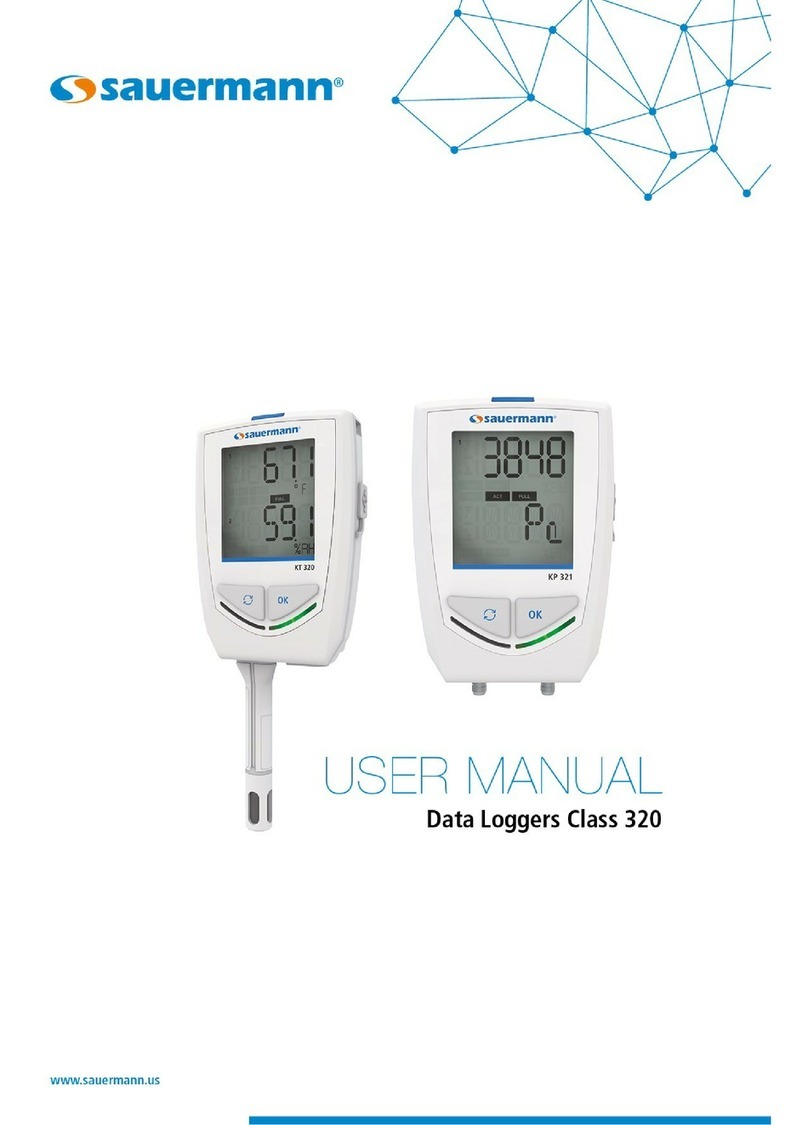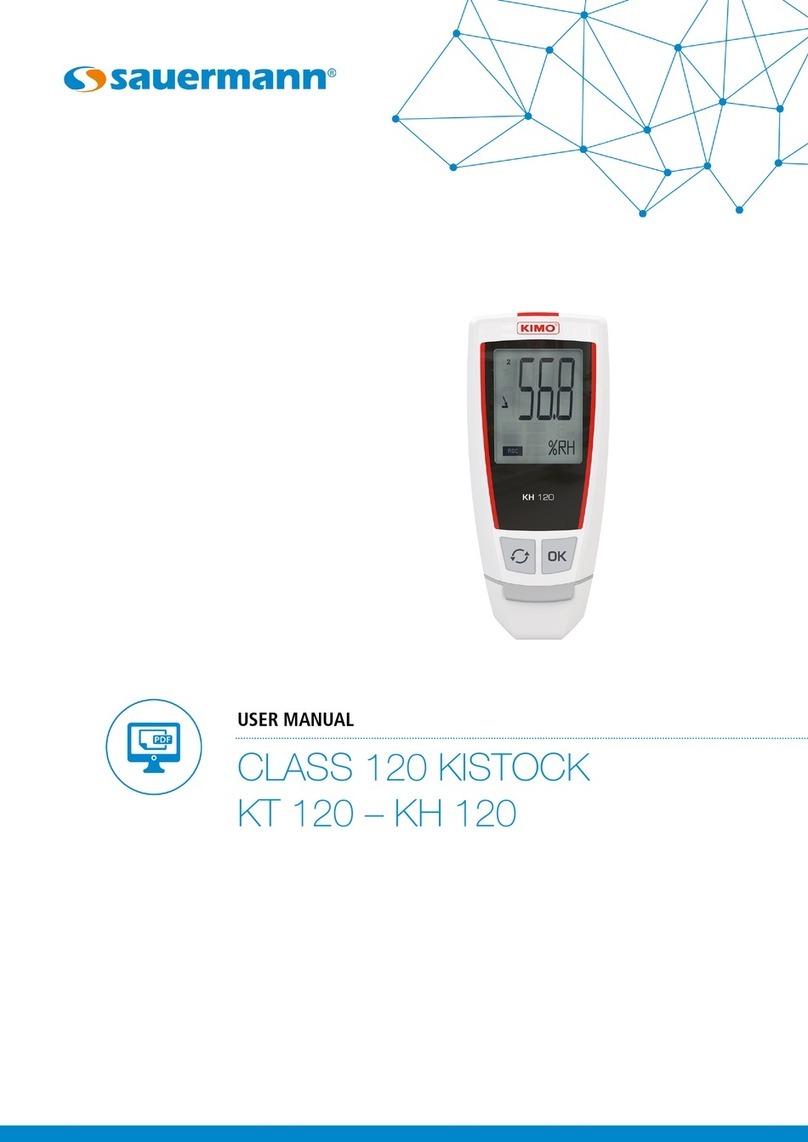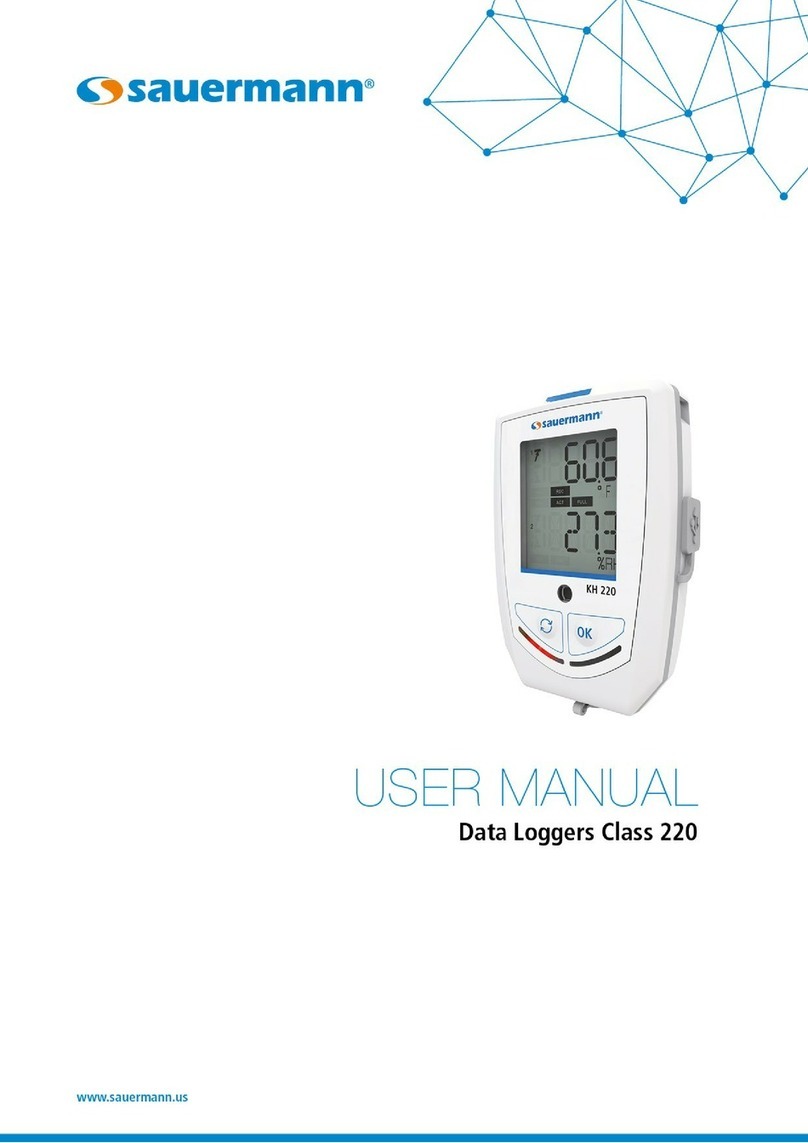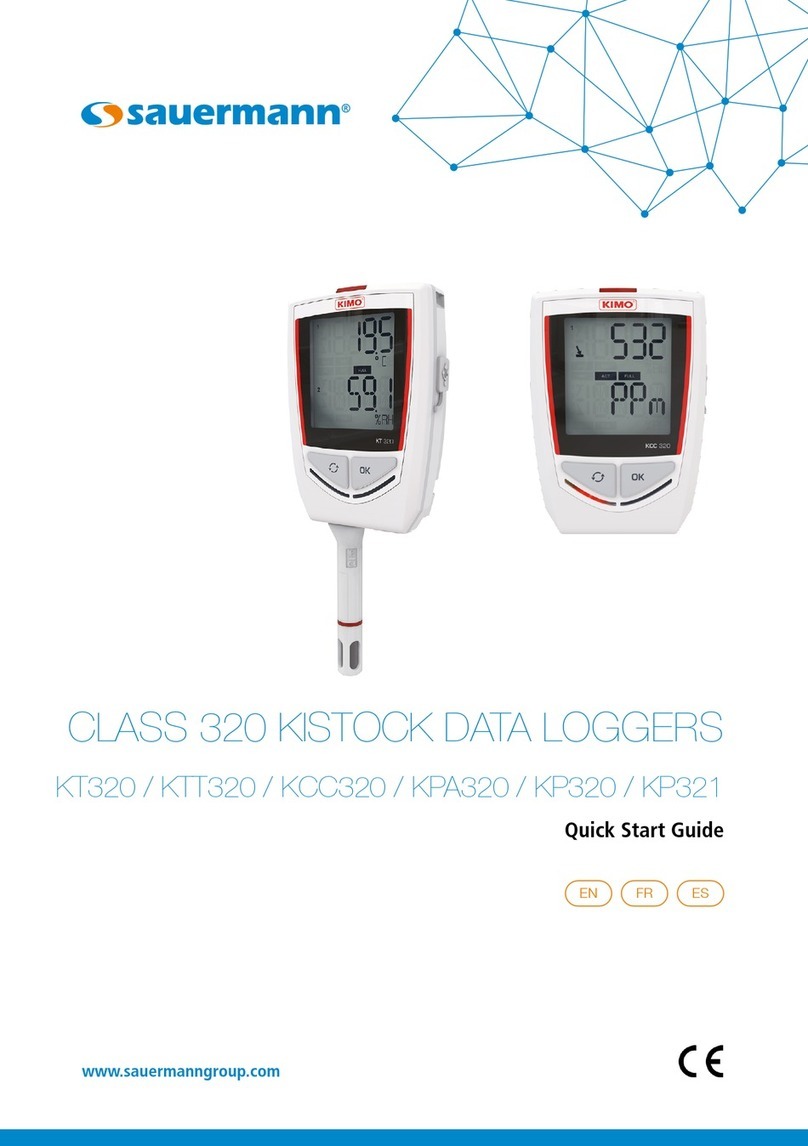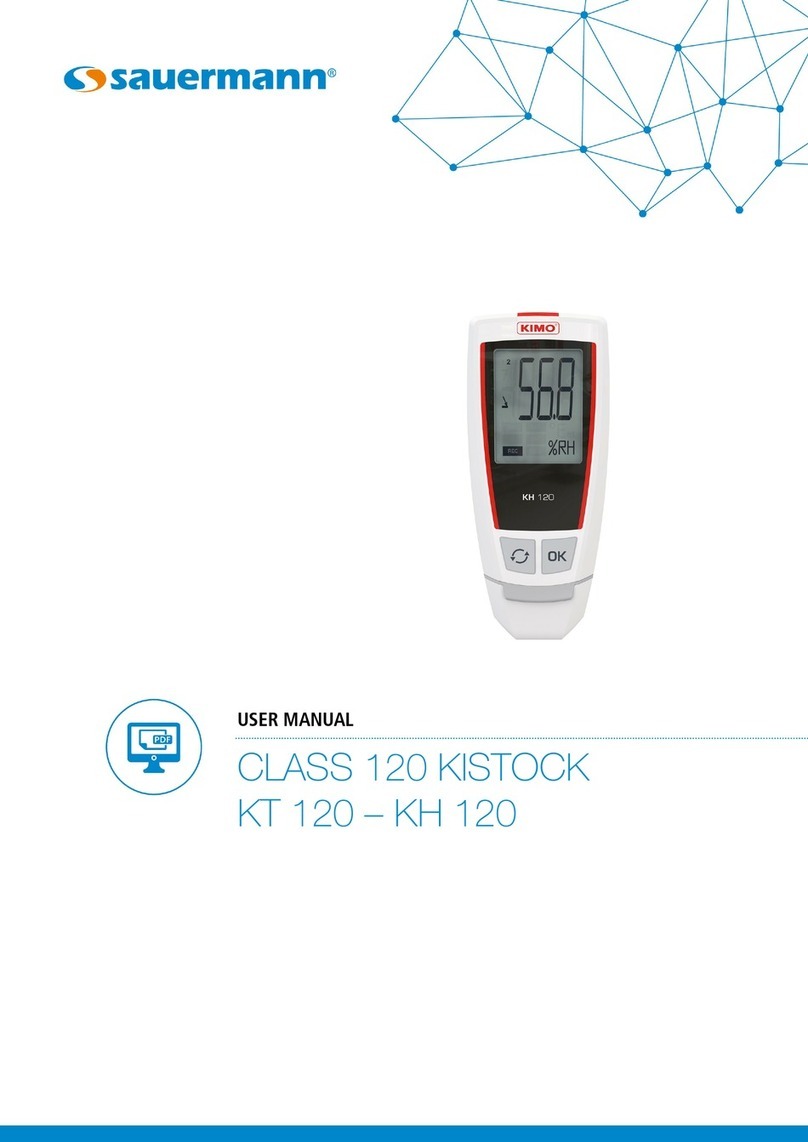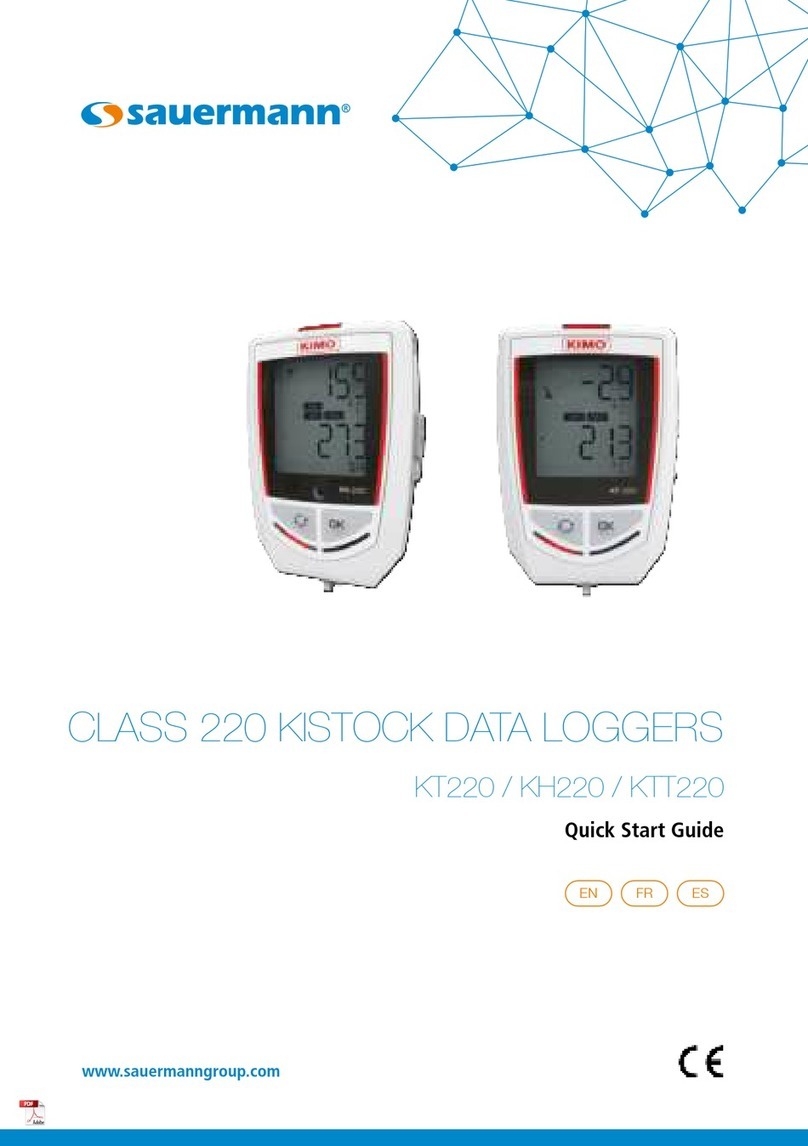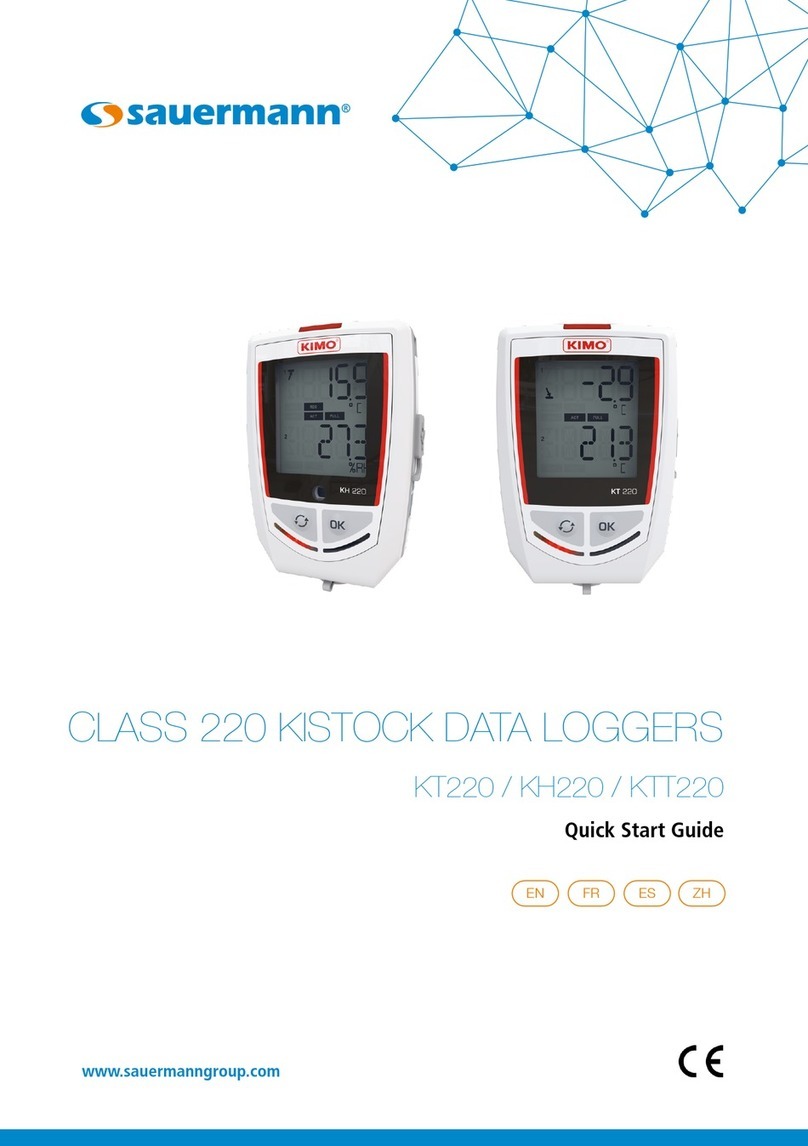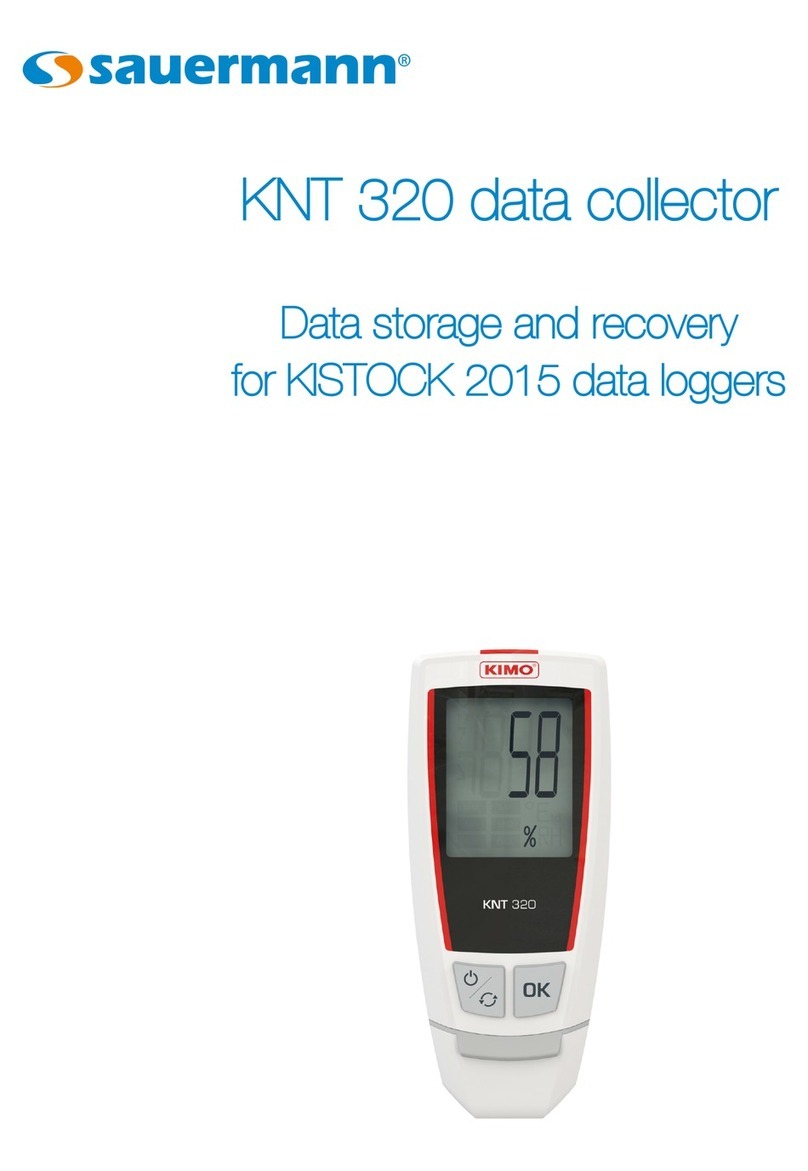4G Gateway Conguration
Français
English
Español
1To access the Gateway, connect to it through https://192.168.2.1
User name : ‘‘Sauermann’’. Password: ‘‘Sauermann#24’’.
It is recommended to change the user name and password on initial
login.
2Go to ‘‘Cellular’’ then ‘‘Cellular Conguration’’ (1).
Tick ‘‘Enabled’’ box and ll in the APN (Access Point Name) supplied by your operator (2).
If imposed by your operator, ll in an authentication (3).
If your PIN card is protected by a PIN code, ll in ‘‘SIM PIN’’ eld (4).
3Click ‘‘Save And Restart’’ to save the modications.
1Pour accéder à la passerelle, il est nécessaire de s’y connecter via l’adresse
https://192.168.2.1. Nom d’utilisateur : ‘‘Sauermann’’. Mot de passe : ‘‘Sauermann#24’’.
Il est fortement conseillé de modier le nom d’utilisateur et le mot de
passe dès la première connexion.
2Aller dans ‘‘Cellular’’ puis ‘‘Cellular Conguration’’ (1).
Cocher la case ‘‘Enabled’’ et renseigner l’APN (Access Point Name) fourni par votre opérateur (2).
Si votre opérateur impose une authentication, la renseigner (3).
Si votre carte SIM est protégée par un code PIN, renseigner le champ ‘‘SIM PIN’’ (4).
3Cliquer sur ‘‘Save And Restart’’ pour enregistrer les modications.
1Para acceder a la puerta de enlace, conéctese a ella desde la dirección
https://192.168.2.1. Nombre de usuario: ‘‘Sauermann’’. Contraseña: ‘‘Sauermann#24’’.
Se recomienda vivamente cambiar el nombre de usuario y la
contraseña desde la primera conexión.
2Vaya a ‘‘Cellular’’ (Móvil) y seguidamente a ‘‘Cellular Conguration’’ (Congurar Móvil) (1).
Marque la casilla ‘‘Enabled’’ (Autorizado) e indique el APN (Nombre Punto de Acceso) facilitado
por su operador (2). Si su operador solicita una autenticación, indíquela (3).
Si su tarjeta SIM está protegida por un código PIN, rellene el campo ‘‘SIM PIN’’ (PIN SIM) (4).
3Haga clic en ‘‘Save And Restart’’ (Guardar y Reiniciar) para guardar los cambios.
Conguration de la passerelle 4G
Conguración de la puerta de enlace 4G