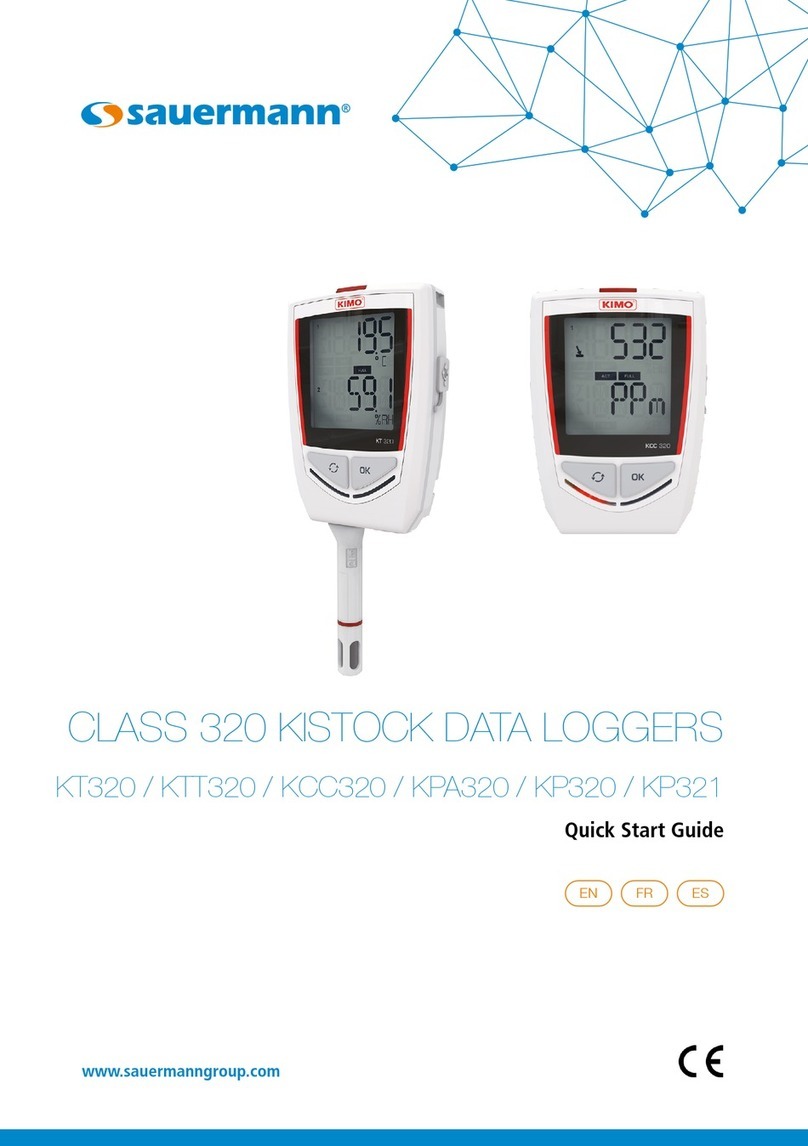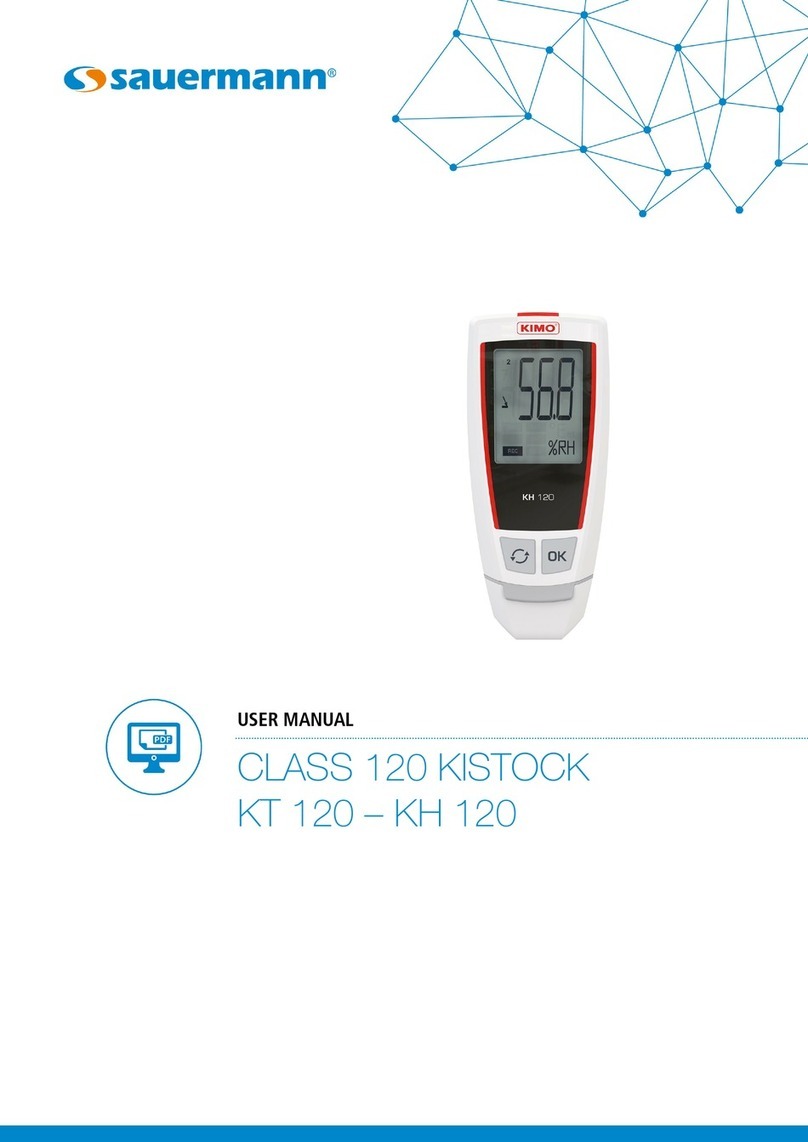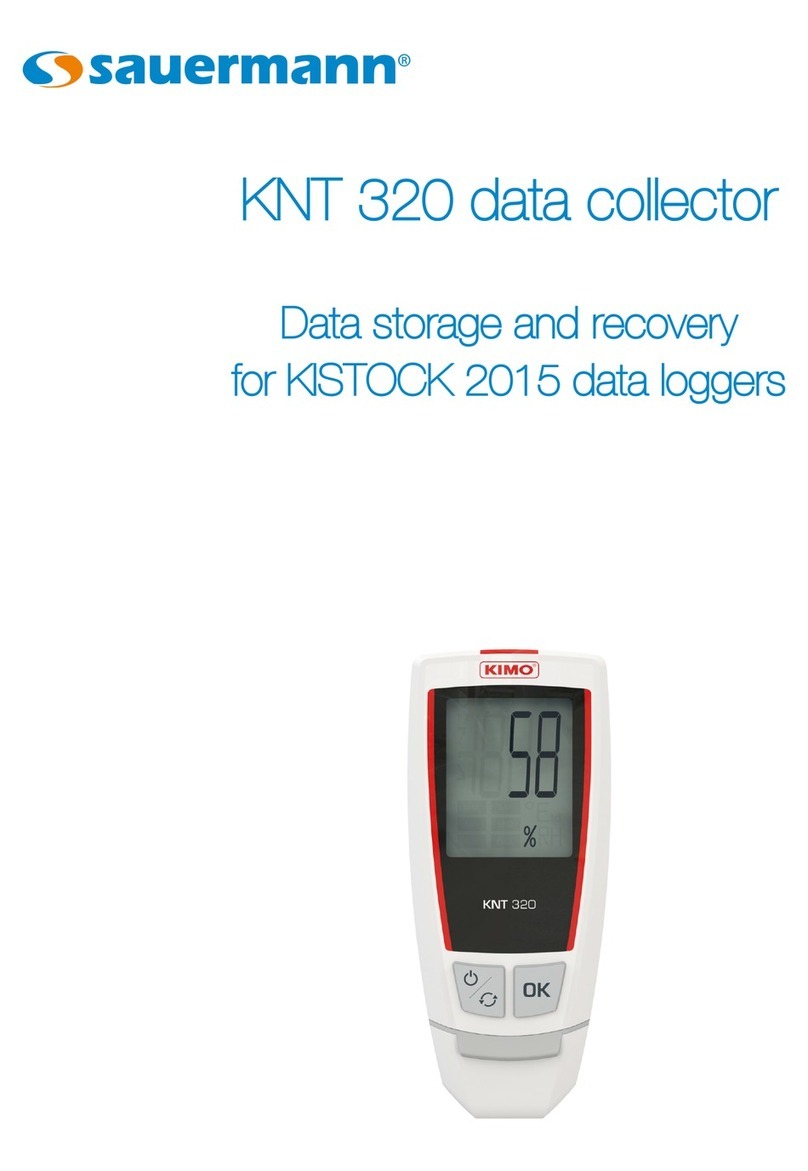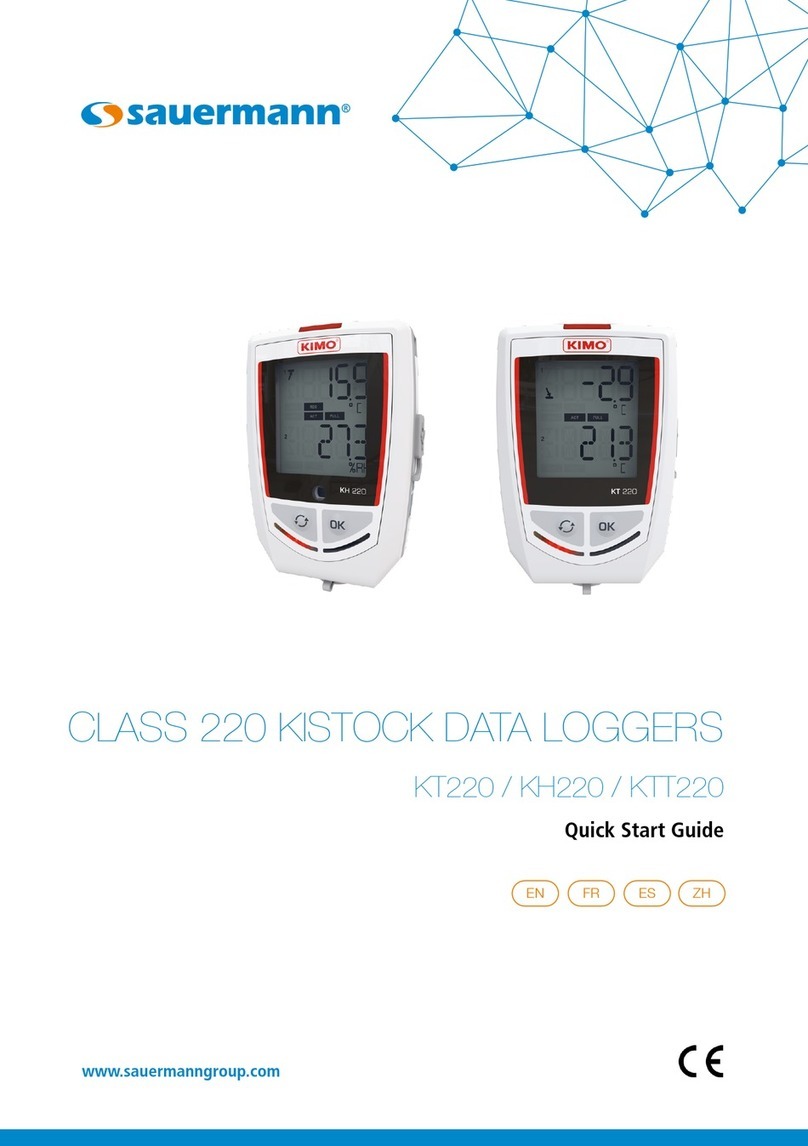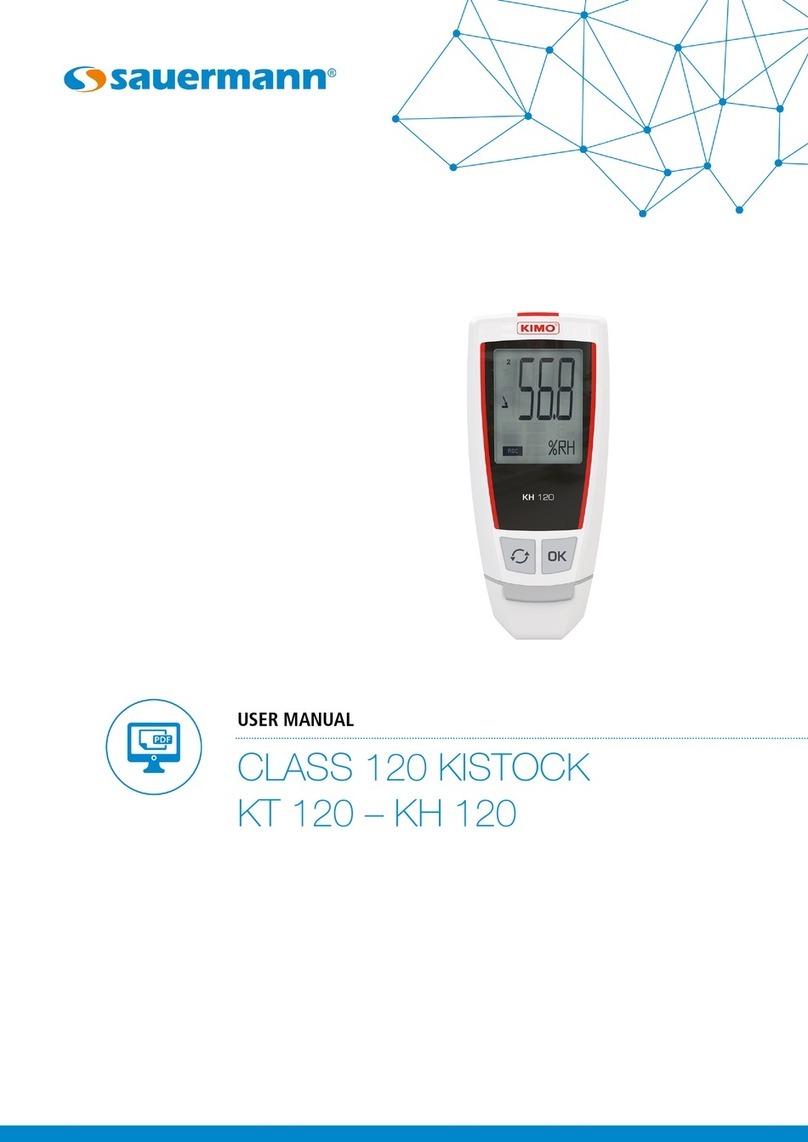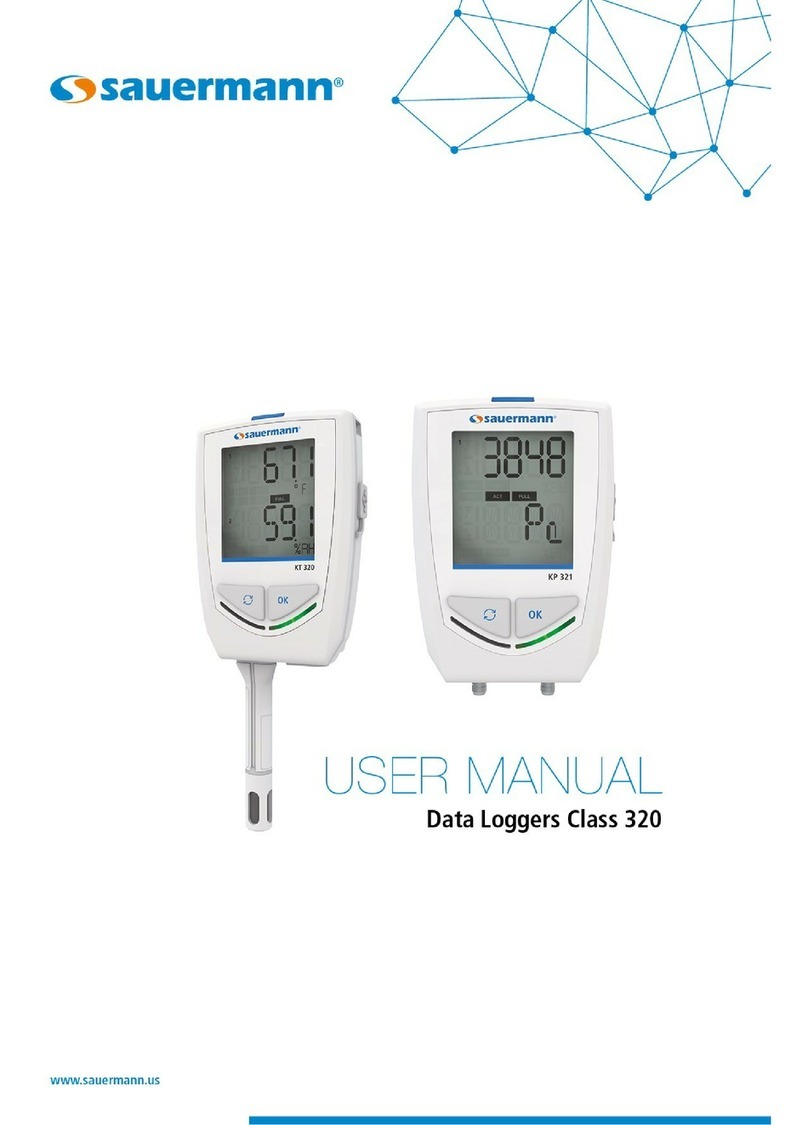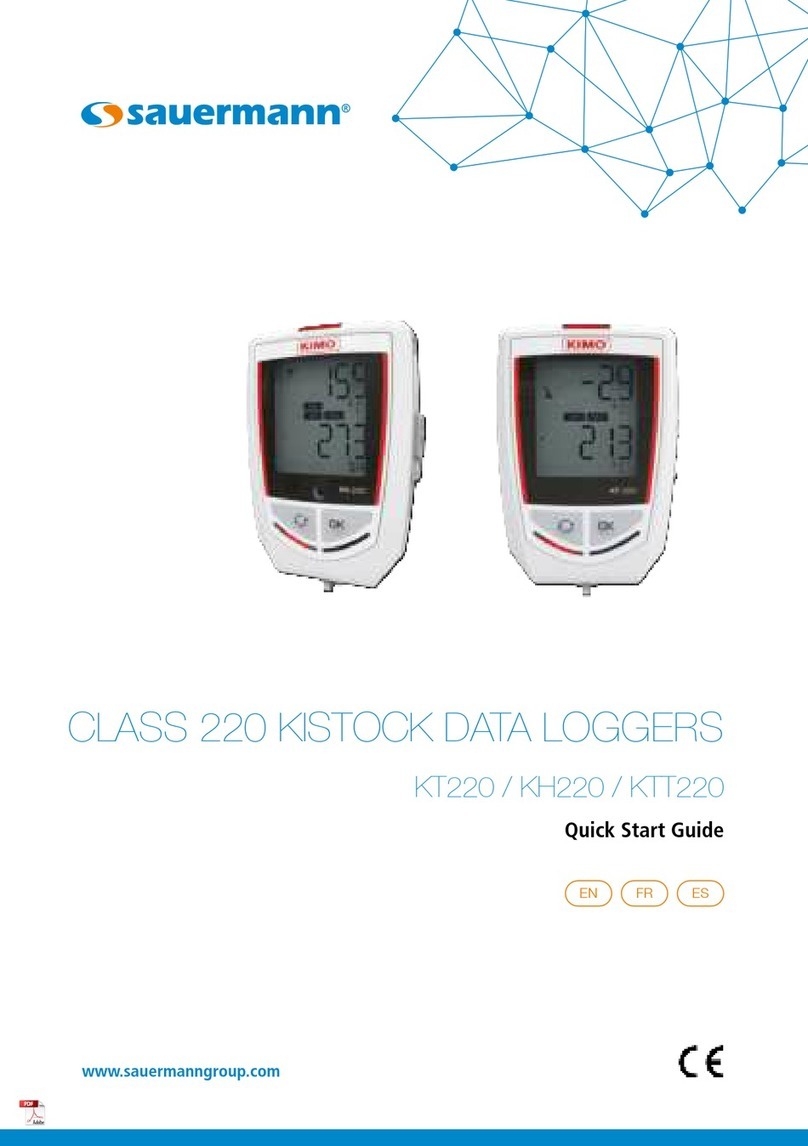TABLE OF CONTENTS
1 SAFETY INSTRUCTIONS.................................................................................................................................................4
1.1 Precautions...........................................................................................................................................................4
1.2 Symbo s................................................................................................................................................................4
2 DEVICE COMPONENTS..................................................................................................................................................5
2.1 Use.......................................................................................................................................................................5
2.2 App ications..........................................................................................................................................................5
2.3 Se ection...............................................................................................................................................................5
2.4 Layout.................................................................................................................................................................. 5
2.5 Buttons.................................................................................................................................................................6
2.6 LEDs..................................................................................................................................................................... 6
2.7 Connections..........................................................................................................................................................6
2.8 Mounting..............................................................................................................................................................6
3 TECHNICAL FEATURES..................................................................................................................................................7
3.1 Technica data.......................................................................................................................................................7
3.2 Housing................................................................................................................................................................8
3.3 Directive: FCC part 15........................................................................................................................................... 8
3.4 Optiona probes and cab es...................................................................................................................................9
3.4.1 KT 220 and KH 220 optiona probes, cab es and ammeter c amps...................................................................9
3.4.2 KTT 220 optiona thermocoup e probes........................................................................................................10
3.5 Connect a probe on the universa input................................................................................................................10
3.6 Connect a probe on the thermocoup e input.........................................................................................................10
3.7 Dimensions.........................................................................................................................................................11
3.7.1 Devices.......................................................................................................................................................11
3.7.2 Wa mount................................................................................................................................................. 11
3.8 Warranty period...................................................................................................................................................11
4 USE OF THE DEVICE....................................................................................................................................................12
4.1 Disp ay................................................................................................................................................................ 12
4.2 Functions of LEDs................................................................................................................................................12
4.3 Configuration, data ogger down oad and data processing with the KILOG software..............................................13
4.4 Functions of buttons............................................................................................................................................13
4.4.1 Groups organization....................................................................................................................................15
4.4.2 Measurements scro ....................................................................................................................................15
4.5 PC communication..............................................................................................................................................15
5 MAINTENANCE........................................................................................................................................................... 16
5.1 Rep ace the battery.............................................................................................................................................16
5.2 Device c eaning...................................................................................................................................................16
5.3 Safety ock wa mount with pad ock....................................................................................................................16
6 CALIBRATION............................................................................................................................................................. 17
7 ACCESSORIES.............................................................................................................................................................17
8 TROUBLESHOOTING.................................................................................................................................................... 17