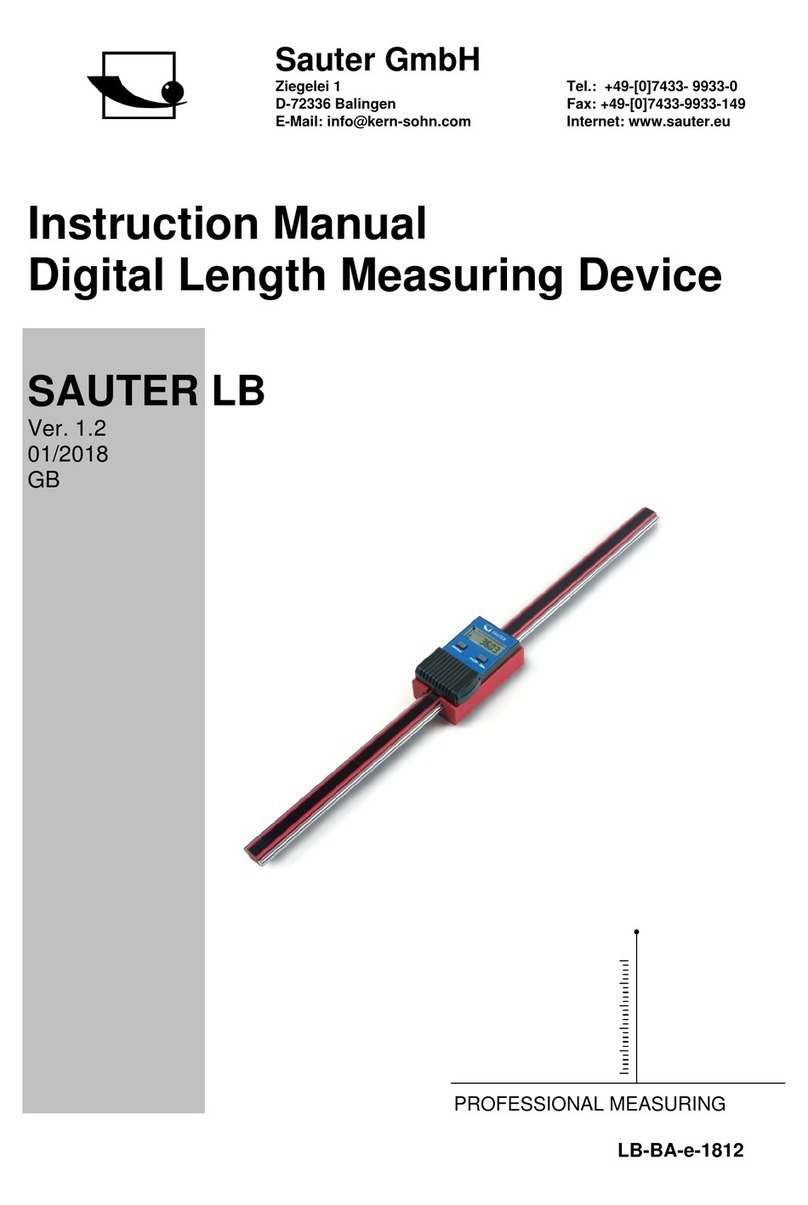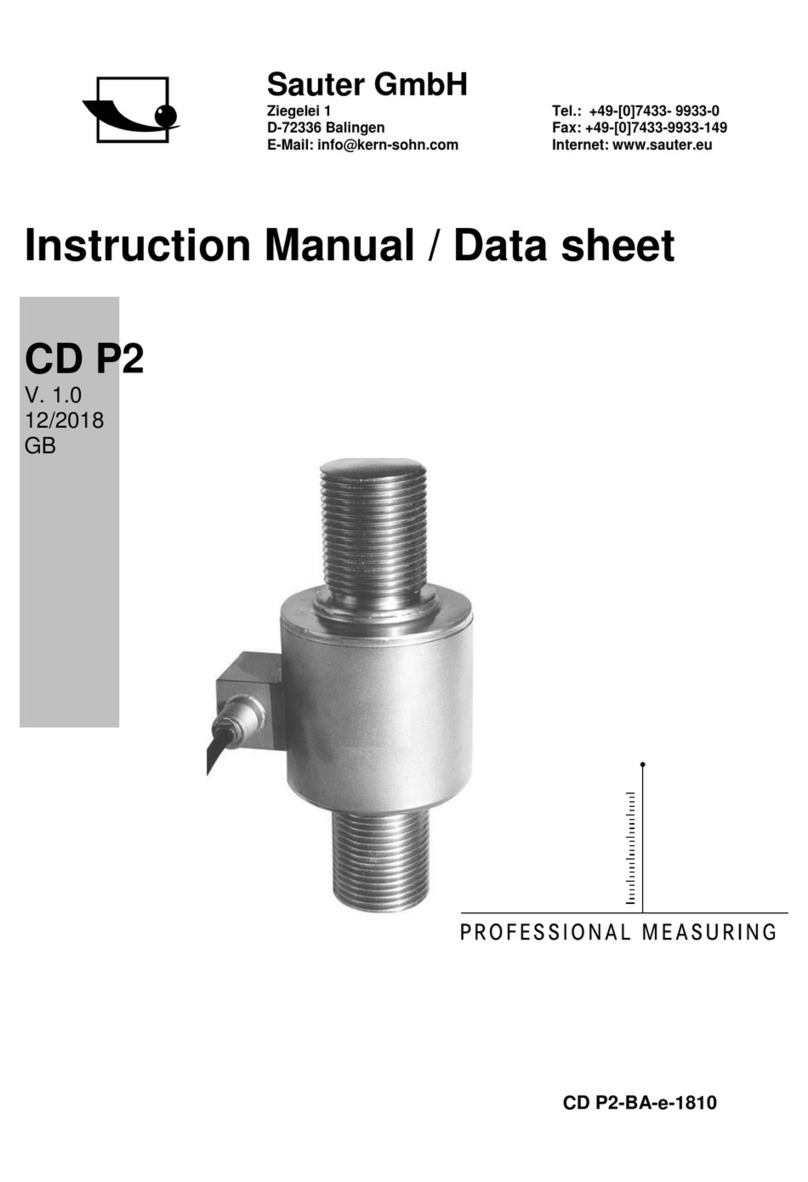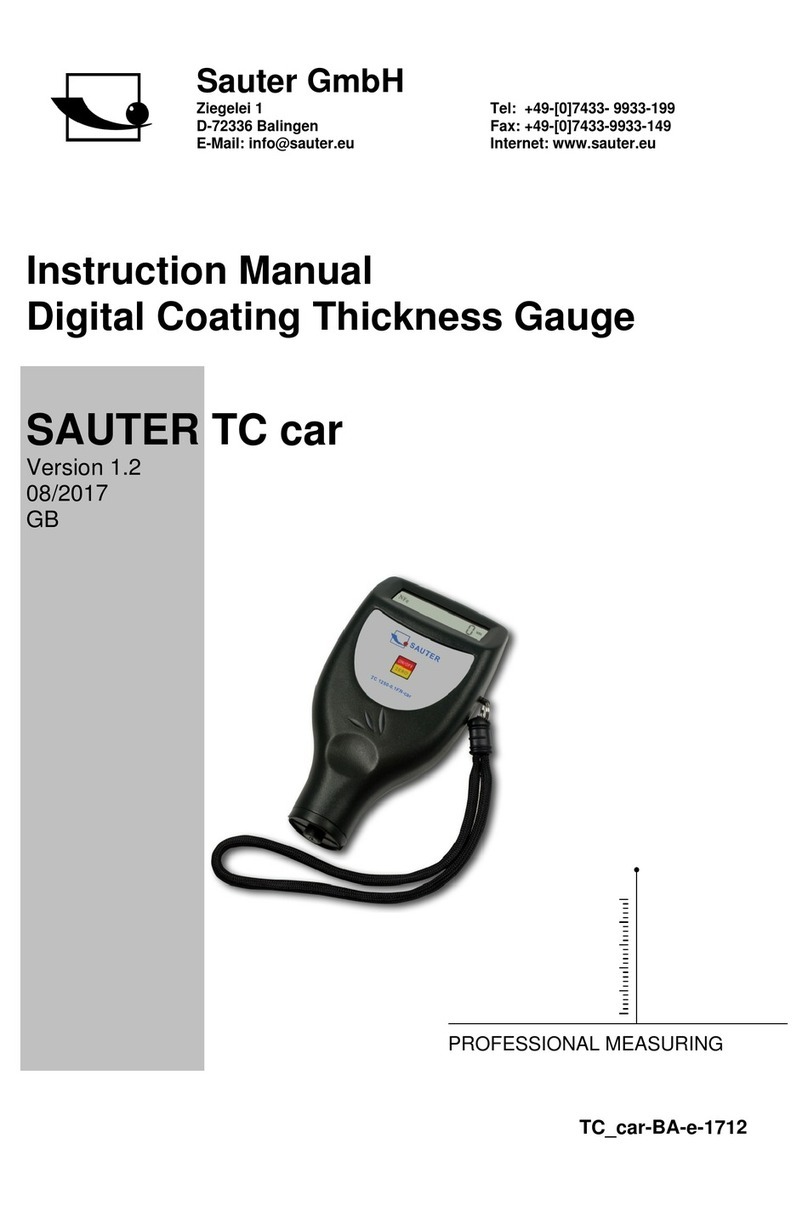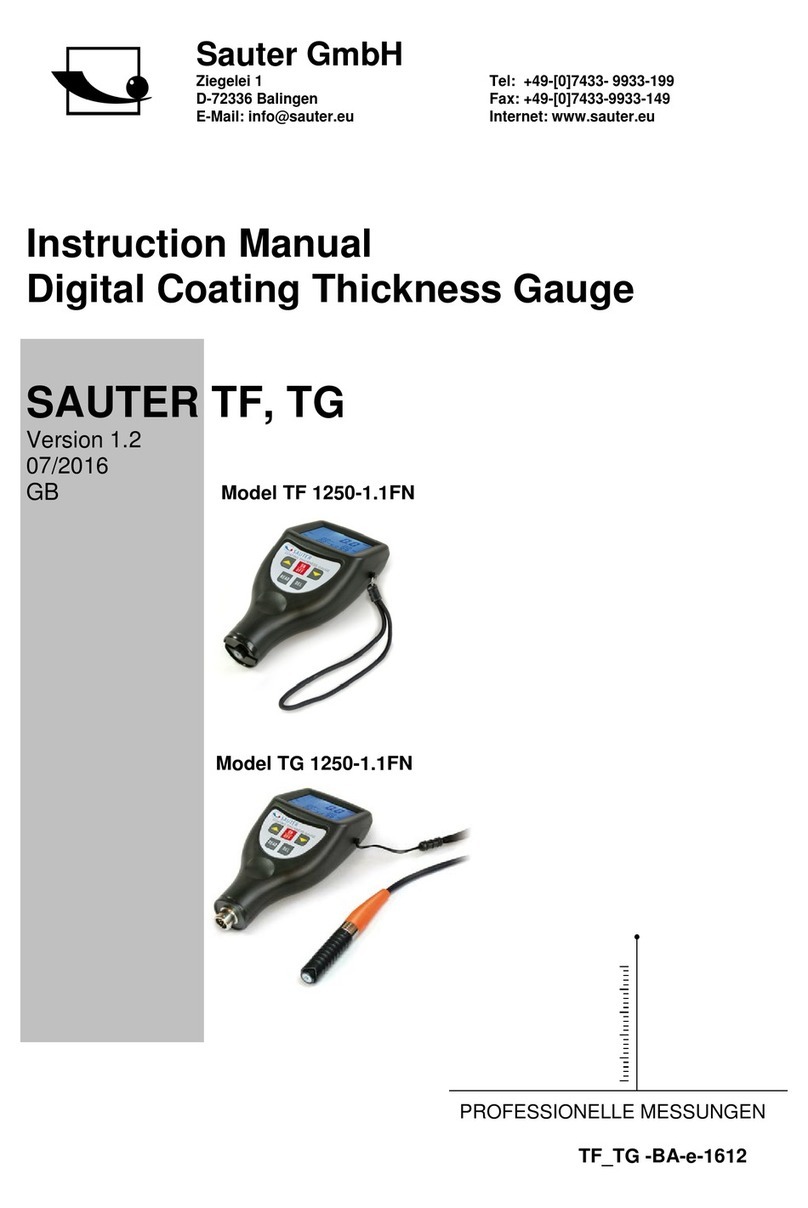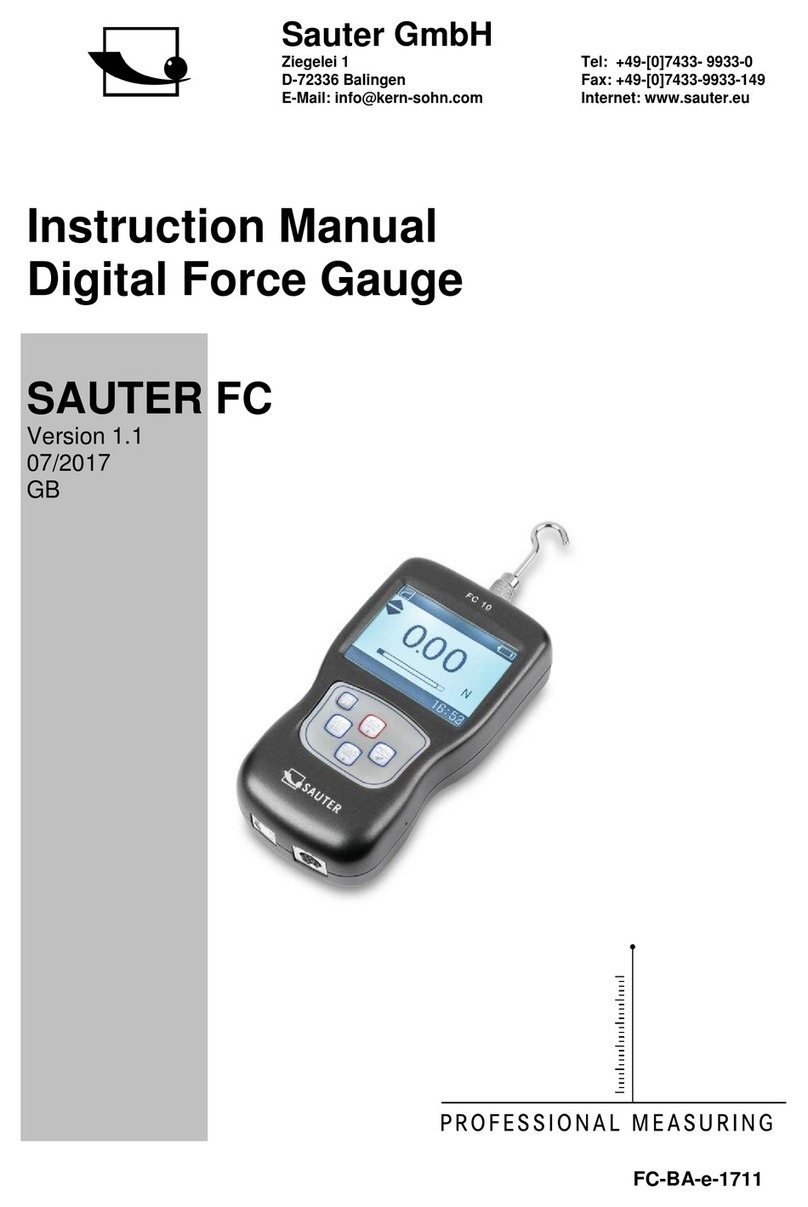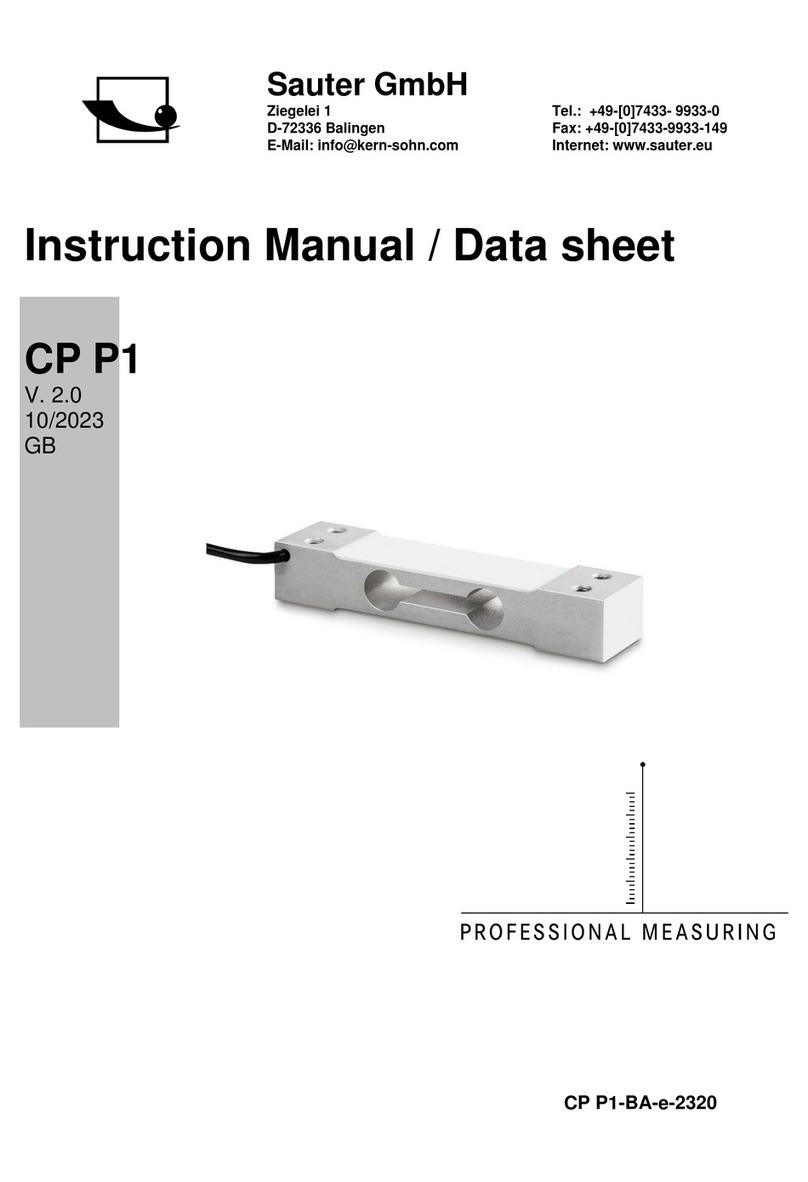Table of contents:
1Technical data........................................................................................................................... 3
2Declaration of Conformity ....................................................................................................... 5
3Overview of the device............................................................................................................. 6
3.1 Scope of delivery........................................................................................................................ 6
3.2 Components ............................................................................................................................... 7
4Basic information (general)..................................................................................................... 8
4.1 General information on warning notices..................................................................................... 8
4.2 Intended use............................................................................................................................... 8
4.3 Improper use .............................................................................................................................. 9
4.4 Warranty..................................................................................................................................... 9
5Basic warnings and safety instructions............................................................................... 10
5.1 Observe the notes in the operating instructions....................................................................... 10
5.2 Staff training ............................................................................................................................. 10
5.3 Security..................................................................................................................................... 10
6Transport and storage ........................................................................................................... 13
7Unpacking and commissioning ............................................................................................ 14
7.1 Unpacking................................................................................................................................. 14
7.2 Initial commissioning ................................................................................................................ 14
8Menu ........................................................................................................................................ 15
8.1 Navigation in the menu............................................................................................................. 15
9Black/White Calibration ......................................................................................................... 16
10 Basic operation....................................................................................................................... 17
10.1 Standard measurement............................................................................................................ 17
10.2 PC communication ................................................................................................................... 19
10.3 Data Manage............................................................................................................................ 19
10.4 Check Records......................................................................................................................... 19
10.5 Delete Records......................................................................................................................... 20
10.6 Lighting equipment ................................................................................................................... 20
10.7 Colour Space............................................................................................................................ 22
10.8 Colour Index ............................................................................................................................. 22
10.9 System Set ............................................................................................................................... 23
10.10 Measure Set......................................................................................................................... 23
10.11 Save action........................................................................................................................... 23
10.12 Orifice plate.......................................................................................................................... 23
10.13 Bluetooth.............................................................................................................................. 25
10.14 Simple mode ........................................................................................................................ 25
10.15 Measuring mode .................................................................................................................. 25
10.16 Display Setting ..................................................................................................................... 25
10.17 Tolerance Setting................................................................................................................. 26
10.18 Average................................................................................................................................ 27
10.19 Print Setting.......................................................................................................................... 27