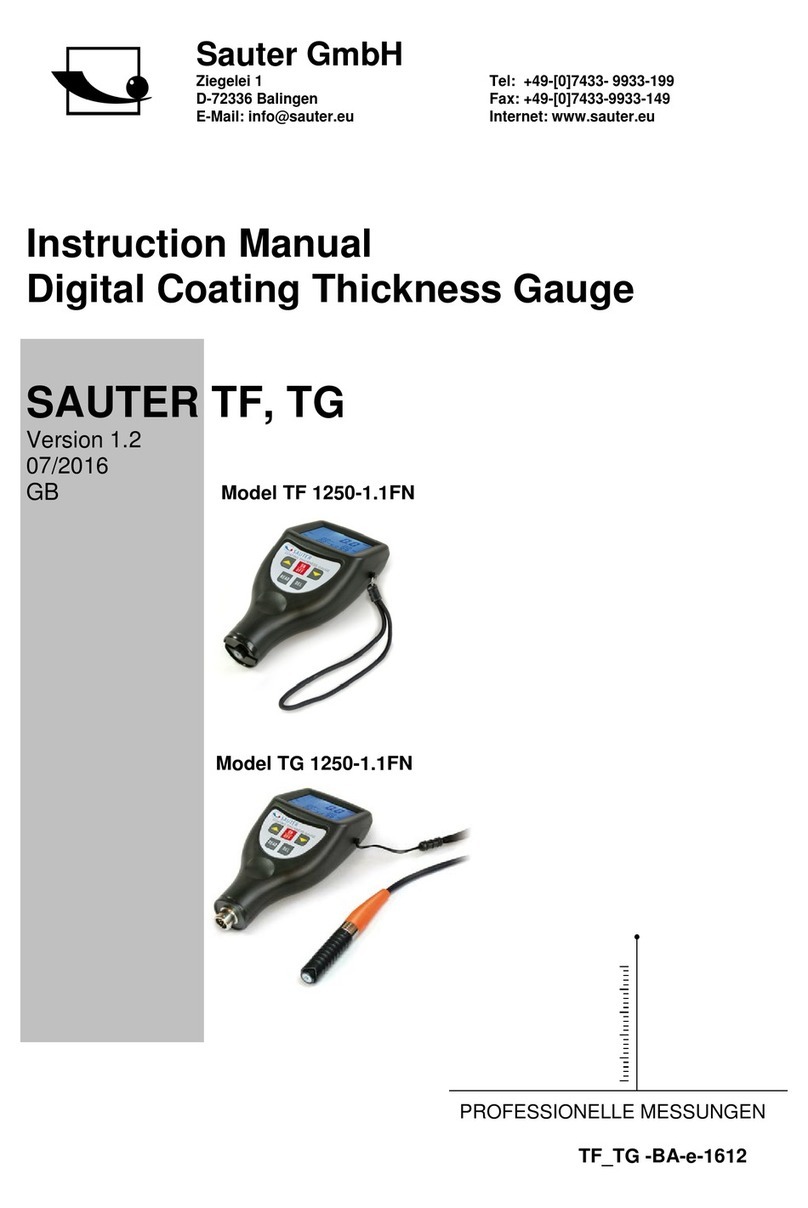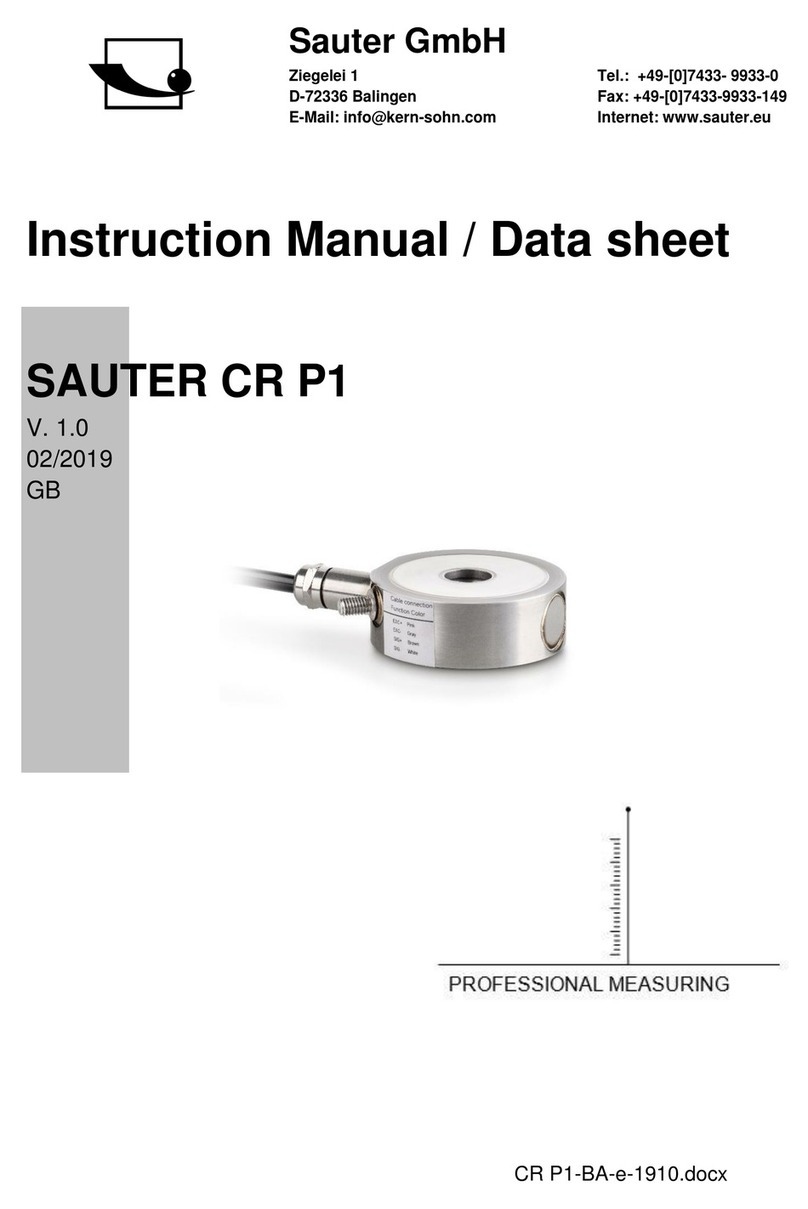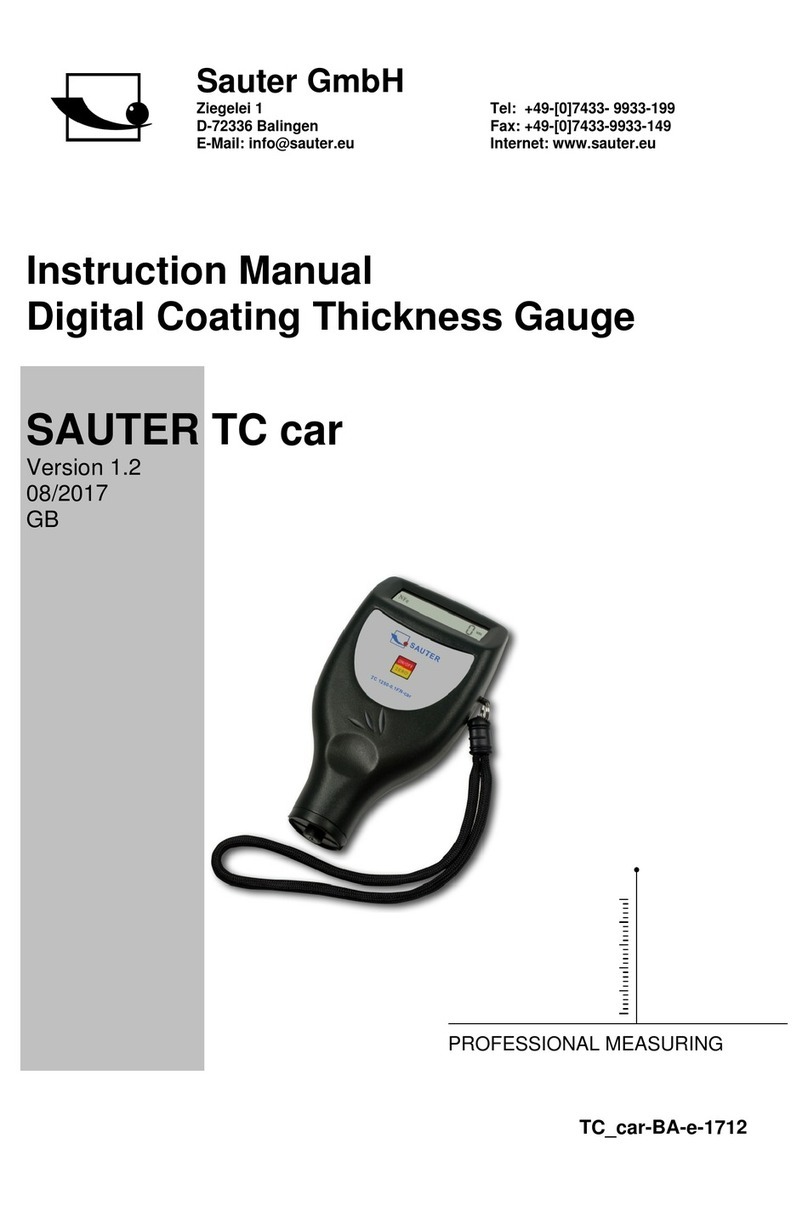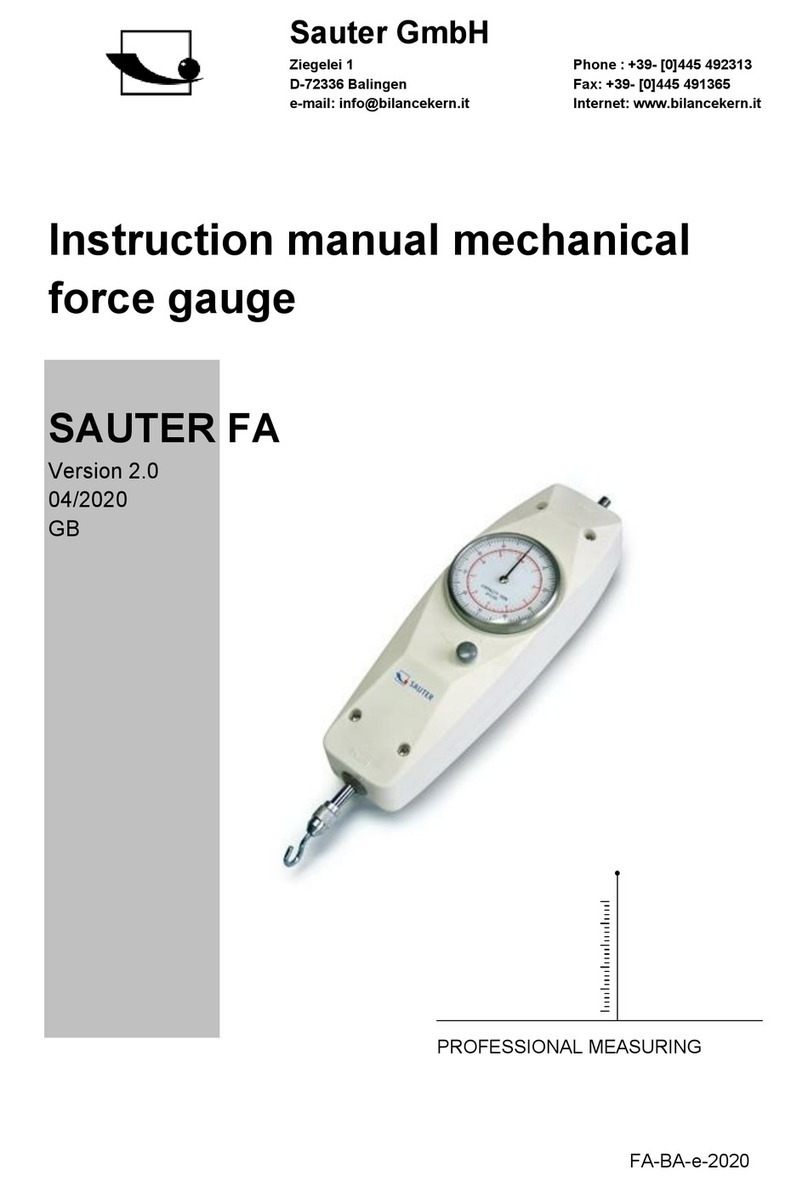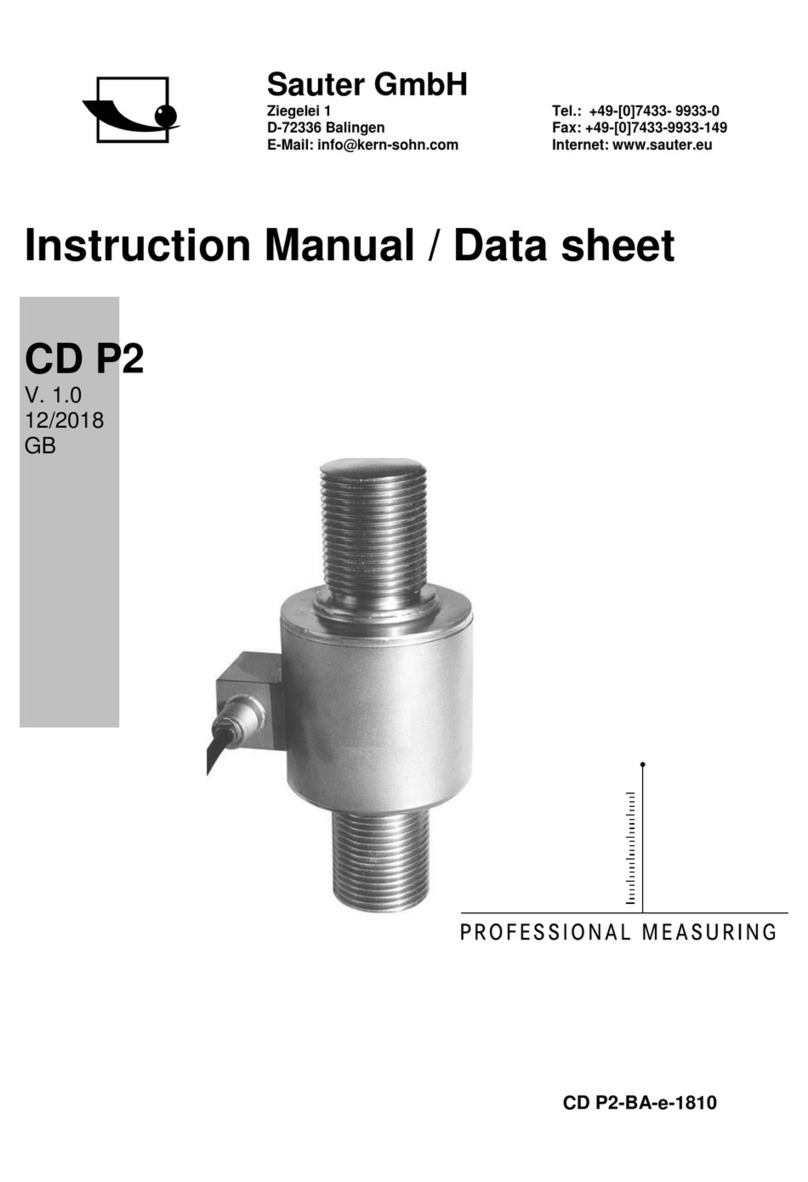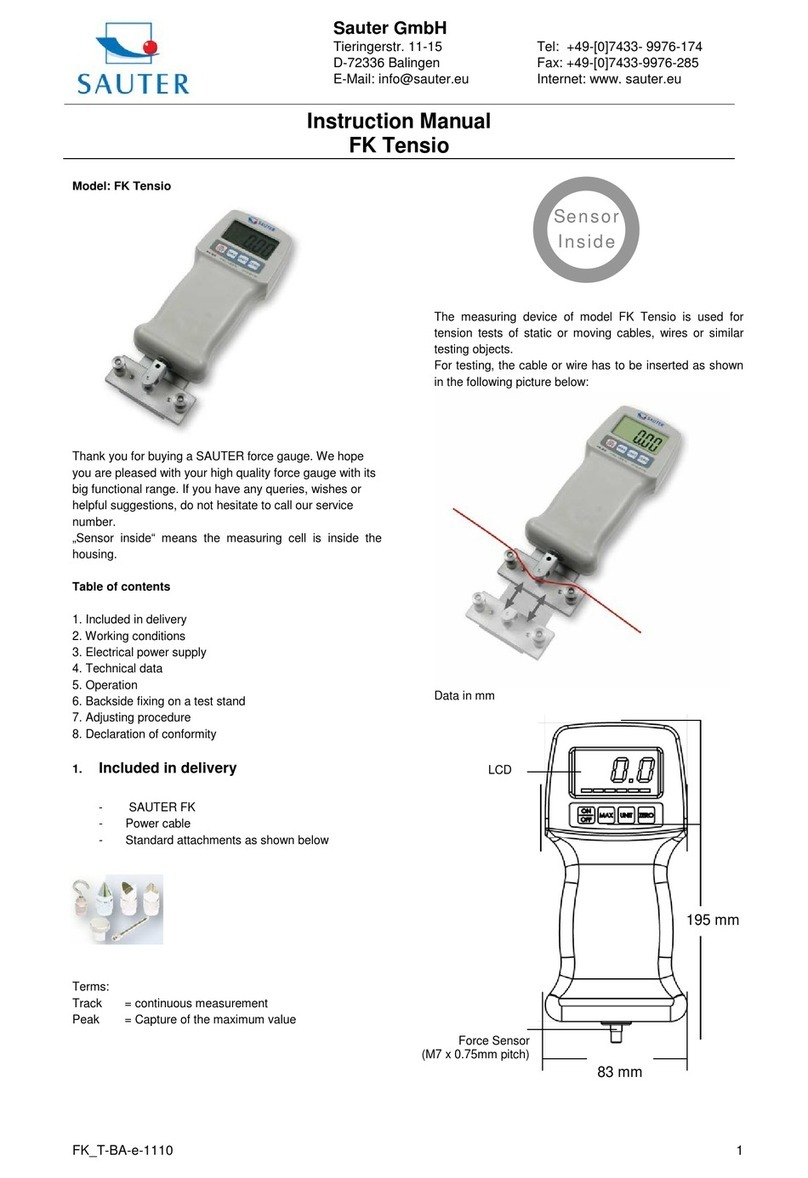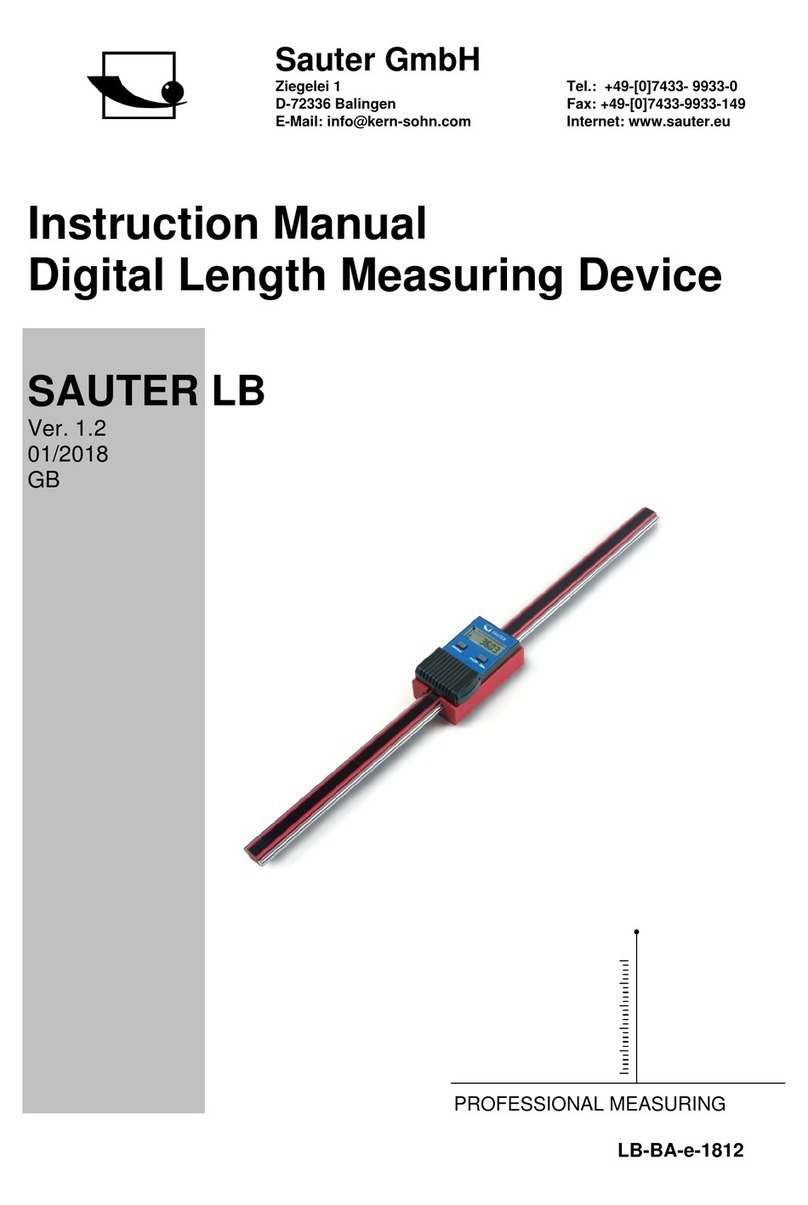Ziegelei 1
D-72336 Balingen
E-Mail: info@sauter.eu
Tel: +49-[0]7433- 9933-199
Fax: +49-[0]7433-9933-149
Internet: www.kern-sohn.com
Instruction Manual
SN-BA-e-1310 1
DIGITAL LUX METER
Thank you for buying a SAUTER Lux Meter. We hope you
are pleased with your high quality instrument and its
functional range. Although this Lux Meter is a complex and
delicate instrument, its ruggedness will allow many years
of use if you will care for an appropriate operation and
maintenance.
If there are any queries, wishes or helpful suggestions, do
not hesitate to call our service number.
Table of contents
1. Features
2. General specifications
3. Front panel description
4. Operation instructions
5. Battery check and replacement
6. Spectral sensitivity characteristics
7. Maintenance
8. Examples of recommended illumination
9. Declaration of Conformity
1. Features
* Precise and easy readout
* High accuracy in measuring and excellent operation
* LSI- circuit use provides high reliability and durability
* Permits a wide range of light measurements
* Low battery indicator
* Adjusting “Zero” automatically
* LCD display provides low power consumption, even at
high ambient light
* A separate light sensor allows the user to perform
measurements at an optimum position.
2. General specifications
Ranges: 1- 100,000 Lux (3 ranges)
2,000 Lux range: reading x 1
20,000 Lux range: reading x 10
100,000 Lux range: reading x 100
°
Repeatability: ± 2%
Temperature Characteristic: ± 0.1d / °C
Test rate: 2 times/ sec.
Photo detector: one silicone photo diode with filter
Operation temperature: 0°C to 40°C (32°F-104°F)
Operation humidity: 0 ~ 70% RH
Storage temperature: -10°C to 50°C (14°F-40°F)
Storage humidity: 0 ~ 80% RH
Over-input: indication of “1” (2,000 Lux / 20,000 Lux)
Indication of “OVER” (100,000 Lux)
Dimensions: 106 x 57 x 26 mm (photo detector)
130 x 72 x 30 mm (meter body)
150 cm (photo detector lead)
Weight: 170 g
Power supply: one 9V battery, consumption currently
Approx. 2 mA
Accessories: Instruction manual, battery, carrying case
3. Front panel description
1. LCD display
2. Turn on/ off, value hold
3. Range select button
4. Photo detector
4. Operation instructions
1. First the battery has to be connected, then the button
“ON” has to be pressed.
2. The range selection switch has to be pressed to the
desired range.
3. The photo detector cap has to be removed and faced to
the light source in a horizontal position.
4. Now the test value can be read from the display.
5. Over range means: if the instrument only displays “1” in
the LCD, the input signal has been too strong and a higher
range should be selected.
6. Data-Hold mode: the HOLD- key (also ON/OFF-key)
has to be pressed to select the HOLD mode. In this case,
the instrument stops all further measurements and the test
value with hold on the LCD. If the button HOLD is pressed
again, the hold value will be cancelled.
7. When the measurement is completed, the photo
detector cap has to be put on again and the power has to
be turned off.