Savant BLASTER User manual
Other Savant Extender manuals

Savant
Savant HCX-4KHDR40 User manual
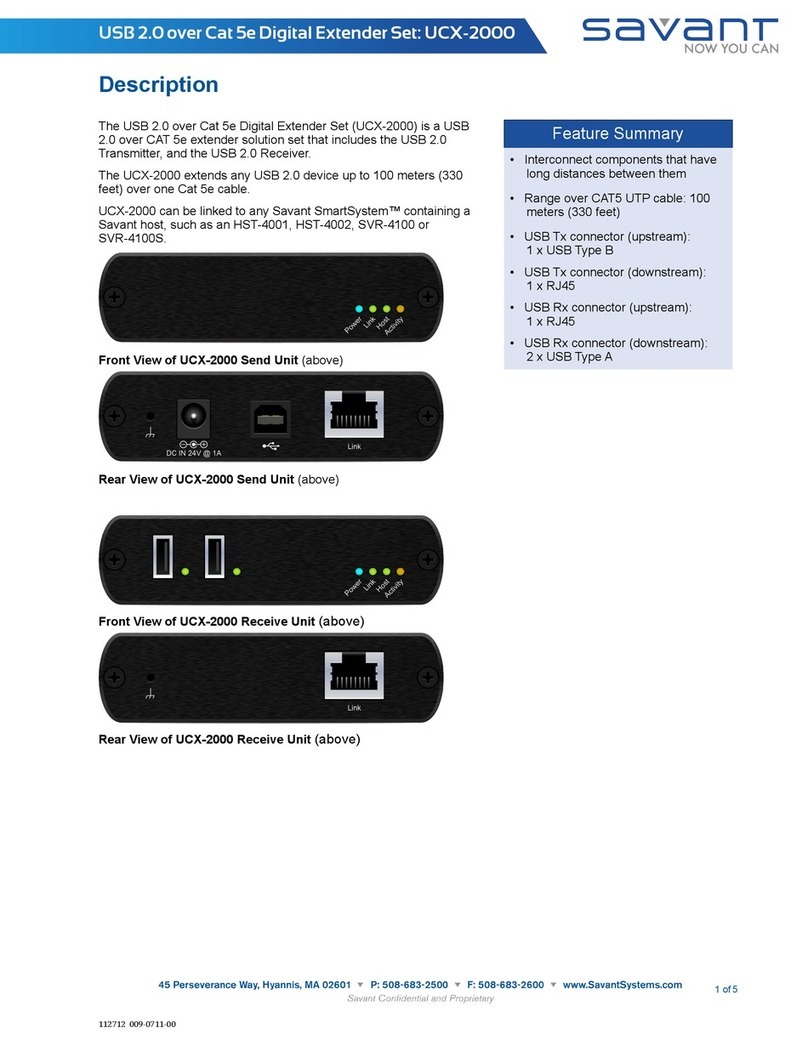
Savant
Savant UCX-2000 User manual
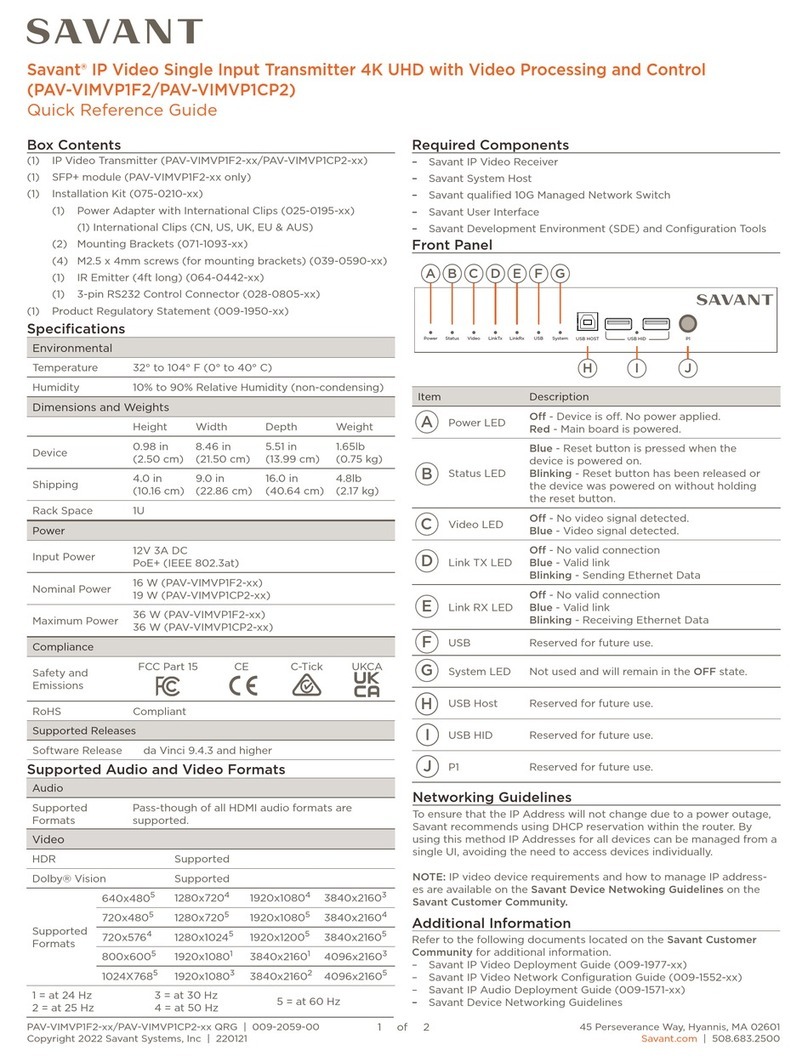
Savant
Savant PAV-VIMVP1F2 Series User manual
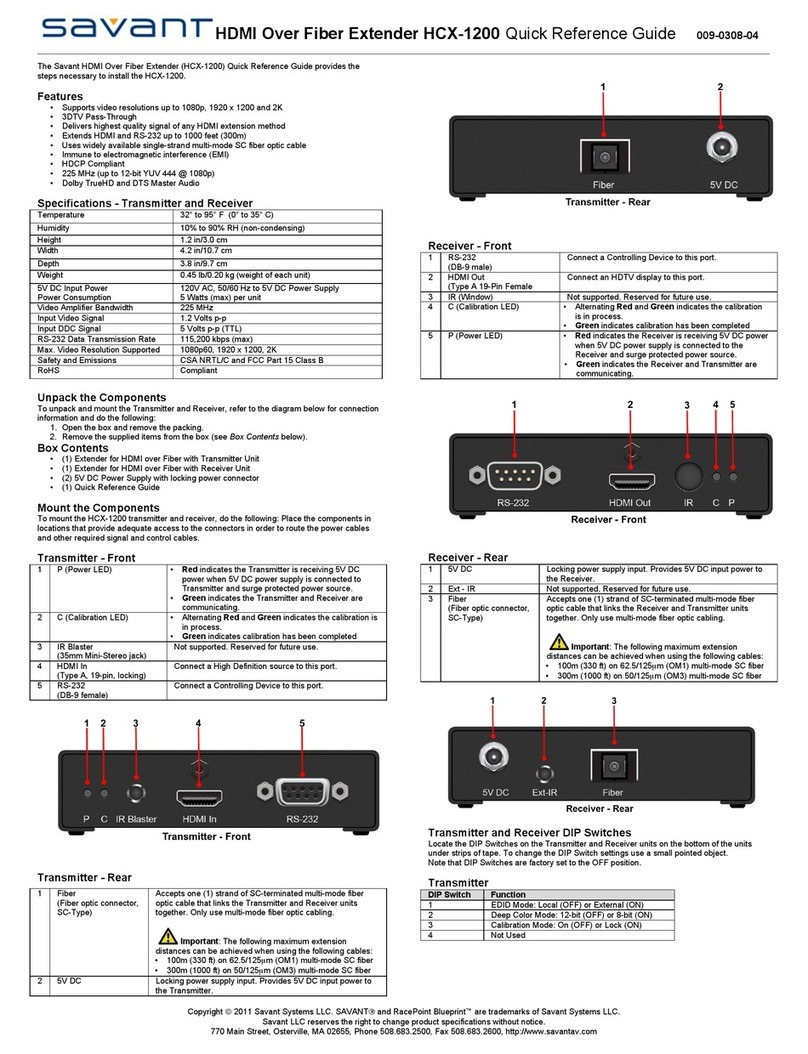
Savant
Savant HCX-1200 User manual

Savant
Savant HCX-1100 User manual
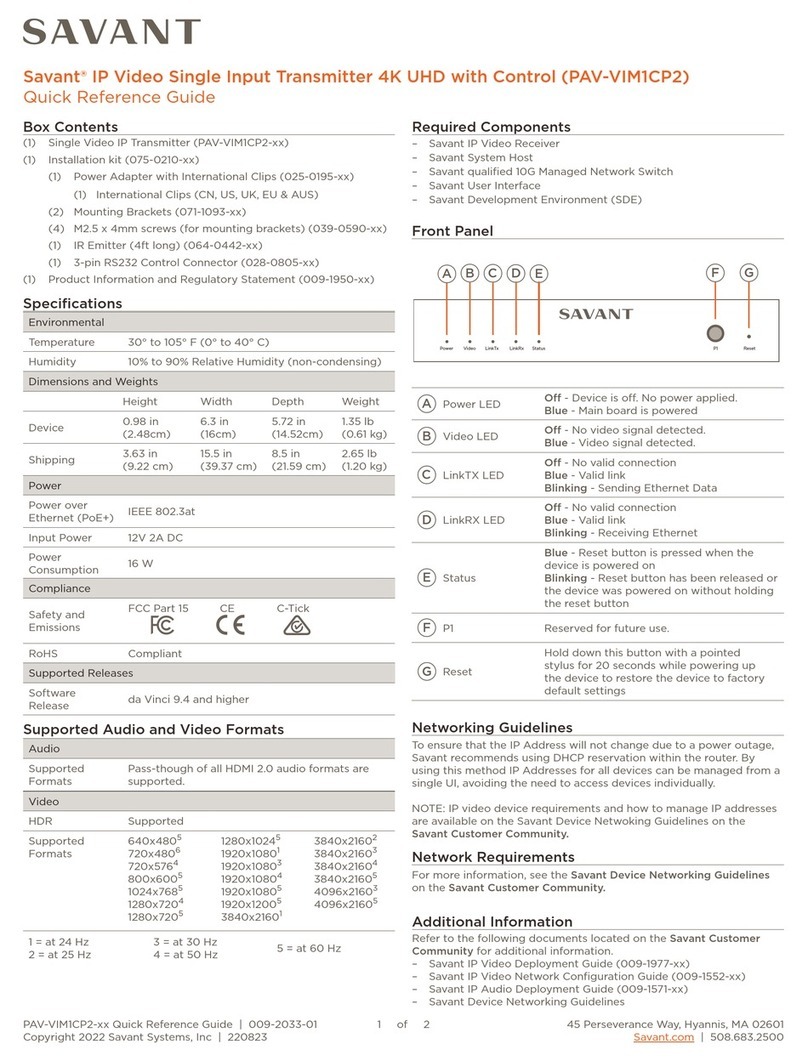
Savant
Savant PAV-VIM1CP2 Series User manual

Savant
Savant HCX-4KHDR100 User manual
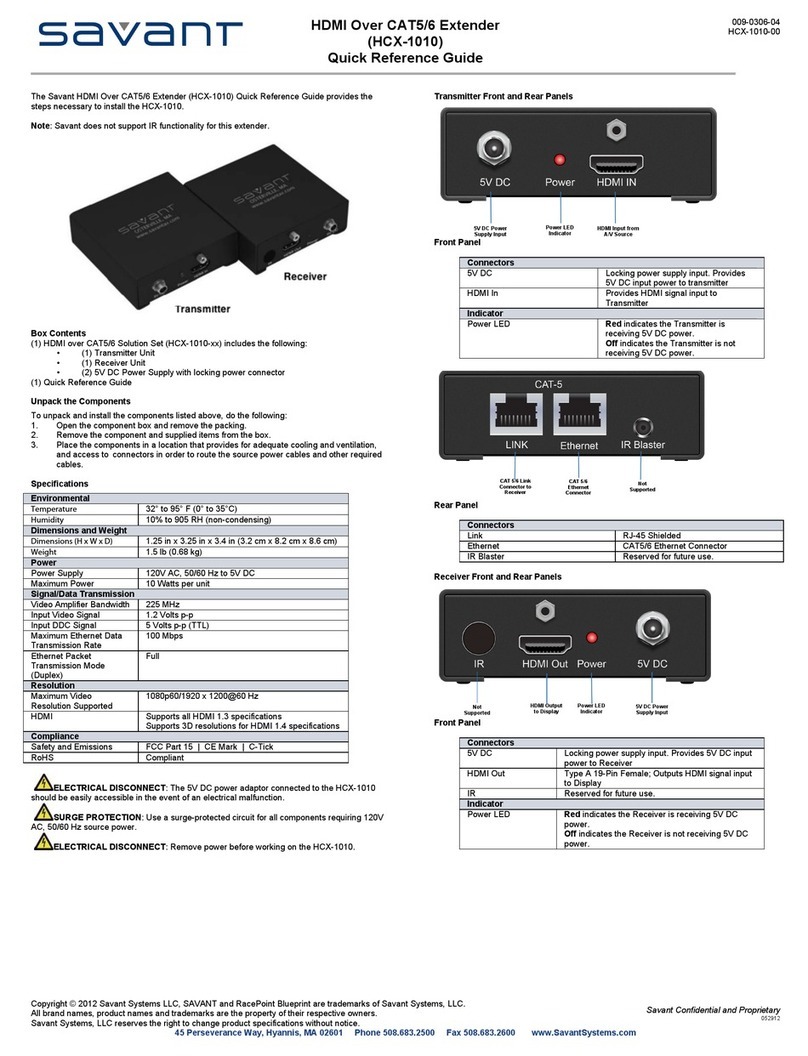
Savant
Savant HCX-1010 User manual
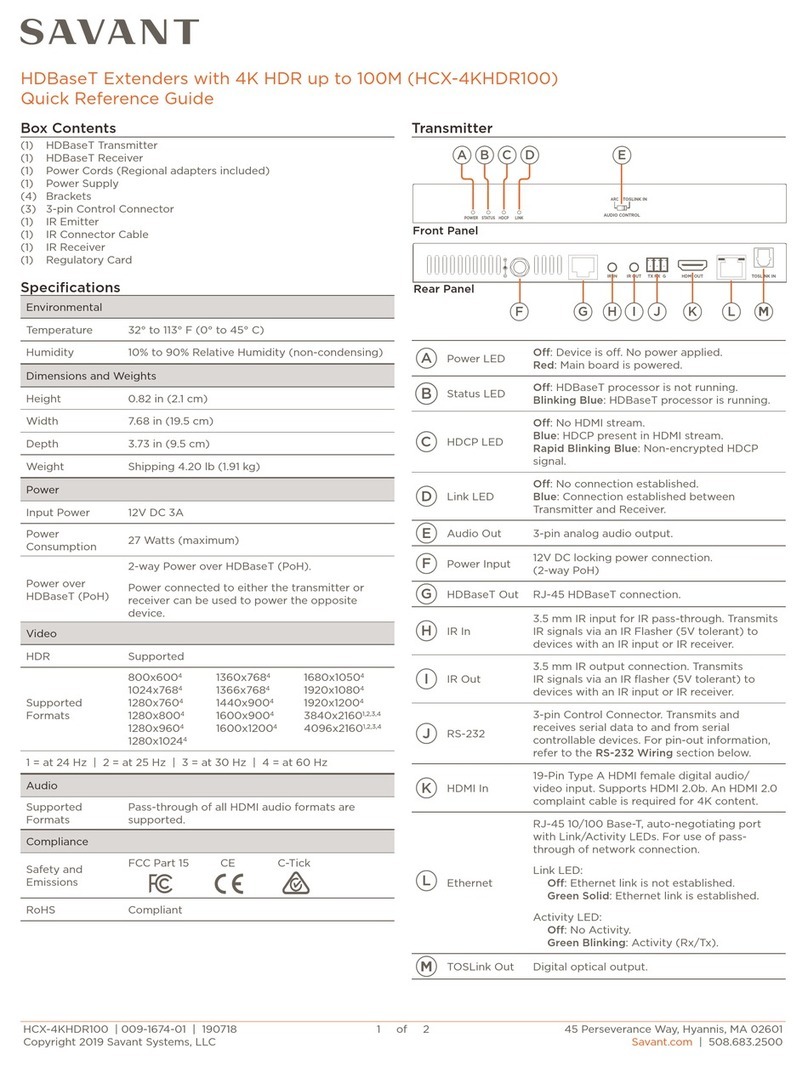
Savant
Savant HCX-4KHDR100 User manual

Savant
Savant PAV-VIMAP8S Quick reference guide
Popular Extender manuals by other brands

foxunhd
foxunhd SX-AEX01 operating instructions

TERK Technologies
TERK Technologies LFIRX2 owner's manual

Devolo
Devolo Audio Extender supplementary guide

Edimax
Edimax EW-7438RPn V2 instructions

Shinybow USA
Shinybow USA SB-6335T5 instruction manual

SECO-LARM
SECO-LARM ENFORCER EVT-PB1-V1TGQ installation manual
















