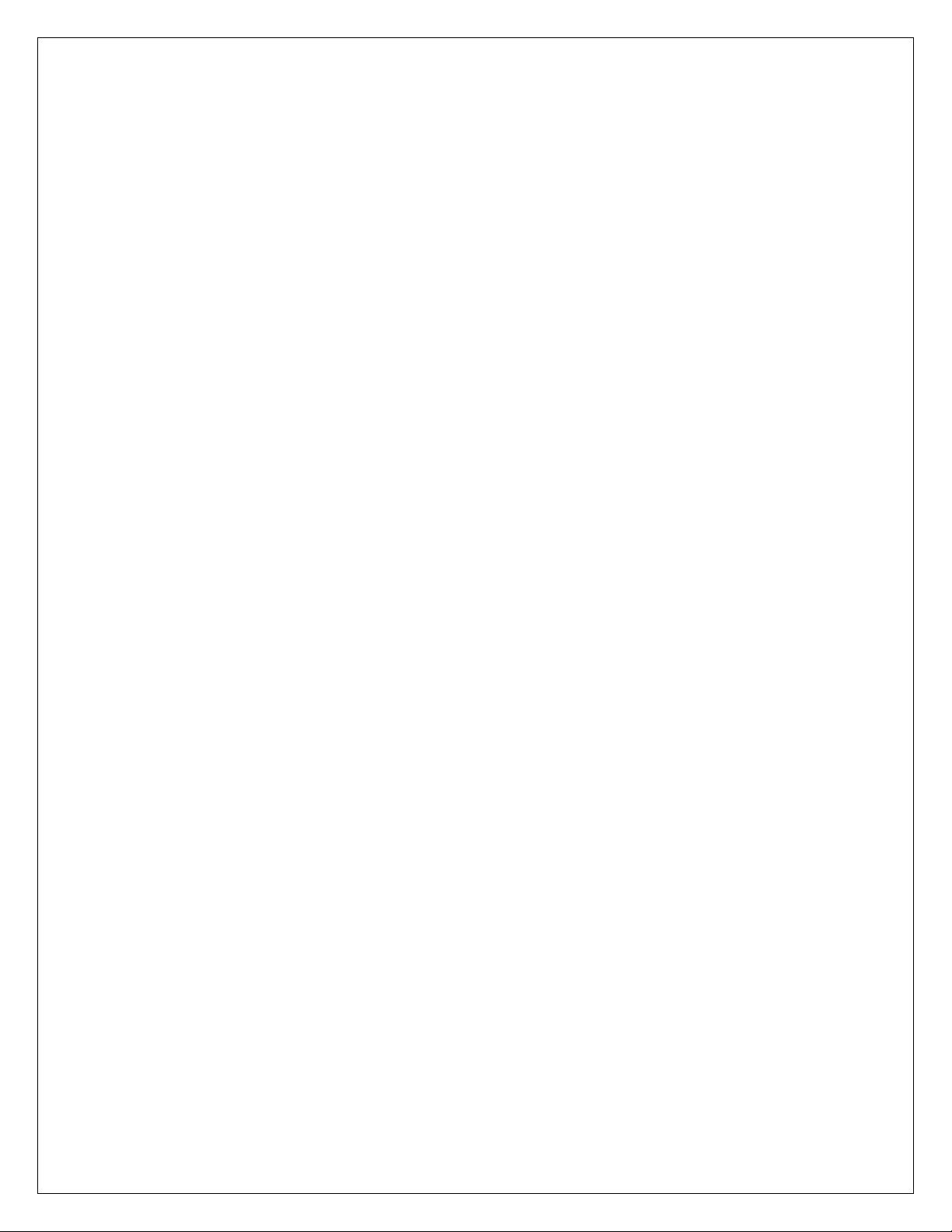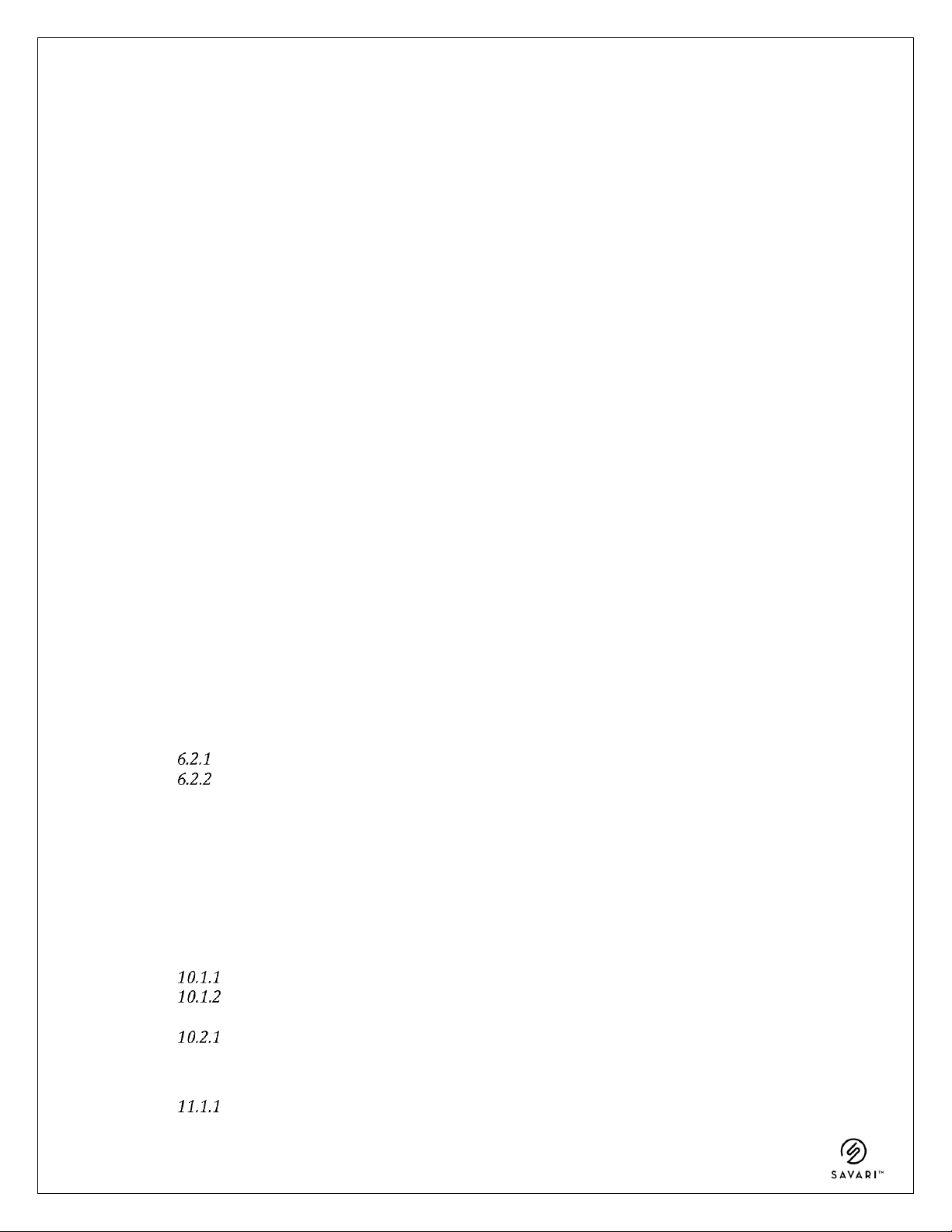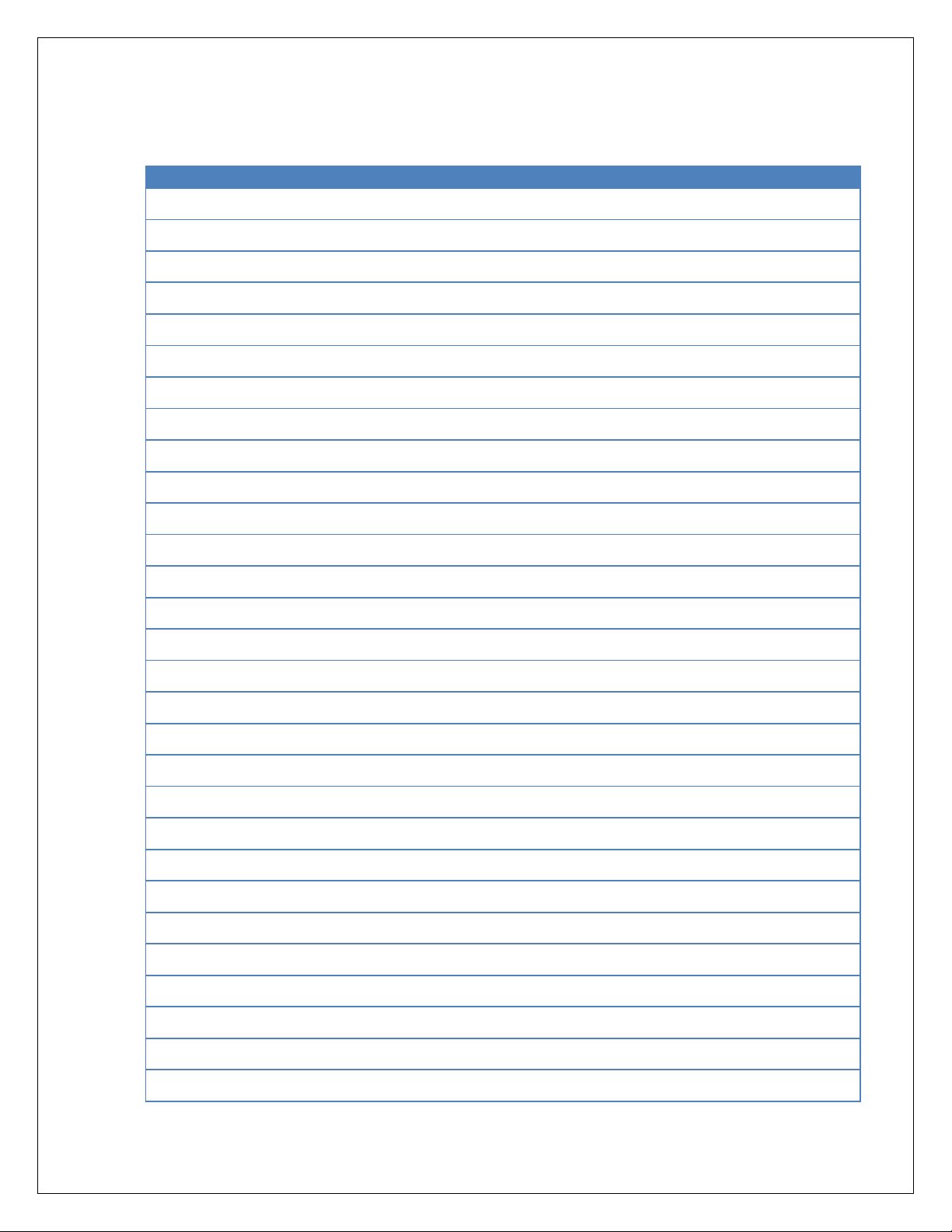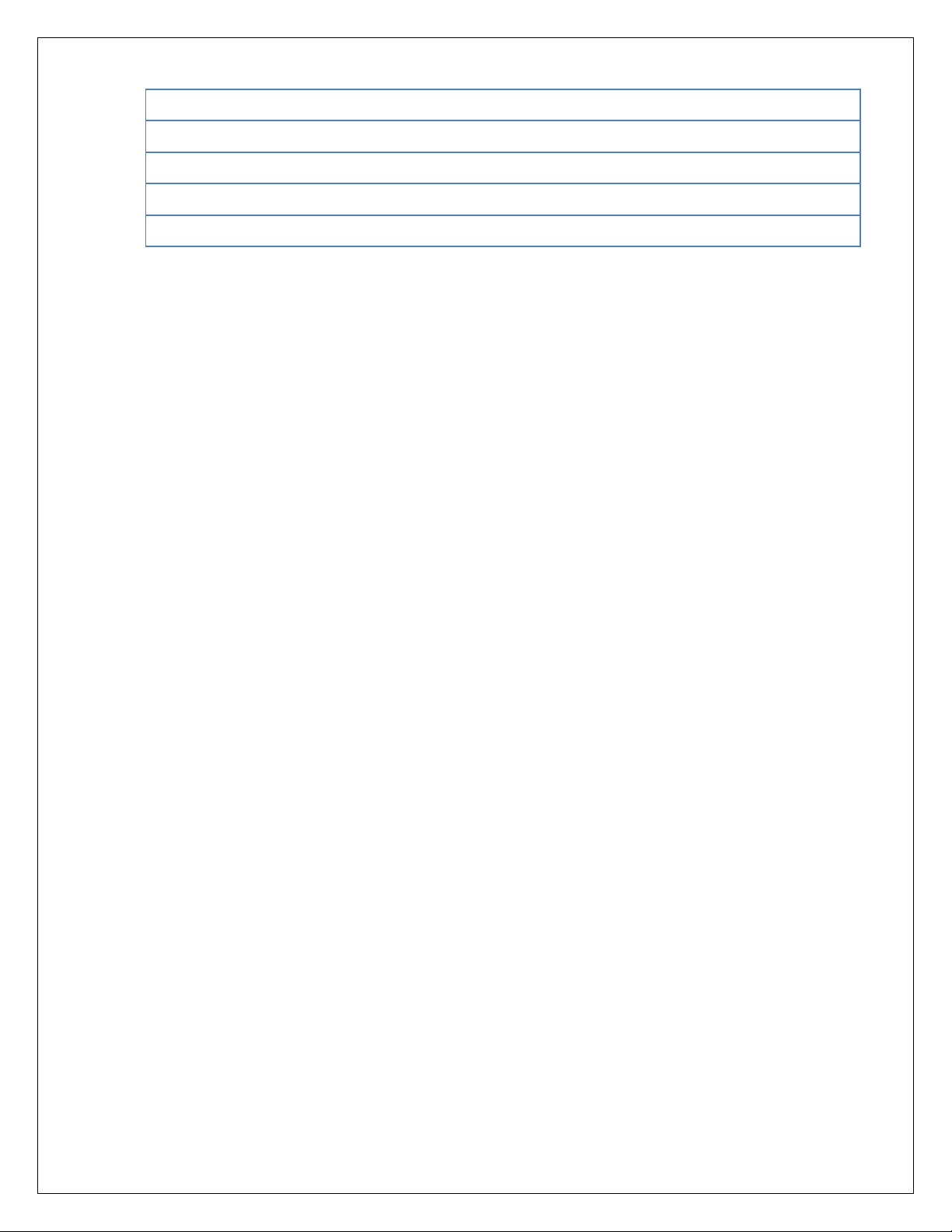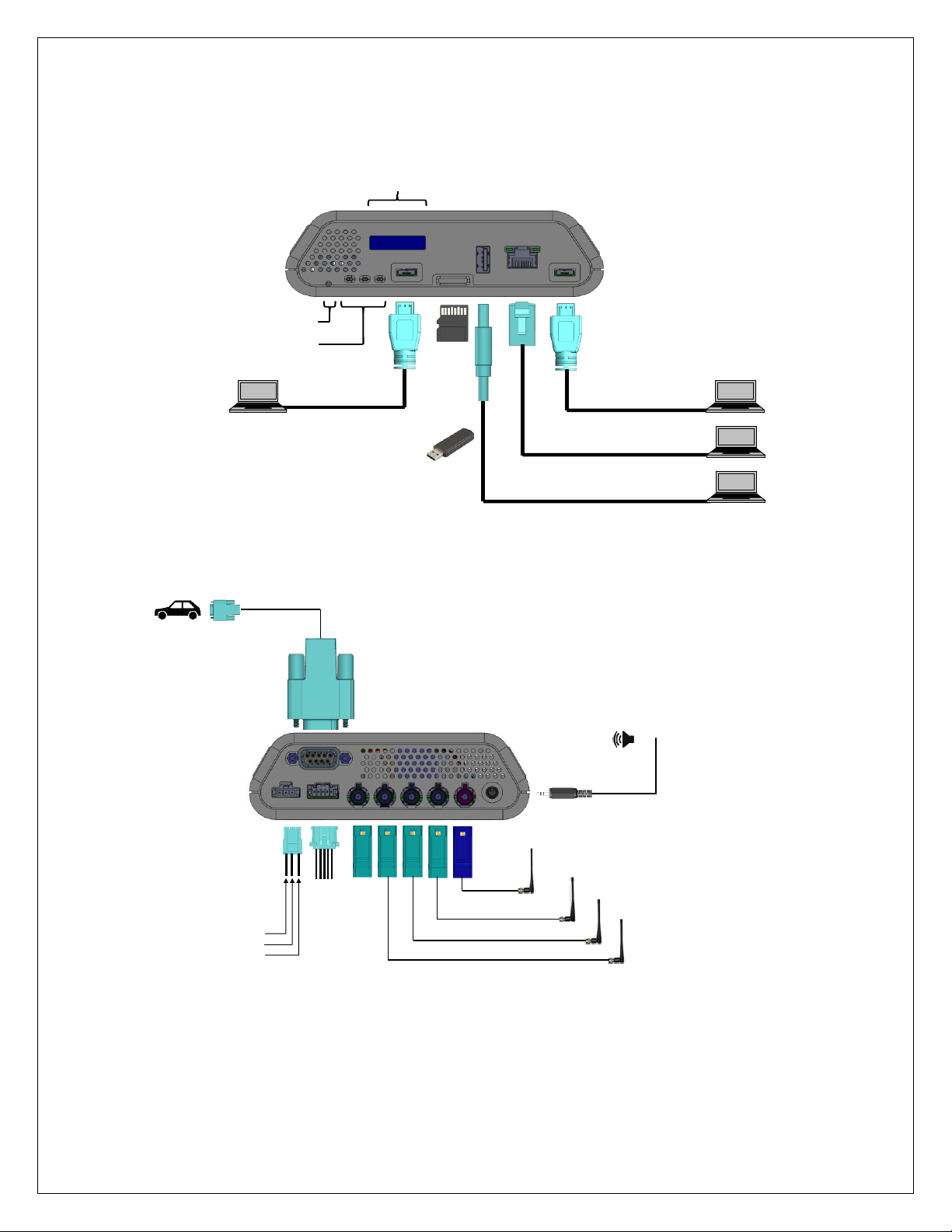MW-1000™ User Guide
Savari Inc., Confidential
Copyright © Savari, Inc, 2017
Table of Contents
1INTRODUCTION ...........................................................................................................................................1
2ABBREVIATIONS..........................................................................................................................................2
3SETUP GUIDE ................................................................................................................................................ 4
3.1 HARDWARE AND SOFTWARE SPECIFICATIONS ..................................................................................................4
3.2 CONNECTION DESCRIPTION..................................................................................................................................6
3.3POWER .....................................................................................................................................................................7
3.4 DSRC RADIOS.........................................................................................................................................................7
3.5 GPS...........................................................................................................................................................................7
3.6 ANTENNAS...............................................................................................................................................................7
3.7 STORAGE ..................................................................................................................................................................7
3.8 LEDS........................................................................................................................................................................8
3.9 ETHERNET ...............................................................................................................................................................8
3.10 USB...........................................................................................................................................................................8
3.11 WIFI.........................................................................................................................................................................8
4MW-1000™FEATURES ...............................................................................................................................9
4.1 DSRC RADIO PAIR .................................................................................................................................................9
4.2 SAVARI SDK.......................................................................................................................................................... 10
4.3 V2X APPLICATIONS............................................................................................................................................. 10
4.4 BASIC SAFETY MESSAGES .................................................................................................................................. 10
4.5 WAVE NETWORKING SERVICE ......................................................................................................................... 10
5MW-1000™ GETTING STARTED .......................................................................................................... 11
5.1ACCESSING METHODS......................................................................................................................................... 11
5.2 STATUS INDICATION ............................................................................................................................................ 11
5.3 DEFAULT CONFIGURATION................................................................................................................................. 11
5.4 RESETTING THE PASSWORD............................................................................................................................... 13
6CONFIGURING MW-1000 SOFTWARE SETTINGS............................................................ 14
6.1 MOST IMPORTANT CONFIGURATIONS............................................................................................................... 14
6.2 ADVANCED CONFIGURATIONS - NETWORK..................................................................................................... 15
IP Address configuration.................................................................................................................................15
WiFi configuration.............................................................................................................................................18
6.3 ADVANCED CONFIGURATIONS - MESSAGING LAYER ................................................................................. 19
6.4 ADVANCED CONFIGURATIONS - SYSTEM MESSAGE LOGGING (SML)......................................................... 25
7COMMAND LINE INTERFACE COMMANDS.......................................................................... 27
8TRANSFERRING SYSTEM MESSAGE LOGS......................................................................................... 28
9FIRMWARE UPGRADE PROCEDURE USING THE CLI..................................................................... 29
10 APPENDIX A: TOOLS ........................................................................................................................... 31
10.1 WINDOWS TOOLS................................................................................................................................................ 31
Winscp – Copying files from OBU to/from local-machine..........................................................31
Putty – Connecting to MW-1000 terminal.........................................................................................31
10.2 LINUX TOOLS/COMMANDS................................................................................................................................ 32
Minicom – Connecting to MW-1000 via Serial port in Linux....................................................32
11 APPENDIX B: TROUBLESHOOTING................................................................................................ 33
11.1 COMMON PROBLEMS AND SOLUTIONS............................................................................................................. 33
Hardware..........................................................................................................................................................33