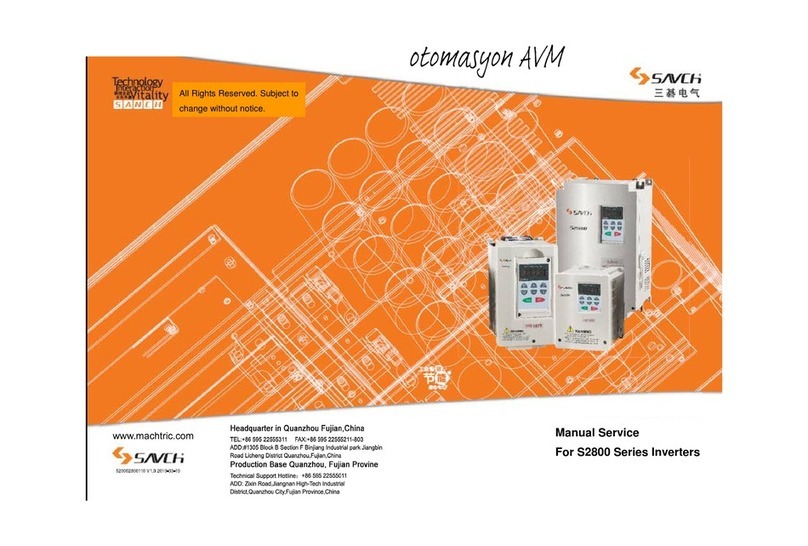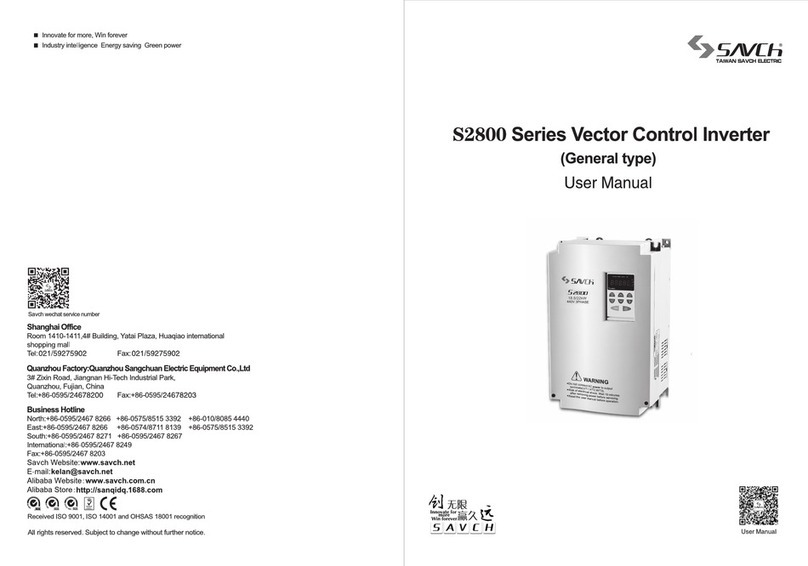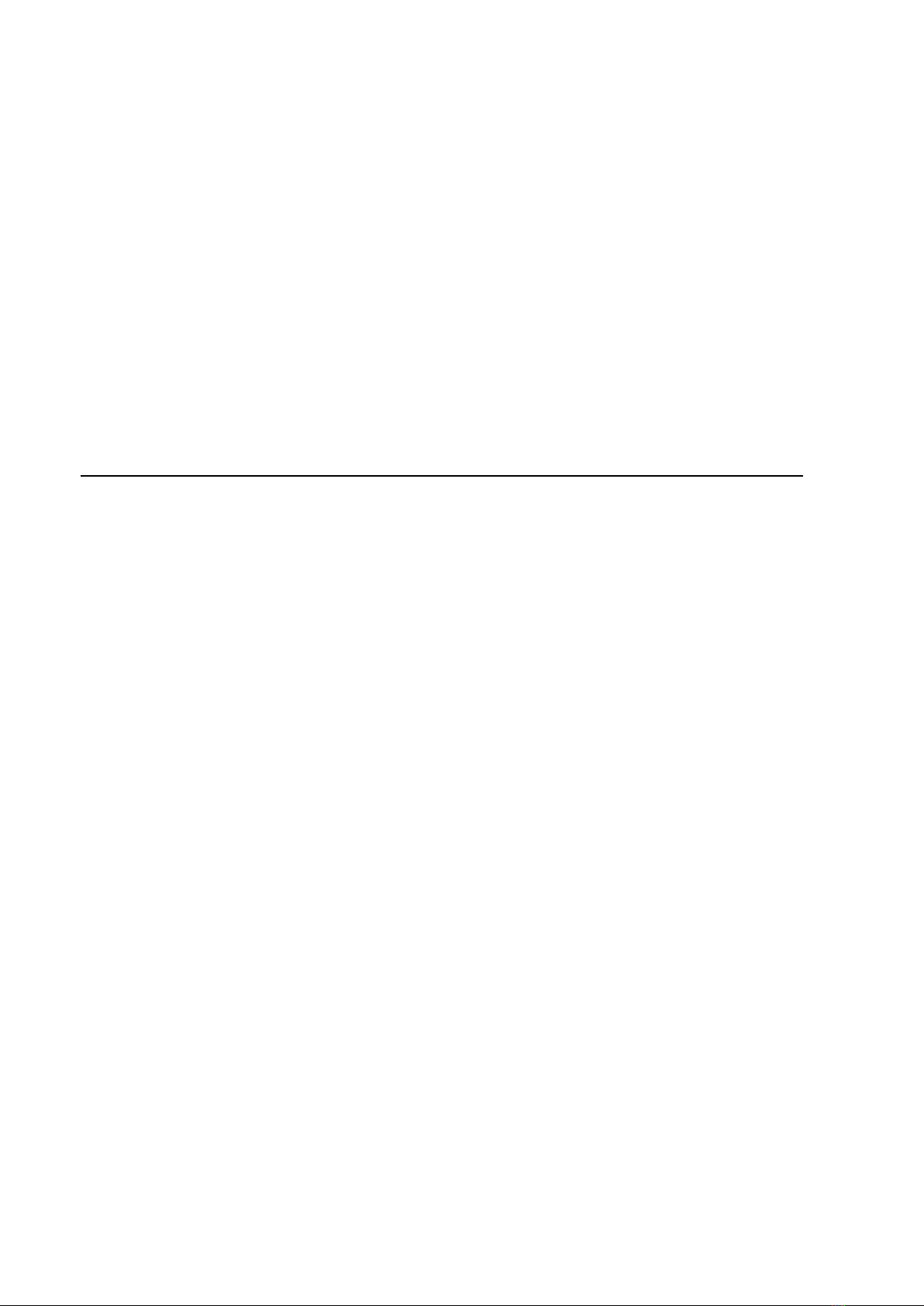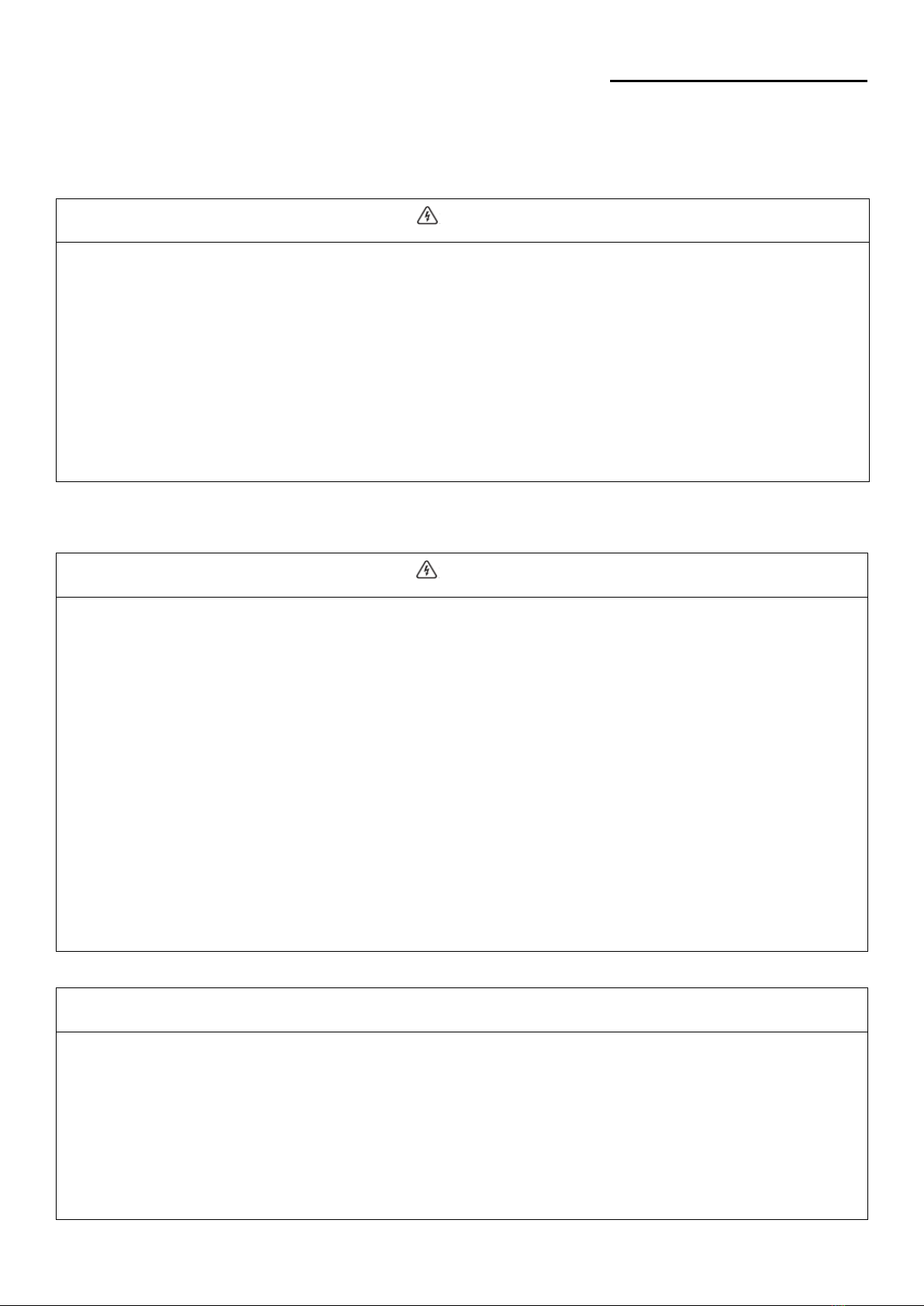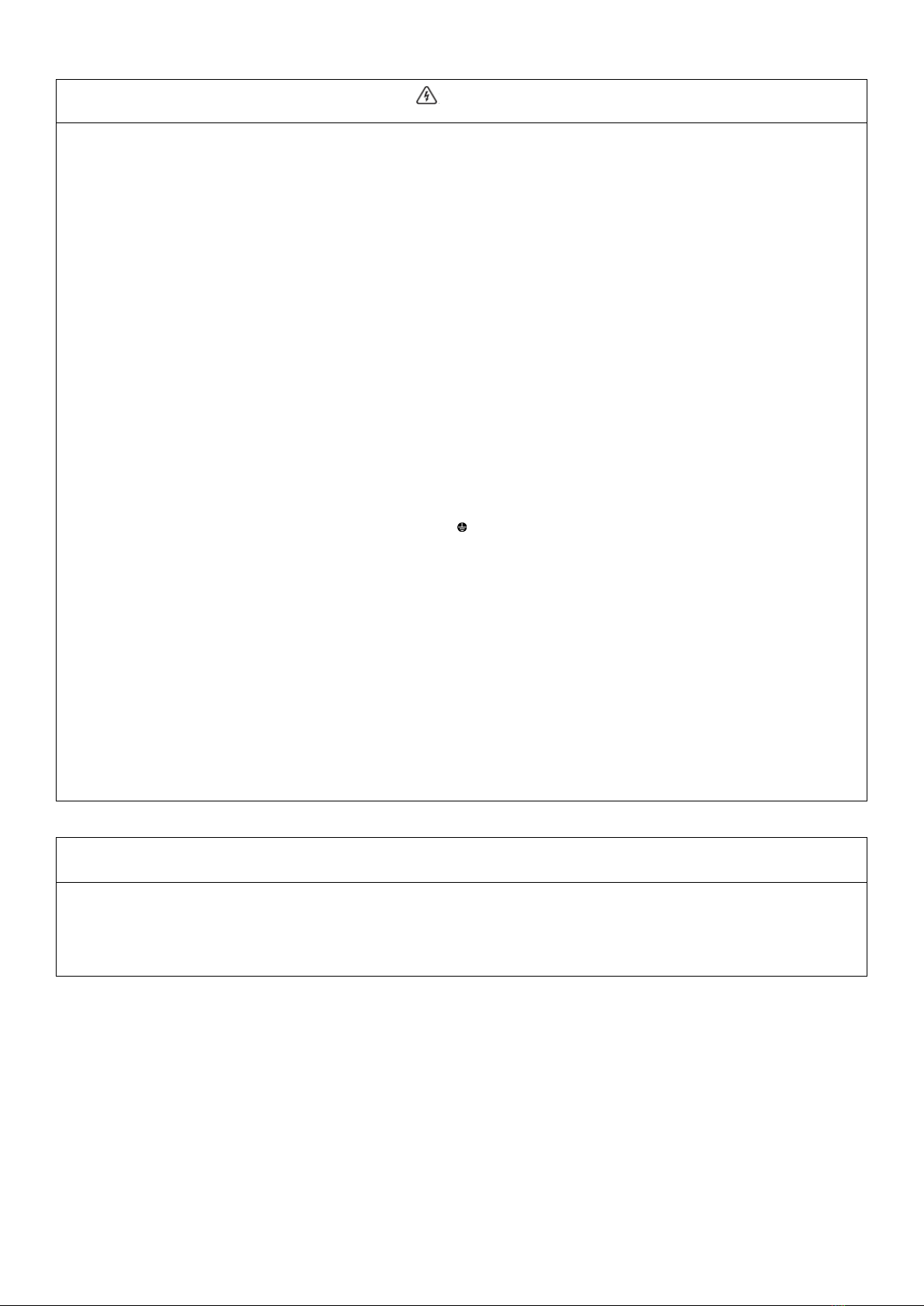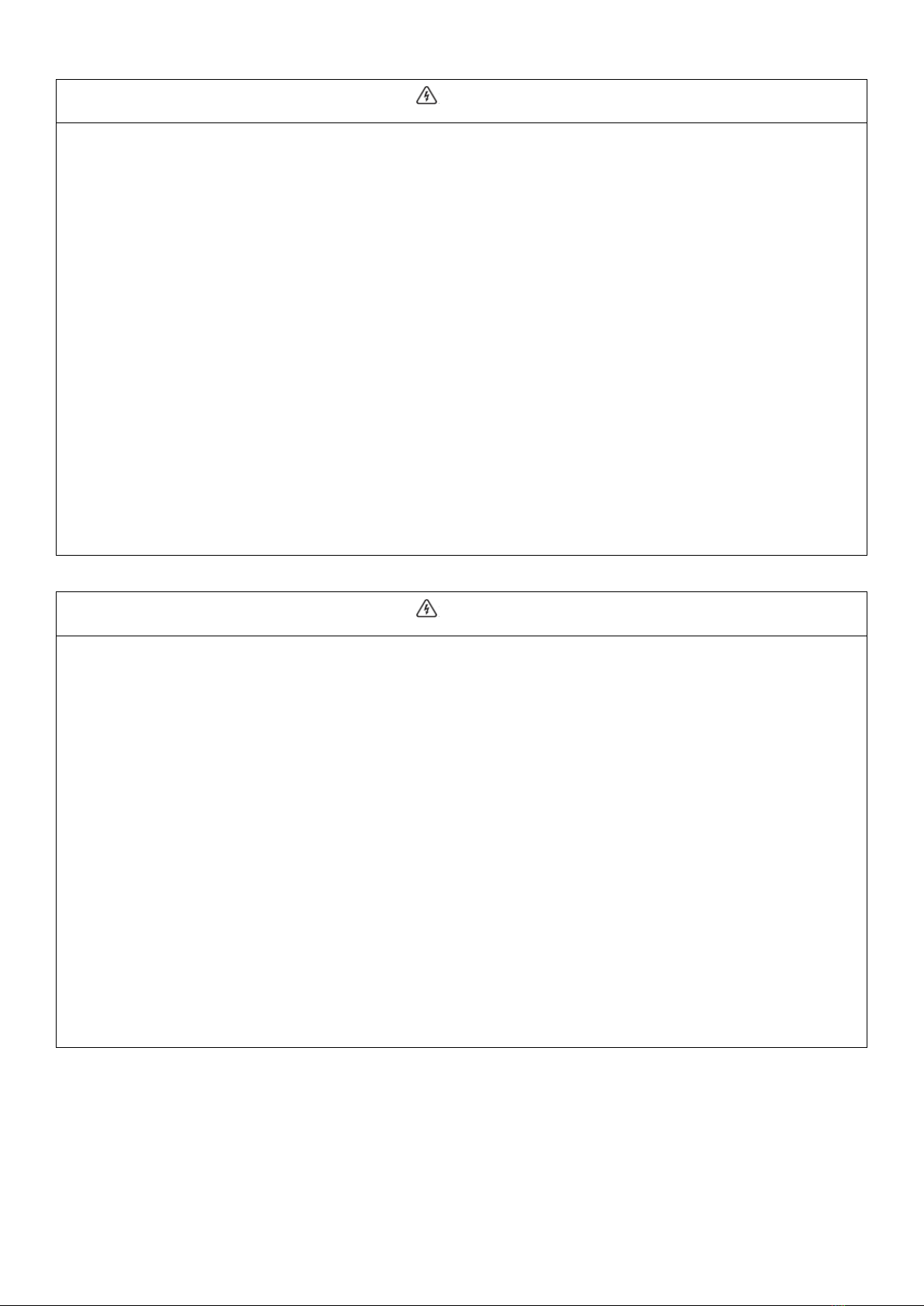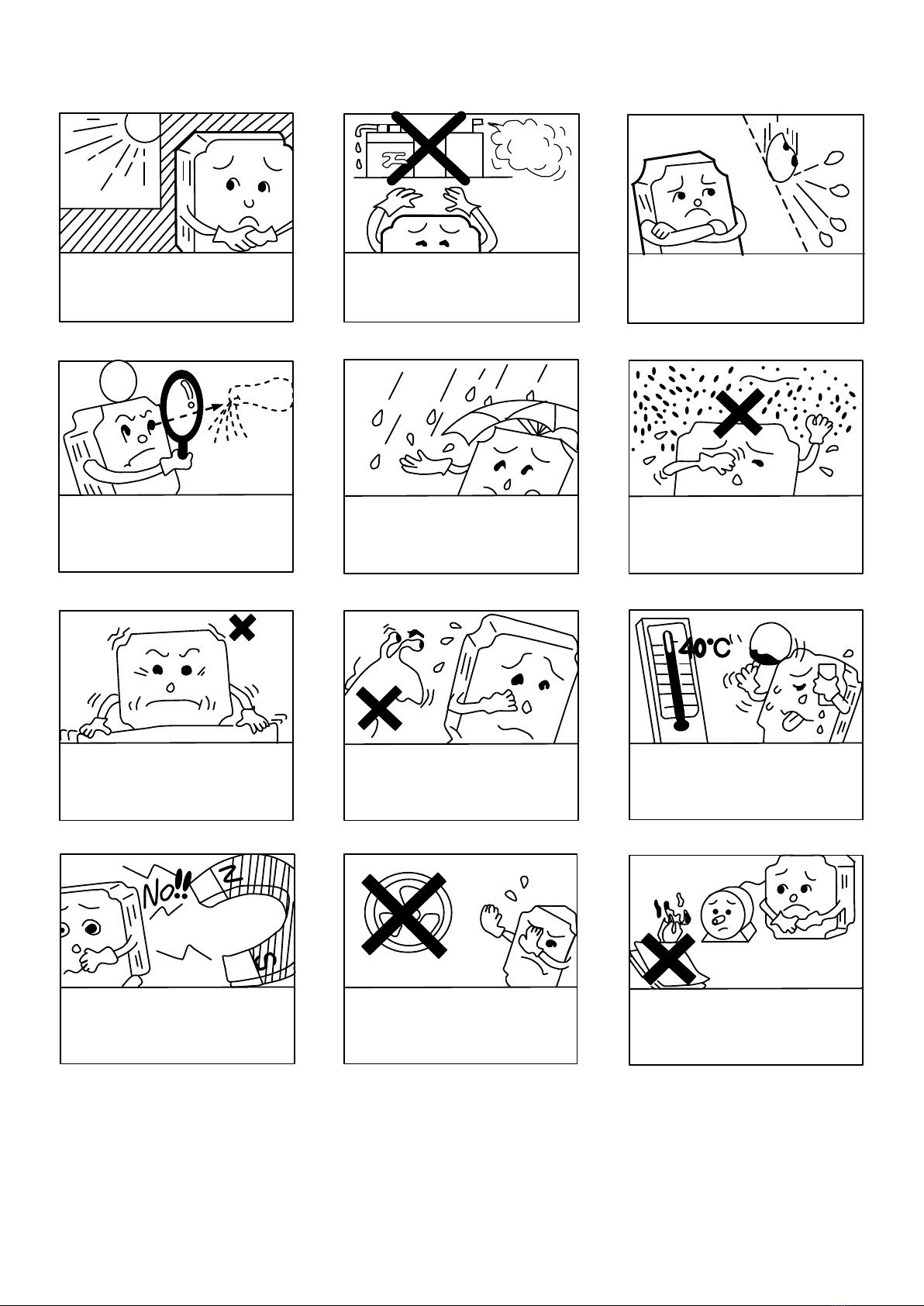CONTENTS
PREFACE ......................................................................................................................................1
1. Safety Instructions .....................................................................................................................2
1.1 Safety precaution ..................................................................................................................2
1.2 Notes for Operation Environment ..........................................................................................6
2. Hardware Description and Installation .......................................................................................7
2.1 Operational Environment .......................................................................................................7
2.2 Installation matters ................................................................................................................8
2.3 Model Description..................................................................................................................9
2.4 Inverter Specifications .........................................................................................................10
2.5 Precautions for Using Inverters ...........................................................................................14
2.6 Wiring..................................................................................................................................16
2.7 External Dimensions............................................................................................................33
3. Keypad Description .................................................................................................................36
3.1 Overview of Keypad Functions ............................................................................................36
3.2 Overview of Operation Modes .............................................................................................38
3.3 Running Mode .....................................................................................................................38
3.4 Programming Mode .............................................................................................................40
3.5 Alarm Mode .........................................................................................................................50
4. Running...................................................................................................................................51
4.1 Test Run ..............................................................................................................................51
4.2 Special Operations ..............................................................................................................59
5. Function Parameters List.........................................................................................................60
6. Function Parameters Description.............................................................................................87
00 Basic Functional Parameters................................................................................................87
01 External Terminal Function Parameters ..............................................................................119
02 Control Function Parameters..............................................................................................142
03 Motor 1 Parameters (For PM motor)...................................................................................148
04 High Performance Functions Parameters ...........................................................................152
05 Motor 2 Parameters (For PM motor),06 Motor 3 Parameters (For PM motor) .....................171
07 Motor 4 Parameters (For three-phase asynchronous motor) ..............................................171
08 Application Function 1 Parameters .....................................................................................181
09 Application Function 2 Parameters .....................................................................................197
11 Serial Communication Parameters.....................................................................................203
7. Failure Indication and Countermeasures ...............................................................................214
7.1 Problems and Troubleshooting procedure .........................................................................216
7.2 Common Abnormal motor operation ..................................................................................228
7.3 Other abnormal conditions.................................................................................................234