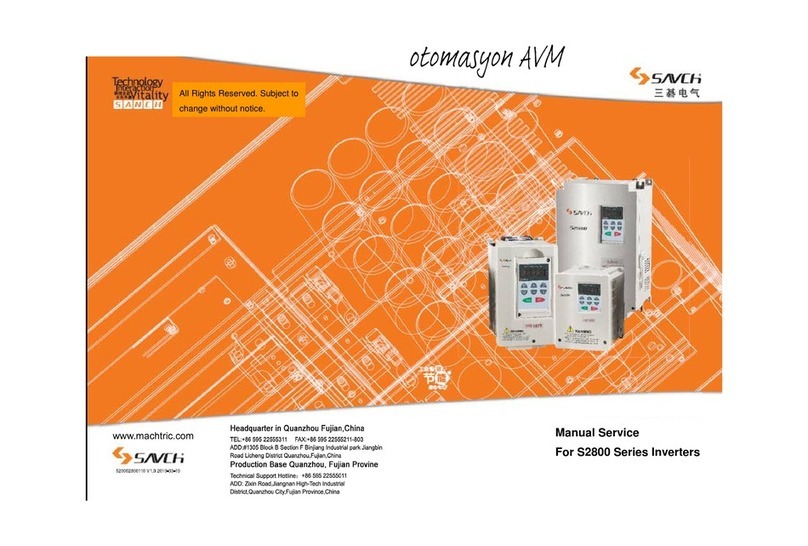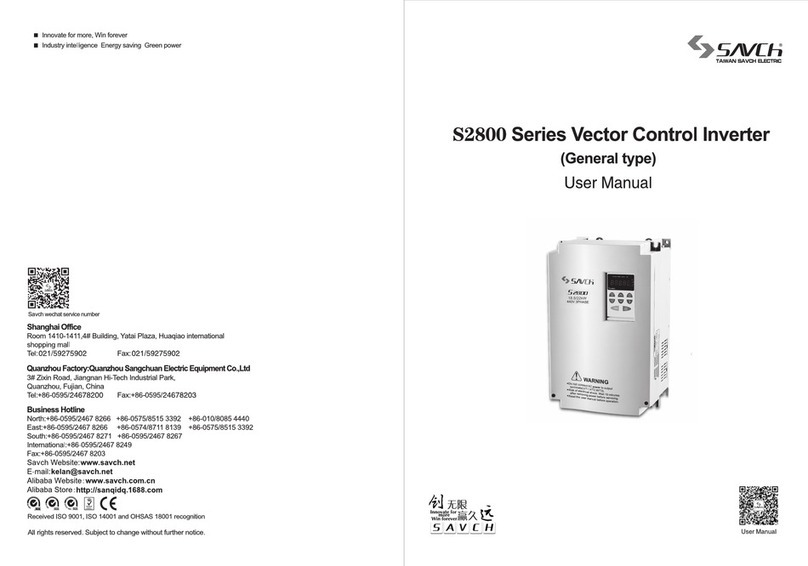6
2.3 Precautions for wiring
•The selection of wire gauge during wiring shall be in accordance with relative specifications of Electrical code
to guarantee the security.
•A non-fuse switch and fuse must be connected between the single-phase AC input power supply and the main
circuit terminals (L and N).A magnetic contactor(MC) is recommended to be connected in series additionally
facilitating to switch off power supply simultaneously while the protection of inverter is in function.
Note:15A rated current is recommended for the non -fuse switch.
•The input power supply L and N can be used without phase sequence, thus they can be connected
and used randomly; the grounding category shall be adopted for the grounding terminal. (grounding
resistance shall be below 100Ω)
•Never ground simultaneously for inverter ground wire with other large current loads such as welding machine
or large power motor, They shall be grounded separately. Ground wiring must be short as possible
•Ground circuit shall be avoided when several inverters are grounded simultaneously. See diagram below for
reference.
•If output terminals U/T1, V/T2, W/T3 of AC motor drive are connected to U, V, W of the motor correspondently,
and the Forward Run (FWD) indicator on digital control panel of AC motor drive lights up, it indicates that the
AC motor drive is in forward Run, and direction of rotation of the motor is the same to direction indicated on
the diagram at right above; if Reverse Run(REV) indicator light up, it indicates that the AC motor drive is in
reverse on, and direction of rotation shall be reverse to that of the diagram. In case it is not certain whether
output terminals U/T1, V/T2, W/T3 of AC motor drive is connected to U,V,W of the motor in correspondence,
and if the inverter output is forward run reference. while motor is at reverse run, change any two of the motor U,
V or W, then the motor will forward run.
•Confirm the voltage and max capacity that is available to be supplied of the power supply system.
•Never connect or dismantle any wiring when the digital operator is in display or power supply indicator is still
ON.
•Extend the deceleration time to avoid the drive from pass over the over- voltage or over- current protection.
•Never connect AC power supply to the output terminals U/T1, V/T2, W/T3 of AC motor drive.
•Make sure that the screw(s) for main circuit terminal is securely tightened; otherwise sparks may occur due to
loosening as t result of vibration.
•Wiring for the main circuit and for control circuit must be separated from each other otherwise mal-function
may occur. If cross wiring is mandatory, cross them in 90°.
•In case of a noise filter is necessary to be fitted at main circuit output terminals U/T1, V/T2 and W/T3 of
inverter, it is mandatory to use the inductive L- filter, while phase advance capacitor or L-C or R-C filters shall
not be allowed.
•Isolation wire is preferred for the control wiring, and the stripped part without isolation mesh at the front of the
terminal shall not be exposed.
•Shielded wire or shielded wire tube shall be used for wiring of power supply. Both ends of the shielded wire or
tube shall be grounded.
•In case the inverter is fitted to a place which is extremely sensitive to interference, please fit RFI filter in
addition, and location of installation shall be as close to inverter as possible. The low carrier frequency of
PWM is, the less interference there is.
•If leakage circuit breaker is provided for the inverter as protection measures against leakage, to prevent
mal-operation of the leakage breaker, please select those of which the sensitivity circuit is above 200mA,and
operation time is more than 0.1 sec.