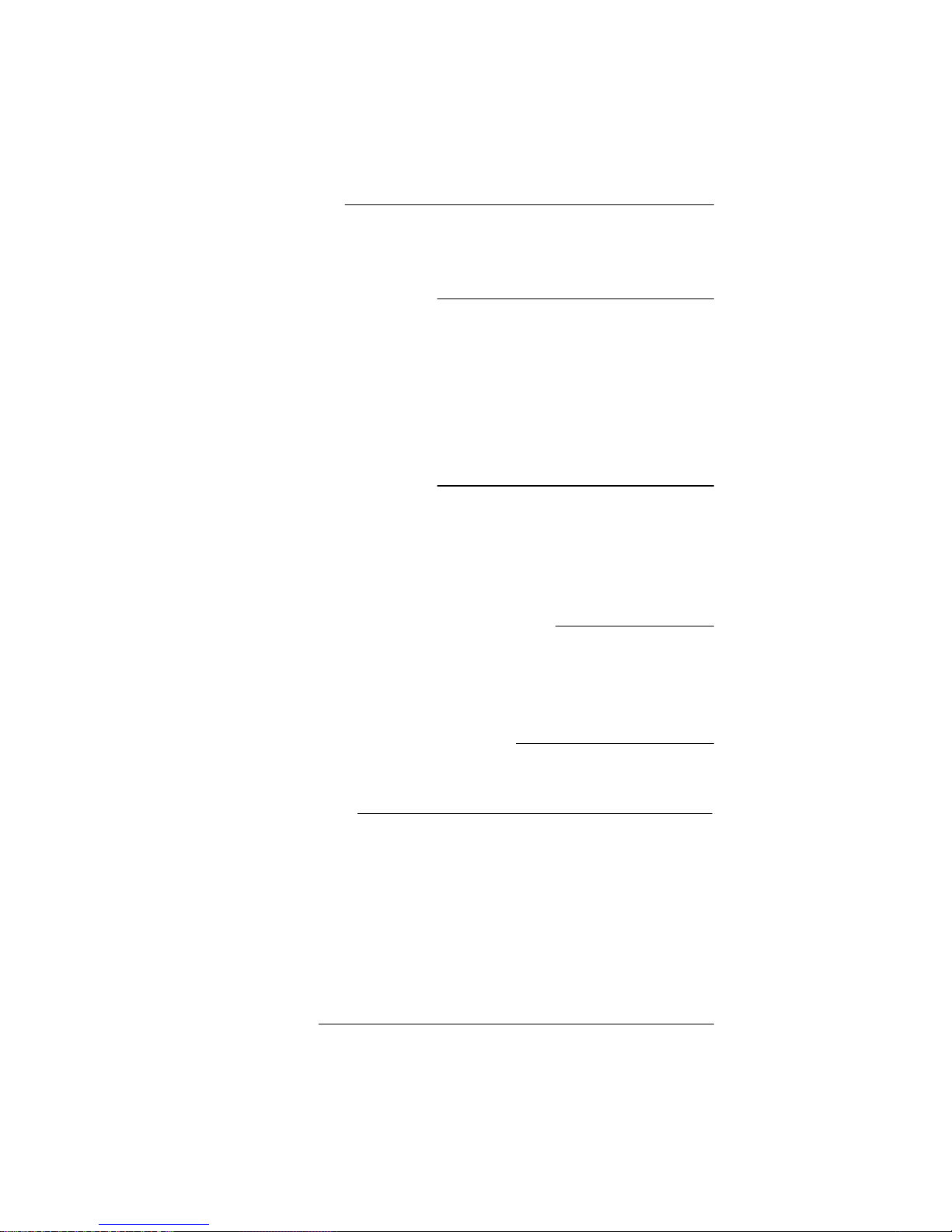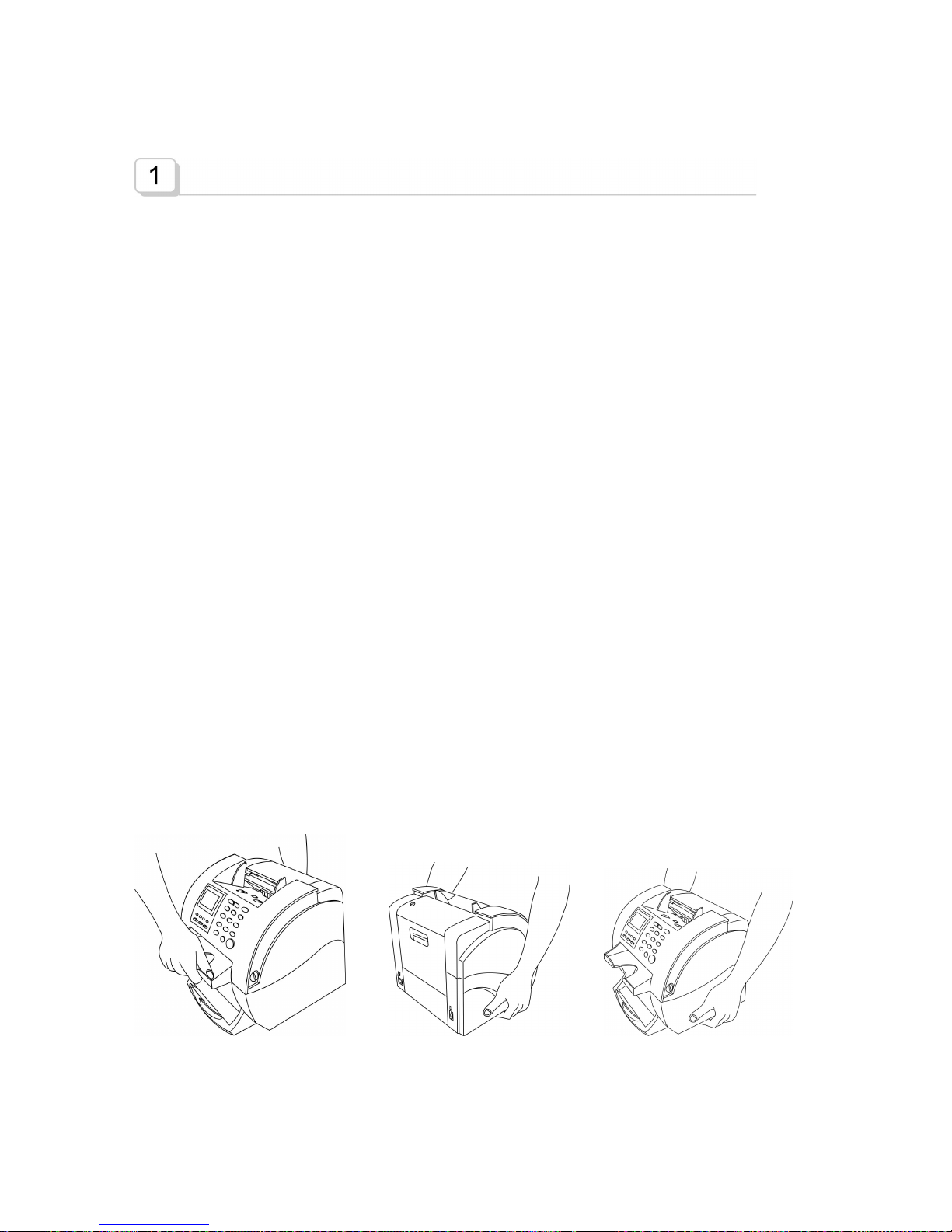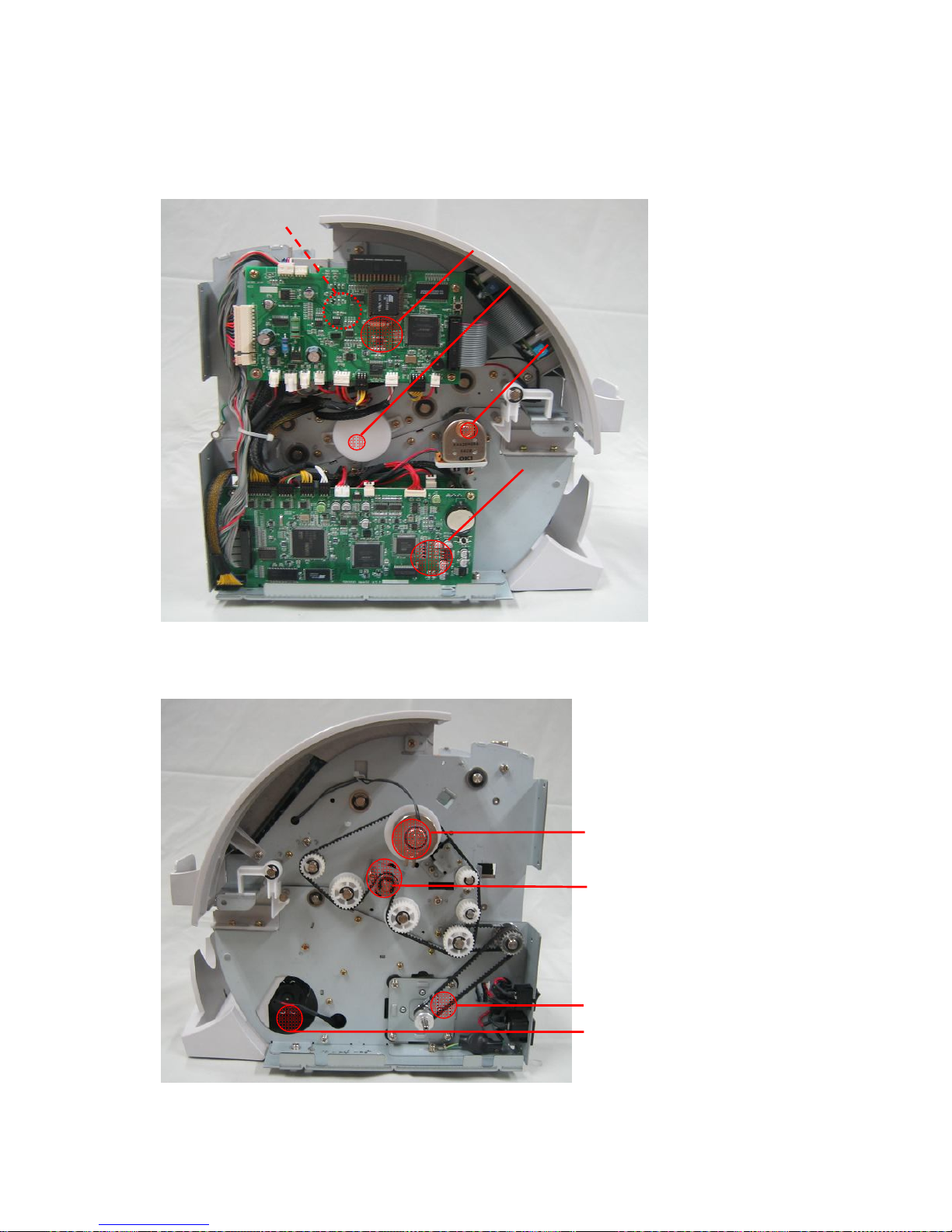CURRENCY DISCRIMINATION COUNTER SB-1100 SERVICE MANUAL
2
Important Safety Information
Always be careful when using the machine. To reduce the risk of fire electrical shock, and other injuries,
keep these safety considerations in mind when installing, using, and maintaining your machine:
Stability. Place the machine on a secure, stable surface. The machine can be seriously damaged if it
falls.
Power Supply. Provide correct power to the machine, as listed on the back of the machine. If you are
not sure of the type of power that is supplied to your office, call your electric company.
Grounding. If the plug has three prongs, it must be plugged into a grounded (three hole) outlet.
Grounded plugs and outlets are designed for your safety - do not try to make a three-prong plug fit into
a two-prong outlet by modifying the plug or outlet in any way. If you cannot insert the plug into your wall
outlet easily, then the outlet should be inspected by a qualified electrician.
Overload. Do not plug too many electrical devices into a wall outlet or an extension cord. An
overloaded outlet could be a reason of a fire and electrical shock hazard.
Cleaning. Before cleaning the machine, unplug it from the power outlet. Clean exposed parts with a
soft cloth slightly dampened with water. Do not use aerosol cleaners.
Gas Leaks. Never use any machine close to a gas leak. If you think gas is leaking, call the gas
company immediately. A small electrical spark in the machine could cause a fire or explosion.
Precaution
When using the machine, these precautions should always be followed.
1. Never push objects of any kind into your machine through the case or cabinet openings.
2. Do not use your machine near water, in wet locations, or outdoors.
3. Do not allow anything to rest on the power cord, line cord, or PC interface cable.
Do not locate your machine where the cords can be damaged by persons walking on them.
4. Do not allow pets to chew on the power cord or PC interface cable.
5. Use supplies or cleaning materials only as directed. Keep all supplies and materials out of the
way of children.
6. The power supply turns this machine on and off. Make sure that your machine is installed near
an outlet and is easily accessible.
7. Never remove covers or guards that require a tool for removal. There are no operator
serviceable areas inside your machine. Refer servicing to authorized service personnel.
8. Never defeat interlock switches. This machine is designed to restrict operator access to unsafe
areas. Covers, guards and interlock switches are provided to ensure that the machine will not
operate with covers opened.