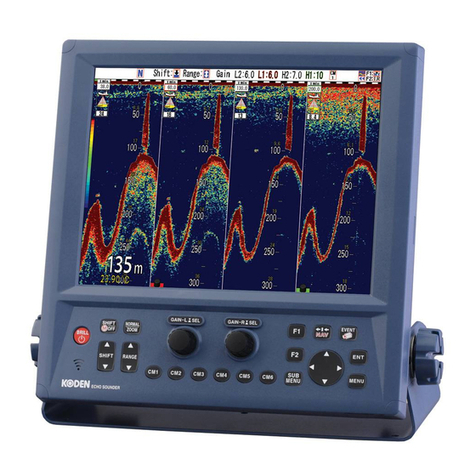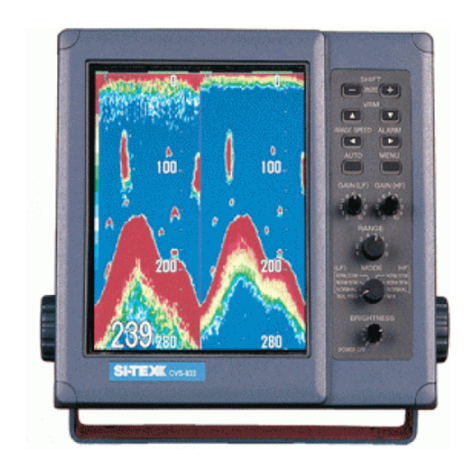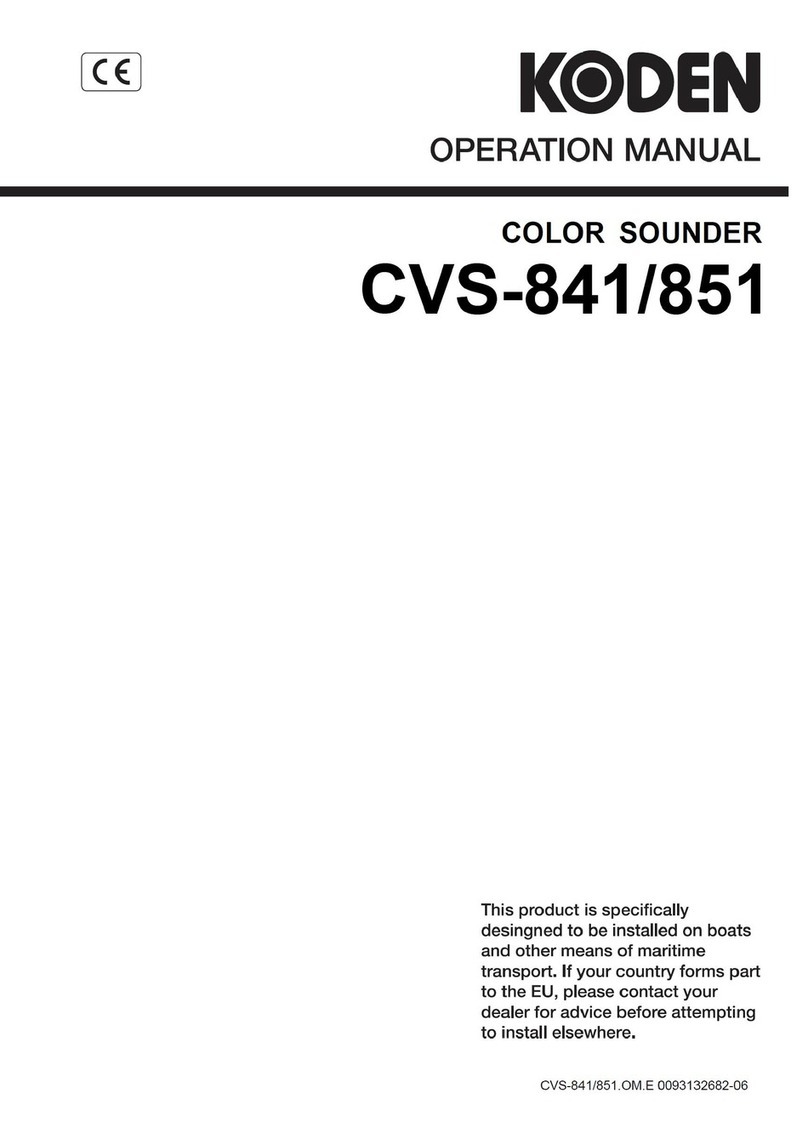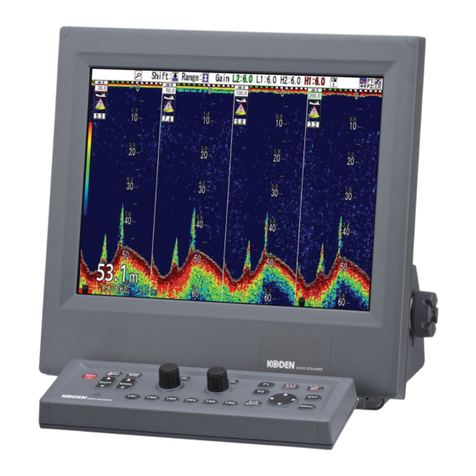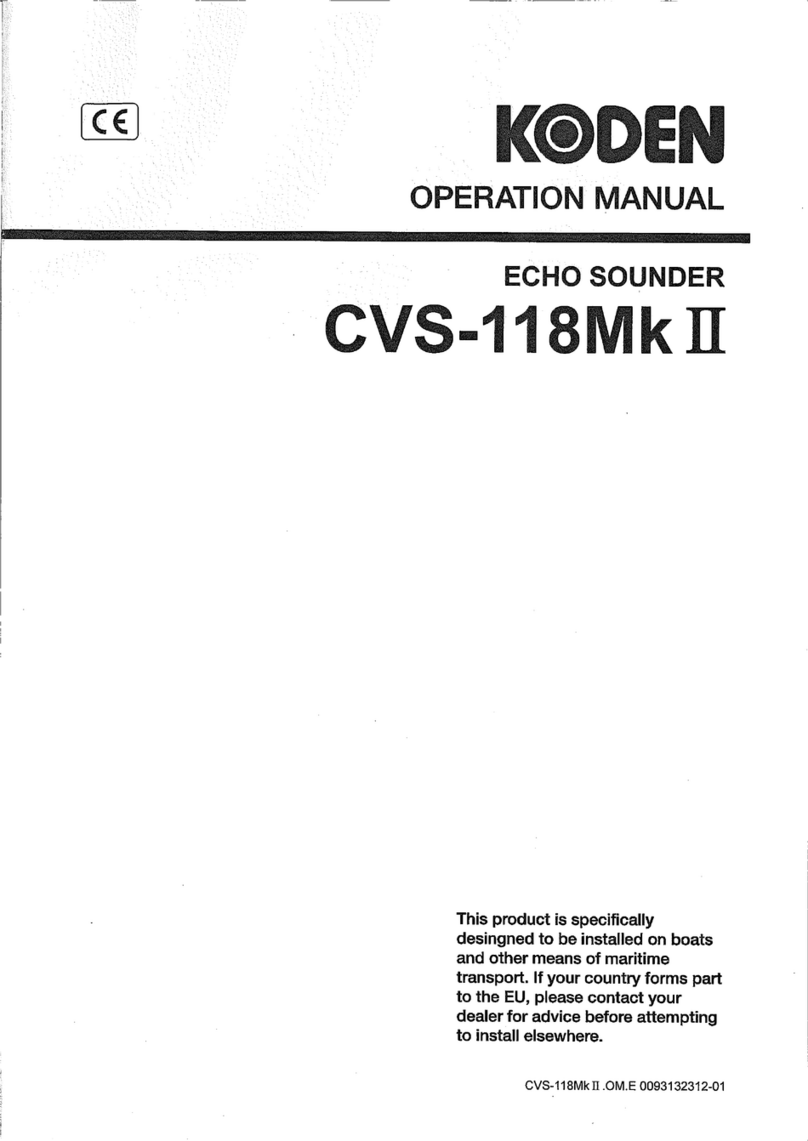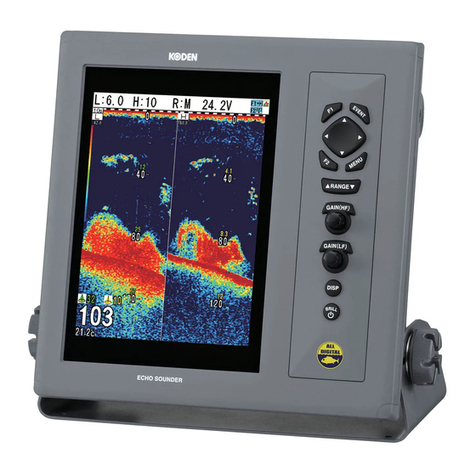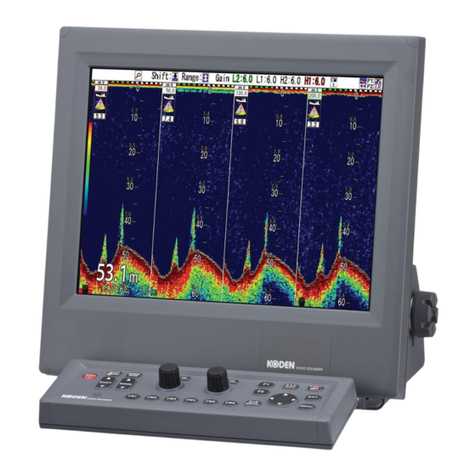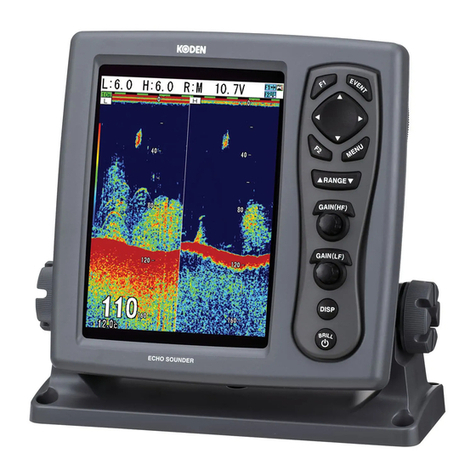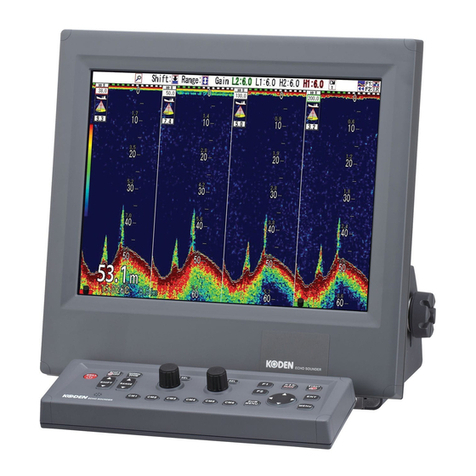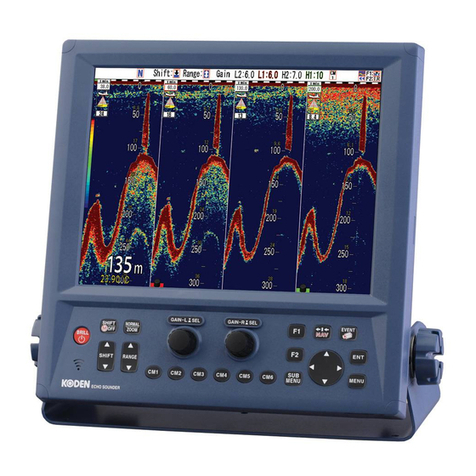CVS-702D Contents
0093107022-02 v
Contents
Document Revision History .......................................................................................................i
Important Notice ....................................................................................................................... ii
For Your Safe Operation .......................................................................................................... iii
Contents ...................................................................................................................................v
Introduction............................................................................................................................. vii
Chapter 1 Preparation............................................................................................1-1
1.1 To use keys..................................................................................................................... 1-1
1.2 Power On/Off .................................................................................................................. 1-3
1.2.1 Power On............................................................................................................................ 1-3
1.2.2 Power Off............................................................................................................................ 1-3
1.2.3 Power Voltage Alarm .......................................................................................................... 1-3
1.3 Selection of language to be displayed............................................................................ 1-4
1.4 To use Menu ................................................................................................................... 1-5
1.4.1 Open/Close the Menu ........................................................................................................ 1-5
1.4.2 Operation of the Menu........................................................................................................ 1-6
1.4.3 Open/Close of Submenu .................................................................................................... 1-8
1.4.4 Operation of SUBMENU..................................................................................................... 1-9
1.5 To read echo sounder’s screen......................................................................................1-11
1.6 Adjustment of brilliance for comfortable viewing ....................................................... 1-14
1.6.1 Adjustment of LCD brilliance ............................................................................................ 1-14
1.6.2 Adjustment of panel brilliance .......................................................................................... 1-15
Chapter 2 Basic operation .....................................................................................2-1
2.1 Switch screen images (Setting up of CM menu)............................................................. 2-1
2.1.1 Display of 1-frequency/displays of 2-frequency and more ................................................. 2-1
2.1.2 Setting frequency to match the transducer to be used ...................................................... 2-3
2.1.3 Displaying of zoom images ................................................................................................ 2-6
2.1.4 Display of mixed images .................................................................................................. 2-15
2.1.5 Selection of pulse length .................................................................................................. 2-19
2.1.6 Selection of frequency bandwidth .................................................................................... 2-22
2.1.7 Selection of gain adjustment method ............................................................................... 2-25
2.2 Adjustment of echo sounder ......................................................................................... 2-26
2.2.1 Switching of depth range mode........................................................................................ 2-26
2.2.2 Switching of Normal/Zoom for range and shift operation................................................. 2-28
2.2.3 Manual change of a range for normal image ................................................................... 2-29
2.2.4 Manual change of shift positions of normal images ......................................................... 2-36
2.2.5 Adjustment of image gain................................................................................................. 2-46
2.2.6 Adjustment of TVG ........................................................................................................... 2-55
2.3 Changing of the image scroll speed ............................................................................. 2-68
2.4 Finding out depth of targets in images (VRM operation) .............................................. 2-70
2.4.1 Changing of VRM follow interval ...................................................................................... 2-71
2.4.2 Operation of VRM in Active Screen.................................................................................. 2-73
2.4.3 Operation of VRM on all Screens..................................................................................... 2-75
2.5 Reduction of noise on images ...................................................................................... 2-77
2.5.1 To reject interference........................................................................................................ 2-77
2.5.2 To erase the weak response from dust and plankton, etc................................................ 2-80
2.5.3 To reduce noise ................................................................................................................ 2-83
Chapter 3 To make the best of [CM] keys.............................................................3-1
3.1 To use [CM] keys ............................................................................................................ 3-1