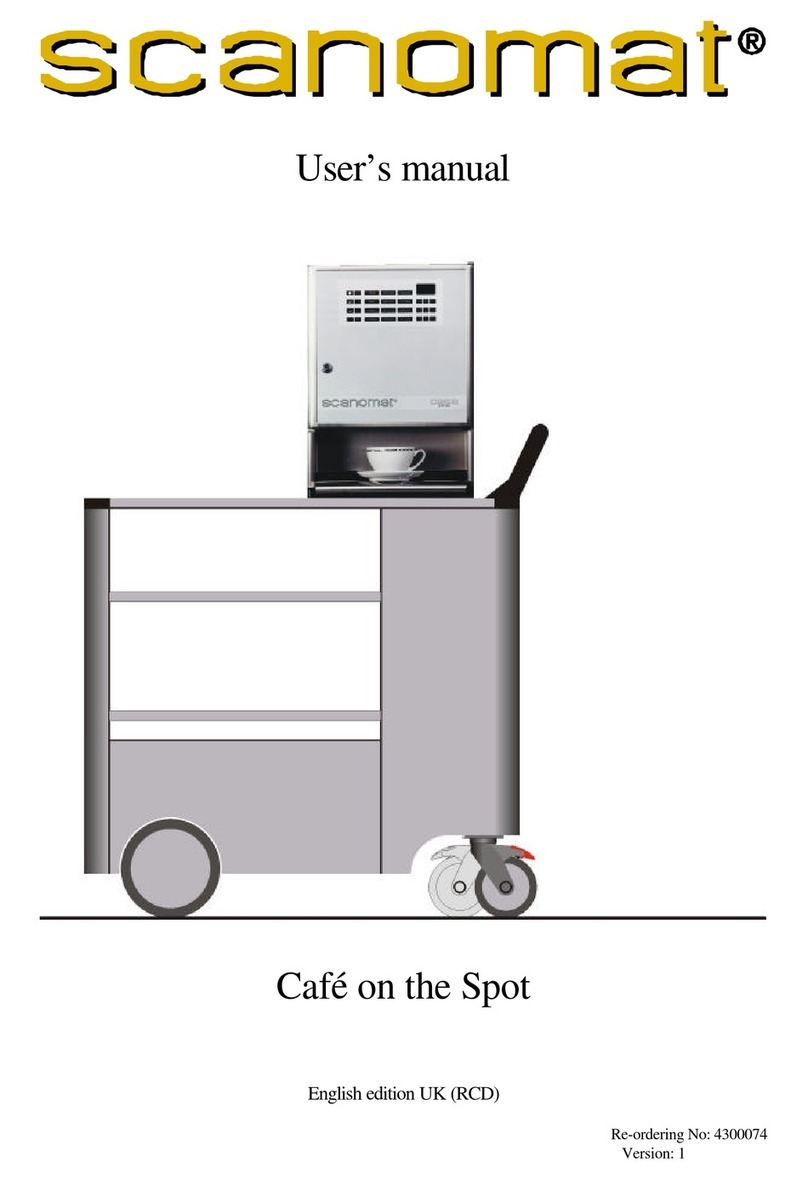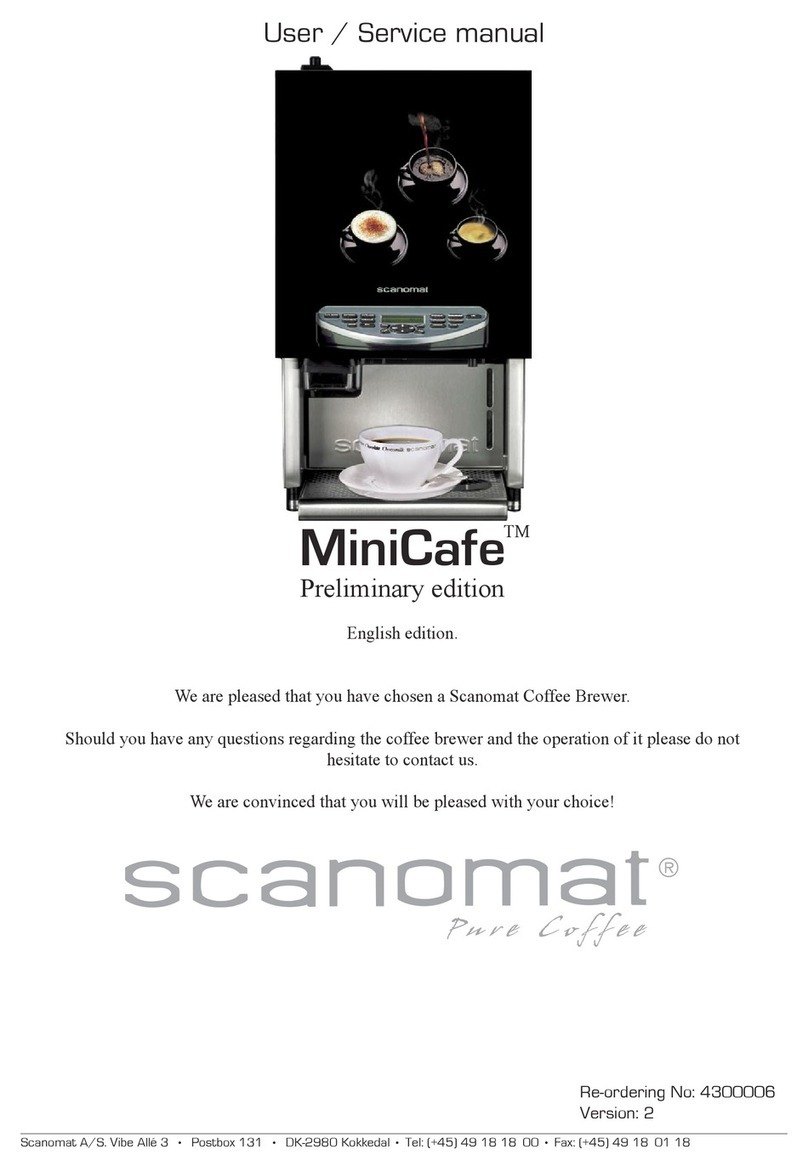Contents
Operation of the SCANOMAT Coffee Brewer..........................................................................1
Technical Specifications:............................................................................................................2
General Drawing.........................................................................................................................3
Installation ..................................................................................................................................4
The display of the coffee brewer ................................................................................................6
The keyboard of the coffee brewer.............................................................................................8
Initial start up of the coffee brewer......................................................................................10
Normal use................................................................................................................................12
Brewing cups: ......................................................................................................................12
Pre-selections:......................................................................................................................12
Brewing carafes:..............................................................................................................12
Strong:.............................................................................................................................12
Light:...............................................................................................................................13
Decaf: ..............................................................................................................................13
Cold:................................................................................................................................14
Setting / programming of the coffee brewer.............................................................................15
On/Off:.................................................................................................................................15
Temperature:........................................................................................................................16
Adjusting the individual selections:.....................................................................................16
Cup size:..........................................................................................................................17
Strength: ..........................................................................................................................17
Direct carafe selection:....................................................................................................18
Price:................................................................................................................................18
Carafe sizes:.........................................................................................................................19
Timer functions:...................................................................................................................20
Adjusting blocked drinks in timer function 3: ...............................................................22
Adjusting time format: ....................................................................................................23
Adjusting the active recipe version:.....................................................................................23
Service functions ......................................................................................................................24
Reading out the counters:.....................................................................................................24
Erasable counters:................................................................................................................24
Resetting counters ...........................................................................................................25
Reading out the not erasable counters.............................................................................25
Print out of the counters:......................................................................................................26
Print out of the setting of the coffee brewer: .......................................................................26
Product weighing:................................................................................................................27
Maintenance..............................................................................................................................27
Daily Maintenance:..............................................................................................................28