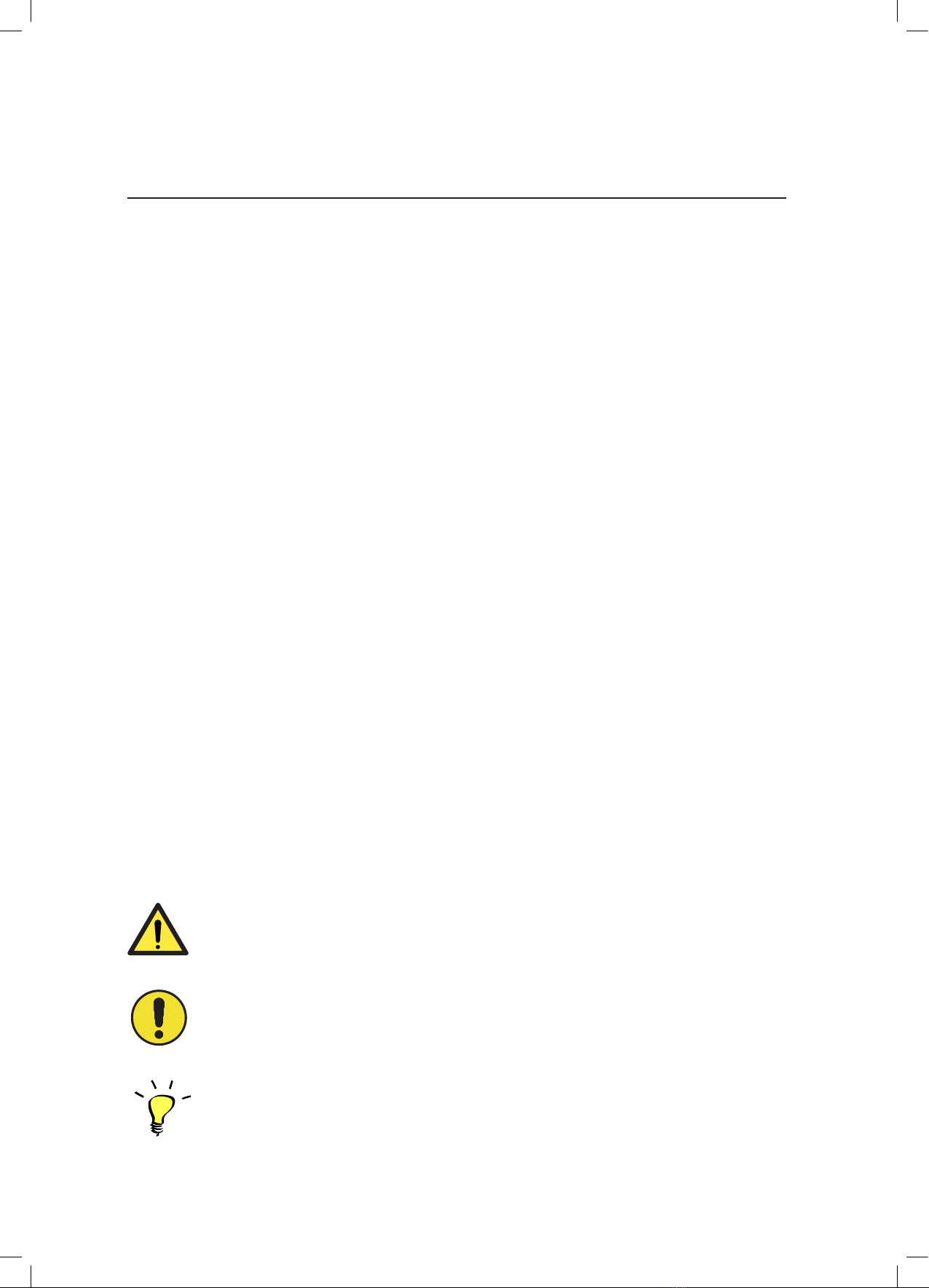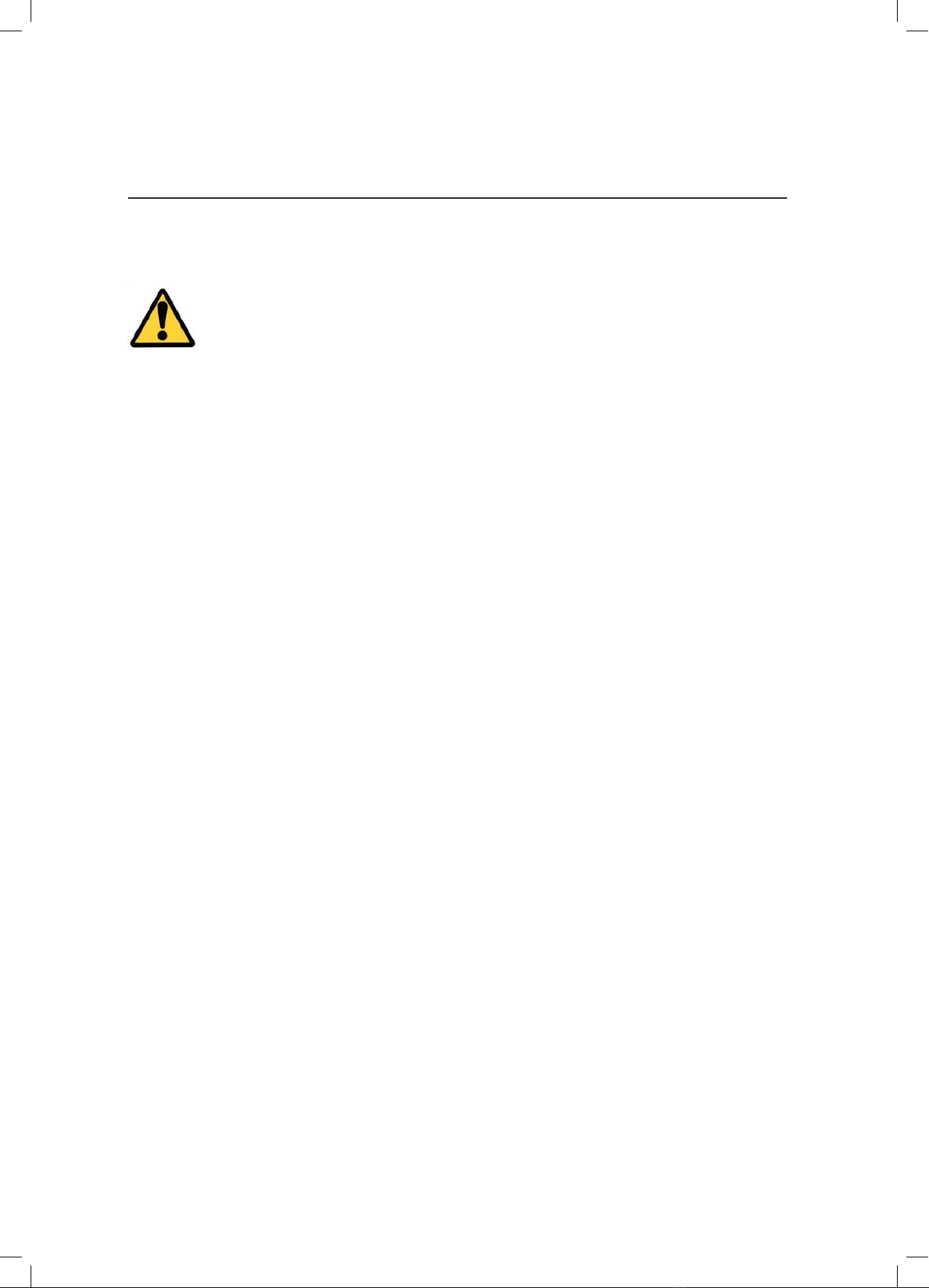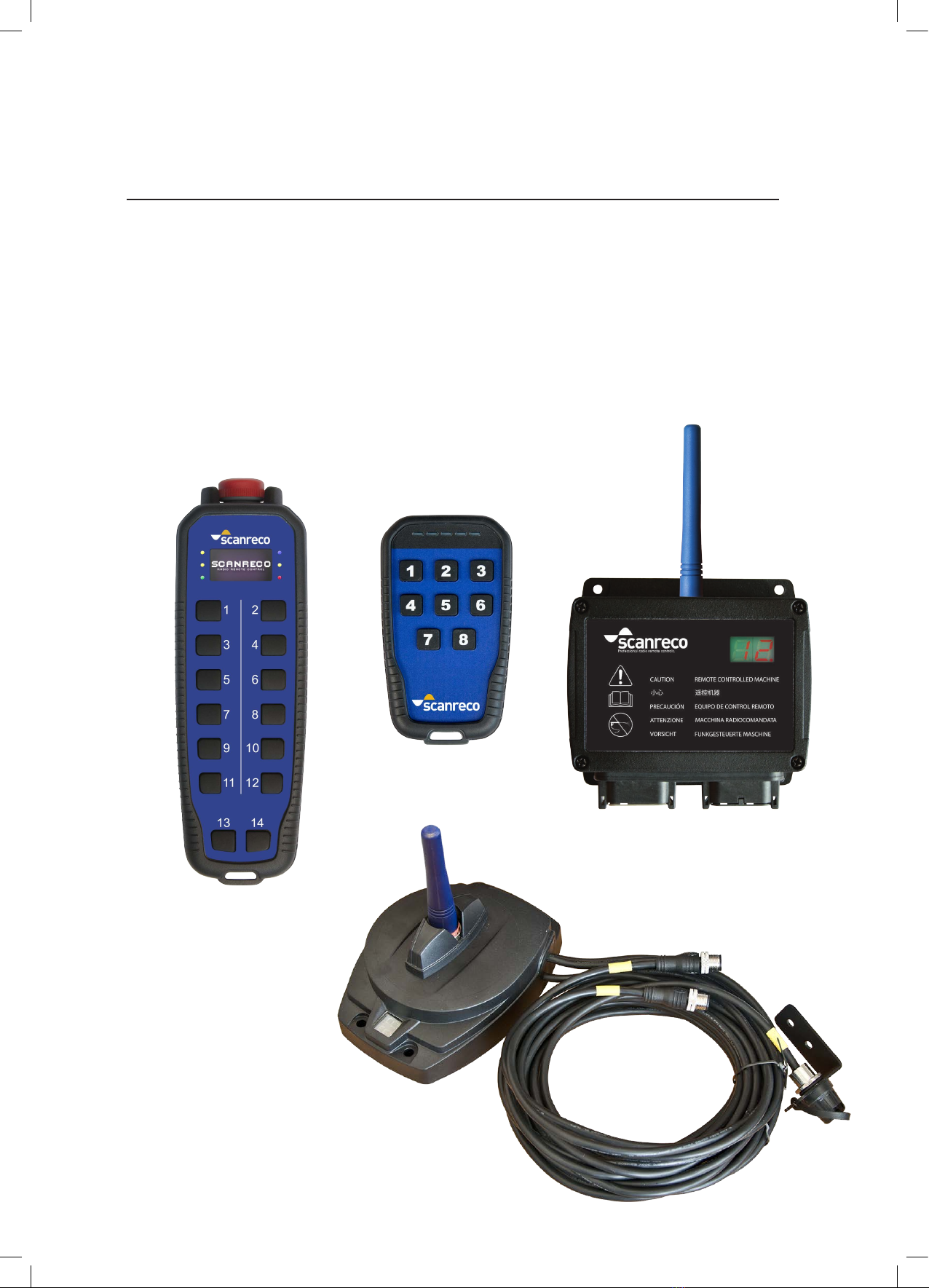Contents
1 General information.................................................................................. 4
2 Safety information.................................................................................... 5
3 System information...................................................................................7
4 G5 Pocket Transmitter.............................................................................. 8
4.1 Product description.................................................................................. 8
4.2 Versions.............................................................
....................................... 9
4.3 Functionality
.............................................................................................9
4.4 Installing/changing battery......................................................................10
4.5 Technical data.......................................................................................... 10
5 G5 Rocket Flex Transmitter......................................................................11
5.1 Product description.................................................................................. 11
5.2 Versions...........................................................................
......................... 12
5.3 Functionality..............................................................................
............... 12
5.4 Installing/changing battery......................................................................13
5.5 Technical data.......................................................................................... 14
5.6 Battery charger......................................................................................... 15
6 G5 Receiver............................................................................................... 16
6.1 Product description.................................................................
................. 16
6.2 Versions.....................................................................................
................17
6.3 Functionality..............................................................................
................17
6.4 Technical data G5 M19........................................................................... 18
6.5 Technical data G5 R5 & R10................................................................... 19
6.6 Technical data G5 CAN............................................................................ 20
6.7 Receiver dimensions................................................................................21
7 Radio information.....................................................................................
22
8 Installation recommendation................................................................... 23
8.1 General information................................................................................. 23
8.2 Assembly of the Receiver.........................................................................23
8.3 Torque values........................................................................................... 25
9 Startup and LED indication...................................................................... 26
10 Programming.............................................................................................27
10.1 General description................................................................................. 27
10.2 Safe pairing mode....................................................................................27
10.3 Set to factory defaults.............................................................................. 27
11 Product care.............................................................................................. 28
12 Troubleshooting.......................................................................................
29
12.1 General..................................................................................................... 29
12.2 Troubleshooting.....................................................................
................... 29
12.3 Transmitter test mode...................................................................
...........30
13 Spare parts................................................................................................ 31
14 Accessories...............................................................................................32
15 Programmed assignment template......................................................... 33
2/33