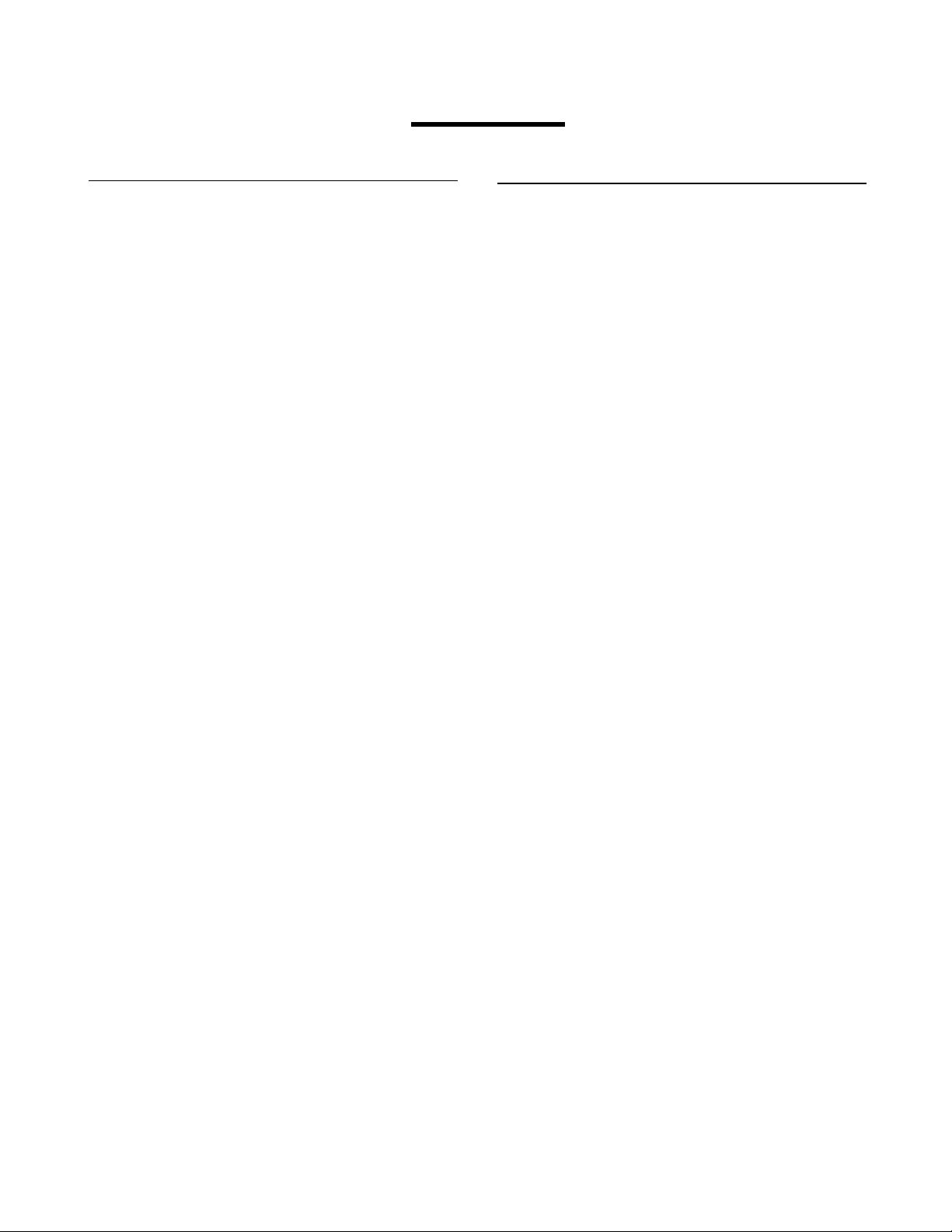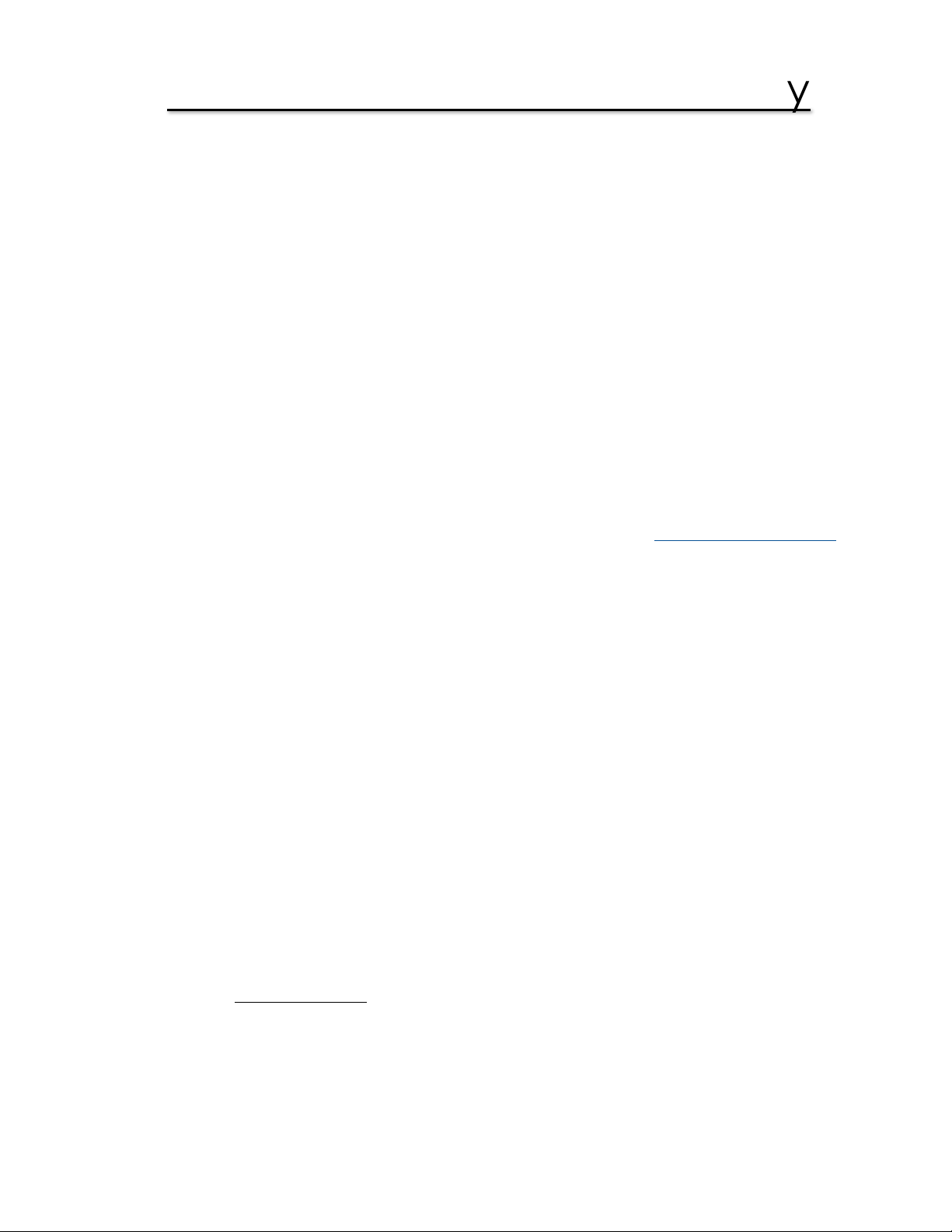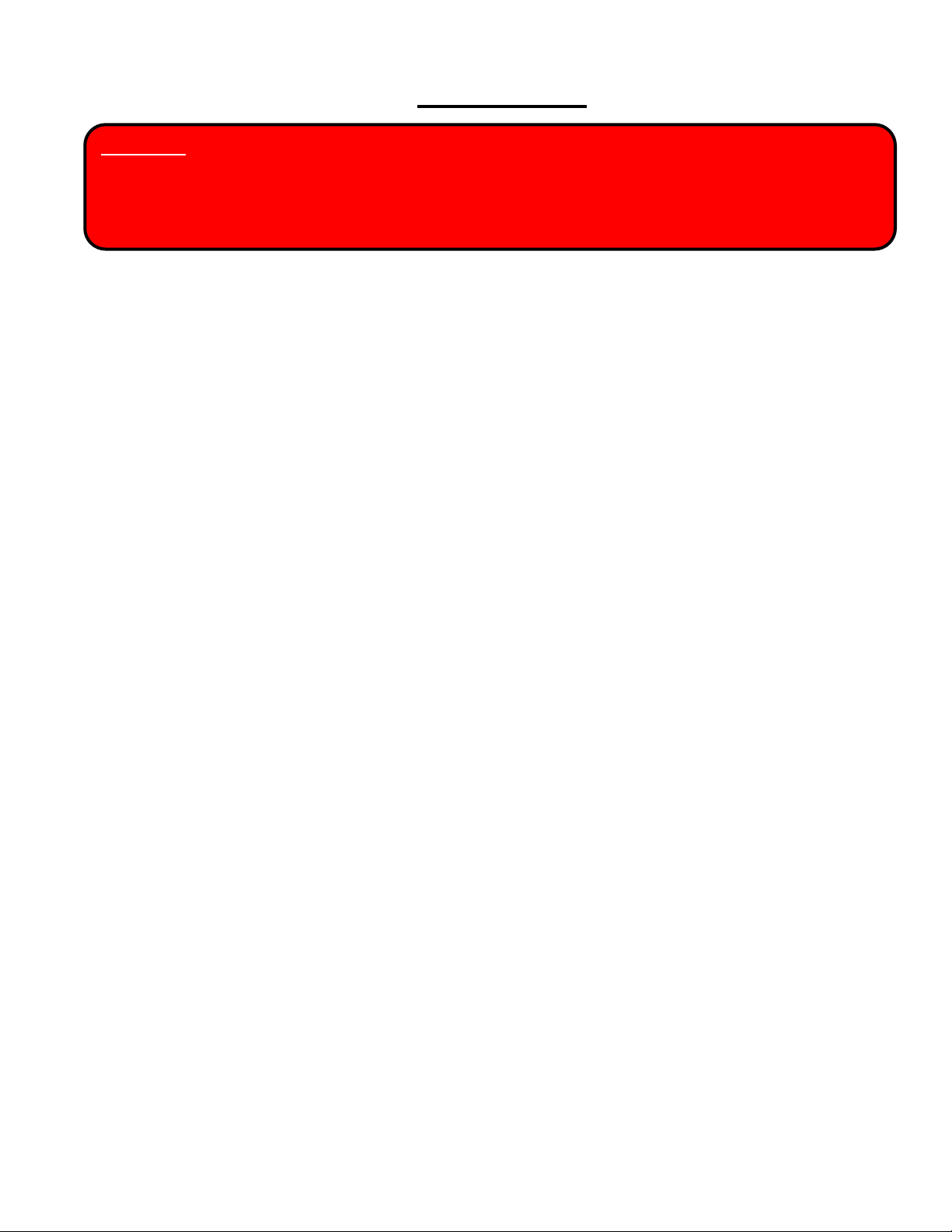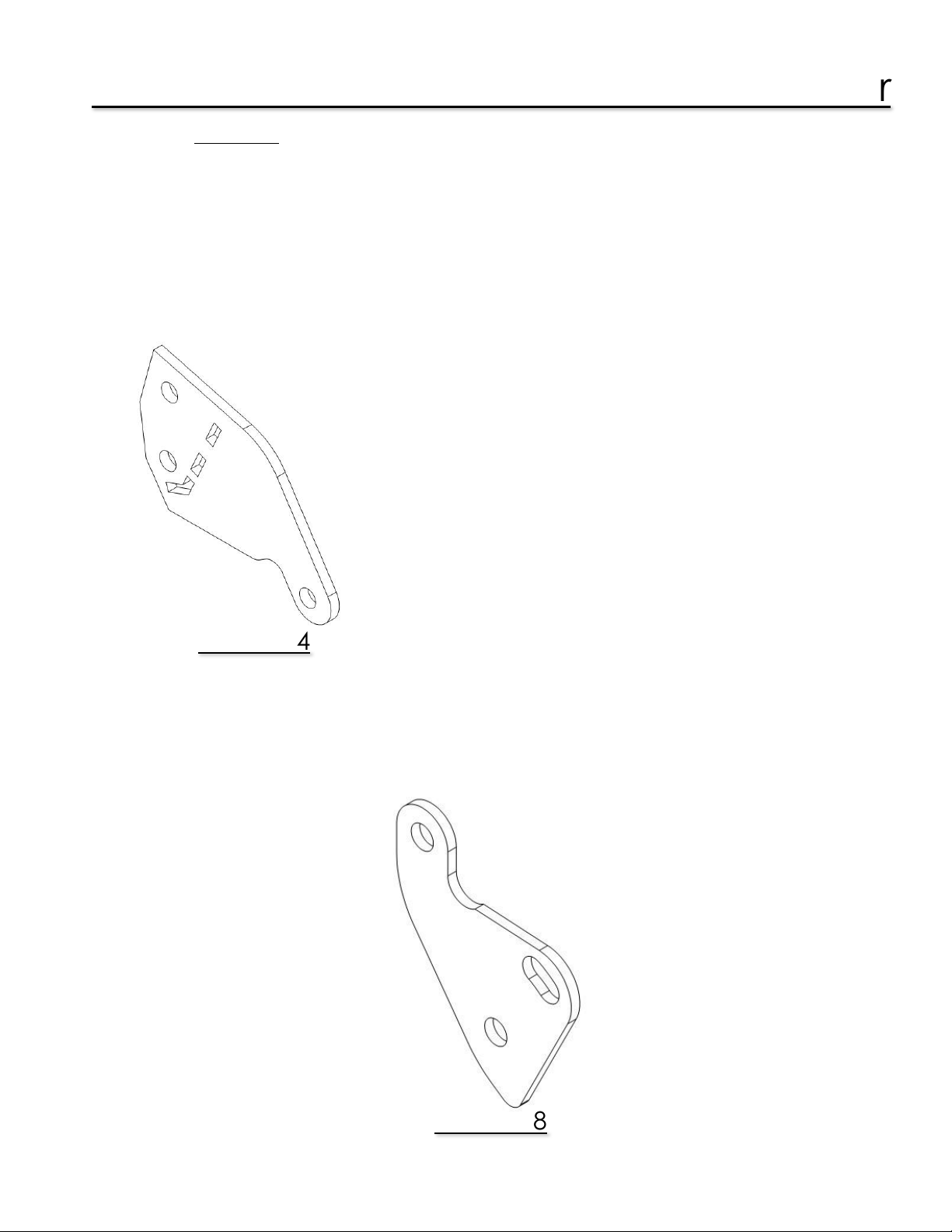2
LIMITED WARRANTY ON NEW SCHERER KERNEL PROCESSORS AND PROCESSOR ROLLS
Scherer, Inc. (“Scherer”) will provide for repairs or replacement, at its option during the warranty
period of each new Scherer Kernel Processors and/or new Scherer Kernel Processor Rolls in
accordance with the following terms, conditions, and limitations.
WHAT IS COVERED
WARRANTY APPLIES –This warranty is for new Scherer Kernel Processors and/or new Scherer
Kernel Processor Rolls installed in a Claas® Forage Harvester by a certified technician, and is
provided to the original and any subsequent owner(s) of the Claas® Forage Harvester during the
warranty provision.
REPAIRS COVERED –The warranty covers repairs or replacement, at Scherer’s option, to correct
any malfunction resulting from defects in the design, material or workmanship occurring during
the warranty period. Needed repairs or replacements will be performed using the method
Scherer determines most appropriate under the circumstances.
OBTAINING REPAIRS –To obtain warranty repairs, contact Scherer at portal.schererinc.com.
WARRANTY PERIOD –The warranty period for all coverages shall begin on the date installed by
the dealer and shall continue for twelve months.
WHAT IS NOT COVERED
DAMAGE DUE TO ACCIDENT, MISUSE, or ALTERATION –Defects and damage caused as a result
of any of the following are not covered:
Flood, Collision, Fire, Theft, Vandalism, Riot, Explosion, Acts of Terrorism;
· Misuse of the Forage Harvester;
· Installation into unapproved applications and installations;
· Alterations or modification of the Kernel Processor, Processor Rolls, or Forage Harvester;
· Anything other than defects in the Scherer Kernel Processor or Processor Roll design,
materials, or workmanship.
DAMAGE CAUSED by LACK of MAINTENANCE –Defects and damage caused by the owner’s
failure to follow the recommendations of the maintenance schedule provided by Scherer.
MAINTENANCE –Normal Maintenance (such as adjustments after initial installation and use as set
out in the owner’s manual; periodic maintenance as set out in the owner’s manual based upon
hours of use, and END OF SEASON maintenance as set out in the owner’s manual) is not covered
and is the owner’s responsibility.
USE OF OTHER THAN GENUINE SCHERER PARTS –Defects and damage caused by the use of parts
that are not genuine Scherer parts are not covered.
EXTRA EXPENSES – Economic loss and extra expenses are not covered. Examples include but are not limited to: loss
of Forage Harvester use, inconvenience, lost prots, loss of me, any travel costs.
Service New Product Warranty