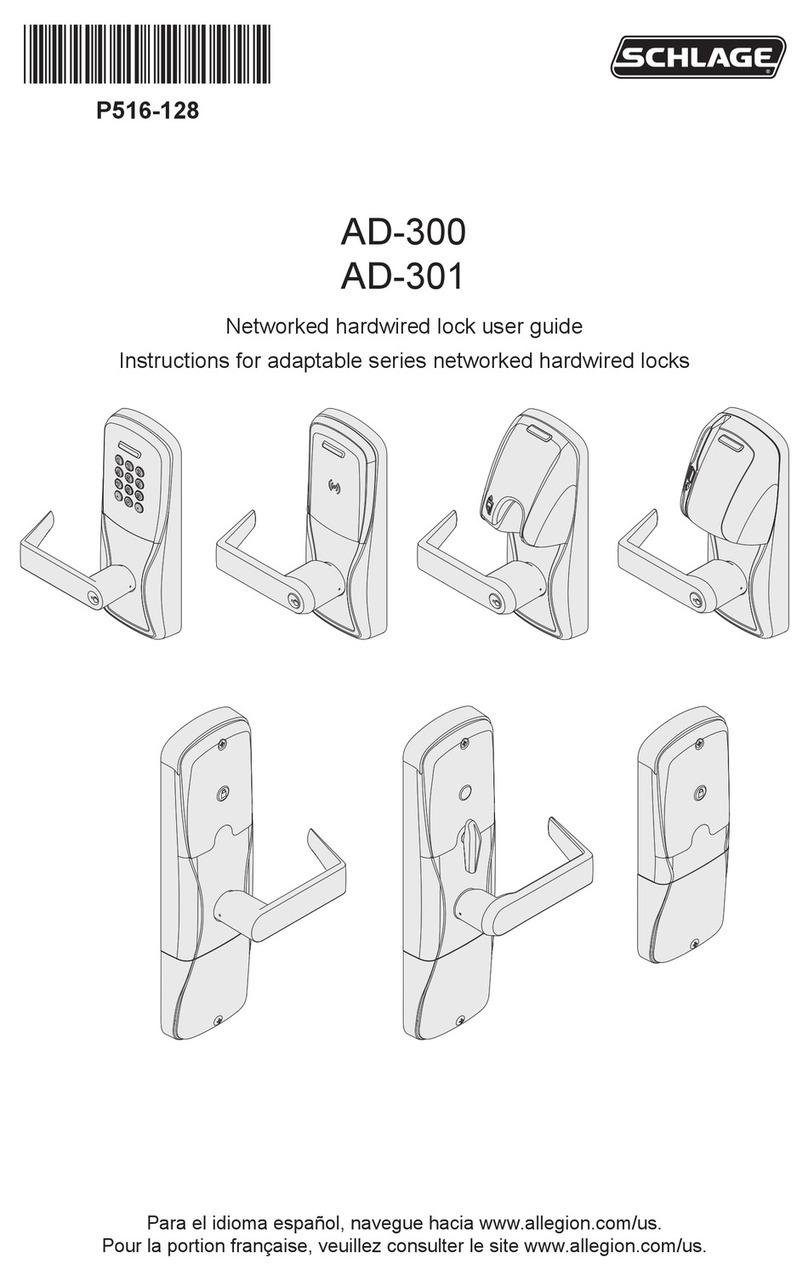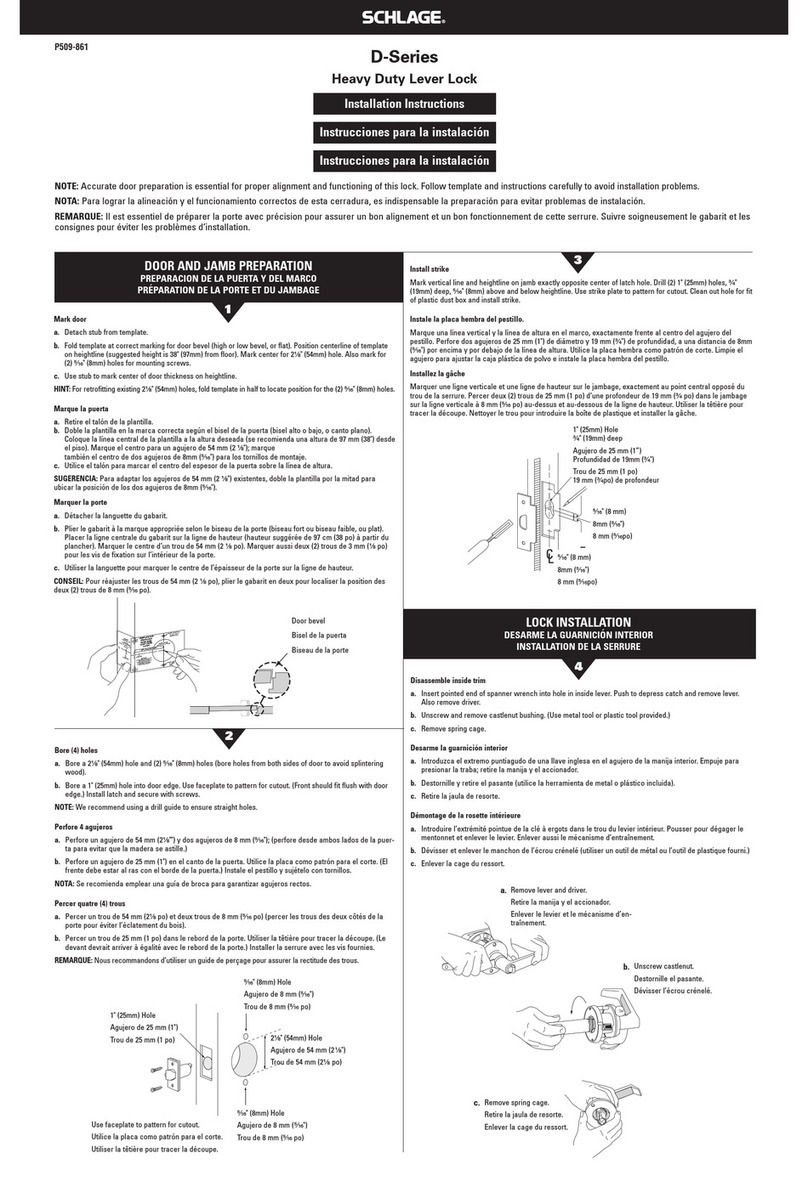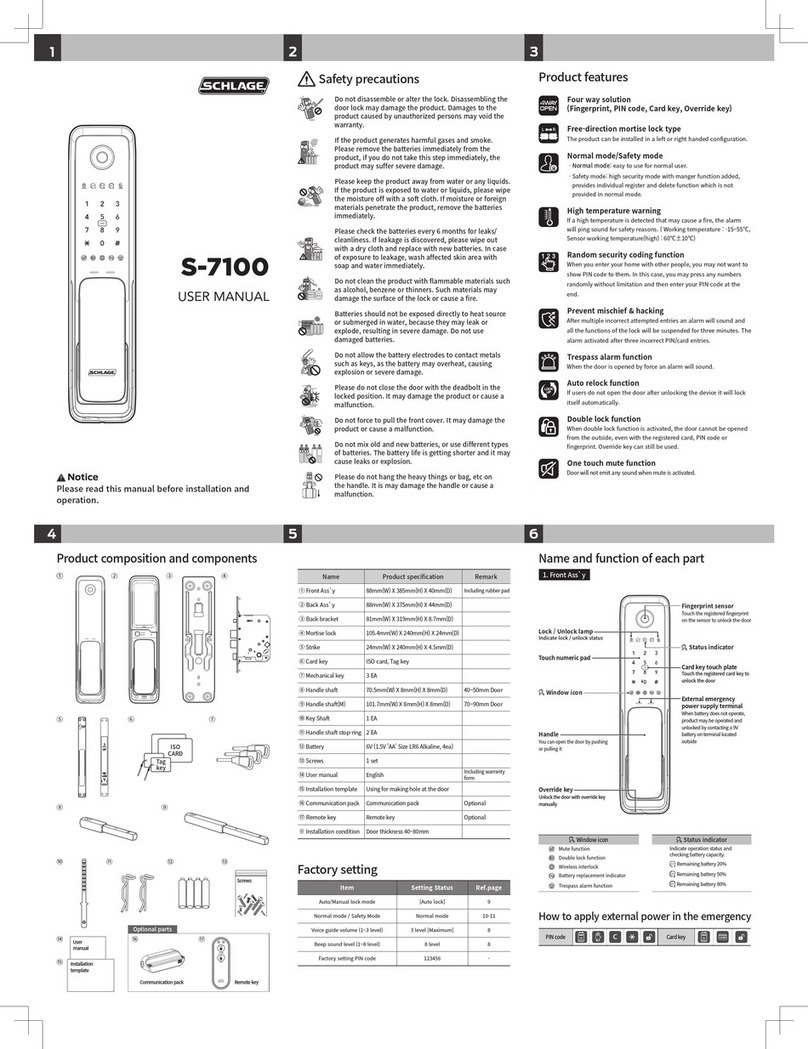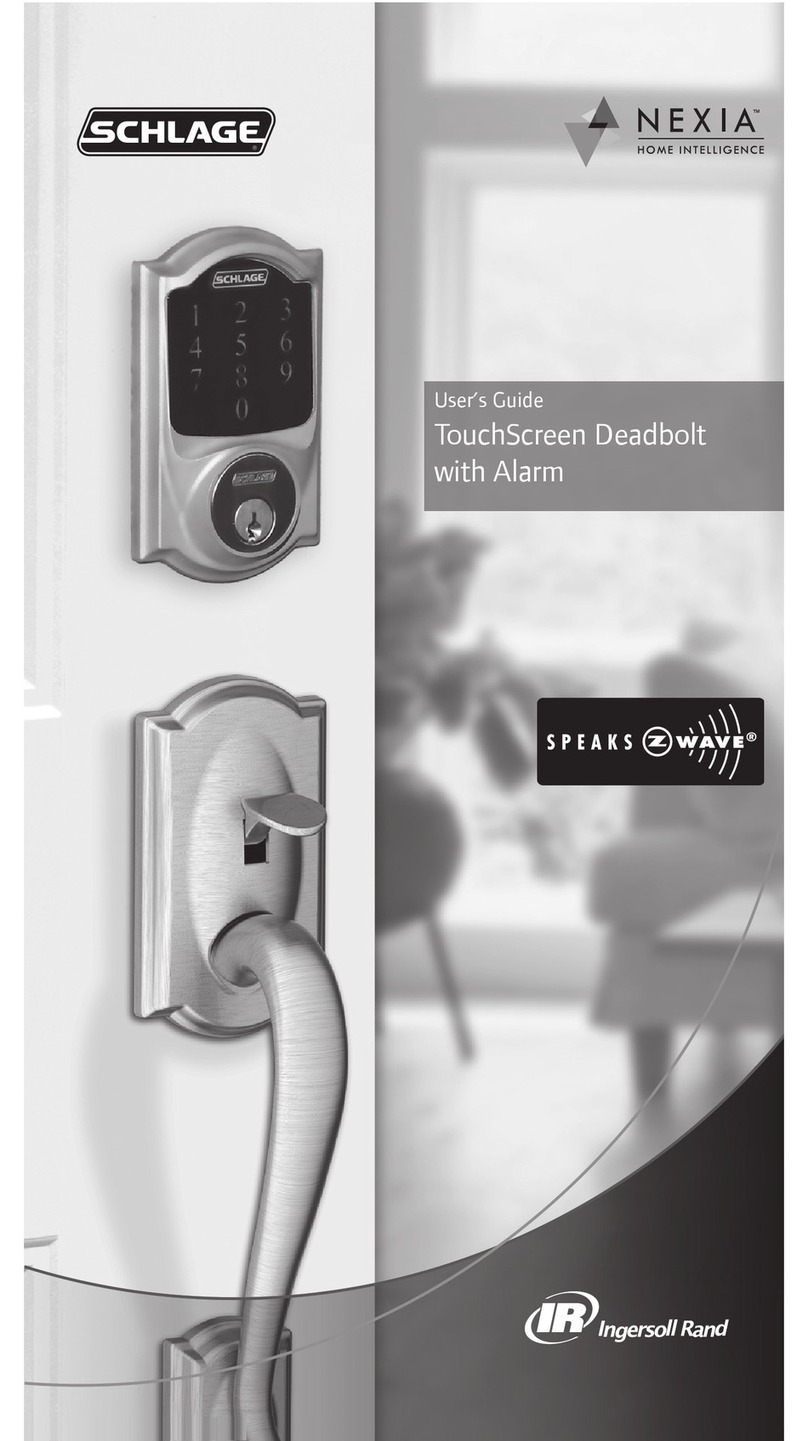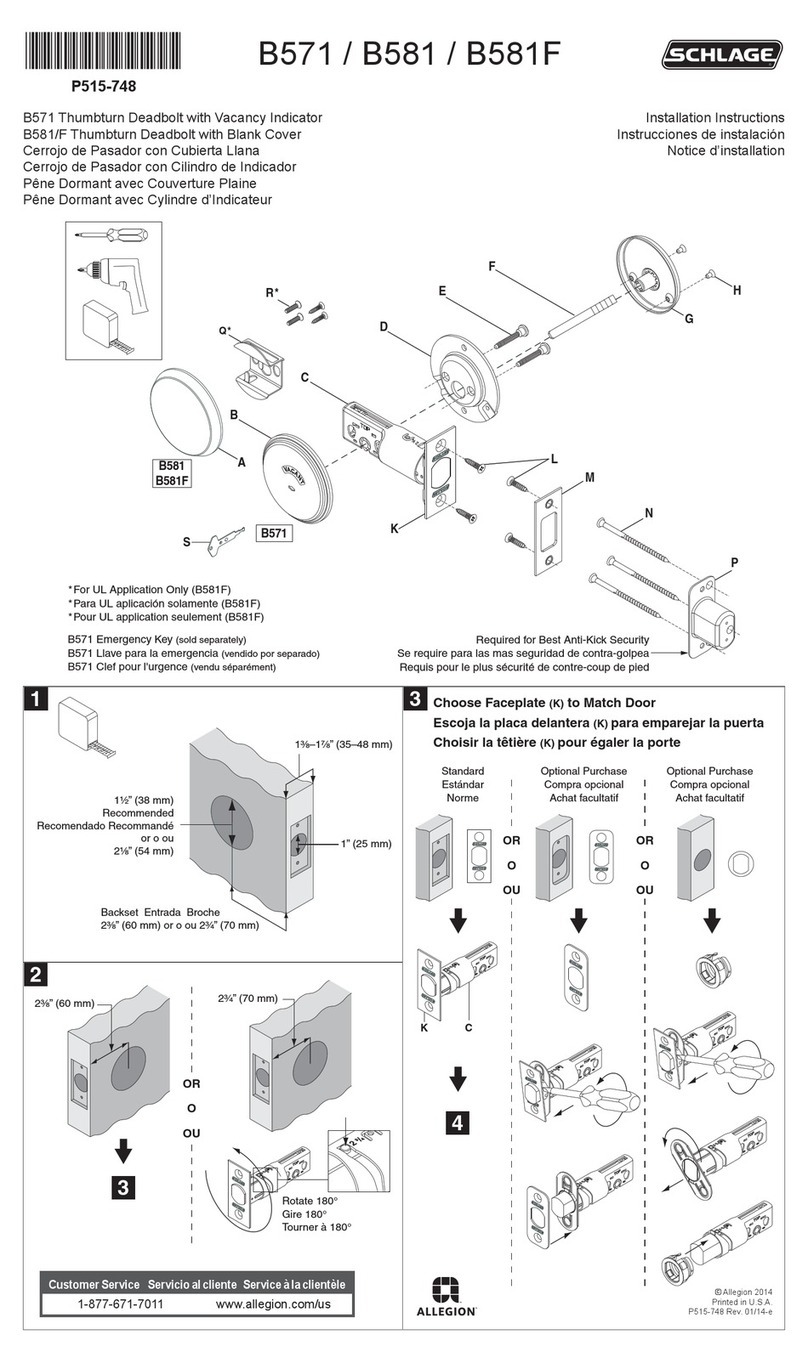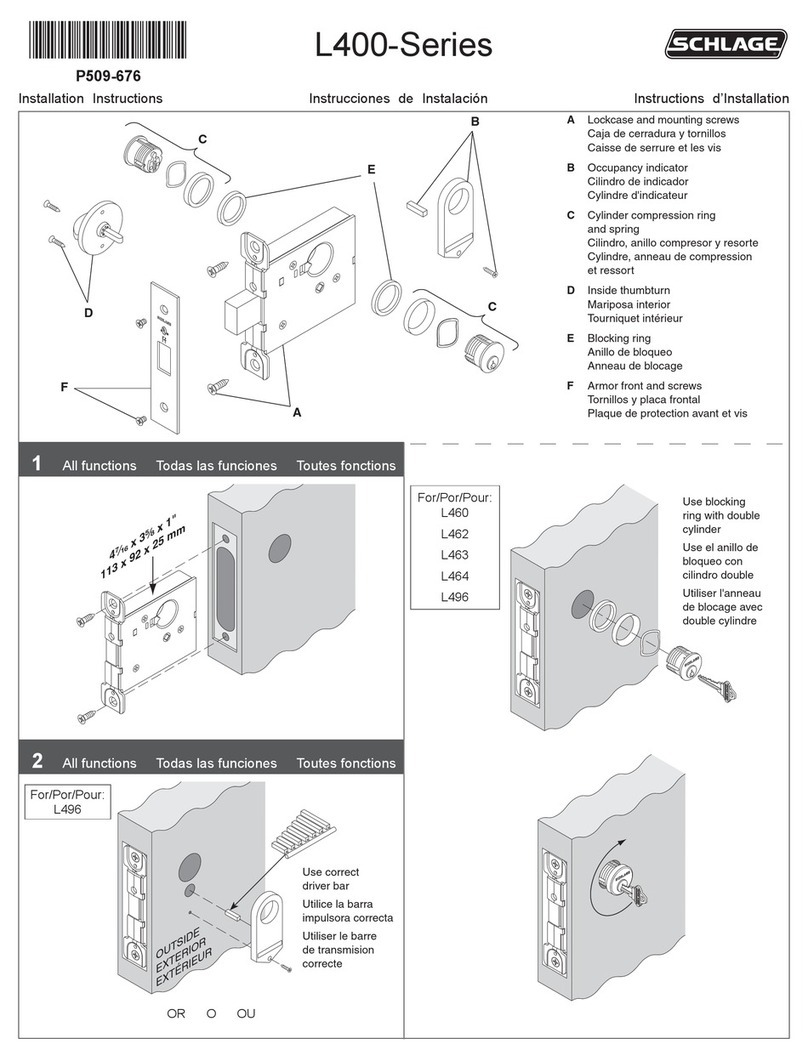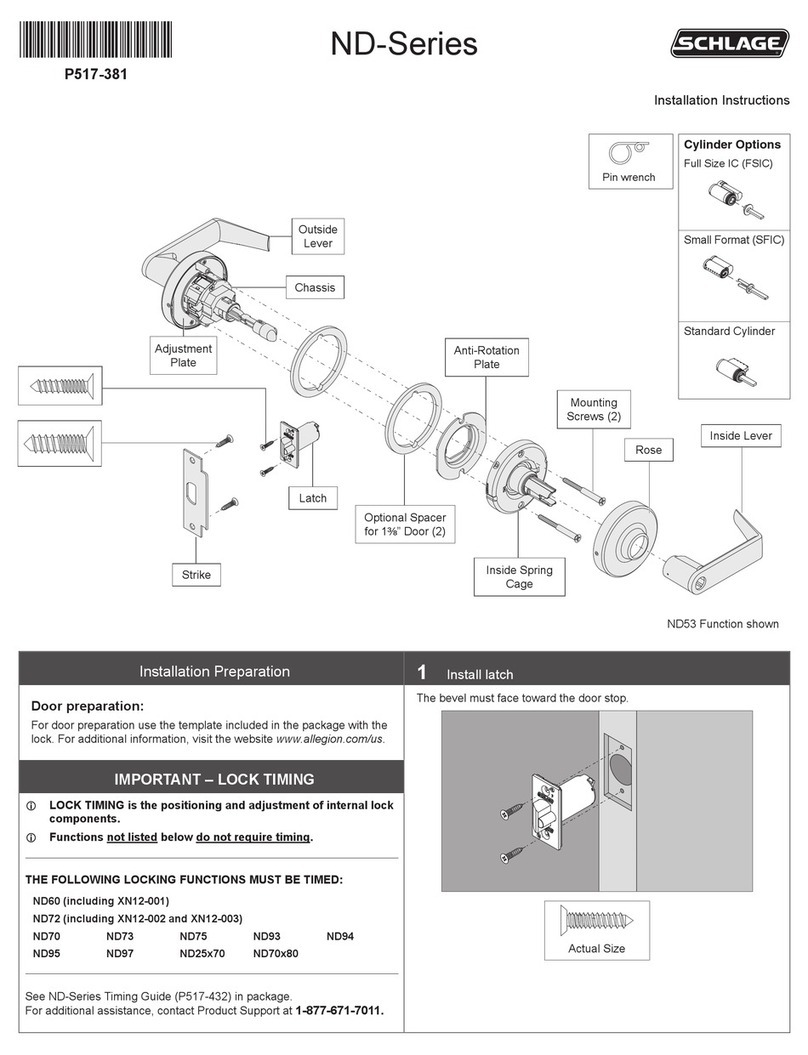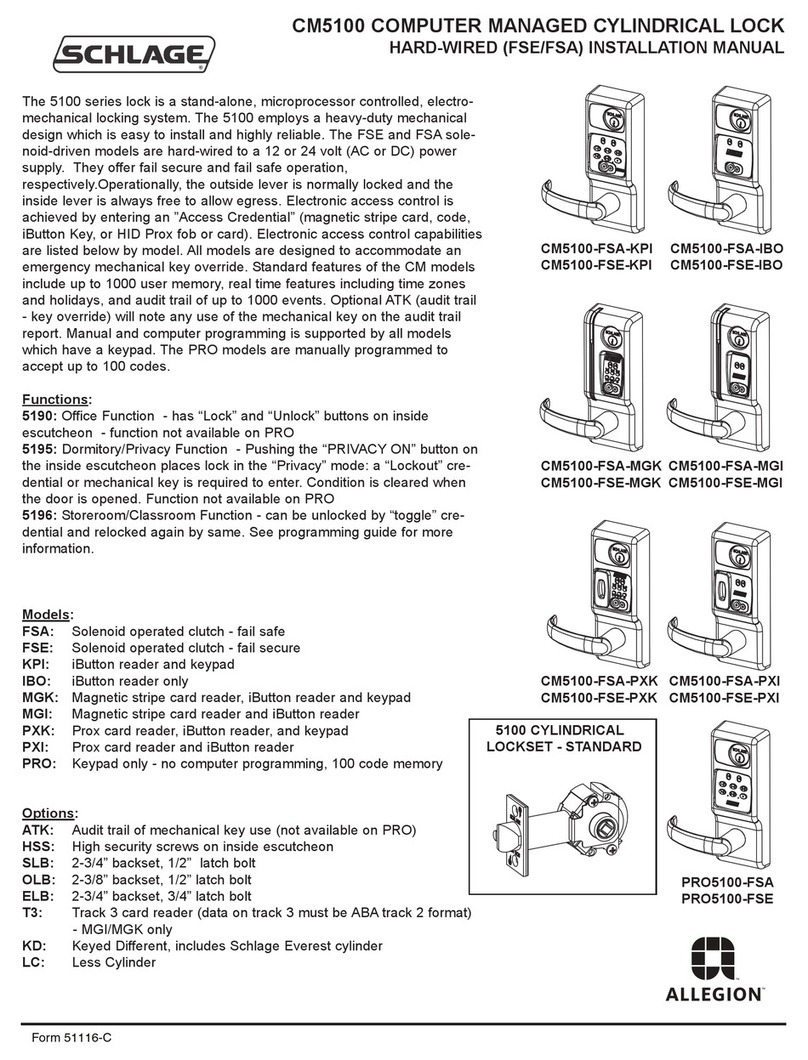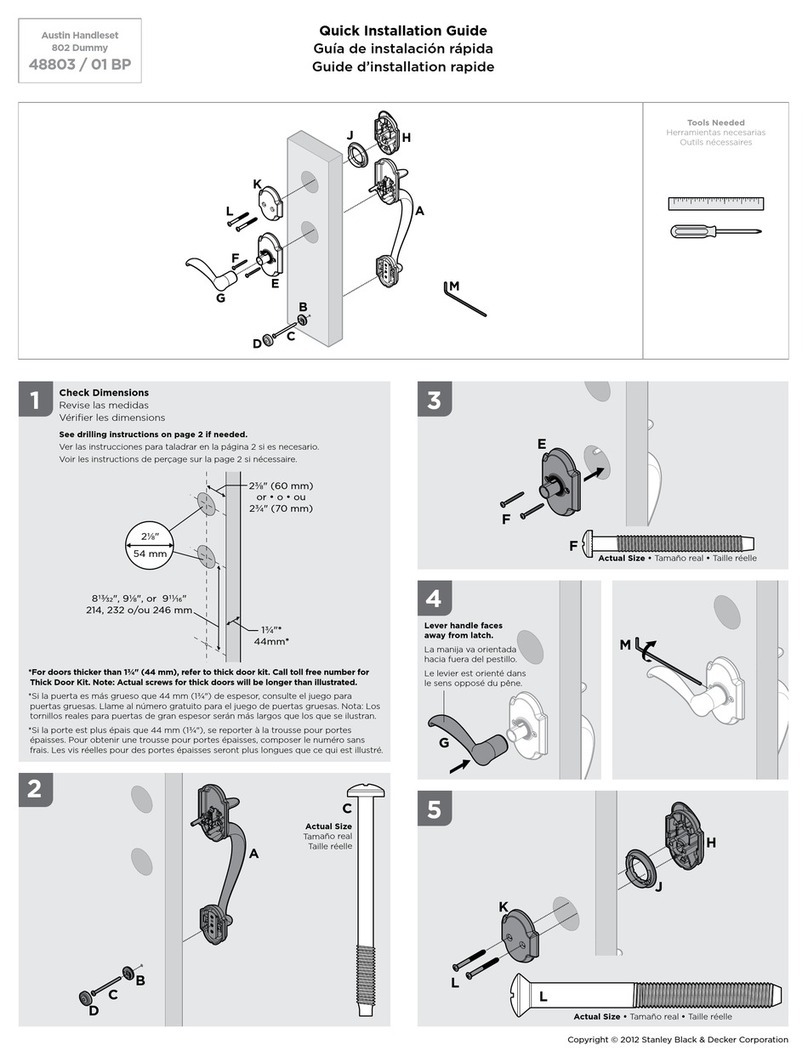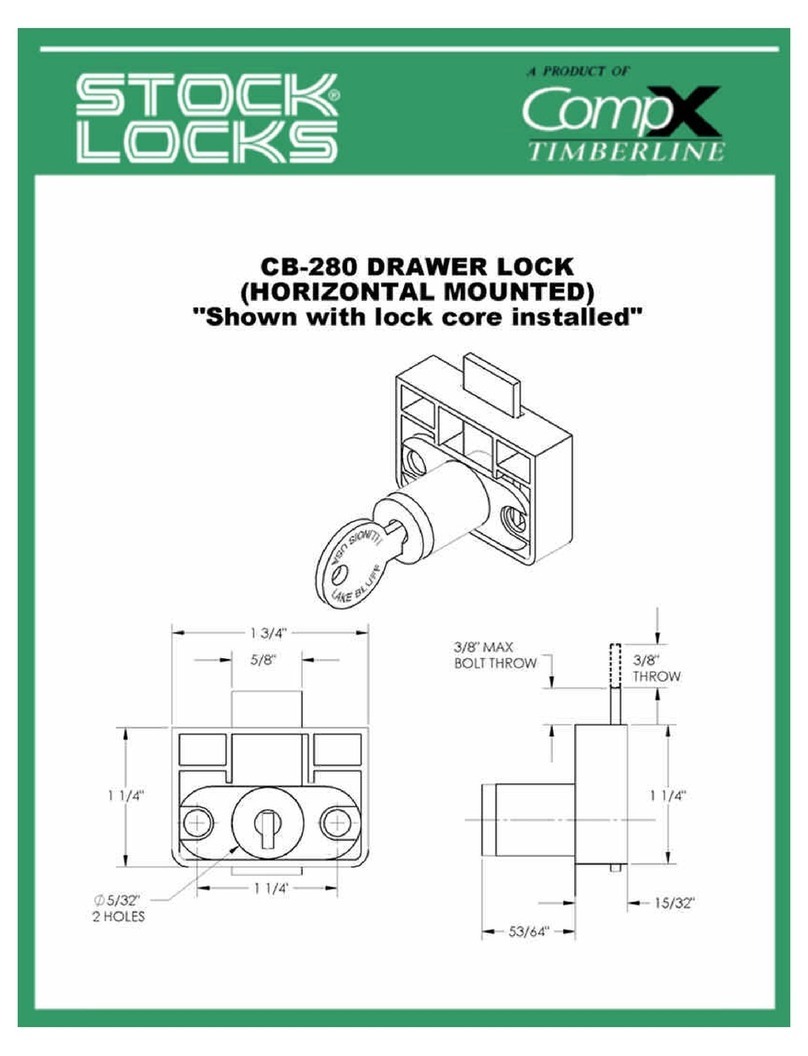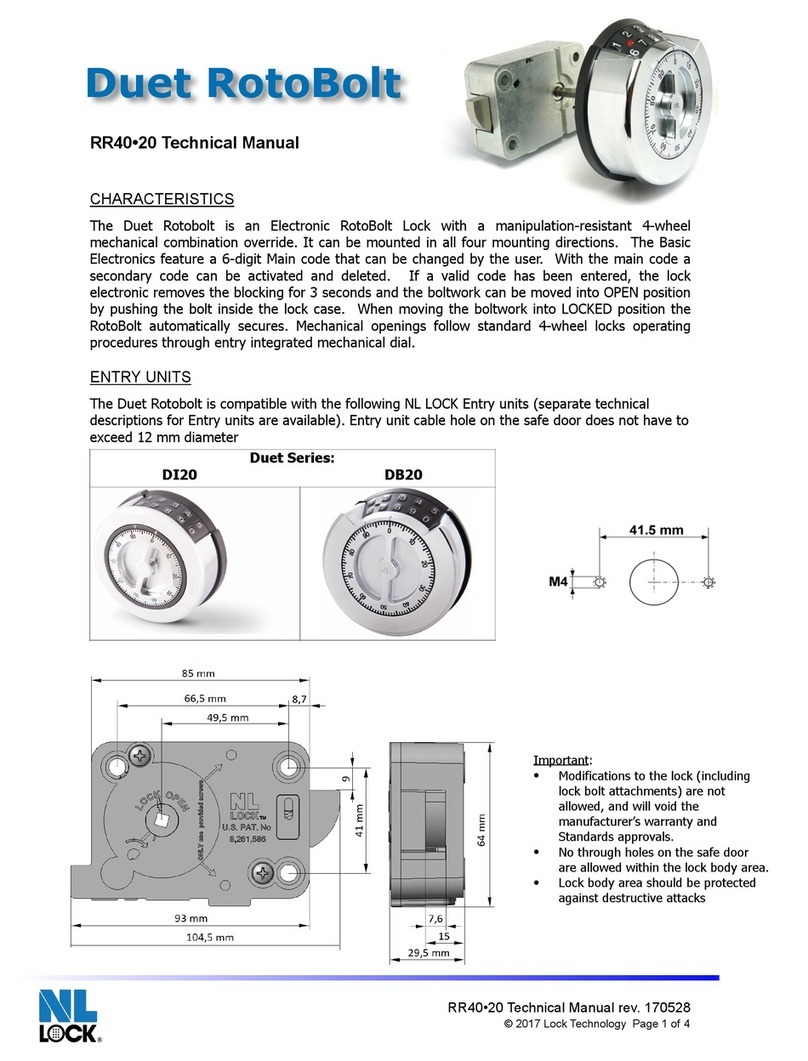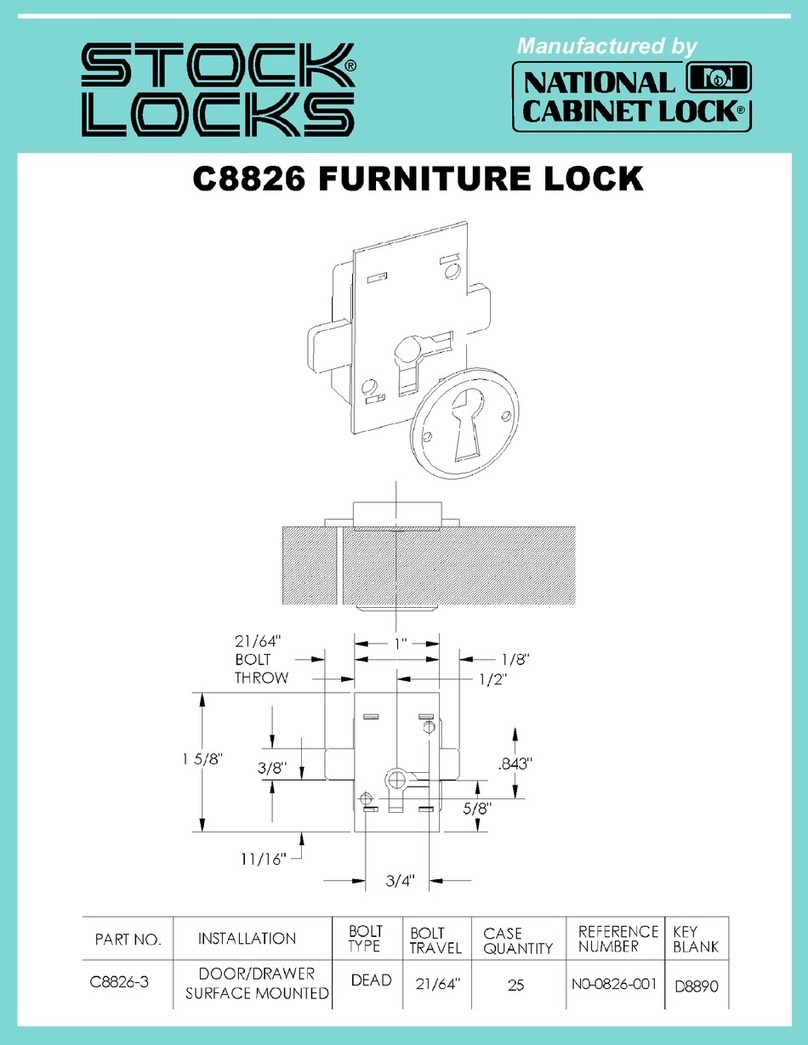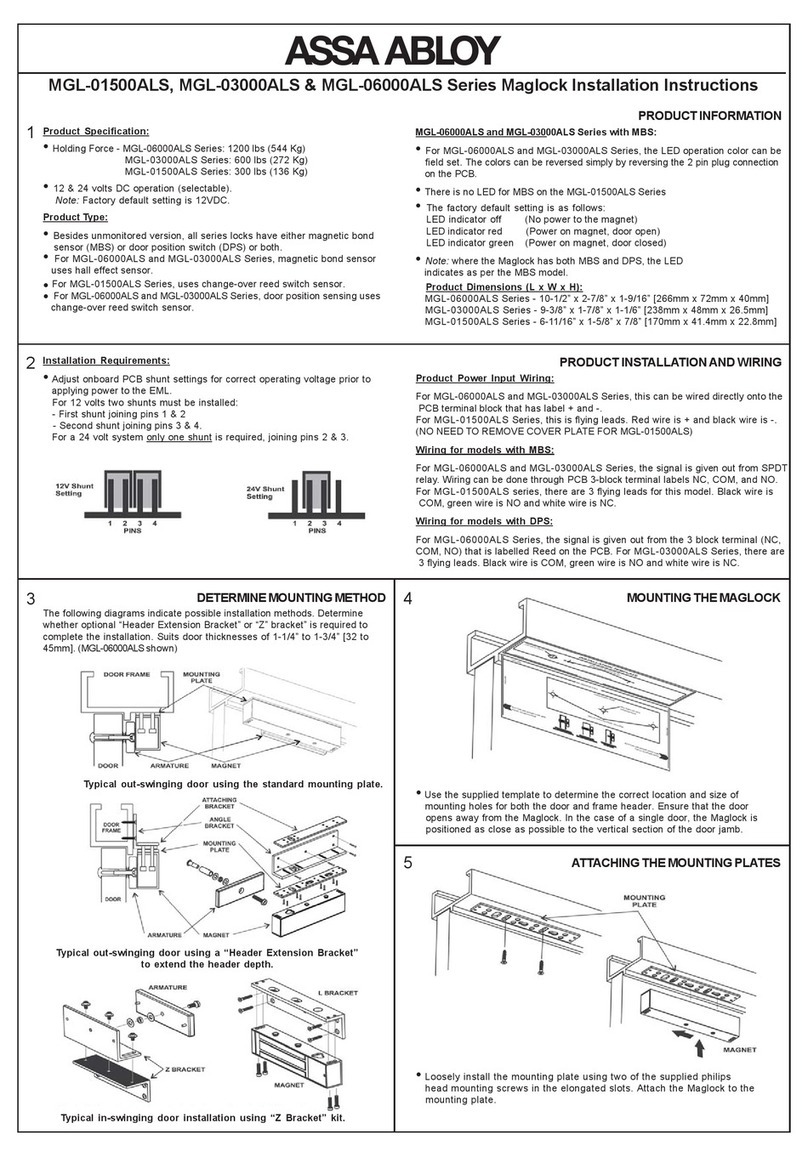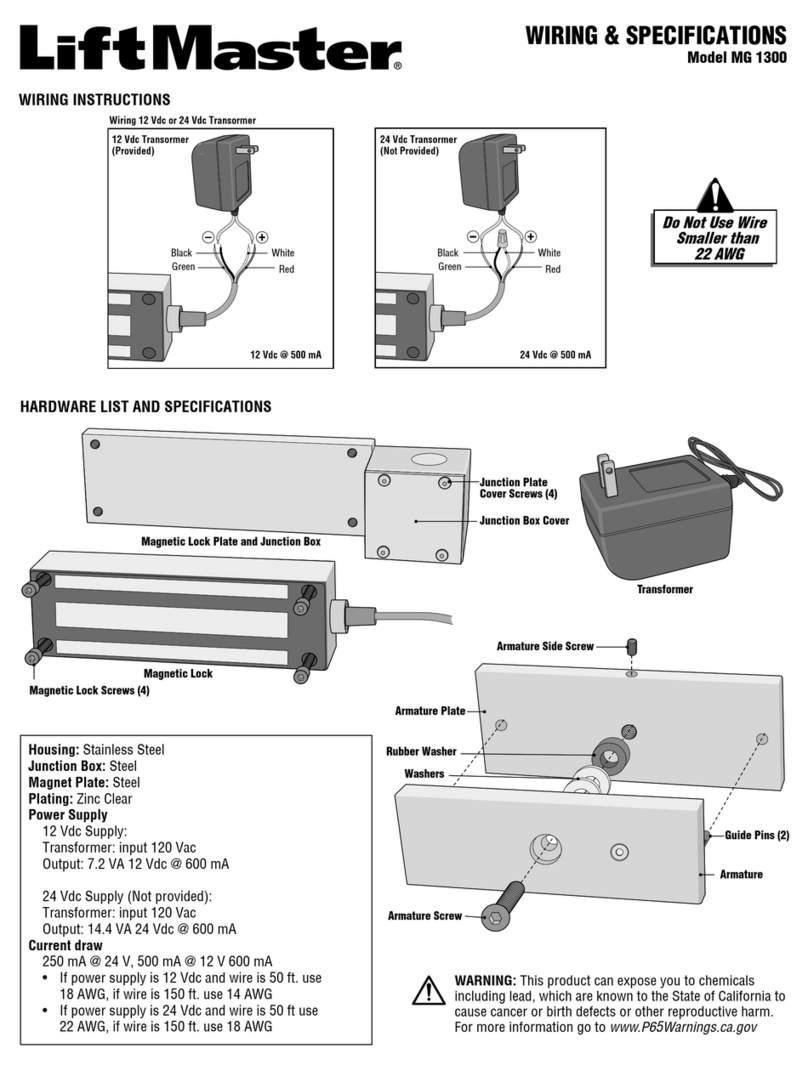SCHLAGE CONNECT HOMEOWNER GUIDE
Page | 3 Richard Needham June 2021
The lock comes with 2 default user codes (A and B), which are shown on the back cover of your
manual. To add a code:
1. Press “Schlage” logo at the top of the touch screen
2. Enter your unique Programming Code by pressing the keypad for each digit
3. Press “1” on keypad (to indicate you will add a new user code)
4. Enter the new user code (default is 4 digits) by pressing the keypad for each digit
5. If successful, the display will blink and beep twice, then a green check mark will appear
6. Note: to delete a previously entered user code, follow the steps above but enter “2” for
step 3
Example Operation: Enable/Disable Vacation Mode
This operation will disable all user codes when you are away, so no one can enter (except if
they have the key).
1. Press “Schlage” logo at the top of the touch screen
2. Enter your unique Programming Code by pressing the keypad for each digit
3. Press “4” on keypad (to enable vacation mode)
4. If successful, the display will blink and beep twice, then a green check mark will appear
5. Note: To disable vacation mode, follow steps 1 and 2 only (not step 3).
Other Touchscreen Programming Operations
Please refer to Figure 2 and/or your user manual for other features such as autolock, changing
programming code, changing length of codes, etc.
6. Alarm Features
The instructions above are for programming various lock and unlock features of the lock, and
are programmed from the outer-facing keypad. In addition, some very useful alarm features
can be programmed in to increase security. These are all programmed from the inside-facing
part of the lock (refer to Figure 3). These use beeps and alarms of different loudness and length,
as well as flashing of LEDs surrounding the “Schlage” logo. Alarms include:
•Activity alarm: a short beep and the middle LED surrounding the “Schlage” logo flashes
whenever the door opens or closes.
•Tamper Alarm: a 15-second loud alarm sounds and the left and right LEDs flash. The
tamper alarm sounds if activated and the lock detects ‘subtle activity’at the lock (such
as an attempt to pick or tamper with the lock),
•Forced Entry Alarm: a 3-minute loud alarm shrill and steady alarm sounds and all LEDS
flash. This alarm is the default alarm setting for the lock. It will activate only when great
force is applied to the lock while the door is locked.
•Note: only one type of alarm can be set at any given time. The manual recommends the
Forced Entry Alarm, the default setting, for most users.