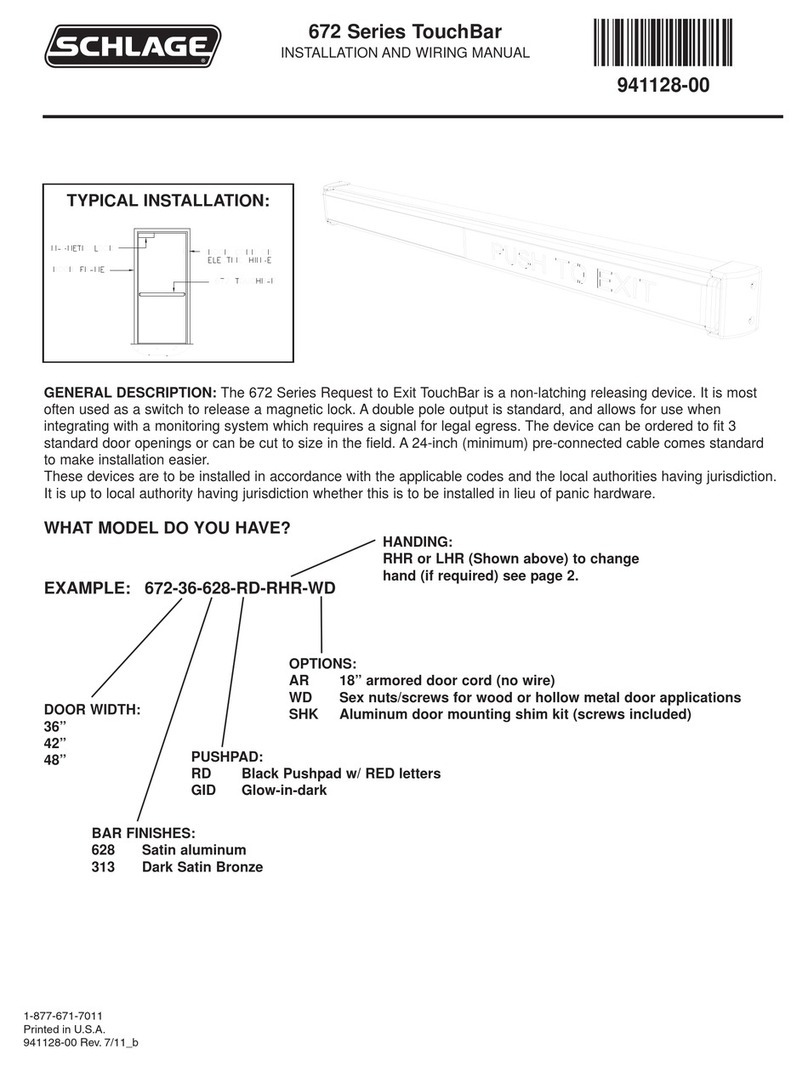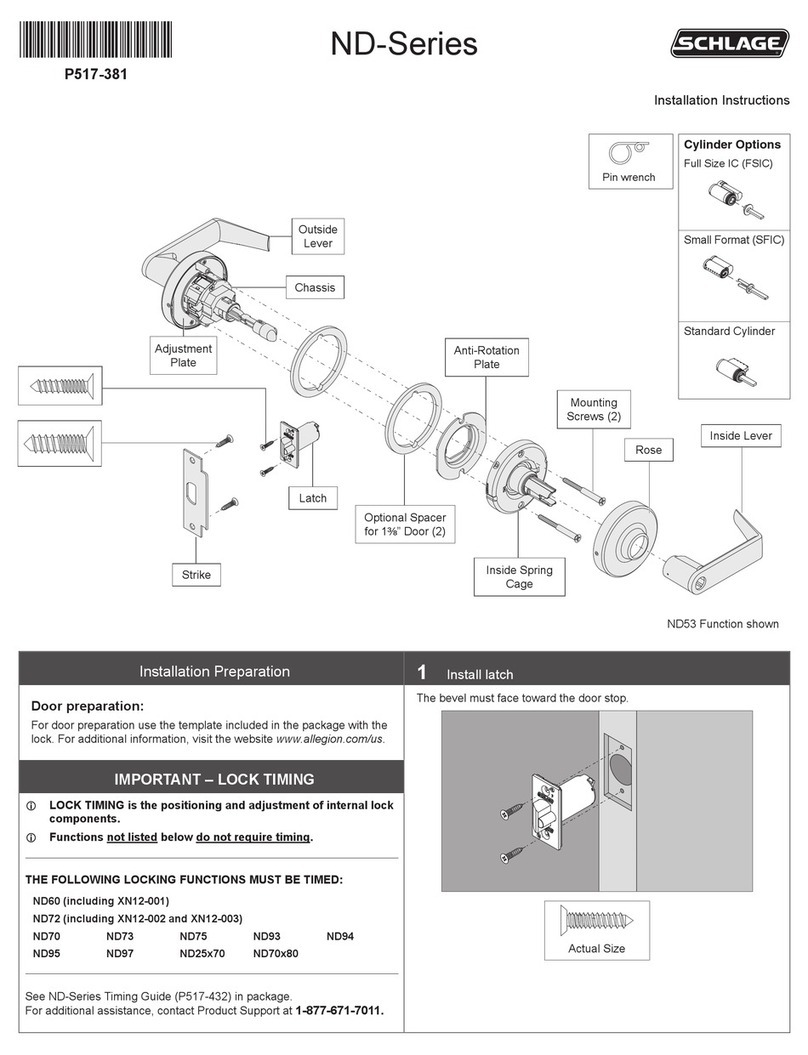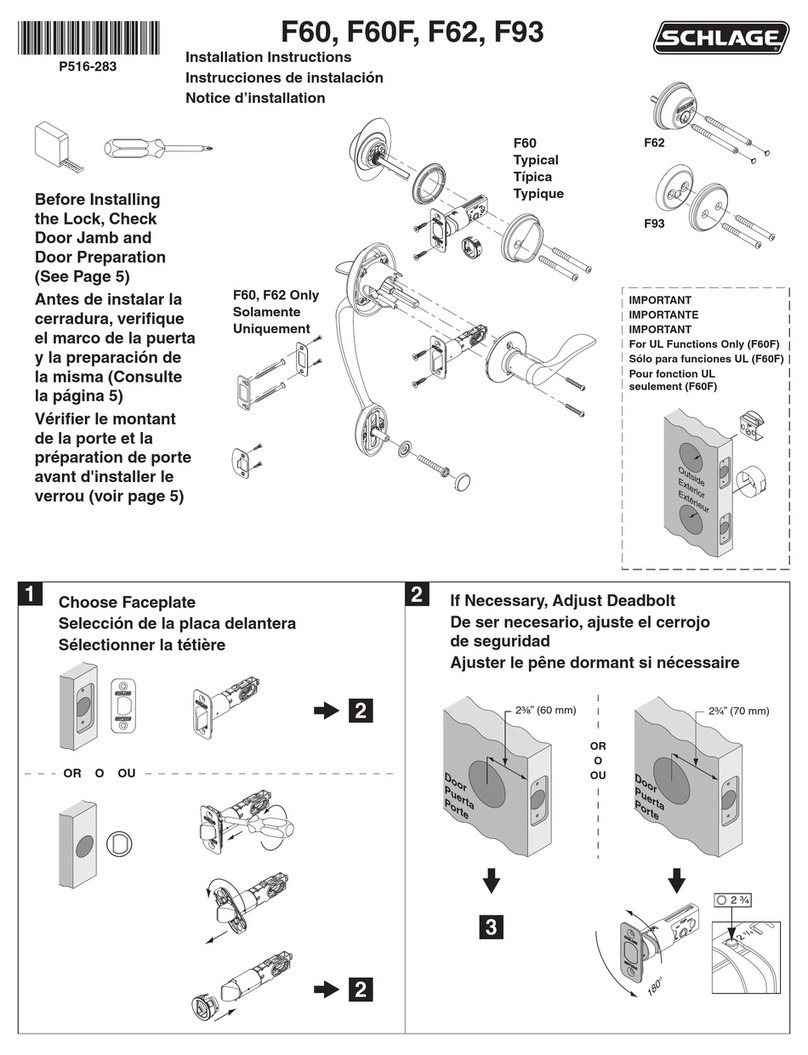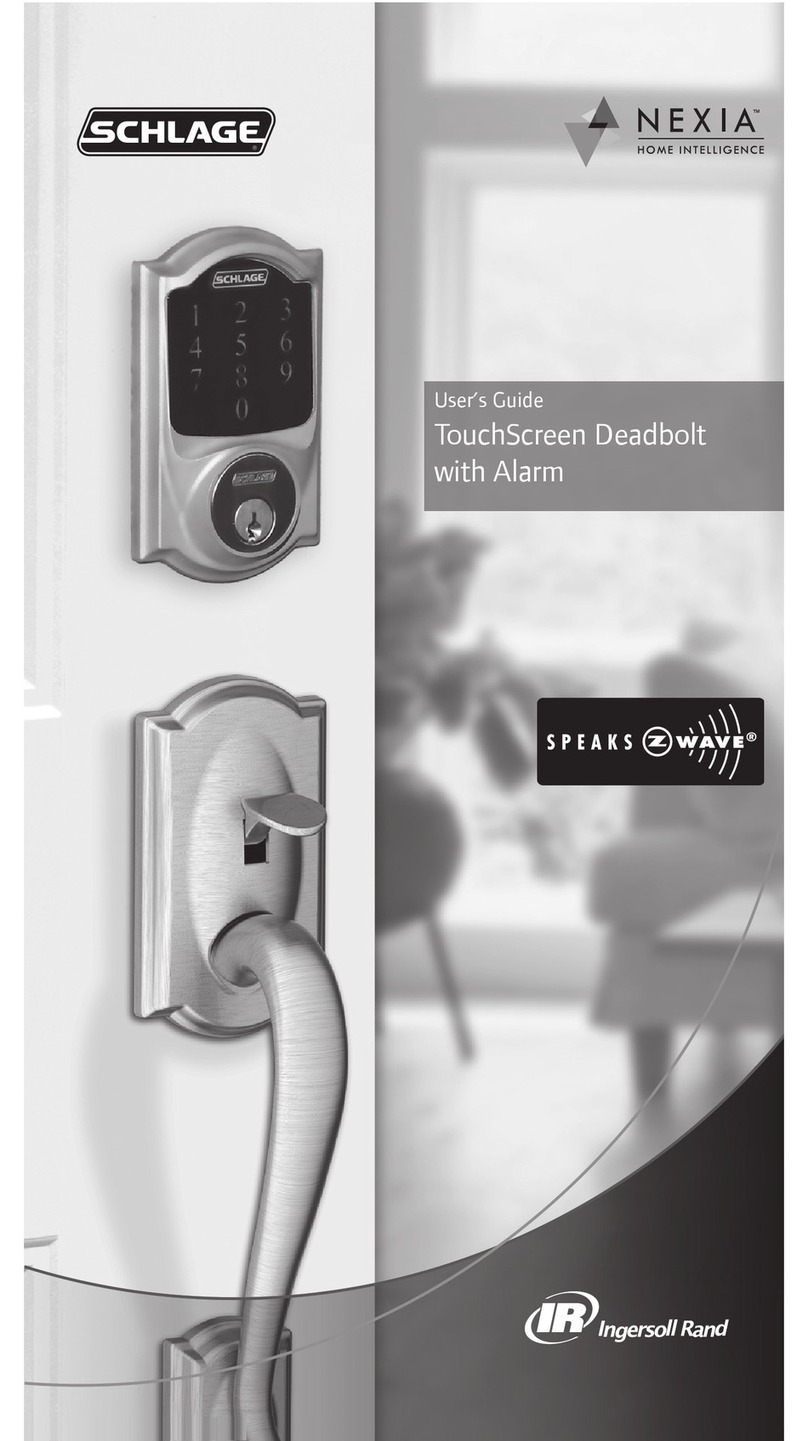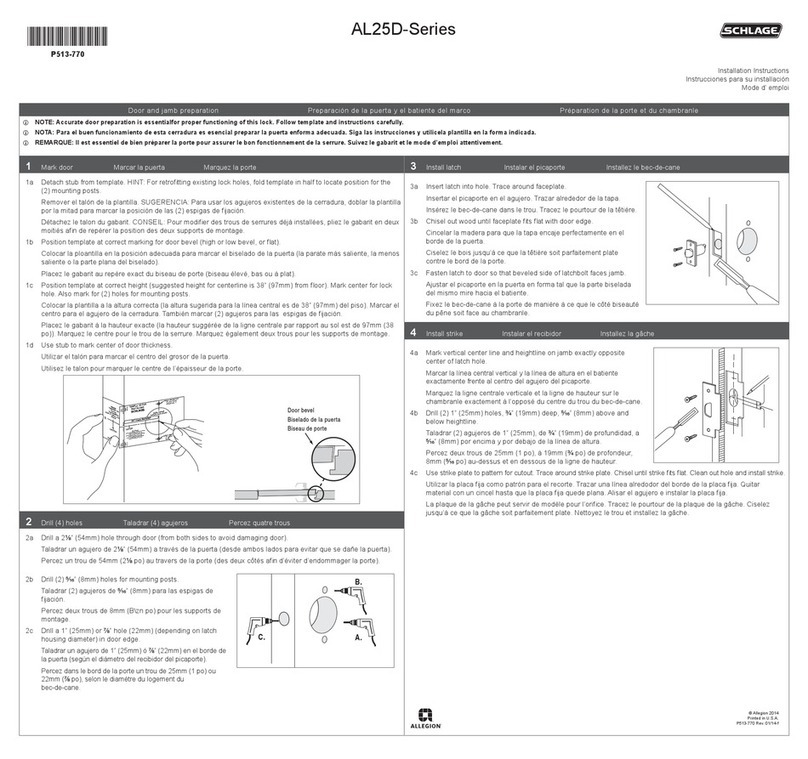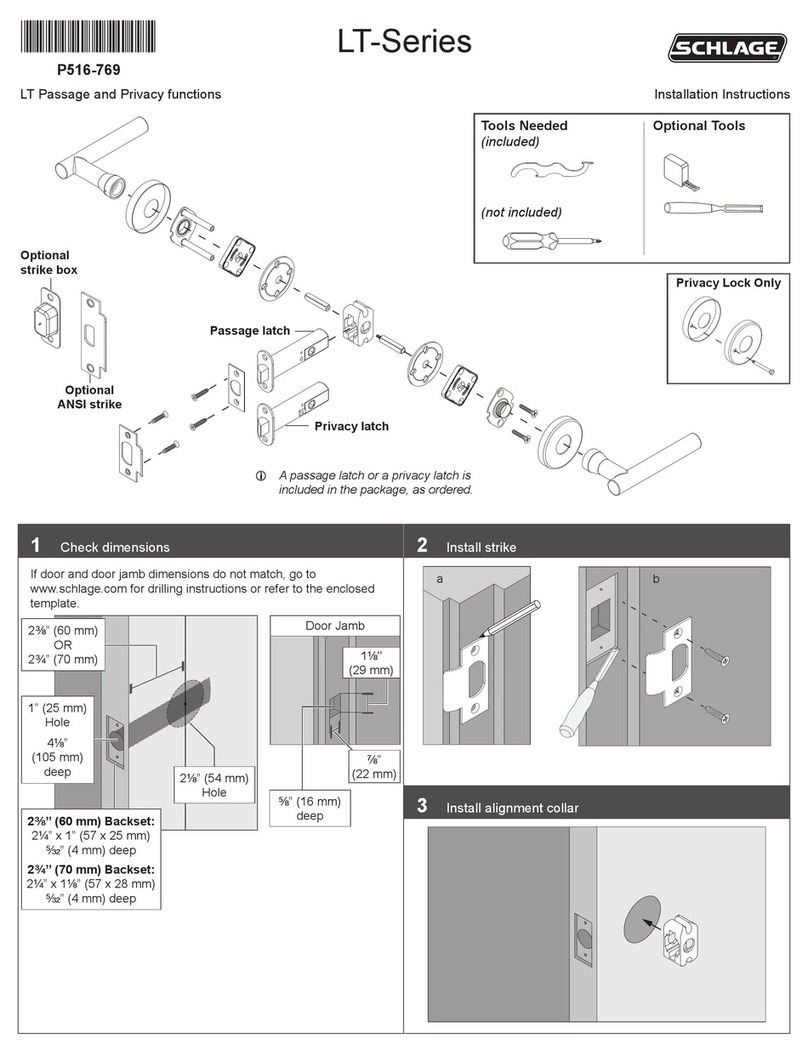1. standard step - down
2. concealed wiring
surface wiring before
3.
4.
5. ARM INSTALLATION:
6.
7. To adjust hold-open position of door:
8. REGULATION: MAIN LATCH SPEED
MAIN SPEED
LATCH SPEED BACKCHECK
BACKCHECK
DO NOT USE AN
ABRUPT BACKCHECK SETTING OR EXPECTTHE DOOR CLOSERTO ACT AS A STOP!
9.
This closer features mounting options for both and double egress frames. Before
beginning, determine which type of mounting best applies to your application or has been specified for the
job, then be sure to use the proper template.
The voltage shown on the track cover plate must match voltage supplied to door frame (24V or 120V). If
is desired, prepare the frame to specifications shown on the corresponding template.
If is desired, be sure to mount track on frame running any EMT / conduit.
Insert proper track plugs into top of the track.Using fasteners provided, mount track on frame to the
dimensions of the template being used. Make the electrical connections (see pg. 2).
Before mounting closer, the spring power may need adjusting. Refer to the label on the closer spring tube.
The 4040 SE DE series comes preset as a size 3.This will control a door up to 38" wide. If door is wider than
38", adjust closer as shown (see illustration below) up to 7 full turns. Starting the cover screws at this point is
recommended. Using fasteners provided, mount closer on door to the dimensions of the template being used.
Place arm spacer over top shaft of closer. Install arm as follows: Place arm hub
over top closer shaft, parallel with door. Rotate arm away from door until flats in arm hub line up with first
available flats of shaft. Slide arm hub onto closer shaft. Insert shaft screw and tighten securely.
Loosen the set screw in arm. Connect arm to track roller, and tighten set screw firmly.
Remove screw in the adjustable arm and open door to desired
position. Re-insert screw and tighten securely.
Do not allow door to slam into frame.A "normal" closing time from a 90° position is 5 to 7
seconds, evenly divided between and . If adjustments are needed, use socket screw
key furnished.To adjust , turn regulating screw (see illustration) clockwise to slow speed or
c.c.w. to increase speed. is adjusted in the same way.When adjusting , use
least amount necessary to retard swing of door sufficiently.To adjust , turn regulating screw
clockwise to increase the amount of force or c.c.w. to reduce the amount of force.
With the door open slightly, place the cover on the closer and hold it firmly against the door while tightening
the cover screws securely.
4040 - SE DOUBLE EGRESS
INSTRUCTION SHEET
BACKCHECK
MAIN
SPEED
LATCH
SPEED
TO
INCREASE
POWER
MAIN
SPEED
LATCH
SPEED
BACKCHECK
12/07 ©2007 SCHLAGE LOCK Company. All rights reserved. DP# 24771R5
MAXIMUM OPENING FORCE
=
35 ft-lbs
62 N
48 N-m
1-800-526-2400
®
IMPROPER INSTALLATION OR
REGULATION MAY RESULT IN
PERSONAL INJURY OR
PROPERTY DAMAGE. FOLLOW ALL
INSTRUCTIONS CAREFULLY. FOR
QUESTIONS, CALL LCN AT
800 - 526 - 2400
CAUTION
!