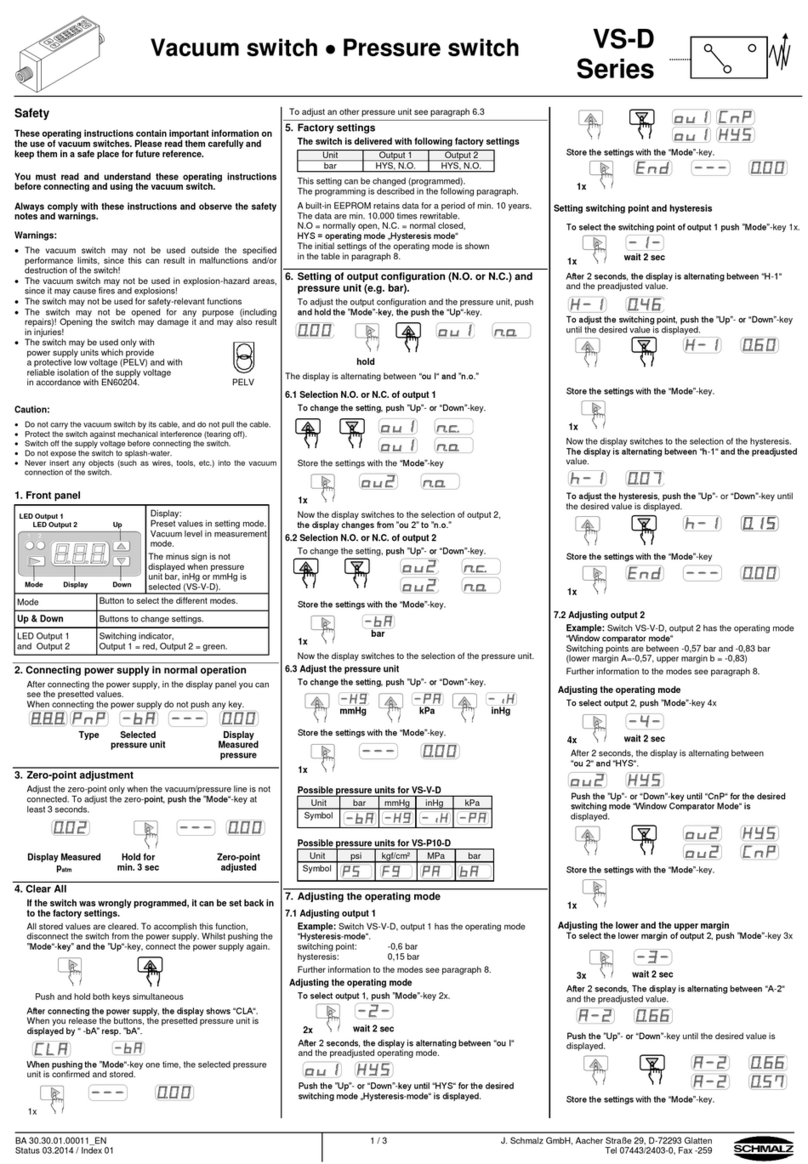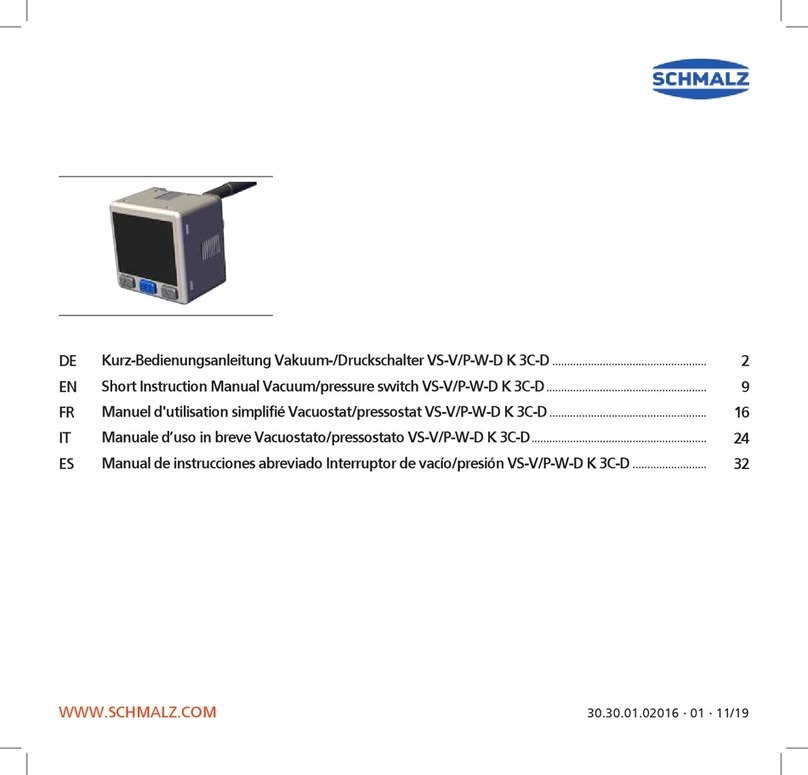Contents
VSi-…/VSi-…-D vacuum/pressure switch
www.schmalz.com
1Safety Instructions...............................................................................................5
1.1 Classification of safety instructions ...................................................................................5
1.2 Warnings ...........................................................................................................................6
1.3 Mandatory symbols ...........................................................................................................6
1.4 General safety instructions................................................................................................7
1.5 Intended use......................................................................................................................8
1.6 Requirement for the user...................................................................................................8
2Product Description.............................................................................................9
2.1 General description ...........................................................................................................9
2.2 Versions.............................................................................................................................9
2.3 VSi design (without display)............................................................................................10
2.4 VSi design … D (with display) .........................................................................................10
3Technical Data..................................................................................................11
3.1 General data....................................................................................................................11
3.2 Electrical data..................................................................................................................11
3.3 Mechanical data ..............................................................................................................12
3.4 Factory settings...............................................................................................................12
4Installation and commissioning .........................................................................13
4.1 Assembly.........................................................................................................................13
4.2 Electrical connection .......................................................................................................13
4.2.1 Pin assignment, M8 connector /M12 connector..............................................................15
4.3 IO-Link commissioning....................................................................................................15
5Interfaces ..........................................................................................................16
5.1 Digital switching outputs (SIO)........................................................................................16
5.2 IO-Link.............................................................................................................................16
5.2.1 Configuration server........................................................................................................17
5.3 NFC.................................................................................................................................17
6Manual operation of the display version............................................................18
6.1 Operating concept...........................................................................................................18
6.1.1 Display of vacuum and pressure values .........................................................................18
6.1.2 Navigating in the menu....................................................................................................19
6.1.3 Editing the parameters ....................................................................................................19
6.1.4 Entering the PIN code .....................................................................................................21
6.1.5 Automatically quitting the menu ......................................................................................21
6.2 Basic menu......................................................................................................................22
6.3 Extended functions (EF)..................................................................................................23
6.4 Info (INF) .........................................................................................................................24
6.5 Displaying the basic settings (slide show).......................................................................25
7Function description..........................................................................................26
7.1 Overview..........................................................................................................................26