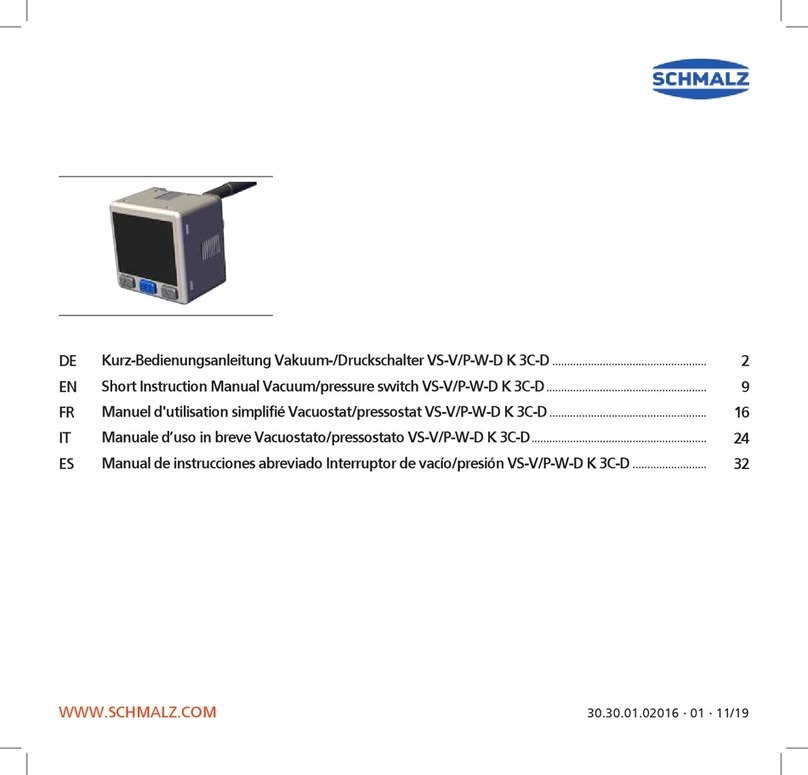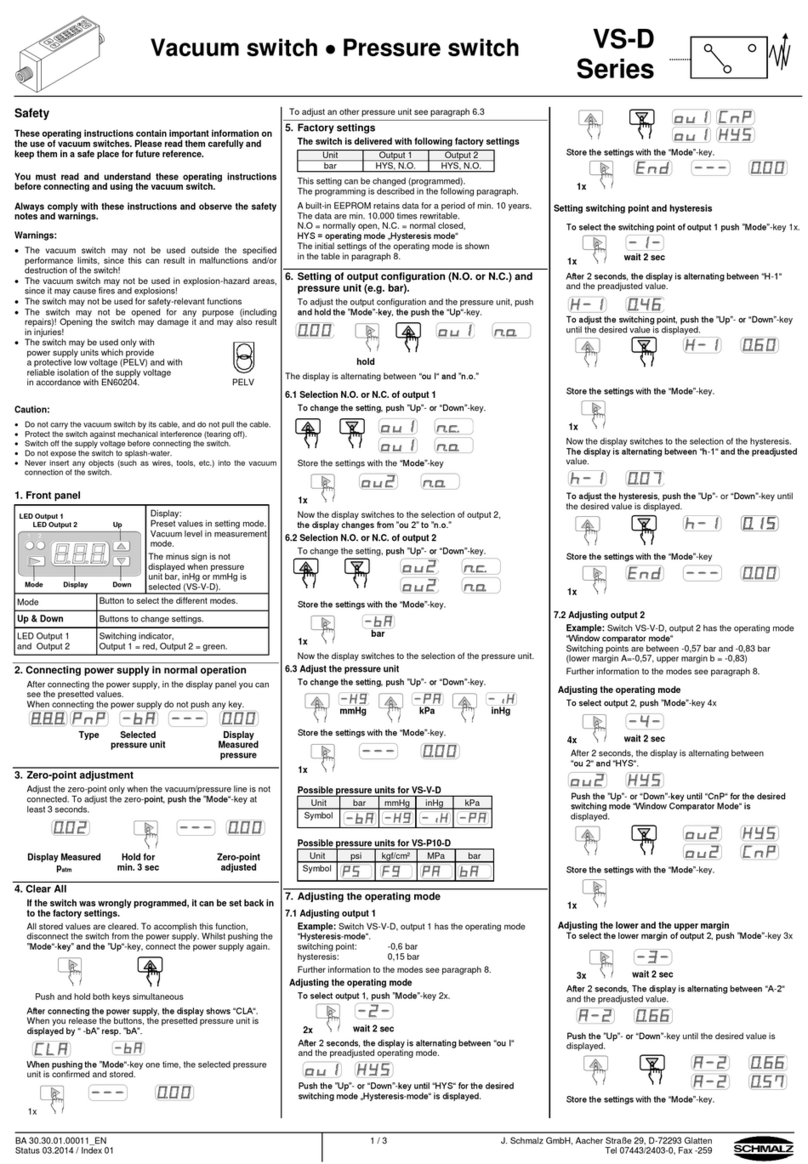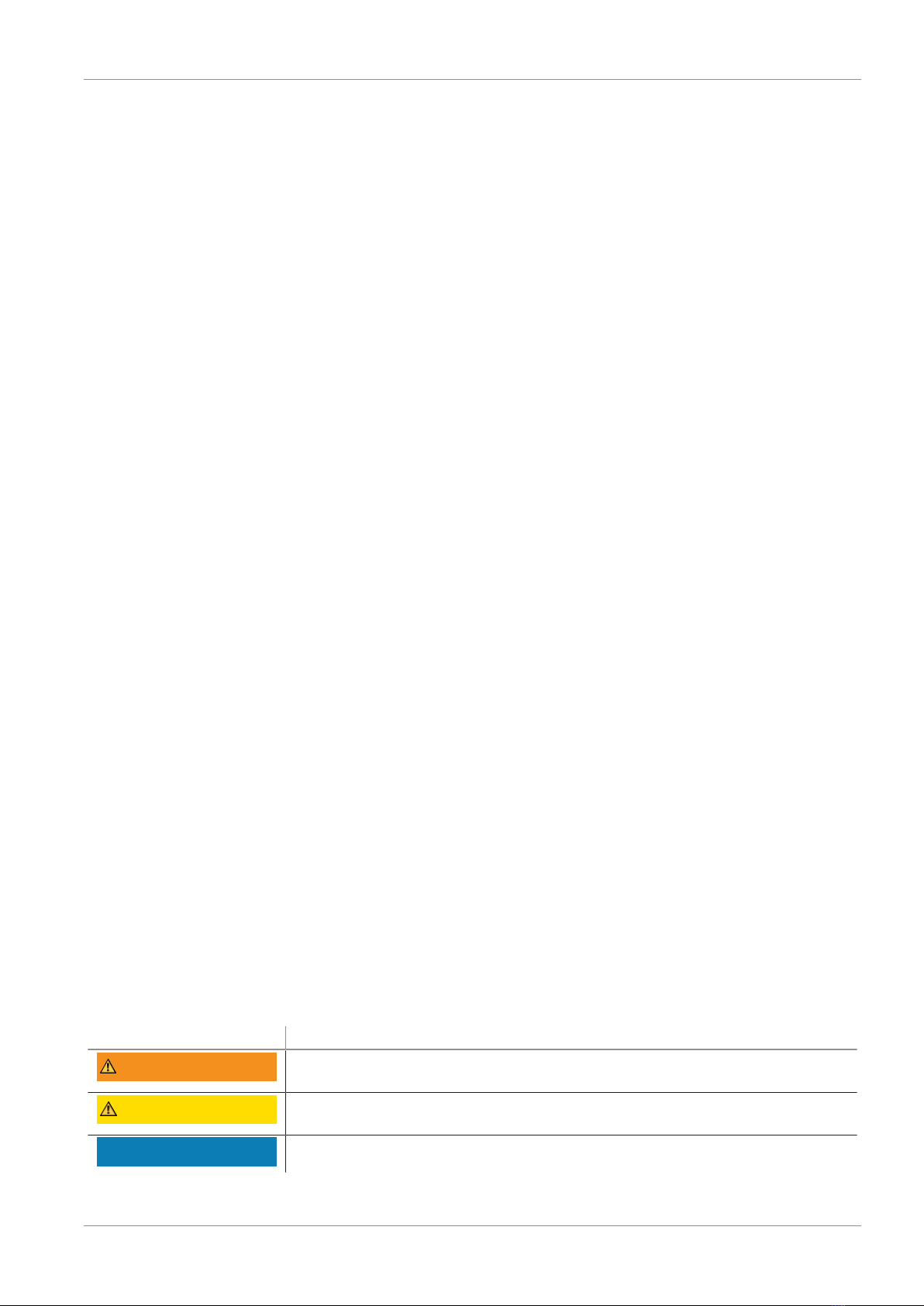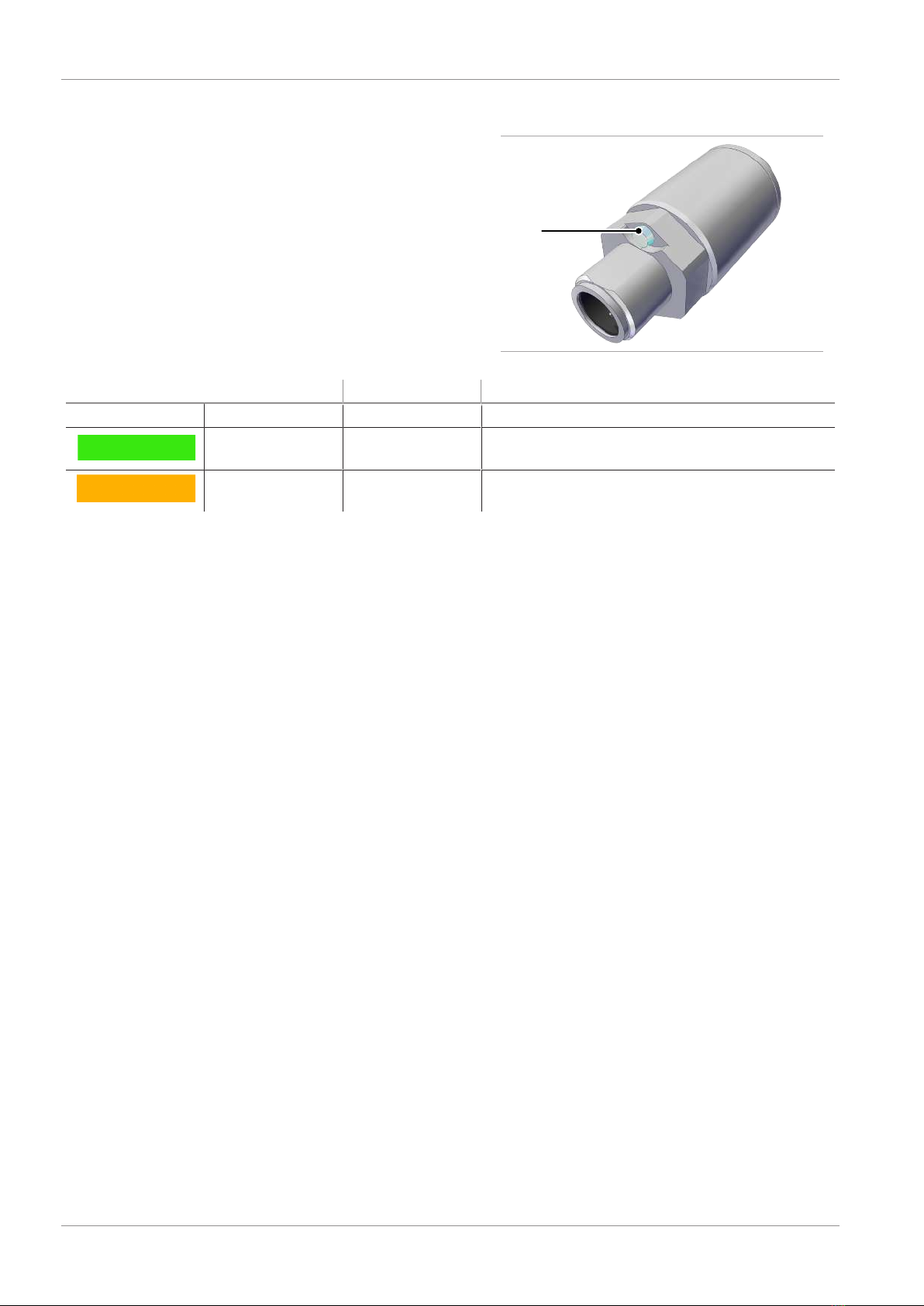Contents
EN-US · 30.30.01.03279 · 01 · 12/22 3 / 36
Contents
1Important Information ...................................................................................................................................5
1.1 Note on Using this Document.............................................................................................................5
1.2 The technical documentation is part of the product ........................................................................5
1.3 Type Plate.............................................................................................................................................5
1.4 Symbols.................................................................................................................................................6
2Fundamental Safety Instructions................................................................................................................... 7
2.1 Intended use ........................................................................................................................................7
2.2 Non-Intended Use................................................................................................................................7
2.3 Personnel Qualification ....................................................................................................................... 7
2.4 Warnings in This Document ................................................................................................................ 7
2.5 Residual Risks .......................................................................................................................................8
2.6 Modifications to the Product .............................................................................................................. 8
3Product description......................................................................................................................................... 9
3.1 General Description ............................................................................................................................. 9
3.2 Versions ................................................................................................................................................9
3.3 Design of the VSi HD ...........................................................................................................................9
3.4 LED Status Display..............................................................................................................................10
4Technical Data...............................................................................................................................................11
4.1 General Data ...................................................................................................................................... 11
4.2 Electrical Data ....................................................................................................................................11
4.3 Mechanical Data ................................................................................................................................11
4.4 Factory Settings..................................................................................................................................12
5Installation ....................................................................................................................................................13
5.1 Mounting ...........................................................................................................................................13
5.2 Electrical Connection ......................................................................................................................... 13
6IO-Link Commissioning................................................................................................................................. 15
7Interfaces.......................................................................................................................................................16
7.1 Digital Switching Outputs (SIO) ........................................................................................................ 16
7.2 IO-Link ................................................................................................................................................16
7.3 Replacement of the Device with a Parameterization Server ..........................................................17
8Description of Functions ..............................................................................................................................18
8.1 Overview of Functions.......................................................................................................................18
8.2 Measuring Vacuum............................................................................................................................19
8.3 Monitoring the Operating Voltage .................................................................................................. 19
8.4 Switching Points.................................................................................................................................19
8.5 Teach-in for Switching Points ...........................................................................................................21
8.6 Additional Switching Point Settings.................................................................................................22
8.7 Access Rights ......................................................................................................................................22
8.8 Device Identification..........................................................................................................................23
8.9 System Monitoring and Diagnostics ................................................................................................. 24
8.10 System Commands ............................................................................................................................. 25
8.10.2 Zero-Point Adjustment (Calibration)....................................................................................25