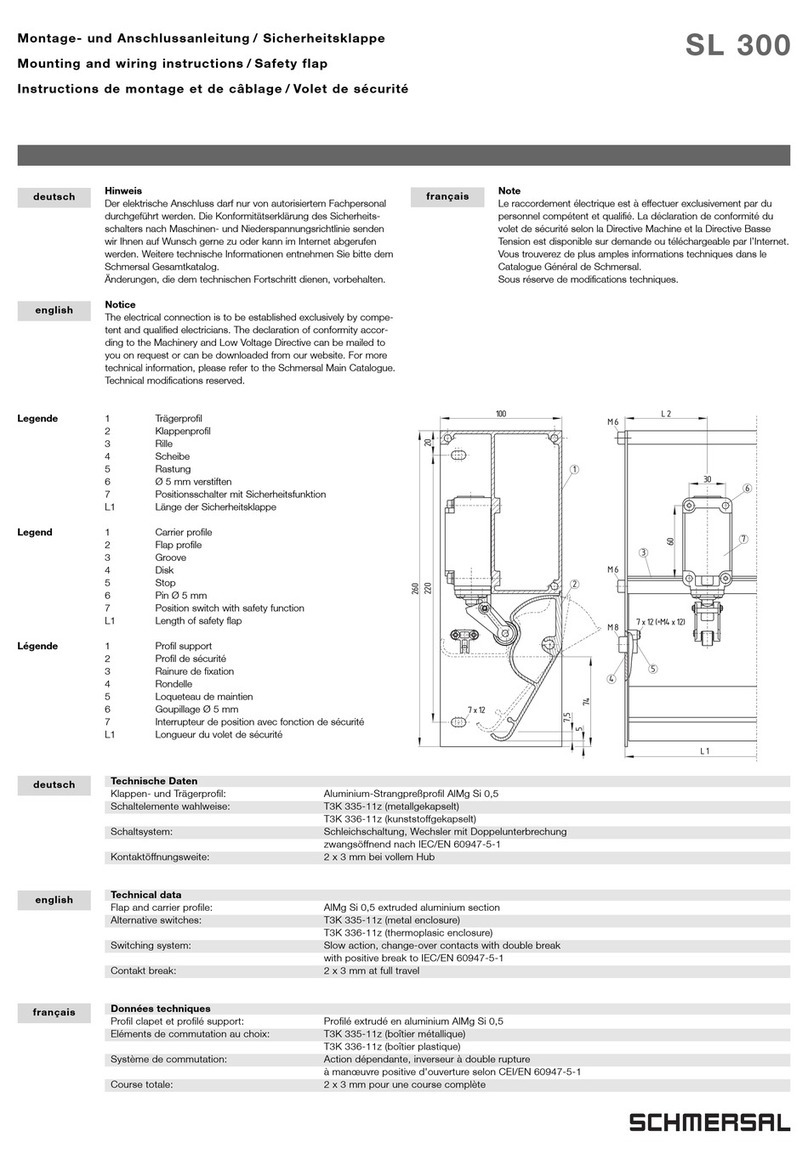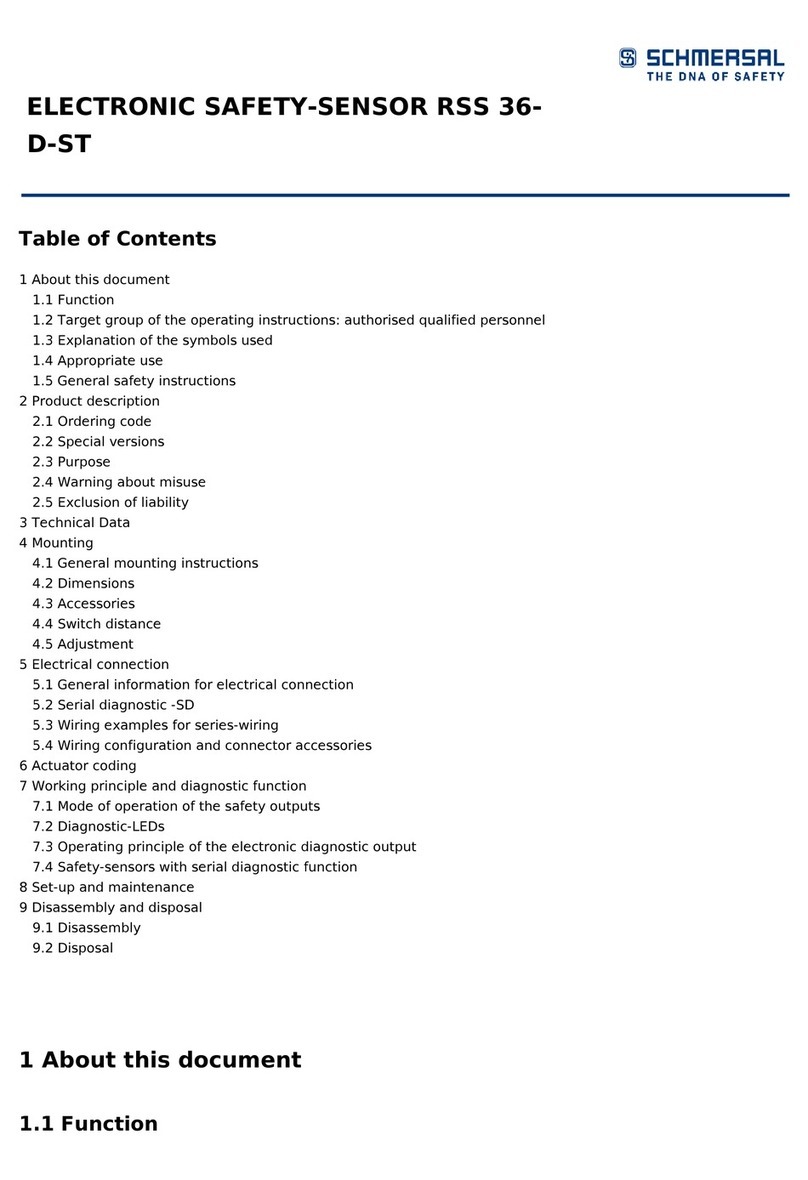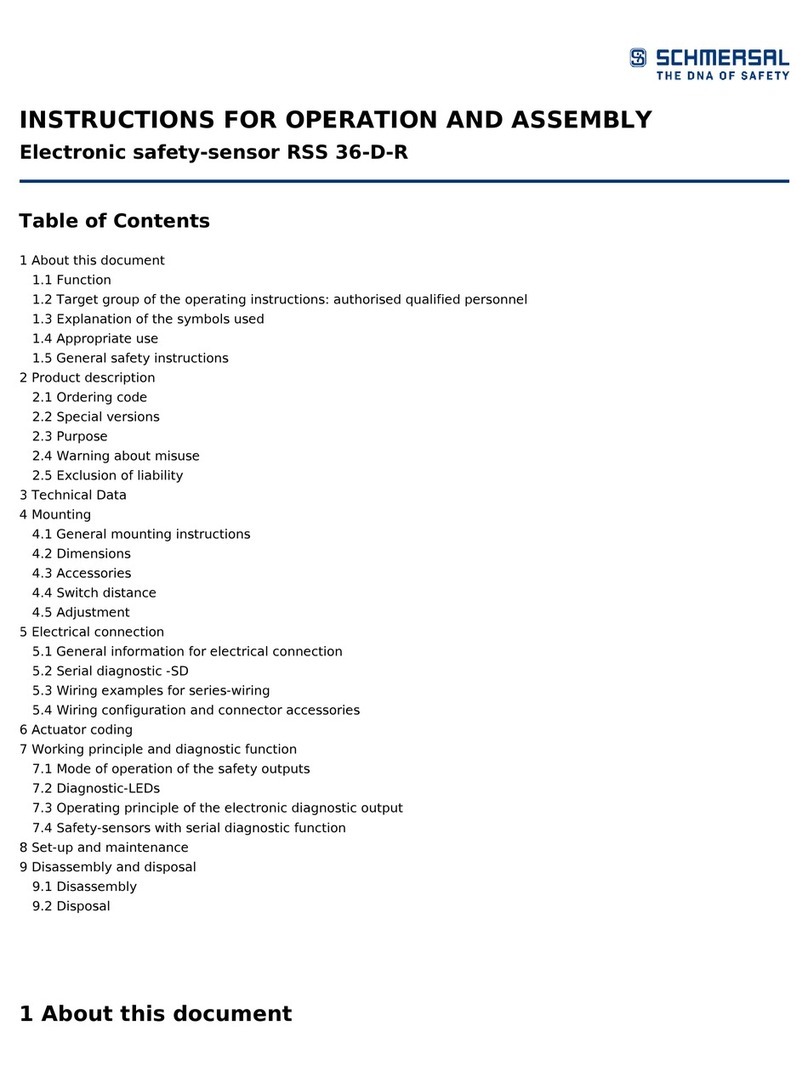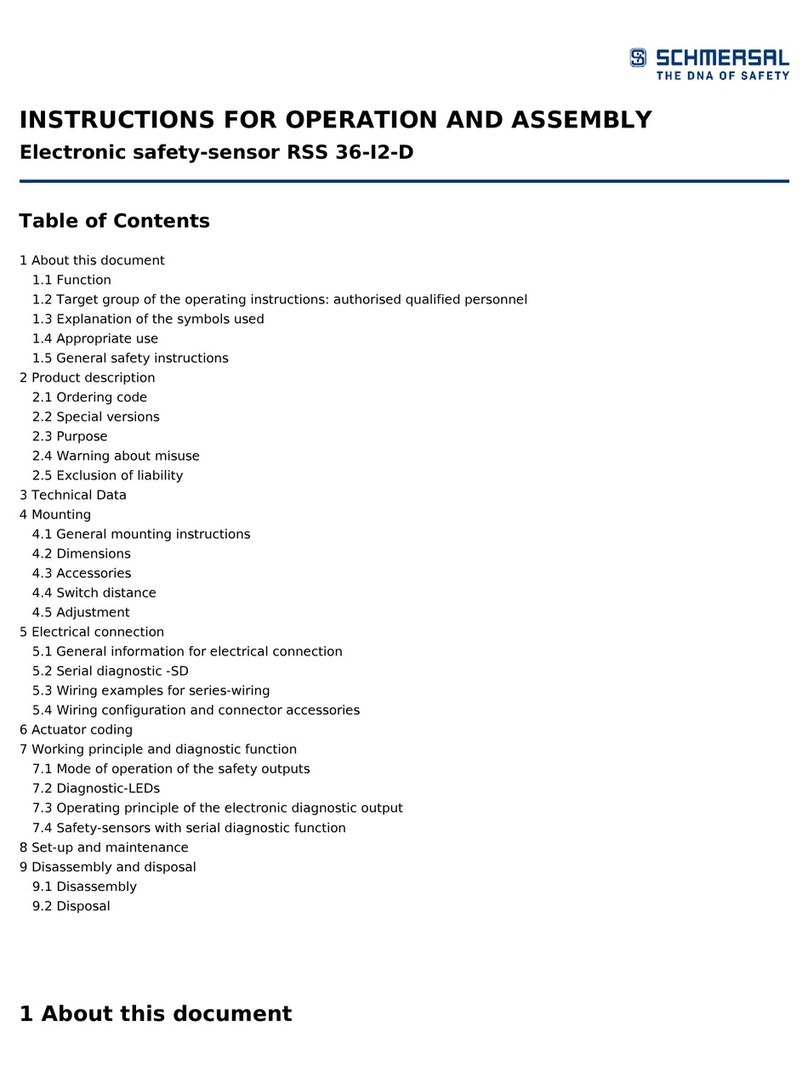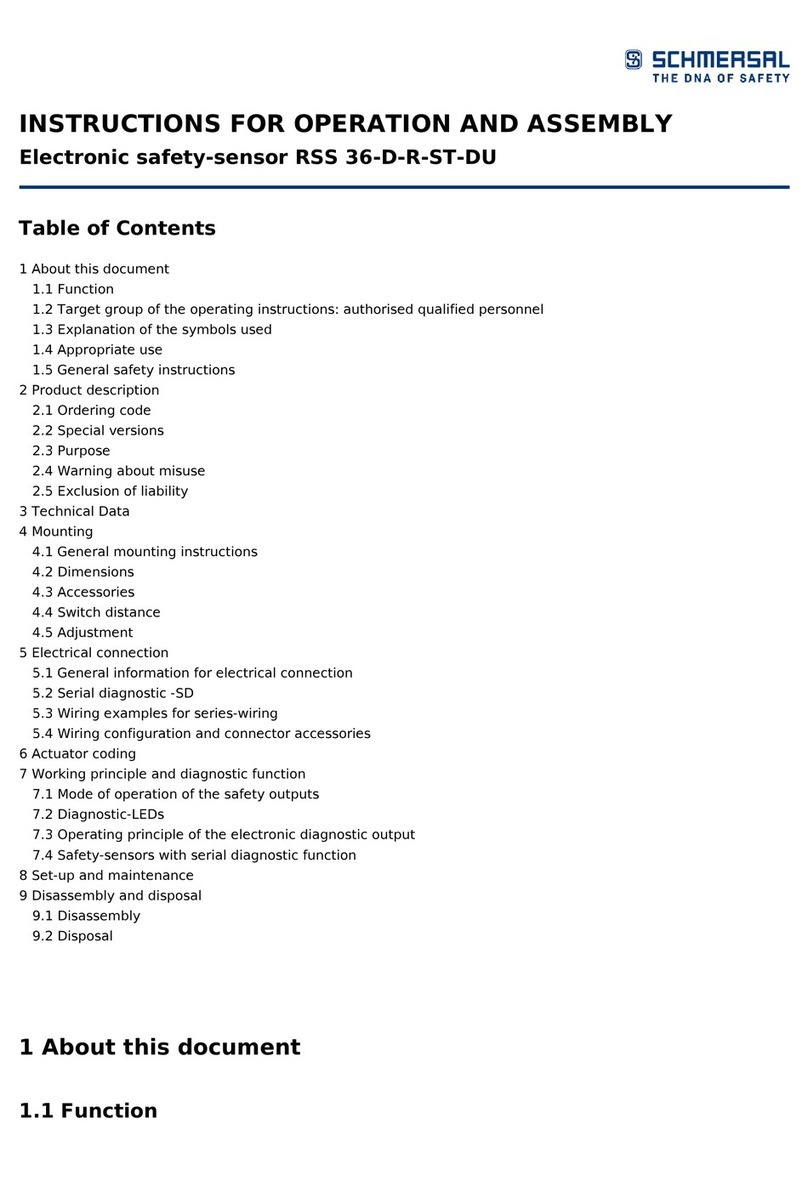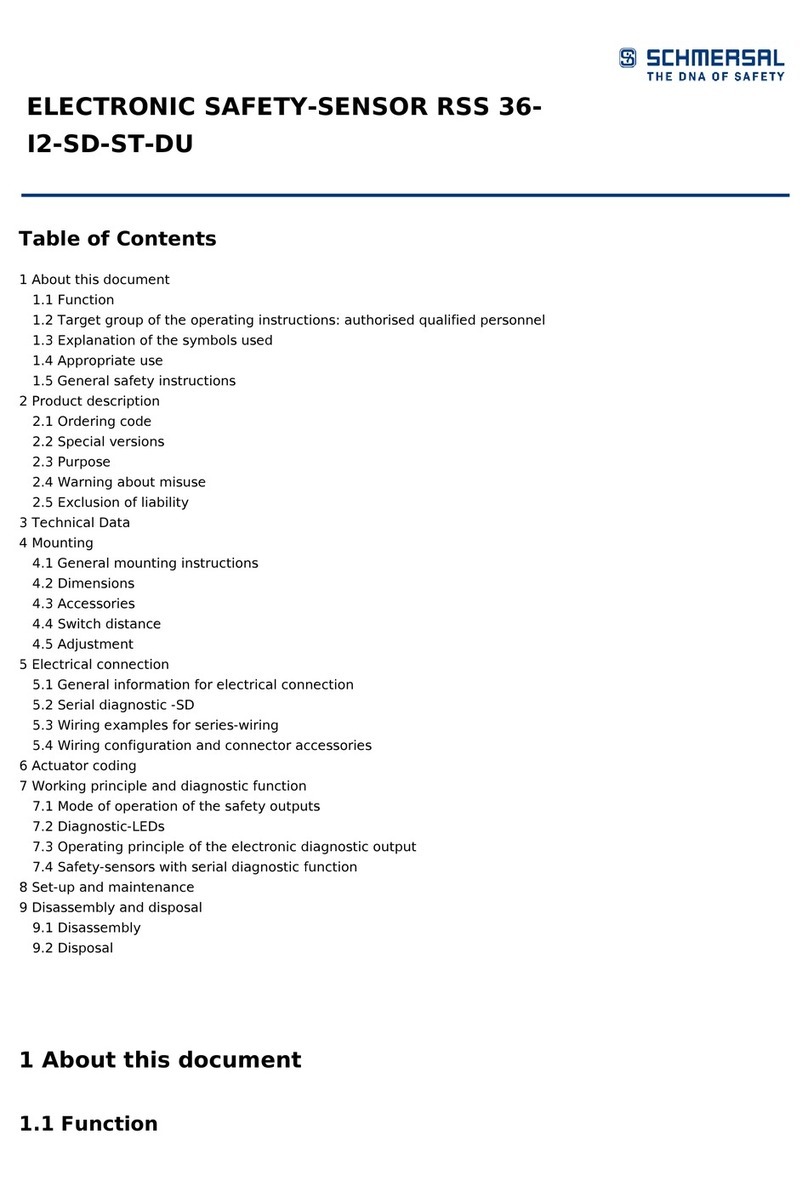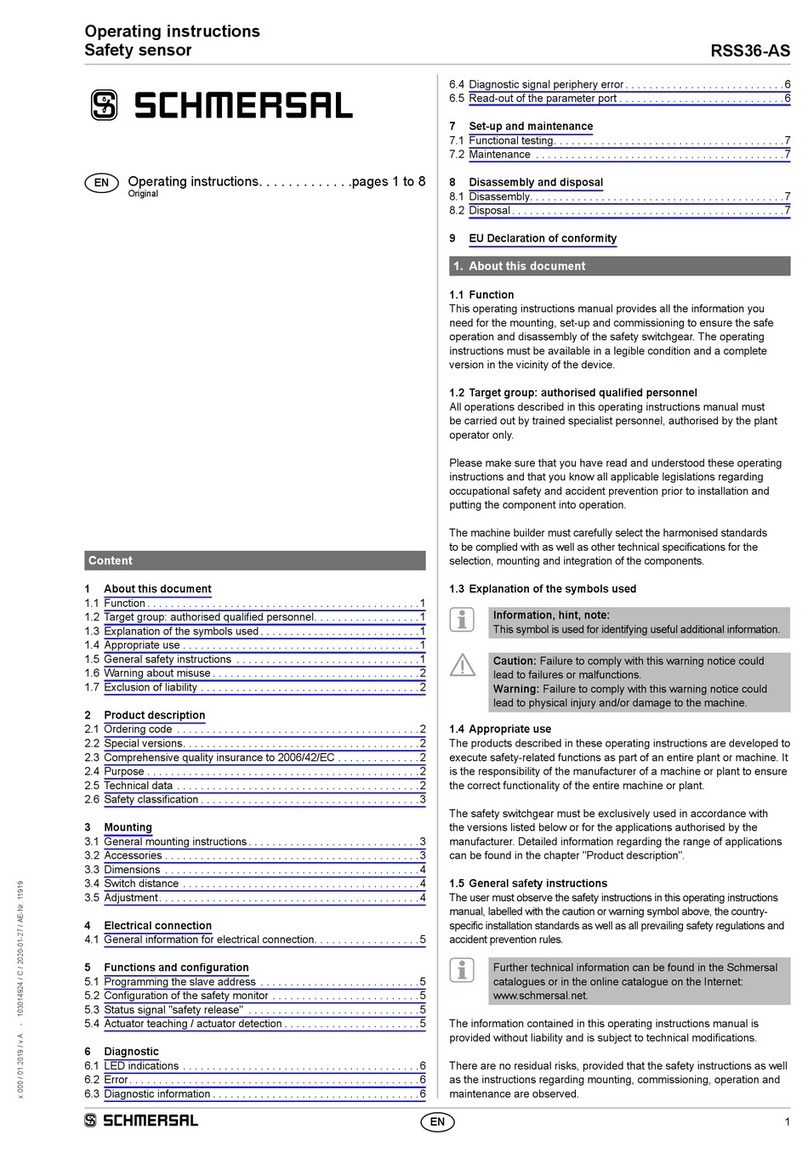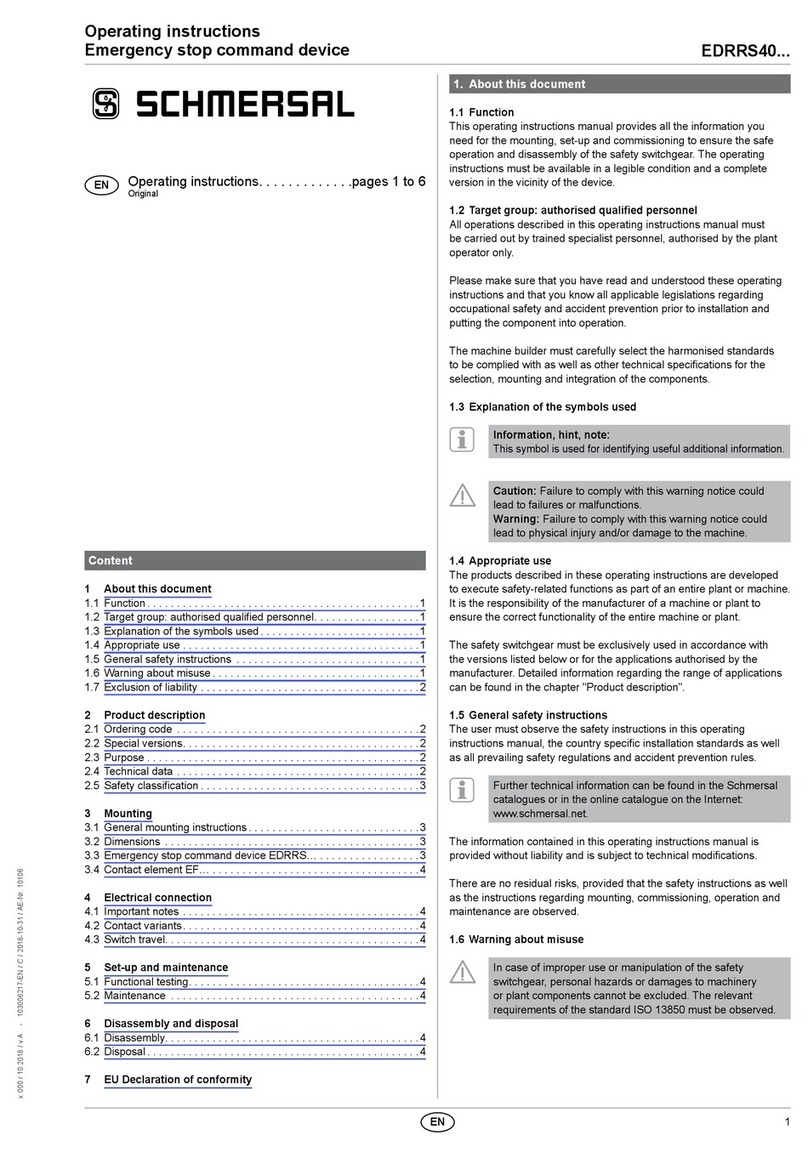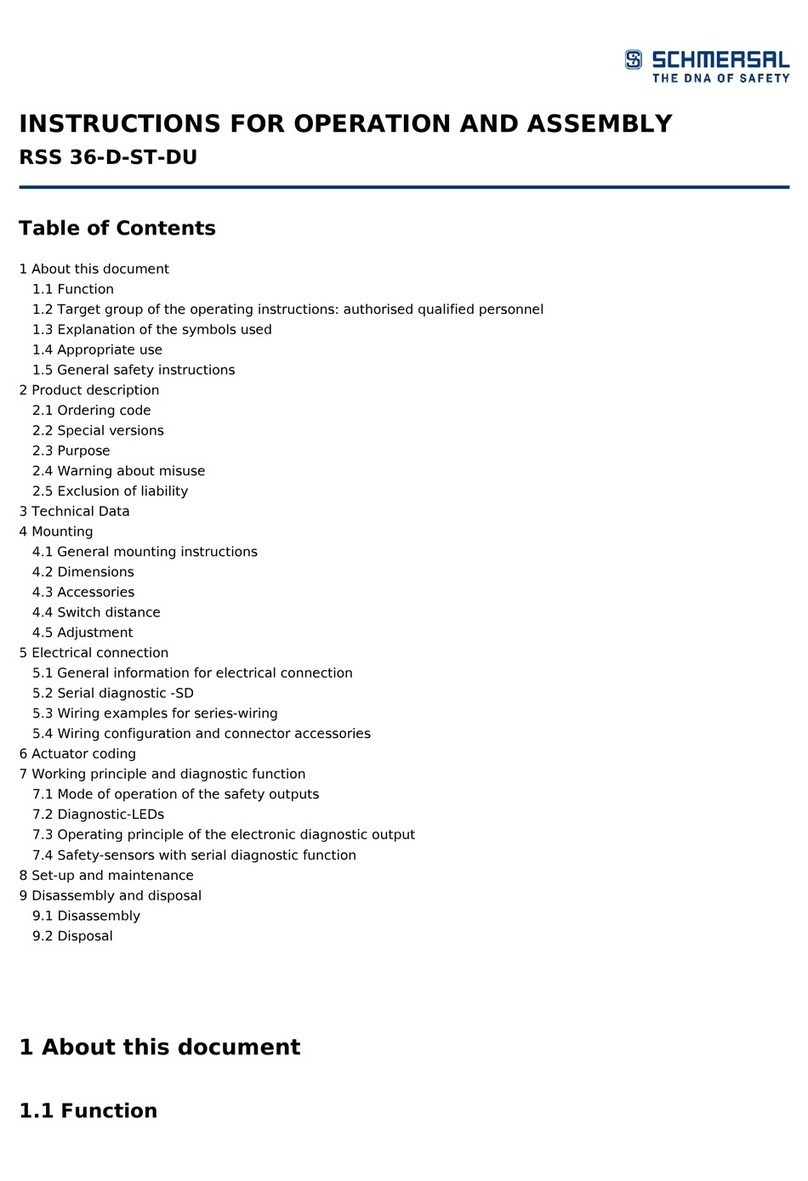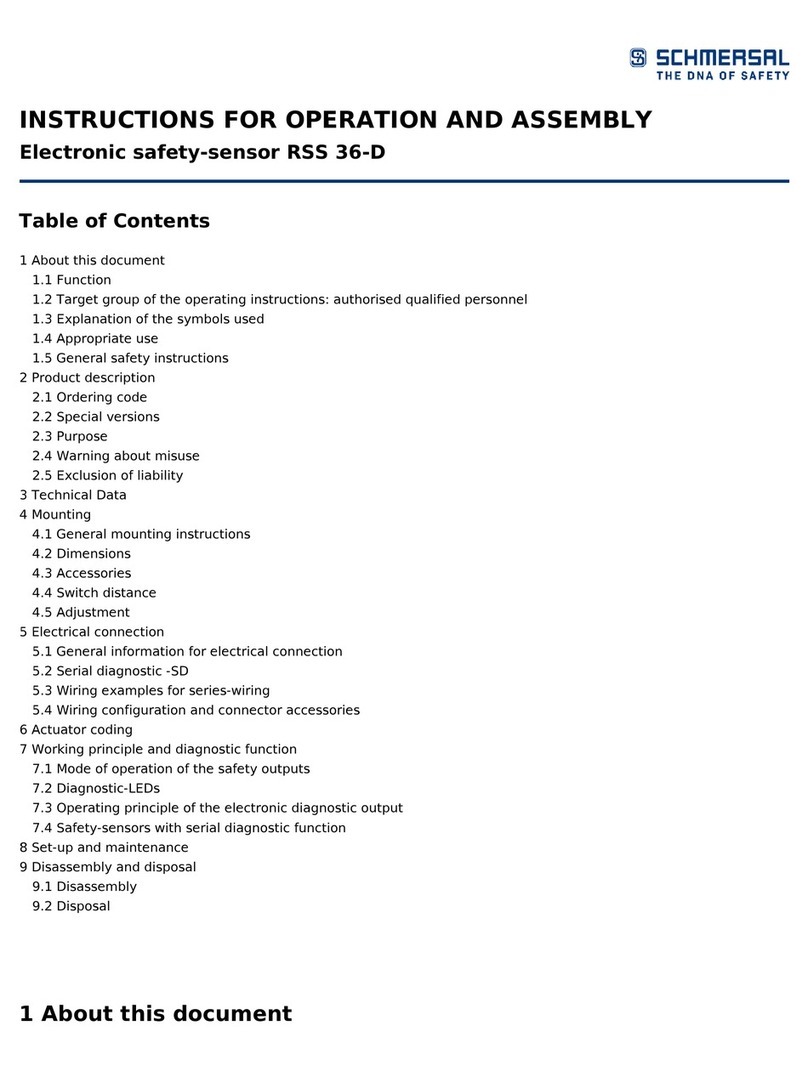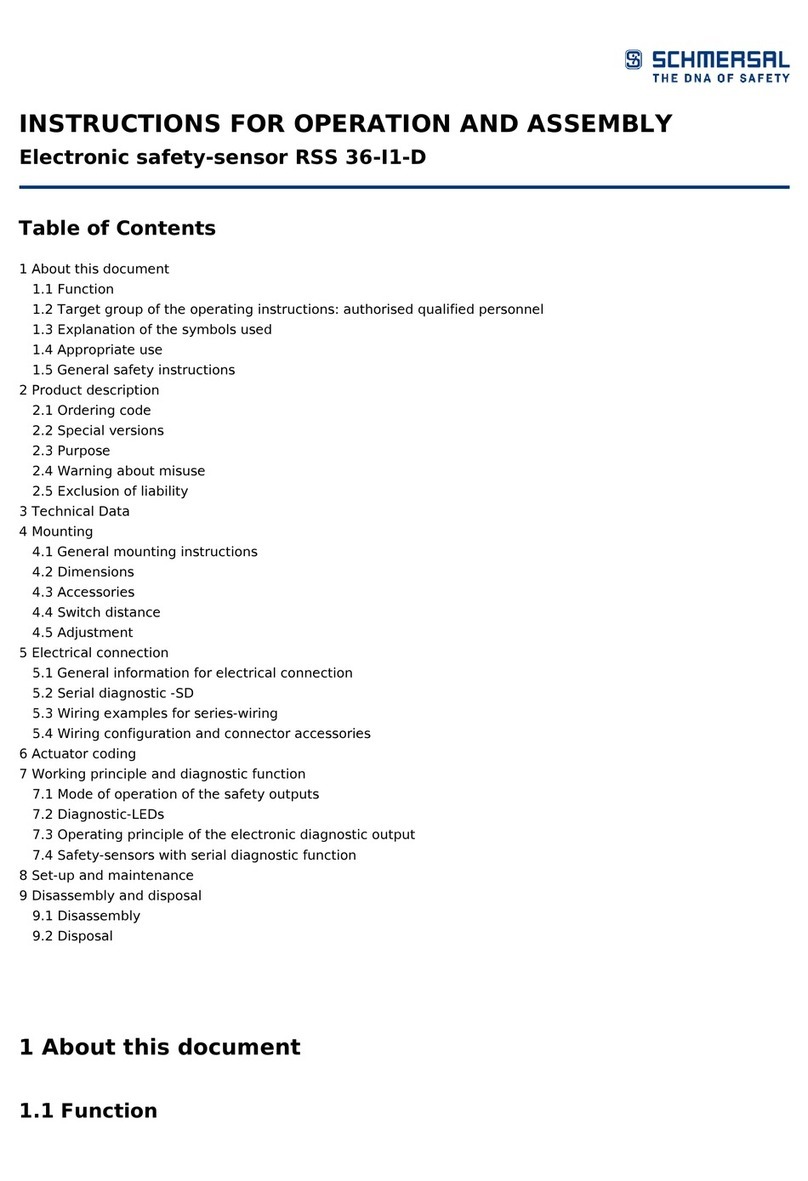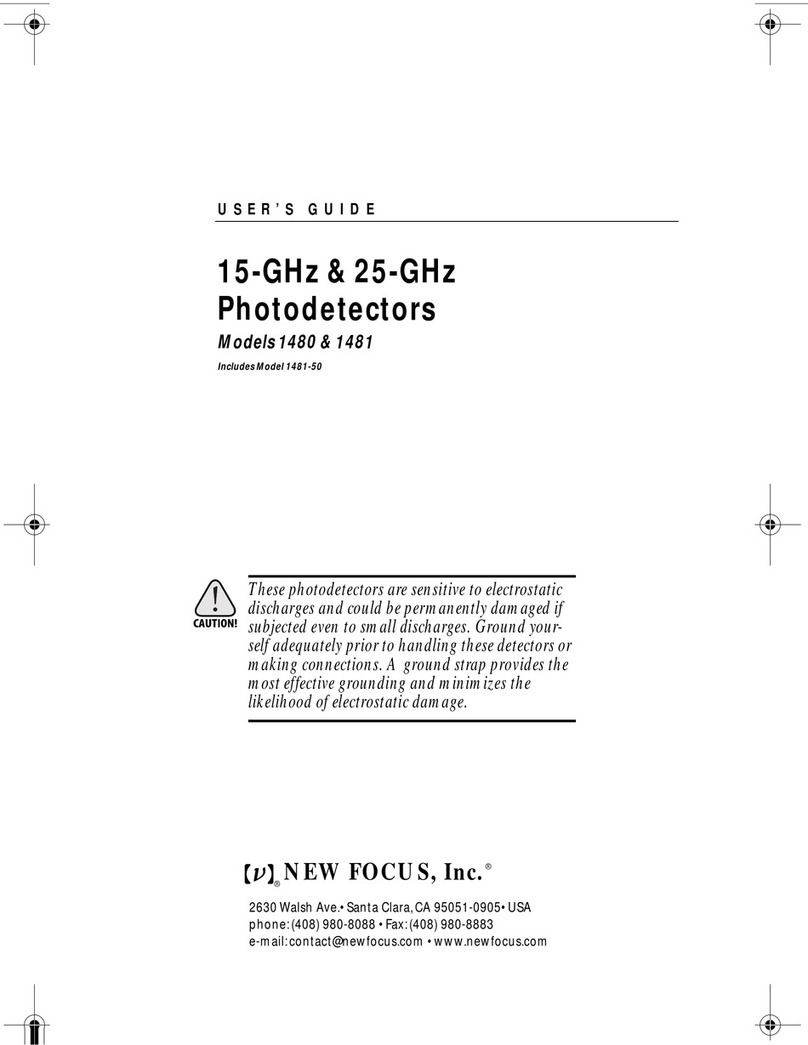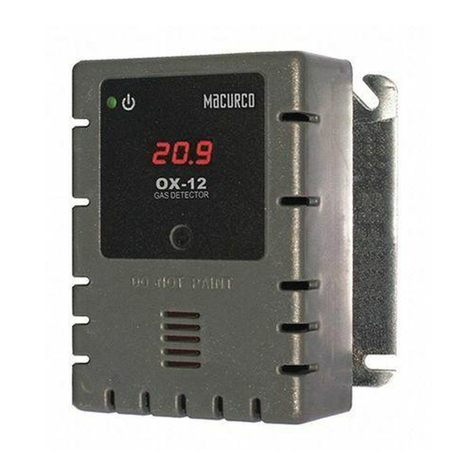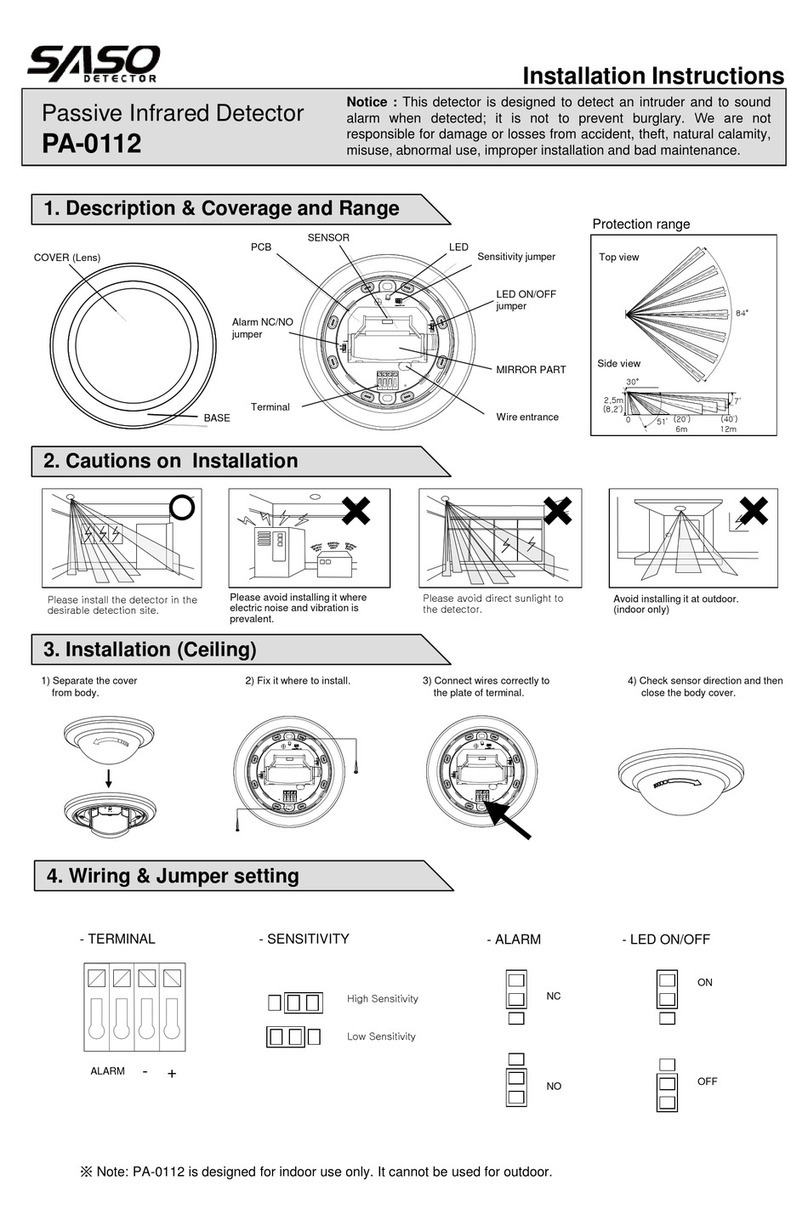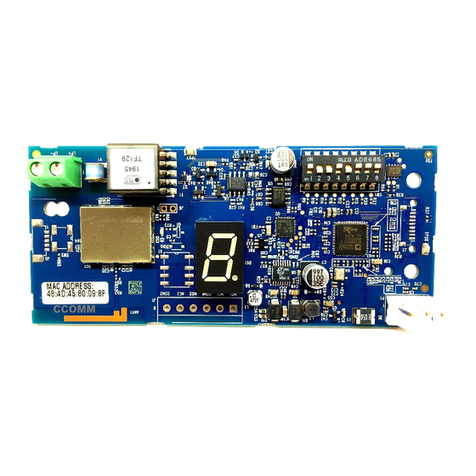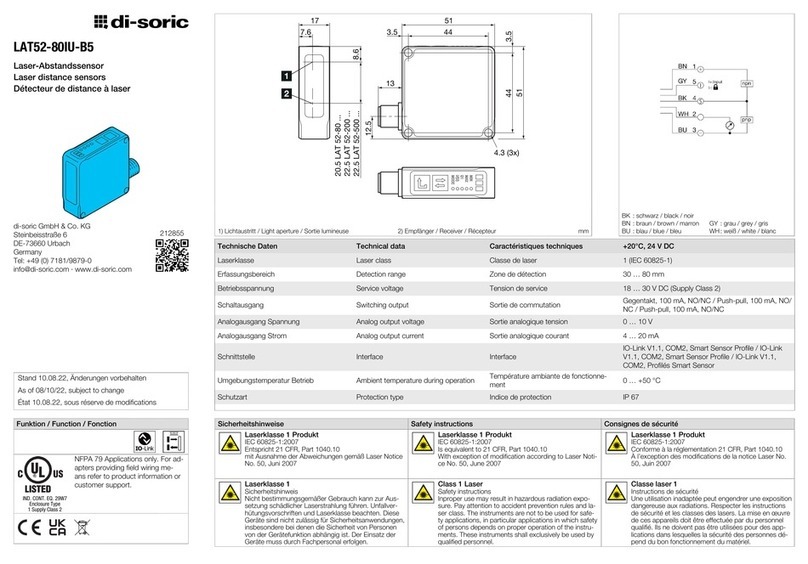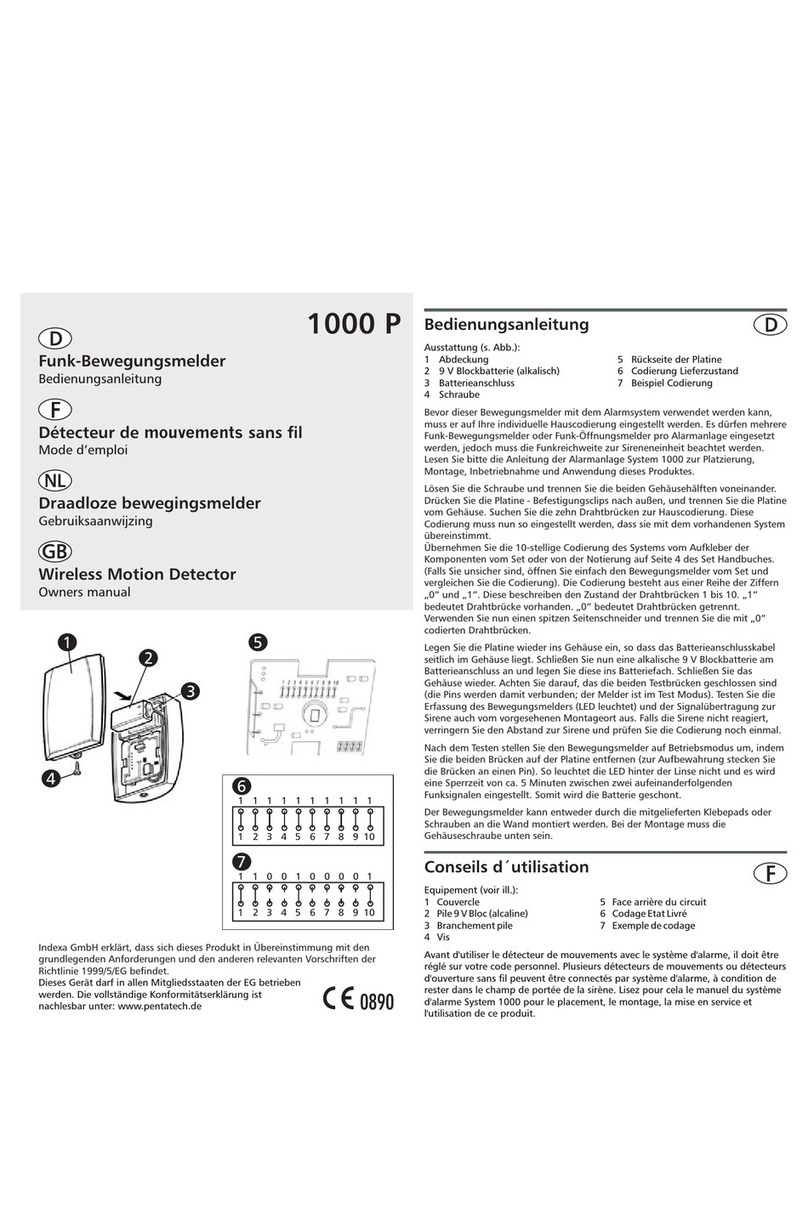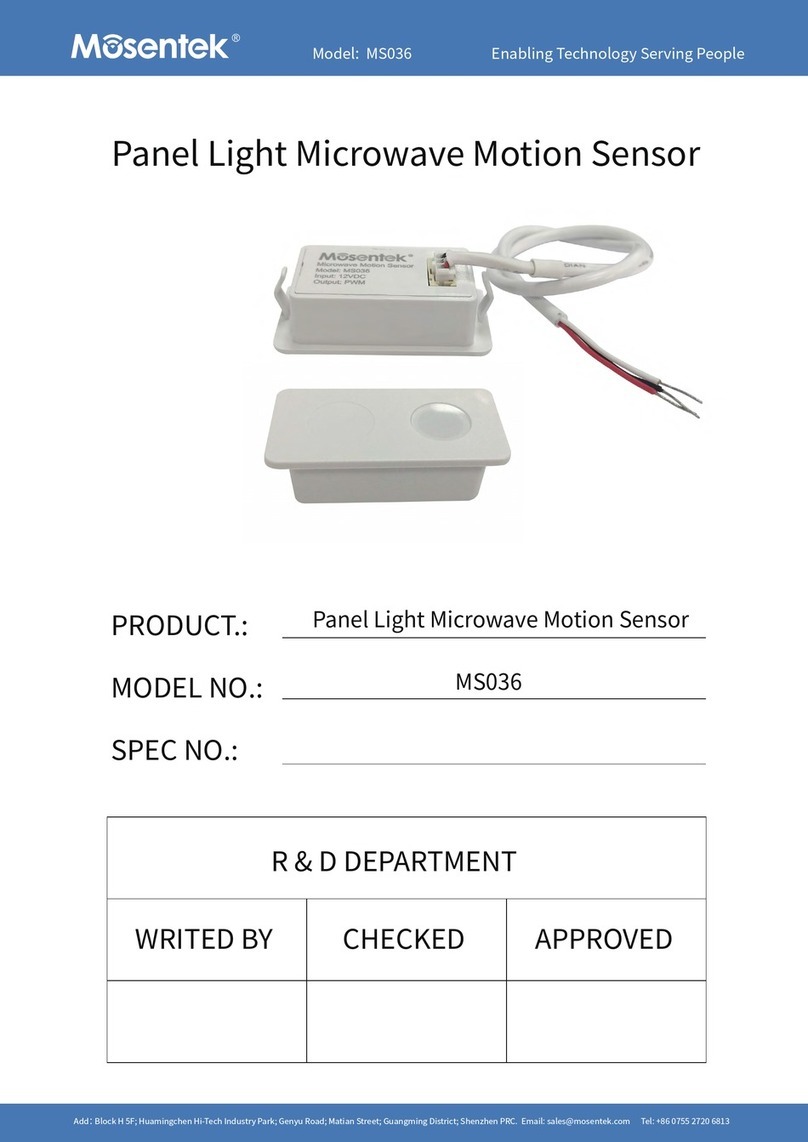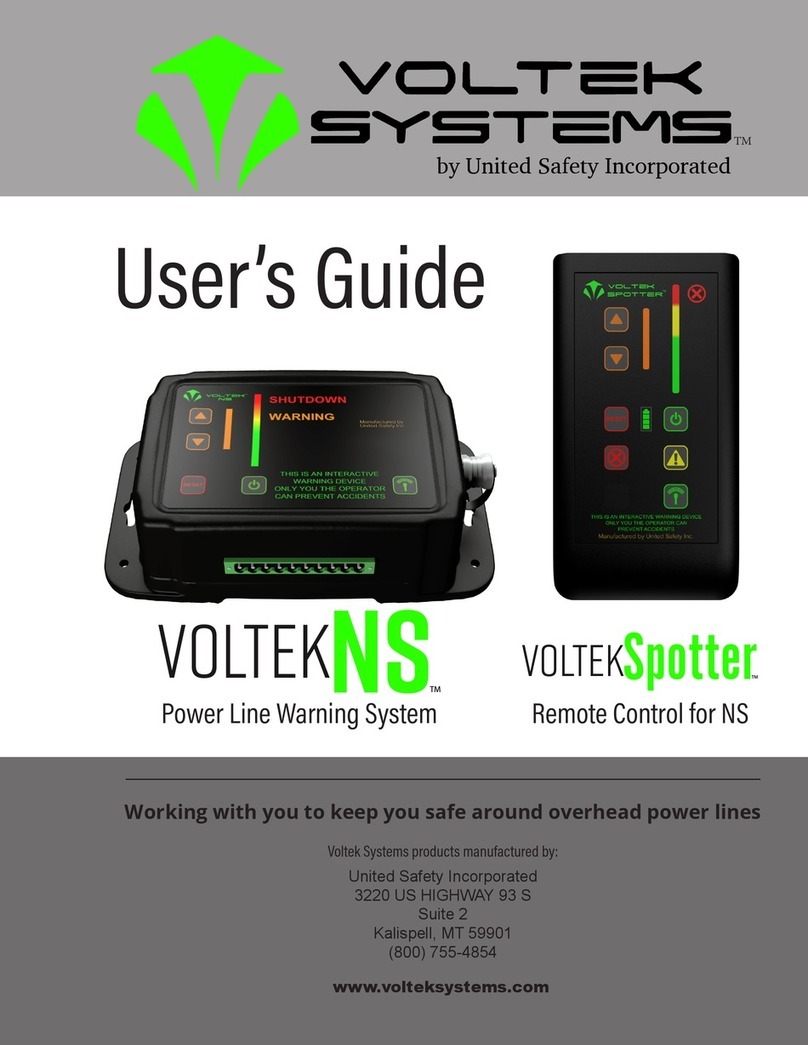SE 40
SE 70
Operating instructions
Safety edges (signal transmitter)
EN 1
3. Clips the rubber prole in the aluminium prole. If necessary,
detergent can be used as a slip agent. In case of vertical
mounting, the rubber prole must be protected against
slipping out.
4. Press the transmitter SE-T (grey) and the receiver SE-R (black)
into the rubber prole.
5. For the output of the connecting cables on one side, the trans-
mitter and the receiver have different cable lengths. Pull the cable
of the opposite unit through the large aperture of the rubber prole
(if necessary, use the SE-WA tool). Install the end plugs.
6. Connect the safety edge (signal generator) with the SE safety-
monitoring modules after the assembly. Execute the wiring and the
functional test of the safety edge in accordance with the mounting
instructions SE-..C.
Maintenance
Under rough operating conditions, a regular inspection of the
functioning and the state of the safety edge is recommended. In case
of intensive pollution, clean the system (also refer to the mounting and
inspection protocol).
Cleaning agents
• normal soiling: household detergents with water
• heavy soiling: alcohol, white spirit
• prohibited products: acetone, petroleum ether and other hydrocarbons
Destination and use
Please read this user information carefully before installing the safety
edge. Technical data can be found in the General Catalogue or in the
SE product information. The suitability of the safety edge for the appli-
cation and the requirements on the resistivity must be checked. Refer to
the specifications regarding the selection procedure and the resistivity
contained in the SE product information.
The signal generator and the corresponding safety-
monitoring module together build the safety edge system
to EN ISO 13856-2.
The safety edge must only be installed and put into service by persons
with the required professional qualifications, who know all applicable
legislations regarding occupational safety and accident prevention. The
VDE as well as the local prescriptions must be observed.
Mounting
The safety edge (signal generator) can be fitted in any position.
1. Cut the rubber and aluminium prole to length
1
2
3
4
5
6
7
8
9
10
11
12
13
14
15
16
2. If necessary, pull the safety edge slightly out of the aluminium
prole or drill mounting holes; max. hole distance 70 mm; x the
aluminium prole by means of oval-head or countersunk head
screws Ø 3 … 6 mm.
The profile must be fitted onto a plane surface.
In operation, the profile must not be bent or warped.
08.2014 / Ausgabe C-EN
EN Operating instructions. . . . . . . . . . . . .pages 1 to 2
Translation of the original operating instructions