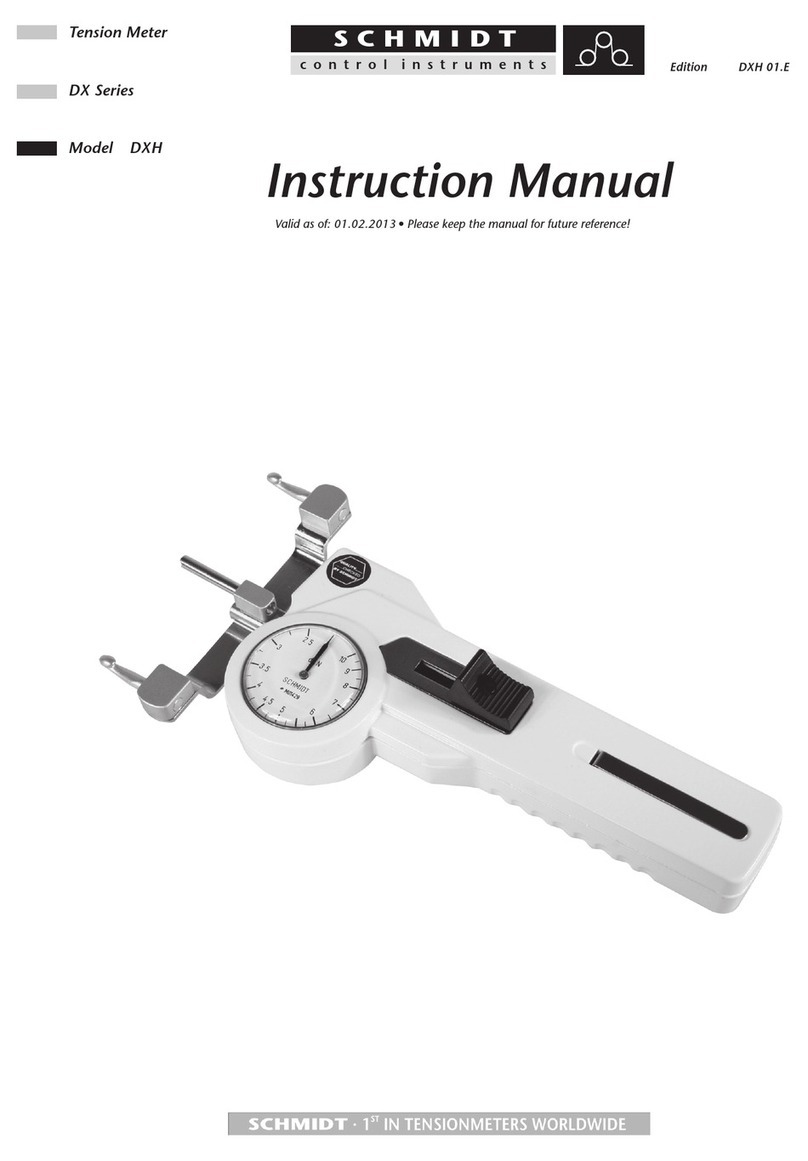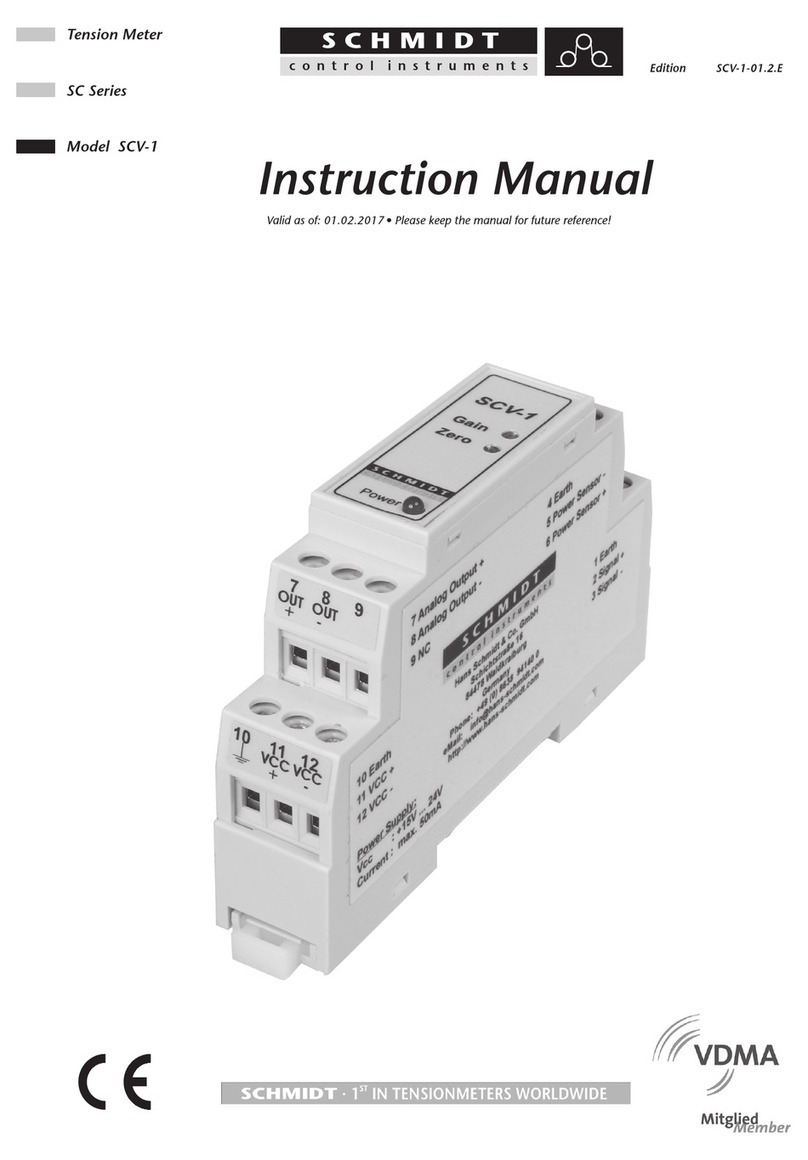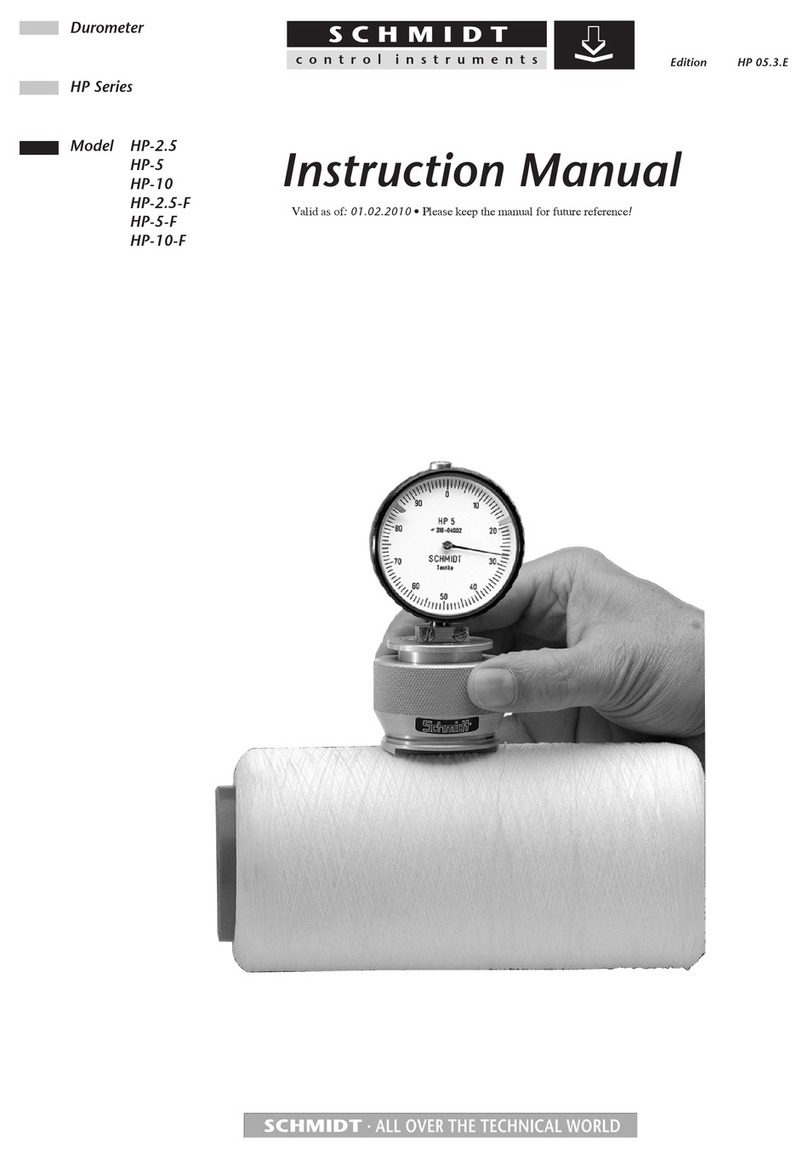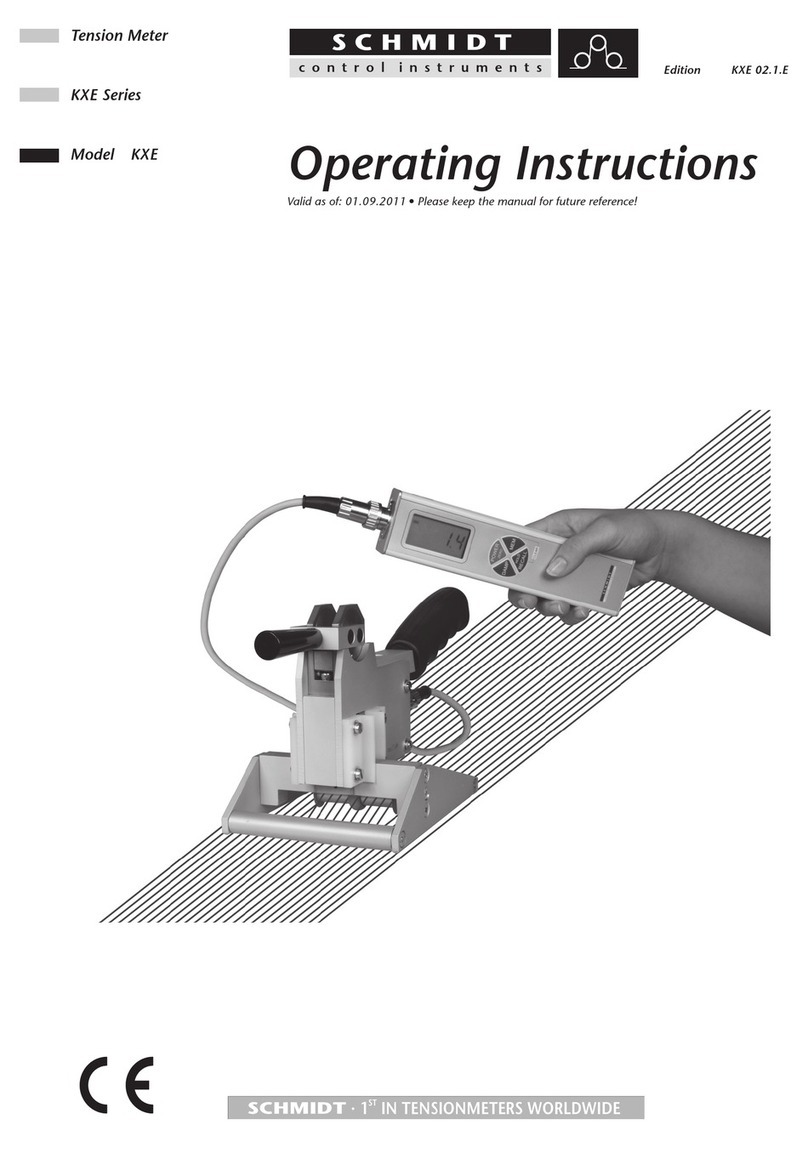-3-
1.Product features 4
2.Conrmation of standard accessories 4
3.Part names and functions 5
3.1.Main unit 5
3.2.Display 6
3.2.1.Part names 6
3.2.2.Numeric display 6
3.2.3.Unit display 6
3.2.4.Peak hold mode display 6
3.2.5.MAX/MIN display 6
4.Before use 7
4.1.Charge 7
4.2.Attaching measuring adapter 7
4.3.Attaching hanger 7
4.4.Tracking 8
4.5.Function setting 8
4.5.1.Sign: f01 9
4.5.2.Display update time: f02 9
4.5.3.Auto power off: f03 9
4.5.4.Baud rate of RS232C: f04 10
4.5.5.Measuring lter: f05 10
4.5.6.External output: f06 10
4.5.7.Function mode-end 10
4.6.Reverse the display 11
5.Feature and Operation 11
5.1.Overview of operation 11
5.2.Measuring mode 12
5.2.1Standard measuring mode 12
5.2.2Peak hold mode 12
5.3.Change display unit 12
5.4.Tare 12
5.5.Comparator 13
5.5.1.Comparator 13
5.5.2.How to enter Comparator/Memory setting mode 13
5.5.3.Setting HI limit 13
5.5.4.Setting LO limit 14
5.5.5.Jugement on LCD 14
5.5.6.Output signal of jugement 14
5.6.Memory 14
5.6.1.Setting memory mode 16
5.6.2.Storing data 17
5.6.2.1.Store the data (Continuous memory mode) 17
5.6.2.2.Store the data (Single memory mode) 17
5.6.2.3.Store the data (Standard memory mode) 17
5.7.Recalling memory data 18
5.7.1. Continuous memory mode 18
5.7.1.1.Measuring memory data 18
5.7.1.2.Statistics memory data 19
5.7.2.Single memory mode 20
5.7.2.1.Measuring memory data 20
5.7.2.2.Statistics memory data 21
5.7.3.Standard memory mode 22
5.7.3.1.Measuring memory data 22
5.7.3.2.Statistics memory data 23
5.8.Erasing memory data 23
5.8.1.Erasing nal memory data (one data) 23
5.8.2.Erasing all memory data 24
5.8.3.No memory data 24
5.9.USB Communication 24
5.9.1.Feature of ToriemonUSB 24
5.9.2.Download ToriemonUSB 24
5.9.3.Precaution when using USB communication 24
6.External Connection Connector 25
6.1.Pin assignment 25
6.2.RS232C output 25
6.2.1.RS232C interface 25
6.2.2.RS232C communication command 26
6.2.3.Connection between FGP and PC 27
6.3.Analog output 27
6.4.Overload/Comparator output 27
7.Frequently-asked questions 28
7.1.Questions for trouble 28
7.2.Questions for technical 28
8.Support 29
8.1.Repair and Calibration 29
8.2.Warranty 29
9.Specications and Dimensions 29
Dimensions 30
Force measuring attachments 30
INDEX
-4-
2.Conrmation of Standard Accessories
● Before you use, please conrm the following items are included in the carrying case.
1. Main Unit
2. AC adapter
4. Measuring adapters
3. Instruction manual
5. Hunger
Flat head Cone head Notched head Chisel
M6 φ 12 70° 70 ゜ 70 ゜
M4 φ8 60 ゜ 90 ゜ 60 ゜
M4 adapters are included into FGP-0.2 ~ 0.5. M6 adapters are
included with other types.
Extension rod L:92(M6)/L:86(M4)
Hook
6. USB cable (2.0 m)
PEAK ZERO
MEM
UNIT
Check the model number
1.Product Features
デジタル フォースゲージ
FGP-0.2/0.5/1/2/5/10/20/50/100
● Nickel –hydrogen battery enable us to use long time
→ 4.1. Charge
● Data can be dawnloaded to PC with USB
→ 5.9. USB communication
● Memorize up to 1000 data
→ 5.6. Memory
● Comparator enable us decision to pass or fail. ( I/O output of the result)
→ 5.5. Comparator
● Rated Capacity 2.000N (200.0gf, 8oz) ~ 1000N (100.0kgf, 200lb)
→ 9 Specications and Dimensions
● Reverse the display of the measuring value and the unit.
→ 4.6. Reverse the display
● One touch shimple operation for changing the unit N, kg(g), Lb(oz).
→ 5.3. Change display unit
● Measure peak value at plus and minus side.
→ 5.2.2. Peak hold mode
● High-speed measuring (1000times/second)
→ 5.2.2. Peak hold mode
● Display update time is selectable up to 20 times/second.
→ 5.2.1 Standard measuring mode