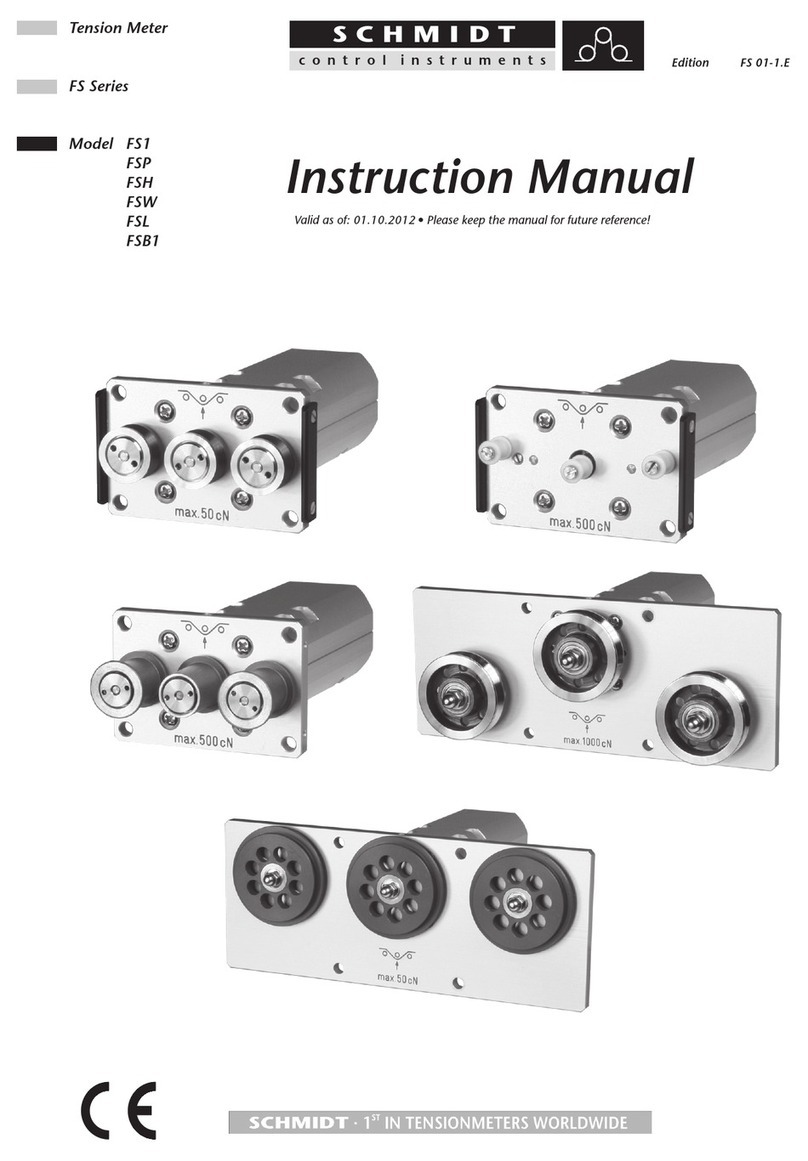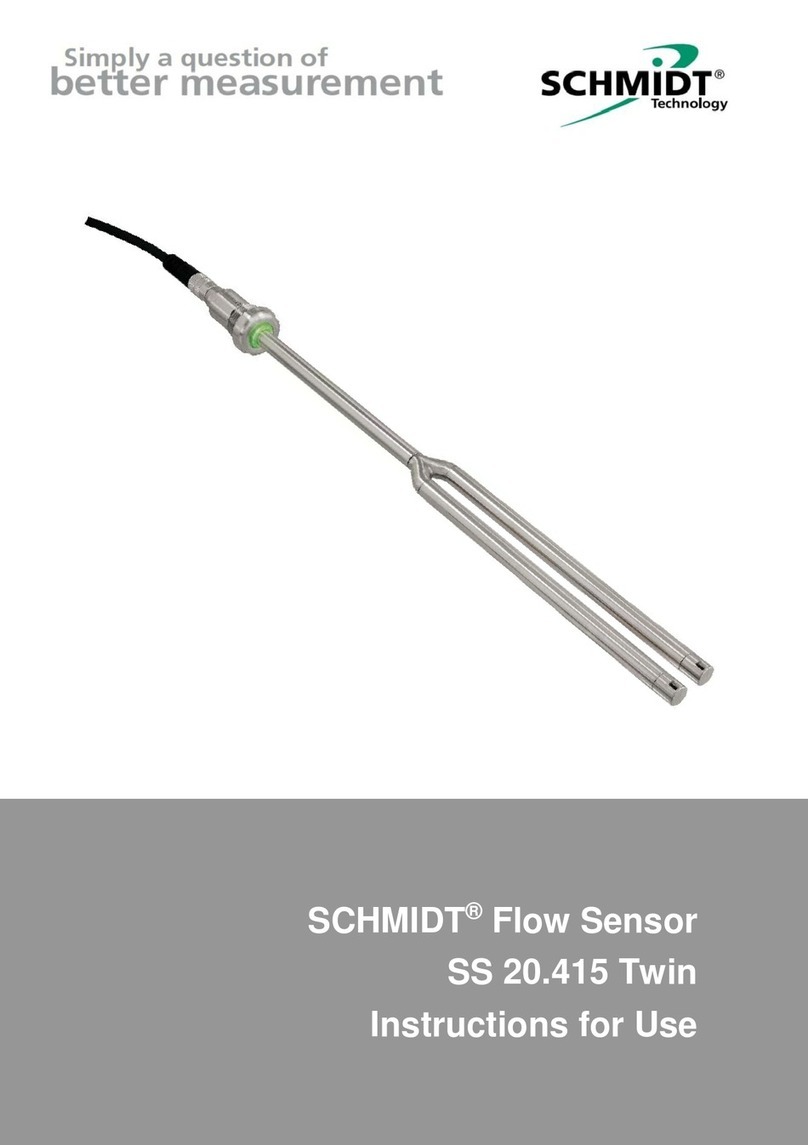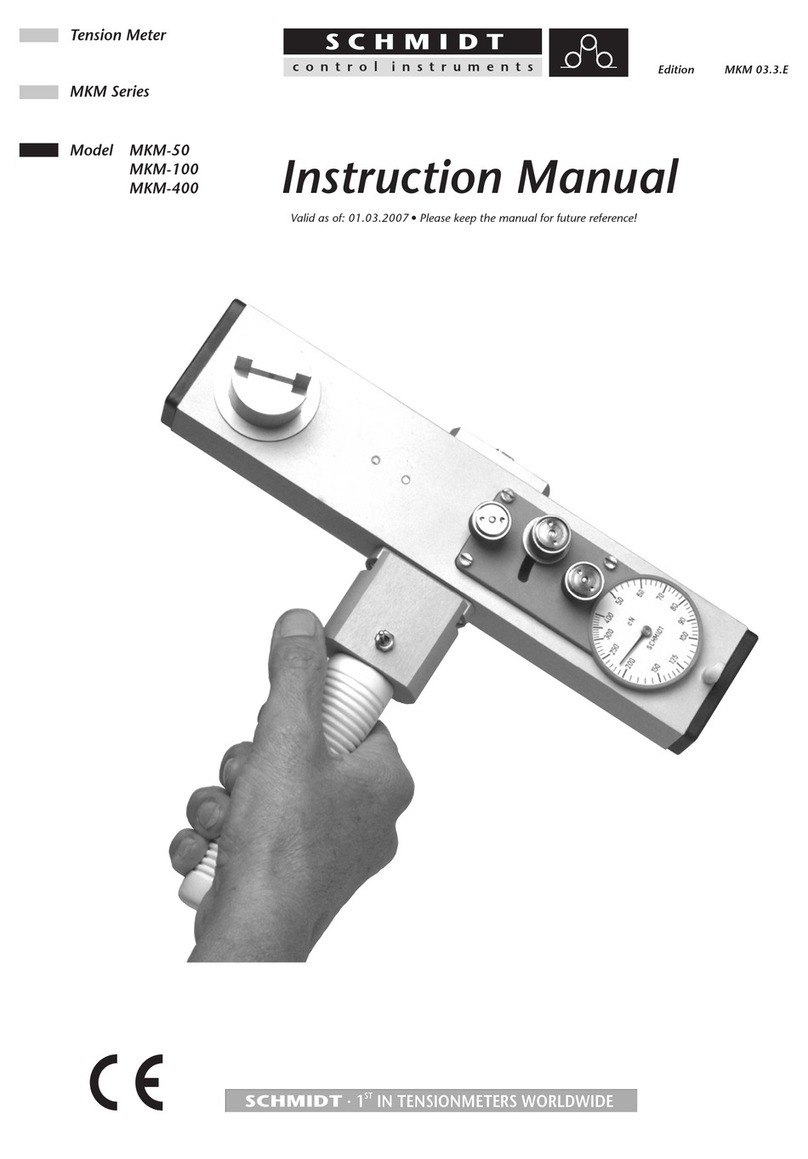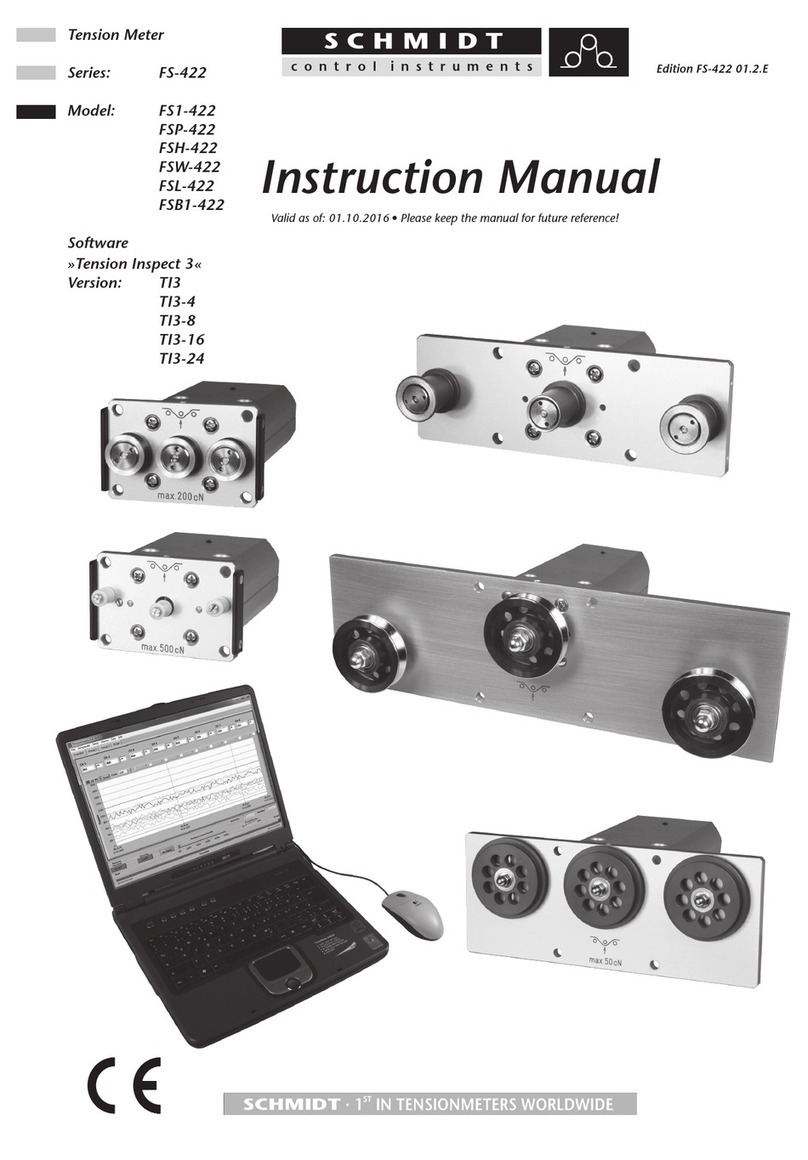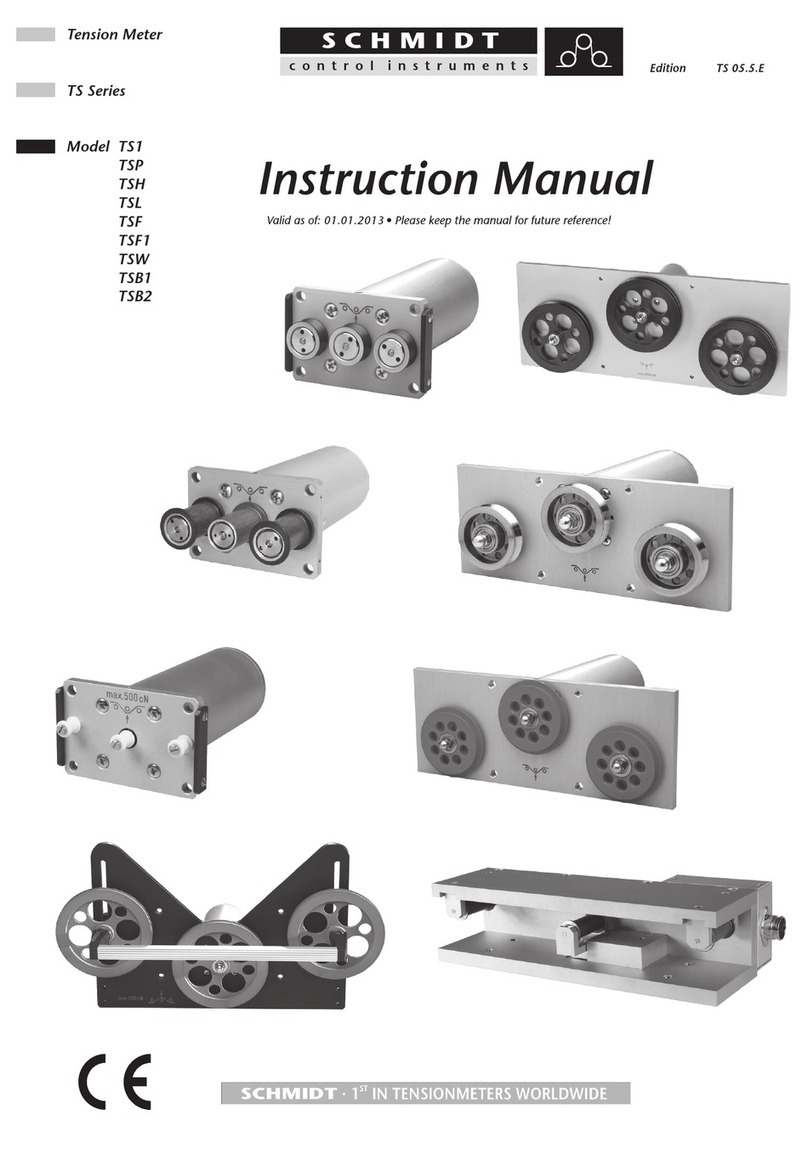To Stop a Fare
Press Fare (red) switch to stop fare. The TIME OFF (red) indicator
will turn on. The fare will no longer increase with time. Pressing FARE
(red) again will resume the fare.
Press Mem.Tot (green) switch once to total fare. This adds the value
of the extras to the value of the fare. The total value is shown in
FARE (green) display. Pressing Mem.Tot (green) again will un-total
the fare.
Press Ext.Clr (yellow) switch to clear the display. For meters set to
Auto- Clear, the fare will be cleared when the vehicle is driven a few
metres. If the fare is flashing, press the Tariff (blue) switch to clear it.
For multiple hire tariffs, when the fare is totalled, then un-totalled, the
displayed fare is saved to memory.
Sleep Mode & Idle Mode
The G4 meter can be ‘put to sleep’ in which it draws minimal power.
Press Tariff (blue) switch while car is stopped to cycle through
available tariffs until sleep-mode is reached. It is only necessary to
put the meter into Sleep Mode if the cab is not used for a few hours.
To turn the meter on, press any switch on the front panel or drive the
car a few metres. The red RATE display shows the operating tariff (if
applicable), the switches illuminate and the yellow legends are backlit.
Roof Light
Press Ext.Clr (yellow) switch while meter is in Idle-Mode to turn the
roof light ON and OFF.
The yellow VACNT indicator lights when the roof light is on.
When a fare is started the roof light turns off automatically. It will turn
on automatically when the fare is cleared.
Display Time and Date
Press Mem.Tot (green) switch while meter is in Idle-Mode to display
the current-time. The EXTRA (orange) display will show “ct”.
Press Mem.Tot (green) switch again to show the current-date
(dd/mm/yy). The EXTRA (orange) display will show “cd”.
Setting the Time and Date –Regular
Press Mem.Tot (green) switch while meter is in Idle-Mode followed
quickly by Ext.Clr (yellow) switch.
The current time will appear with the hour display flashing.
Press Fare (red) switch to step through hours, minutes, year,
month,day.
Press Tariff (blue) and Mem.Tot (green) switches to adjust each
item up/down respectively.
Press Ext.Clr (yellow) switch to return the meter to Idle Mode.
Setting the Time and Date –Locked Time (inc. Vic Metro)
Press Mem.Tot (green) switch while meter is in Idle-Mode. The
EXTRA (orange) display will show “ct”.
Press Ext.Clr (yellow) switch briefly. The EXTRA (orange) display
will show “SEt”.
To advance the clock:
oWhen the seconds count reaches more than 30, press Tariff
(blue) switch. The seconds will advance to 59.
oRepeat to continue advancing the clock by 30 seconds.
To retard the clock:
oWhen the seconds count is between 0 and 29, press and hold
Tariff (blue) switch. The seconds will go to 0.
oKeep holding the switch to keep the seconds at 0.
The clock can only be adjusted by up to 90 seconds in a 24 hour
period.
Press Ext.Clr (yellow) switch to return the meter to Idle Mode.
Memory Functions
Press Mem.Tot (green) switch while meter is in Idle-Mode. The
EXTRA (orange) display will show “ct”.
Press Mem.Tot (green) switch again to step through memory items.
Press Ext.Clr (yellow) to return to Idle mode.