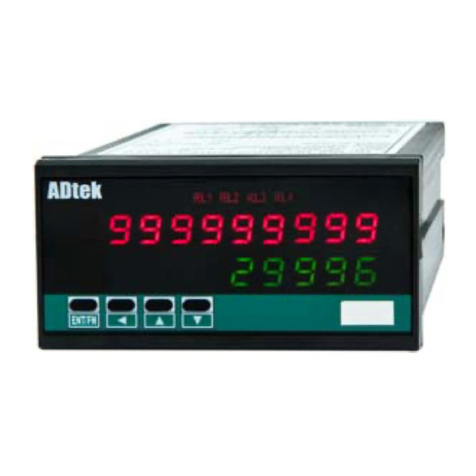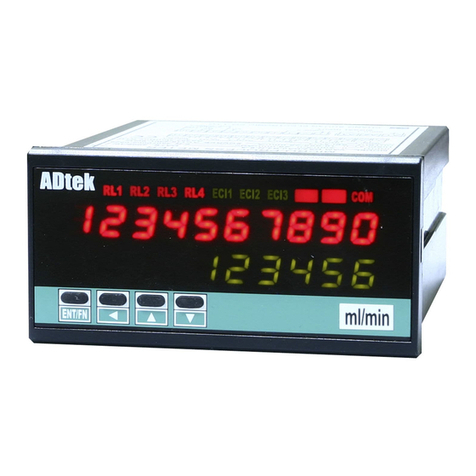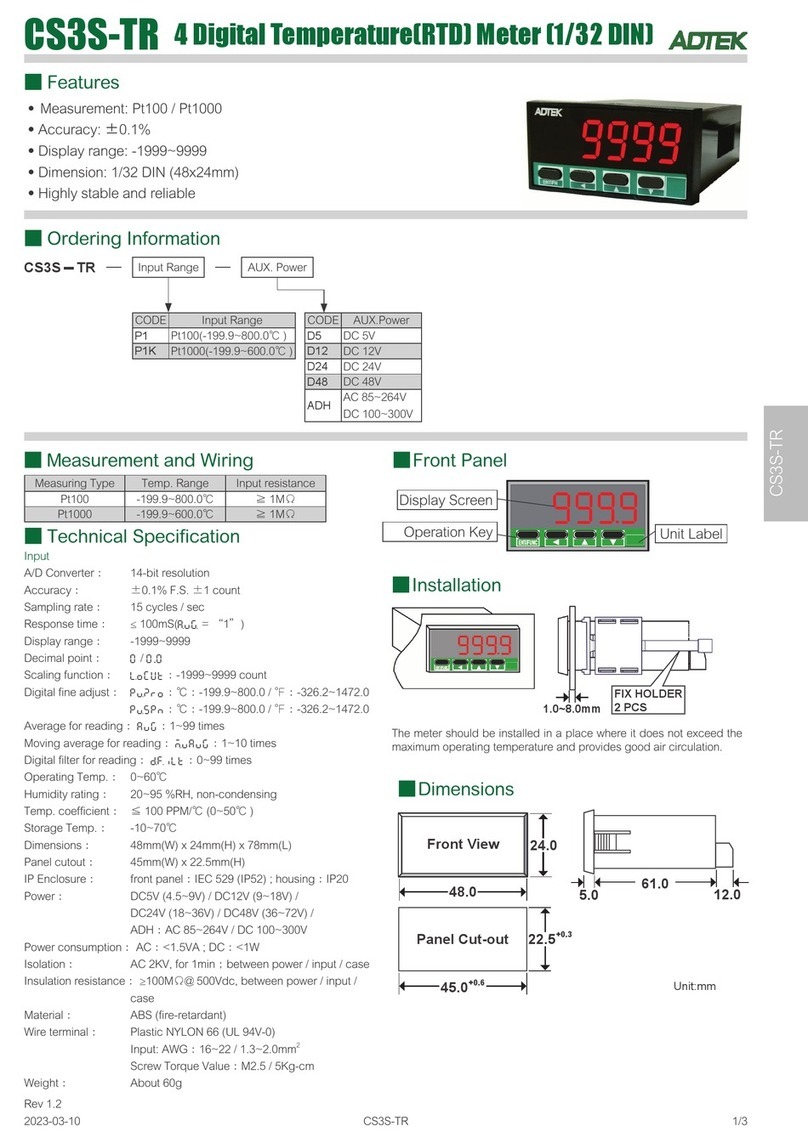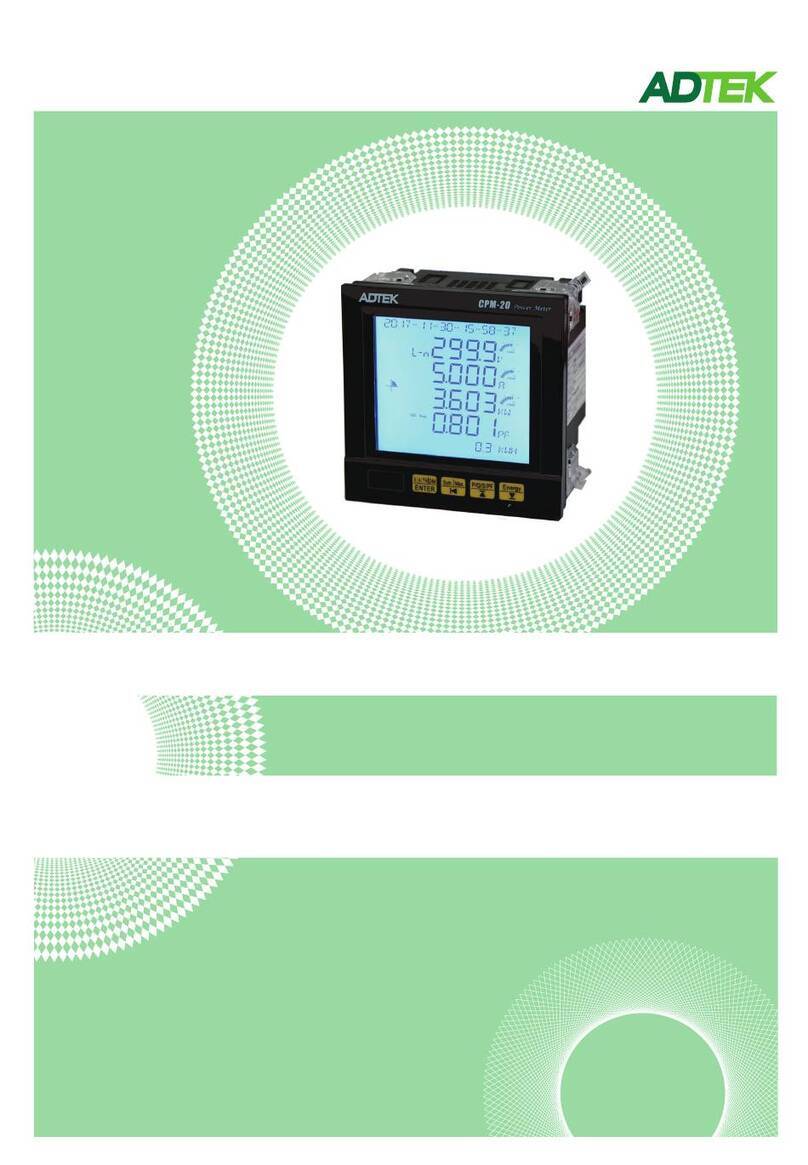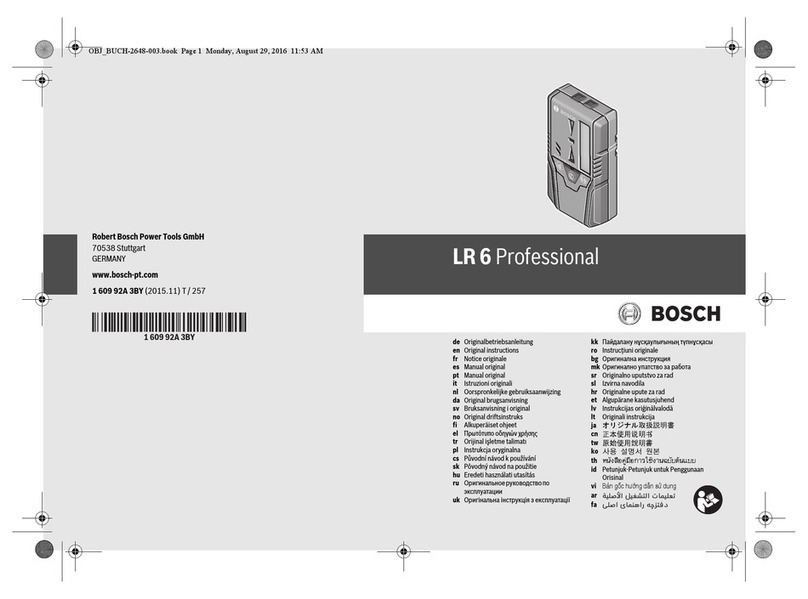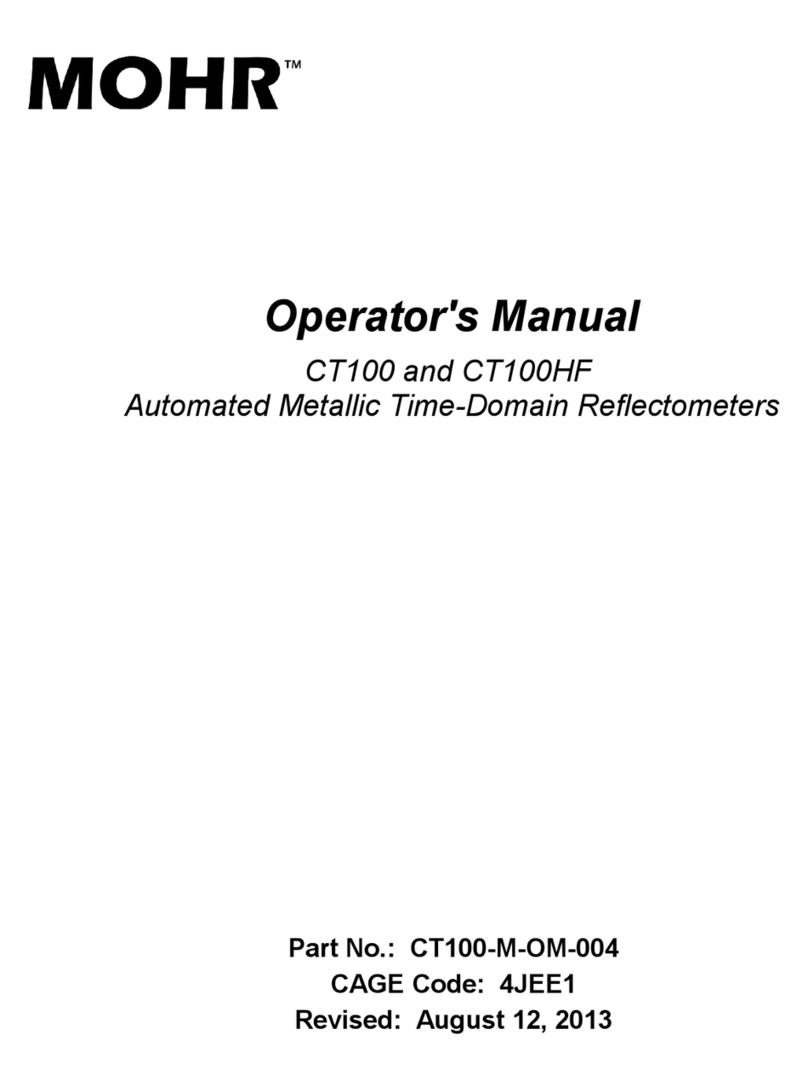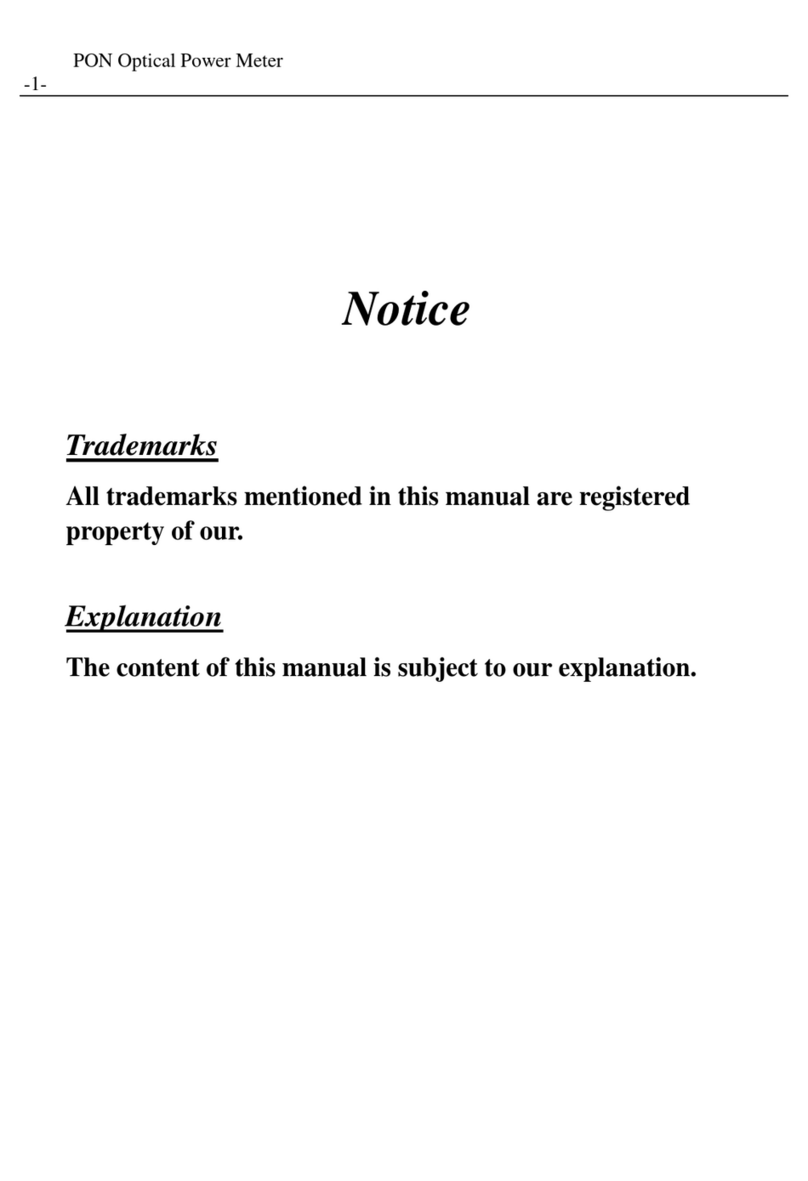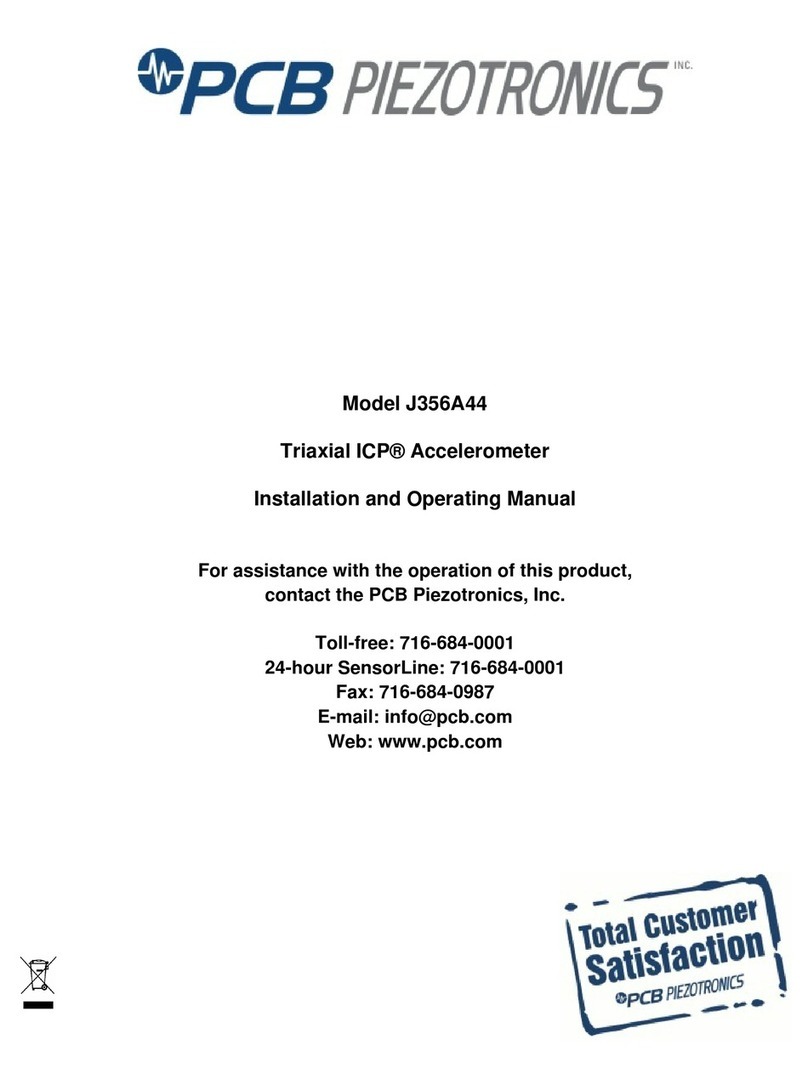ADTEK MW-5 User manual

A-05-MW-5-OPERATING MANUAL-20120719

INDE
X
■ DESCRIPTION ------------------------------------------------------------------------------------------- 1/34
■ FEATURES ----------------------------------------------------------------------------------------------- 1/34
■ APPLICATIONS ----------------------------------------------------------------------------------------- 1/34
■ FUNCTION DEFINE & DESCRIPTION --------------------------------------------------------- 2/34
■ Character Symbol ---------------------------------------------------------------------------------------------- 2/34
■ Input Function --------------------------------------------------------------------------------------------------- 2/34
500V & 50A(with YMWH-CT10A) input directly Input Range(Voltage input / Current input)
■ Display Functions ---------------------------------------------------------------------------------------------- 2/34
Display Functions (PV, Mini./Max. Hold, RS485) Active power Max./Mini. recording
( Active power(PV) Hold -------------------------------------------------------------------------------------------------- 2/34
( Low Cut ( Digital Fine Adjustment ----------------------------------------------------------------------------- 3/34
■ Reading Stable Functions --------------------------------------------------------------------------------- 3/34
Average Display update Moving Average Digital filter ----------------------------------------- 3/34
Digital filter ------------------------------------------------------------------------------------------------------------------ 4/34
■ Relay Functions ----------------------------------------------------------------------------------------------- 4/34
Relay energized mode (Hi / Lo / Hi(Lo) latch / DO) Start delay band and Start delay time ---- 4/34
Hysteresis Relay energized delay Relay de-energized delay ------------------------- 5/34
■ 2 External Control Inputs(E.C.I.) ------------------------------------------------------------------------- 5/34
ECI functions(Relative PV(Active power), PV(Active power) Hold, Reset for Max. or Mini. Hold,
DI(Digital input), Reset for relay energized latch -------------------------------------------------------------- 5/34
■ Analogue Output Functions -------------------------------------------------------------------------------- 5/34
( The output relate to various display value ------------------------------------------------------------------- 5/34
Fine Zero & Span Adjustment for Analog Output High Limited for Analog Output ------- 6/34
■ RS 485 Communication ------------------------------------------------------------------------------------ 6/34
■ ORDERING INFORMATION ---------------------------------------------------------------------- 6/34
■ INSTALLATION --------------------------------------------------------------------------------------- 7/34
Dimensions & Panel Cut Out Installation -------------------------------------------------- 7/34
Wiring Diagram (Connector, Current transformer module) ----------------------------------- 8/34
■ OPERATIONS ------------------------------------------------------------------------------------------ 9/34
Front Panel ------------------------------------------------------------------------------------------------------- 9/34
Error Massage --------------------------------------------------------------------------------------------------- 10/34
Operating Key -------------------------------------------------------------------------------------------------- 10/34
Operating Flow Chart ----------------------------------------------------------------------------------------- 11/34
Operating Steps ------------------------------------------------------------------------------------------------ 15/34
User Level ------------------------------------------------------------------------------------------------------------------ 15/34
Programming Level ------------------------------------------------------------------------------------------------------ 16/34
Input Group ---------------------------------------------------------------------------------------------------------------19/34
Relay Group --------------------------------------------------------------------------------------------------------------- 21/34
External Control Input(E.C.I.) Group ------------------------------------------------------------------------------- 23/34
Analogue Output Group ----------------------------------------------------------------------------------------------- 24/34
RS485 Group -------------------------------------------------------------------------------------------------------------- 26/34
■ TROUBLE SHOOTING ----------------------------------------------------------------------------- 27/34
■ RS485 MODBUS RTU MODE -----------------------------------------------------------------------
30/34
■ RS485 ADDRESS TABLE ---------------------------------------------------------------------------- 30/34
User Level ------------------------------------------------------------------------------------------------------- 30/34
Programming Level ------------------------------------------------------------------------------------------ 32/34
[Input Group] ---------------------------------------------------------------------------------------------------------------- 32/34
[Relay Group] --------------------------------------------------------------------------------------------------------------- 32/34
[ECI Group] ------------------------------------------------------------------------------------------------------------------ 33/34
[AO Group] ------------------------------------------------------------------------------------------------------------------- 33/34
[RS485 Group] -------------------------------------------------------------------------------------------------------------- 34/34
■ DISCLAIMS -------------------------------------------------------------------------------------------- 34/34
■ TRADEMARK ------------------------------------------------------------------------------------------- 34/34

MW-5 Operating Manual 2012-07-19
1 / 36
MW-5
ACTIVE POWER METER
OPERATION MANUAL
■ DESCRIPTIONS
MW-5 Active power meter is destined with high accuracy measurement, display, control and
communication (Modbus RTU mode) with flexible functions and compact size(96Wx48Hx120D).
The main purpose is for power management of equipment, machinery and consumption testing
system.
They have built in 2 External Control Inputs in standard, and 2 optional outputs for 2 Relay, 1
Analogue, 1 Pulse and 1 RS485(Modbus RTU Mode) interface with versatile functions such as
remote I/O, alarm and communication. Please refer to the page 2/34~6/34 for detail description.
■ FEATURES
●Measuring Active power / 1P2W, 1P3W, 3P3W, 3P4W Unbalanced
systems;
●Direct input 500V / 50A maximum with high accuracy current transformer.
●Accuracy: 0.5%, Display range: -19999~99999 with unit & resolution
programmable.
●2 relay can be programmed individual energized mode for Hi / Lo / Hi(Lo)
Latch / Do with Start Delay / Hysteresis / Energized & De-energized Delay
functions, or to be a remote control.
●2 external control inputs can be programmed individual for Relative PV / PV
Hold / Reset for Maxi. or Mini. Hold / Reset for relay energized latch / DI.
●Optional analogue output and RS 485 communication port that baud rate
is up to 38400.
■ APPLICATIONS
Power consumption of Machinery management
Testing Instruments
Functions
●Safety & Protection Hi/Lo alarm and latch(hIhld / lOhld), Analogue output limited(aOlmt)
●Testing & Measuring Maximum/Minimum hold( maXh / minIh), PV hold(pVhld), Relative PV/ ∆PV
(reLpv), Banks(bnK-_)
●Remote Monitoring & Control RS485 communication port, Display function(rs485), ECI input
status( d i ), Relay energized( d o )
RS 485 Modbus RTU Mode
(
u
p
to 38400b
p
s
)
2 Relay Output:
Mode: Hi or Lo Energized / Energized Hold / DO
Functions:
Power: Start delay / Energized & De-energized delay / Hysteresis
Energy: N / R / C Mode
2 External Control Input:
Functions: Relative PV / PV Hold / Reset Max or Mini. Hold / DI /
Reset for Relay Energized Hold
Application: Thermal Switch / Circuit Breaker / Push Button /…
PANELS
MOTOR
Display: to show the value from
RS485 command of master
RL1
RL2
2
COM
CI11
CI2
ENT/FN
◄
▲
▼
kW

MW-5 Operating Manual 2012-07-19
2 / 36
■ FUNCTION DEFINE
■ Character Symbol ■ Display Functions
A b C d E F G H i J K L M
a b c d e f g h i j k l m
n o P q r S t U v W X y Z
n o p q r s t u v w x y z
1 2 3 4 5 6 7 8 9 0 / .
1 2 3 4 5 6 7 8 9 0 / .
Display Functions
Programmable: p v / miNhd / maXhd /
rs485
●pv (PV): Active power
●miNhd / maXhd: Minimum/Maximum Hold
When the [dsply]function in [input group]set
to be maXhd(Max. Hold) or miNhd(Mini. Hold), that
the meter will still display the values of PV in
maximum (or minimum) and the relative square
orange LED will be bright during power on, until
manual reset by front key in [user level],
Up/Down Key function has been done or ECI
terminal had been closed. The meter will update
immediately new maximum(minimum) values after
ECI is to be opened, or press Up/Down Key again.
The Reset functions will be described in ECI
functions.
Please paste the sticker M.H
on the right side of
orange square LED to identify the status of display.
Max. ( Mini.) Hold & Reset
Reset the Max
(Mini) Hold by
ECI or F. Key
O
N
Level
Trigger
Maximum Hold
Present
Value
m
aXh
[
dsply]
M
rst
[
ecI_]
●rs485(RS485 remote display)
When the [dsply]function set to be rs485, the
LED display no longer appear the input signal on
the meter then the down screen will show the data
from RS485 command. The data(number) will be
same as PV which it will compare with set-point,
analogue output and ECI functions so that is to
control analogue output, relay energized and so
on. At mean time, the energy will be accumulated
by the data in down screen.
Active power Max / Mini recording
In order to review & trace the drifting PV, the
meters will keep the values of maximum and
minimum in [ max]and [ min]of [user level]
during power on.
Active power (PV) Hold
When the [ ecI_](External Control input) set to be
pVhld(PV Hold) function in [eci group], that
display will be hold & kept, and the relative green
LED will be bright, when the ECI has been closed
or Up/Down Key function has been done, until it is
to be opened or press Up/Down Key again.
Please paste the sticker PV.H
ECI on the right side
of green square LED of ECI to identify the status of
display.
■ Input Functions
500V & 50A(with YMWH-CT10A module) input
directly
●Voltage input
It can be input directly, if the measuring voltage is
under 500V. Otherwise, please connect a PT
between the measuring voltage and meter.
●Current input
The current input can be specified up to 10A or
50A. It can be input directly, if the measuring
current is under 10A. Otherwise, please connect a
CT between the measuring current and meter.
For the 50A input, we offer YMWH-CT10A
modules will compact size & high accuracy.
Input Range Function
The meters had been set the input range and
calibration as per order code (ex. 0~5A or 0~1A)
in factory. The display of active power is
calculated by the input current, voltage and the
setting of PT and CT in [input group]. Please
refer to the description as below,
●Voltage input
The voltage input is 0 ~ 500Vℓℓ max. User can
connect directly to the meter if the measured
voltage is under 500Vℓℓ. In the case of PT installed,
user just set the primary and secondary voltage of
PT. The meter will calculate and display the active
power.
►The setting for voltage
Primary Voltage unit of PT: v (V) / k v (kV)
Primary Voltage of PT: 50.0V~999.99KV
Secondary Voltage of PT: 50.0~500.0V
●Current input
The current input is 0 ~ 1/ ~ 5/ ~10/ ~ 50A. The
input range will be fixed in factory. If user specifies
the input for 50A input, please connect the meter
with the current transformer module
(YMWH-CT10A) that we offer with meter. Please
find the modules in box for 1P2W:1pc, 3P3W:2pcs
or 3P4W:3pcs.
►The setting for current
Primary Current of CT: 1~9999.9A
Secondary Current of CT:1.000~9.999A
●Frequency: 50/60 Hz±3 Hz

MW-5 Operating Manual 2012-07-19
3 / 36
PV Hold & Reset
Present
Value
Reset Data
Hold by E.C.I.
or Front Key
O
N
Level
Trigger
ON ON
PV Hold
pVhld
[ecI_]
Low Cut
Settable range from 0.00~100.00%.
The users can set a value here to cut the display
value to show "0".
●If the setting value is positive, it expressed the
PV will be 0 which it's within the range of
absolute value;
PV< l Setting value l, the display will be 0
EX: Low Cut is set for 0.50, if the display is from
-0.50~+0.50, that will be 0.
Low Cut set to be +0.50
Low Cut is set for 0.50, if the PV is
from -0.50~+0.50, that display will be 0.
PV according
to input signal
Present
Value
Low cut
function
0.50
-0.50
)50
[
lOcut]
●If the setting value is negative, it expressed the
PV will be X which it's under the setting value;
PV< Setting value, the display will be X(Setting
value).
EX: Low Cut is set for -0.01, if the display is <
-0.01, and all the display will be -0.01.
Low Cut set to be -0.10
-0.10
Low cut
function
Low Cut is set for -0.10, if the PV is
under (< = -0.10), that display will be -0.10.
Present
Value PV according
to input signal
-)10
[lOcut]
Digital Fine Adjustment
Settable range from 0~+99999 ;
Users can get "Fine Adjustment PV" by front key
on the meter for lower and/or higher points, and if
the user want to show the current input signals that
“Just Key-In” the value.
Especially, the [pVzro]&[pVspn]are not only in
zero & span of PV, but also any lower point for
[pVzro]& higher point for [pVspn]. The meter will
be linearization automotive for full scale.
The adjustment can be cleared in function
[ZSclr].
Default Input: [lOsc]: )00, [hIsc]: 19(99
Digital fine adjustment:
input 2.75V, [pVzro]set to be 8)00
input 9.00V, [pVspn]set to be 17)00
Display: Low point from 55.00 to 80.00
High point from 180.00 to 170.00
SCALE
INPUT
0V 10V5V
2.75
V
9.00V
19(99
[
hIsc]
[
lOsc]
)
00
10)00
1
8
)
00
5
%
0
0
8
)
00
17
)
00
*Please make sure that the [pVzro]point must be
less than [pVspn]during the process of digital
fine adjustment. Generally, the internal should be
over 50% of input range. That may be made
bigger error in zero and span, if the interval is too
narrow.
■ Reading Stable Functions
Average Display update
Settable range: 1~99 times;
Jittery Display caused by the noise or unstable
signal. User can set number to average the
readings to get smoothly display.
Remark: The higher average setting will impact the
response time of Relay and Analogue
output slower.
The meter’s sampling is 15cycle/sec. If the
[ avg](Average) set to be 3 , the meter will
express the sampling 3 readings and calculating
the average then update the display once. At
meantime, the display update will be 5 times/sec.
A
verage set to be 3
Sample 1
Sample 2
Sample 3
Sample 4 Sample 5 Sample 6
…….
Display UpdateValue=
(Sample 1 + Sample 2+ Sample3)/3
Display Update Value =
(Sample 1 + Sample 2 + Sample 3)/3
Moving Average update
Settable range: 0(no function)/1~10 times;
Jittery Display caused by the reasons as like as
noise or unstable signal. User can set number to
average the readings, and get smoothly display.
Remark: The higher moving average setting
wouldn’t impact the response time of
Relay and Analogue output slower after
first 3 samples.
The meter’s sampling is 15cycle/sec. If the
[mVavg](Moving Average) set to be 3 , in the
first cycle will be same as average function. In
following cycle, the function will get a new fourth
reading and throw away first reading to be newer
3reading, and calculating the average then update
display. At meantime, the display update will be 15
times/sec.

MW-5 Operating Manual 2012-07-19
4 / 36
Moving Average set to be 3
Sample 1 Sample 2 Sample 3 Sample 4
Sample 5 Sample 6 …….
In first 3 samples, Display Update Value
= (Sample 1 + Sample 2 + Sample 3)/3
Display Update Value
= (Sample 2 + Sample 3 + Sample 4)/3
Display Update Value
= (Sample 3 + Sample 4 + Sample 5)/3
Display Update Value
= (Sample 4 + Sample 5 + Sample 6)/3
Digital filter
Settable range from 0(None)/1~99 times.
The digital filter can reduce the influence of spark
noise caused by magnetic of coil.
If the values of samples are over digital filter
band(fix in firmware and about 5% of stable reading)
3 times (Digital Filter set to be 3) continuously, the
meter will admit the samples and update the new
reading. Otherwise, it will be as treat as a noise
and skip the samples.
Digital Filter set to be 3
Digital Filte
r
Band
The values of samples are
two times only, so that the
reading will admit the
samples.
Digital Filter Function
The values of samples are
over the filter band and three
times, so that the reading will
accept the samples, and
update the reading.
Digital Filter Function
Present
V
alue
lock, aging of insulation and so on. In the case of
alarm of meter, if the user doesn't figure out the real
reason and re-start the motor. It may damage the
motor. The function is designed that must be
manual reset the alarm after checking out and
solving the issue. It's very important idea for
electrical safety and human protection.
If the PV Higher (or lower) than set-point, the relay
will be energized and latch until manual reset by
from key in [user level]or [ eci](ECI) input.
Hi(Lo) Energized Latch & Reset
Hi.HLd(High Hold)
Rela
y
Ener
g
ized ON
Reset the relay Hold
by ECI or Front Key
ON
Level Trigger
Hi Setting
h
Ihld
[
r
y_.md]
r
Yrst
[
e
cI_]
[
r
y_.sp]
●DO
The function has been designed that is not only a
meter but also an I/O interface. In the case of motor
control cabinet, it does normally can not get the
remote function. It's very easily to get the status of
switch and remote ON/OFF of the switch from CS2
series with RS485 function.
If the [ry_.md]has been set do, the relay will
be energized by RS485 command directly, and no
longer to compare with set-point.
Start delay band and Start delay time
The functions have been designed for,
1. To avoid alarm for the starting current of
inductive motor(6 times of rated current).
2. If the ry_.md relay energized mode has been set
to be lo(Lo) or lOhld(Lo & latch), the relay
will be energized, when the meter is power on
and no input due to the "0" display. User can set
a band and delay time to inhibit the energized of
relay.
Start band(Fig.2-)
Settable range from 0~9999 Counts
●Start delay time(Fig.2-)
Settable range from
0.0(second)~9(minutes)59.9(seconds);
Start Delay Fig.2
Start Dela
y
Time
Start Band
Hi Setting
Relay
Energized ON
Inhibit
Inhibit
[
r
Y
sb]
[
r
y_.
s
p]
[
r
Ysd]
■ Relay Functions
MW-5 series offer the 2 relay outputs with
flexible and versatile functions. They can be
programmed individually in [relay group]。
Please refer to the description as following;
Relay energized mode Hi / Lo / Hi.HLd / Lo.HLd /
DO
●Hi(Fig.1-): Relay will be energized when
PV > Set Point
●Lo(Fig.1-): Relay will be energized when
PV < Set Point
Hi / Lo Relay Energized Fig.1
Hi Settin
g
HiRelay Energized ON
Lo Settin
g
Lo Relay Energized ON
hi
lo
[ry_.sp]
[ry_.sp]
[ry_.md]
●Hi.HLd (Lo.HLd)
The relay energized and latched function is for
electrical safety and human protection.
For example, a current meter relay installed for
over current alarm of motor. Generally, over current
of motor caused by over load, mechanical dead

MW-5 Operating Manual 2012-07-19
5 / 36
Hysteresis(Fig.3-)
Settable range from 0~9999 Counts
The function is to avoid the relay on and off
frequently, when the display value is swing near by
the set point. The typical application is to control a
compressor. User can set a band to prevent the
relay on and off frequently
Relay energized delay(Fig.3-)
Settable range from
0.0(second)~9(minutes)59.9(seconds);
The function is to avoid the miss action caused by
noise. Sometime, the display value will swing
caused by spark of contactor. User can set a
period to delay the relay energized.
Relay de-energized delay(Fig.3-)
Settable range from
0.0(second)~9(minutes)59.9(seconds)
Energized / De-energized
Delay & Hysteresis Fig.3
ON
Hysteresis
De-energized
dela
y
time
Hi Setting
Relay
Energized
[ry_.sp]
[ry_.hy]
[ry_.rd]
[ry_.fd]
Energized delay time
●Reset for Maximum or Minimum Hold
The [ ecI_] function can be set to be Mrst
function to reset the maximum and minimum value
by terminal of ECI.
Especially, the [dsply] function in [input group]
can be set to be to maXh or minIh to operate in
coordination with DO of PLC. It is easier to achieve
the maximum value testing in automation. Please
refer to the below figures.
Max. ( Mini.) Hold & Reset
Reset the Max
(Mini) Hold by
E.C.I. or F. Ke
y
O
N
Level
Trigger
Maximum Hold
Present
Value
m
aXh
[
dsply]
M
rst
[
ecI_]
●DI(Digital Input)
The [ ecI_] can be set to be d I (Digital Input)
function, when the meter building in RS485 port.
The computer is easier to get a switch status
through the meter as like as DI of PLC.
●Reset for Relay Energized Latch
If the relay energized mode has been set to be
hIhld(Energized latch), and the [ ecI_]can be
set to be rYrst(Reset Relay function). When the
PV meets the condition of relay energizing, the
relay will be energized and latch until the ECI is to
be closed.
■ 2 External Control Inputs(ECI)
The meter offers 2 point external control inputs
(ECI). They can be programmed individual with
versatile display and control functions. The front
key function can be set to execute ECI function. At
meantime, ECI terminals will be disabling. The
input from terminal has designed level trigger.
Please refer to description as below,
ECI Functions
Relative PV / PV Hold / Reset for Maximum or
Minimum Hold / DI(Digital Input) / Reset for Relay
Energized Latch
●Relative PV(Active power)
The [ ecI_]can be set to be reLpv(Relative PV)
function. When the ECI is closed, the reading will
show the differential value with PV(Active power).
●PV(Active power) Hold
The [ ecI_]can be set to be pVhld(PV Hold)
function. The display will be hold when the E.C.I. is
closed, until the ECI is to be open. Please refer to
the below figures.
PV Hold & Reset
Present
Value
Reset PV Hold
by E.C.I. or
Front Key
O
N
Level
Trigger
ON ON
PV Hold
pVhld
[ecI_]
■ Analogue Output Functions
Please specify the output type either a 0~10V
or 4(0)~20mA in ordering. The output low and high
can be programmable which it's related to various
display values. Reverse slope output is possible by
reversing point positions.
The output range related to various display
values
Programmable range: 0~99999
●Analogue Output low related display
Low[aOls]
Setting the Display value Low to versus output
range Low(as like as 4mA in A4-20).
●Analogue Output high related display
high[aOhs]
Setting the Display value high to versus output
range high(as like as 20mA in A4-20).
Please refer to the figure as following,

MW-5 Operating Manual 2012-07-19
6 / 36
SCALE Default: [aOls]: 0 . 0 0 , [aOhs]: 100.00
Chan
g
e to [aOls]: 50.00, [aOhs]: 19(99
OUTPUT
)00
0.00% 100.00%50.00%
10)00
5)00
19(99
[aOhs]
[aOls]
*The range between [aOhs]and [aOls]should
be over 20% of span minimum; otherwise, it will
reflect the less resolution of analogue output.
Fine Zero & Span Adjustment for Analog Output
Users can get Fine Adjustment of analogue output
by front key on the meter. Please connect standard
meter to the terminals of analogue output. To
press the front key(up or down key) of meter for
adjusting and checking the output.
●[aOzro]: Fine Zero Adjustment for Analog
Output; Settable range: -38011~27524;
●[aOspn]: Fine Span Adjustment for Analog
Output; Settable range: -38011~27524;
High Limited for Analog Output
Settable range: 0.00~110.00% of output High;
User can set the high limit of output to avoid
destroying the receiver or protection system.
Set Scaling: [lOsc]:
)00, [hIsc]: 19(99;
Output: [aOls]: 5)00 (Display value Low),
[aOhs]: 15)00 (Display value High);
[aOlmt]: 8)00%( of Output Range)
0.00% 100.00%50.00%
OUTPUT
Ao.LMt: 80.00%
80.00%
SCALE
19(99
[hIsc]
)00
[lOsc]
10)00
5)00
[aOls]
15)00
[aOhs]
[aOlmt]
■ RS485 Communication
MW-5 supports Modbus RTU mode protocol to
be used as Remote Terminal Unit (RTU) for
monitoring and controlling in a SCADA (Supervisor
Control And Data Acquisition) system. The baud
rate can be up to 38400 bps. It's not only can be
read the measured value and DI (external control
inputs) status but also controls the relays output
(DO) by RS485 communication ports.
RS 485
Modbus RTU Mode
(
u
p
to 38400b
p
s
)
2 Relay Output:
Mode: Hi or Lo Energized / Energized Hold / DO
Functions:
Power: Start delay / Energized & De-energized delay / Hysteresis
Energy: N / R / C Mode
2 External Control Input:
Functions: Relative PV / PV Hold / Reset Max or Mini. Hold / DI /
Reset for Relay Energized Hold
Application: Thermal Switch / Circuit Breaker / Push Button /…
PANELS
MOTOR
Display: to show the value from
RS485 command of master
RL1
RL2
2
COM
CI11
CI2
ENT/FN
◄
▲
▼
kW
●Protocol: ModBus RTU Mode
●Baud Rate:
Programmable 1200/2400/4800/ 9600/ 19200/
38400
●Data Bits: 8 bits
●Stop Bits: Programmable 1 bit or 2 bits
●Parity: Programmable Even / Odd / None
●Divice Number: Settable 1~255
MW-5 APPLICATION FOR RS485 WRINTING
RS 485
Modbus RTU Mode (up to 38400bps)
RS485 wiring 1.2KM maximum
Terminate Resistor:
RL1
RL
2
2
COM
CI11
CI2
ENT/F
N
◄
▲
▼
kW
RL1
RL
2
2
COM
CI11
CI2
ENT/F
N
◄
▲
▼
k
W
■ OEM function is wellcome
■ ORDERING INFORMATION
ORDERING INFORMATION
MW–5–
Connection
−
A Input
range
V Input
range
Input
Frequency
−
Optional
Output 1
Optional
Output 2
−
Aux.
Power
−
*Optional
Function
CODE CONNECTION CODE INPUT RANGE CODE INPUT FREQ.
CODE
OUTPUT 1
CODE
OUTPUT 2
CODE AUX. POWER
12
1P2W Unbalanced
A1
0 ~ 1 A
5
50Hz ±3Hz
N
None
N
None
A
AC 115/230V
13
1P3W Unbalanced
A5
0 ~ 5 A
6
60Hz ±3Hz
I
4(0)~20 mA
8
RS485
33
3P3W Unbalanced
E
400Hz ±3Hz
V
0~10 V
R
Relay(2
nd
)
34
3P4W Unbalanced
AF
0 ~ 50 A (withCT
moduleYMWH-CT10A)
F
Specify
R
Relay(1
st
)
ADH*
AC85~264V /
DC100~300V
V1
50 ~ 500V
V2
220-110 V(1P3W)
ADL*
DC20~56V
AO VO
Specify (A & V i/p)
OPTION 1 OPTION 4 OPTION
OPTION 2
OPTION 4
Remark:The output functions can
be specified 2 due to the
limited terminals. Please
specified according to the
list table of output 1 and
output 2.

MW-5 Operating Manual 2012-07-19
7 / 36
■ INSTALLATION
Please check the specification, wire diagrams and functions on the lable of the meter before
installation.
■ Dimensions & Panel Cut Out ■ Installation
96.0
48.0
92.0+0.2
44.0+0.2
PANELCUT-OUT
FRONT VIEW
Unit: mm
8.0 12.0
100.0
Dimensions:96mm x 48mm x 120mm
Panel Cutout: 92mm x 44mm (advise)
The meter should be installed in a location that
dose not exceed the maximum operating
temperature and provides good air circulation.
1.0~8.0mm
FIX HOLDER:
104 mm(L) /W M3
PANELCU
T
-OUT:
92+0.2(W) x 44+0.2(H)mm
RL
1
RL
2
CO
CI
CI
2
ENT
/
FN
?
?
?
kW
■ Wiring Diagram
Connector
Terminals A1~A16: 20A/600Vac,
M3.5, 12~22AWG;
Max torque: 13Kg-cm
Others:10A 300Vac, M2.6, 16~22AWG,
Max torque: 5Kg-cm
Please use cord end terminal.
7.0mm max
7.0mm max
2.0mm max
AUXILLARY POWER
Please check the voltage of power supplied
first, and then connect to the specified terminals.
Herein, recommended that power supplied to the
meter with protection by a fuse or circuit breaker.
Filter or Transforme
r
L
N
G
L
N
G
1A Fuse
AC115/230V
AC85~264V
6 7 8 9 10
INPUT CONNECTION
Please casefully, PT can not be shorted and
CT can not be opened.
Optional : High precision CT module
(YMWH-CT10A 0.1class)
L
K
K
L
K
L
Max load 50
A
Connect to
Current input
of Meter
37.0
L
K
K
L
K
L
63.6
41.0 Ø13.0
(
D
)
L
K
K
L
K
L
Fixing by
Cable Tie
YMWH-CT10A – 0.1class

MW-5 Operating Manual 2012-07-19
8 / 36
1P2W input connection
Connection with current transformer
L
N
SOURCE
11 12 13 14 15 16
Ak
LOAD
1 2 3 4 5 67 8 9 10
Al
External Control In
p
ut
ECI1
ECI2
COM
L N
A
DL:
A
C20~56V
DC20~56V
A
DH: AC85~264V
DC100~300V
ADH
ADL
AC230V
AUX. POWER
AC115V
OUTPUT
TERMINALS
BLOCK
Connection with YMWH-CT10A
50Amp CT MODULE (YMWH-CT10A)
REMARK:
Please don’t connecting to ground, when
the 50Amp CT module has been used.
K
L
L
N
SOURCE
11 12 13 14 15 16
Ak
LOAD
1 2 3 4 5 67 8 9 10
Al
External Control In
p
ut
ECI1
ECI2
COM
L N
ADH
ADL
AC230V
AUX. POWER
AC115V
A
DL:
A
C20~56V
DC20~56V
A
DH: AC85~264V
DC100~300V
1P3W input connection
Connection with current transformer
N
L2
SOURCE
L1
11 12 13 14 15 16
L1k
P2
P1
Pn
LOAD
1 2 3 4 5 67 8 9 10
L1l L2k
L2l
External Control
Input
ECI1
ECI2
COM
ADH
ADL
AC230V
AUX. POWER
AC115V
A
DL:
A
C20~56V
DC20~56V
A
DH: AC85~264V
DC100~300V
Connection with YMWH-CT10A
K
L
50Amp CT MODULE (YMWH-CT10A)
REMARK:
Please don’t connecting to ground, when
the 50Amp CT module has been used.
N
L2
SOURCE
L1
11 12 13 14 15 16
L1k
P2
P1
Pn
LOAD
1 2 3 4 5 67 8 9 10
L1l L2k
L2l
External Control
Input
ECI1
ECI2
COM
ADH
ADL
AC230V
AUX. POWER
AC115V
A
DL:
A
C20~56V
DC20~56V
A
DH: AC85~264V
DC100~300V
K
L
3P3W input connection
Connection with current transformer
B
C
SOURCE
A
11 12 13 14 15 16
A
k
Pc
Pa
Pb
LOAD
1234 5 6 7 8 9 10
A
l
Ck Cl
External Control
Input
ECI1
ECI2
COM
ADH
ADL
AC230V
AUX. POWER
AC115V
A
DL:
A
C20~56V
DC20~56V
A
DH: AC85~264V
DC100~300V
Connection with YMWH-CT10A
K
L
50Amp CT MODULE (YMWH-CT10A)
REMARK:
Please don’t connecting to ground, when
the 50Amp CT module has been used.
B
C
SOURCE
A
11 12 13 14 15 16
A
k
Pc
Pa
Pb
LOAD
1234 5 6 7 8 9 10
A
l
Ck Cl
External Control
Input
ECI1
ECI2
COM
ADH
ADL
AC230V
AUX. POWER
AC115V
A
DL:
A
C20~56V
DC20~56V
A
DH: AC85~264V
DC100~300V
K
L
3P4W input connection
Connection with current transformer
B
C
SOURCE
N
A
11 12 13 14 15 16
A
k
Pb
Pc
Pa
Pn
LOAD
12 3 4 5 6 7 8 9 10
A
l
Bk
Bl
Ck
Cl
External Control
Input
ECI1
ECI2
COM
ADH
ADL
AC230V
AUX. POWER
AC115V
A
DL:
A
C20~56V
DC20~56V
A
DH:
A
C85~264
V
DC100~300V
Connection with YMWH-CT10A
A
DL:
A
C20~56V
DC20~56V
A
DH: AC85~264V
DC100~300V
50Amp CT MODULE (YMWH-CT10A)
REMARK:
Please don’t connecting to ground, when
the 50Amp CT module has been used.
B
C
SOURCE
N
A
11 12 13 14 15 16
A
k
Pb
Pc
Pa
Pn
LOAD
1234 5 6 7 8 9 10
A
l
Bk
Bl
Ck
Cl
External Control
Input
ECI1
ECI2
COM
ADH
ADL
AC230V
AUX. POWER
AC115V
K
L
K
L
K
L

MW-5 Operating Manual 2012-07-19
9 / 36
OUTPUT CONNECTION
Due to the terminals limited, the left two terminals
can be defined for relay, analogue or pulse output
and the right two terminals can be defined for relay
or RS485 port.
RS485 Communication Port
A
B
Max. Distance: 1200M
Terminate Resistor (at
latest unit):
120~300ohm/0.25W
(typical: 150ohm)
1
6
Pulse Output
Open Connect Output Relay Contact Output
Max load
30V/60mA
(c) (e)
16 15 16
Analogue Output
Specified in order for
0~10V or 4~20mA
16
2 Relay Output
Dual FORM-
A
,
1A/230Vac, 3A/115V
RL1 RL2
16
1 Relay output + RS485 Communication Port
RL1
16
A
B
1 Analogue output + RS485 Communication
Port
16
A
B

MW-5 Operating Manual 2012-07-19
10 / 36
■ OPERATIONS
■ Front Panel
RL1
RL
2
2
CO
M
C
I1
C
I2
ENT/FN
?
?
?kW
Comm. status
Relay status
Indication
Operation Key
Control Input
status
Engineer Unit
Display screen
Number screen
0.8”(20.0mm) red high-brightness LED
for 4 2/3 digital present value.
I/O Status Indicators
●Relay Energized: 2 square red LEDs
RL1
display once Relay 1 has been energized;
RL
2
display once Relay 2 has been energized;
●External Control Input: 2 square green LEDs
ECI1
display once ECI.1 has been closed(dry contact)
ECI
2
display once ECI.2 has been closed(dry contact)
●RS485 Communication: 1 square orange LED
CO
M
will flash when the meter is receive or send
data, and CO
M
flash quickly means the data
transient quicker.
●Max/Mini Hold indication: 2 square orange LEDs
CO
M.H
displayed: To display function which
expressed it has been selected in Maximum or
Minimum Hold function.
Engineer Unit
3 square green LED for
W
/
KW /
MW
programmable.
Stickers
Each meter with a sticker to describe what are the
functions and engineer label enclosure.
●Functions stickers
●Relay energized
H
H
HH Energized H i
Hi Energized
L
o Lo Energized L
L
LL Energized
D
O
RS485 Energized
H
i.
H
Hi Energized & Latch
L
o
.
H
Lo Energized & Latch
●ECI functions:
PV Hold Tare Digital Input
Maximum or Minimum Reset
Reset fo Relay Latch
●Engineer Label: over 80 types.
Operating Key: 4 keys for
Enter(Function) /
Shift(Escape) /
Up key /
Down key
Pass Code:
Settable range:0000~9999;
User must key-in the exactly pass cord for access
to [Programming Level]. Otherwise, the meter will
return to measuring page. If user forget the pass
code, please contact with your service window.
Function Lock: There are 4 levels programmable.
●none(None): no lock at all. User can access to all
level for checking and setting.
●user(User Level): User Level lock. User can
access to User Level for checking, but
can not setting.
●eng(Programming Level): Programming level lock.
User can access to programming level
for checking, but can not setting.
●all(ALL): All lock. User can access to all level for
checking but can not setting.
Front Key Function
●The
Key can be set to be the same function as
the setting of [ecI1](ECI).
Ex. The [ecI1]set to be pVhld and the function
[E1=up]set to be yes in [eci group]. When
user presses
Key, the PV will hold as like as
terminals of ECI1 close.
●The
Key can be set to be the same function as
the setting of [ecI2].
Ex. The [ecI2]set to be reL.pv and the function
[E2=dn]set to be yes in [eci group]. When
user presses
Key, the PV will show relative
value as like as terminals of ECI2 close.
If the front key function has been set, the
terminal input for ECI will be disabling.

MW-5 Operating Manual 2012-07-19
11 / 36
■ Error Masage
BEFORE POWER ON, PLEASE CHECK THE SPECIFICATION AND CONNECTION AGAIN.
SELF-DIAGNOSIS AND ERROR CODE:
DISPLAY DESCRIPTION REMARK
ovfl Display is positive-overflow (Signal is over
display range) (Please check the input signal)
-ovfl Display is negative-overflow (Signal is under
display range) (Please check the input signal)
ovfl ADC is positive-overflow (Signal is higher than
input 120%) (Please check the input signal)
-ovfl ADC is negative-overflow (Signal is lower than
input -120%) (Please check the input signal)
eep
fail EEPROM occurs error (Please send back to manufactory for
repaired)
aiCng
p v Calibrating Input Signal do not process (Please process Calibrating Input
Signal)
aic
fail Calibrating Input Signal error (Please check Calibrating Input Signal)
aoCng
p v Calibrating Output Signal do not process (Please process Calibrating Output
Signal)
aoc
fail Calibrating Output Signal error (Please check Calibrating Output Signal)
■ Operating Key:
*Please access to
t
he Engineer Level to check and set the parameters when users start to run the mete
r
Operating Key: 4 keys for
Enter(Function) /
Shift(Escape) /
Up key /
Down key
The meter has desgined operation similar as PC's and Enter . In any page, press
key means
"enter" or "confirm setting", and press
key means "escape( Esc )" or "shift".
In Engineer Level, the screen will return to Measuring Page after do not press any key over 2 minutes, or
press
for 1 second.
Function Index Setting Status
(= )
Enter/Fun key
(1) In any page, press
to access
the level or function index
(2) From the function index to
access setting status
(3) Setting Confirmed, save to EEProm and go to next
function index
(=
)
Shift key
(1) In measuring page, press
for 1 second to access user
level.
(2) In function index, press
for 1
second to go back upper level.
(3) In function group index, press
for 1 second to go back
measuring page
(4) In seting status, press
to Shift the setting
position.
(5) In seting status, press
for 1 second to abort
setting and go back this function index.
(= )
Up key
(1) In function index, press
to
go back to previous function
index
(2) In setting status for function, press
to select
function
(3) During number Setting, press
can roll the digit
up
(= )
Down key
(1) In Function Index Page, press
will go to the next Function
Index Page.
(2) In setting status for function, press
to select
function
(3) During number Setting, press
can roll the digit
down.

MW-5– 中文操作手冊 – 2012-07-19
11 / 34
■ OPERATING FLOW CHART: Plesae refer to operating manual for detail description
Power ON
*****
Self-diagnosis
mw-5
Display the model
mw-5
ver!0
Show
the firmware version
ver!7: Version 1.7
0−0−1
16*88
p
v
This page will show
out, when [dsply]
set to be rs485.
pv: Present Value
0−3
r
Y
rst
n
o
rYrst: Reset for
energized Latch of
Relay
yes / n o
0−6
M
r
st
n
o
Mrst: Reset the
saved value of
Maximum & Minimum
yes / n o
3p3w
wire
3p3w: 3P3W
0−1
ry!sp
10)00
ry!sp: Relay 1
Set-point
-19999~+29999
0−4
m
in
)
00
min: the Minimum
value of PV saving
Checking only
0−7
m
w-
5
v
e
r!
0
model of the meter
firmware version
Checking only
168*8
MEASURING PAGE
Press 1sec Access
Escape Press
1sec
0−2
ry@
s
p
10)00
ry!sp: Relay 2
Set-point
-19999~+29999
0−5
m
ax
19(99
max: the Maximum
value of PV saving
Checking only
0−0−1
16*88
p
v
Cyclic to first page
Pcode
enter
Enter the password to
access Programming
Level
通關密碼
出廠值:1000
input
group
INPUT GROUP
relay
group
RELAY GROUP
e
ci
g
roup
E.C.I OUTPUT
GROUP
a
o
g
roup
ANALOGUE
OUTPUT GROUP
r
s485
g
roup
RS485 GROUP
User Level
Press for 1 sec. to back Measuring Page
Press for 1 sec. to back Measuring Page
NO Programming Level
Y
ES

MW-5– 中文操作手冊 – 2012-07-19
12 / 34
通關密碼
出廠值:1000
input
group
INPUT GROUP
relay
group
RELAY GROUP
e
ci
g
roup
E.C.I OUTPUT
GROUP
a
o
g
roup
ANALOGUE
OUTPUT GROUP
r
s485
g
roup
RS485 GROUP
A−1
Vunit
v
Vunit: Unit for voltage
of PT's primary
v / kv
B−1
rYsb
0
rYsb: Start band for
Relay energized
0~9999 digits
C−1
e
cI1
r
e
L
pv
ecI1: External
Control Input 1
none / reLpv /
pVhld / Mrst /
rYrst / di
D−1
a
O
t
yp
A
4-
2
0
aOtyp: Analogue
Output type and
range selection
V0-10 / V0-5 /
V1-5 /A0-20 /
A4-20
/
A0-10
E−1
a
d
res
1
adres: Device
number of the meter
1~255
A−2
pTpri
50)0
pTpri: Primary voltage
of PT
50.0V~999.99KV
B−2
rYs
d
)0)
0
rYsd: Start delay
time for Relay
energized
0:00.0~9(m):59.9(s)
C−2
e
cI
2
p
V
hld
ecI2: External
Control Input 2
none / reLpv /
pVhld / Mrst /
rYrst / di
D−2
a
O
l
s
)
0
0
aOls: the low point
is relative to the
lowest of Analogue
output 0~99999
E−2
b
aud
9
600
baud: Baud rate
1200 / 2400 /
4800 / 9600 /
19200 / 38400
A−3
pTsec
50)0
pTsec: Secondary
voltage of PT
50.0~500.0V
B−3
ry!md
h
i
ry!md: Relay 1
energized mode
off / lo / h i
/ lOhld / hIhld /
d o
C−3
d
ebnc
12
debnc: Debouching
of external control
Input 5~255(x12ms)
D−3
a
O
h
s
10
)
0
0
aOhs: the high point
is relative to the
highest of Analogue
output
0~99999
E−3
p
rity
N
stB2
prity: Parity
Nstb.1 / Nstb.1 /
odd / even
A−4
cTpri
5)0
cTpri: Primary current
of CT
1~9999.9A
B−4
ry!
h
y
0
ry!hy: Relay 1
Hysteresis
0~5000counts
C−4
E
1=up
n
o
E1=up: UP Key set to
be same function as
ECI.1
yes / no
D−4
a
O
z
ro
)
0
0
aOzro: Fine Zero
Adjustment for
Analog Low Output
-38011~+27524
A−5
cTsec
%000
cTsec: Secondary
current of CT
1.000~9.999A
B−5
ry!
r
d
)0)
0
ry!rd: Relay 1
energized delay time
0:00.0~9(m):59.9(s)
C−5
E
2
=
d
n
n
o
E2=dn: Down Key
set to be same
function as ECI.2
yes / no
D−5
a
O
s
pn
)
0
0
aOspn: Fine Span
Adjustment for
Analog High Output
-38011~+27524
A−6
Wunit
1k
Wunt: Unit of Active
power(Watt)
1 (W) / )01k (W)
/ )1k(W) / 1k (W)
/ )01m(W) / )1m(W)
/ 1km(W)
B−6
ry!
f
d
)0)
0
ry!fd: Relay 1
de-energized delay
time
0:00.0~9(m):59.9(s)
D−6
Z
Sclr
n
one
ZSclr: clear fine
Zero / Span
Adjustment for
Analogue output
none / pVzro /
pVspn / both
Next Page
Next Page
Next Page
Pro
g
rammin
g
Level
Press for 1 sec. to back Measuring Page
正確

MW-5– 中文操作手冊 – 2012-07-19
13 / 34
A−7
pVzro
0
pVzro: Fine Low point
Adjustment for Active
power display 0~99999
B−7
ry@
m
d
h
i
ry@md: Relay 2
energized mode off
/ lo / hi /
lOhld / hIhld /
d o
D−7
a
O
l
mt
11
)
0
0
aOlmt: Analog
Output High Limit
0.00~110.00%
A−8
pVspn
0
pVzro: Fine Low point
Adjustment for Active
power display
0~99999
B−8
ry@
h
y
0
ry@hy: Relay 2
Hysteresis
0~5000counts
A−9
ZSclr
no
SZclr: Clear Fine
Zero/Span Adjustment
for Active power
display
none / pVzro /
pVspn
/
both
B−9
ry@
r
d
)0)
0
ry@rd: Relay 2
energized delay time
0:00.0~9(m):59.9(s)
A−10
dsply
pv
dsply: Display
Function for PV screen
p v / mini.H / maXh
/ rs485
B−10
ry@
f
d
)0)
0
ry@fd: Relay 2
de-energized delay
time
0:00.0~9(m):59.9(s)
A−11
lOcut
)00
lOcut: Low Cut the
Active power
0.00~100.00%
A−12
avg
5
avg: Average update for
PV
1(None)~99times
A−13
mVavg
1
Mavg: Moving
A
verage
update for PV
1(None)~10times
A−14
Dfilt
0
Dfilt: Digital filter
0(None)/1~99times
A−15
Pcode
0000
plSdv: Pulse divider
0000~9999
A−16
Flock
none
Pcode: Pass Code
setting for access to
Programming Level
none / user /
eng
/
all

MW-5– 中文操作手冊 – 2012-07-19
14 / 34

MW-5 Operating Manual 2012-07-19
16 / 36
■ Operating Steps
User Level
INDEX STEPS FUNCTION DESCRIPTION PARAMETERS & SETTING SET
POWER
ON
Please check the specification and
wiring diagrams firstly.
*****
Self-diagnosis (LED All bright)
mw-5
Model
mw-5: Active power meter
ver!0
Firmware version
ver!0: Version 1.0
3p3w
System connection
3p3w: 3P3W
168*8
Measuring Page
Press
for 1 second to access [User
Level]
0−0−1
pv
168*8
This page will show out, when
[dsply](step A-10) function has not set
to be pv .
pv(Pv): Present Value;
Press for 1 second return
to Measuring Page
0−1
ry!sp
100)0
100)0
200)0
This page will show out, when Relay
function has specified in order
ry!sp(rY1.SP):Relay 1 Set-point
◘Please confirm the energized mode of
relay 1 before setting.
Settable range: 0~99999
Shift Up Down Enter
0−2
ry@sp
100)0
100)0
100)0
This page will show out, when Relay
function has specified in order
ry@sp(rY2.SP):Relay 2 Set-point
◘Please confirm the energized mode of
relay 1 before setting.
Settable range: 0~99999
Shift Up Down Enter
0−3
rYrst
no
no
yes
rYrst(rY.rSt): Reset for energized
latch of Relay;
If the [ry_.md](step B-3/-7) set to be
hIhld or lOhld, and the present
value(PV) reach to the condition of relay
energising, the relay will be energized
and latching.
At mean time, user can reset the relay
latching in here.
Be careful, the relay has been energizing
and latching, if the PV still reach to the
condition of relay energized, enven user
had set here to reset the relay latching.
Programmable: y es / no
yes(Yes): reset the relay
latching.
no (No): abort to reset the
relay latching.
&Selection Enter
0−4
min
)0
min(Min): the Minimum value of PV
saving;
The meter will save the minimum of PV
during power on, until reset in [ Mrst]
(step 0-6) or power off. It will save newest
minimum PV after reset.
Review only
Next Page

MW-5 Operating Manual 2012-07-19
17 / 36
0−5
max
299(9
max(Max): the Maximum value of PV
saving;
The meter will save the maximum of PV
during power on, until reset in [ Mrst]
(step 0-6) or power off. It will save newest
maximum PV after reset.
Review only
0−6
Mrst
no
no
yes
Mrst(M.rSt): reset the saved value of
Maximum & Minimum;
The values of maximum and minimum
can be reset in here. It will save newest
maximum and minimum after reset.
Programmable: y es / no
yes(Yes): to reset the saved
value of maximum and
minimum.
no (No): abort to reset the
saved values of maximum
and minimum.
&Selection Enter
0−7
mw-5
ver!0
Model & Version of the meters
mw-5(MW-5): Active power
ver!0(Ver 1.0): Firmware version
Review only
It will be announced in our
website www.adtek.com.tw,
when it had been versions
updated.
0−0−1
pv
168*8
Return to the first page
Press
for 1 second to back to
Measuring Page in any page.
Programming Level
INDEX STEPS FUNCTION DESCRIPTION PARAMETERS & SETTING SET
168*8
MEASURING PAGE
enter
Pcode
Default:1000
0000
1000
Enter the pass code to access
Programming Level
If user wants to change the
pass code, please go to step
A-15 to set. Please remind the
new pass code.
Pass Code
INPUT
GROUP
RELAY
GROUP
EXTERNAL
CONTROL
INPUT GROUP
ANALOGUE
OUTPUT
GROUP
RS485
GROUP
PRESS
TO ACCESS
PRESS
TO ACCESS
PRESS
TO ACCESS
PRESS
TO ACCESS
PRESS
TO ACCESS
Y
ES
Press
for 1 second to back Measuring Page
NO

MW-5 Operating Manual 2012-07-19
18 / 36
Input Group
INDEX STEPS FUNCTION DESCRIPTION PARAMETERS & SETTING SET
input
group
INPUT GROUP INDEX PAGE In following pages, press
for 1 second to back INPUT
GROUP INDEX PAGE
[input group].
A−1
Vunit
v
v
kv
Vunit: Unit for voltage of PT's primary Programmable:
v (V) / k v (kV)
&Selection Enter
A−2
pTpri
50)0
50)0
50)0
pTpri: Primary voltage of PT
To figure out the primary volatge of PT,
and to set the value in here directly.
Please don't change the default setting
(500.0), if the system dosen't install PT.
Remark:
Please pay attention to the setting of unit
of volatge on last page. the meter will
combine the setting of unit(Vunit) and
value(pTpri) to caculate the display.
For example,
Once the Vunit set to be kv ,and
the pTpri set to be 45)0, It means the
setting of Pt's primary is 450.0KV。
Settable range:
50.0V~999.99KV
Shift Up Down Enter
A−3
pTsec
50)0
50)0
50)0
pTsec: Secondary voltage of PT
To figure out the secondary volatge of PT,
and to set the value in here directly.
Please don't change the default setting
(500.0), if the system dosen't install PT.
Settable range: 50.0V~500.0V
Shift Up Down Enter
A−4
cTpri
5)0
5)0
10)0
cTpri: Primary current of CT
To figure out the primary current of CT,
and to set the value in here directly.
Settable range: 1~9999.9A
Shift Up Down Enter
A−5
cTsec
%000
%000
%000
cTsec: Secondary current of CT
To figure out the secondary current of CT,
and to set the value in here directly.
Settable range: 1.000~9.999A
Shift Up Down Enter
A−6
Wunit
1k
1k
)01m
Wunit: Unit of Active power(Watt) Programmable:
1 (W) / )01k(W) /
)1k(W) / 1 k (W) /
)01m(W) / )1m (W) /
1m (W)
&Selection Enter
Next Page
Table of contents
Other ADTEK Measuring Instrument manuals
Popular Measuring Instrument manuals by other brands

National Instruments
National Instruments PXIe-4147 Getting started guide

Brookfield
Brookfield TT100 Installation, operation and maintenance instructions

Triplett
Triplett GSM450 user manual

Sofraser
Sofraser 9601 Technical manual

Anritsu
Anritsu MP1900A Series quick start guide
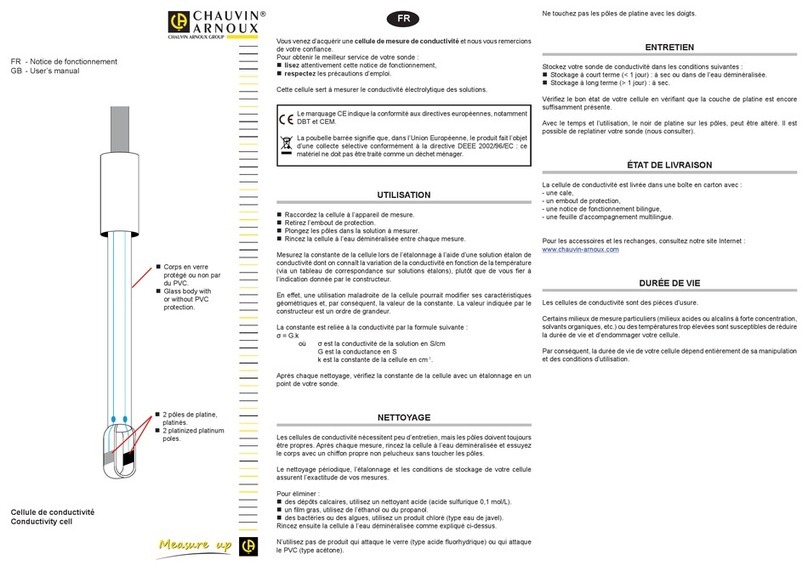
Chauvin Arnoux
Chauvin Arnoux BCP4 user manual