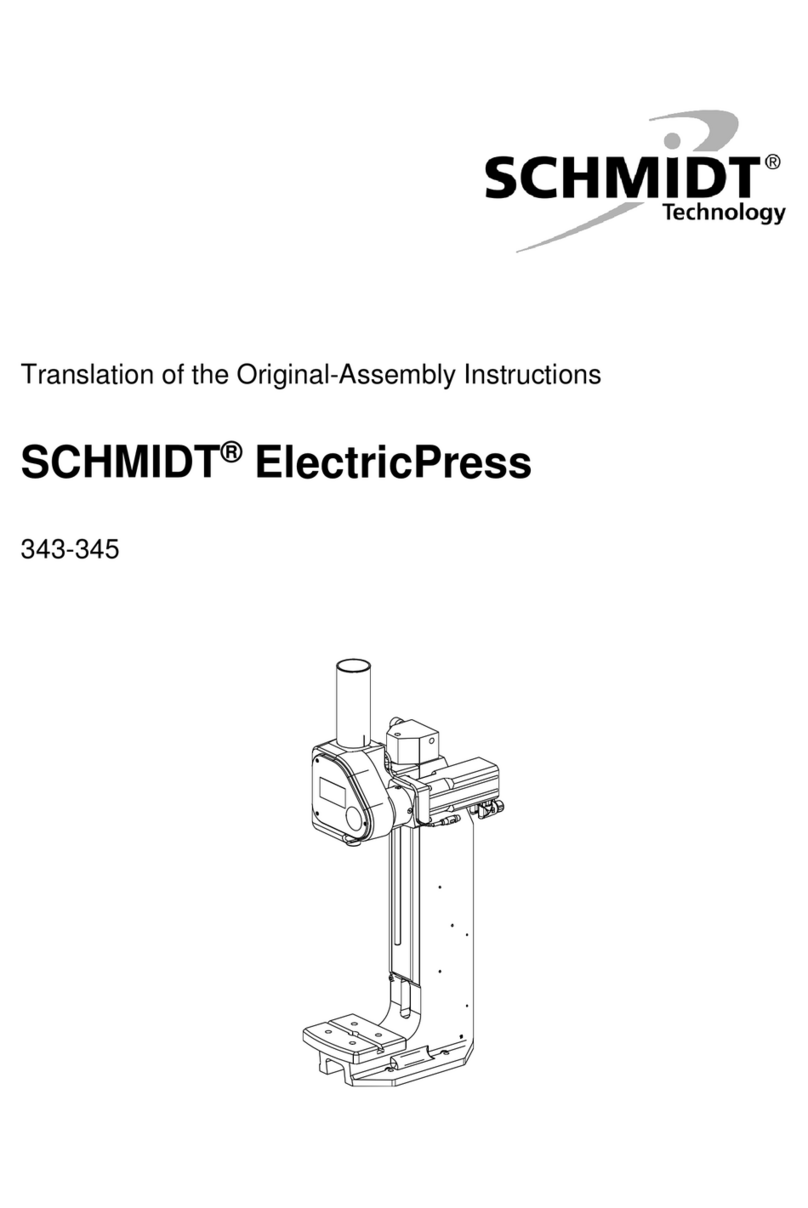Tel: 800/323-1332 Geo. T. Schmidt, Inc. 6151 W. Howard Street Tel: 847/ 647-7117
Fax: 800/934-3437 Niles, Illinois 60714-3488 Fax: 847/ 647-7593
www.gtschmidt.com
Model 4 & 6 Adjustment Procedures
Adjusting the Model 4 or 6 for Tag Thickness
To determine if the machine requires adjustment, (with the character dial on
machine) pull the operating handle (32-33) down. the operating handle should
not be pulled down past the 9 o’clock (horizontal) position. if it does, adjust the
depth adjustment screw (39-44) clockwise until you can pull down to slightly
above the 9 o’clock (horizontal) position.
It is crucial that when making a mark with your Model 4 or 6, the operating
handle should not be pulled down past the 9 o’clock (horizontal) position.
The head of the depth adjustment screw (39-44) should hit the machine
casting when the operating handle is pulled down to the 9 o’clock
(horizontal) position. This will control the depth of mark and avoid bending
the depth adjustment screw and breaking the ram.
Place a tag to be marked in the Table Gauge Assembly (41-73) [or in your
current tag fixture or nest] and pull down on the operating handle.
Is there a mark? Is the mark too deep or too shallow?
If the mark is too deep….
1. Remove the character dial from the machine. Insert the end of a 3/32” hex key
into any of the holes in the capstan screw (30) and turn the capstan screw
approximately four to five holes clockwise. This will move the ram upward and
away from the piece to be marked.
2. Readjust the depth adjustment screw (39-44) counter clockwise so that when
the operating handle is pulled down it stops slightly above the 9 o’clock
(horizontal) position.
3. Replace the character dial on the ram and pull down on the operating handle
to make a mark on the tag. If the mark is still too shallow, repeat steps 1 & 2. If
mark is acceptable, remove the character dial and tighten the 3/32 set screw
(located near the top of the ram). Replace the character dial on the ram. Your
depth of character is now completed.