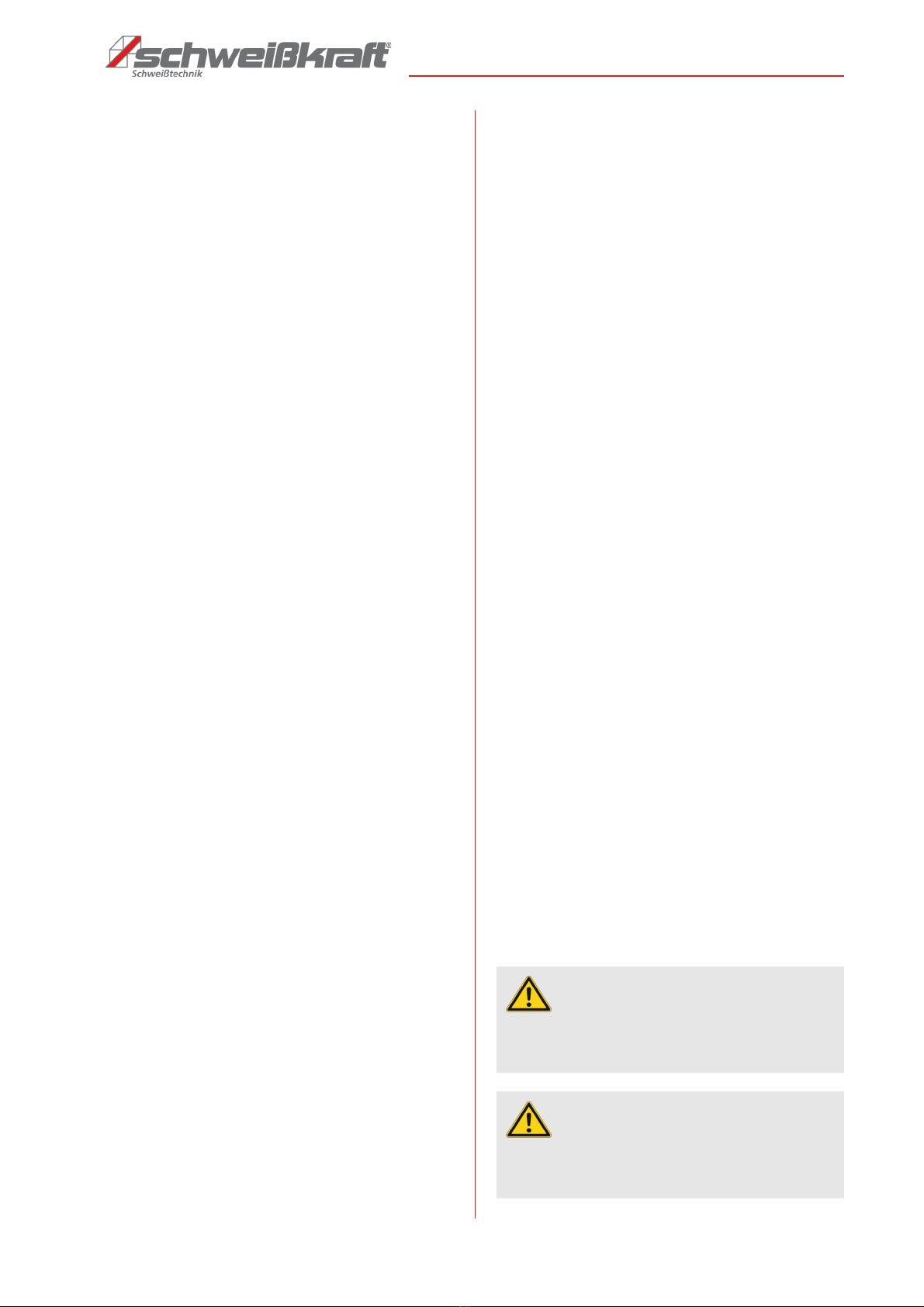8 VarioProtect 3XL-W Digital TC | Version 1. 2 | EN
Transport, Packing, Storage
5.1 Wearing parts
6 Transport, Packing, Storage
6.1 Transport
Check the welding helmet on delivery for any visible trans-
portation damage. If you notice any damage to the device
please report this immediately to the carrier or dealer.
6.2 Packaging
All used packaging materials and packaging aids are re-
cyclable and should be taken to a materials recycling de-
pot to be disposed of.
The delivery packaging is made of cardboard, so please
dispose carefully by having it chopped up and given to
the recycling collection
The film is made of polyethylene (PE) and the cushioned
parts of polystyrene (PS). Deliver these substances to a
collection point for recyclable materials or to the waste
disposal company which looks after your region.
6.3 Storage
The welding helmet must be stored thoroughly cleaned
in a dry, clean environment at temperatures ranging from
-2 °C to +7 °C.
The solar cells of the filter should be stored in the dark or
not exposed to light.
The solar cells of the filter should be stored in the dark
and not exposed to light.
Mode Previous
Mode
Condition
Sleep
mode
(energy
saving
mode)
Grinding In grinding mode and without
pressing any button for 45 mi-
nutes, the filter will go into
OFF function. When the ambi-
ent light intensity is lower than
1 lux, the device will go into
sleep mode.
Cutting Without pressing any key for
45 minutes from the last time
the arc signal was received,
the filter will go into OFF func-
tion. When the ambient light
intensity is lower than 1 lux,
the device will go into sleep
mode.
Welding Without pressing any key for
45 minutes from the last time
the arc signal was received,
the filter will go into OFF func-
tion. When the ambient light
intensity is lower than 1 lux,
the device will go into sleep
mode.
Wake-up
mode
Grinding If the environmental light in-
tensity is more than 1 lux or
any key is pressed for .1 s,
the filter will become active
and changes into the grinding
mode.
Cutting If the environmental light in-
tensity is more than 1 lux or
any key is pressed for .1 s,
the filter will become active
and changes into the cutting
mode.
Welding If the environmental light in-
tensity is more than 1 lux or
any key is pressed for .1 s,
the filter will become active
and changes into the welding-
mode.
NOTE!
1. When you want to put the device into sleep mode,
you must not press OFF. In OFF mode, the filter
only shuts down the screen and reduces power
consumption. It is still in working mode. In OFF
mode and when the ambient light intensity is less
than 1 lx, the filter will switch to sleep mode.
2. After waking up from sleep mode, the filter may
not work in normal way for the next 1 s.
esignation Item
number
Packing
unit /
Price unit
Con-
tent
Äußere Vorsatz-
scheibe
16621 PU 1
Innere Vorsatz-
scheibe
16621 1 PU 1
Seitenscheiben-
Set
166213 1 Set =
2 Pcs.
Stirnschweißband 1662122 Pcs.
Stirnband komplett 1662123 Pcs.
Schweißhelmge-
häuse
1662134 Pcs.
Filterkassette 1662135 Pcs.
Vergrößerungs-
linse 2,
16621 6 Pcs.