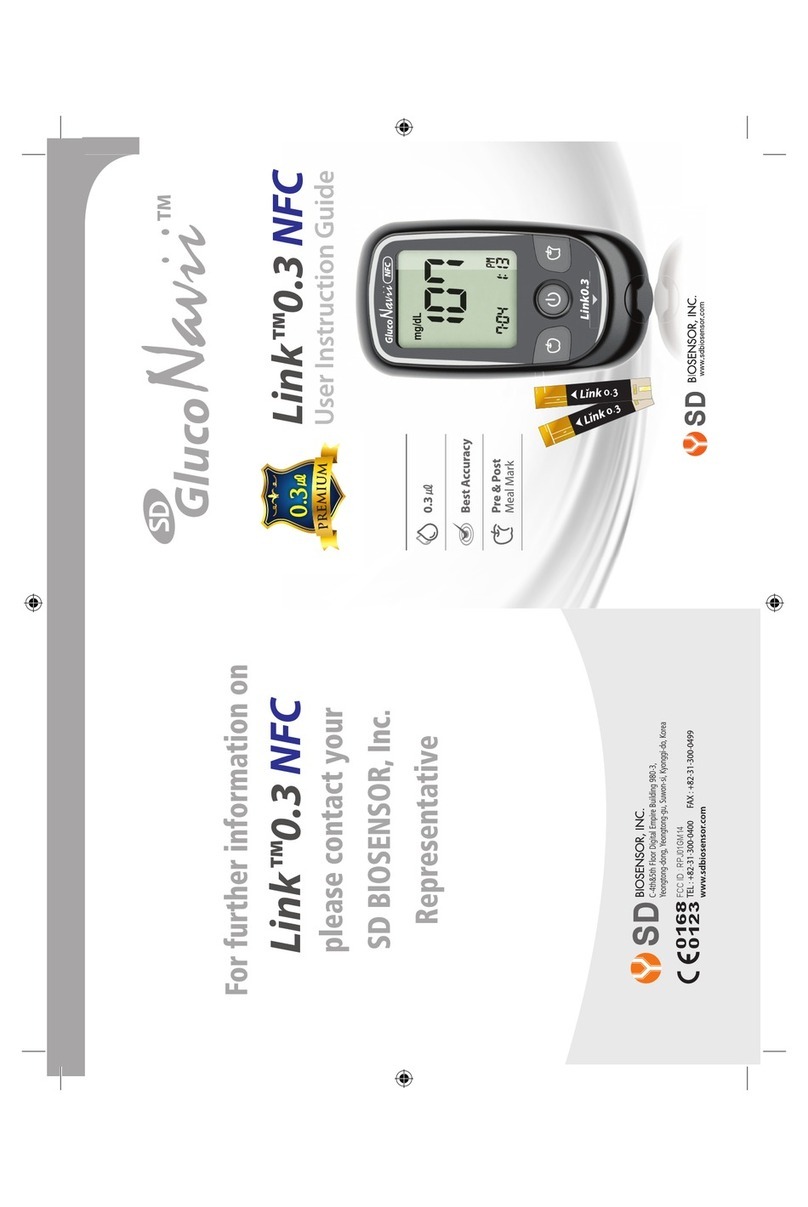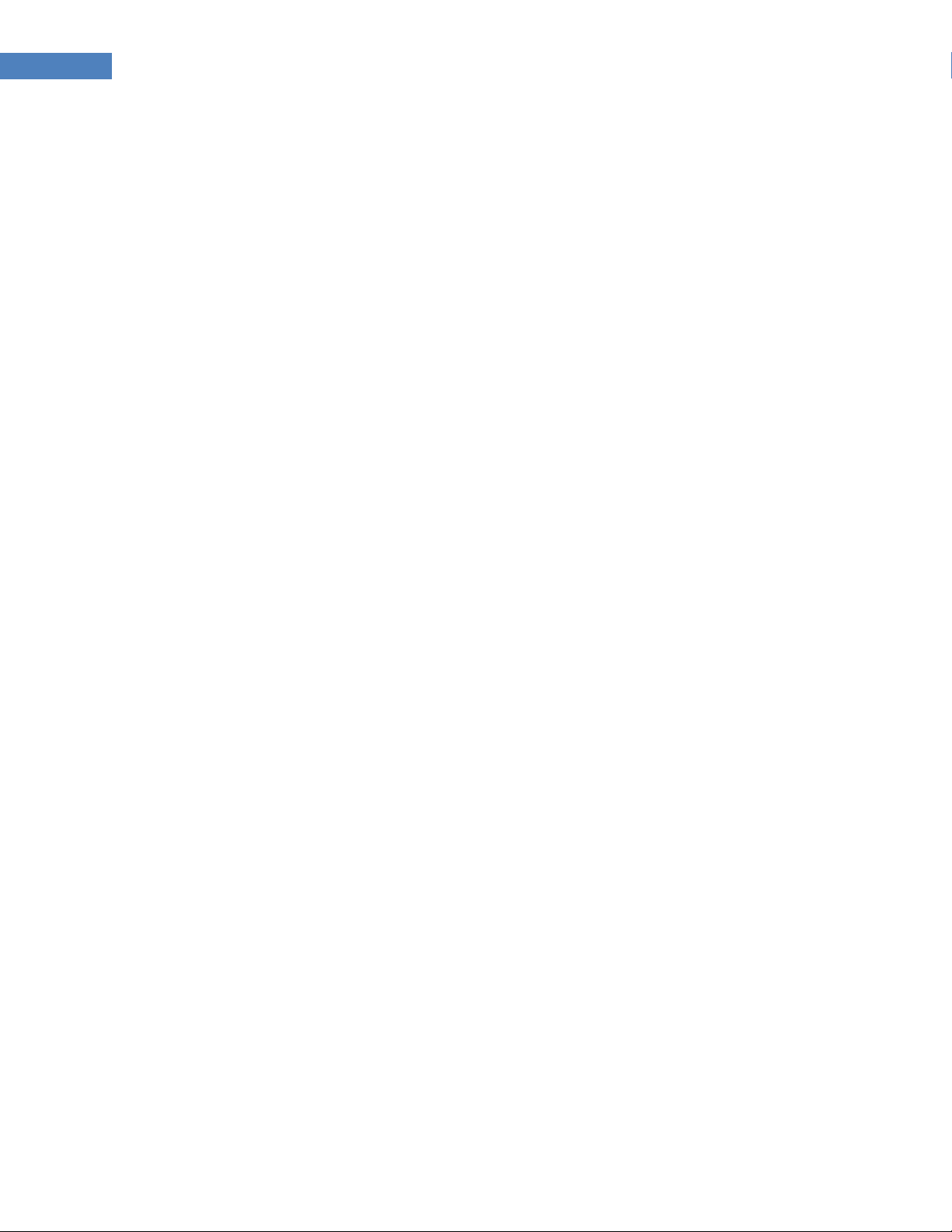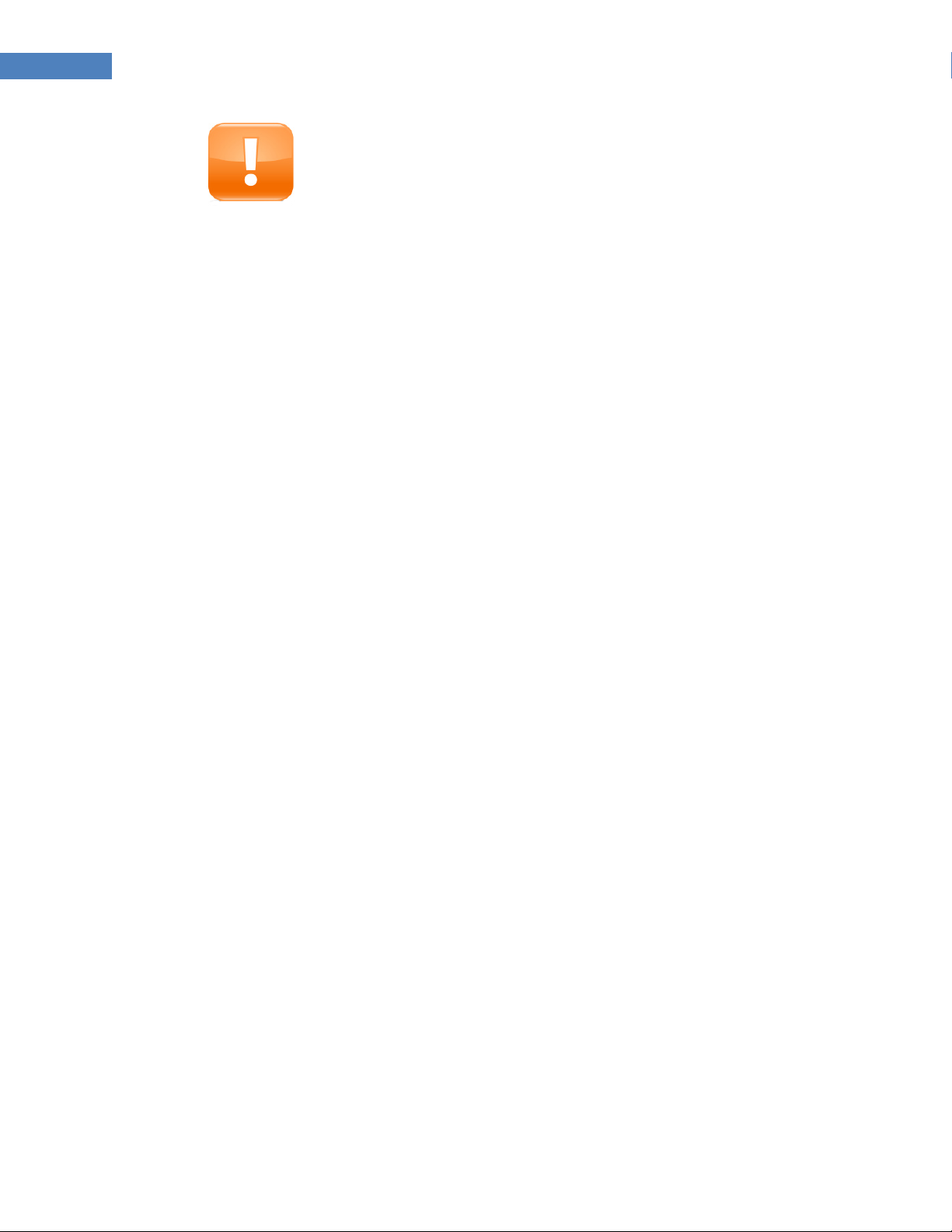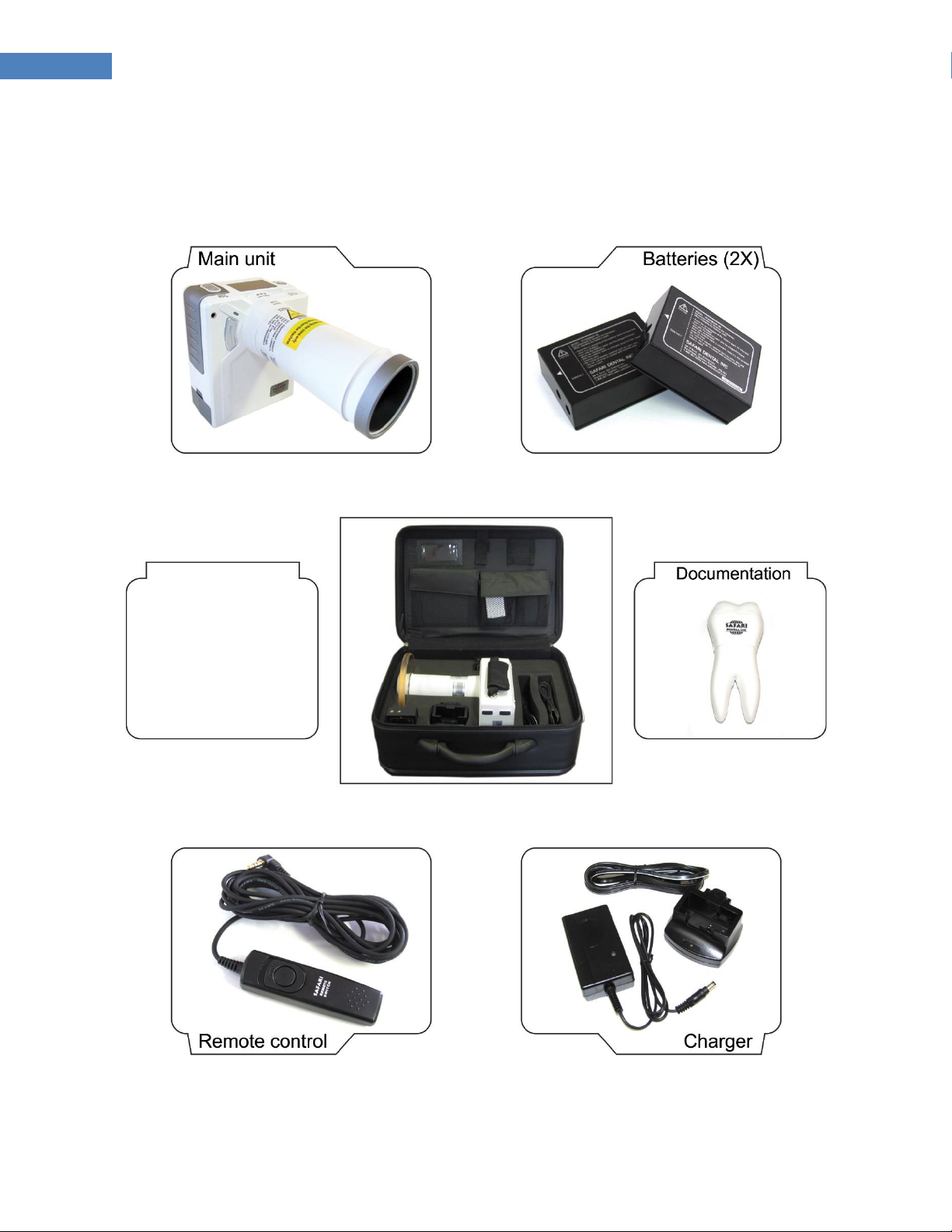Version 1.2
(13-04-2022)
2. Safekeeping not in use
•Do not keep the unit where it is damp, salty, and dusty, which might cause the bad
effects for operating of the unit.
•Do not place the unit long at the place where the temperature changes steeply or in
the direct ray of light.
•Do not keep the unit where there is explosive gas or chemical materials.
•Do not keep the battery-pack long in the charger while connecting with the electricity.
•Keep the charged battery-pack in the separate keeping case.
3. Other
•Contact the authorized A/S center in case of the unit is out of order.
Discard
This Symbol indicates waste of electrical and electronic equipment must not be
disposed as unsorted municipal waste and must be collected separately. To minimize
the risks involved in disposing of these waste products, please contact an authorized
representative of the manufacturer or an authorized waste management company
for information concerning the decommissioning of your equipment.
3.2 Caution
•Do not expose the unit to the extreme shock or vibration.
•Do not use the unit, placing it at dusty, dirty, and inclined place.
•Do not jerk the connection cable between the charging desk device and the charger.
•Do not allow the patient touch the unit and do not leave the unit within the reach of the
patient.