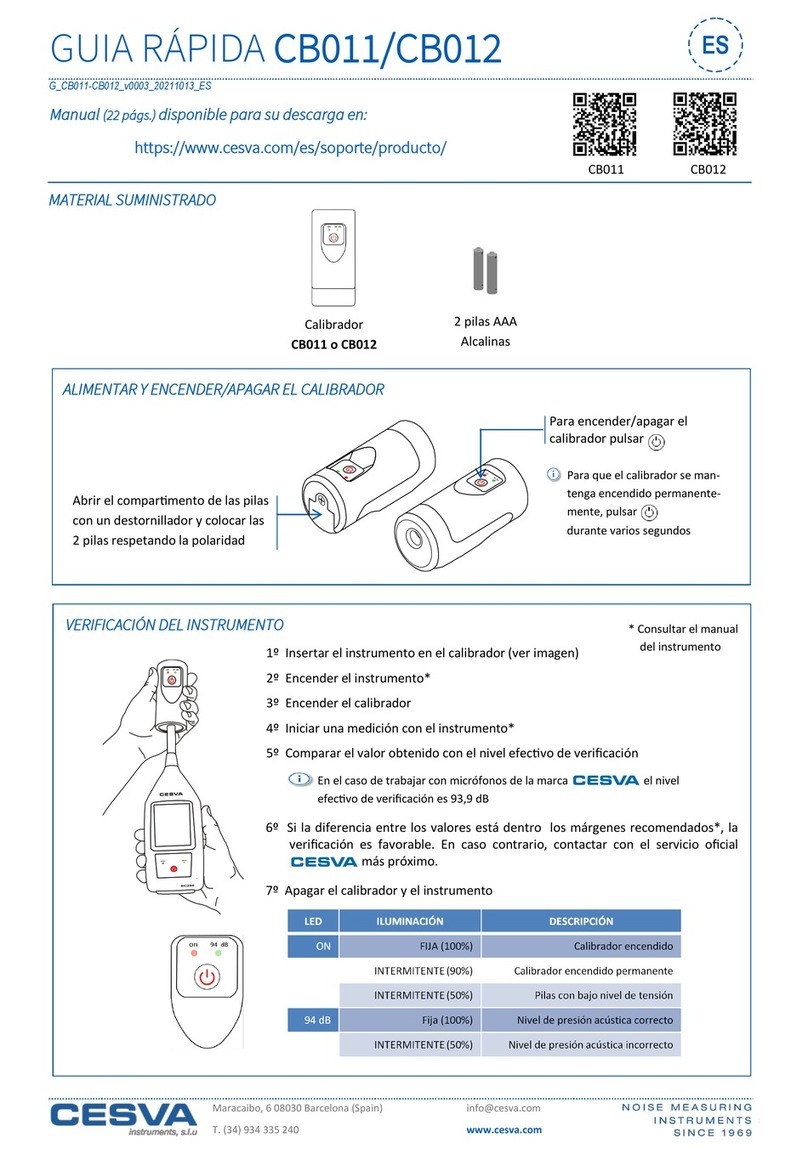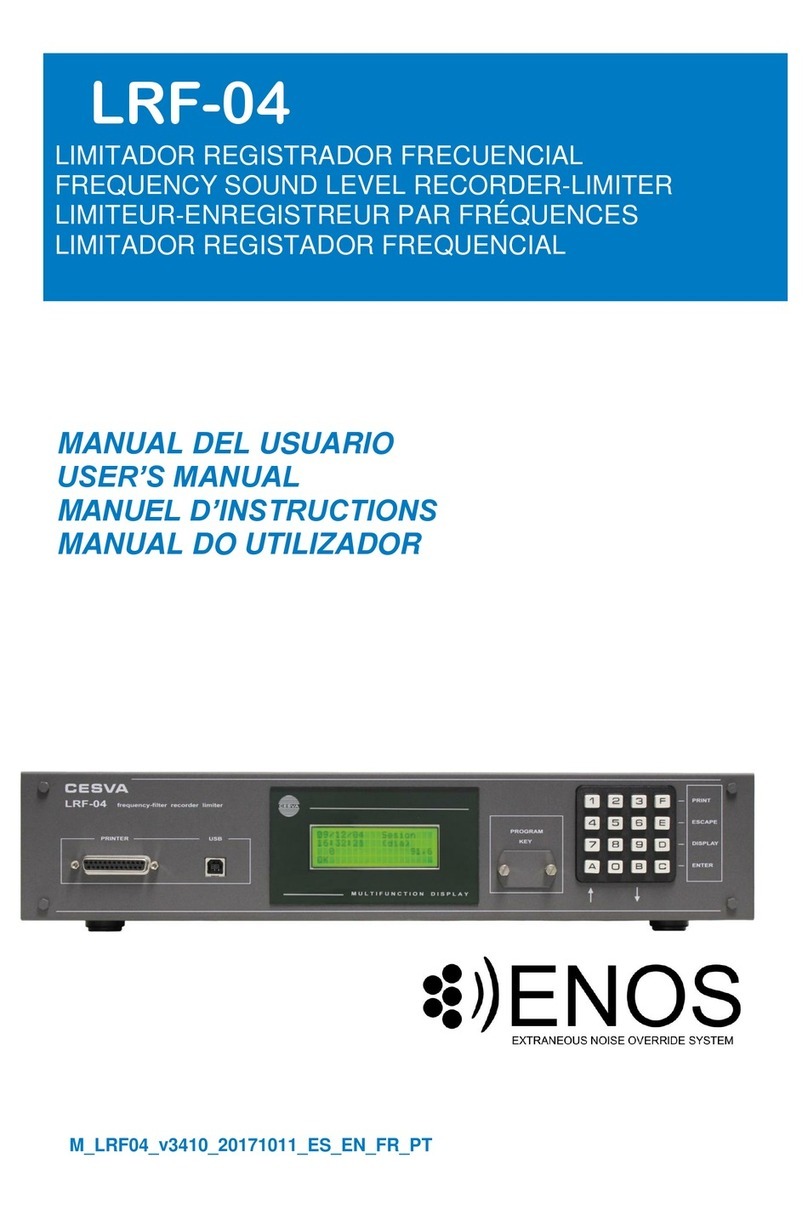DC112d/DC112
User’s manual
3
1. GENERAL DESCRIPTION
The DC112 is a high performance dosimeter, in accordance with standards: IEC 61252:2002
and UNE-EN 61252:1998/A1:2003. Los dos modelos DC112d y DC112 disponen
exactamente de las mismas características como dosímetro. The difference between the two
models lies in the fact that only the DC112 is also a real time spectrum analyser in octave
bands with filters in accordance with IEC 61260:1995/A1:2001 and UNE-EN
61260:1997/A1:2002.
The DC112d/DC112 is the ideal instrument for measuring noise in accordance with Directive
2003/10/CE which adapts to recent technical progress, the regulation on the health and
safety requirements regarding the exposure of workers to the risks arising from noise. In The
Member States, this applies to the corresponding transposition to national law.
The DC112d can be converted into a DC112, for which it is necessary to acquire the module
EF112, either when purchasing the DC112, or subsequently. To acquire it, simply contact
your official CESVA distributor, give them the serial number of your SLM and place an order
for the module. Within a few days you will receive a CD containing the activation programme.
The DC112d/DC112 enables you to measure simultaneously all the parameters needed to
assess the levels of noise to which workers are exposed when wearing or not wearing
hearing protectors (SNR, HML).To do this it measures simultaneously the equivalent level
with A and C frequency weightings [ LAt, LCt ], daily noise exposure level with frequency
weighting A[ LEX,8h ] (ISO 1999), Noise exposure in Pa2h [ E ] and noise dose [ DOSE ] with
respect to a programmable Criterion Level [ LC], and, of course, also the Peak Level with C
frequency weighting [LCpeak] (ISO 1999).
Moreover, the DC112d/DC112 allows you to carry out the measurement during a time
shorter than the exposure time, because it shows on the screen all parameters projected to
the expected exposure time (programmable projection time [ tp] ).
To evaluate the exposure to noise, taking into account the attenuation of the individual
hearing protectors worn by the worker, the DC112, besides measuring the equivalent level
with A and C frequency weightings [ LAt, LCt ] (SNR and HML method) like the DC112d,
simultaneously carries out a real time frequency analysis by octave bands from 63 Hz to 8
kHz (Octave method) with or without frequency weighting.
In line with the philosophy that characterises instruments, the DC112d/DC112 is
a user-friendly instrument, with a single range, (no changes of scale), and simultaneous
measurement of all its parameters.
The large memory of the DC112d/DC112 allows you to store the time history of the
parameters measured (time periods longer than a week), and afterwards recalculate them for
any time interval required.
The DC112d/DC112 comes with the Capture Studio software. This application will enable
you to download measurements made with the instrument via the USB port, and analyse the
results quickly and simply.
The DC112d/DC112 does not only make the job of measuring and evaluating noise simpler,
it also brings you all the data needed to inform and train workers with regard to the
significance and potential risks arising from the results of the measurement and assessment.
Moreover, It helps you to design and run a noise reduction programme and to choose the
most suitable hearing protectors.