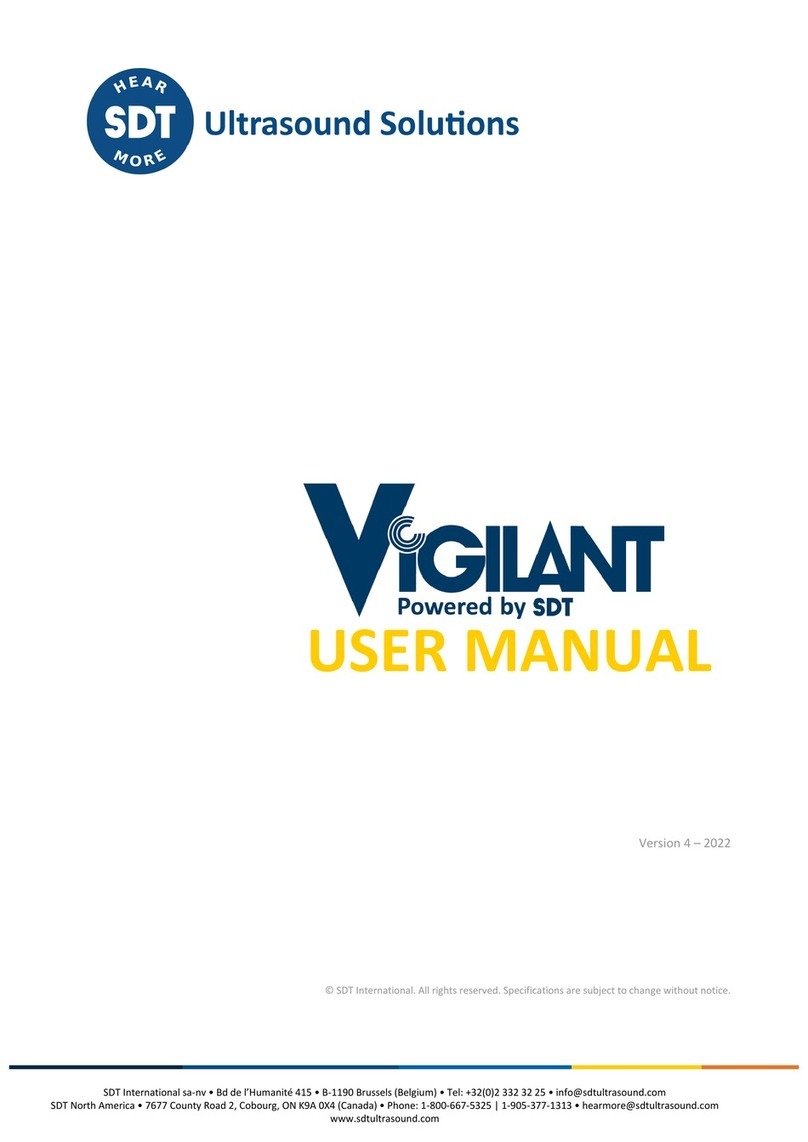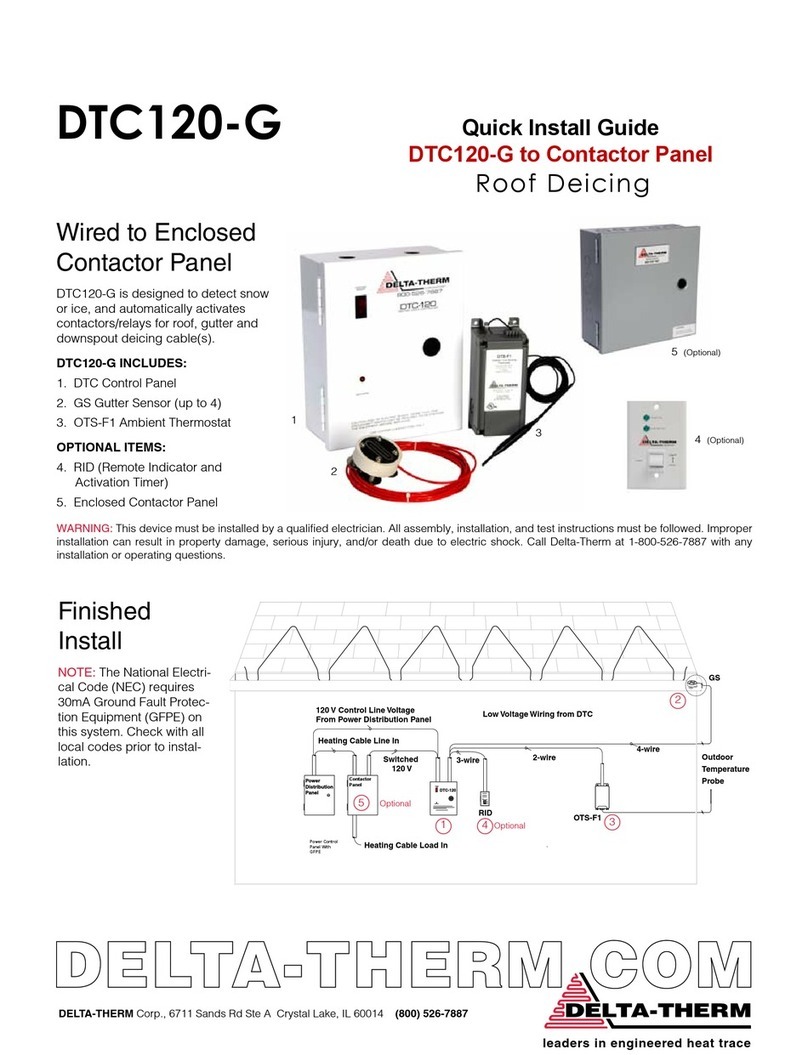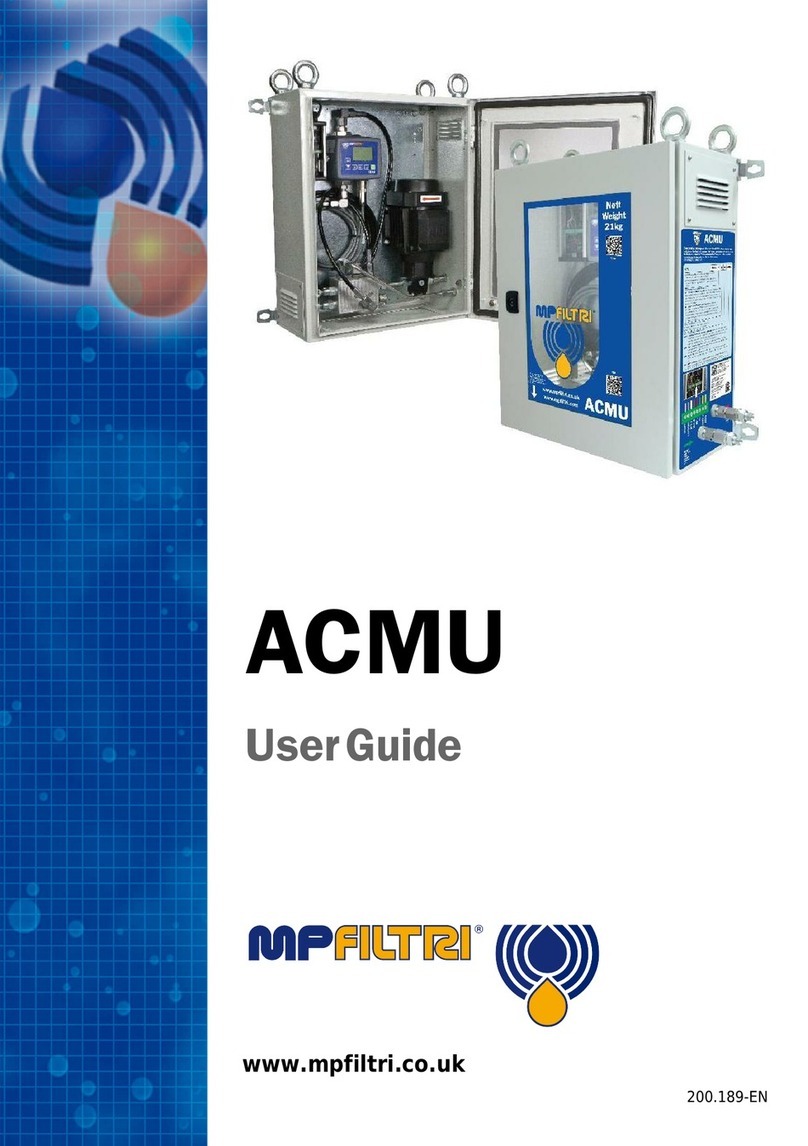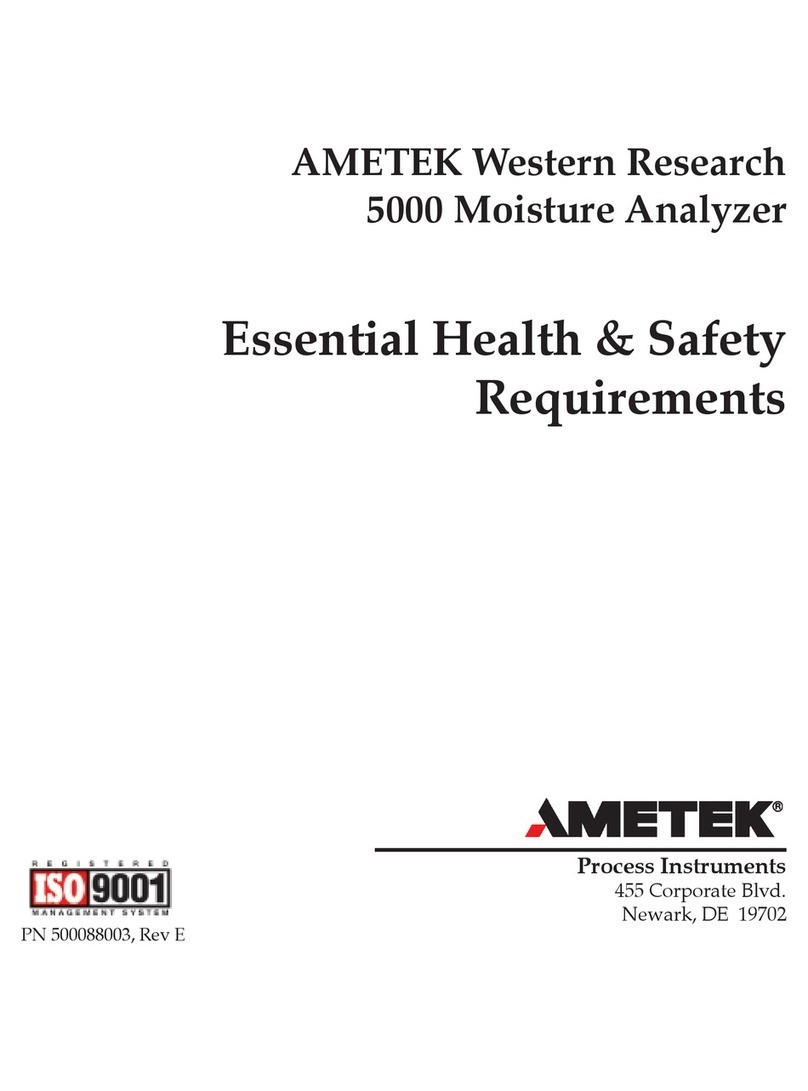Powering your equipment:
Open up the battery compartment using the supplied screwdriver. Correctly insert two AA
alkaline or rechargeable batteries. The remaining battery level is displayed in the right hand top
corner .
A full green battery in the right hand top corner means that the battery is fully charged. The
equipment’s autonomy when fully charged will be around 7 hours.
The device can be powered through its USB port with an external battery pack. Important:
The HATCHecker turns o automatically when the battery power is insucient to ensure proper
operation, or after 10 minutes of inactivity.
Connecting the exible sensor:
Connect the cable of the exible sensor to the device by lining up the red dot on the plug with
the red mark on the connector and then inserting the plug into the connector. To unplug
them, move-up the knurled barrel of the plug without any rotating movement. Proceed in the
same way to connect and unplug the cable on the side of the exible extension. The ‘ID’
and ‘Sensor ?’ messages indicate that no or an incompatible sensor is connected. The “x”-
“sensor”indication will only disappear when the Hatchecker is correctly wired up and connected
to the correct exible sensor.
Using the Hatchecker:
When pressing the on/o switch , the equipment will switch on immediately.
To switch o, the on/o button needs to be pressed for approx.. 2 seconds.
To take a correct measurement, the amplication needs to be adjusted for every reading. This is
done by using the up and down arrows and following the triangular amplication guidance
icons in the top left hand corner of the display.
The current amplication setting is displayed here .
Once the correct amplication level is reached, the reading (measurement) will be displayed in
green and a“smiley” Jwill appear in the place where previously the triangular amplication
guidance icon was shown. When the reading (measurement) is displayed in red, the
amplication is too high and will need to be reduced by pressing the“arrow down” button.
When‘’-.-‘’ is displayed on the screen, the amplication is too low and will require increasing by
pressing the“arrow up”button. In both cases, i.e. when the amplication is too low or too high,
the amplication should be adjusted until the reading(measurement) is displayed in green and
the smiley Jappears in the left hand top corner.
To ensure and conrm that the selected amplication level is correct, the operator can make
the sum of the amplication (shown in eth right hand lower corner ) and the reading
(measurement) on the display , the result of which must be between 60 and 80.
Using the headphones:
To enhance the hearing experience, the audio volume of the headset can be adjusted by
pressing the left and right arrows until the sound level is comfortable. Avoid setting the
sound too low as otherwise some signals may not be heard and possible leaky spots overlooked.
Connect the headphones here .
The current volume setting is displayed only when a headset is connected.
Reporting:
In order to facilitate recording of the readings (measures) taken during the survey, and reporting
after the survey is completed, SDT has developed the Sherlog HATCHReporter App.
More info about the Sherlog HATCHReporter app can be found on following link:
http://sdtultrasound.com/hatchreporter
Specications :
General
Funcon Ultrasound measurement device
Operable with SDT FlexID2
Measurement
channel
1 channel via a 7 pole LEMO
connector
Display 160x128 pixels Color OLED
Keyboard 5 funcon keys
Measuring range -6 to 99.9 dBµV (ref 0 dB = 1 µV)
Resoluon 0.1 dB
Measurement
bandwidth 39.6 to 40.1 kHz
Signal amplicaon +30 to +102 dB by step of 6 dB
Environmental
Operang tempera-
ture range -10 to +50 °C |14 to 122°F
IP rang IP42
Mechanical
Housing material ABS
Dimensions housing 158x59x38.5 mm
6.22”x2.32”x1.51”
Flexible rod length 445 mm |17.51”
Weight 164g | 5.78oz
Power
Baery 2 AA baeries
Autonomy 7 hours
Audio
Amplicaon 5 adjustable posions in steps
of 6 dB
Operable with SDT provided head set only
Maximum output +83dB SPL with SDT headset
Headset 25dB NRR Peltor HQ headset