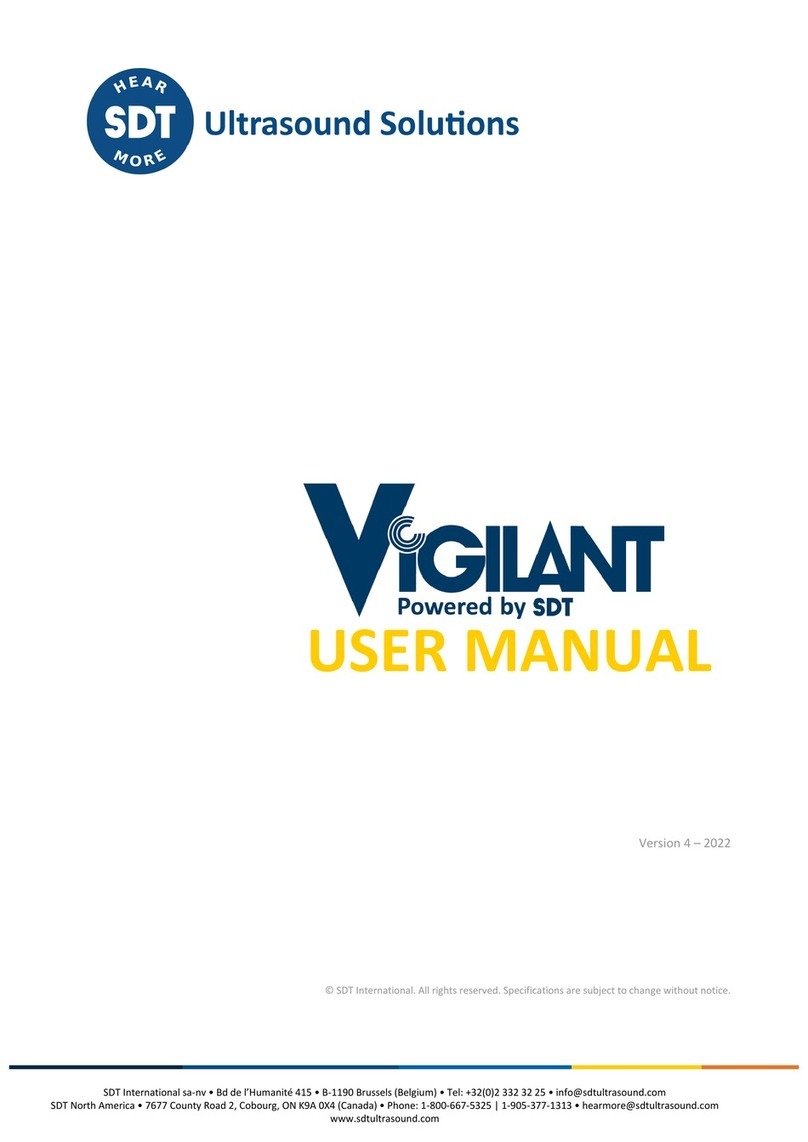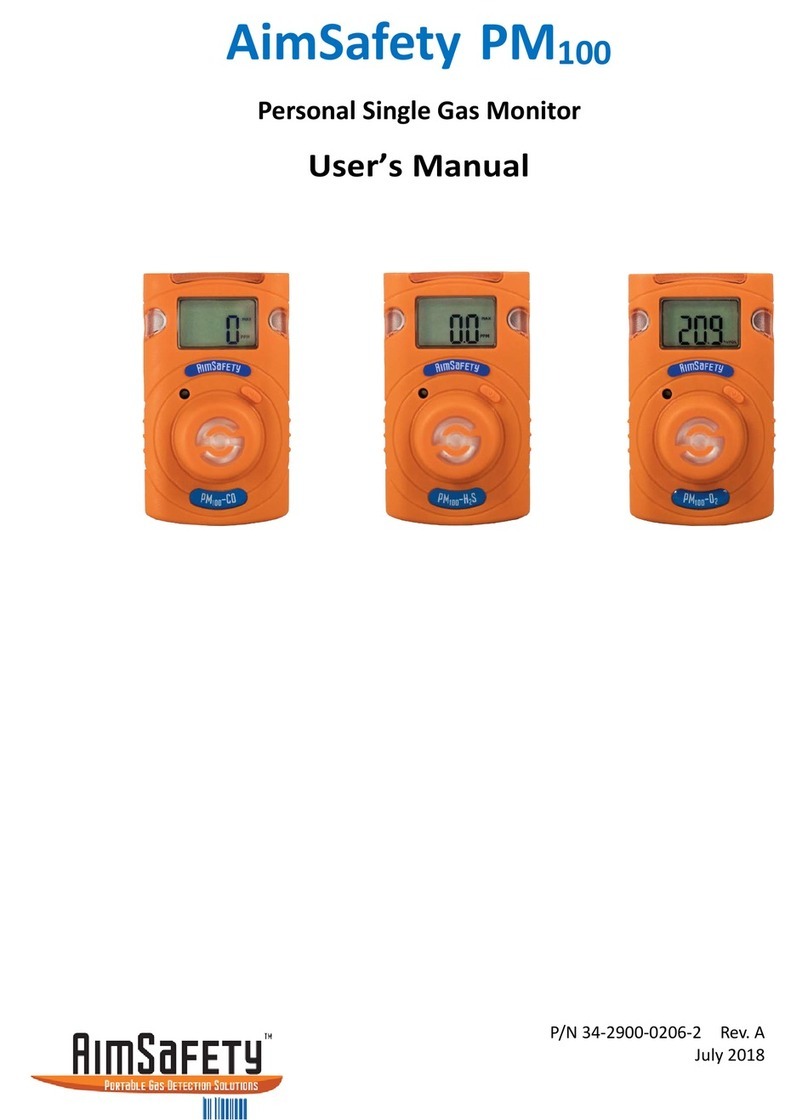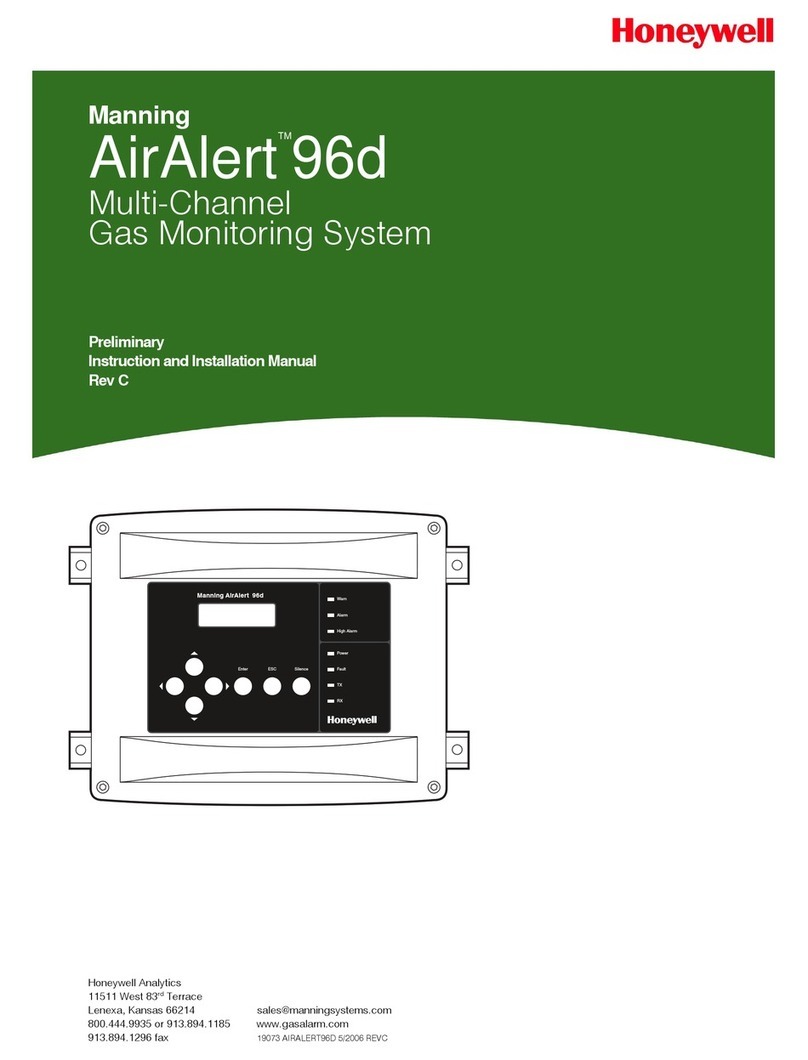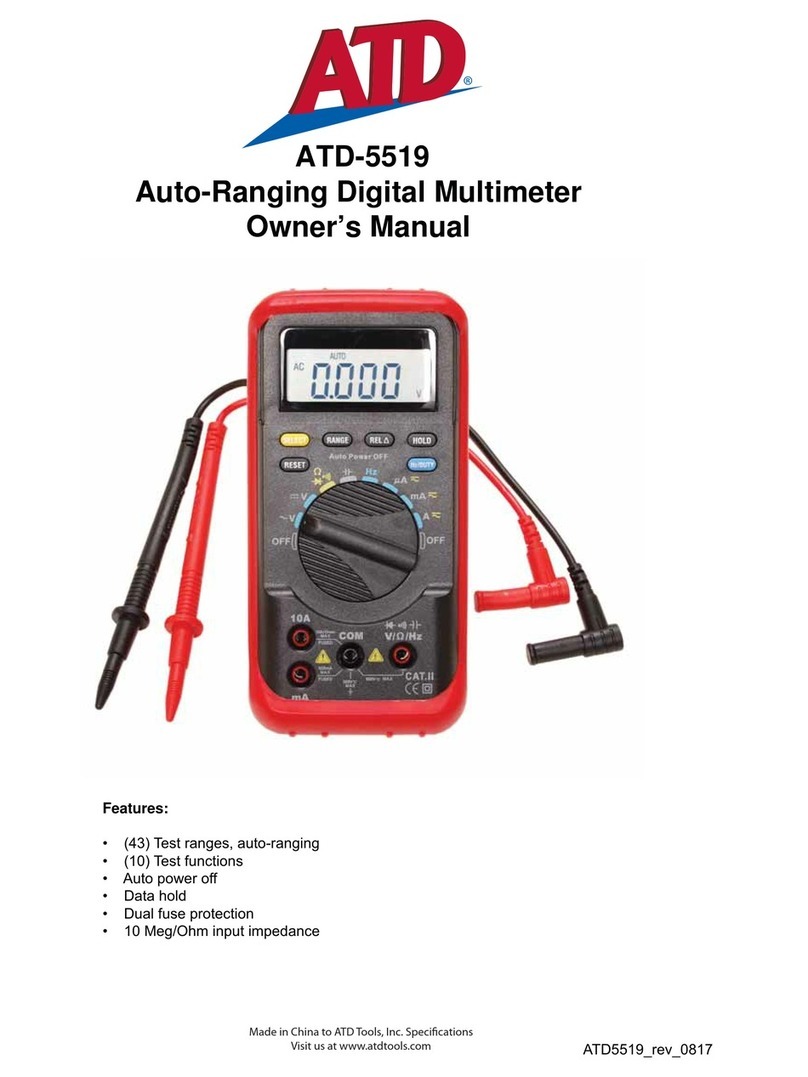4
2nd part – Installing the application
8. Installing the Graphs & measurements application.................35
8.1 Minimal configuration m of the PC ...........................................................35
8.2 Installing the application...........................................................................35
8.3 Parameterizing the application.................................................................38
9. Interconnecting to SDT 170 MTT through USB........................41
9.1 Installing the converter software............................................................... 41
9.2 Connecting the SDT 170 MTT to the USB port........................................41
9.3 Parameterizing the USB port....................................................................42
3rd part – Carrying out the test
10. Installation procedure................................................................47
10.1 Warnings..................................................................................................47
10.2 Installing pump and sensors ....................................................................49
11. Procedure for carrying out the tightness test in free mode...57
11.1 Appliances initial adjusting.......................................................................57
11.2 Taking and recording of the reference values..........................................60
11.3 Selecting the Max value function..............................................................62
11.4 Tightness testing under the liquid level....................................................63
11.5 Tightness testing above the liquid level....................................................68
11.6 Conclusion of the tightness test ...............................................................70
11.7 General flow chart for the tightness test...................................................71
11.8 Some advice ............................................................................................74
12. Procedure for carrying out the tightness test in data recording
mode...........................................................................................77
12.1 Appliances initial adjusting.......................................................................78
12.2 Entering the test informations...................................................................79
12.3 Carrying out the tightness test in data recording mode............................ 81
12.4 Transferring data from the SDT 170 MTT to the PC ................................84
12.5 Consulting uploaded data ........................................................................87