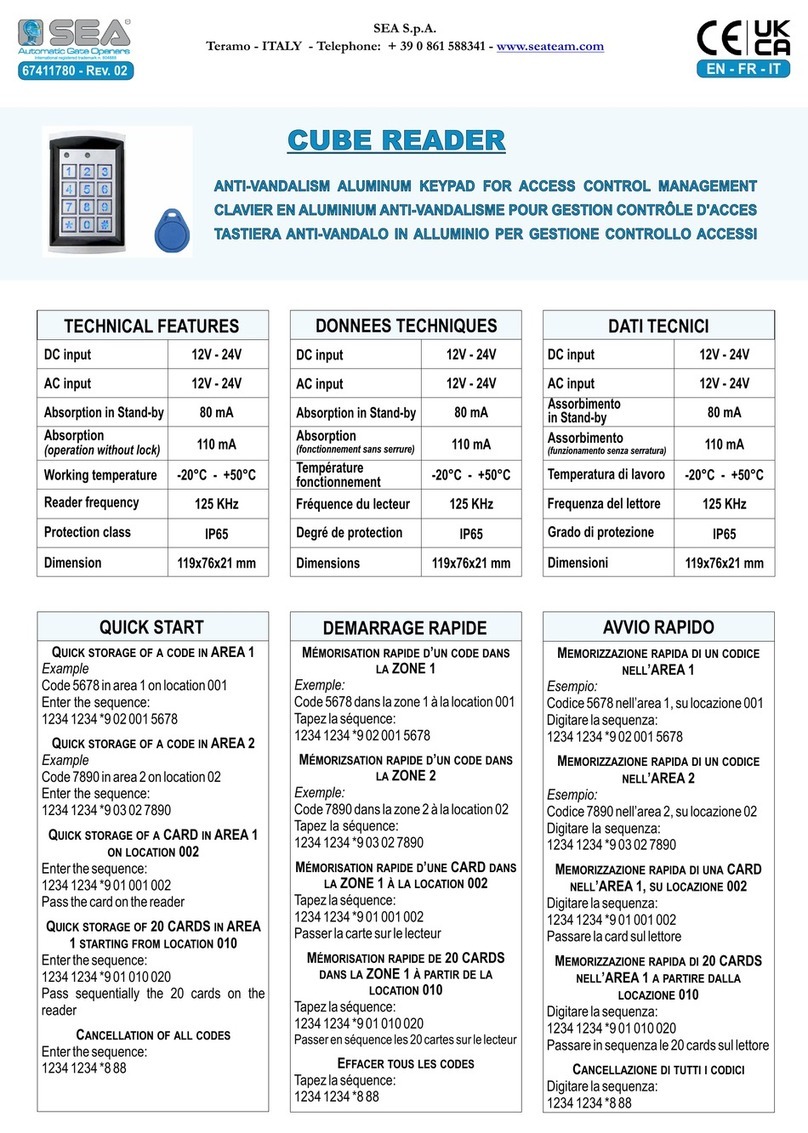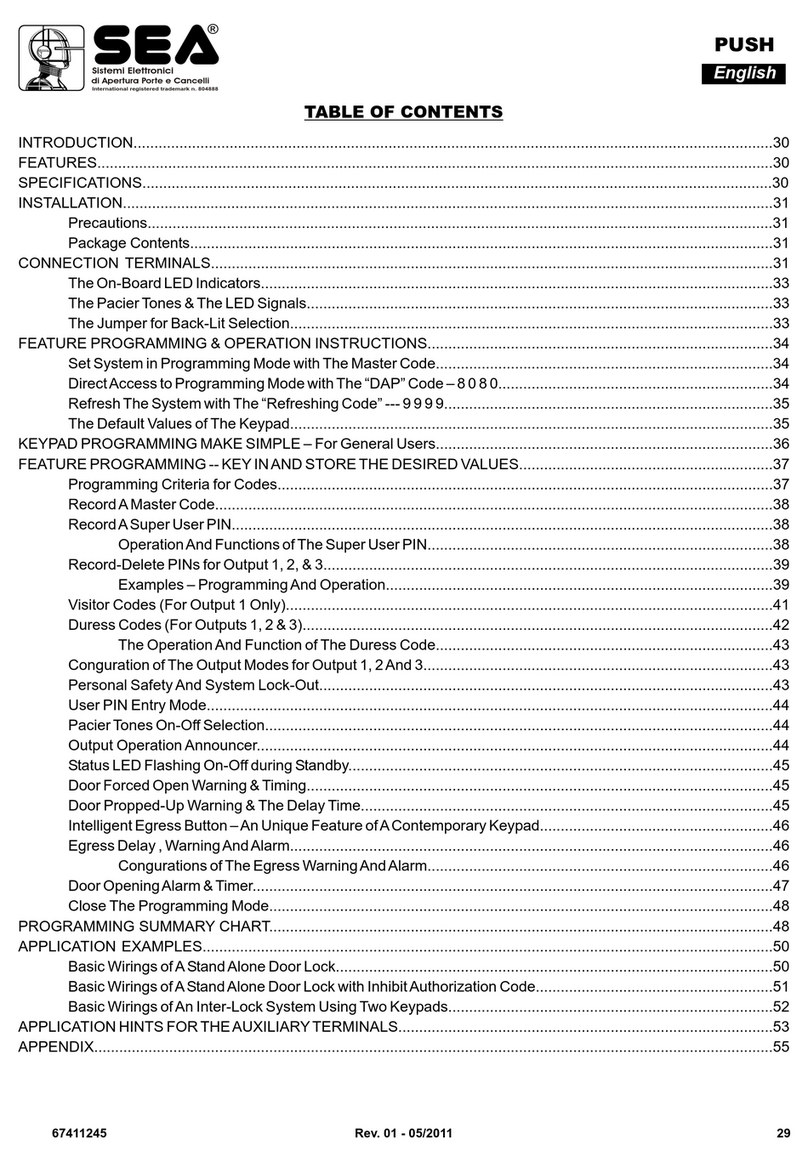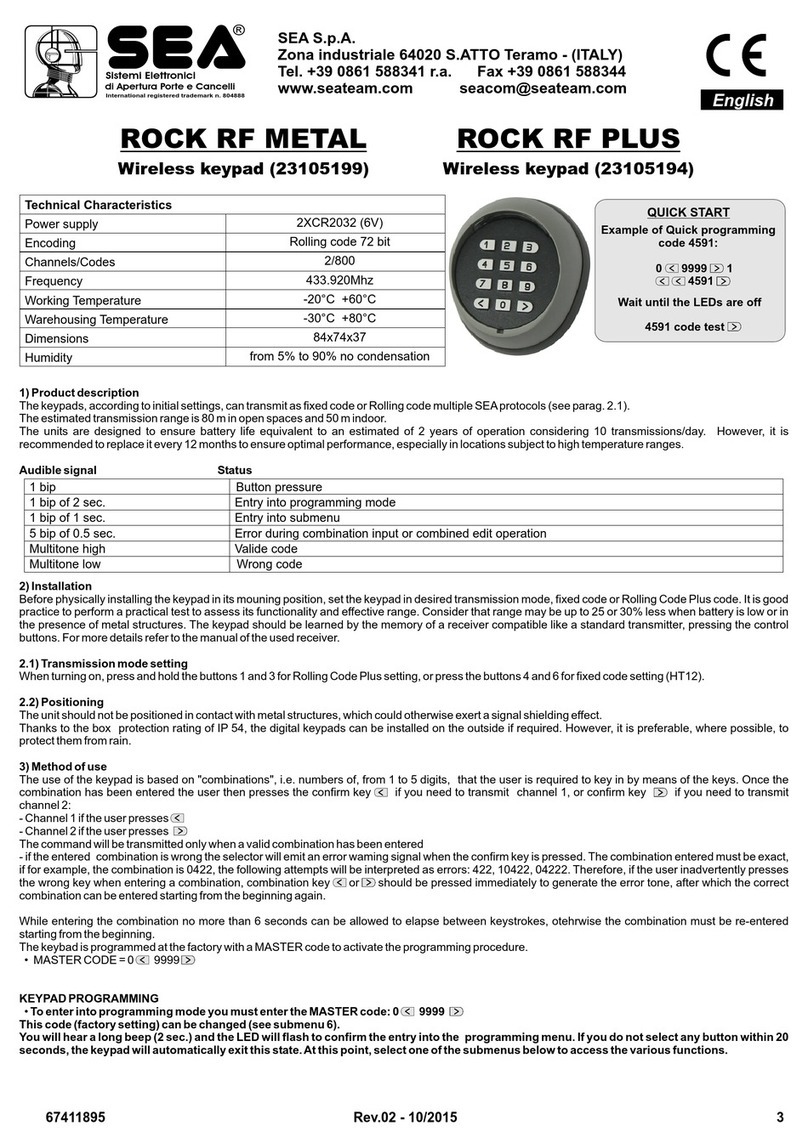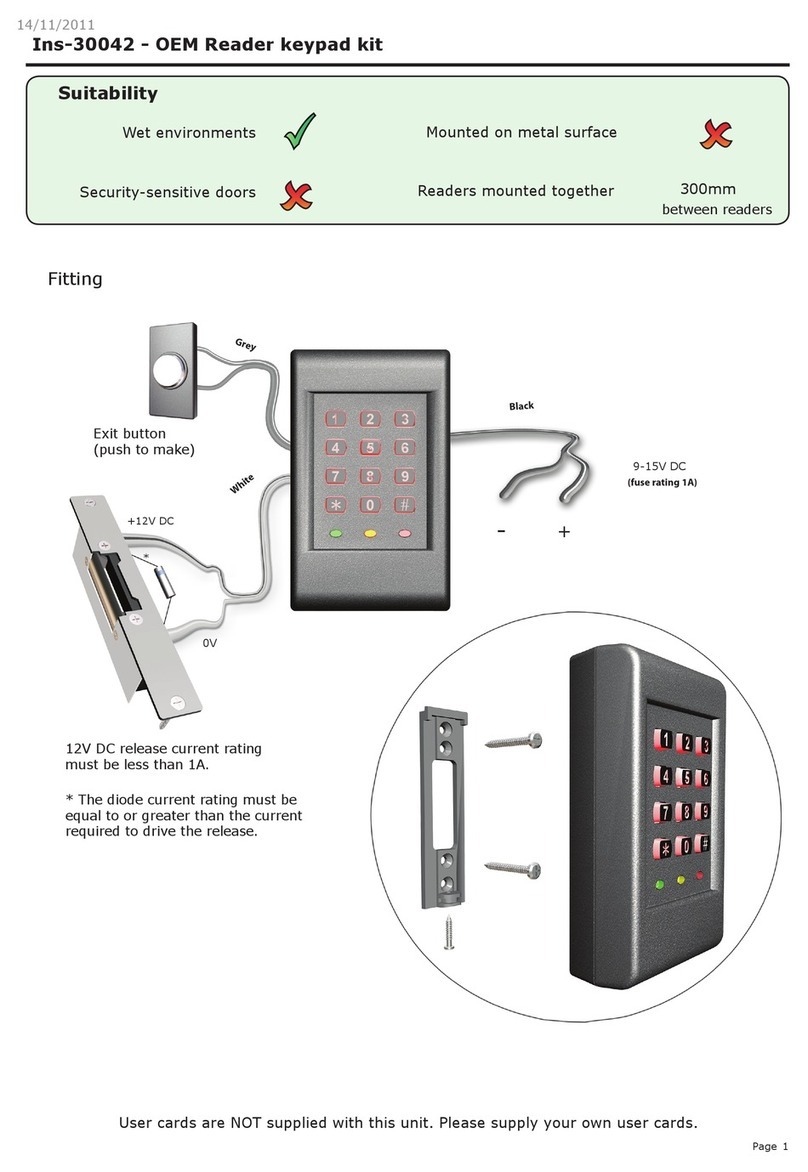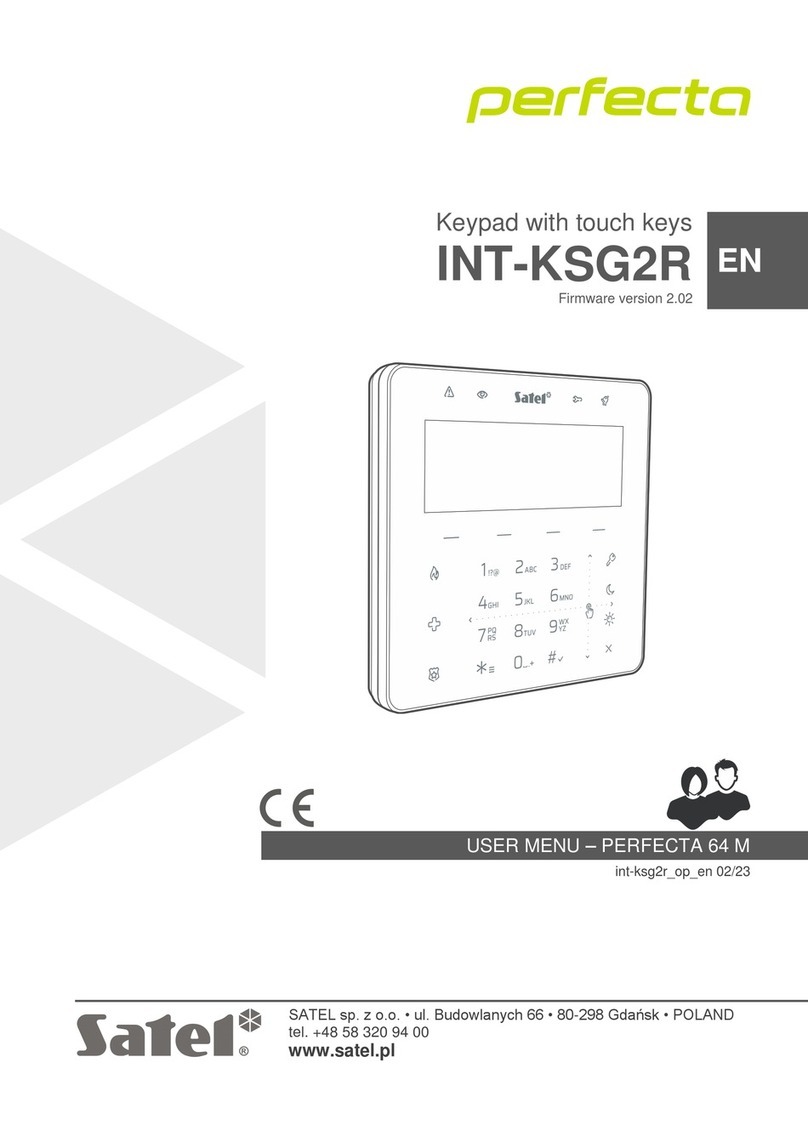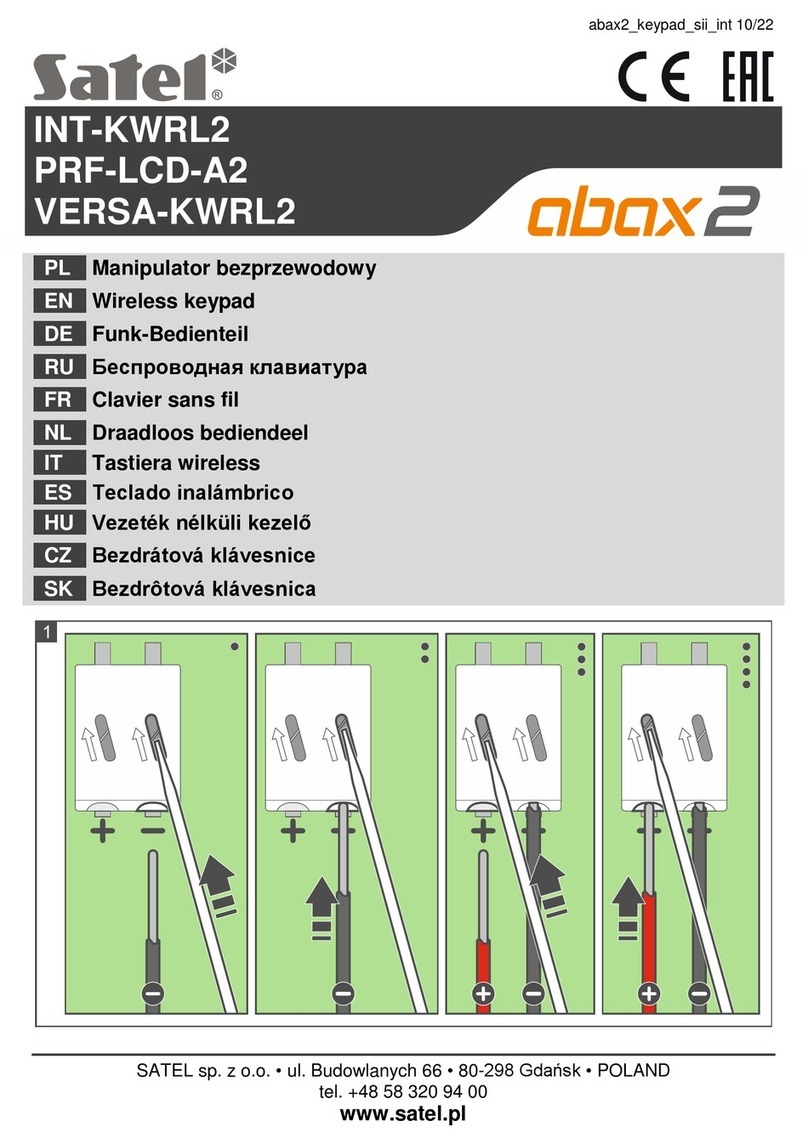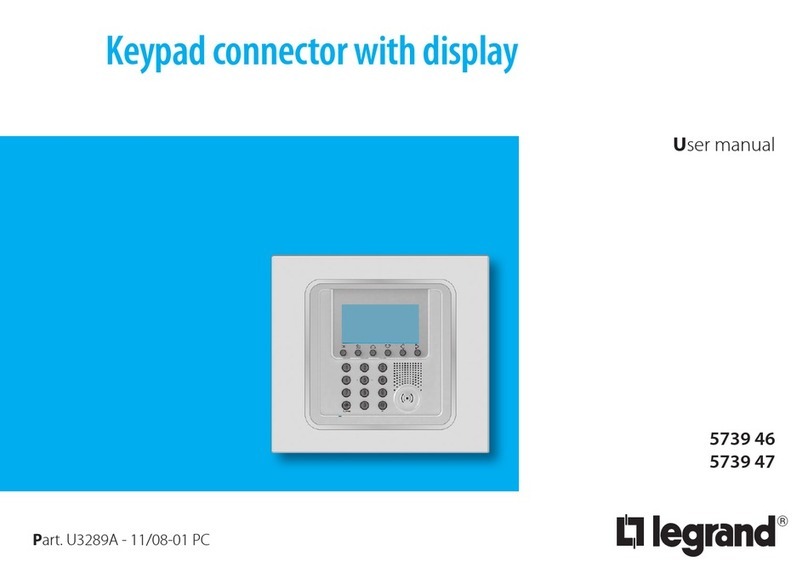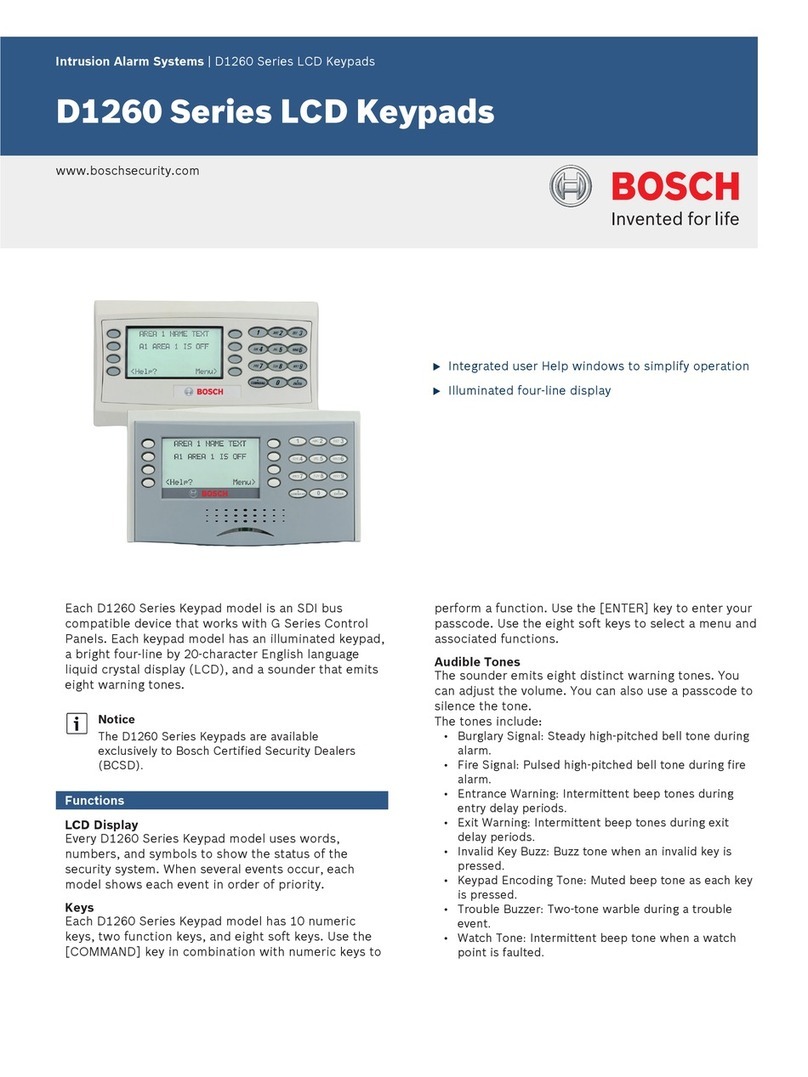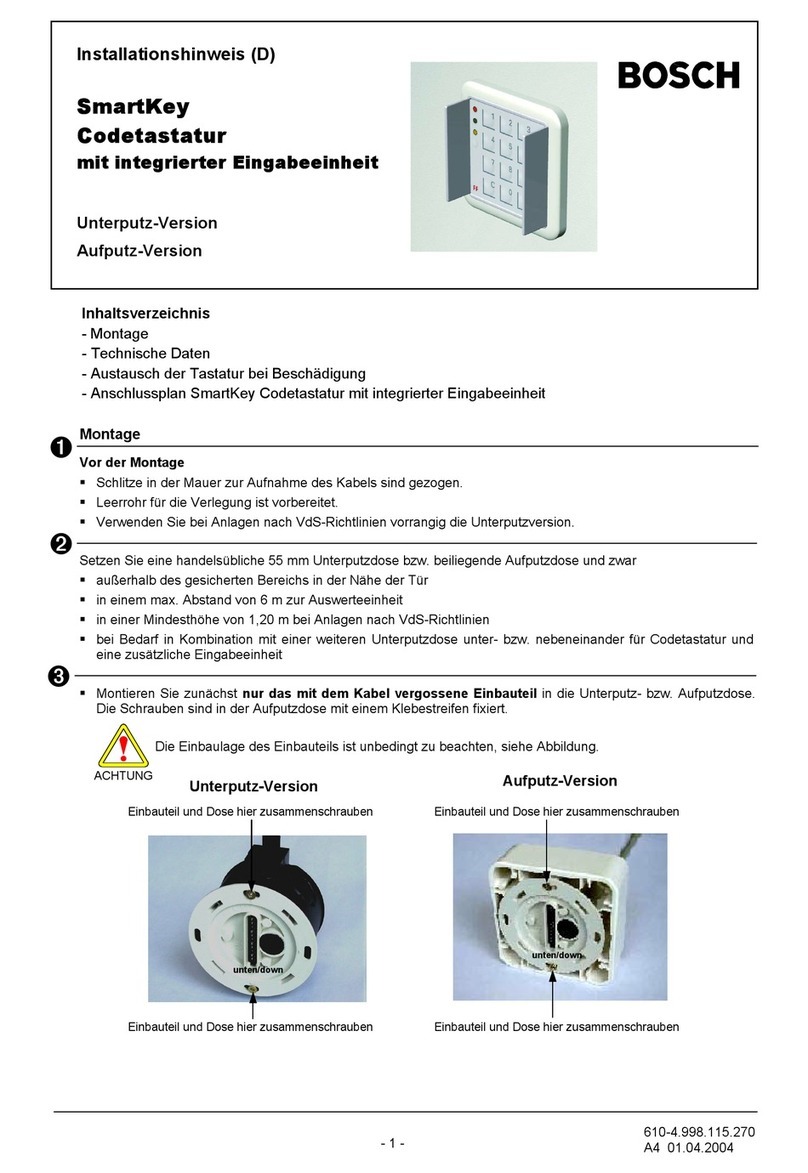SEA ROCK User manual

Sistemi Elettronici
di Apertura Porte e Cancelli
International registered trademark n. 804888
®
1) Product description
This is a dual channel keypad that is activated only after having entered a suitable combination.
The units are designed for indoor or outdoor installations.
The estimated transmission range is 200 m in open spaces and 35 m indoor.
The units are designed to ensure battery life equivalent to an estimated of 2 years of operation considering 10 transmissions/day.
Audible signal Status
2) Installation
Before physically installing the keypad in its mouning position it is good practice to perform a practical test to assess its functionality and effective
range.
2.1) Positioning
Apart from the distance from the receiver, the unit should not be positioned in contact with metal structures, which could otherwise exert a signal
shielding effect.
Thanks to the box protection rating of IP 54, the digital keypads can be installed on the outside if required.
3) Method of use
The use of the keypad is based on "combinations", i.e. numbers of, from 1 to 9 digits, that the user is required to key in by means of the keys. Once
the combination has been entered the user then presses the confirm key or to transmit the activation command to, respectively:
-receiver channel 1 if the user presses
-receiver channel 2 if the user presses
The command will be transmitted only when a valid combination has been entered
- if the entered combination is wrong the selector will emit an error waming signal when the confirm key is pressed. The combination entered must
be exact, if for example, the combination is 0422, the following attempts will be interpreted as errors: 422, 10422, 04222. Therefore, if the user
inadvertently presses the wrong key when entering a combination, combination key or should be pressed immediately to generate the error
tone, after which the correct combination can be entered starting from the beginning again.
While entering the combination no more than 6 seconds can be allowed to elapse between keystrokes, otehrwise the combination must be re-
entered starting from the beginning.
The units are factory programmed with a standard combination to activate channel one and a standard cornbination for channel two.
The factory set combinations are as follows:
a
1 combination to transmit the code associated with key.
When the unit is used for the first time this combination is 11
a
2 combination to transmit the code associated with the key.
When the unit is used for the first time this combination is 22.
4) Changing a combination
Tab.A Changing the combination associated with channeI 1 Example
This function allows you to change the combination associated with channel 1
1. Press the "0" key and hold it down while pressing and releasing (0 )
2.Release the "0" key .
Consider that range may be up to 25 or 30% less when battery is low or in the presence of metal structures. The keypad should be stored in a
receiver compatible with a standard transmitter, pressing the control buttons. For more details refer to the manual of the used receiver.
Rev.00 - 09/2012
English
1 short beep Keypad tone
1 long beep Auto power-off
3 long beeps Modification of combination confirmed
5 short beeps Error during combination input or combination edit operation
l0 rapid beeps Battery low warning signal new batteries required
SEA S.p.A.
Zona industriale 64020 S.ATTO Teramo - (ITALY)
Tel. +39 0861 588341 r.a. Fax +39 0861 588344
www.seateam.com [email protected]
67411470
ROCK
Wireless keypad (23105196)
2XCR2032 (6V)
12 bit fix code
2
433.920Mhz
-20°C +60°C
-30°C +80°C
84x74x37
from 5% to 90% no condensation
Technical Characteristics
Power supply
Encoding
Channels
Frequency
Working Temperature
Warehousing Temperature
Dimensions
Humidity
3

3.Type in the current (original) combination and press (11)
4.Type in the new combination (up to 8 digits ) and press (ex. 070576 )
5.Type in the new combination again and press (ex. 070576 )
Tab. B Changing the combination associated with channel 2 Example
This function allows you to change the combination associated with channel 2
1.Press the "0" key and hold it down while pressing and releasing (0 )
2.Release the "0" key .
3.Type in the current (original) combination and press (22 )
4.Type in the new combination (up to 8 digits ) and press (ex. 28111976 )
5.Type in the new combination again and press (ex. 28111976 )
NOTE 1: If the two combinations you have entered are identical, once you have entered the combination you can press either or .
NOTE 2: If combinations are set without entering any number, the security system is effectively overridden and the command can be transmitted
simply by pressing or without having to first enter a combination.
5) Use
Tab.c Normal use for activation of channel 1 Example
1.Type in the combination associated with channel 1 070576
2. Press
Tab.D Normal use for activation of channel 2 Example
1.Type in the combination associated with channel 2 28111976
2. Press
GENERAL NOTICE FOR THE INSTALLER AND THE USER
1. Read carefully these Instructions before beginning to install the product. Store these instructions for future reference
2. Don’t waste product packaging materials and /or circuits.
3. This product was designed and built strictly for the use indicated in this documentation. Any other use, not expressly indicated here, could
compromise the good condition/operation of the product and/or be a source of danger. SEA S.p.A. declines all liability caused by improper use or
different use in respect to the intended one.
4. The mechanical parts must be comply with Directives: Machine Regulation 2006/42/CE and following adjustments), Low Tension (2006/95/CE),
electromgnetic Consistency (2004/108/CE) Installation must be done respecting Directives: EN12453 and En12445.
5. Do not install the equipment in an explosive atmosphere.
6. SEA S.p.A. is not responsible for failure to observe Good Techniques in the construction of the locking elements to motorize, or for any
deformation that may occur during use.
7. Before attempting any job on the system, cut out electrical power and disconnect the batteries. Be sure that the earthing system is perfectly
constructed, and connect it metal parts of the lock.
8. Use of the indicator-light is recommended for every system, as well as a warning sign well-fixed to the frame structure.
9. SEAS.p.A. declines all liability as concerns the automated system’s security and efficiency, if components used, are not produced by SEAS.p.A..
10. For maintenance, strictly use original parts by SEA.
11. Do not modify in any way the components of the automated system.
12. The installer shall supply all information concerning system’s manual functioning in case of emergency, and shall hand over to the user the
warnings handbook supplied with the product.
13. Do not allow children or adults to stay near the product while it is operating. The application cannot be used by children, by people with reduced
physical, mental or sensorial capacity, or by people without experience or necessary training. Keep remote controls or other pulse generators away
from children, to prevent involuntary activation of the system.
14. Transit through the leaves is allowed only when the gate is fully open.
15. The User must not attempt to repair or to take direct action on the system and must solely contact qualified SEA personnel or SEA service
centers. User can apply only the manual function of emergency.
2
16. The power cables maximum length between the central engine and motors should not be greater than 10 m. Use cables with 2,5 mm section.
Use double insulation cable (cable sheath) to the immediate vicinity of the terminals, in particular for the 230V cable. Keep an adequate distance (at
least 2.5 mm in air), between the conductors in low voltage (230V) and the conductors in low voltage safety (SELV) or use an appropriate sheath
that provides extra insulation having a thickness of 1 mm.
Sistemi Elettronici
di Apertura Porte e Cancelli
International registered trademark n. 804888
®
Rev.00 - 09/2012
English
674114704
This manual suits for next models
1
Table of contents
Other SEA Keypad manuals
Popular Keypad manuals by other brands
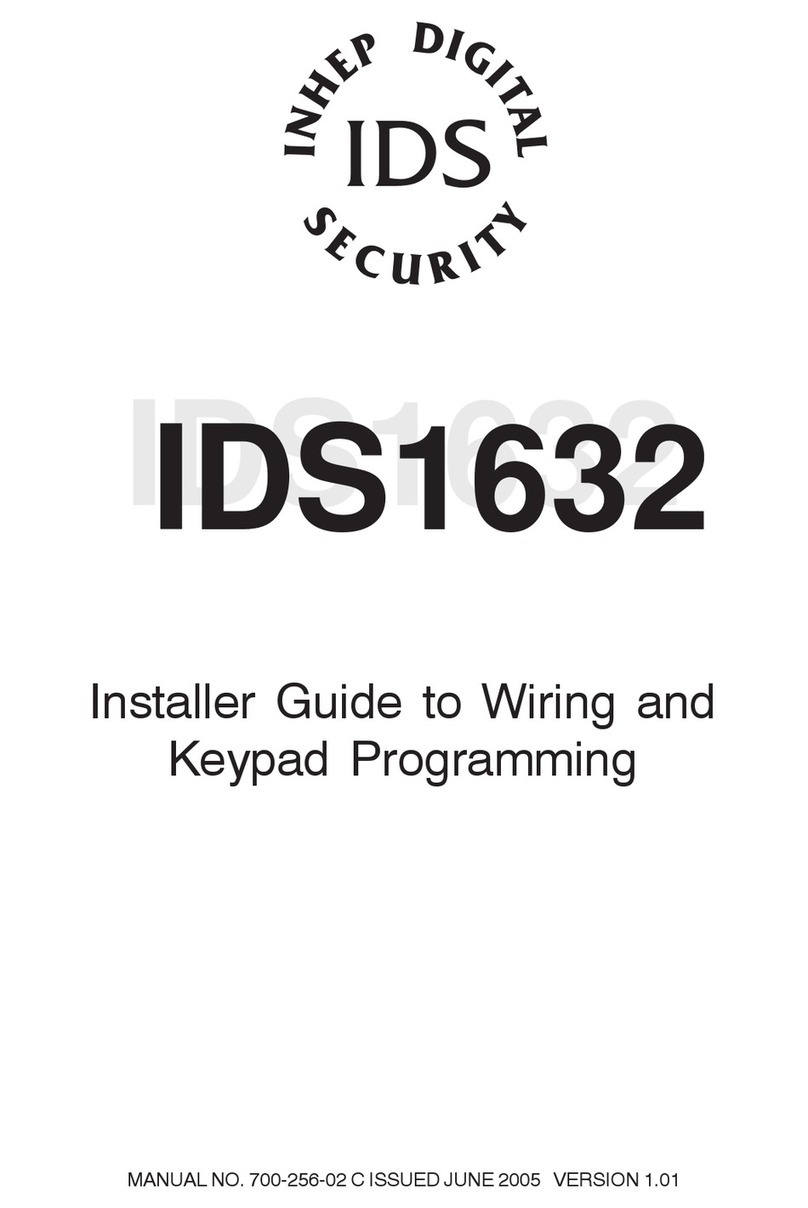
Inhep Digital Security
Inhep Digital Security IDS1632 Installer Guide to Wiring and Programming
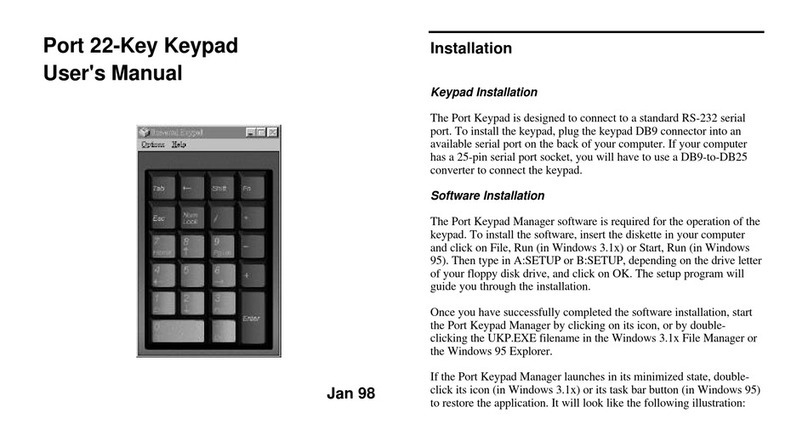
Targus
Targus NW627S user manual

Yale
Yale KPT-29ZBS manual
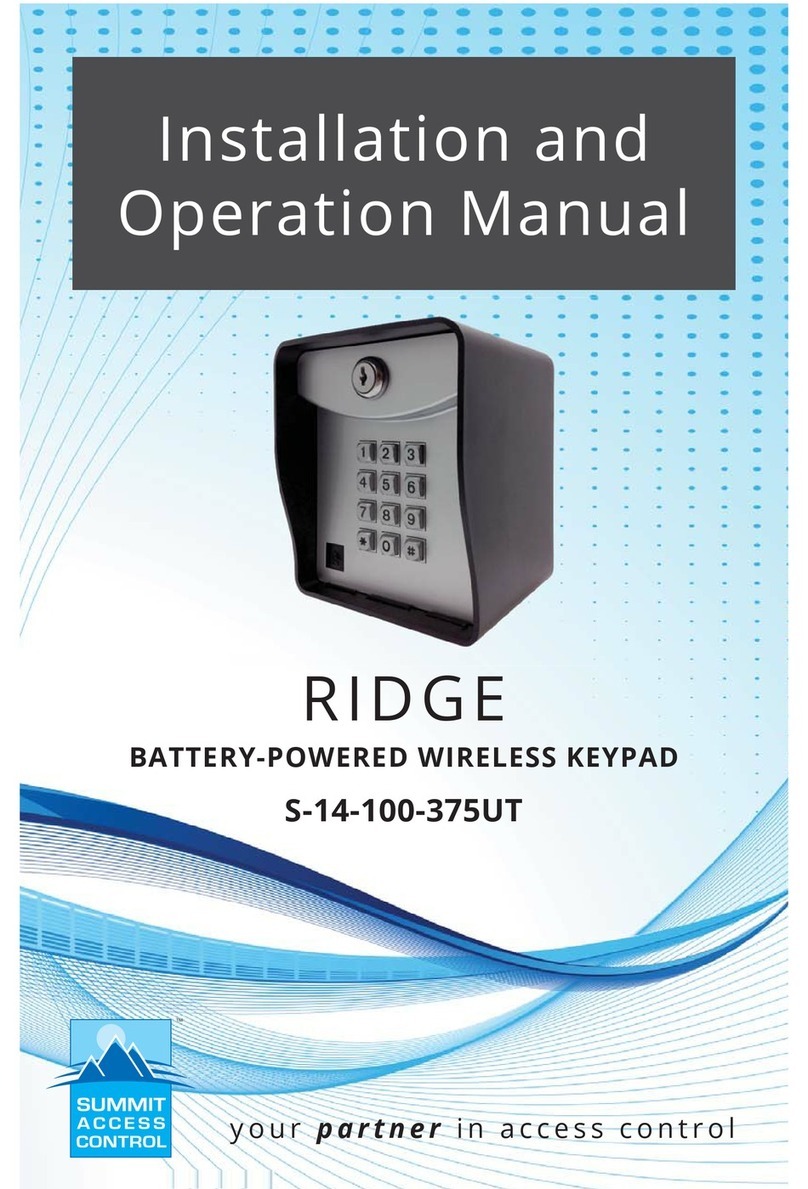
Ridge
Ridge S-14-100-375UT Installation and operation manual
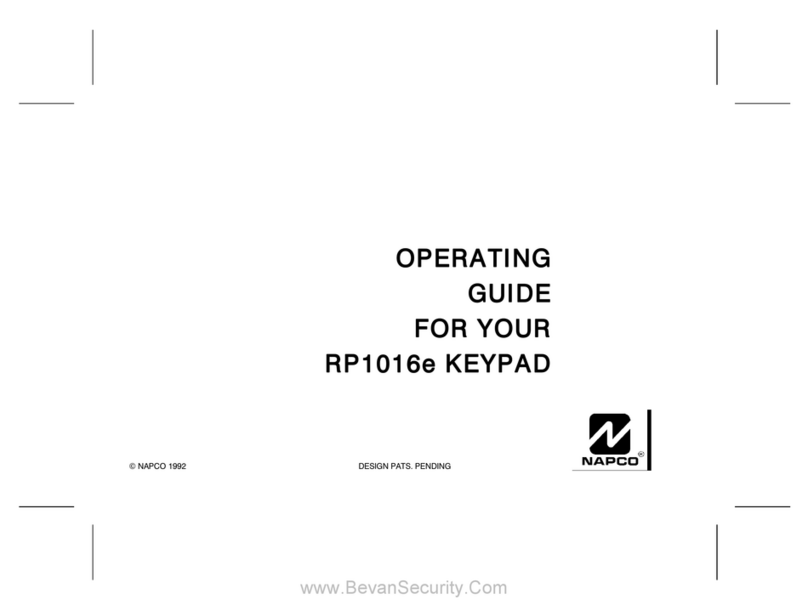
NAPCO
NAPCO MAGNUM ALERT RP1016E KEYPAD operating guide
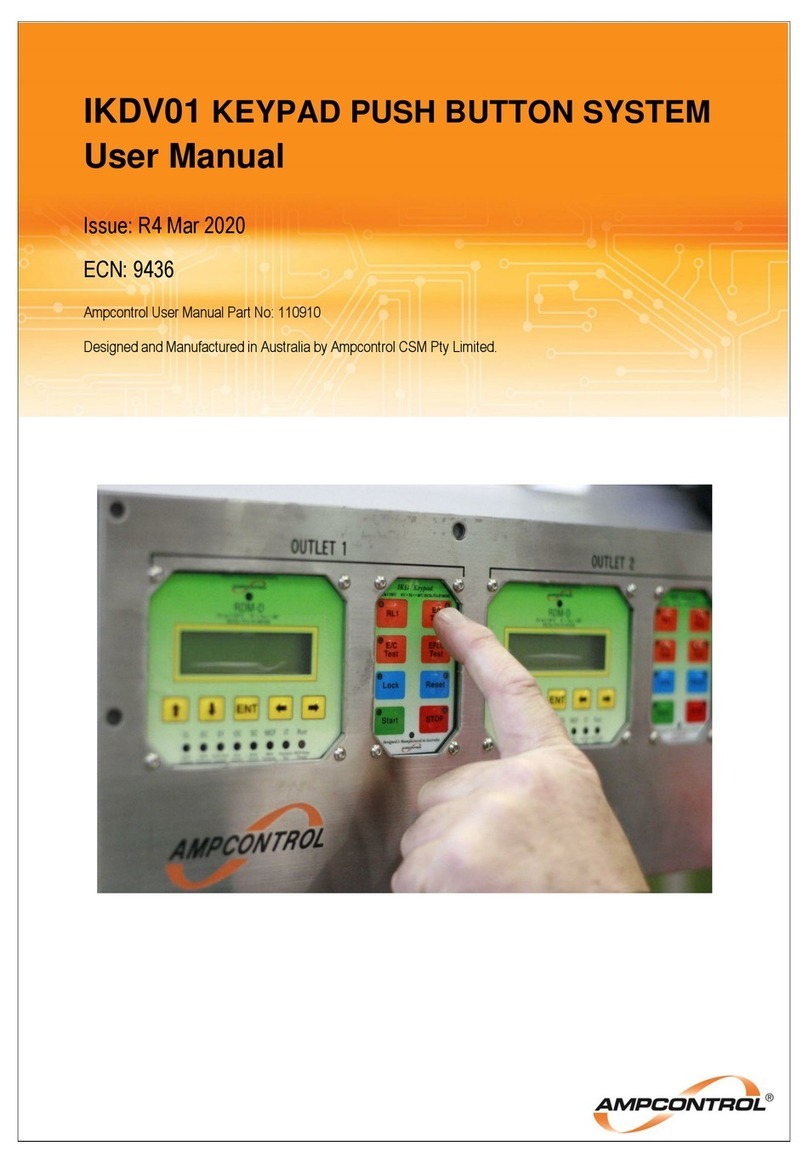
Ampcontrol
Ampcontrol IKDV01 user manual