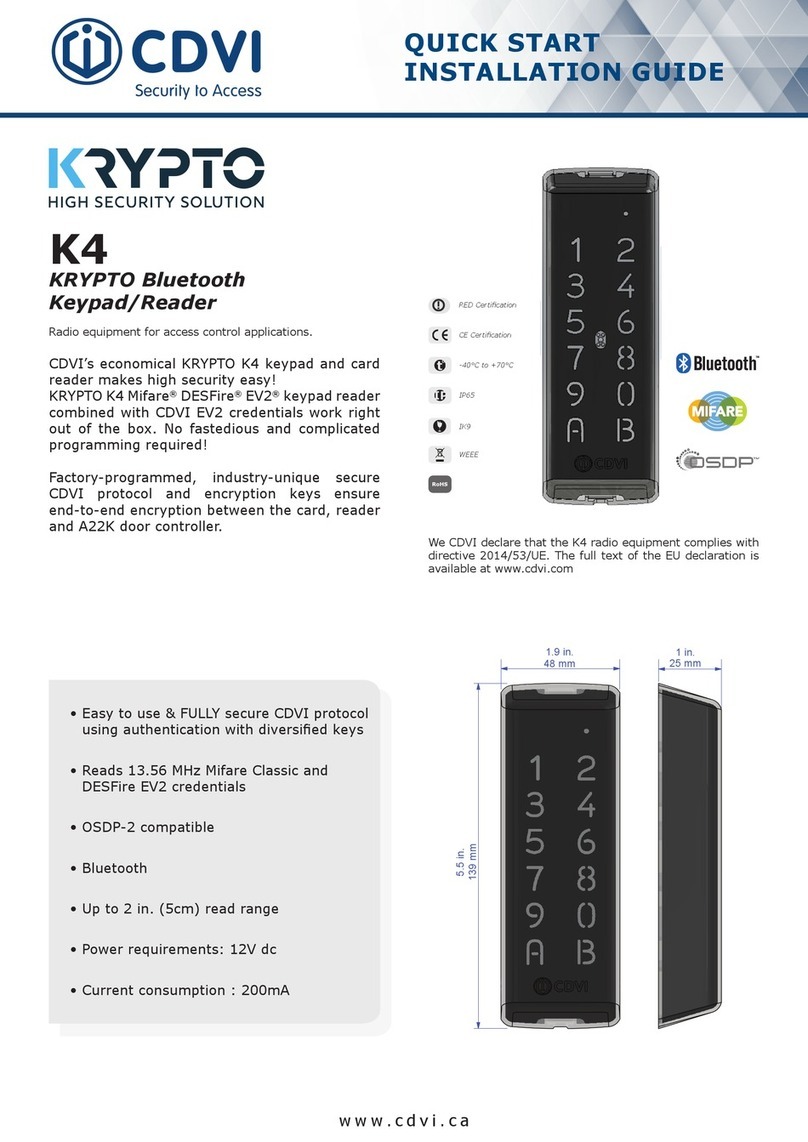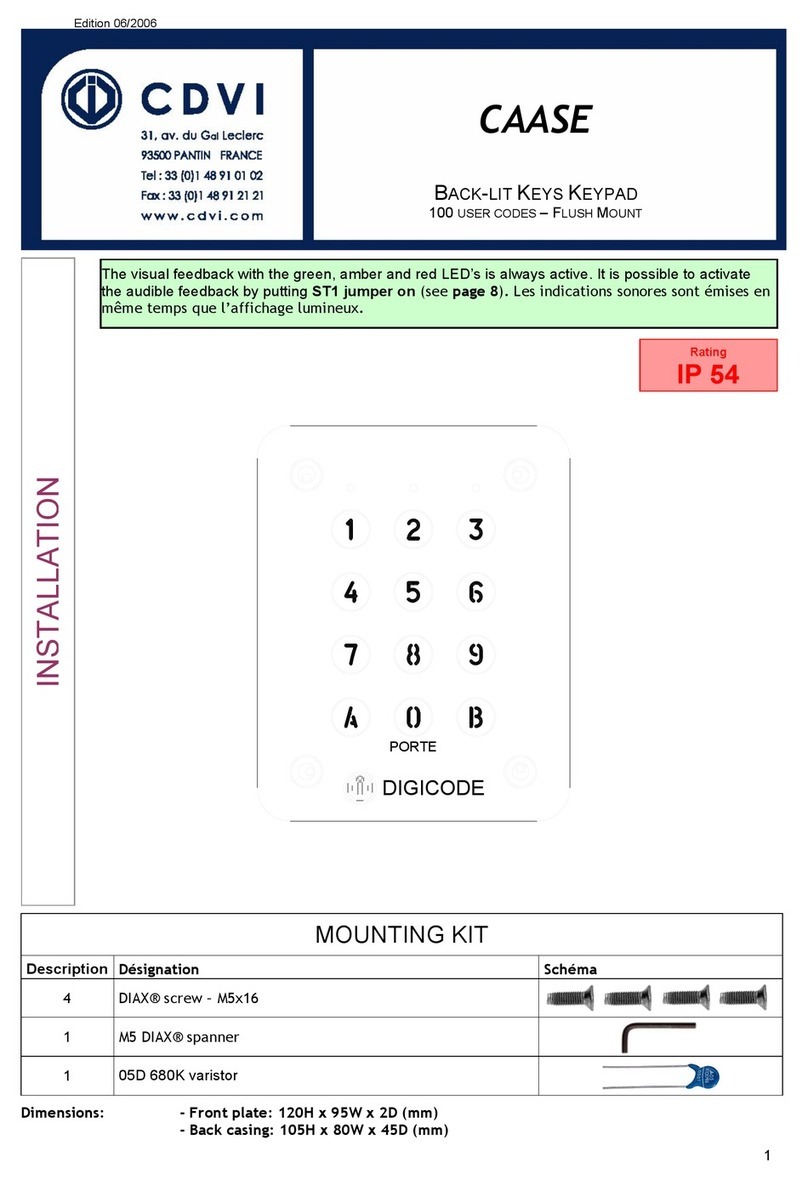120
98 25
Rétro-éclairé.
Alliage d’aluminium.
2 relais
Pose en applique
Free voltage**
100 codes utilisateurs.
Clavier 12 touches lumineux
Montage avec vis Torx®.
Sauvegarde mémoire permanente E2PROM
Signalisation lumineuse et sonore.
100 codes programmables en 4, 5 ou 6 termes
2 relais d’ouverture 1 contact RT 8A/250V~
Code maître programmable en 4, 5 ou 6 termes
1 bouton poussoir de sortie commandant
l’ouverture
Code maître usine 12345 et raz des codes
Modication des codes par l’utilisateur
Signalisation lumineuse et sonore.
Choix du mode d’éclairage :
Permanent ou en action.
Alimentation :
- 12 V à 24 V AC
- 12 V à 48 V DC
Consommations : de 25 à 80 mA.
1] PRESENTATION DU PRODUIT
Le DGA est un produit de la gamme Digicode®avec électronique intégrée entièrement
dédié à la sécurité de vos accès. Il est préconisé en complément d’un interphone
ou d’un vidéophone pour contrôler vos portes et portails (équipés ou non d’un
automatisme). Son design et sa haute résistance au vandalisme prédispose le DGA à
sécuriser les accès des environnements industriels et résidentiels. Compatible avec
l’ensemble des solutions de verrouillage CDVI, il pourra s’adapter à la conguration
de votre choix tout en vous offrant un haut niveau de sécurité.
CORRESPONDANCE DES SIGNAUX SONORES
- 1 bip court > Mise sous tension,
- 1 bip long > Validation d’une saisie en programmation et ouverture,
- 2 bips courts > Entrée ou sortie de programmation,
- 4 bips courts > Erreur de saisie.
TERMES UTILISÉS ET CODES D’OUVERTURES
- Toutes les touches du clavier sont autorisées pour composer les codes,
- Le code maître et les codes d’ouverture de porte doivent être composés de 4, 5 ou 6 termes,
- Le code maître ne peut pas être utilisé comme code d’ouverture,
- Les codes 000000 ou 00000 ou 0000 servent à annuler un code existant et ne peuvent donc pas servir
comme code d’ouverture de porte.
COMMANDE PAR BOUTON POUSSOIR
Le raccordement du bouton poussoir P1 est prévu pour commander le relais 1 (le mode et la temporisation
sont programmables) :
- Le contact horloge H1 permet l’utilisation de la touche 0 comme bouton extérieur,
- Si le contact horloge est ouvert, la touche 0 est utilisée comme un terme habituel,
- Si le contact horloge est fermé, toutes les touches permettent l’ouverture libre.
CONSOMMATION (SANS LES ÉLÉMENTS DE COMMANDE)
- En 12V AC : Au repos 20 mA, avec les 2 relais commandés 80 mA maximum,
- En 24V AC : Au repos 10 mA, avec les 2 relais commandés 40 mA maximum.
REMISE À ZÉRO DE LA MÉMOIRE
1]
Tapez 2 fois le code maître ( pour la première utilisation, le code maître usine
est 12345 ) :
- la led rouge s’allume pour conrmer l’entrée en programmation.
2]
Tapez A6 :
- la led verte s’allume 1 seconde,
- tapez A et B pour valider la remise à zéro,
- les led verte s’allume,
- attendre qu’elles s’éteignent. Le code maître est de nouveau 12345 et tous les codes sont effacés.
Le clavier est réinitialisé,
la led rouge reste allumée puis s’éteint.
Le clavier est sorti de programmation
et les valeurs par défaut sont rétablies.
------------------------------------------------------ OU ---------------------------------------------------------
1] Coupez l’alimentation :
- reliez les ls blanc et jaune.
2] Rétablir l’alimentation :
- la led verte s’allume,
- attendre quelques secondes, un bip est émis,
- la led verte s’éteint,
- séparez les ls.
3] Le code maître est de nouveau 12345 et tous les codes sont effacés:
- les valeurs par défaut sont rétablies.
2] PROGRAMMATION DU CLAVIER
IP64
Test brouillard salin
-25°C à +70°C
Certication CE
HAUTE RÉSISTANCE
AU VANDALISME
DEEE & RoHS
VALEURS PAR DÉFAUT
- Aucun code, - Tempo sécurité programmation : 120 secondes,
- Tempo éclairage : 10 secondes, - Codes de modication par utilisateur Groupe 1 : A et B,
- Tempo d’ouverture pour les relais : 1 seconde,
- Codes de modication par utilisateur Groupe 2 : 1 et 3,
- Nombre de termes : 5, - La led rouge s’allume à la mise sous tension.
- Code maître usine: 1 2 3 4 5,
FRFR DGA
Digicode®avec électronique intégrée
DGA
Digicode®avec électronique intégrée
MANUEL D’INSTALLATIONMANUEL D’INSTALLATION
10 11cdvigroup.com cdvigroup.com
Merci pour l’achat de ce produit et pour la conance que vous accordez
à notre entreprise.