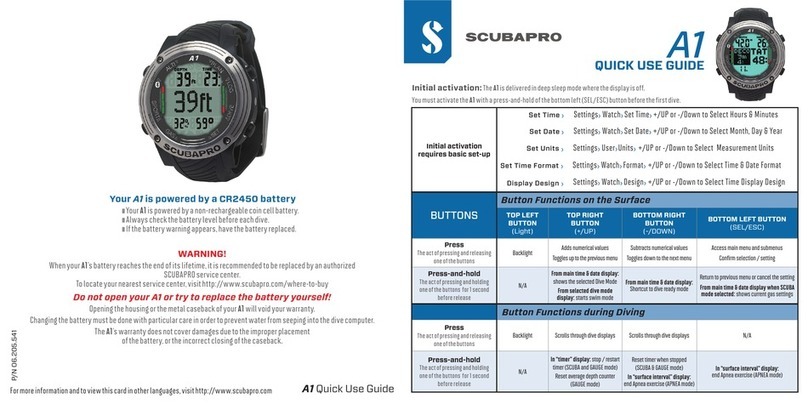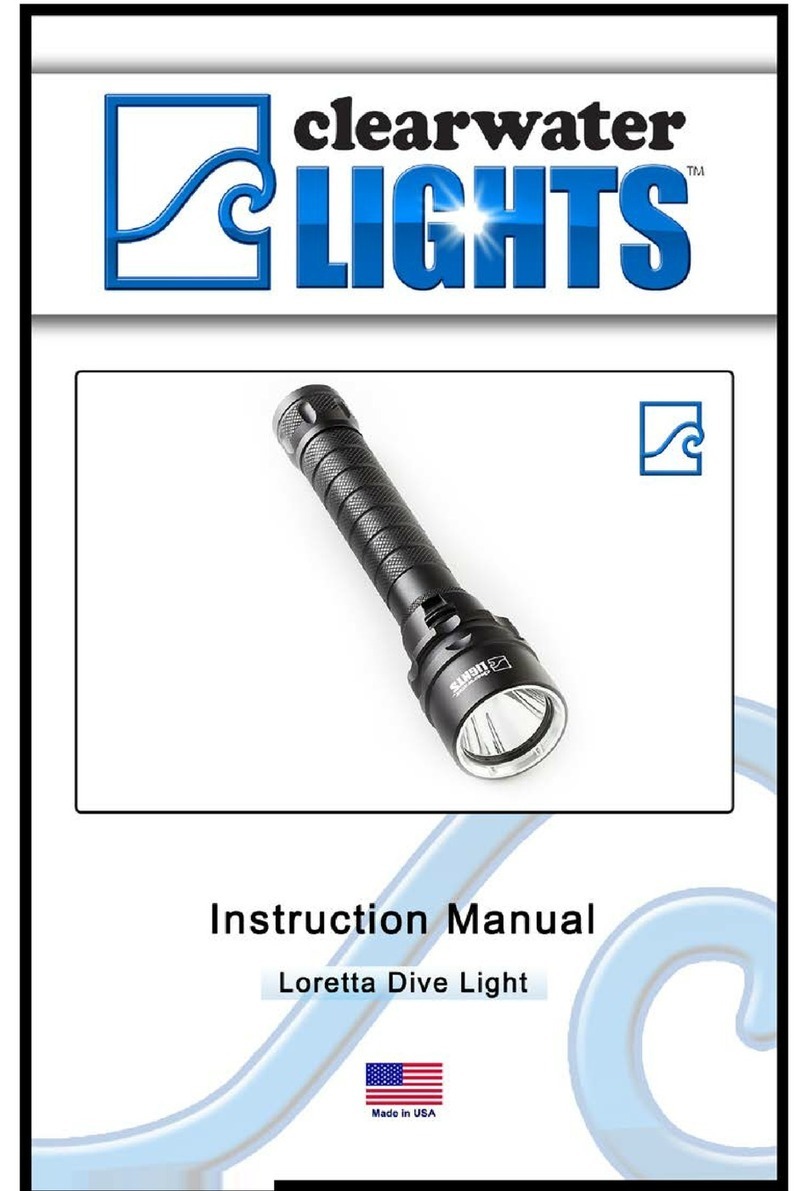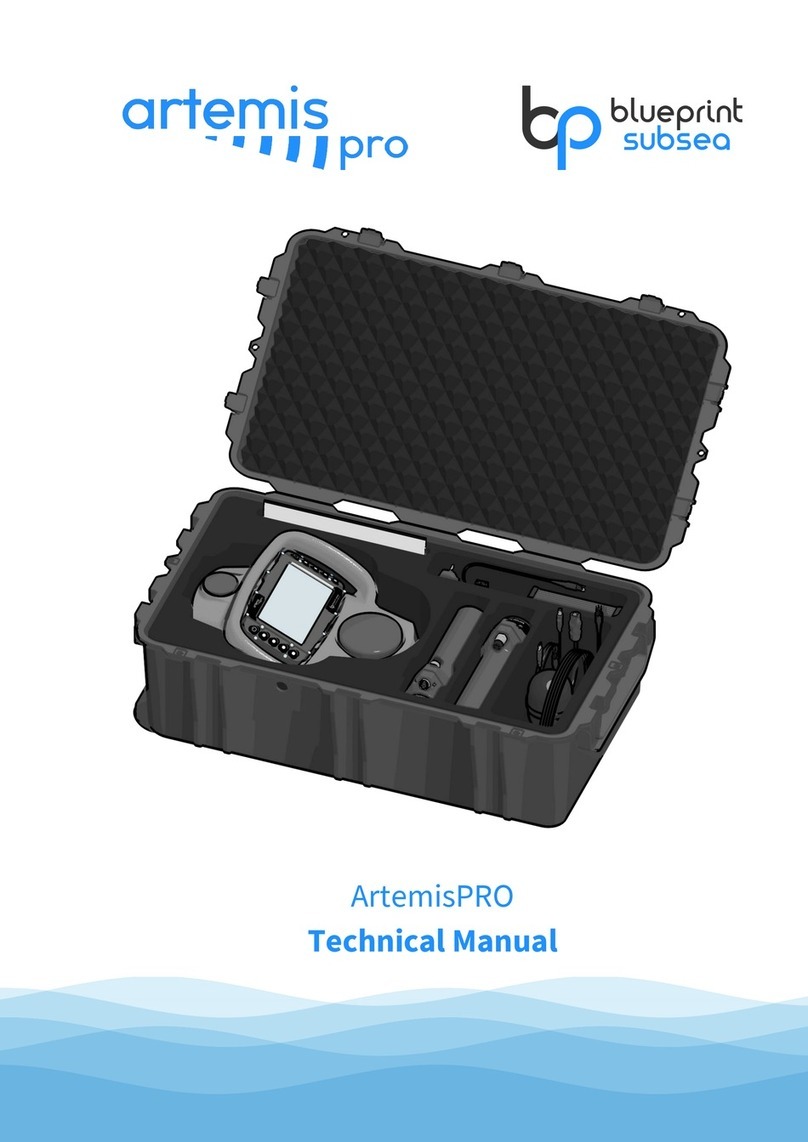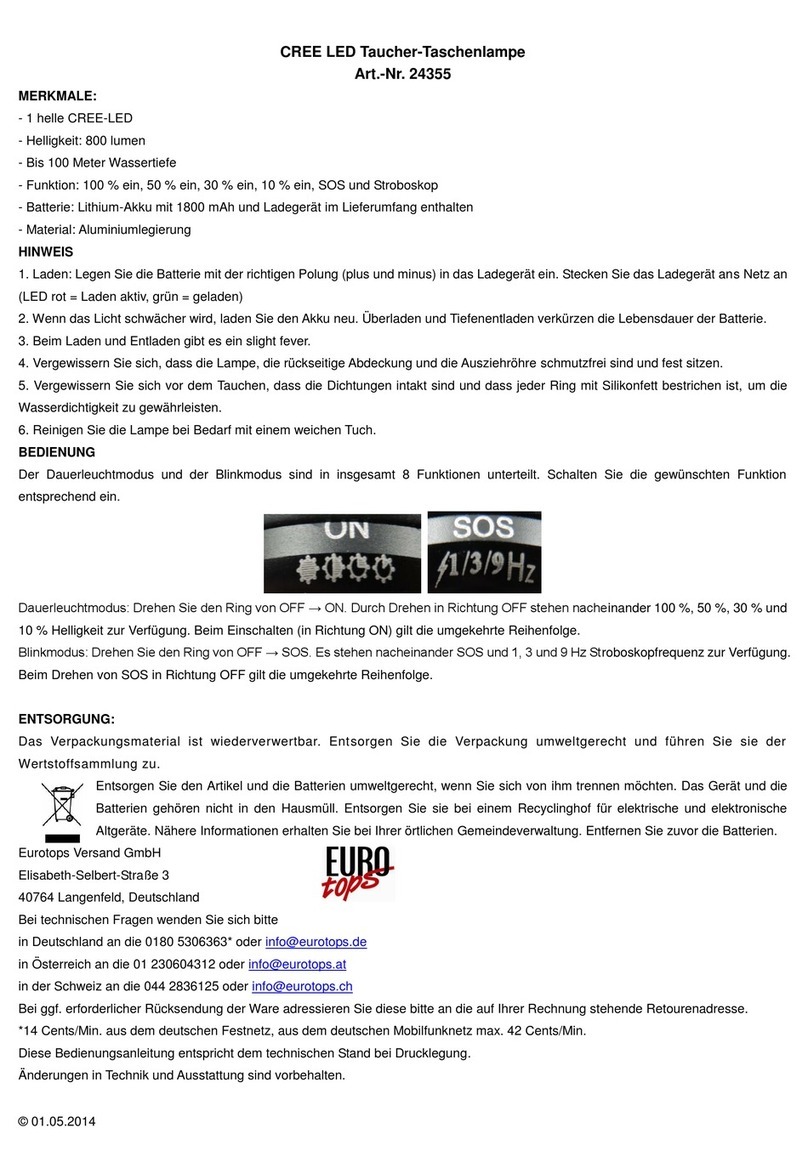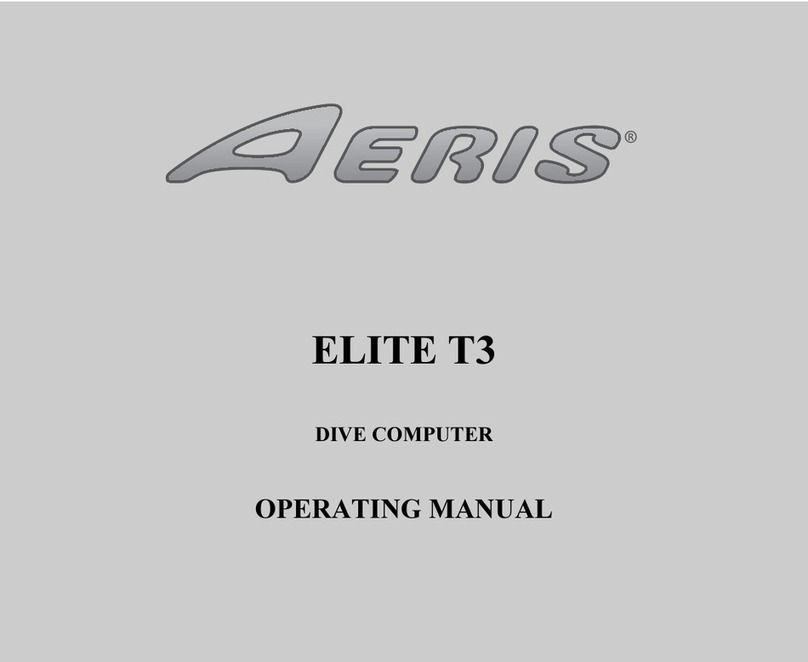Seac DRIVER User manual

DRIVER
www.seacsub.com
FREEDIVING COMPUTER

2
DRIVER MANUAL .................................................3
IMPORTANT WARNINGS .................................3
GENERAL WARNINGS ........................................3
TECHNICAL CHARACTERISTICS ................5
WATC H: .............................................................................5
DIVE COMPUTER.....................................................5
SWITCHING ON THE DRIVER.......................6
SWITCHING OFF THE DRIVER.....................6
SEQUENCE OF FUNCTIONS.........................7
OPERATING MODES...........................................7
SET T1 MODE (WATCH, CALENDAR,
MEASUREMENT, TEMPERATURE, AND
DISPLAY CONTRAST) ........................................7
SECOND TIME ZONE (T2) ...............................8
SET T2 MODE (SECOND TIME ZONE) 9
SET DIVE MODE .......................................................9
T1 (WATCH) AND T2
(SECOND TIME ZONE) MODES..................11
DIVE MODE..............................................................12
DIVE - STANDBY.......................................................12
DIVE MODE (DURING THE DIVE) .............12
ALARMS DURING THE DIVE.........................13
SURFACE TIME - MSST (MINIMUM
SUGGESTED SURFACE TIME)......................13
LOGBOOK MODE ....................................................15
STOPWATCH ................................................................16
COUNTDOWN............................................................17
ALARM ..............................................................................17
PC-MAC SYNCHRONIZATION.....................18
DRIVER - TECHNICAL CHARACTERISTICS.19
1. APPEARANCE ........................................................19
2. TIME ...............................................................................19
3. DIVE MODE .............................................................19
4. DIVE LOGBOOK...................................................20
5. TEMPERATURE.....................................................20
6. CHRONOGRAPH ................................................21
7. COUNT DOWN TIMER....................................21
8. OTHER..........................................................................21
REPLACING THE BATTERY.............................22
DRIVER SERIAL NUMBER ...............................23
EC CERTIFICATION..............................................23
CARE AND MAINTENANCE............................23
DISPOSING OF THE DRIVER .........................24
CERTIFICATE OF GUARANTEE.....................24

DRIVER
3
DRIVER MANUAL
Congratulations on your purchase of a SEAC freediving computer.
The SEAC Driver is a technologically advanced instrument, designed and
manufactured to provide all the information a freediver or spearfisherman
needs.
Check www.seacsub.com for any updates to this manual.
IMPORTANT WARNINGS
GENERAL WARNINGS
• WARNING!
Read the user manual fully before using the SEAC computer.
Using the computer incorrectly will void the warranty and can
permanently damage the computer.
• WARNING!
Only use the dive computer after you have read all sections of the
instruction manual and you have understood how it works.
• WARNING!
The dive computer is not a substitute for diver training and should only be
used by divers who have been properly trained and who have earned the
appropriate license issued by a Certified Teaching Association.
• WARNING!
Freediving entails risks of syncope, taravana, pulmonary edema, and
hemoptysis, and in general other risks related to diving: even a thorough
reading of this manual and use of the instrument does not exclude
potential dangers.
• WARNING!
The computer cannot take into account individual physiological changes
that can change from one day to the next. For this reason it's good
practice to use the device conservatively and cautiously, remaining within
the limits shown by the computer in order to minimize the risks.

4
• WARNING!
It is strictly forbidden to freedive in the 12 hours after diving with scuba
equipment!
Violating this rule could considerably increase the risk of decompression
sickness.
• WARNING!
Do not share one computer between two divers during the dive. Every
diver must have their own instrument to provide information and save
only that diver's data.
• WARNING!
Before diving, you must check the battery charge. Do NOT dive if the low
battery icon is shown on the display. Always check that the display shows
no signs of any malfunction and that it is clearly legible.
• WARNING!
Always check that the settings are correct for your dive, and don't allow
anyone else to tamper with your computer before the dive. If it has been
tampered with by another person, check that your settings are correct.
• WARNING!
It is important to keep in mind that your body undergoes changes, even
daily changes, that a computer cannot account for. If your physical
condition is not excellent, or if you feel any physical problems, do not
dive!

DRIVER
5
TECHNICAL CHARACTERISTICS
WATCH:
• 12/24 clock with minutes and seconds
• Second time setting
• Option to switch between primary and secondary time
• Calendar
• Stopwatch
• Countdown
• Alarm
DIVE COMPUTER
• Function indicating the minimum suggested recovery time between one
dive and the next: MSST (Minimum Suggested Surface Time)
• Full setting of alarm parameters for dive time and depth
• Visual and auditory alarms
• Auditory alarms can be enabled or disabled.
• Fresh/saltwater setting
• User-replaceable batteries
• Session-based logbook
• Option to set the sampling rate to one second or two seconds
• Switch units of measure between metric (meters and °C) and Imperial
(feet and °F)
• PC/Mac interface with general information and dive profile (optional)

6
SWITCHING ON THE DRIVER
If the Driver display is o, press the “M” button for at least five seconds to
turn it on.
SWITCHING OFF THE DRIVER
If the Driver will not be used for an extended period, you can turn the instrument
o to save energy in the battery.
• WARNING!
Switching o the Driver resets the system, which permanently deletes
all records in the logbook. Therefore, if you don't want to lose your saved
dive data, you must first download them to PC or Mac using the dedicated
software, which you can download for free from www.seacsub.com, and
the USB connecting cable, available separately.
General settings (time, date, unit of measure, alarms, etc.) are saved.
How to switch o: from the DIVE menu, press the “D” button until the display
switches o.

DRIVER
7
SEQUENCE OF FUNCTIONS
• Watch mode T1 and T2, calendar, temperature
• DIVE: dive and surface time data
• LOG: Logbook
• CHR: Stopwatch
• CDT: Countdown
• ALM: Alarm
• Backlighting: press the “E” button on the upper left to turn on display
backlighting for five seconds.
OPERATING MODES
SET T1 MODE (WATCH, CALENDAR, MEASUREMENT, TEMPERATURE,
AND DISPLAY CONTRAST)
Default: level 6
Range: 1~10 level
Default: off Default: Celsius Default: meter
Default: 24 hourDefault time: 12:00:00 Default: July 1, 2018
Range: Jan 1 2000 - 31 Dec 2099
LCD contrast
1~10
Firmware version
TIME & GENERAL SETTING mode
set LCD contrast
set pushbutton beep
tone
set
temperature unit
set
length unit
set day set month
set second set minute set hour set 12/24 hour format set year
• To enter SET “T1”, press and hold the “M” button on the main screen until
you hear a beep.
• The seconds digits flash: increase the value with the “U” button or decrease
with the “D”. Briefly press the “M” button to confirm.
• The minutes digits flash: increase the value with the “U” button or decrease
with the “D”. Briefly press the “M” button to confirm.

8
• The hours digits flash: increase the value with the “U” button or decrease
with the “D”. Briefly press the “M” button to confirm.
• The 12 or 24 hour indication flashes. Use the “U” and “D” buttons to set the
desired option and briefly press “M” to confirm.
• The indication of the year flashes. Use the “U” and “D” buttons to set the
current year and briefly press “M” to confirm.
• The month digits flash: increase the value with the “U” button or decrease
with the “D”. Briefly press the “M” button to confirm.
• The day digits flash: increase the value with the “U” button or decrease with
the “D”. Briefly press the “M” button to confirm.
• On the “LENGTH UNIT” screen, select the unit of measure for measuring
depth: meters (m) or feet (ft). Use the U/D buttons to select “m” or “ft”, and
then briefly press the “M” button to confirm.
• On the “TEMP UNIT” screen, select the unit of measure for temperature:
degrees Celsius (°C) or degrees Fahrenheit (°F). Use the U/D buttons to
select “°C” or “°F”, and then briefly press the “M” button to confirm.
• On the “BUTTON BEEP” screen, you can enable/disable the button press
“beep” by selecting ON or OFF using the U/D buttons. Briefly press the “M”
button to confirm.
• The “LCD” screen shows the current firmware release and the level of LCD
contrast, which can be set on a scale from 1 to 10 using the U/D buttons;
press “M” to confirm your selection and exit “set time”.
SECOND TIME ZONE (T2)
From the watch screen, press the “U” button for five seconds. The second time
zone will appear, identified by the T2 icon on the upper left. If you would like
to set the second time zone (T2) as the primary (fixed), while the watch is
displayed, press and hold the “U” button for 5 seconds (until it beeps). The T2
icon will still be visible on the upper left. In this setting, briefly pressing the “U”
button will display the T1 for five seconds. To reset T1 as the primary display,
repeat the operation above.

DRIVER
9
SET T2 MODE (SECOND TIME ZONE)
Default time: 12:00:00
Set T2 Hour Set T2 Minute
T2 TIME SETTING mode
• To enter SET “T2”, set T2 as the primary display, and then press and hold the
“M” button from the T2 screen.
• The minutes digits flash: increase the value with the “U” button or decrease
with the “D”. Briefly press the “M” button to confirm.
• The hours digits flash: increase the value with the “U” button or decrease
with the “D”. Briefly press the “M” button to confirm.
• Confirm and exit SET “T2” by pressing the “M” button.
SET DIVE MODE
Default: 2 seconds Default: SEA Default: off
Default: off
Default: 50m
Range: 3 - 120 m
Default: 10:00
Range: 00:10 ~ 99:50 Default: off
mm:ss
increment per 10s
DIVE SETTING mode
Sampling Rate (/ sec) Minimum Suggested
Surface Time Alert
Set MAX DEPTH Enable/Disable MAX
DEPTH Alert
Set MAX DIVE TIME Enable/Disable MAX
DIVE TIME Alert
To enter SET “DIVE”, press and hold the “M” button from the DIVE screen.

10
• On the “DEPTH AL” screen, the maximum depth alarm setting flashes:
increase the value with the “U” button or decrease with the “D”. Briefly press
the “M” button to confirm.
• The ON/OFF setting for the alarm set for exceeding maximum depth flashes:
Use the U/D buttons to select “ON” or “OFF”, and then briefly press the “M”
button to confirm.
• On the “D TIME” screen the setting for the maximum dive time alarm flashes:
increase the value with the “U” button or decrease with the “D”. Briefly press
the “M” button to confirm.
• The ON/OFF setting for the alarm set for exceeding maximum time flashes:
Use the U/D buttons to select “ON” or “OFF”, and then briefly press the “M”
button to confirm.
• On the “MSST AL” screen, the ON/OFF setting for the alarm for failure to
respect the minimum suggested surface time (MSST) flashes: Use the U/D
buttons to select “ON” or “OFF”, and then briefly press the “M” button to
confirm.
• On the “D MEDIA” screen, the SEA/FRESH setting for use in seawater or
freshwater flashes: Select “SEA” for seawater, or “FRESH” using the U/D
buttons, and then briefly press the “M” button to confirm.
• On the “LOG RATE” screen you set the frequency at which dive data is
saved: either every 1 second or every 2 seconds. Use the U/D buttons to
select 1 or 2, and then briefly press the “M” button to confirm.
• To exit SET “DIVE”, press the “M” button.

DRIVER
11
T1 (WATCH) AND T2 (SECOND TIME ZONE) MODES
month-day
day of week / temp
current time
(hh:mm)
second
TIME mode
TIME (T1) mode
DOW screen
T1<->T2 Transition T2 TIME mode
TEM screen
• In T1 mode (current time), the month-day and day of the week are shown at
the top, with the current time in the middle and the seconds at the bottom.
• From T1 mode (watch), press the “U” button to enter T2 mode (Time zone).
After five seconds displaying the second time zone and temperature, during
which time the T2 icon is shown on the upper left and the small T2 icon
flashes alongside time, the display will return to T1 main watch mode
(current primary time).
• To keep display of the second time zone fixed on your screen, when viewing
T2 press the “U” button for 5 seconds (until it beeps). To return to T1 as the
main display, press the “U” button for 5 seconds until it beeps.

12
DIVE MODE
DIVE - STANDBY
temperature (°C)
dive time
current depth
number of dives in
session
DIVE STANDBY mode
DIVE title screen *2
DIVE STANDBY screen
• The following information is displayed: temperature on the upper right, Dive
Time in the center (0:00), and depth at the bottom (0:0).
• After 2 seconds the display switches to the next screen, where on the upper
left it will display the number of dives in the current session.
DIVE MODE (DURING THE DIVE)
current depth
dive time
descend temperature (°C)
curent ascend/descend
speed (m/sec or feet/sec) Dive session can be started either
a) Manually by [U] at standby
b) Dive 1.5m below water
Dive session is ended
a) hold [U] end the session during
surface time mode *3
b) Automatically 1 hour on surface
DIVE mode
DIVE PERIOD screen
The session can be launched in the following ways:
1. Manually, by pressing the “U” button for 2 seconds from the DIVE screen.
2. Automatically, by descending to a depth of at least 1.5 meters. Whatever
function the Driver is in, it will automatically switch to the Dive function.

DRIVER
13
The session can be concluded in the following ways:
1. Manually, by pressing the “U” button for 2 seconds.
2. Automatically, after 1 hour on the surface.
The following information is displayed during the dive: ascent or descent
speed on the upper left (in m/sec. or ft/sec.), temperature on the upper right,
Dive Time in the middle, and depth at the bottom.
ALARMS DURING THE DIVE
• maximum depth set exceeded: auditory alarm for 30 seconds, and MAX icon
flashing on the display.
• maximum dive time set exceeded: auditory alarm for 30 seconds, and dive
time flashing on the display.
• failure to respect the suggested recovery time on the surface (MSST):
auditory alarm when you descend beyond 1.5 meters in depth. Press any of
the 4 buttons to switch o the alarm.
SURFACE TIME - MSST (MINIMUM SUGGESTED SURFACE TIME)
The Driver will suggest a minimum surface time for physical recovery between
two dives, which will be shown on the upper left, using a flashing “RECOVERY”
icon. The surface time calculation that will be shown on the display is as
follows: for freedives to depths shallower than 30 meters = dive time x 2.
Freedives to a depth below 30 meters = max depth/5. The MSST value you see
on the upper left as soon as the dive concludes is expressed in minutes and
is rounded up to the next higher full minute. The surface time timer will start
in the middle of the screen, and the rectangle reading RECOVERY will flash
alongside the word SURFACE and until the MSST period is complete. When
the suggested surface time has elapsed, the flashing icon will switch o, but
surface time will continue to be displayed.
• WARNING!
If you fail to respect the MSST and dive early, the Driver will signal a
violation with an auditory alarm as soon as you descend past 1.5 meters.
(At the user's full responsibility, this can be disabled. See SET DIVE
mode.)

14
• Press “D” to move to the next screen, the LCD will show the number of dives
in the current session on the upper left, the minimum session temperature
on the upper right, the current time in the middle, and the max depth reached
during the current session at the bottom. To go back to showing the surface
time, press the “D” button for 5 sec.
• When MSST has elapsed, the display will show the number of dives in the
current session (upper left), while pressing “D” will show the current time
in the middle. To go back to showing the surface time, press the “D” button
for 5 sec.
last dive time
minimum temp of
last dive
minimum surface
recovery time (min) number of dives in
session
current timecurrent time
surface time
(MM:SS)
surface time
(MM:SS)
maximum
depth of
last dive
last dive time
every 2 hours
in dive session
any button
RECOVERY
SURFACE RECOVER PERIOD
SURFACE RECOVER PERIOD
Surface Time screen
SURFACE RECOVER PERIOD
Current Time screen
SURFACE RECOVER PERIOD
SURFACE RECOVER PERIOD
Surface Time screen
SURFACE RECOVER PERIOD
Current Time screen DIVE mode
hydration reminder
During the session, the warning “drink H2O” will appear on the screen: it's a
reminder to hydrate by drinking water. When you freedive, it's crucial to stay
hydrated in order to reduce the risks of serious health problems that can strike
freedivers that can potentially lead to very serious consequences. The worst of
these is a syndrome commonly known as Taravana.
Press any button to clear the hydration reminder.
• Maximum surface time is one hour. After that time, the session will be closed
automatically.
• You can also decide to end the session earlier by pressing the “U” button.
The SAVE LOG screen will appear for 2 seconds.
• “Memory full” will appear when there is no space remaining in the logbook.
When this happens the Driver can no longer save data for subsequent dives,
although it is still able to provide information on dives as they happen. To
allow the Driver to resume saving data, you will need to empty the memory
by permanently deleting the data (see instructions under “Deleting logbook
archive”); before you do this, we recommend you download the saved dives
to PC or Mac.

DRIVER
15
LOGBOOK MODE
The Driver logbook is organized into sessions, meaning a group of dives that
occur close together, up to 199 dives per session. Maximum permitted surface
interval between one dive and the next before the session is considered
complete is 59’59”, unless you terminate it manually.
• In logbook mode for 2 seconds you will see: minimum recorded temperature,
total number of sessions in memory, maximum recorded depth. Next you
will see: minimum recorded temperature, total number of dives recorded,
longest dive, and maximum recorded depth.
• Deleting the logbook archive: you can enter the delete full logbook archive
function from the general Logbook menu by pressing “M” for 2 seconds.
Then choose YES or NO and confirm with the M button.
• WARNING!
Once you have confirmed deletion of the logbook archive you will not be
able to recover any data; the operation is irreversible.
erase logbook logbook erased
mode header total number of dives minimum temperature
longest dive time
total # of sessions
deepest dive
LOGBOOK mode LOGBOOK SETTING mode
Header screen Diving Odometer
• In Logbook mode, press the U button to enter the detail for each session.
You will see: Session data, ID number, session start time, and whether a sea
dive was set (SEA). Every 2 seconds, the display will alternate the number
of dives in the session, minimum temperature, session ID number, and
maximum session depth.
• Press the M button for 2 seconds to access the details for each
dive. You can select them by scrolling through the various dives
using the U and D buttons. You will see: ID number of the dive,
minimum temperature, dive duration, and maximum depth reached.
Alternatively every 2 seconds for the same dive the display will show the dive
ID number at the top, the max ascent speed in m/sec. or ft/sec., the surface
time in the center, and the max descent speed in m/sec. or ft/sec. at the
bottom. If the MSST (minimum suggested surface time) is not respected, the

16
RECOVERY icon will flash in the middle of the display.
session
session time stamp
session #
maximum depth
Total # of dives min temp
date stamp DOW
dive# in session
maximum depth maximum descend
speed
surface time before
this dive
maximum ascendminimum temperature
pre-mature surface
recovery if icon
appear
dive time
SESSION summary Dive detail
(screen 1/2)
session time & date
(screen 2/2)
session depth & temp
(screen 1/2)
temp/dive time/depth
(screen 2/2)
max asc/surface/max des
NOTE
The Driver can store data for up to 500 dives. Naturally, this depends on the
save frequency you have set (1 or 2 seconds) and the length of your dives.
It can save up to 99 sessions, and each session can contain up to 199 dives.
STOPWATCH
• The minutes and hours (max 23 hours, 59 minutes) will be shown in the
middle of the display, and the seconds and hundredths of a second will
display at the bottom.
• Start, stop, and restart the stopwatch with the U button. The D button resets
the counter.
Default: 0:00:00.00
standby
HH:MM
running
SECOND
Chronograph mode
max 23:59:59.99

DRIVER
17
COUNTDOWN
• The minutes and hours (max 23 hours, 59 minutes) will be shown in the
middle of the display, and the seconds at the bottom.
• Start, stop, and restart the countdown with the U button. The D button resets
the counter.
• Setting the countdown time: from the CdT menu, press the M button for two
seconds. The hours digits will flash. Confirm by briefly pressing the M button,
and then select the value of the minutes followed by the seconds the same
way. When you're done, briefly press the M button.
Default: 0:05:00
standby
SECOND
countdown
HH:MM
set hour set minute set second
COUNTDOWN TIMER mode COUNTDOWN TIMER SETTING mode
max 23:59:59.99
ALARM
• The center of the display will show the time set for the alarm, and ON or
OFF at the bottom to show if the alarm is on or not. Select ON or OFF with
the U button. Selecting ON will turn on the alarm icon to the right above
the minutes.
• To set the alarm, press the M button for at least 3 seconds (until it beeps).
The hour will flash. Scroll to the desired time with the U and D buttons, and
confirm by briefly pressing the M button. The minute digits will flash. Repeat
the operation as you did for the hours, and confirm by briefly pressing the
M button.
Default: 7:00, off
daily alarm icon
Alarm mode Alarm Setting mode
set hour set minute
Alarm period: 30s

18
PC-MAC SYNCHRONIZATION
• The Driver automatically activates the PC Sync function when it is connected
to a Mac or PC using the special USB cable (optional). Make sure that the
clamp is properly centered, inserting the two side pins into the correct seats
on the back of the Driver. Before performing this operation, make sure that
the four metal contacts on both the Driver and the plug are very clean to
ensure data transmission.
• To download your data you need to install the dedicated SEAC software for
the Driver to your PC/Mac. You can download it from www.seacsub.com
and follow the instructions for the PC/Mac program to sync and download
your data.
• WARNING!
Using the PC/Mac program, you can set whether or not to keep logbook
data saved to the Driver or whether to delete the memory once the data
have been transferred to your computer. The decision to delete data from
the Driver is irreversible.
While connected with the PC/Mac, you can check for any updates to the Driver
firmware by selecting: Help menu > Software update. The program will check
whether the Driver has installed the updated software, and if applicable it will
perform the update. You need an active internet connection for this function.
sync
start sync end
PC data sync mode - go to this mode automatically when USB is connected

DRIVER
19
DRIVER - TECHNICAL CHARACTERISTICS
1. APPEARANCE
Display:
• FSTN LCD
• 3 Row Display
4 Buttons
Water resistance: 100 Meters
2. TIME
Show hour, minute, second, date and day of week
Calendar Range : 2000 ~ 2099
12/24 hour format selectable
One Daily Alarm
Dual Time
3. DIVE MODE
Depth:
• Max Depth 100 meters/328 feet
• Depth unit: Meter/Feet selectable
Depth Resolution:
• Depth < 100 meters/328 feet; 0.1 meter/0,32 feet
Max. dive time / surface time: 99 minutes 59 seconds
Ascent/Descent rate
Sea or Fresh dive media selectable
Automatic/Manual start & stop session
Dive mode hydration reminder
Dive Alarm:
• Depth alarm with on/o
• Dive time alarm with on/o

20
• Minimum Suggested Surface Time alert with on/o
4. DIVE LOGBOOK
Memory:
• Max up to 99 sessions
• Max up to 500 dive records
• Max up to ~21,000 logging items
Log rate: 1/2 seconds selectable (2 seconds default)
Delete all function
Session information includes:
• Start date & time
• Total no. of dive records
• Min. Temperature & Max. Depth
Dive record information includes:
• Dive time & Surface time
• Min. Temperature & Max. Depth
• Max. ascend & descent rate
• Surface recovery not complete icon
5. TEMPERATURE
Range: -20 to +70 Celsius (-4 to 158 Fahrenheit)
Resolution:
• Celsius: 0.1 Celsius
• Fahrenheit
Temperature < 100.0 Fahrenheit: 0.1 Fahrenheit
Temperature >= 100.0 Fahrenheit: 1 Fahrenheit
Update rate:
• Clock Mode: 1 minute
• Dive Mode: 1 second
Table of contents
Other Seac Diving Instrument manuals