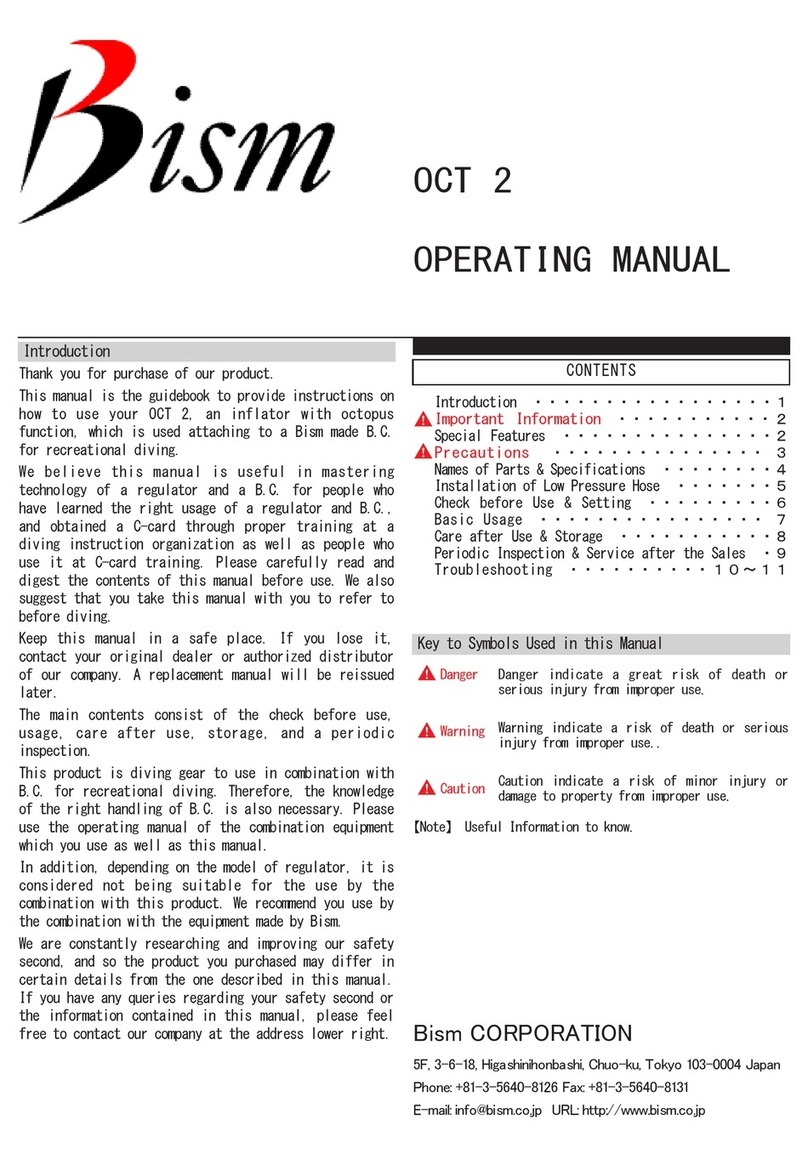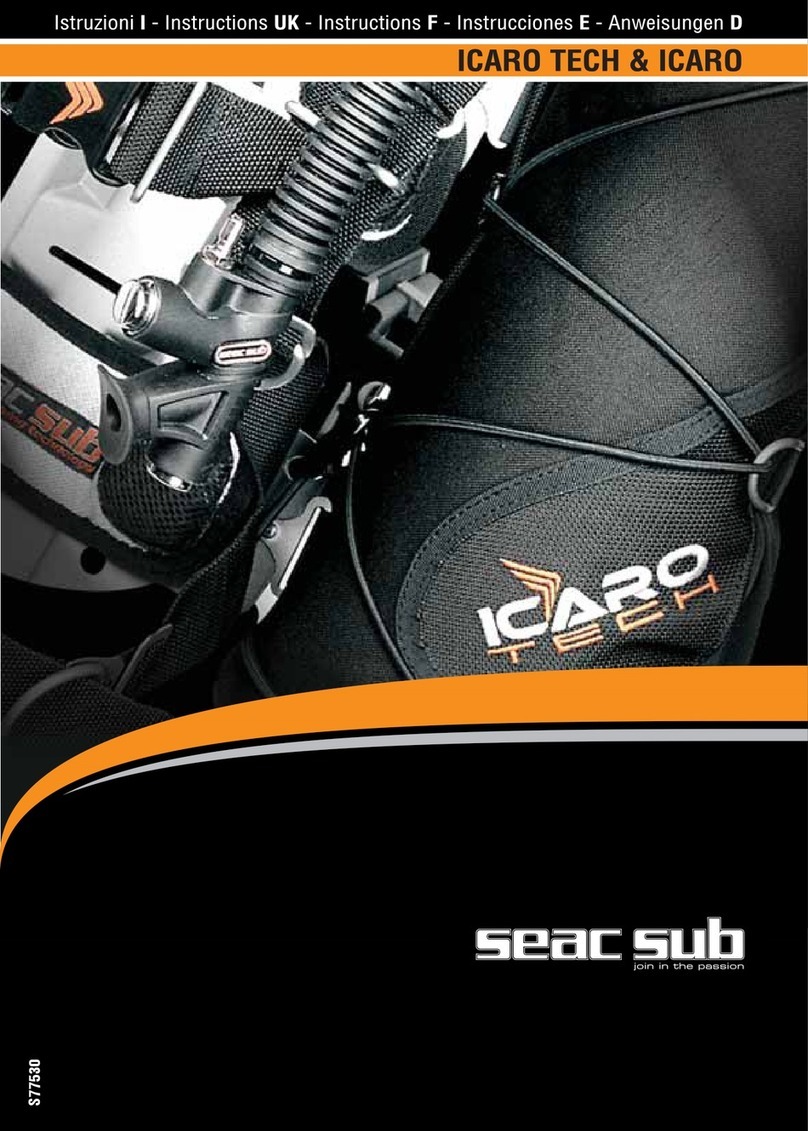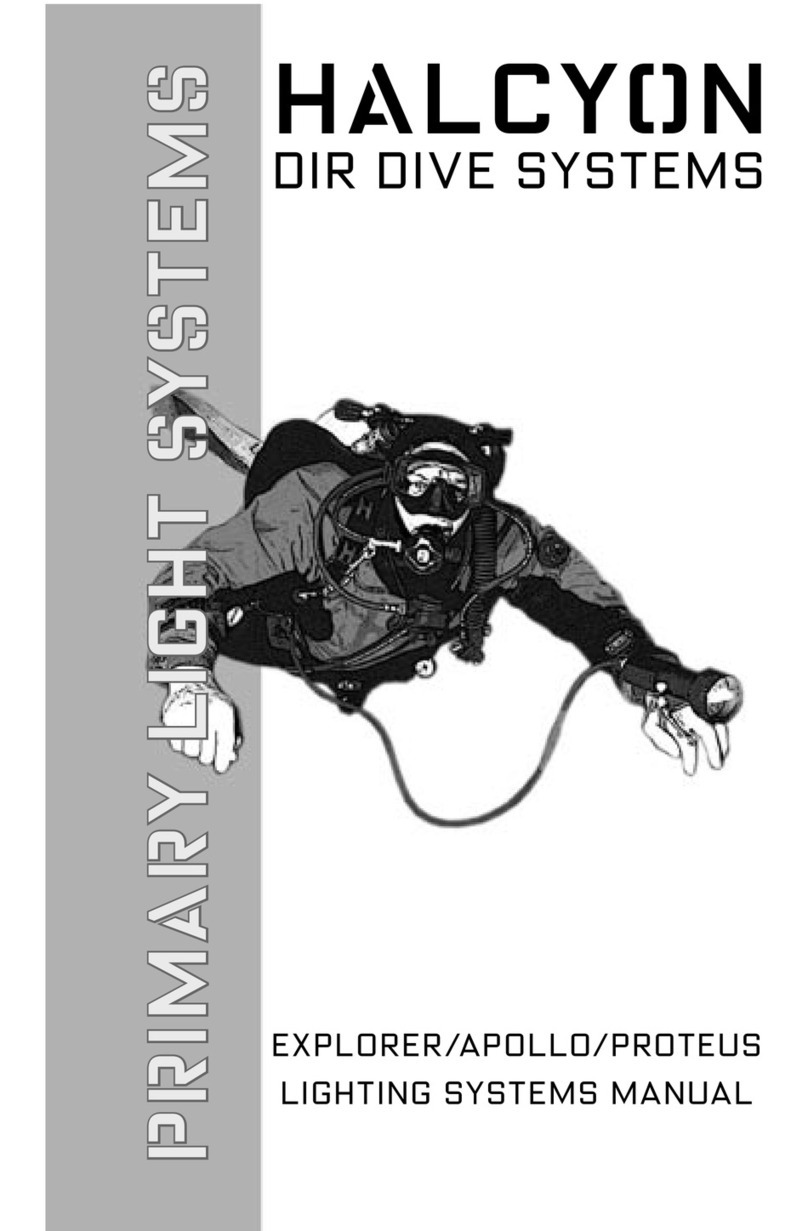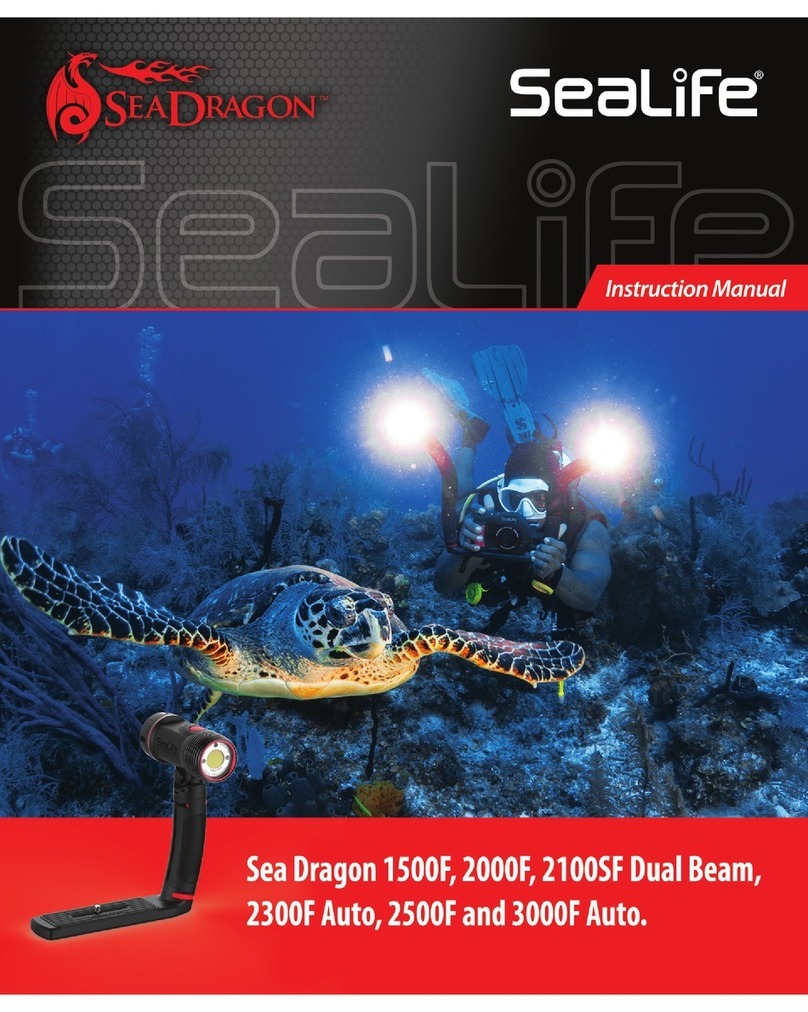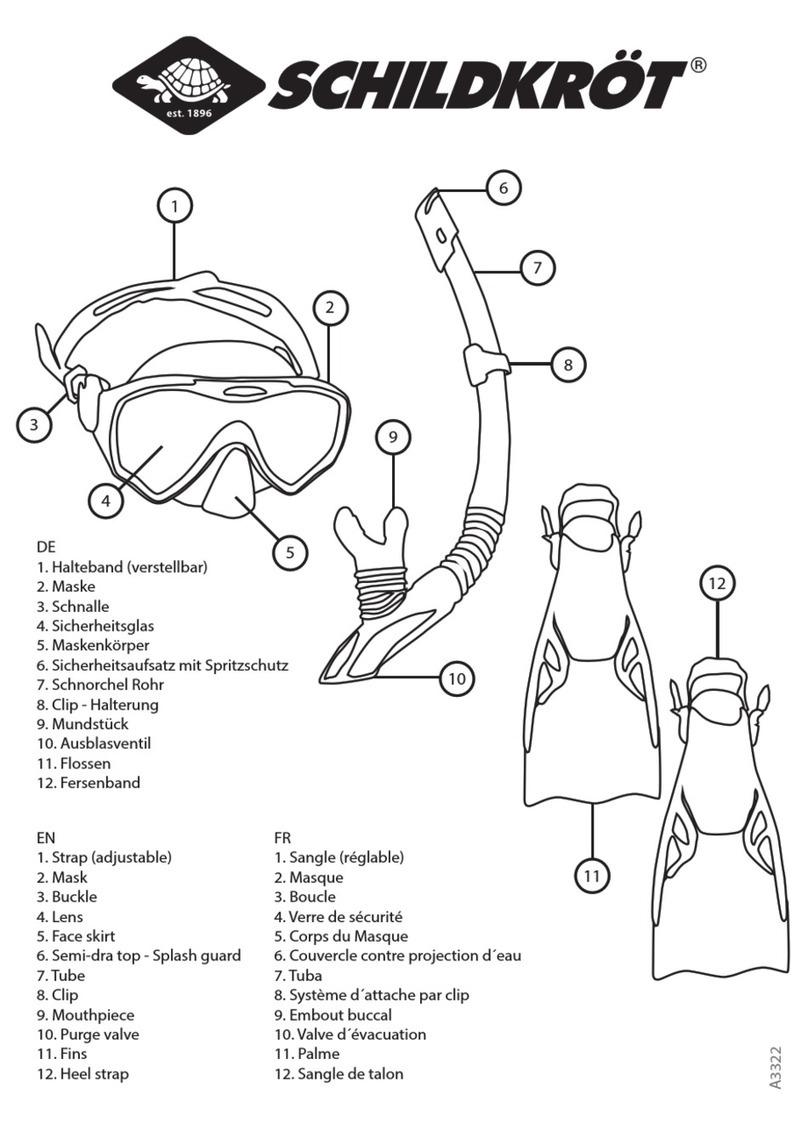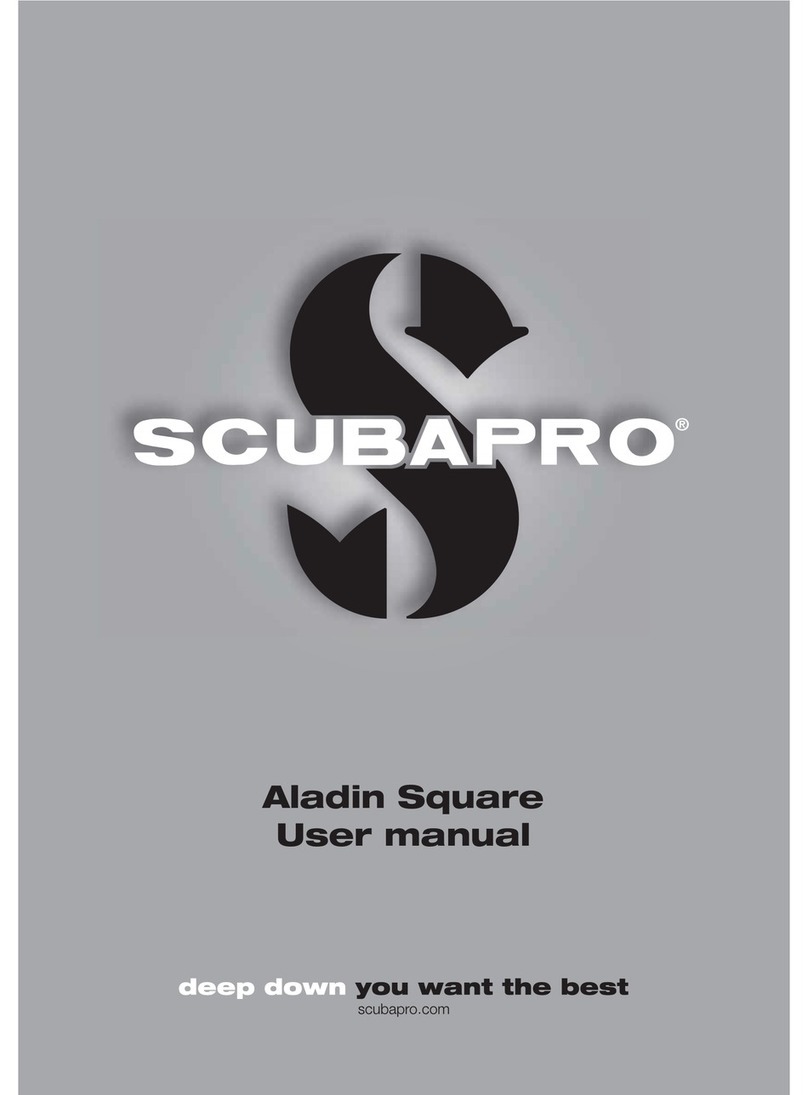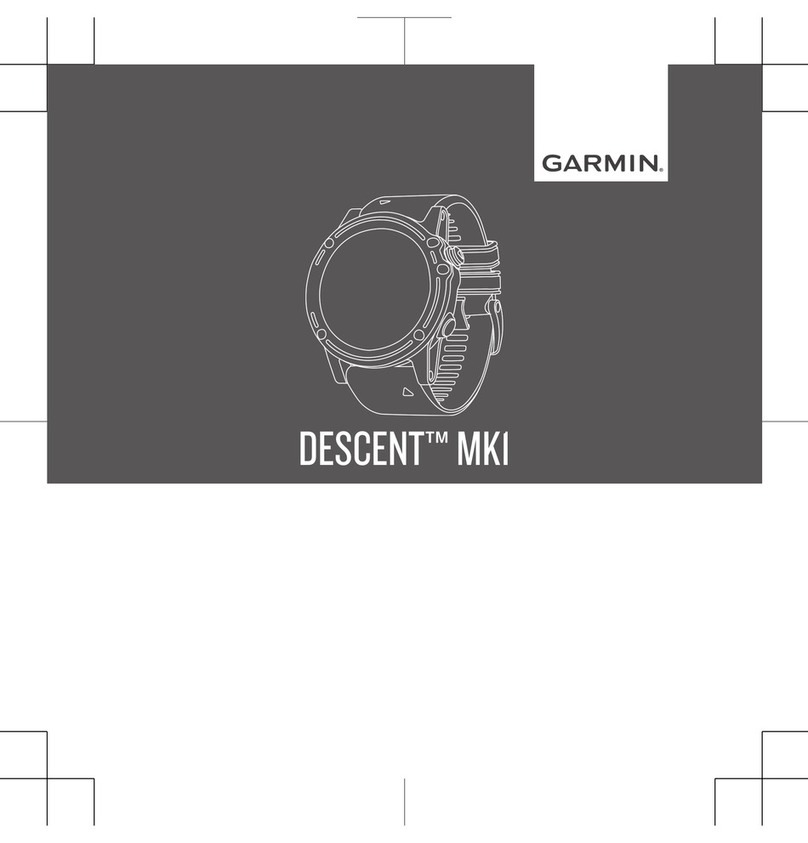Seac guru User manual

User Manual Ver. 1.0 Made in Italy
GURU
Dive Computer
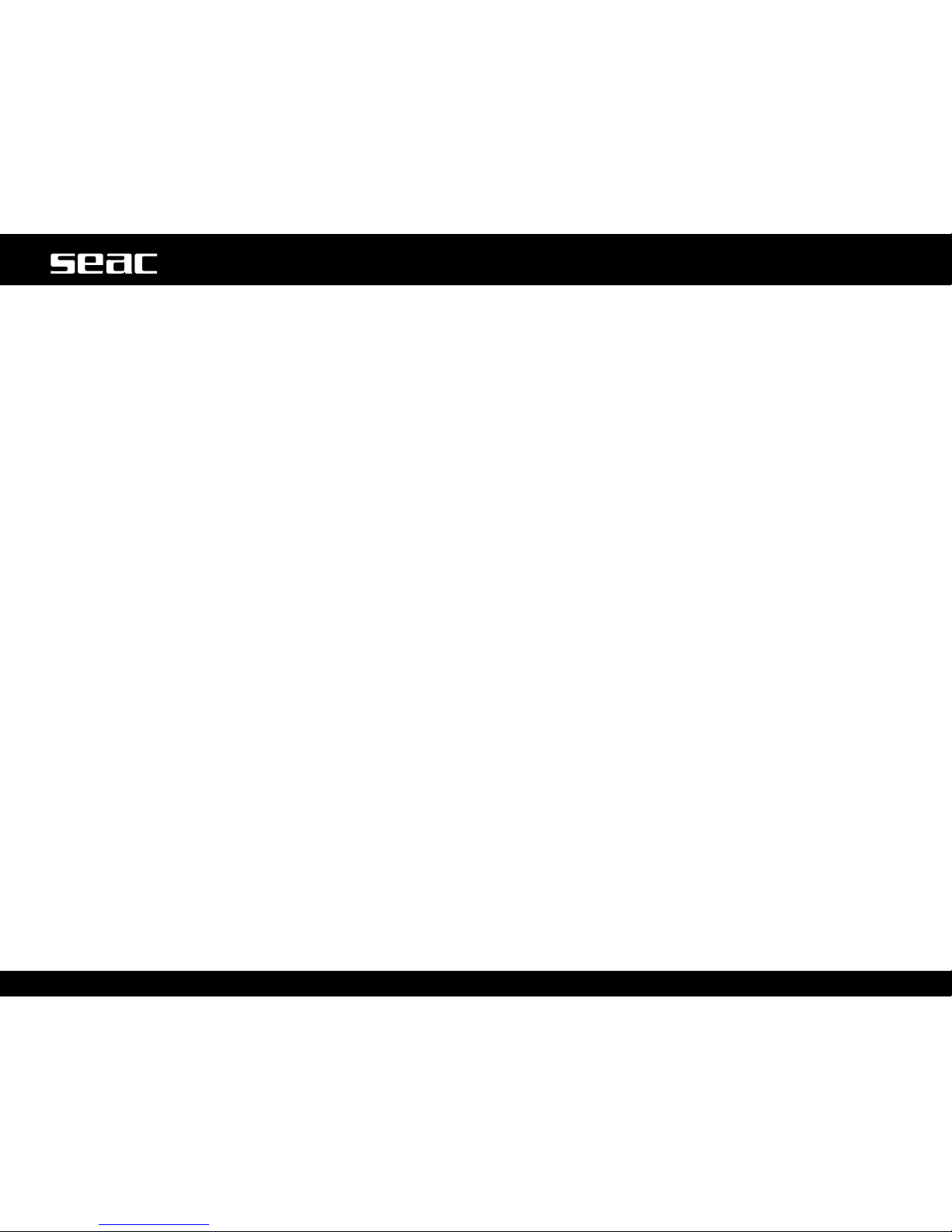
2
English

IMPORTANT WARNINGS 4
GENERAL WARNINGS 4
WARNINGS 5
Dives with Nitrox mixtures. 6
Before the dive 7
Limits of dive computers 7
Care and maintenance 7
TECHNICAL CHARACTERISTICS OF THE COMPUTER 8
Hardware 8
Certication: 8
Software 8
Brief summary of Technical Characteristics 8
Recharging the battery 10
Dives in especially cold water (<3 °C) 11
GURU OUT OF THE WATER: 12
Sleep Mode 12
Lock screen 13
GURU menu structure 14
Watch screen 15
Watch Menu 16
DISPLAY (Screen settings) 17
SYS SET (date and time) 18
PC MODE (connected to PC or Mac) 19
Connecting the Transmitter to GURU 20
Changing the Transmitter communications channel 21
COMPASS (Compass Settings) 22
Reset to Default (reset to factory defaults) 23
INFO (GURU information) 24
Dive menu 25
DIVE SET 1 (Dive settings 1) 26
DIVE SET 2 (Dive settings 2) 28
MIX 29
Multimix Dives 30
PLANNER (within no-deco limits) 31
PLANNER (deco planner) 32
LOGBOOK 33
ALARM (Open Circuit Alarms) 34
The Compass 35
Weather Forecast 36
Altimeter, Barometer, Thermometer 37
Apps for GURU Free 38
GURU DURING THE DIVE 39
Dive in SCUBA mode (OC) 40
Other information during the dive 42
Deco table during the dive 44
Mix Change during the dive 45
Force the Mix Change During the Dive 46
TRANSMITTER DURING THE DIVE 47
BAR / Psi 47
RBT and TANK RESERVE 48
RBT during a no-decompression dive 48
RBT in a DECO dive 49
Dive in GAUGE mode 50
Diving in FREE mode 51
Compass during the dive 52
Apps during the dive 53
GURU AFTER THE DIVE 54
No-Fly 54
Desaturation information 55
App Menu 56
CHRONO: Stopwatch 57
PITCH-ROLL (Pitch & Roll) 57
MOON: Phases of the Moon 58
MAGMETER (Magnetometer) 58
FITNESS: Step counter 59
CLOCK ALARM Alarm clock 60
Connect your GURU computer to your Mac or PC. 61
Updating your GURU Dive Computer 61
CERTIFICATE OF GUARANTEE 62
3
English
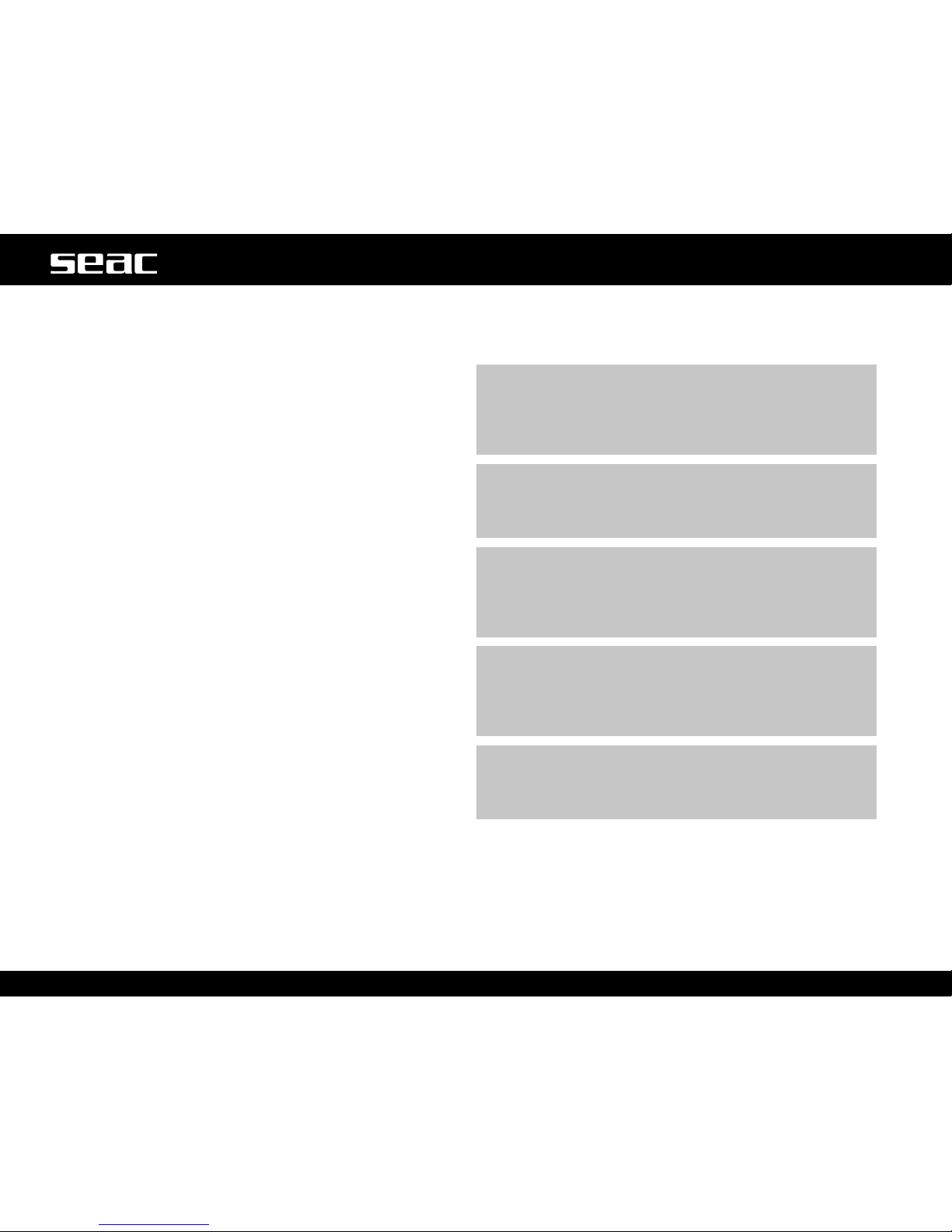
4
English
Congratulations on your purchase of a SEAC dive computer.
Your SEAC dive computer is a technologically advanced
instrument equipped with unique and innovative software for
diving with a respirator. It can manage two different gasses,
with oxygen percentages from 21% to 99%.
The GURU has many other functions:
GAUGE function, useful above all for people who take technical
dives; FREE function for freedives, as well as numerous
outdoors and tness functions, making the GURU ideal for use
even when you're not diving.
Check www.seacsub.com for any updates to this manual.
IMPORTANT WARNINGS
GENERAL WARNINGS
m WARNING!
Read the user manual fully before using the SEAC
computer.
Using the computer incorrectly will void the warranty and
can permanently damage the computer.
m WARNING!
Only use the dive computer after you have read all sections
of the instruction manual and you have understood how it
works.
m WARNING!
The dive computer is not a substitute for diver training
and should only be used by divers who have been properly
trained and who have earned the appropriate license
issued by a Certified Teaching Association.
m WARNING!
The SEAC computer is an auxiliary device during a dive.
Therefore, it is crucial that each diver always carry with
them a suitable table that will enable them to conduct the
decompression phase if the unit should malfunction.
m WARNING!
The computer does not replace an understanding of
decompression tables, which divers must always carry with
them for safety, along with a depth gauge and a dive watch.

5
English
m WARNING!
Freediving entails the risk of syncope, taravana, pulmonary
edema, and hemoptysis, while diving with scuba equipment
entails the risk of decompression sickness, oxygen toxicity,
and other risks generally related to diving: even careful
reading of this manual and correct use of the instrument
does not exclude potential dangers.
Anyone unfamiliar with these risks or who does not knowingly
accept them must not dive with a SEAC computer.
m WARNING!
Underwater diving entails certain risks that can never be
completely eliminated, either while freediving or diving with
scuba equipment. No freediving computer can guarantee
that there will be no risk of syncope, taravana, pulmonary
edema, or hemoptysis, and in the case of diving with scuba
equipment, no computer or dive table can guarantee that
there is no risk of decompression sickness or oxygen
toxicity to the central nervous system, even if the diver
follows the indications from the computer or the table
diligently and correctly.
m WARNING!
The computer cannot take into account individual
physiological changes that can change from one day to the
next. For this reason it's good practice to use the device
conservatively and cautiously, remaining within the limits
shown by the computer in order to minimize the risks.
m WARNING!
Two divers may not share a single computer while diving.
Each diver must have their own device on their wrist to
provide information and store data exclusively for the
wearer.
m WARNING!
Do not dive with a computer that does not have records of
recent previous dives, since its calculations cannot account
for data that it has not stored.
m WARNING!
For safety reasons, it is NOT possible to set FREE mode
as the main mode unless 12 hours have elapsed since the
most recent SCUBA or GAUGE dive.
m WARNING!
It is strictly forbidden to freedive in the 12 hours after
diving with scuba equipment!
Breaking this rule could increase the risk of decompression
sickness!
WARNINGS
• This computer is NOT intended for professional use! It
is intended exclusively for recreational use.
• Any use that does not comply with the above could expose
the diver to an increased risk of decompression sickness.
Therefore it is not recommended for use in professional or
commercial dives.
• Check the battery status before every dive. Do NOT dive with
the battery at 30% or lower. Check that the display shows
no signs of malfunction and that it is clearly legible.
• Always check that the settings are correct for your dive, and
never allow anyone else to tamper with the computer before
the dive. If anyone else handles your computer, check that
the settings are correct.
• It is important to keep in mind that our bodies undergo
changes, even daily changes, that a computer cannot
account for. If your physical condition is not excellent, or if
you feel any physical problems, do not dive!
• It is important to avoid all behaviors that increase the risks
associated with decompression sickness, such as rapid
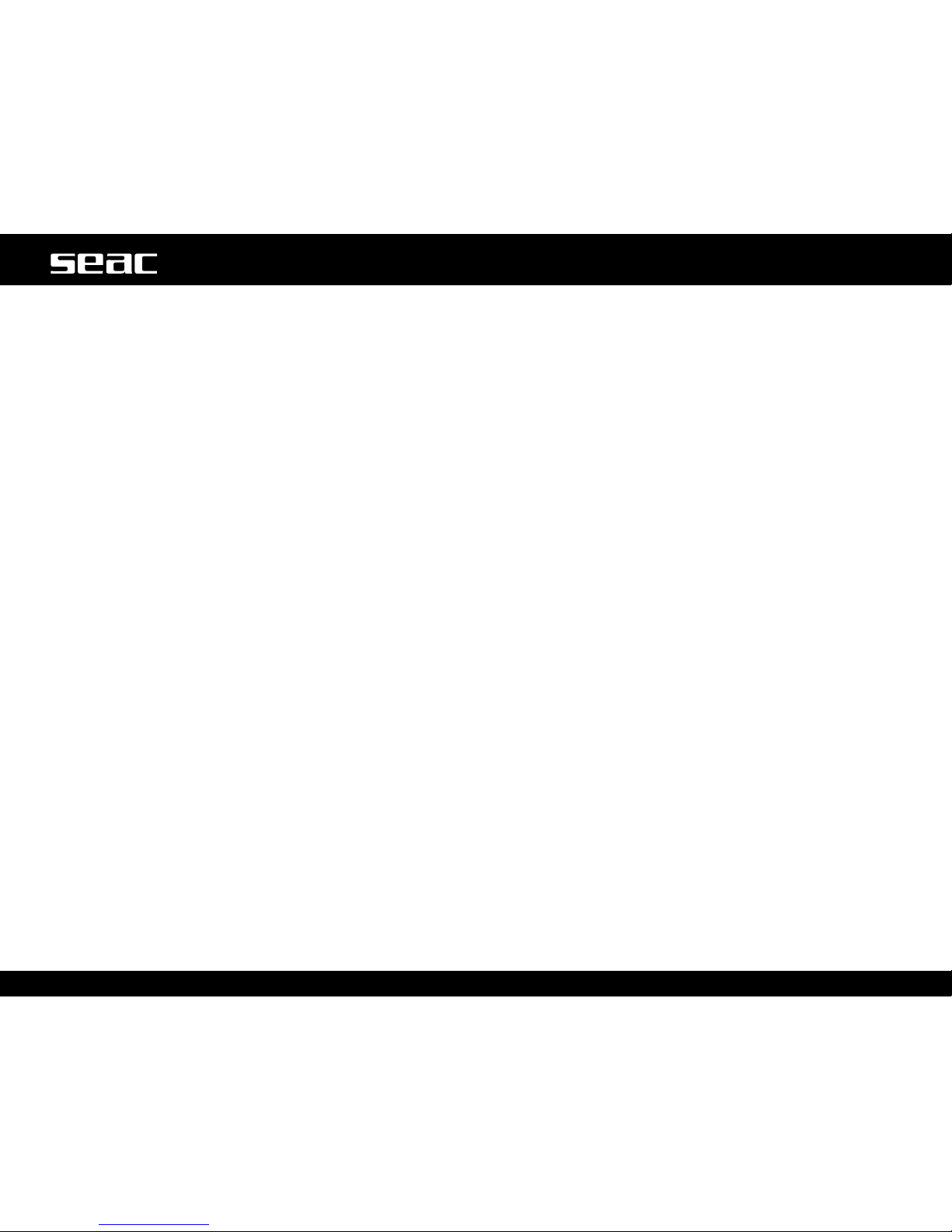
6
English
ascents, yo-yo dives, skipping mandatory decompression
stops, dives with surface intervals that are too close
together, and any other behavior that goes against common
sense or your training.
• In any event, the instrument may not be used without
sufcient preparation earned through specic training.
Failure to observe the basic rules of scuba diving exposes to the
diver to life-threatening risk.
We recommend dives within the safety curve in order to reduce
the risks associated with decompression sickness.
• We recommend dives of no deeper than 40 meters, or
depending on the percentage of oxygen in the tank, ppO2
max 1.4 BAR. Exposure to higher values puts the diver's life
in danger.
• Abide by the ascent rate recommended by the computer.
Excessive ascent speeds put the diver's life at risk.
• The computer calculates the total ascent time, but this
could be longer than the time shown depending on certain
parameters that the computer calculates throughout the
dive. Trying to ascend at the correct speed and abiding by
the depths of the stops shown will help respect this duration.
• Always respect the NO FLY time: absolutely do not board
an airplane if the NO FLY icon is still shown on the display.
Remember to plan your last dive in the series keeping in
mind the recommendations provided by DAN (Divers Alert
Network).
• Even if you abide by all the intervals dictated by hyperbaric
medicine, the occurrence of decompression sickness on
board a plane cannot be excluded after dives.
Dives with Nitrox mixtures.
When setting the gas fraction in the tank, the computer will
only accept whole numbers, so in the case of a veried gas
fraction of 32.8, the next lower whole number must be set,
and thus 32 in this case.
Do not round up to the next higher number because this would
underestimate the nitrogen calculations.
• Check the ppO2max setting, and never exceed 1.4 BAR.
• NEVER DIVE without rst checking the contents of the tanks
with instruments that have been declared reliable.
• Check that the gas set on the computer corresponds to
what is in the tank you'll be diving with.
• Dives with Nitrox-Trimix-CCR require specic training. Do
NOT dive without the appropriate training.
• Exceeding the maximum recommended ppO2limit set
dictates an ascent to lower levels, and in the case of a
CNS (Central Nervous System) value approaching the limit,
reduced exposure to oxygen is recommended.
• Only use the dive computer after you have read all sections
of the instruction manual and you have understood how it
works. If you have any doubts or questions, contact your
instructor or dealer before you dive.
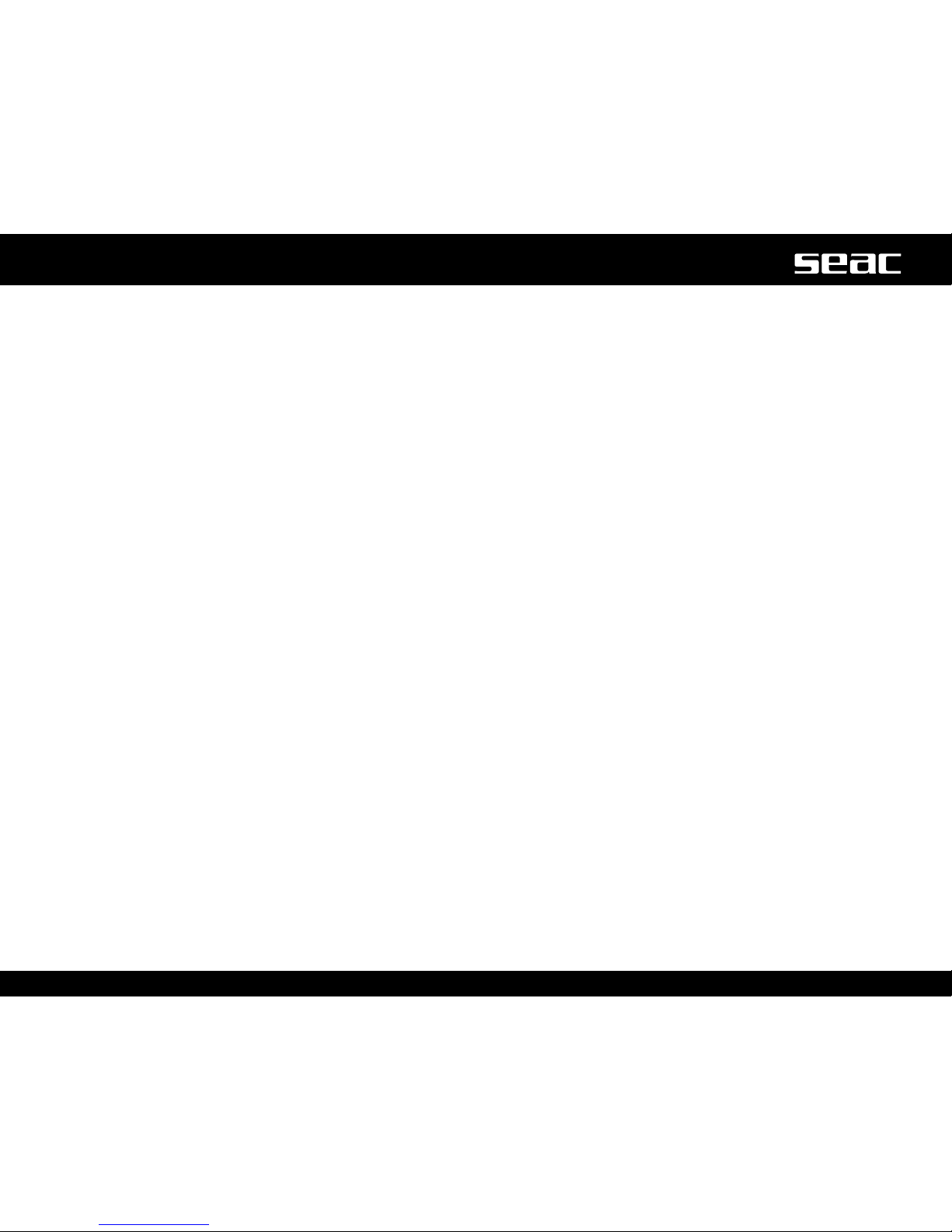
7
English
Before the dive
• It is crucial to understand that every diver is completely
responsible for their own safety.
• Dives using gas mixtures entail risks other than those
associated with dives using standard air. Adequate training
is necessary in order to learn to understand and avoid these
risks, which are not immediately obvious. These risks include
serious injury or death.
Limits of dive computers
The computer reects the most up-to-date guidelines on
dive safety, but it must be stressed that the studies should
be considered theoretical. Their aim is to reduce risk, but
they cannot prevent the possibility of contracting illnesses
associated with underwater activities: decompression sickness
when scuba diving, and syncope/taravana/hemoptysis when
freediving.
Care and maintenance
• Keep your computer clean and dry. Do not expose the
computer to chemical agents, including alcohol.
Use only fresh water to clean your computer, removing all
saline deposits. Leave the computer to dry naturally; do not
use jets of hot or cold air.
• Do not expose the computer to direct sunlight or sources
of heat higher than 50°C. Store the computer in a cool
(5°C-25°C) and dry place.
• Do not place the computer in a hyperbaric chamber.
The computer is designed for reading precision of +/- 2%
(European standards require precision levels of +/- 3.5%).
European standards require that the unit be checked periodically
to monitor the precision of its depth and time readings.
• The warranty will be forfeited if the computer is opened by
an unauthorized service center.
• The GURU computer is built to withstand use in sea water, but
after the dive it must be rinsed thoroughly in fresh water and
not exposed directly to sunlight or sources of heat to dry it.
• Check that there are no traces of humidity on the inside of
the display.
• Do not attempt to open, modify, or repair the computer
yourself. Always contact an Authorized Center or SEAC
directly.
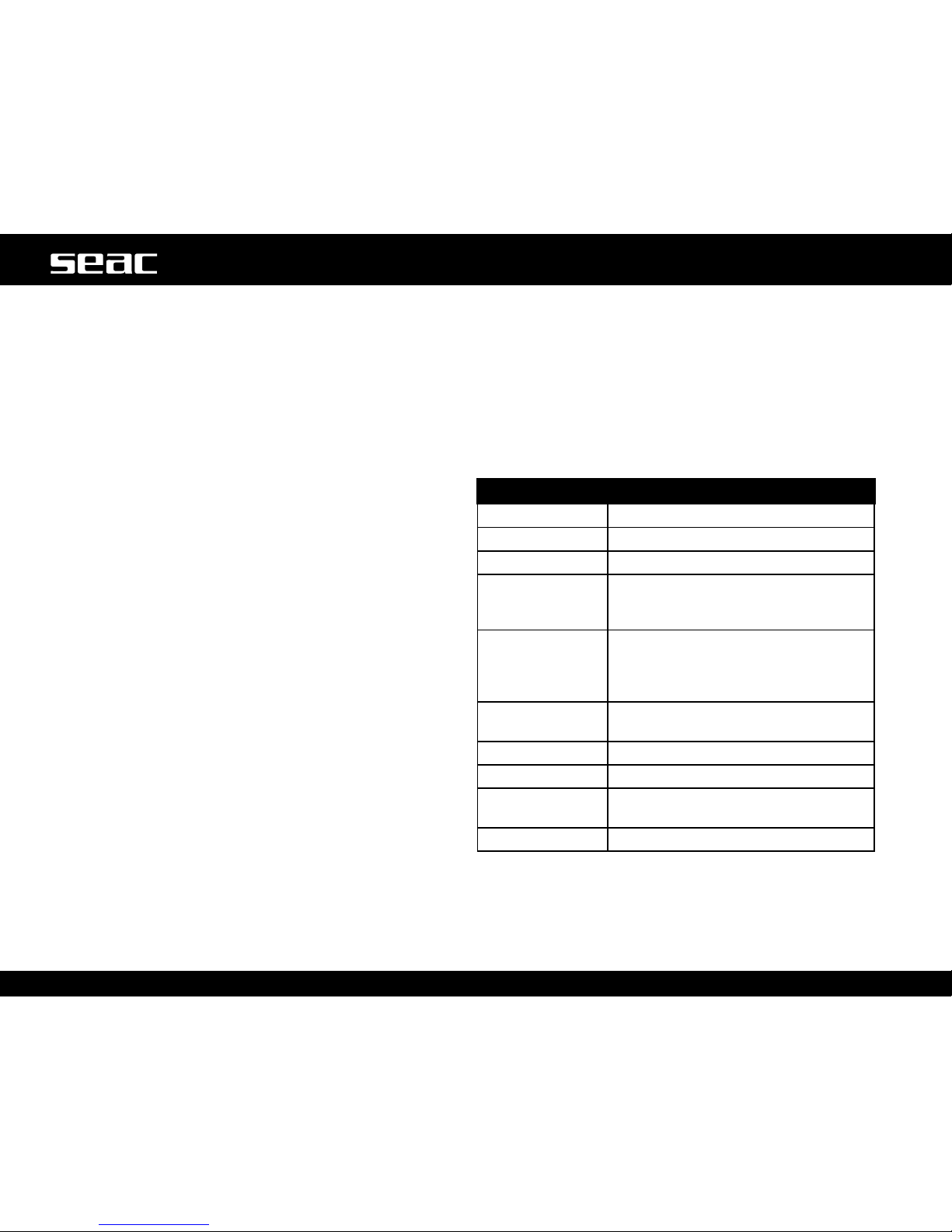
8
English
TECHNICAL CHARACTERISTICS OF THE
COMPUTER
Hardware
The computer is made of a number of materials: High-
performance technopolymer, Stainless steel, Mineral glass.
The screen features a 100% dot matrix display with 80x80
pixel resolution and "SuperBright" LED backlighting.
Special focus went into developing a navigation system that
allows divers to access settings easily and intuitively.
• Sensor precision guarantee: 130 mt.
• Maximum depth: 150 mt / 500 ft
• Precision of the Absolute Pressure Measurement.
min max
p = 0 .. 5 bar -20 mbar +20 mbar
p = 0 .. 10 bar -40 mbar +20 mbar
p = 0 .. 14 bar -100 mbar +20 mbar
Maximum sensor error in the Temperature measurement:
-2 / +6°C.
When worn on the wrist, temperature detection out of the
water is affected by body heat. For an accurate temperature
reading, immerse the device in water or leave the device away
from any sources of heat for a few minutes.
Certication:
The computer's hardware has obtained EC and EN13319
certications.
Software
Algorithm: The computer uses the Bühlmann ZHL-16B model
for scuba dives.
Brief summary of Technical Characteristics
SEAC GURU
Dive mode Air/Nitrox - Gauge - Apnea
Mixes Managed 2 Mixes (O2: 21% - 99%)
Algorithm Buhlmann ZHL-16 B
Personal
Algorithm
Adaptations
6 Levels of Conservatism
RDM
(Advanced
Management of
Repetitives)
Yes
Gas switch and
Gas break
Yes
PO21.2 - 1.6
CNS Calculation Ye s
Altitude
adaptation
Automatic
Water adaptation Manual (salt or fresh)
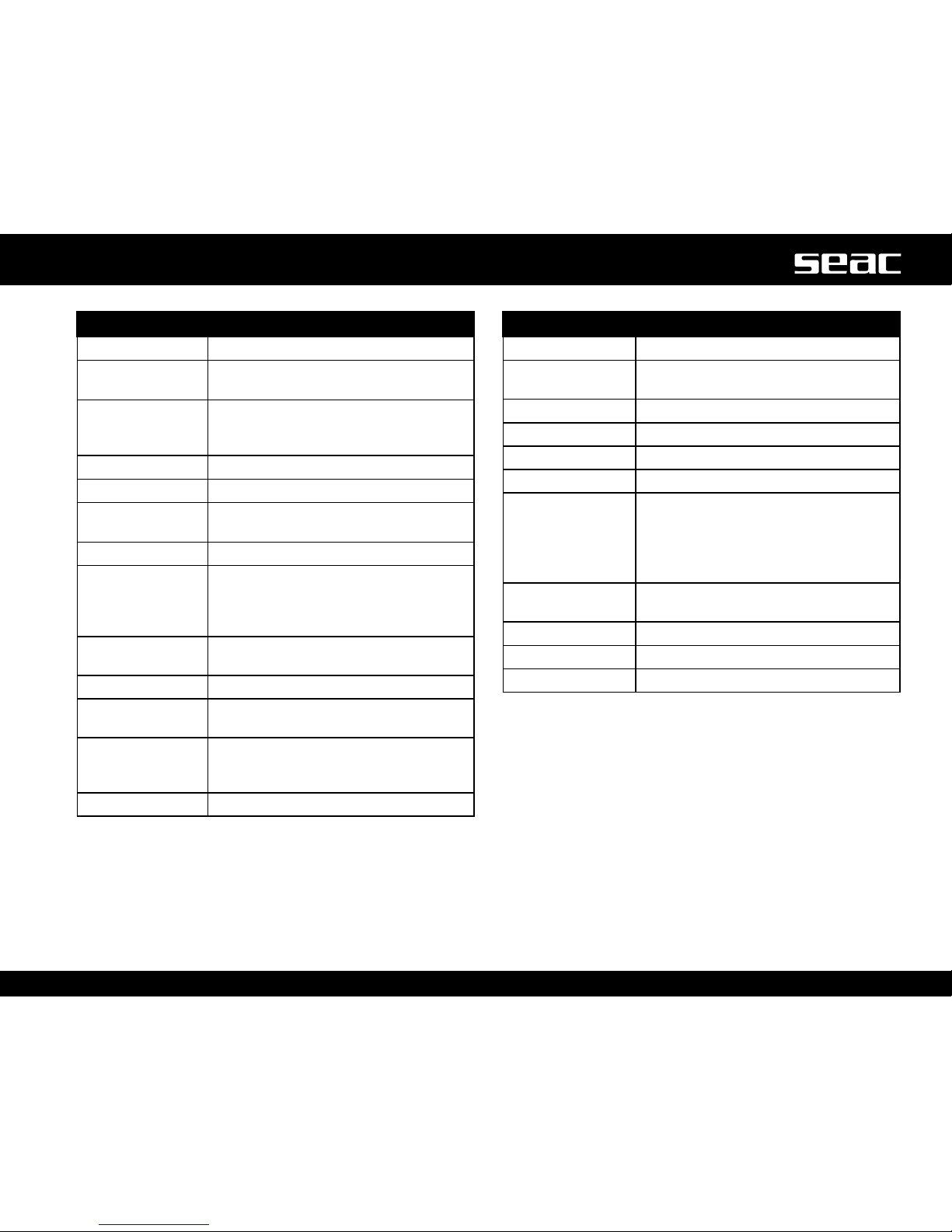
9
English
SEAC GURU
Deep Stop Yes
Safety Stop
personalization
Yes, time and depth
Last deco
stop depth
personalization
Yes (from 6m to 1m)
Alarms Acoustic + visual
Planner NDL + Deco Planner
Wireless
Transmitter
Compatible, up to 2 simultaneously
Compass 3D self-equalizing, 1° resolution
Freediving
Functions
Surf time, depth, dive time, dive
number, speed, max depth, water
temperature, time, summary of current
session
Outdoor functions Altimeter, Barometer, Temperature,
Weather forecast
Step counter Yes
Fitness Functions Step counter, distance, speed, calories
burned
Other special
functions
Stopwatch, Level, Magnetometer,
Phases of the Moon, Alarm clock,
Double time zones
Oxygen analyzer Yes (optional)
SEAC GURU
Backlighting SuperBright LEDs
Backlighting mode Timer, Manual on/off, Always on
during the dive.
Display 100% dot matrix | 80x80 pixel
Case Composite
Lens Mineral
Extension cord Included
Battery Lithium ion USB rechargeable
~ 40 hours (dive time)
~ 2-3 months (watch)
~ 6-7 months (stand-by)
Logbook ~ 160 hr scuba
(10 sec sample rate)
Max depth 150 mt / 500 ft
PC/Mac Connect. Yes, USB interface included
Updates Manual updates

10
English
Recharging the battery
GURU has a rechargeable Li-ion battery with no memory effect.
The burn-time data provided may vary up to +/-15% depending
on ambient temperature, device settings, applications installed,
version of the operating system, backlight settings, and usage.
m WARNING!
Always fully charge the battery before using the computer
the first time.
Charge the battery by connecting GURU to a USB wall charger
(not included) using the USB cable provided.
We recommend using a USB wall plug (like those for
smartphones/tablets) for charging GURU.
If you decided to use a USB port on a computer, make sure
that the computer does not suspend power when it switches
to stand-by mode. Charging GURU from a computer is not
recommended because the device might not charge fully.
Even if GURU's next-generation battery has no memory effect,
we still recommend charging the battery completely.
Average charging time is 3-5 hours depending on the residual
charge level.
m WARNING!
Never dive if the computer shows a charge of 30% or less.
When you connect the USB charging cable, within 45 seconds
the <= charging symbol will appear on the watch screen.
Charging is complete when the battery symbol disappears from
the watch screen and sleep mode activates.
Once the battery has charged, even if the device is left
connected to electrical power, GURU automatically interrupts
the ow of power. If you leave the computer charging longer
than necessary (e.g., overnight), you may nd it has switched
to sleep mode.
You can check the charge % of your GURU by pressing any
button on the watch screen.
If the charge cycle doesn't nish, the battery indicator might not
be exact until the next full charge.
After installing an app or updating the operating system, we
recommend that you run a full charging cycle.
m WARNING!
Don't leave the GURU with a fully dead battery for a long
time (e.g. 3 months); this can damage the battery. GURU
will record an alarm if it is left uncharged for long periods,
and this eventuality is not covered by the guarantee.
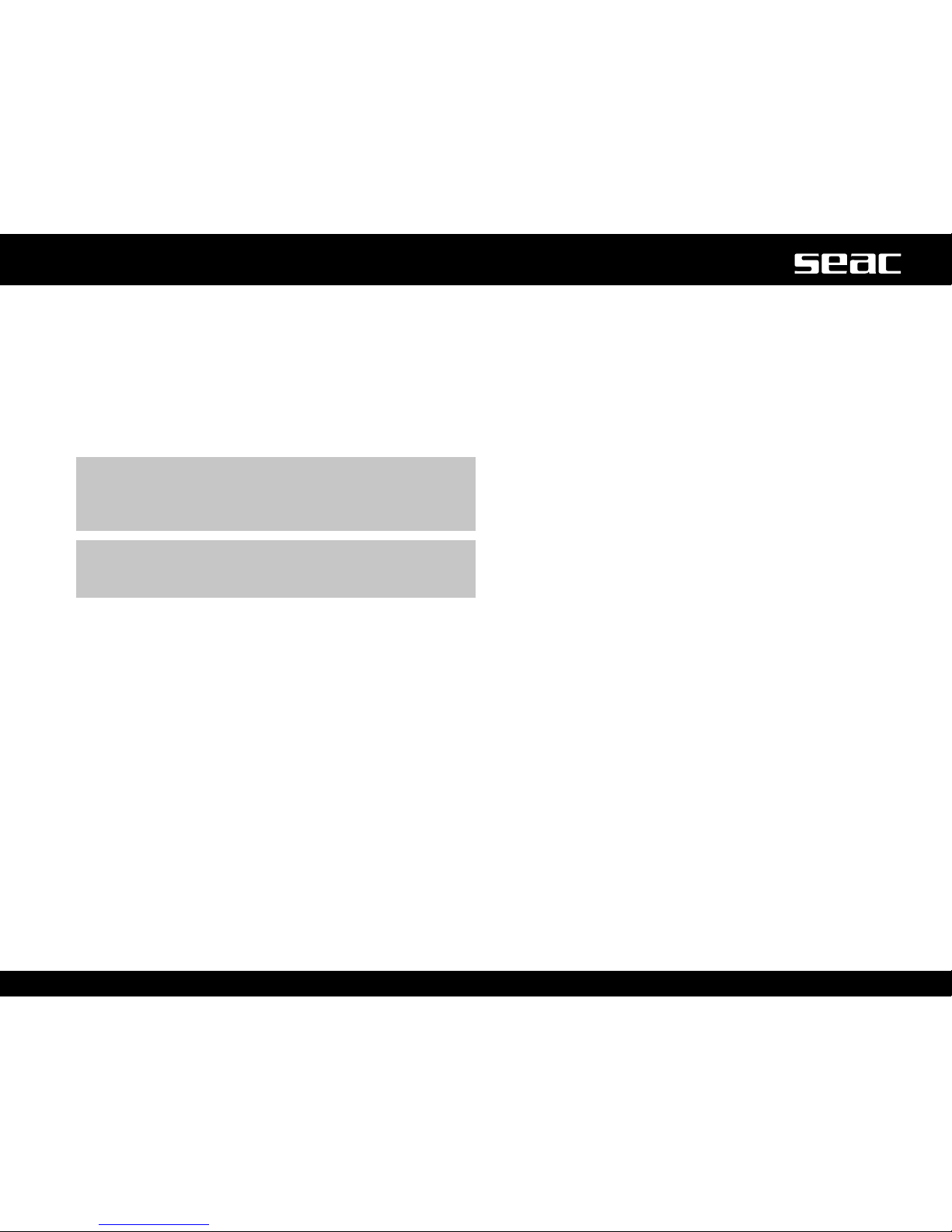
11
English
Dives in especially cold water (<3 °C)
GURU can also be used for dives in especially cold water
(<3 °C). However, exposure to especially low temperatures
can negatively affect the voltage remaining in the battery,
decreasing the computer's burn-time.
If you dive in especially cold water, the battery voltage can run
out much faster than normal. Therefore it's always a good idea
to recharge the battery before diving in extreme conditions.
m WARNING!
In the case of dives in especially cold water (<3°C),
recharge the computer to 100% or ensure that you have
at least a 50% charge.
m WARNING!
Dives in especially cold water (<3°C) require specific
training.
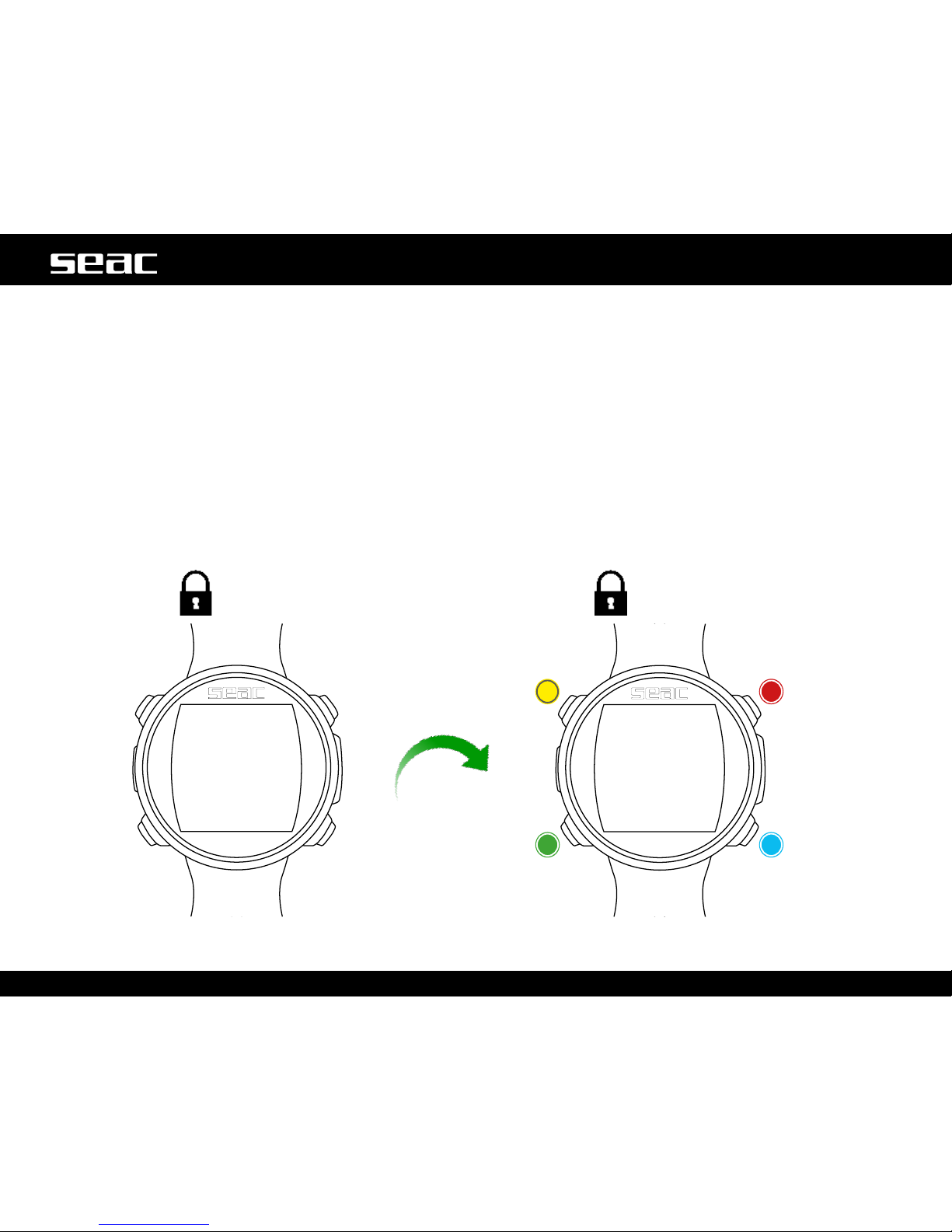
12:30
01/01 Th
B
C
A
D
12
English
Vibration or
movement
Lock
screen
Unlock Unlock
Unlock
Unlock
GURU OUT OF THE WATER:
Sleep Mode
The GURU computer features a Sleep Mode function.
After 1 minute of complete immobility (such as when set aside for the night), GURU will turn off its screen automatically to save
battery. All the functions of the computer continue to function normally: alarm, desaturation (when needed), time, etc.
Thanks to the built-in accelerometer, the screen will turn on automatically as soon as the computer detects any vibration or
movement (no button need be pressed to turn on the screen).
Sleep mode can be deactivated (not recommended) from the DISPLAY menu (see the dedicated section in this manual).
Sleep
mode

12:30
01/01 Th
B B
C
A
C
A
D D
95%
12:30
01/01 Th
13
English
Lock screen
After 60 seconds of inactivity in watch mode, the computer automatically activates “lock” mode.
Push any button to unlock GURU.
The computer is unlocked when the battery % is shown below the time screen.
Lock screen GURU
unlocked
Unlock Backlighting
Unlock Compass
and App
Unlock Dive mode
Unlock Watch mode menu
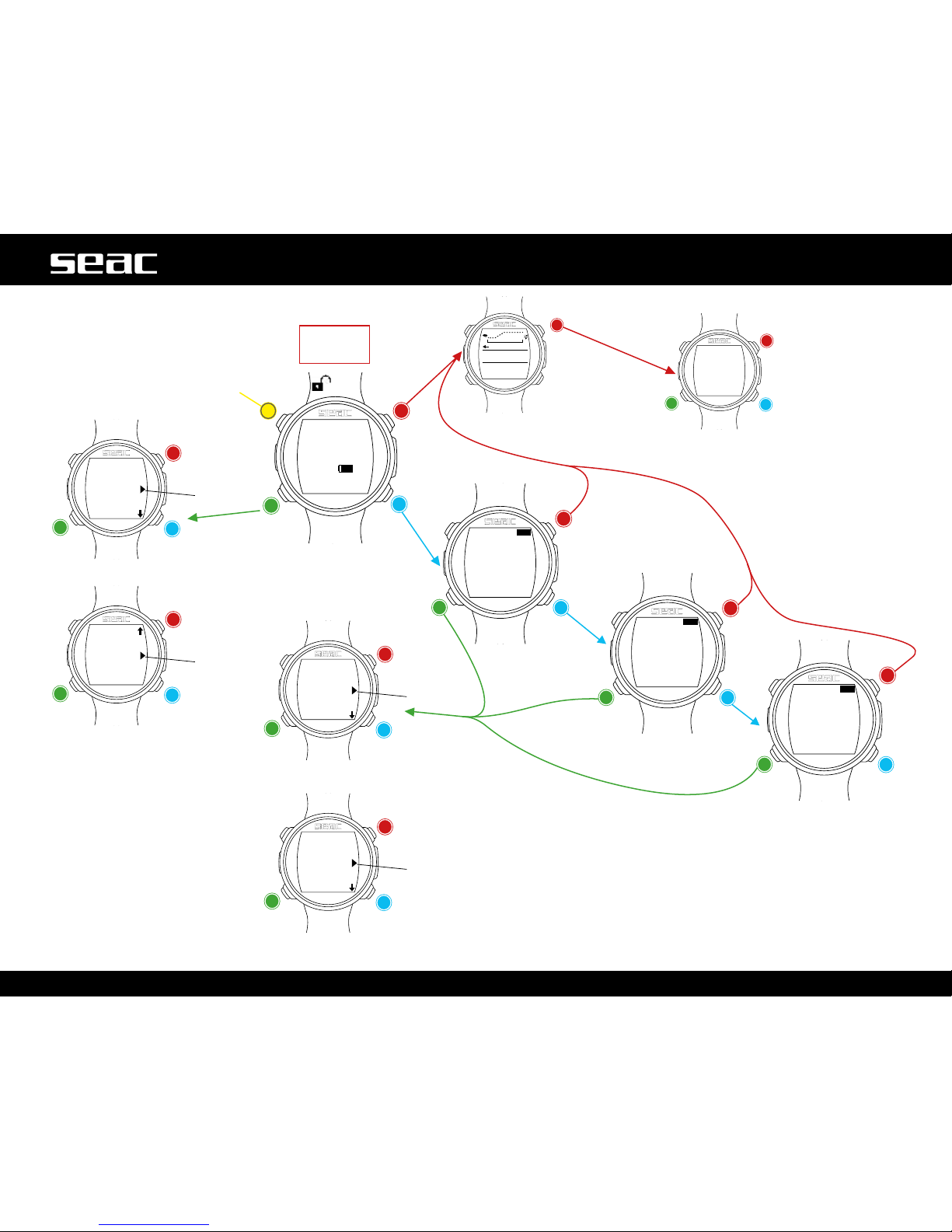
B
B
B
B
B
B
C
C
A
D
D
iDive
NE-E-SE-S
200m
+27°C 990mb
54°
B
CHRONO
MIX CHECK
PITCH&ROLL
MOON
MAGMETER
FITNESS
CLOCK ALARM
Exit
DISPLAY
SYS SET
PC MODE
TRANSMIT
DIVE SET 1
DIVE SET 2
MIX
PLANNER
LOGBOOK
ALARM
COMPASS
DEFAULT
INFO
0.0
0
:00
0 0.0 0.0
OC
DIVE m/min DEPTH
0.0
0
:00
0 0.0 0.0
GAUGE
DIVE m/min DEPTH
0.0
0
:00
0 0.0 0.0
FREE
DIVE m/sec DEPTH
B
CD
B
B
C
C
D
D
B
CD
C
C
C
D
D
D
12:30
01/01 Th
95%
14
English
GURU menu structure
Start
here.
Compass and
Outdoor App
UP/exit/
Up
Up
Exit
Exit
Down
Down
Down
Select
Select
Select
Watch
Watch
Menu
Dive menu
Dive menu
Watch
Menu
Scuba
mode
Gauge
mode
Freedive
mode
Back to
watch
Activate backlight (only
function of this button)
Up
Exit
Exit
Down
Down
Select
Select
GURU
unlocked
Up

12:30
01/01 Th
95%
B
CD
12:30
01/01 Th
B
C
A
D
C
A
Mo => Monday
Tu => Tuesday
We => Wednesday
Th => Thursday
Fr => Friday
Sa => Saturday
Su => Sunday
15
English
Watch screen
When not diving, watch mode is considered the main screen for GURU.
When navigating the menu, the computer will return automatically to the
watch screen if no button is pressed for 60 seconds.
Watch mode displays the following:
Large, in the center: Time in 24 hr or 12 hr format (the date format can
be set from the SYS SET menu).
Small, in the center: % battery.
m WARNING!
Do not dive if the battery charge is lower than 30%.
At lower left: date in dd/mm format (the date format can be changed to
mm/dd in the DIVE SET 1 menu by selecting the Imperial system).
At lower right: Day of the week.
GURU
unlocked
Backlighting
Compass
and App
Dive mode
Watch mode
menu
Lock screen
Unlock Unlock
UnlockUnlock
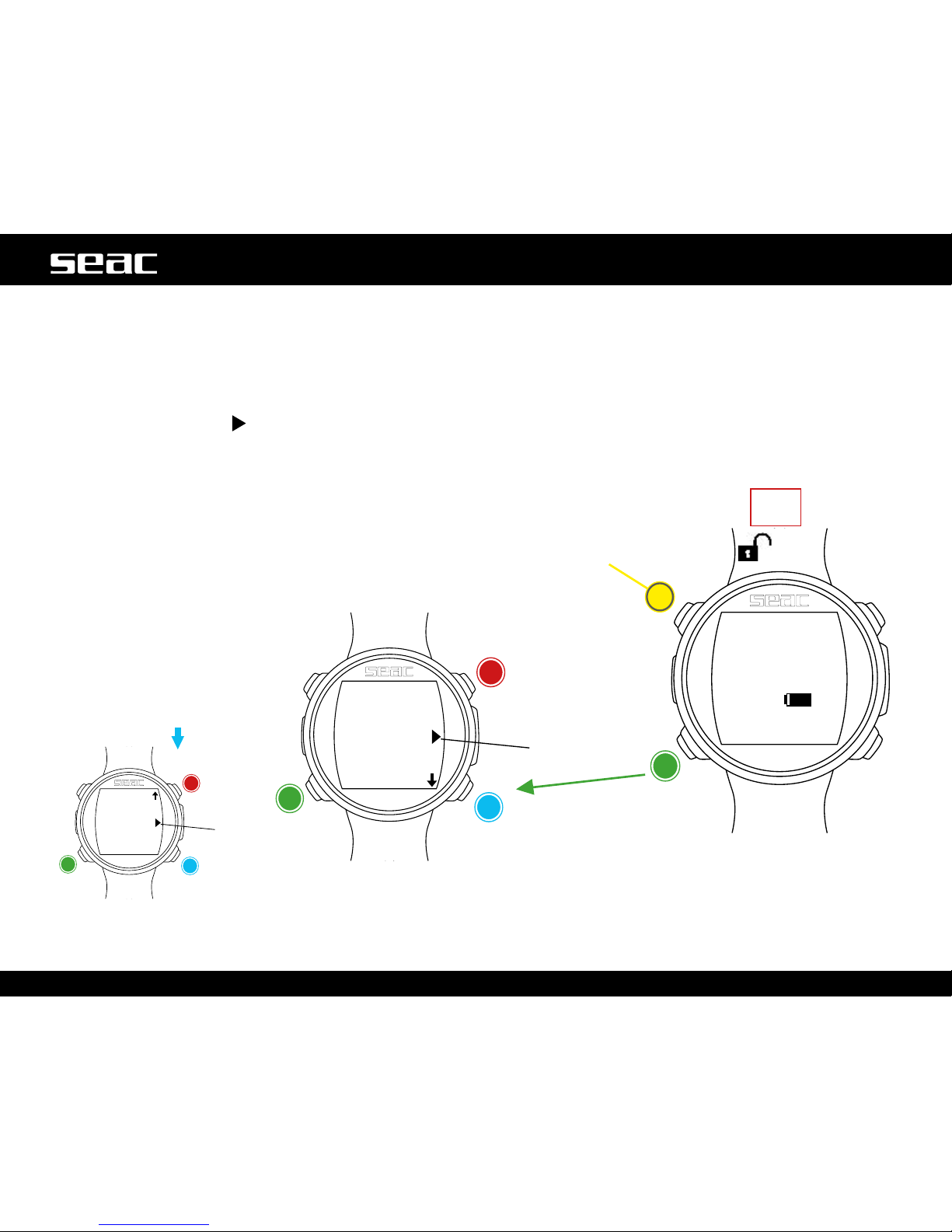
B
C
C
A
D
DISPLAY
SYS SET
PC MODE
TRANSMIT
12:30
01/01 Th
95%
COMPASS
DEFAULT
INFO
B
CD
16
English
Watch Menu
The watch menu contains all settings not directly related to diving.
To access the Watch Menu, unlock GURU by pressing any button, and press the C button from the watch screen. Press the B and
D buttons to scroll through the menu items, and press C to select the desired option.
Keep pressing D to display the second menu page.
To exit the menu, select the symbol, or simply don't press any buttons for 60 seconds.
Watch
Watch Menu
Up
Exit
Down
Select
Activate backlight (only
function of this button)
GURU
unlocked
Start
here.
Watch
Menu
Up
Exit
Down
Select
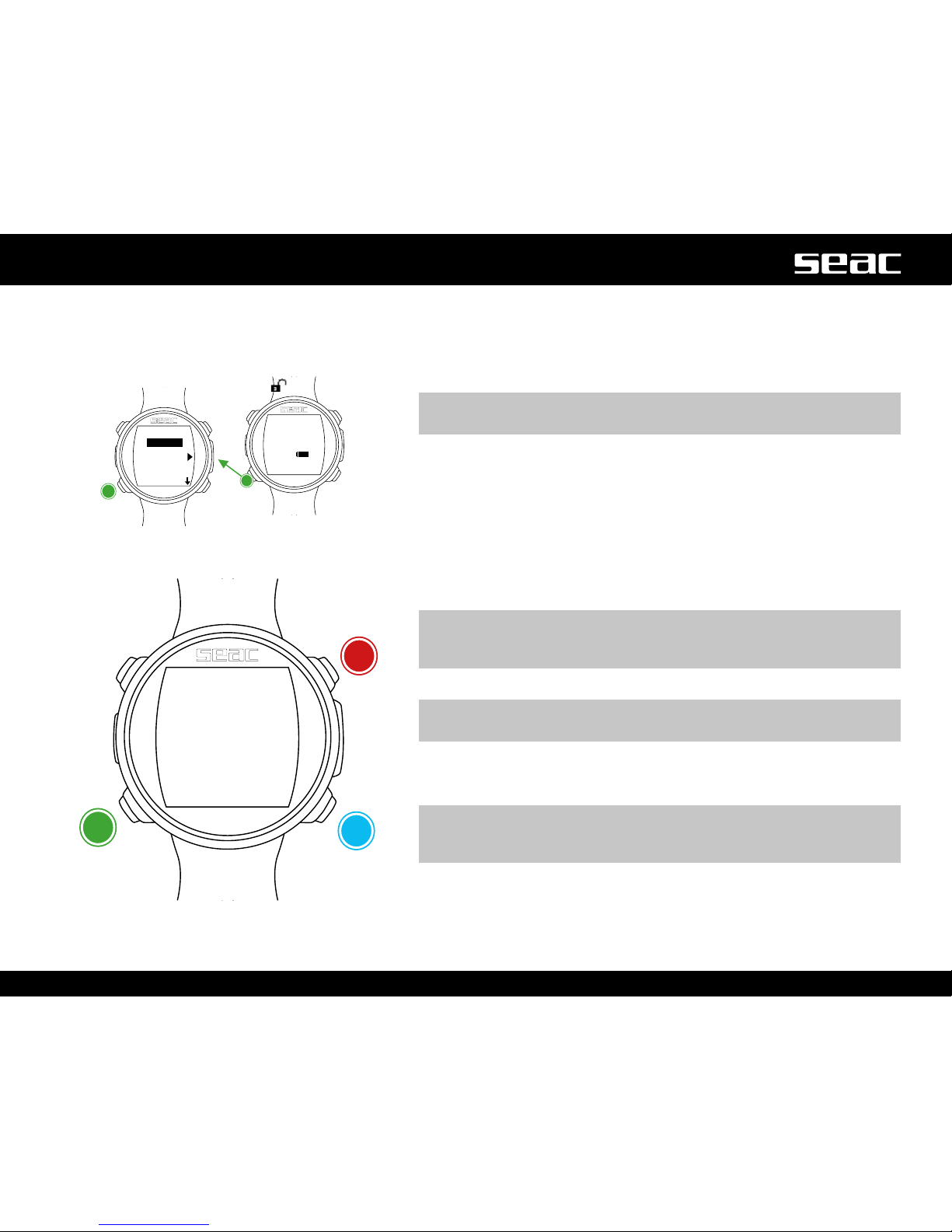
C
12:30
01/01 Th
95%
C
DISPLAY
SYS SET
PC MODE
TRANSMIT
BKL LEVEL:
BKL TIME:
BKL MODE:
CONTRAST:
SLEEP:
B
CD
5
3
MAN
0
1
EXIT
17
English
DISPLAY (Screen settings)
The settings for the GURU screen can be changed from the DISPLAY menu.
Refer to the gure at left to navigate the DISPLAY menu.
BKL LEVEL: (0-10). Adjust the backlight power.
m WARNING!
Setting a very high value reduces GURU's battery time.
BKL TIME: (0-60). Adjust the duration of backlighting in minutes for AUTO mode.
BKL MODE: (AUTO-MAN-DIVE). Set the backlighting mode.
AUTO: Backlighting deactivates automatically after a few minutes (BKL TIME).
MAN: Backlighting is managed manually (one press to activate and one
to deactivate).
DIVE: Backlighting activates automatically and remains active throughout
the entire dive.
When not diving, it uses the AUTO settings.
m WARNING!
In the watch screen, regardless of the BKL MODE and BKL TIME
settings, backlighting is deactivated after 3 seconds.
CONTRAST: (0-7) Sets the intensity of the font contrast.
m WARNING!
Setting a very high value reduces GURU's battery time.
SLEEP: (0-60) In minutes, indicates the elapsed time after which GURU
activates SLEEP mode when immobile (a value of 0 deactivates the Sleep
function).
m WARNING!
Deactivating the Sleep function drastically reduces the computer's burn-
time.
To exit, select EXIT (or wait 60 seconds without pressing any button).
Select
GURU
unlocked
Increase
value
Decrease
value
Next value

UTC:
UTC 2:
TIME:
FORMAT:
DATE:
UTC:
UTC 2:
TIME:
FORMAT:
DATE:
1:00
1:00
12:30
24
01.01.17
1:00
4:00
12:30
24
01.01.17
EXIT EXIT
12:30
01/01 Th
95%
01/01 Th
95%
15:3012:30
C
12:30
01/01 Th
95%
C
DISPLAY
SYS SET
PC MODE
UTC:
UTC 2:
TIME:
FORMAT:
DATE:
B
CD
1:00
1:00
12:30
24
01.01.17
EXIT
18
English
SYS SET (date and time)
Date and time settings can be changed from the SYS SET Menu.
UTC (Coordinated Universal Time): Adjusts the rst “home” time zone.
UTC 2 (Coordinated Universal Time): Adjusts the second time zone.
Set UTC and UTC 2 with two different values to display double time zones on
the GURU watch screen. Set the same UTC value to display a single time.
TIME: Sets the time (24hr format).
FORMAT: Sets the time format displayed (24hr or 12 hr).
To exit, select EXIT (or wait 60 seconds without pressing any button).
UTC 2 = UTC UTC 2 ≠ UTC
Select
GURU
unlocked
Increase
value
Decrease
value
Next value

C
12:30
01/01 Th
95%
C
DISPLAY
SYS SET
PC MODE
PC MODE
S/N 000000
READY
C
EXIT
19
English
PC MODE (connected to PC or Mac)
PC MODE is used to connect to your Mac or PC using DiveLogger.
To download DiveLogger and connect GURU to your Mac or PC in order to
download dives and run updates, connect to:
http://www.seacsub.com
An internet connection is required to download the program and download
updates.
m WARNING!
DiveLogger and updates are completely free.
However, you will need an internet connection in order to download
the software. If you use a metered connection, your internet service
provider could charge you for the data traffic generated. We always
recommend an ADSL Flat connection for accessing the Internet.
Contact your Internet provider for more information.
To exit, press the C button (automatic exit after 60 seconds is not active
in PC MODE).
Select
GURU
unlocked
Exit

TX ID:
TANK RES:
B
CD
OFF
30
EXIT
RESET
0.0 0:00
21 --- ---
OC
MIX RBT BAR
20
English
Connecting the Transmitter to GURU
Once you've turned on the Transmitter, access the TRANSMIT menu on
the GURU (pressing the button on the lower left of the watch screen and
scrolling through the menu options).
To pair with the Transmitter for the rst time, position the GURU
approximately 20-30 cm from the Transmitter.
m WARNING!
Placing the GURU too close to the Transmitter could prevent them from
pairing correctly.
DISPLAY
SYS SET
PC MODE
TRANSMIT
20-30cm
Press the B button to begin searching for the Transmitter (SRC). When
pairing is complete, the Transmitter's TX ID will be displayed on the screen.
(Each Transmitter has 31 TX ID communications channels. The TX ID is
assigned to the Transmitter randomly. You can change the Transmitter TX ID
if there is interference with another Transmitter; see the dedicated section
in this manual.)
To check that the GURU has paired correctly with the Transmitter, activate
dive mode. Within 30 seconds, the tank pressure will be displayed in the
lower right part of the screen (BAR). (The RBT value will only be displayed
during the dive; see the dedicated section in this manual.)
Once paired, the GURU and Transmitter will connect automatically as soon
as the GURU activates OC (Open Circuit) dive mode.
m WARNING!
Using the Transmitter reduces the GURU's battery time to
approximately 20 hours of dive time. Set the TX ID to "OFF" if you are
not using the Transmitter.
SRC
Decrease
value
Next value
Other manuals for guru
1
Table of contents
Other Seac Diving Instrument manuals