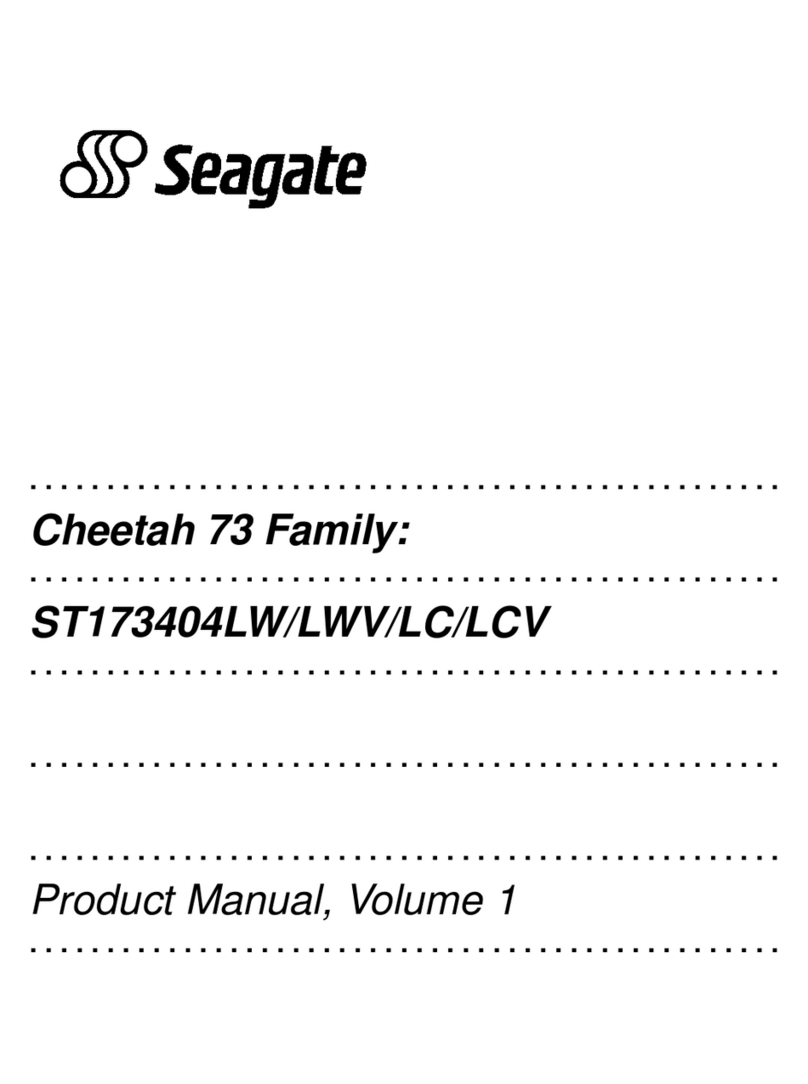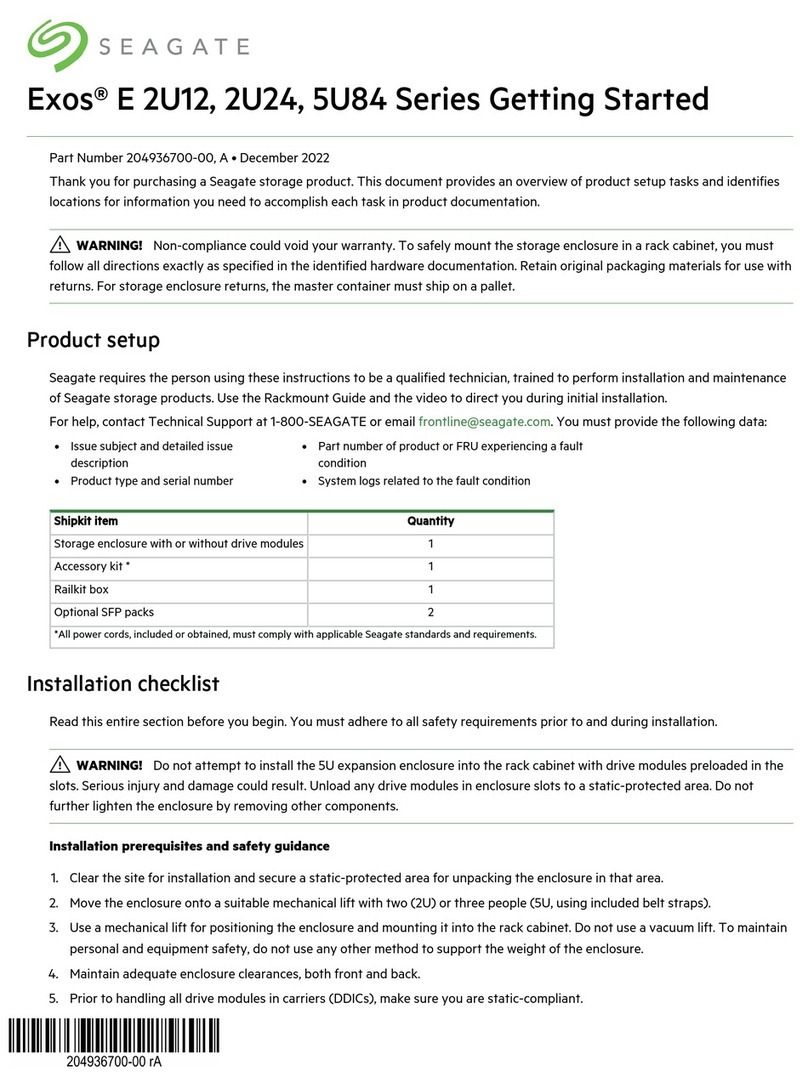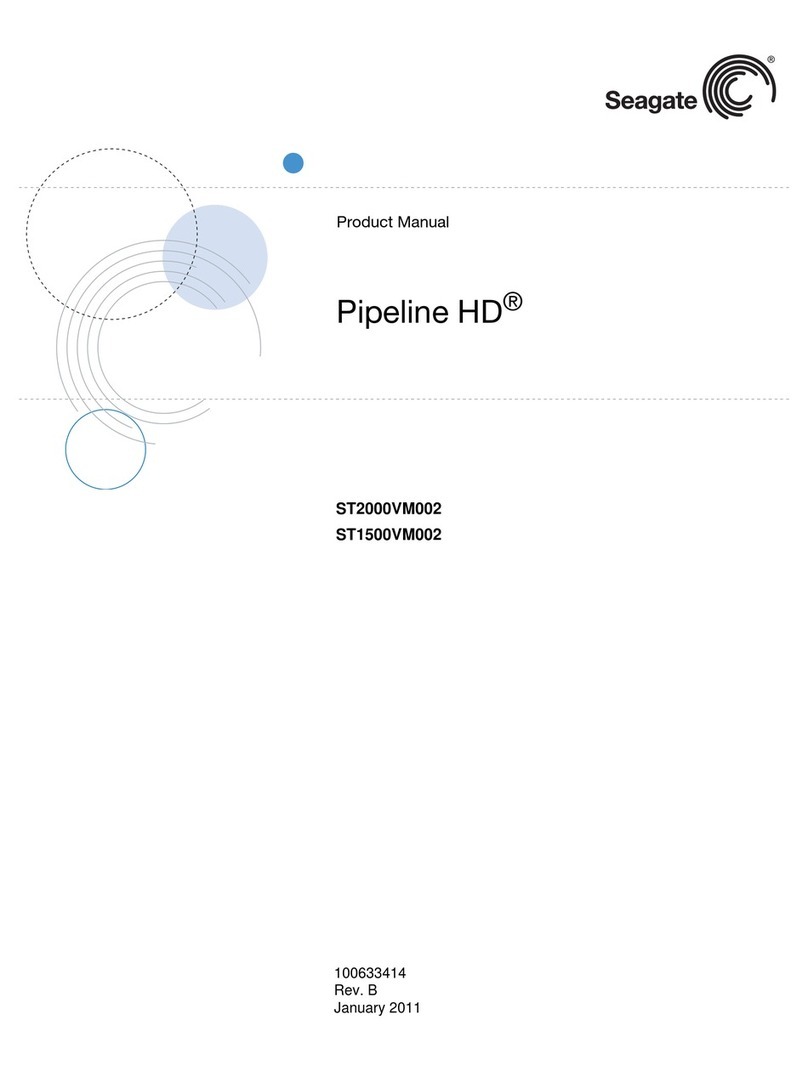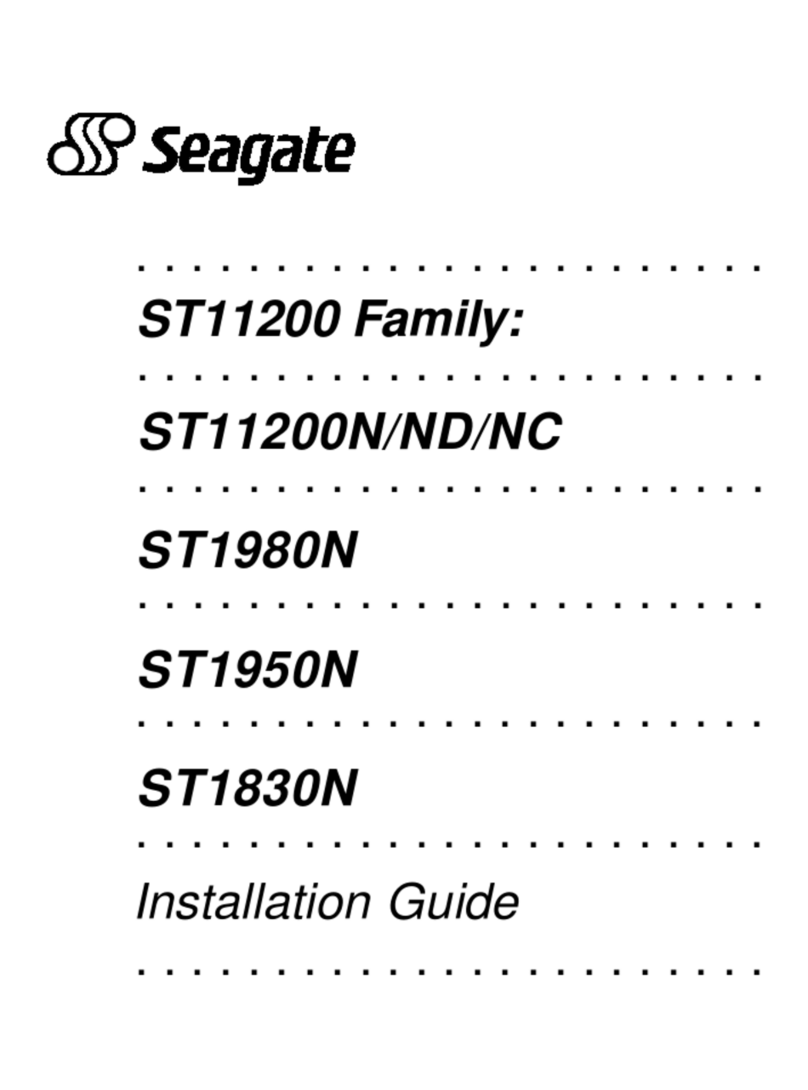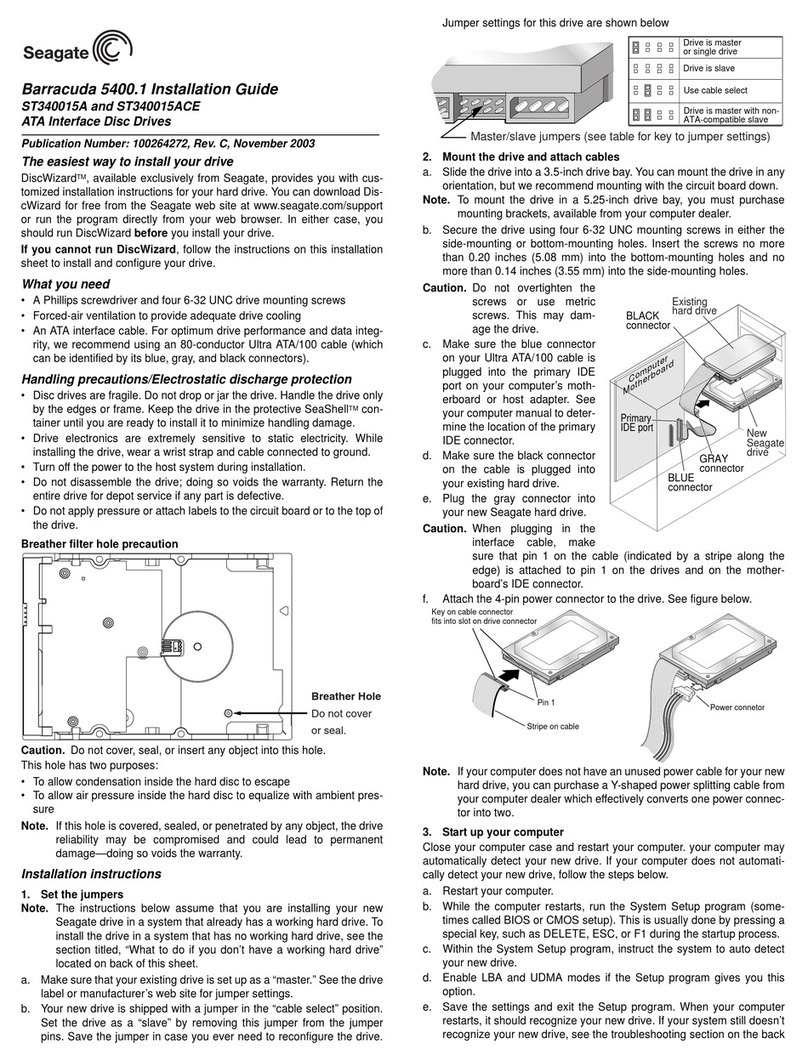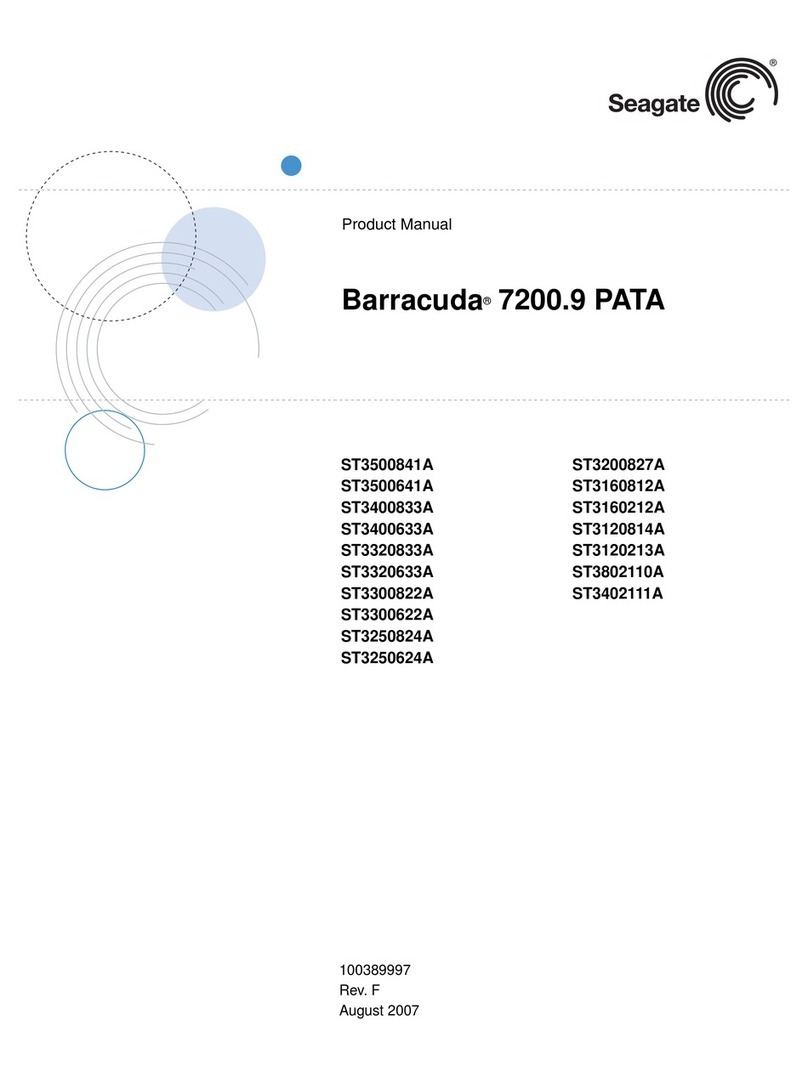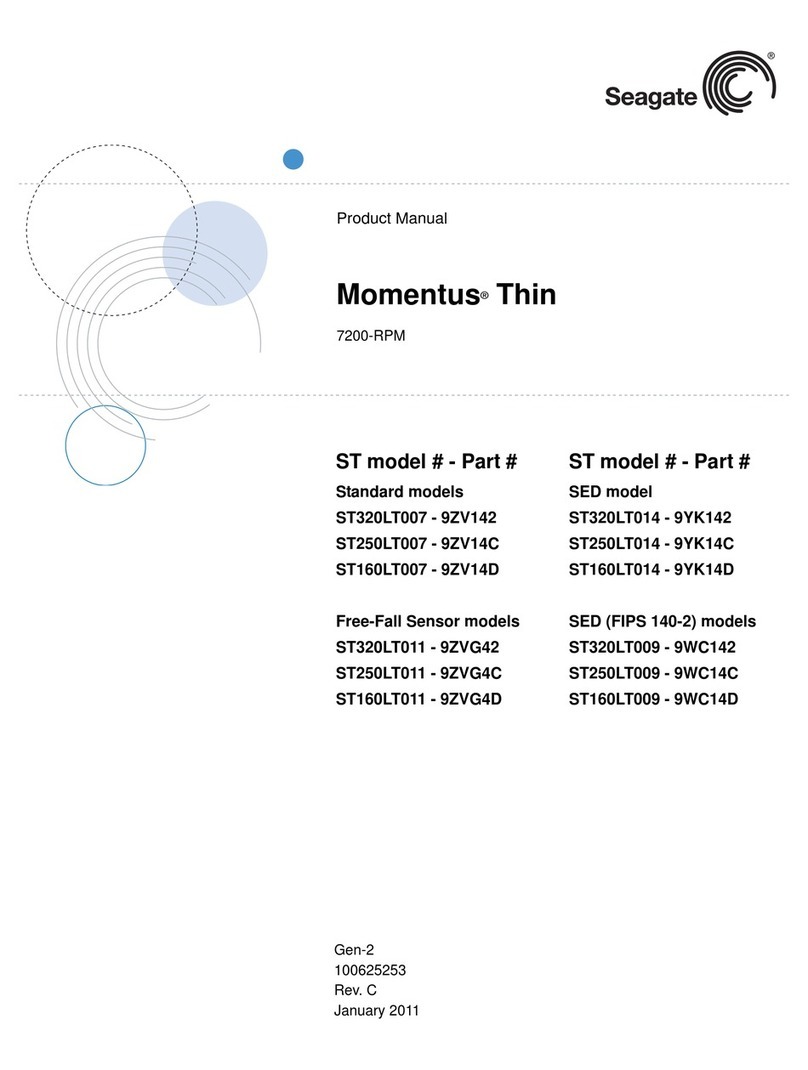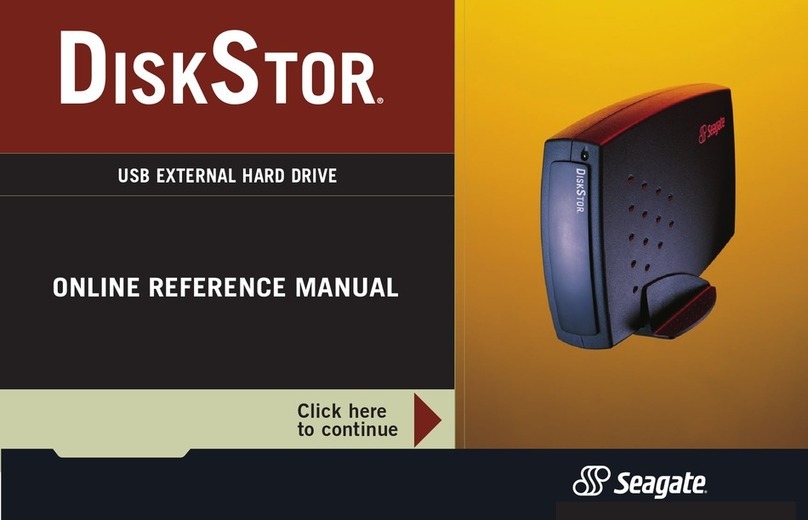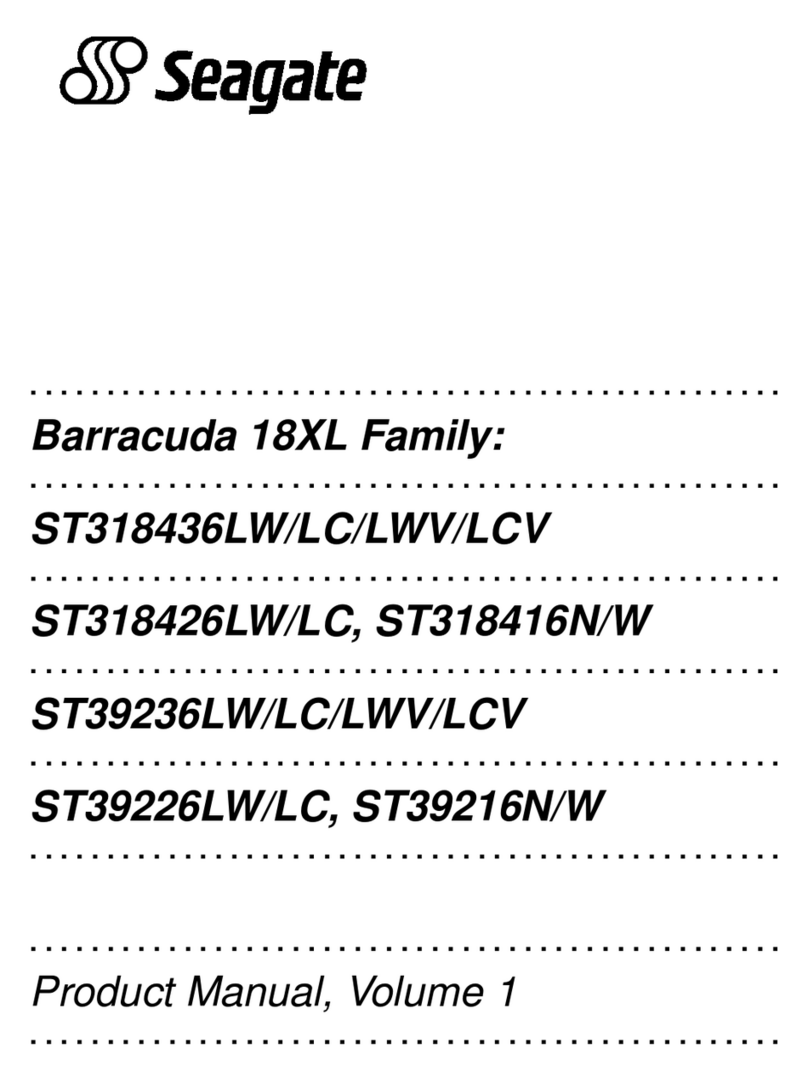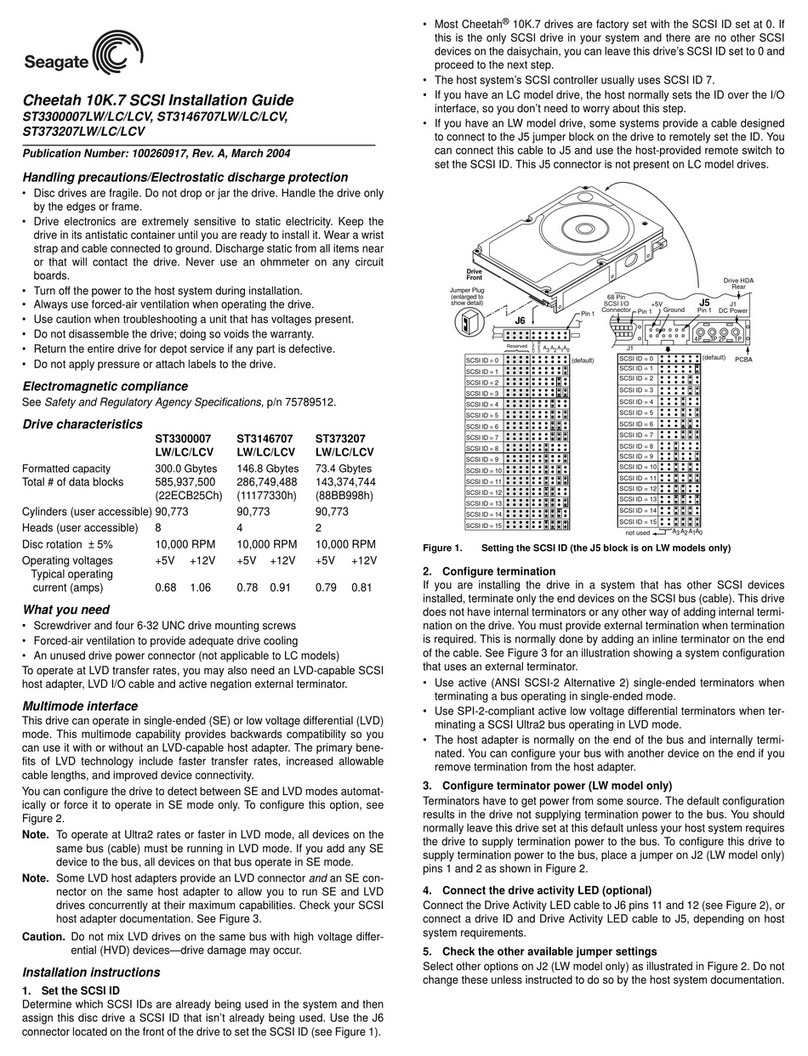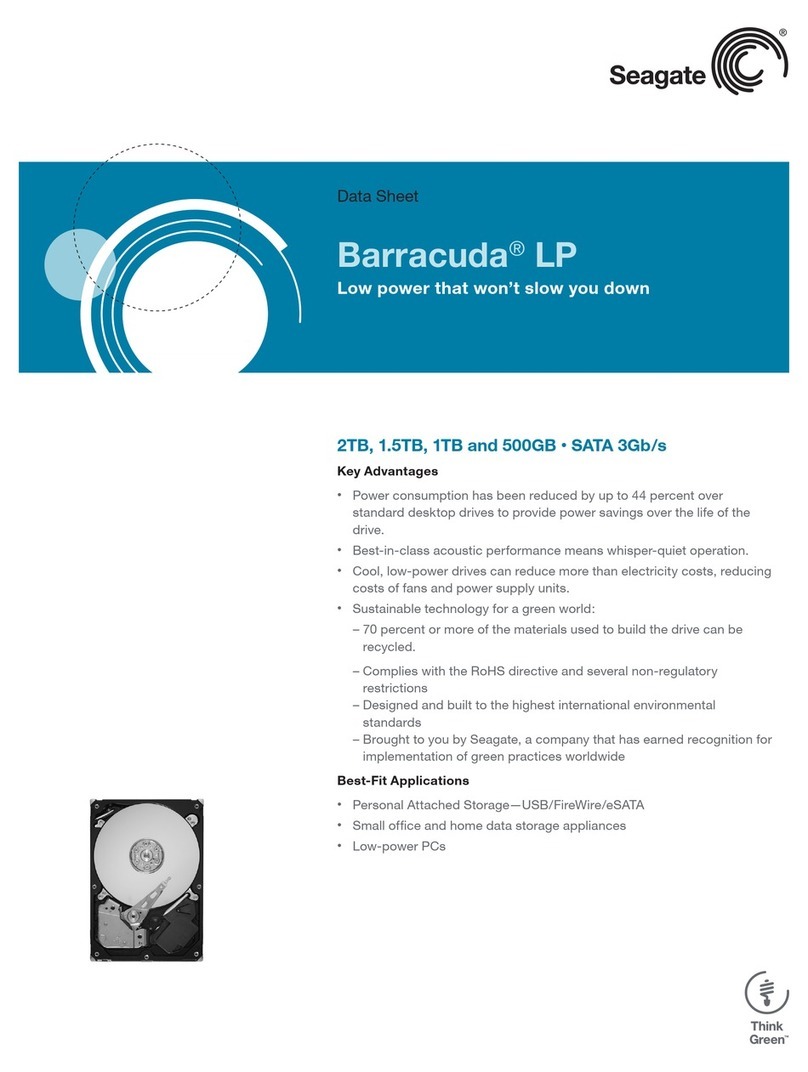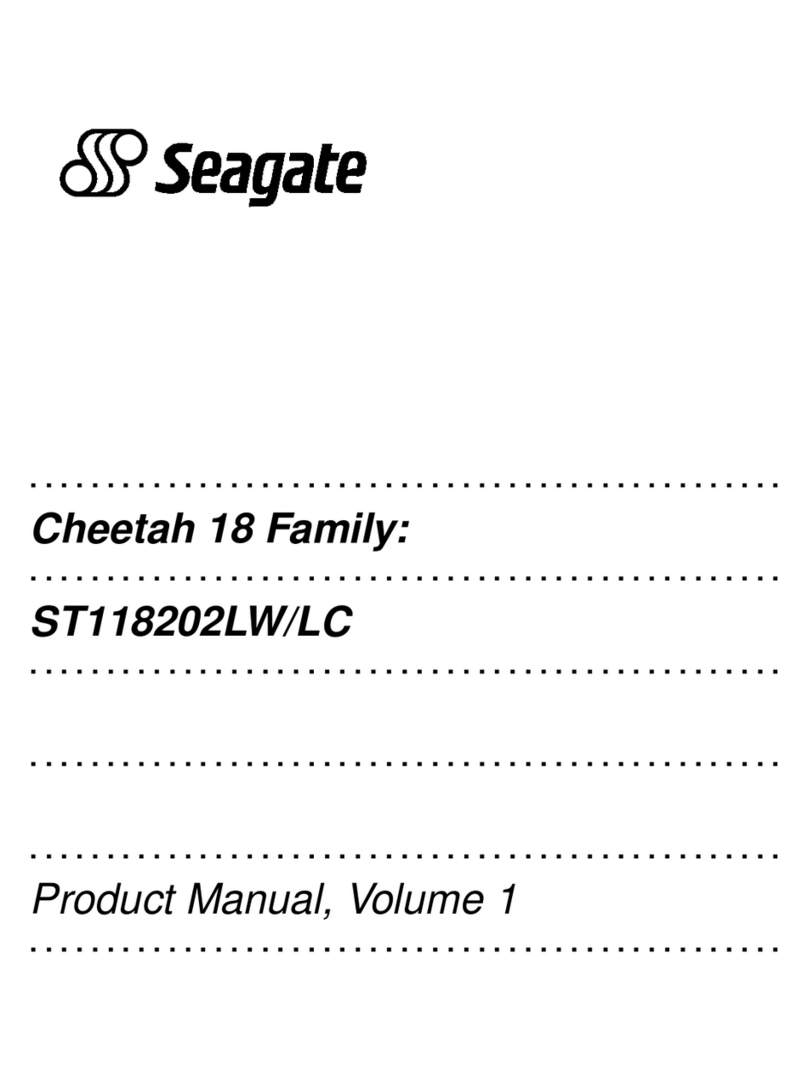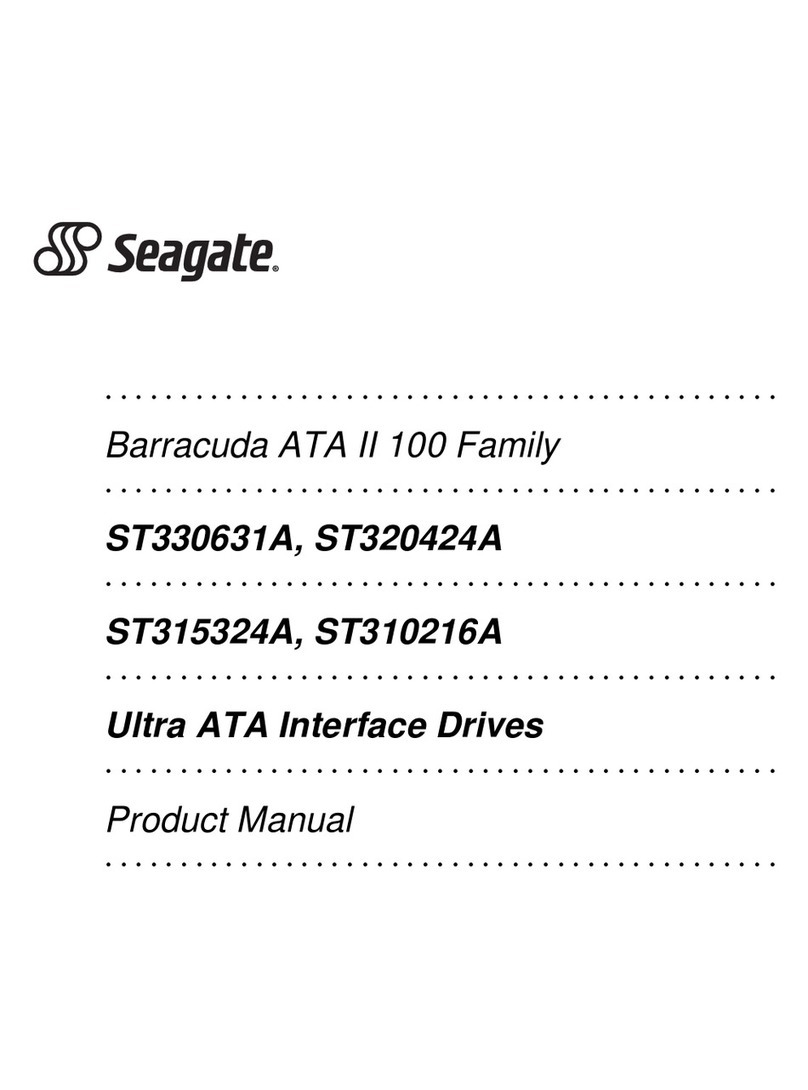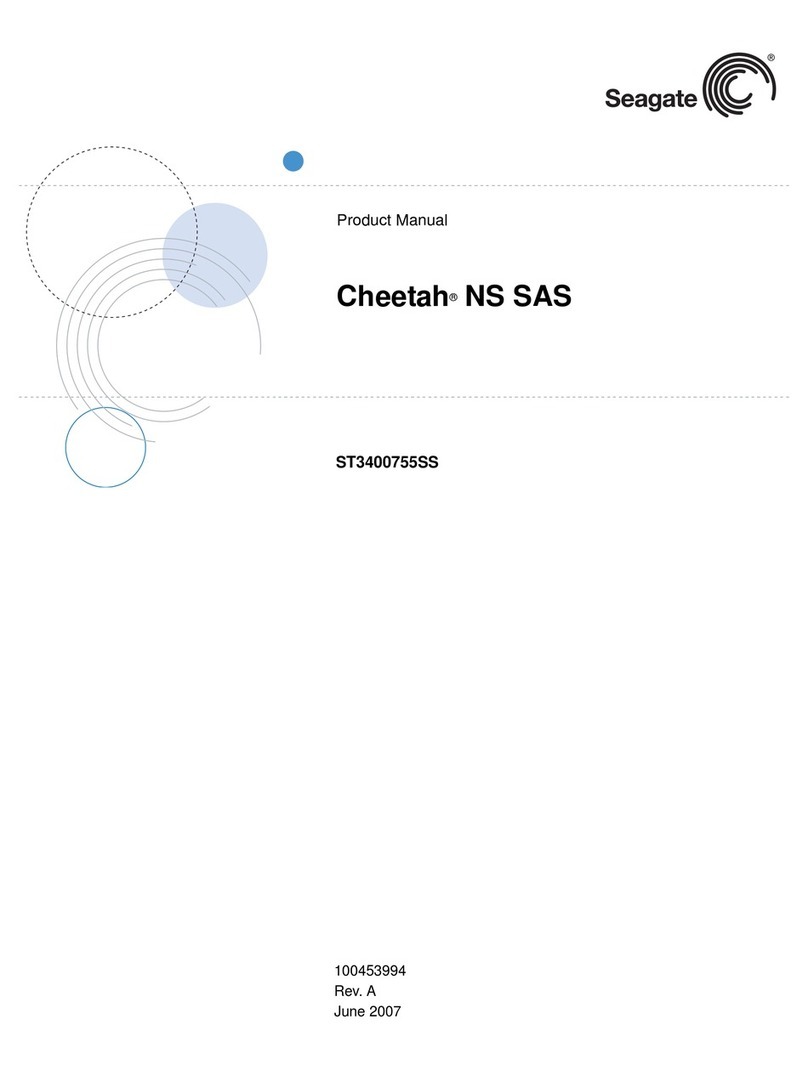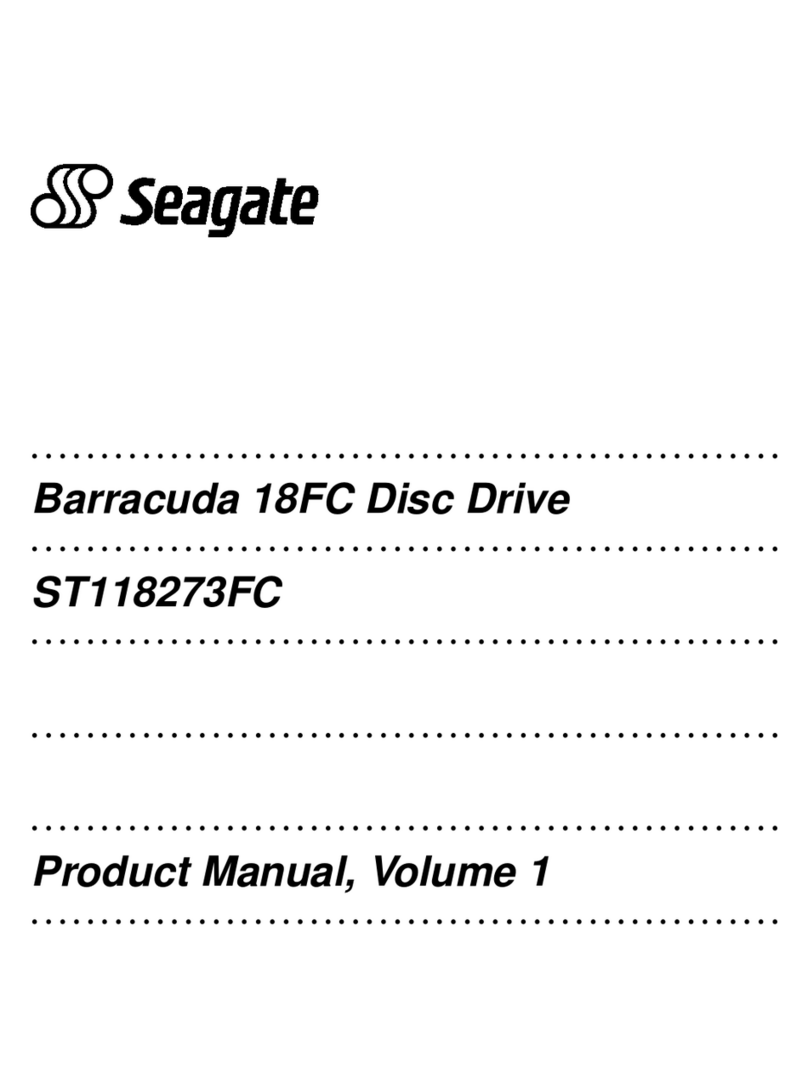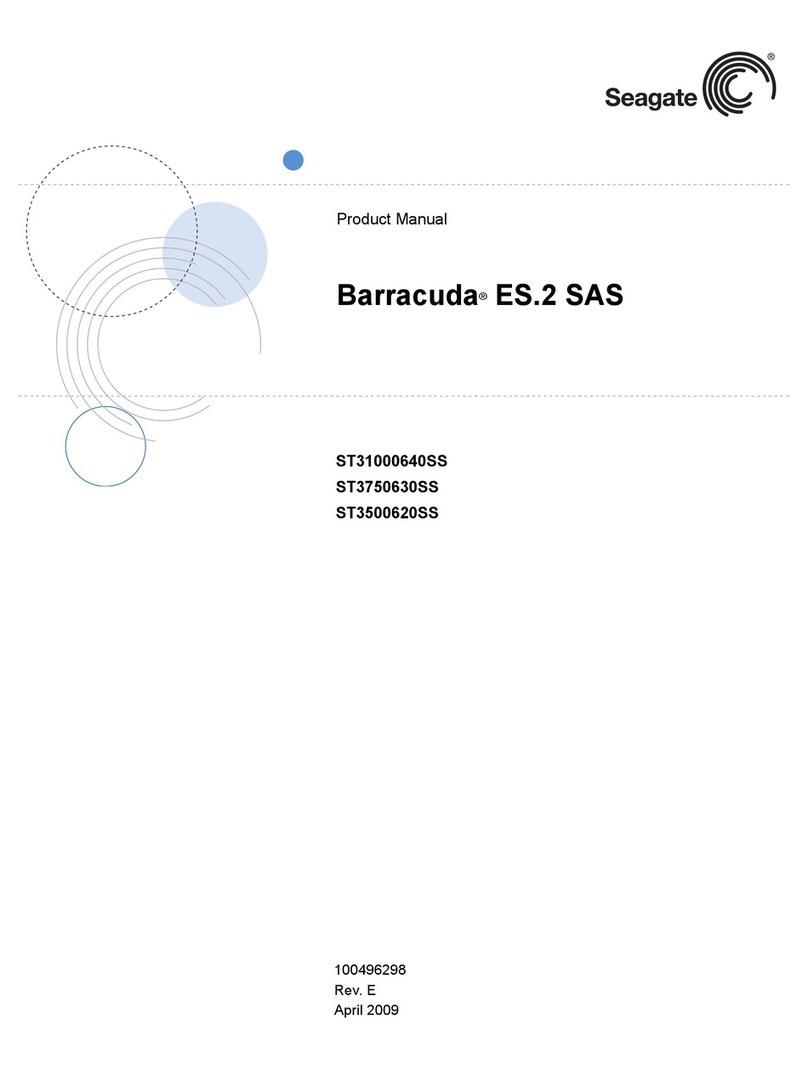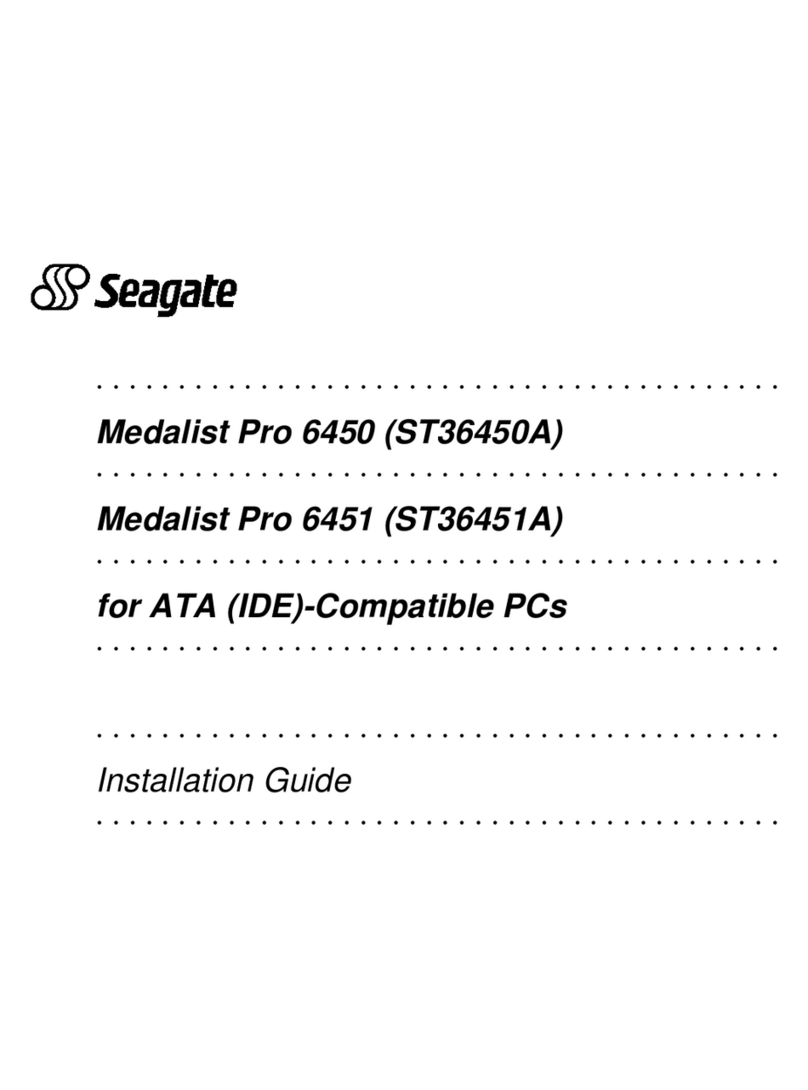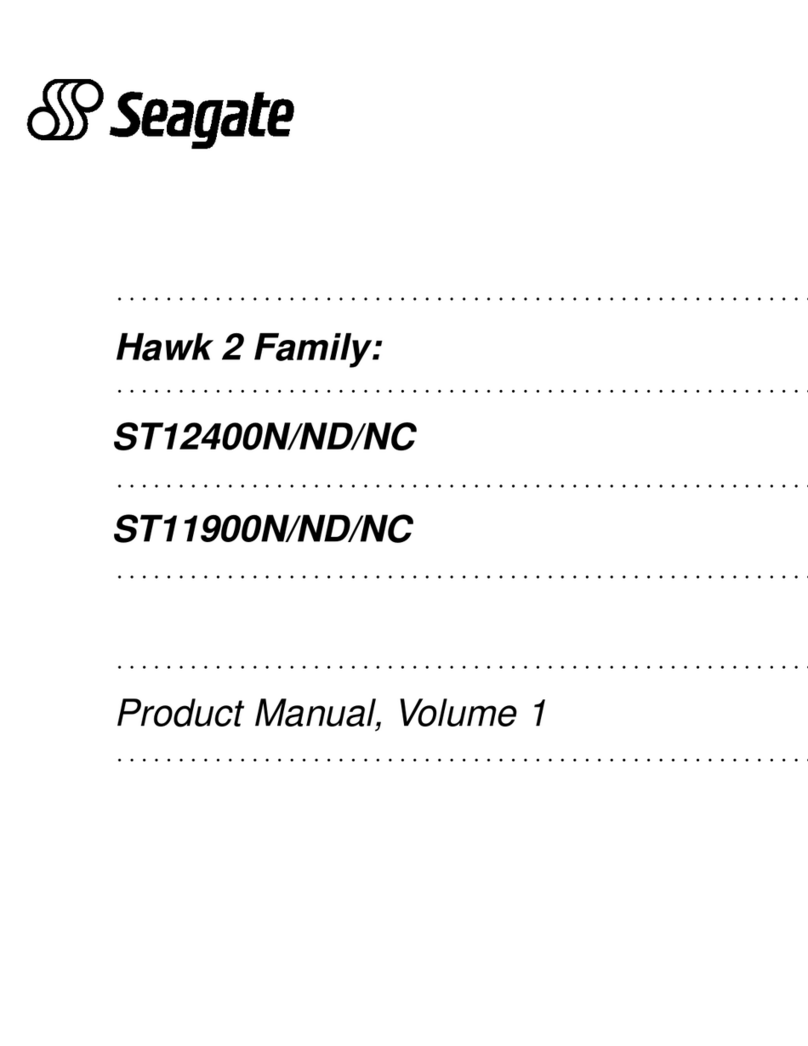THANKS FOR PURCHASING A FREEAGENT™GO PORTABLE DRIVE!
CONNECT
CONTENTS SOLD SEPARATELY
INSTALL OPTIONAL
WWW.SEAGATE.COM
Visit us at our Support pages for assistance with:
•Installation: Additional instructions and troubleshooting assistance
•KnowledgeBase: FAQ’s, How to use this product
•Download Center: Installation software, utilities and diagnostics
•Warranty Information
•And all of your other storage needs
A comprehensive soft copy of your Users Guide is included with your
product. Click on the Help Icon for assistance.
To contact support, visit us at our Contact Us page.
NOTE: To protect your data, always follow the safe removal procedures
for your operating system when disconnecting your product.
FCC DECLARATION OF CONFORMANCE
This device complies with Part 15 of the FCC Rules. Operation is subject to the following
two conditions: (1) this device may not cause harmful interference, and (2) this device
must accept any interference received, including interference that may cause
undesired operation.
CLASS B
This equipment has been tested and found to comply with the limits for a Class B
digital device, pursuant to Part 15 of the FCC Rules. These limits are designed to
provide reasonable protection against harmful interference in residential installation.
This equipment generates, uses, and can radiate radio frequency energy and, if not
installed and used in accordance with the instructions, may cause harmful interference
to radio communications.
However, there is no guarantee that interference will not occur in a particular installation.
If this equipment does cause harmful interference to radio or television reception, which
can be determined by turning the equipment off and on, the user is encouraged to try
to correct the interference by one or more of the following measures:
• Reorient or relocate the receiving antenna.
• Increase the separation between the equipment and receiver.
• Connect the equipment into an outlet on a circuit different from that to which the
receiver is connected.
• Consult the dealer or an experienced radio/TV technician for help.
CAUTION: Any changes or modifications made to this equipment may void the user’s
authority to operate this equipment.
© 2008
Seagate Technology LLC. All rights reserved. Seagate, Seagate Technology, the
Wave logo, and FreeAgent are trademarks or registered trademarks of Seagate Technology
LLC, or one of its affiliated companies in the United States and/or other countries. All other
trademarks or registered trademarks are the property of their respective owners. When
referring to hard drive capacity, one gigabyte, or GB, equals one billion bytes and one
terabyte, or TB, equals one thousand billion bytes when referring to hard drive capacity.
Your computer’s operating system may use a different standard of measurement and report
a lower capacity. In addition, some of the listed capacity is used for formatting and other
functions, and thus will not be available for data storage.
Seagate Technology LLC
920 Disc Drive
Scotts Valley
CA 95066 U.S.A.
PN: 100XXXXXX 07/08
Docking Station
Optional dock not included.
Ask your retailer or visit www.seagate.com.
USB 2.0
USB Cable
USB 2.0
www.seagate.com
FreeAgent Go
QUICK START GUIDE
FRONT
BACK