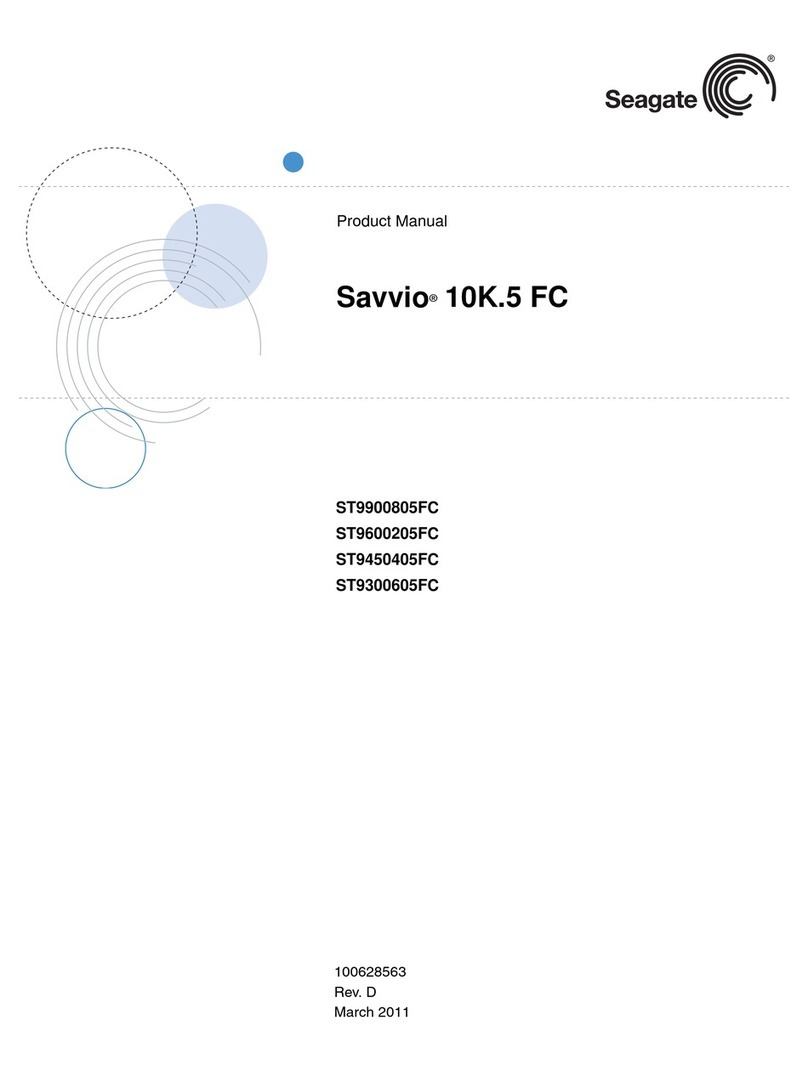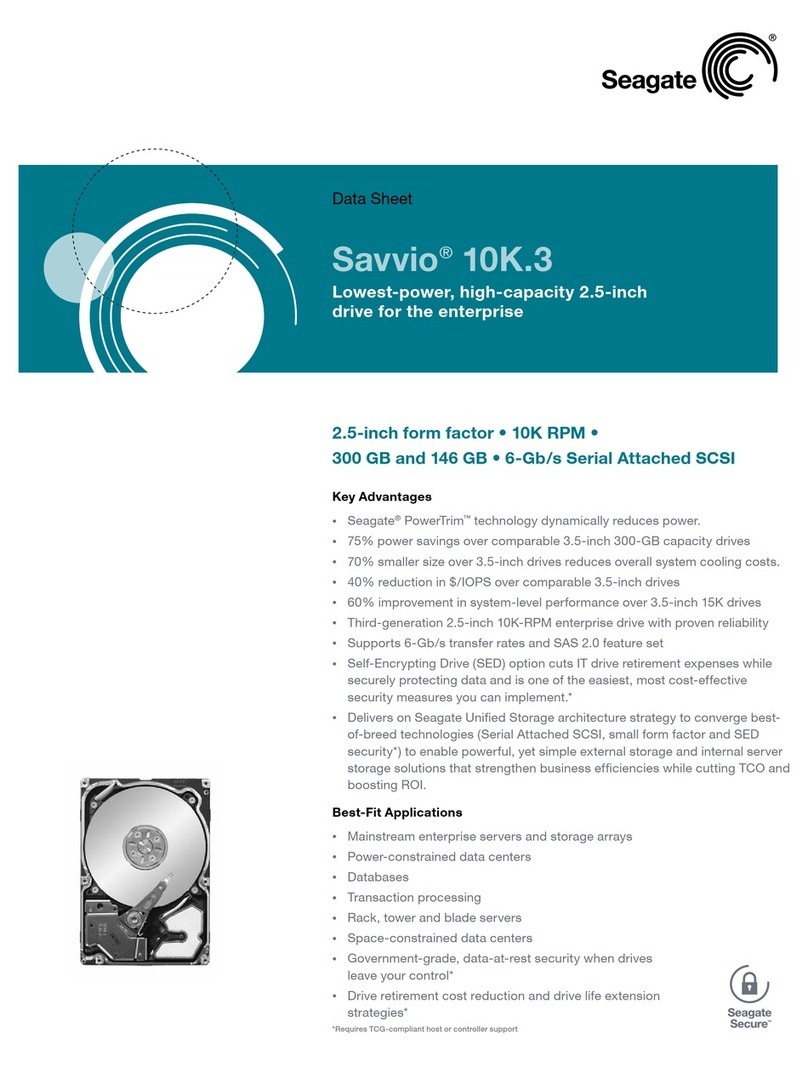Seagate Pocket Hard Drive USB 2.0 5GB User manual
Other Seagate Storage manuals
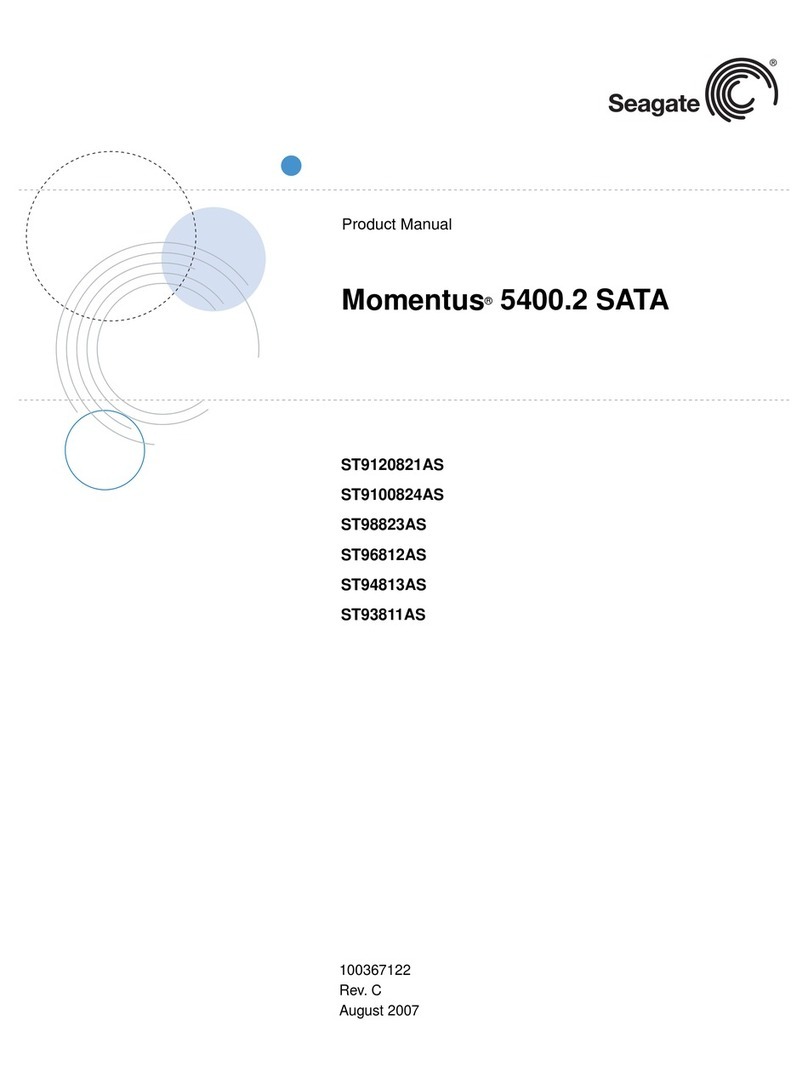
Seagate
Seagate ST9100824AS - Momentus 5400.2 100 GB Hard... User manual

Seagate
Seagate ST16000NM008G User manual
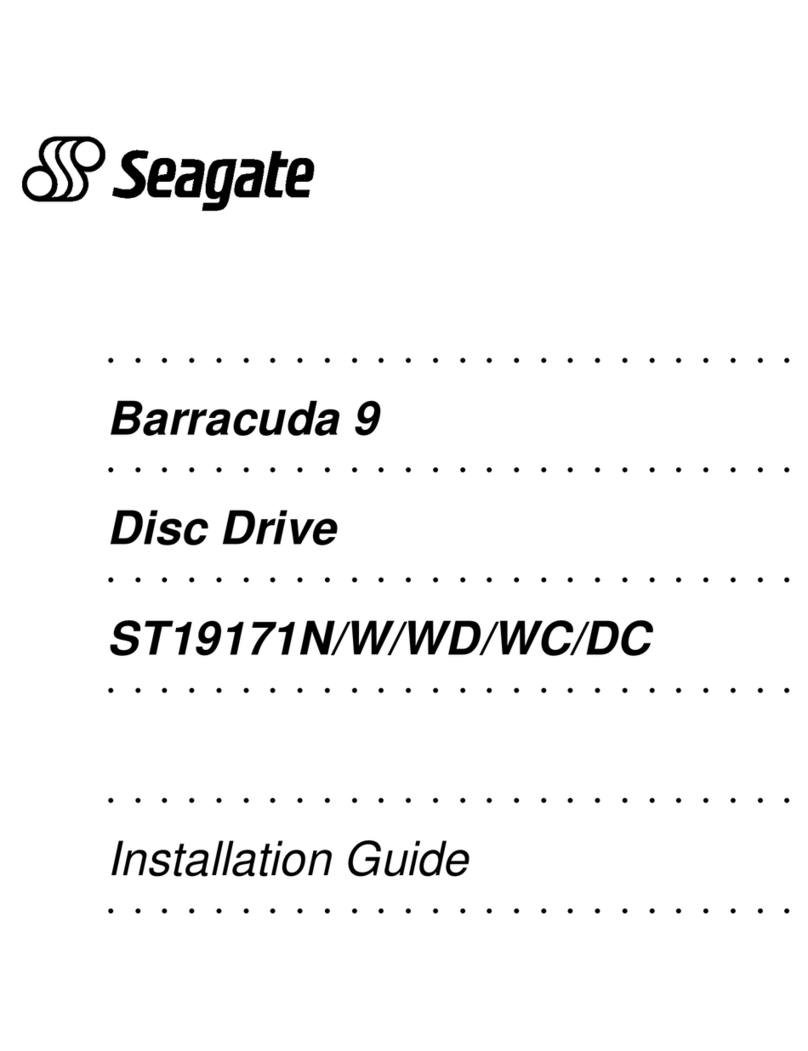
Seagate
Seagate BARRACUDA 9 ST19171DC User manual

Seagate
Seagate Momentus 5400.1 Cruise ST93012A-AM User manual

Seagate
Seagate Momentus ST9100821AS User manual

Seagate
Seagate U8 Series User manual

Seagate
Seagate Cheetah 15K.7 SAS ST3300557SS User manual
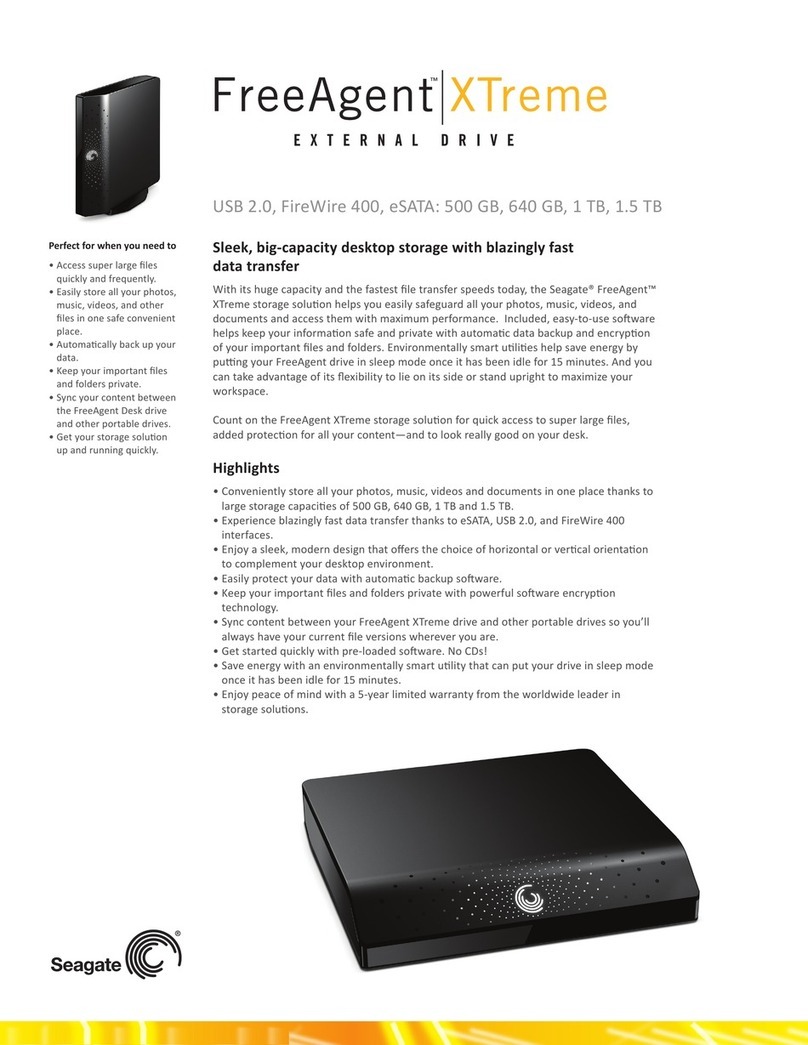
Seagate
Seagate ST305004FPA2E3-RK - FreeAgent 500 GB External Hard... User manual
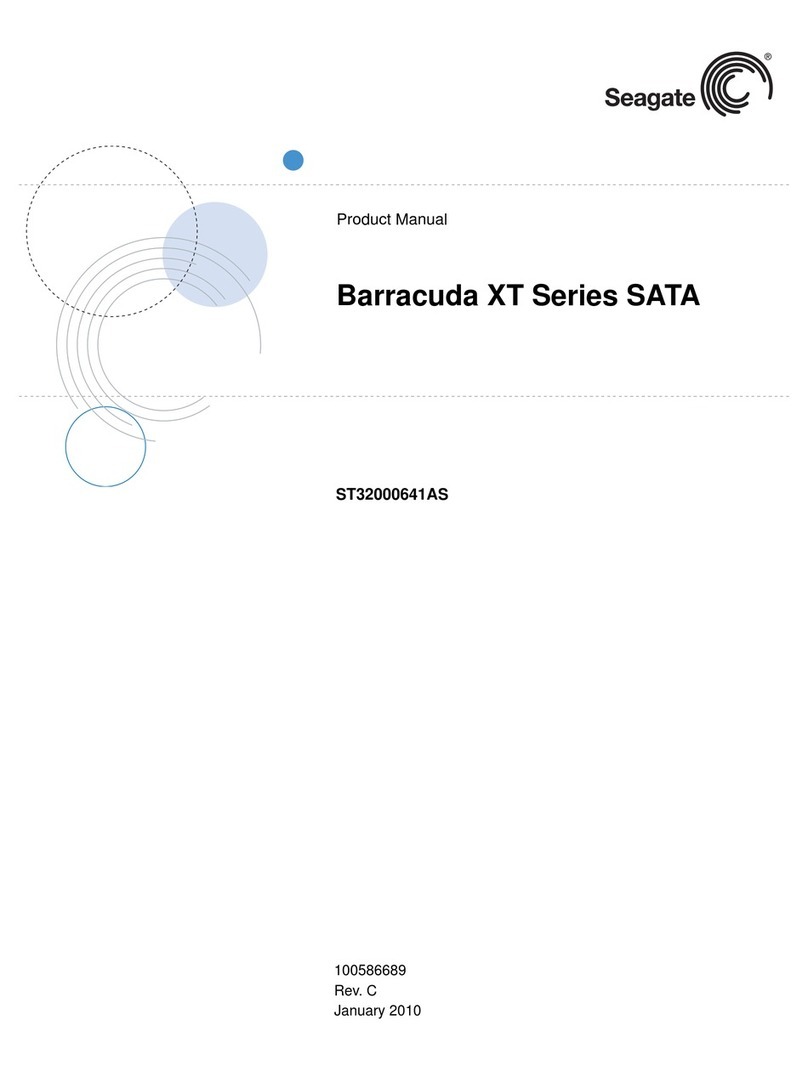
Seagate
Seagate ST32000641AS - Barracuda XT 2 TB Hard Drive User manual
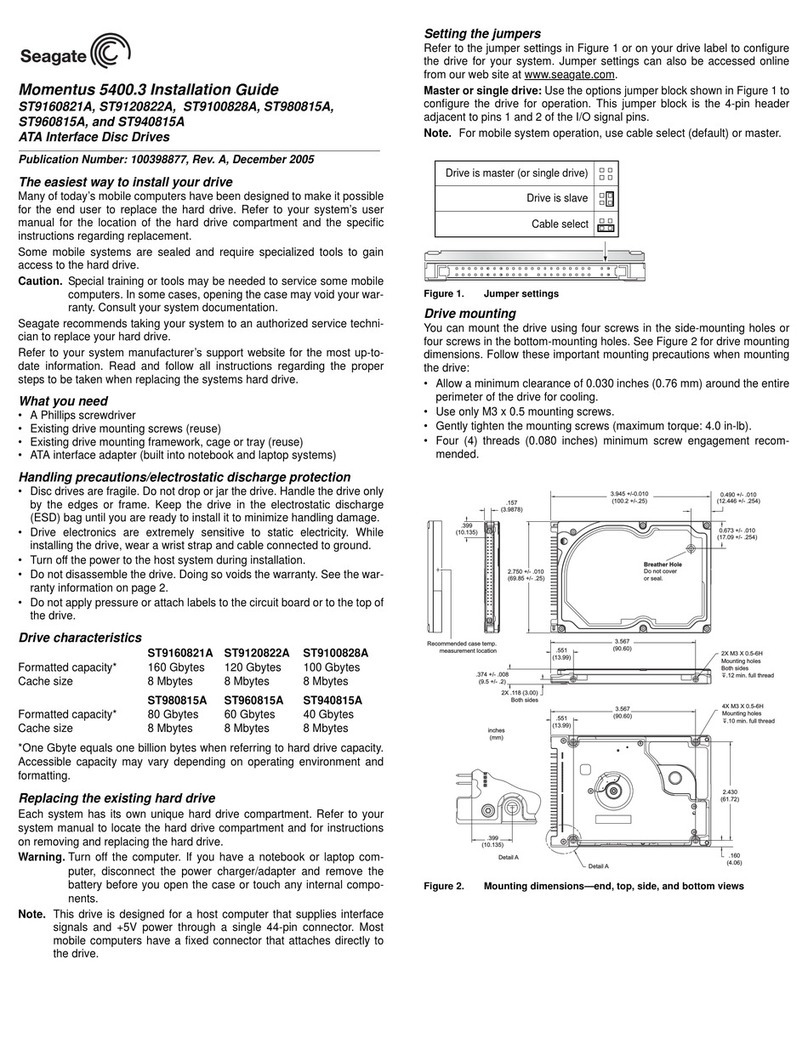
Seagate
Seagate ST9100828A - Momentus 5400.3 100 GB Hard... User manual
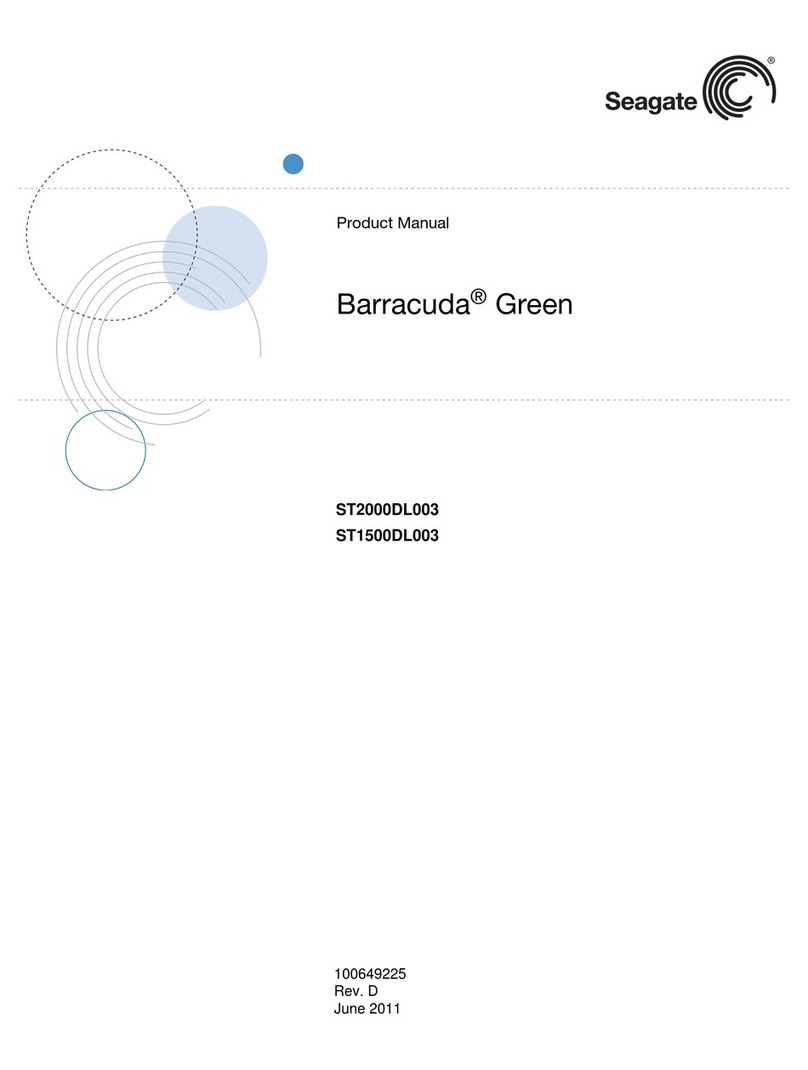
Seagate
Seagate BARRACUDA GREEN ST1500DL003 User manual
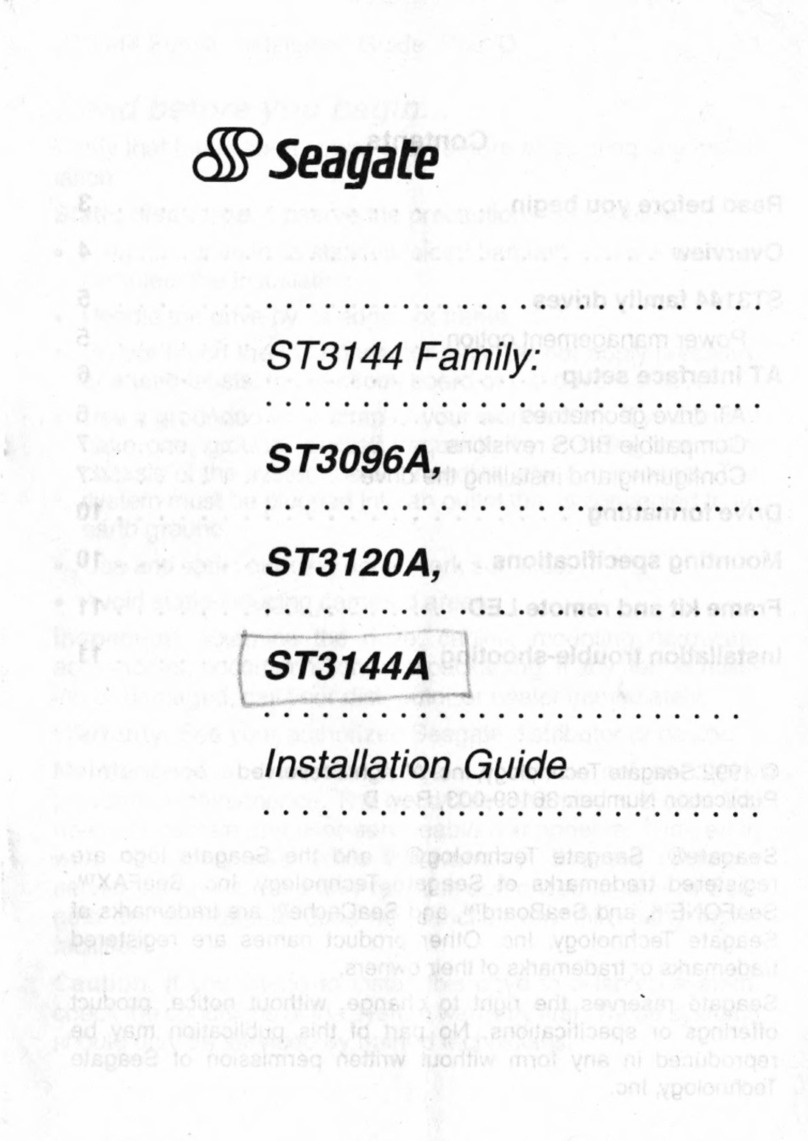
Seagate
Seagate ST3144 Series User manual

Seagate
Seagate ST3250623NS User manual

Seagate
Seagate Medalist Pro Series User manual
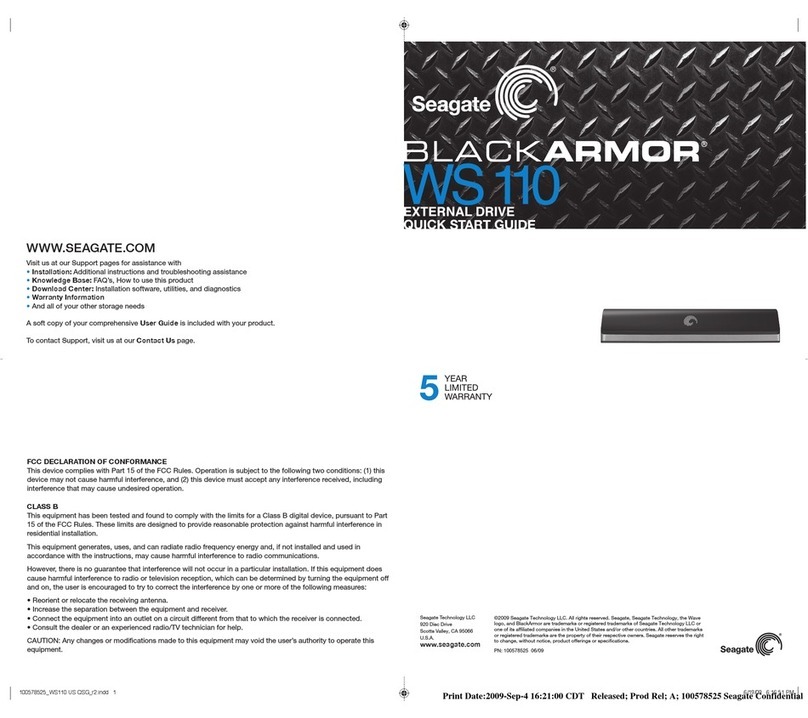
Seagate
Seagate BlackArmor WS 110 User manual
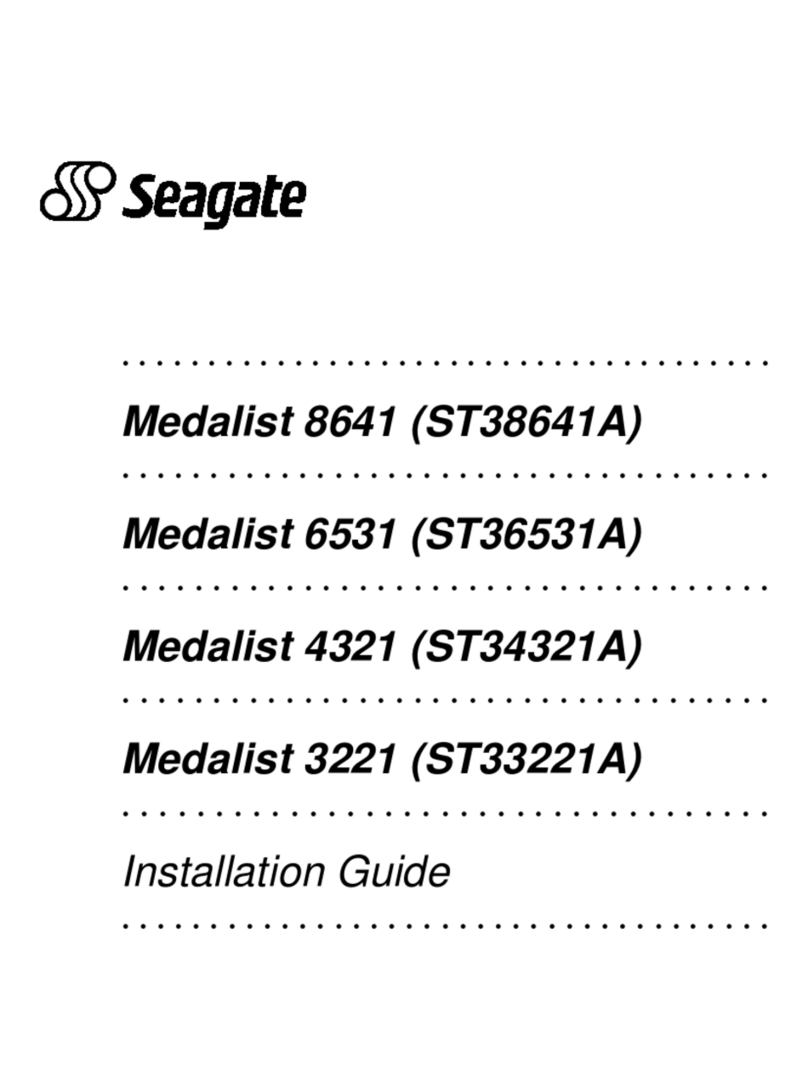
Seagate
Seagate ST33221A - Medalist 3.2 GB Hard Drive User manual

Seagate
Seagate ST3100011A - 100GB UDMA/100 7200RPM 2MB IDE Hard... User manual
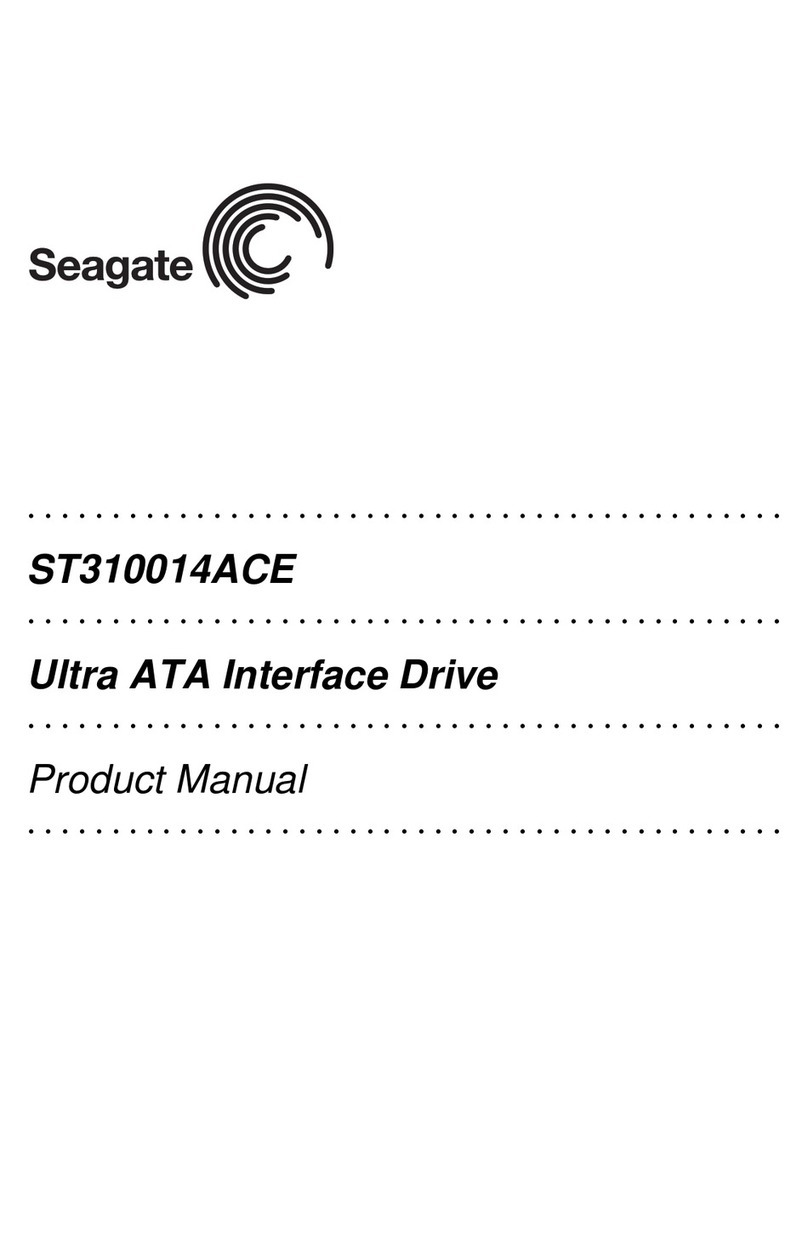
Seagate
Seagate ST310014ACE User manual

Seagate
Seagate IRONWOLF PRO ST10000NE0008 User manual
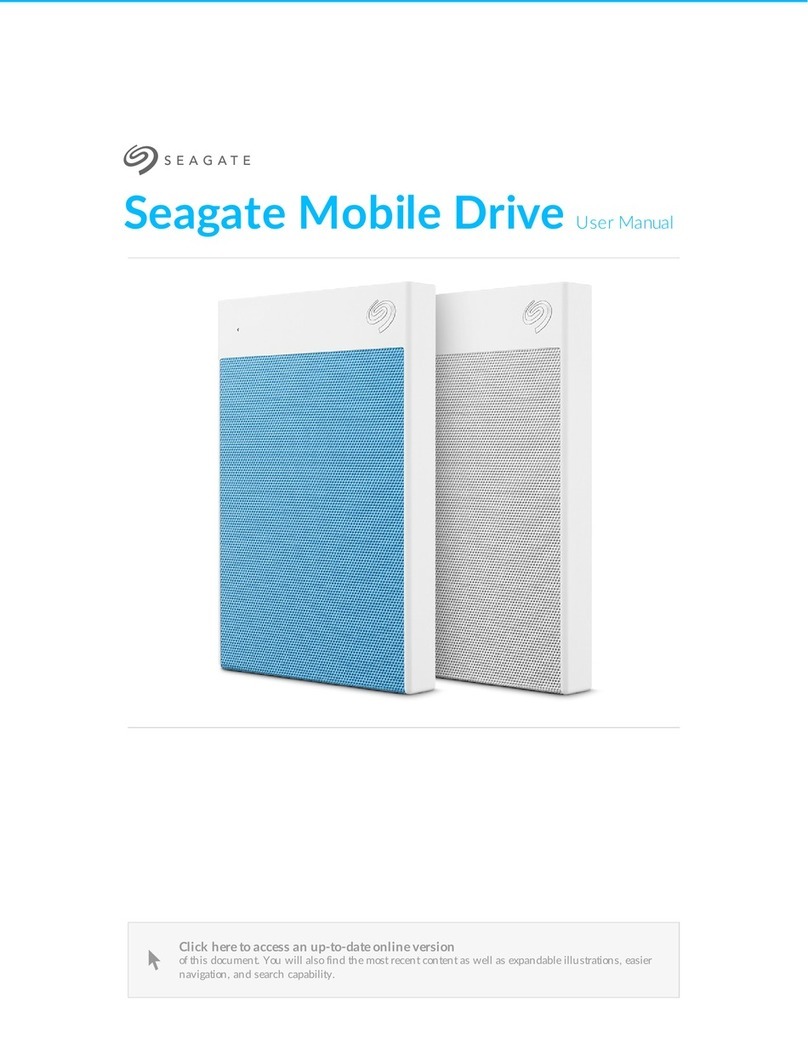
Seagate
Seagate Mobile Drive User manual